How to Listen to Blocked Songs on Spotify [Easy and Fast]
Simple ways to access blocked songs on Spotify
5 min. read
Updated on
Read our disclosure page to find out how can you help VPNCentral sustain the editorial team Read more

Want to learn how to listen to blocked songs on Spotify? You’re in the right place.
The platform uses geo-restrictions to limit users from accessing certain titles because of licensing agreements. That’s why some songs are greyed out and unplayable.

Access content across the globe at the highest speed rate.
70% of our readers choose Private Internet Access
70% of our readers choose ExpressVPN

Browse the web from multiple devices with industry-standard security protocols.

Faster dedicated servers for specific actions (currently at summer discounts)
On the bright side, that is easy to fix if you use a VPN. Keep reading to see how.
Why can’t I listen to certain songs on Spotify?
That can happen because of several reasons, including:
- Country block – Artists can choose among multiple competing music streaming services to reach their fans. Spotify isn’t the most popular option in all regions; that’s why some musicians aren’t on it.
- Copyright issues – Today, many artists sign under multiple music labels to increase earnings. Therefore, Spotify must reach out to all the copyright holders to strike deals, but that’s not always successful.
- License expirations – Licenses are usually time-bound and expire. Under such circumstances, the affected content remains unavailable pending the renewal of agreements.
- Personal blocks – Users can block artists and songs they don’t want to stream. Doing so limits you from playing the content.
- Limited memory – The platform recommends your device has at least 1GB of free memory. You may experience challenges streaming songs if it’s clogged up.
- Offline mode – Spotify only plays downloaded tracks when your device is offline. Disabling this feature allows you to stream directly from the Internet.
- Outdated app – App updates come with many bug fixes. Failure to update may cause glitches that prevent your device from streaming.
- Network issues – Titles on your playlist may appear grayed out because of network challenges. That can be due to bad Internet connectivity or server issues.
As said earlier, some songs on Spotify are unplayable and appear grayed out when scrolling through playlists.
Sometimes, such tracks remain hidden. You can make them available from the app settings if you’re curious.
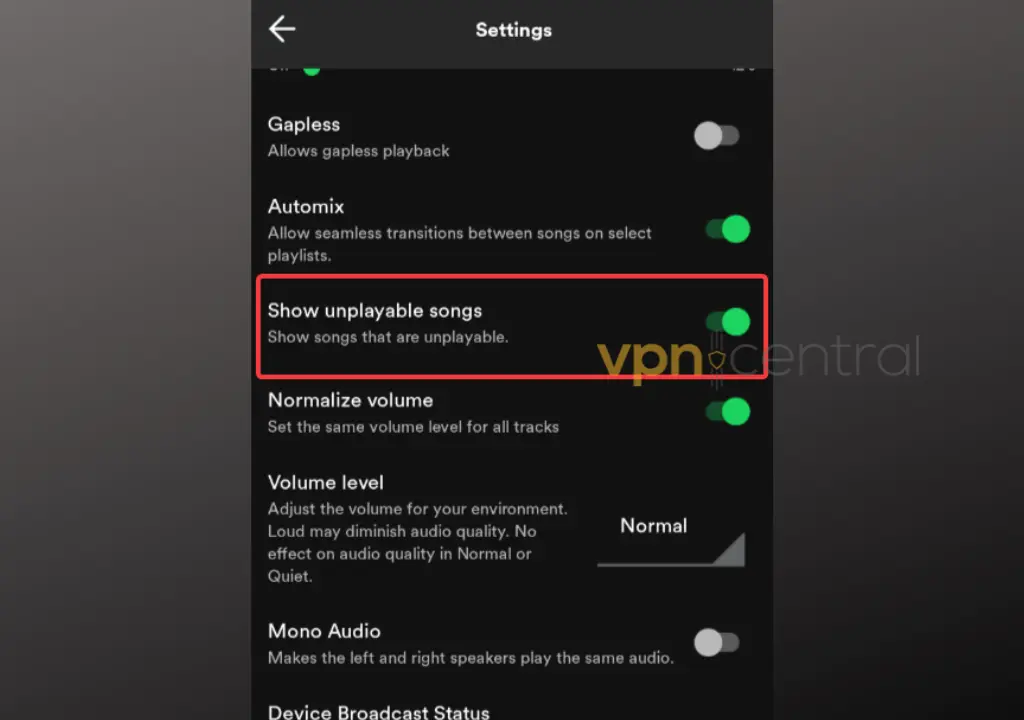
Just enable the Show unplayable songs, and you’re good to go.
Related read:
The Cheapest Spotify Premium Country [And How to Subscribe]
How to listen to blocked songs on Spotify?
1. Use a VPN
Using a VPN is the only sure way to bypass geo-restrictions on Spotify. Additionally, it uses technologies that smoothen content streaming on unreliable networks.
We recommend ExpressVPN, as it offers fast and reliable services packaged in a user-friendly app.
Here’s what you should do:
- Search and like the geo-restricted song you wish to play and close the Spotify app.
- Go to ExpressVPN’s website and subscribe to the service.
- Download and install the app on your device.
- Complete installation by following the on-screen instructions.
- Choose a suitable location, preferably in the US or Europe.
- Tap Connect on the VPN and reopen your Spotify app.
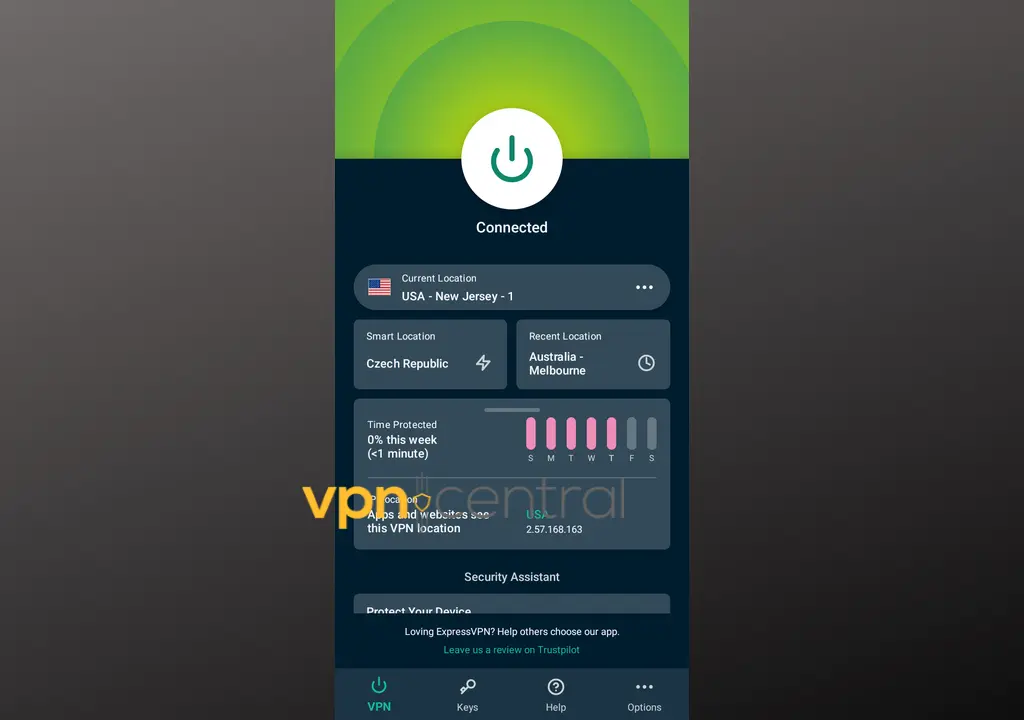
- Go to your Liked songs and enjoy your music.
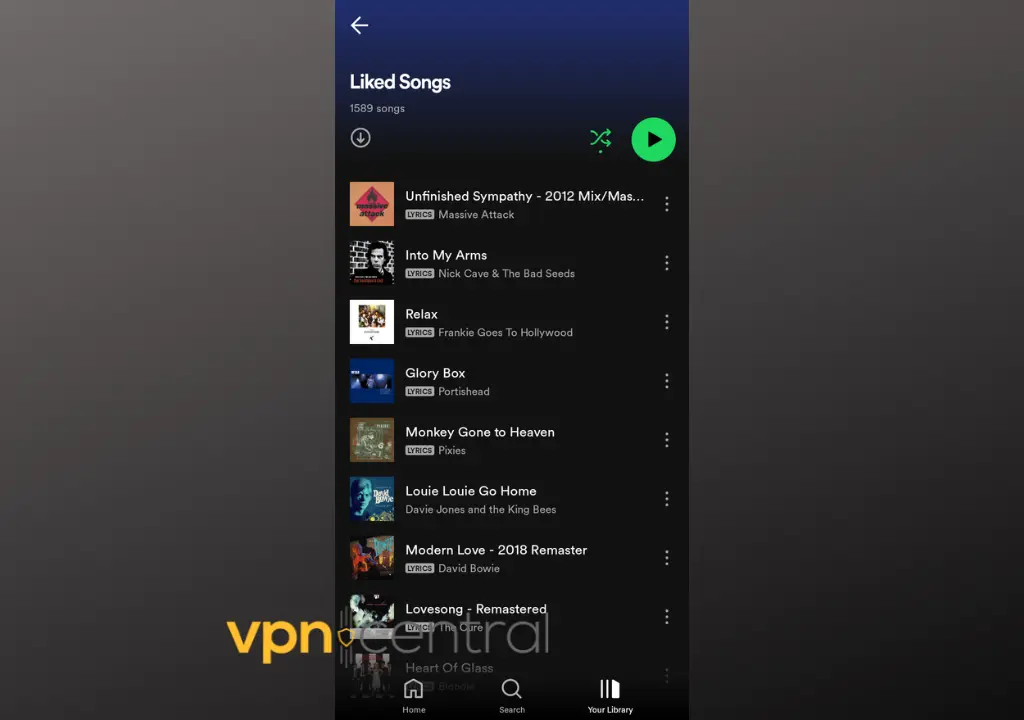
ExpressVPN operates over 3000 servers available in 90+ countries. Over half of them are in the US and Europe, where you can enjoy unlimited content on Spotify. It can also unblock music content on other platforms such as TIDAL and MTV.

ExpressVPN
Listen to any song you want on Spotify with the help of this premium VPN service.You can use other alternative providers to access geo-restricted titles. Notable mentions include NordVPN, Cyberghost, and Private Internet Access (PIA).
2. Change the Spotify account region
If you’ve permanently moved to a new region and want to access songs unavailable in your current country, this option is for you.
Spotify Premium users can switch regions, but it requires updating the payment method to one that matches the new region. If you’re not a Premium user, you can change your account settings without this extra step.
Here’s how:
- Login into your Spotify account in a web browser.
- Click on your profile picture.
- Select Account Settings. This will open the Spotify settings panel in a web browser.
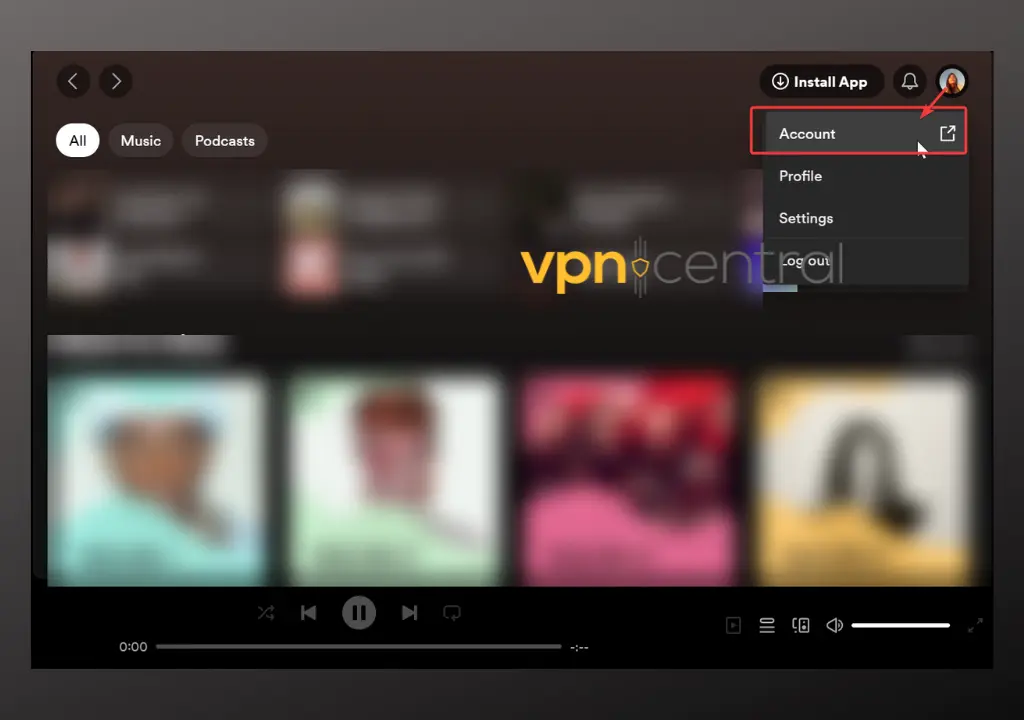
- Premium users: Select Update your card. Free users, skip to the next step.
- Select Edit profile.
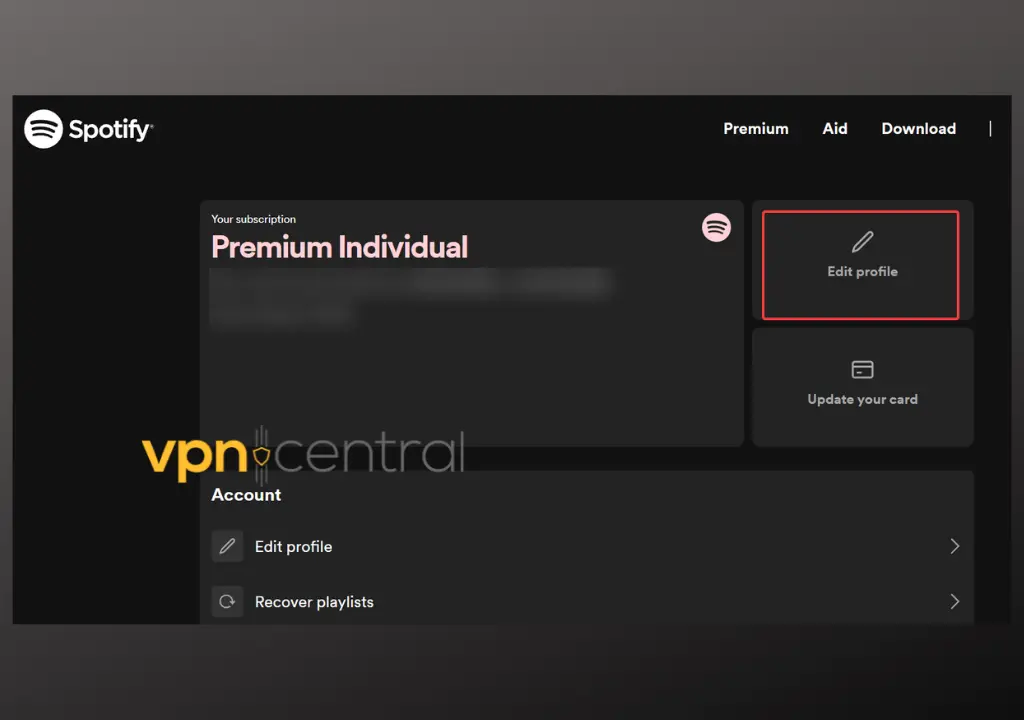
- Find the option to change your region or country settings.
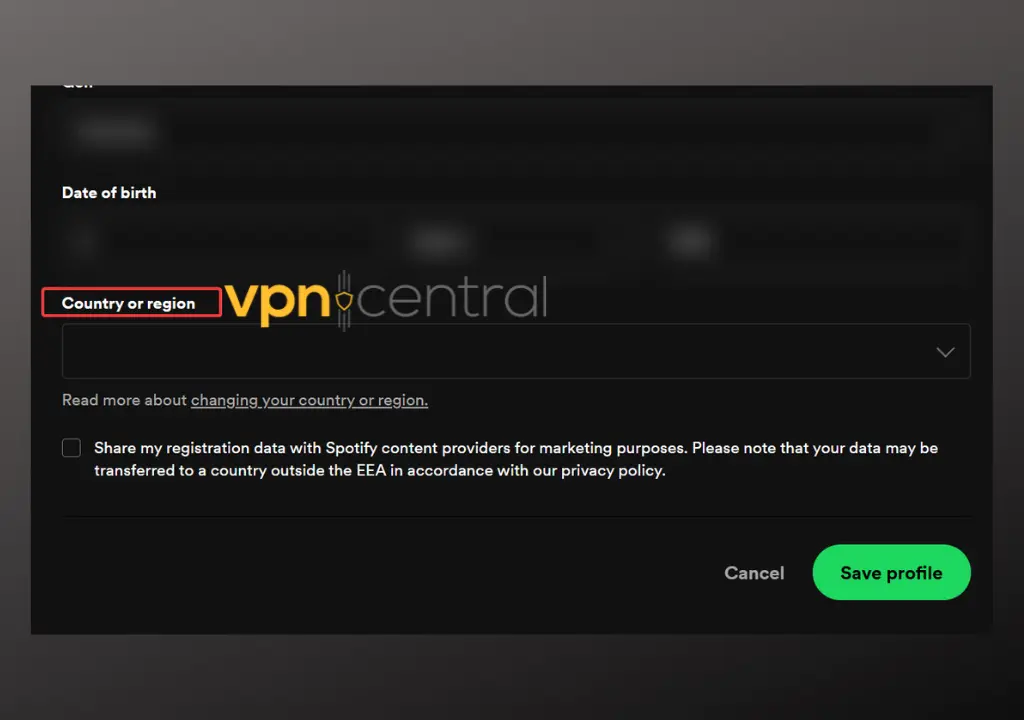
- Select a different region where the song may be available.
- Save your changes and restart the Spotify app.
3. Find alternative versions or covers
Use this method when you’re unable to access a specific song and want to explore alternative versions or covers. Just use the search bar and type the song’s name with different attributes such as “cover”, “remastered”, or “live”.
Finding alternative versions or covers of blocked songs can be hit or miss, but it’s simple to do and you don’t have to change any settings.
How to listen to songs you blocked yourself?
Occasionally, blocking artists and albums on Spotify is ideal for streamlining your playlists. However, you won’t be able to play the content you put out of sight.
If you ever decide you want to listen to them again, all it takes is a few simple steps:
- Open the Spotify app.
- Type the artist or song’s name under Search.
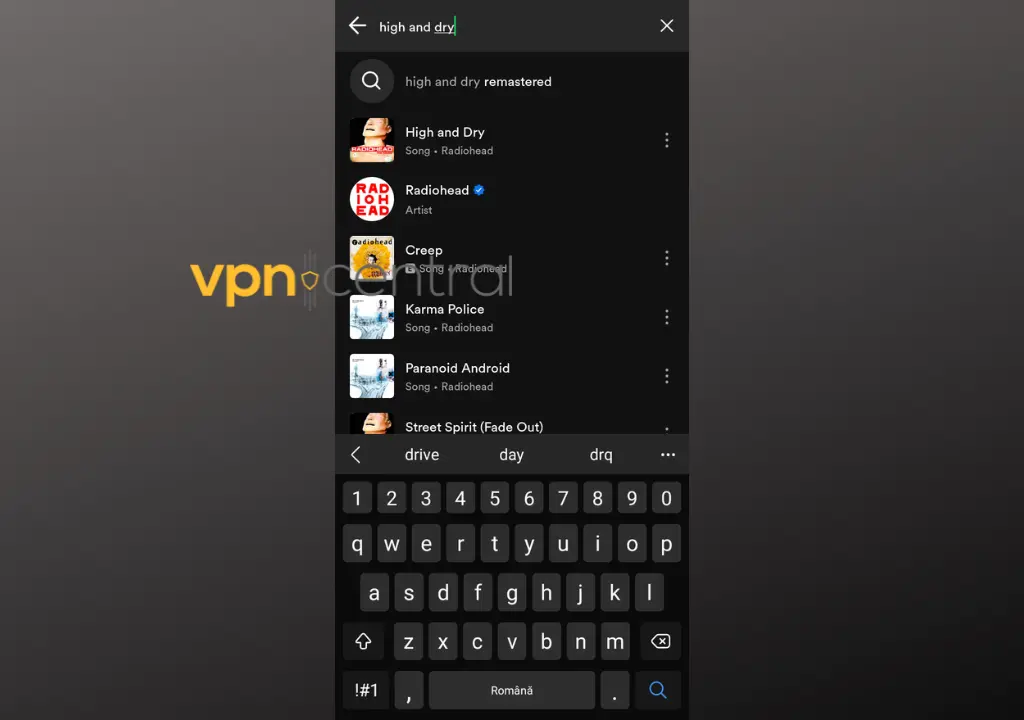
- Tap on the artist or song that shows up under results.
- Select the three dots below the cover image.
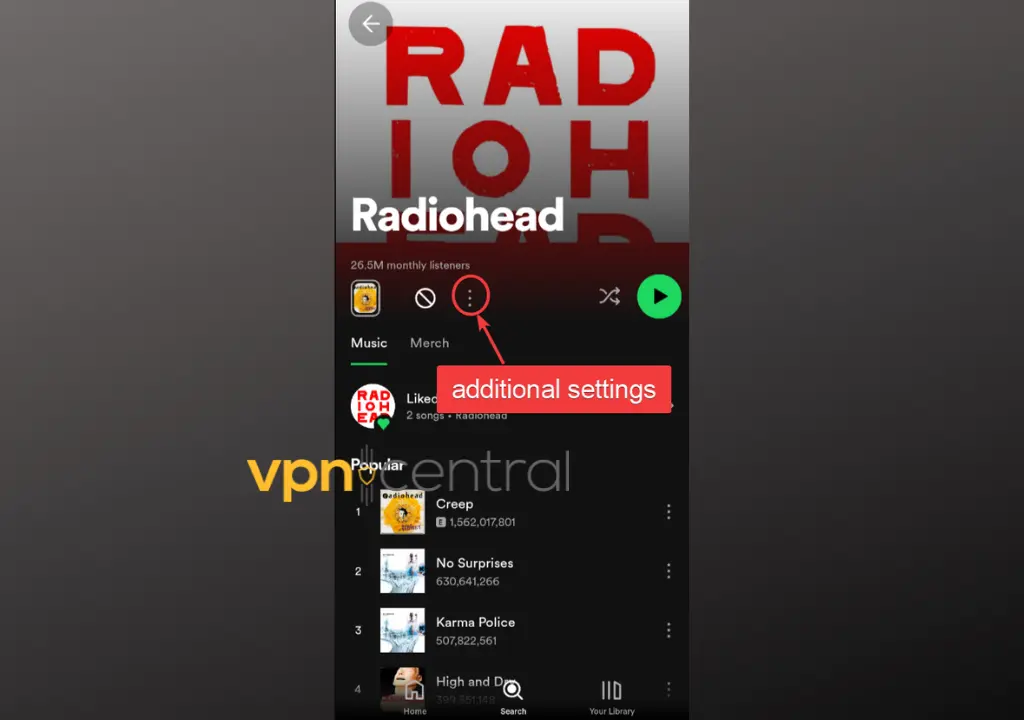
- Choose Allow to play this to undo the block action.
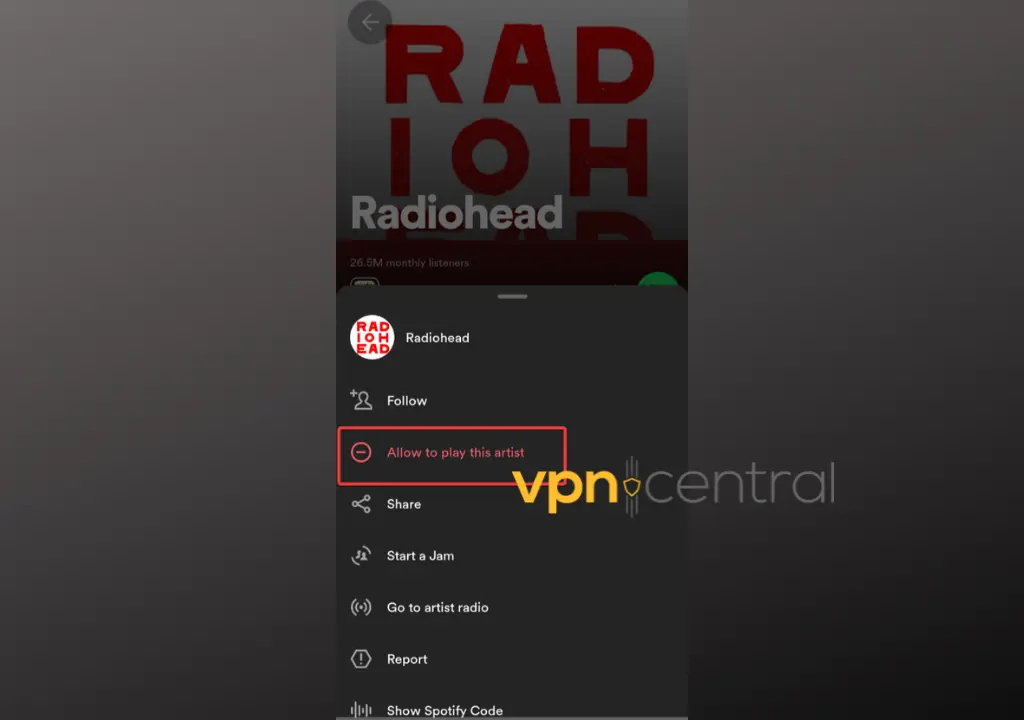
- Play the music.
That feature is only accessible on Android and iOS apps. Hopefully, the company is working towards making it available to desktop users as well.
Related:
Wrap Up
There’s no doubt that Spotify is the go-to streaming service for music lovers. But not all content on the platform is available to users worldwide.
That largely happens due to geo-restrictions over licensing issues. At times, an artist can choose to limit the accessibility of their work in some regions.
Fortunately, you now know how to listen to blocked songs on Spotify using a VPN.









User forum
1 messages