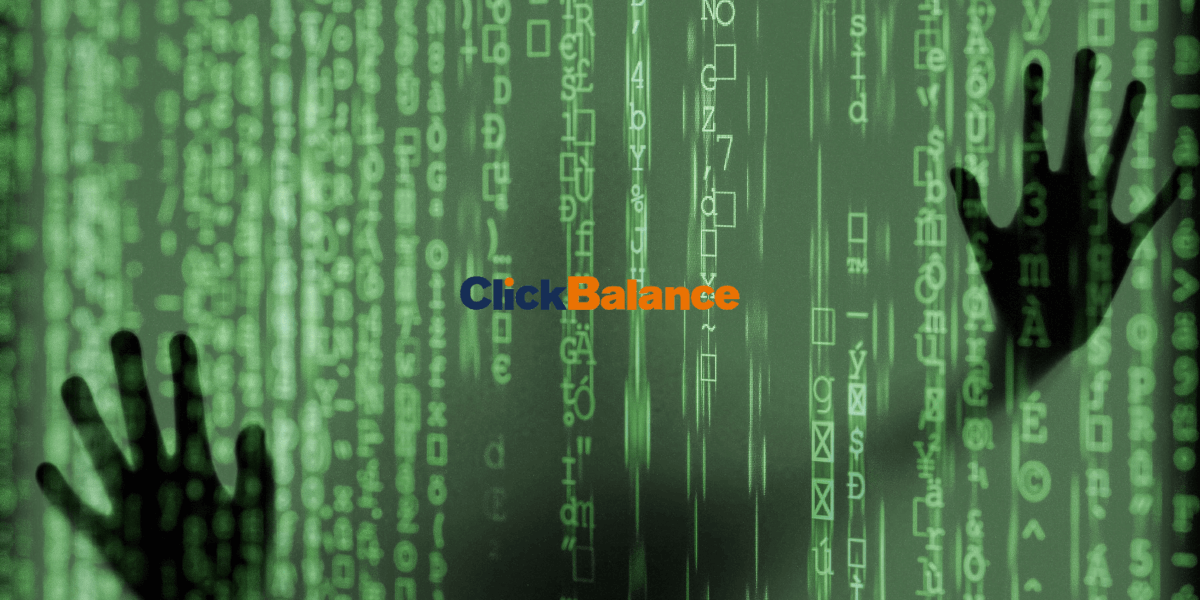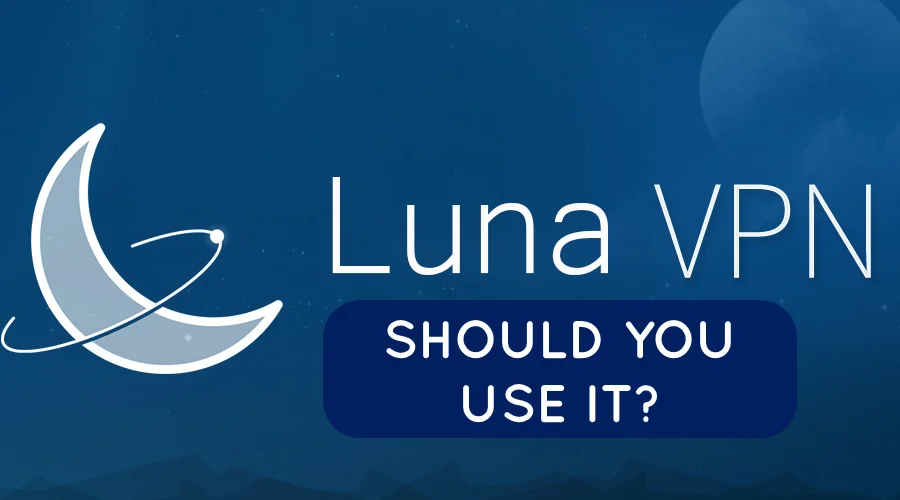How to Watch Sport1 In The UK [Checked & Working]
Having trouble streaming Sport1 TV in the UK? Worry no more!
6 min. read
Updated on
Read our disclosure page to find out how can you help VPNCentral sustain the editorial team Read more

Do you want to watch Sport1 in the UK? If so, I’m here to help.
This German television channel is famous for sizzling shows and sports events. Sadly, it geo-blocks viewers outside its home turf from streaming live.

Access content across the globe at the highest speed rate.
70% of our readers choose Private Internet Access
70% of our readers choose ExpressVPN

Browse the web from multiple devices with industry-standard security protocols.

Fasted dedicated servers for specific actions (currently at summer discounts)
Currently, you can watch reruns of programs and fixtures from anywhere. But the thrill will be long gone by the time you catch up.
The good news?
A virtual private network (VPN) can help evade Sport1’s geo-blocking. That way, you’ll access unrestricted content, including streaming live shows.
I’ll share how I do it below.
Quick Guide: How to watch Sport1 in the UK
Follow the step-by-step guide below.
- Go to NordVPN and sign up.
- Download and install the VPN.
- Run the VPN and connect to a German-based server.
- Access Sport1 and choose Live TV.
- Press the play button to stream live shows.
That’s easy, right?
Why you need a VPN to watch Sport1 in the UK
A VPN is a must-have to watch Sport1 in the UK because it’s region-locked. It uses geo-blocking to lock out viewers outside Germany due to copyright restrictions.
As mentioned before, you can stream reruns of pre-recorded content. However, live events are entirely exclusive to German residents.
Attempts to stream from the UK display an error written in German. When translated to English, it states that the video file cannot be played.
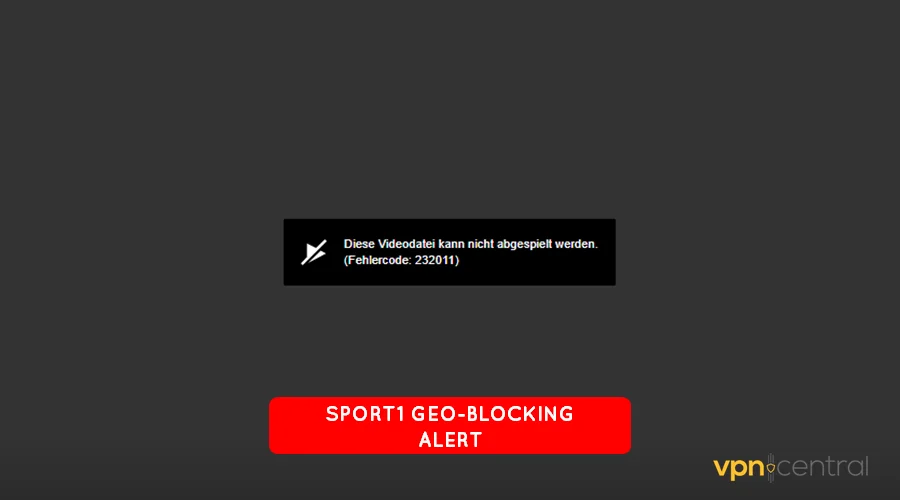
But a VPN can spoof your location by connecting to a German-based server. It assigns you a German IP address, allowing you to evade Sport1’s geo-restrictions.
Trust me, it’s super easy!
How to watch Sport1 in the UK
A VPN provides the best way to watch Sports1 in the UK. It offers tons of goodies other than location spoofing.
Let me explain:
First, you’ll enjoy ultra-clear images when using a VPN. It achieves this by accelerating your internet alongside connecting you to servers closer to Sports1.
Traffic encryption is another thing you get to discourage intruders. This ensures you enjoy secure and private browsing of the internet.
VPNs also offer added features like split tunneling. It allows some apps to bypass the VPN, which is perfect for accessing local services.
Another thing is a kill switch to disable web access when your internet fails. The add-on reduces the risk of your data leaking when actively browsing.
That said, I recommend you:
1. Use NordVPN
NordVPN is a top-tier VPN known for speed, reliability, and user-friendly interface. It boasts about 6,000 servers available in 60+ countries.
The service employs 256-bit encryption and upholds a strict no-log policy. This ensures you enjoy solid security and privacy while streaming Sport1.
It offers multiple connection protocols, including OpenVPN, IKEv2/IPSec, and NordLynx. These deliver incredible performance while ensuring your traffic remains anonymous.
Another extra is a kill switch that shields you when the connection breaks. Additionally, it can force close apps to prevent your data from leaking.
There’s also a blocker for trackers, online ads, malware, etc. You’ll get to appreciate a noise-free browsing experience at all times.
Use this guide below:
- Go to NordVPN and register for the service.
- Download and install the VPN on your device.
- Run the application and choose a server located in Germany.
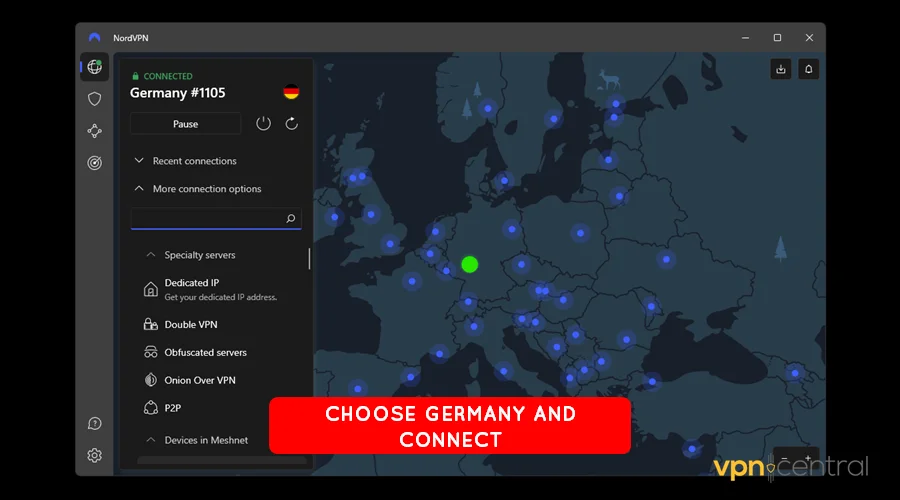
- Go to Sport1 and choose Live TV. You can use Google Chrome due to its translation feature.
- Click the Play button to stream live events.
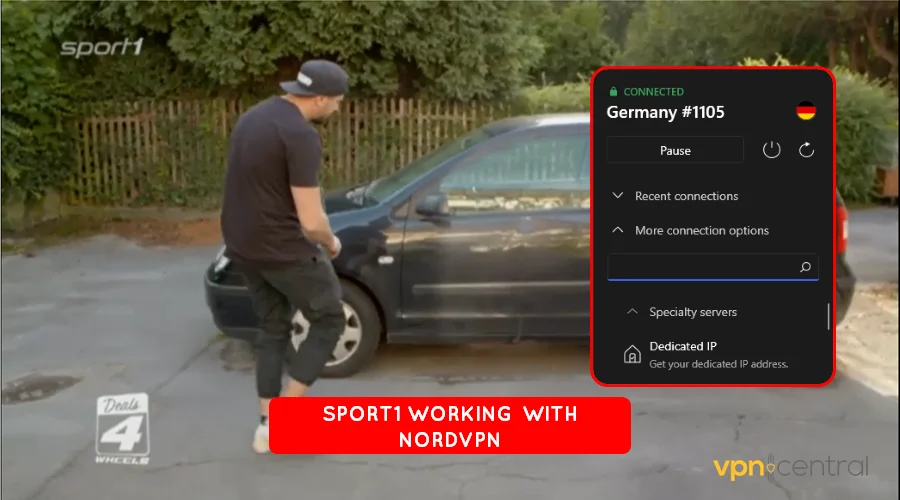
The good thing about NordVPN is it supports up to six connections. So, you can watch Sport1 TV across multiple devices simultaneously.

NordVPN
Unblock Sport1 in the UK using this ultra-fast and pocket-friendly VPN.2. Use SmartDNS Proxy
SmartDNS Proxy is a service designed to unblock streaming platforms like Netflix. It works by rerouting DNS queries through servers located in different regions.
Unlike a VPN, the service doesn’t require the installation of third-party apps. Instead, you need to modify your device’s DNS to those issued by this vendor.
Sadly, it doesn’t offer robust encryption like what you get with NordVPN. But its cheaper price makes it a budget-friendly choice for streaming Sport1 TV.
The service can work pretty much on any internet-enabled device. However, I recommend configuring it on your router for seamless home network access.
Use the steps below:
- Go to SmartDNS Proxy and sign up for the service.
- Check your account details for the Preferred and Alternative DNS addresses. Ensure that you get German-based DNS credentials.
- Login to your router’s control panel.
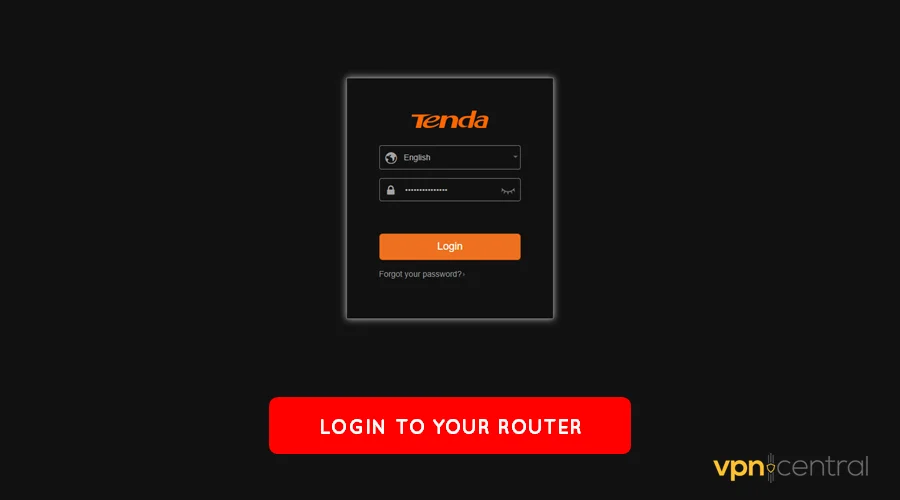
- Look for DNS configurations under Advanced/Networking Settings.
- Switch the current DNS addresses to ones issued under Step 2.
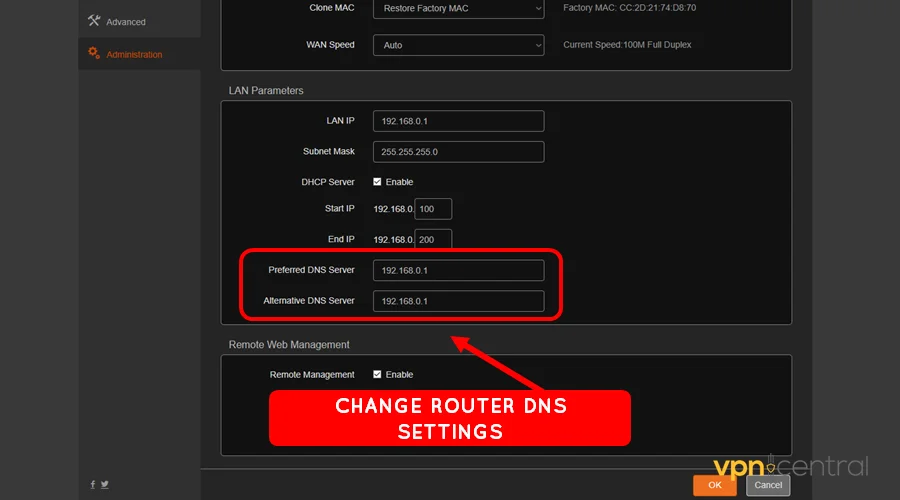
- Save the changes and reboot your router.
- Access Sport1 and choose Live TV to stream events.

SmartDNS Proxy comes with a 14-day free trial to test the service. Even better, it requires no credit card to claim this offer.

SmartDNS Proxy
Stream Sport1 in crystal clear images from the UK using this budget-friendly solution.What about a cost-free option?
3. Use Psiphon
Psiphon is an anti-censorship tool popular amongst journalists and whistleblowers. The service offers multiple virtual servers for spoofing your location.
Like a VPN, it can mask your device IP with a German-based address. This action fools Sport1 into permitting you to stream live events.
There’s split tunneling that allows access to local services by bypassing Psiphon. You also get 256-bit traffic encryption for security and privacy.
The vendor provides an intuitive app that’s available for major device platforms. It’s lightweight and easy to configure, even for novice users.
This is how to use it:
- Go to Psiphon’s website to download and install the app.
- Run the application and enable Split Tunneling under Settings.
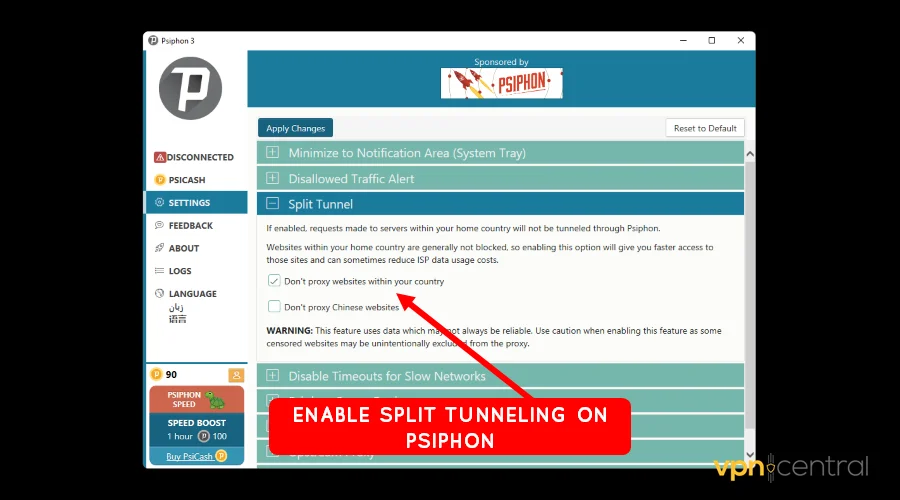
- Return to the servers list and connect to a German-based server.
- Launch your browser to access Sport1 TV.
- Select Live TV to enjoy shows on the fly.

Psiphon offers decent speeds for basic-level streaming quality. However, you may need to purchase speed bundles to watch high-definition content.
Wrapping up
Get a VPN if you want to watch Sport1 in the UK. You will experience flawless streaming without compromising your security and privacy.
SmartDNS Proxy is a cheaper alternative that gets the job done. But it lags behind with it comes to safeguarding your connection.
However, you can go with Psiphon if you need a robust, cost-free solution. The service offers VPN-grade traffic encryption and good speeds for streaming.