IP Proxy Error [What It Is and 5+ Ways To Fix It]
Quick and easy guide
4 min. read
Updated on
Read our disclosure page to find out how can you help VPNCentral sustain the editorial team Read more
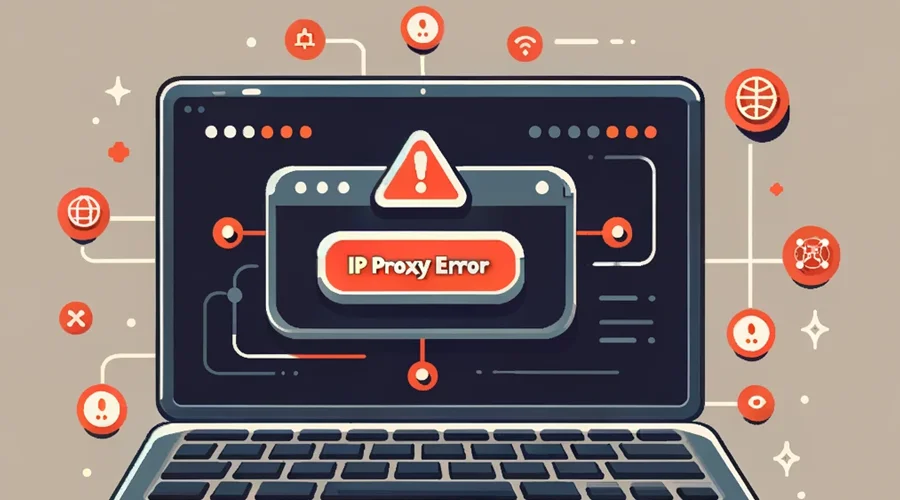
Encountering an IP proxy error can be devasting when running online tasks. Whenever this happens, it stops you from using your proxy service entirely.
There are several reasons why it can occur. These include, but are not limited to, network errors, misconfigurations, server overload, etc.
Let’s examine this issue and what you can do to resolve it.
Ready? Here we go!
What is the IP proxy error?
This error occurs when the proxy server fails to resolve your IP address. It can happen due to network connectivity issues such as internet downtime.
Improper settings may also be to blame. Failure to use the correct credentials might break the connection.
But there are other factors why this happens:
- Server overload: Too many users that are connecting simultaneously can overload a proxy server. As such, this will cause errors to arise, including IP resolving issues.
- Misconfiguration: As earlier noted, incorrect settings can cause connection failure. These include using the port number, login credentials, proxy address, etc.
- Blocked IP address: Some online platforms might block certain IP addresses, including those of proxy servers.
- Expired subscription: If you’re using a paid service, an expired subscription can lead to errors.
- Network issues: Sometimes, errors can arise due to problems with your internet. This can also happen when your proxy provider is experiencing downtimes.
So how do you fix it?
How to fix IP proxy errors
Check out the different ways to resolve IP issues on your proxy.
1. Check proxy settings
Begin by ensuring that your proxy settings are correct. You can do this by checking network configurations on your device.
Double-check the server address and port number to ensure they’re accurate. Here’s how you can do it below:
- Open Network & Internet on your computer.
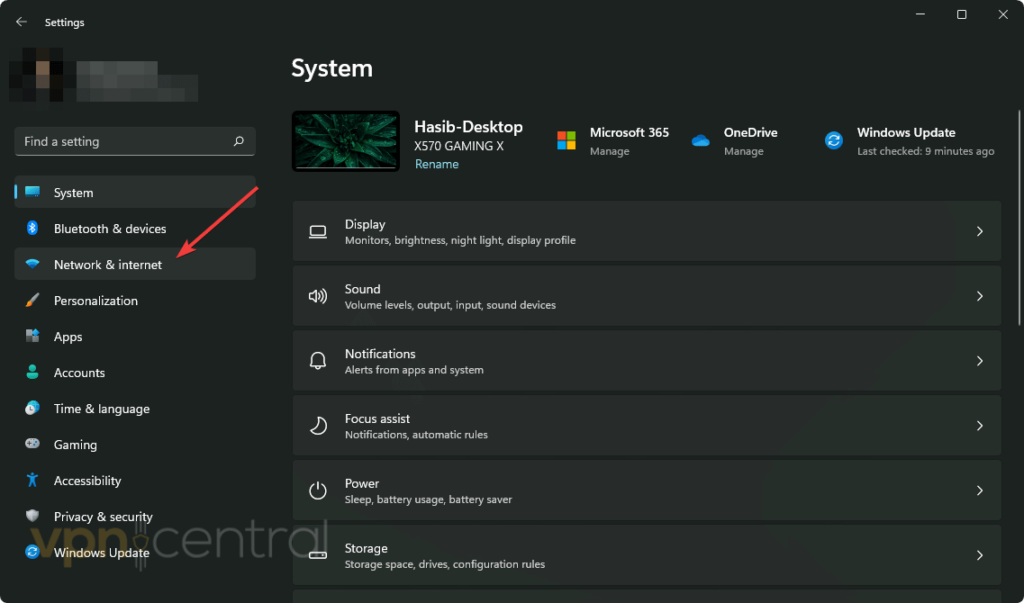
- Scroll down and look for Proxy.
- Locate Manual Proxy Setup and click Set up.
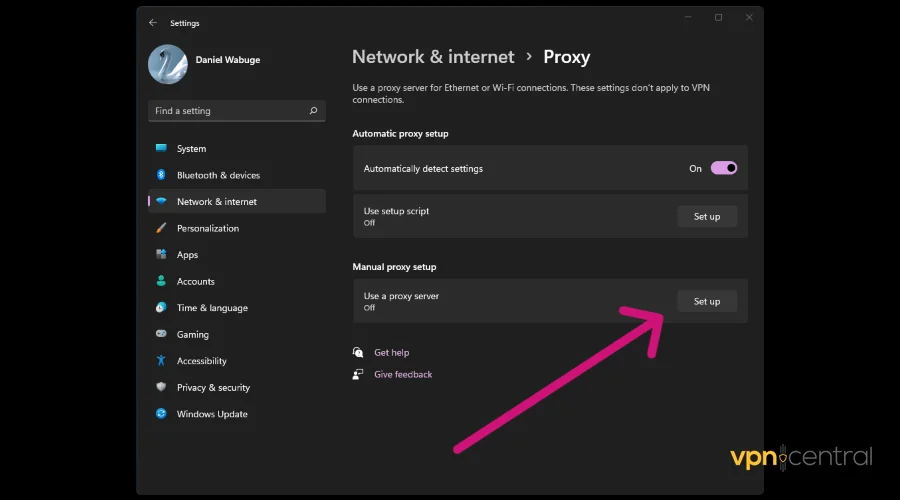
- Enter the correct details under the Proxy IP address and Port.
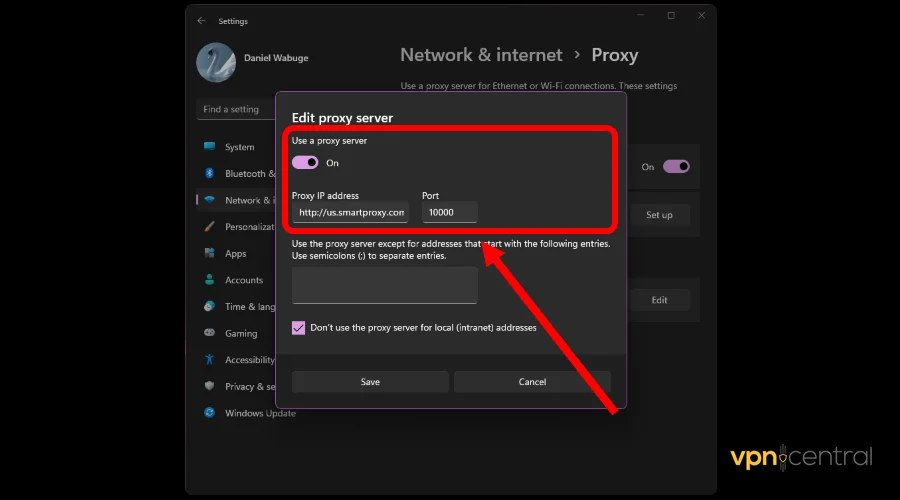
- Click Save for the changes to reflect.
2. Switch protocols
Proxy servers often support multiple protocols, such as HTTP, HTTPS, and SOCKS5. If you face issues, consider switching to another to resolve the error.
3. Double-check proxy authentication
Some proxy servers require authentication. Ensure that you’ve entered the correct username and password. If you’ve forgotten these details, reset them or contact your proxy provider.
4. Check your internet
Sometimes, the issue might not be with the proxy server but with your internet connection. Check if other devices can connect to the internet.
If not, consider rebooting your router and doing a speed test. This often resolves minor network glitches.
5. Check your antivirus/firewall
Security software, such as antiviruses and firewalls, can sometimes block proxy servers. Check the settings if you’re using one, and whitelist your proxies.
6. Contact your proxy provider
It’s also a good idea to contact your proxy provider. They might be aware of the issue and provide a quick fix.
7. Switch proxy providers
Ultimately, you may want to get a reliable service. Here, my top recommendation is Decodo. It has over 65+ million IPs available in over 195 countries.
Additionally, it offers a wide range of proxies, including data center, residential, and mobile. These are speed-optimized with a guaranteed 99.99% uptime.
You can also order dedicated IPs so you don’t run into any errors. These offer resources that are yours entirely – no sharing.
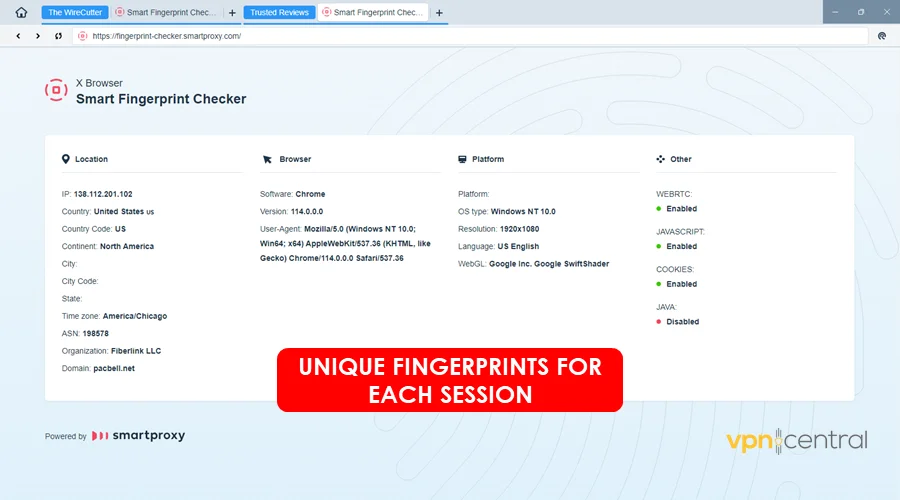
Another thing I like about Decodo is the X Browser. You can use it to create profiles with unique fingerprints for accessing the web anonymously.
The starting price of $4.5/GB is equally affordable. Additionally, there’s a 14-day unconditional money-back guarantee for your peace of mind.

Decodo
Enjoy a stable connection with this versatile and affordable proxy service.Wrapping up
The IP proxy error can hinder your online activities. But as you’ve seen, you don’t need to break a sweat to resolve the problem.
You should double-check your proxy’s settings to fix any misconfigurations. Trying different connection protocols should also help address the issue.
Overall, you may want to switch proxy service providers. Go with a vendor like Decodo that offers a vast IP pool alongside outstanding uptime.









User forum
0 messages