FIX: OpenAI’s API Is Not Available In Your Country
5 min. read
Updated on
Read our disclosure page to find out how can you help VPNCentral sustain the editorial team Read more
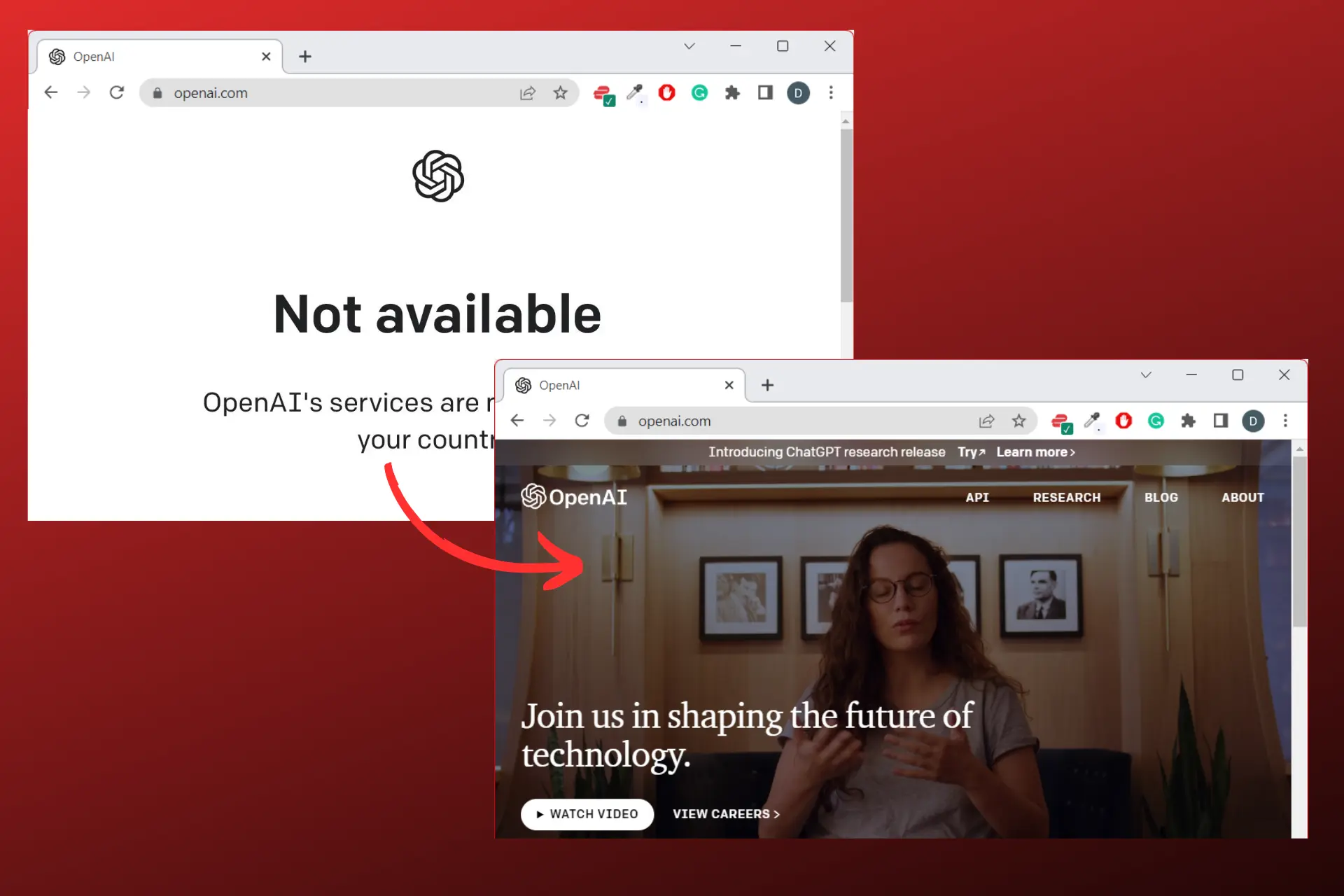
Getting an error saying OpenAI’s API is not available in your country?
OpenAI’s API gives developers access to the same artificial intelligence models behind ChatGPT for their own applications.

Access content across the globe at the highest speed rate.
70% of our readers choose Private Internet Access
70% of our readers choose ExpressVPN

Browse the web from multiple devices with industry-standard security protocols.

Faster dedicated servers for specific actions (currently at summer discounts)
This includes advanced natural language processing tasks such as text generation, text completion, and question answering.
The API’s easy-to-use interface requires no prior knowledge of machine learning, and many businesses already use it for customer service chatbots and virtual assistants.
Let’s get to the bottom of the error so you can access all of these perks in no time.
Why is OpenAI’s API not available in your country?
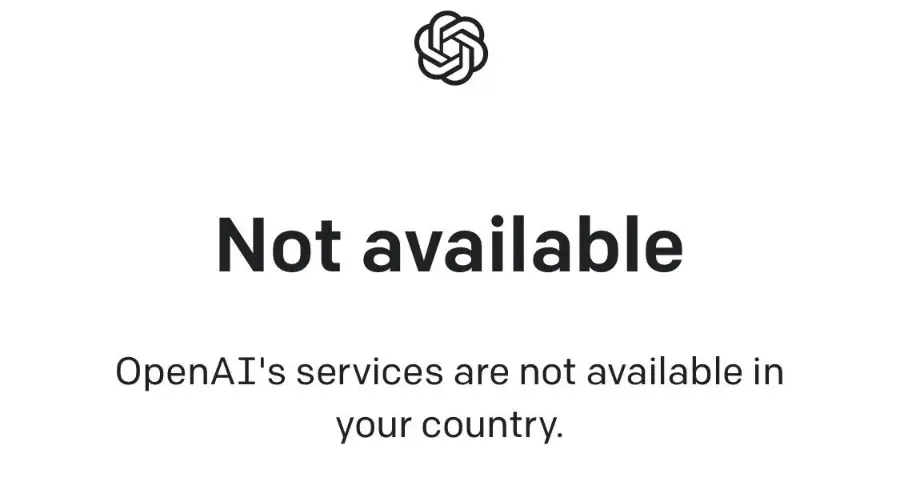
API access to OpenAI is restricted based on certain geographic locations.
Restrictions are in place to comply with international trade regulations and sanctions. And to ensure that the technology is used for lawful purposes.
OpenAI banned countries
Currently, neither the API nor the ChatGTP chatbot is officially available in Afghanistan, Belarus, China, Iran, North Korea, Russia, Syria, Ukraine, and Venezuela.
If you’re located in one of these countries, you’ll receive the error message: OpenAI’s API is not available in your country.
You can view the current list of supported countries here.
Besides these regions, there are a few other countries where ChatGPT is not available, although not officially banned by their respective authorities.
Although there has been a public backlash over the restrictions on Ukraine, users still can’t access the API if their visible IP address is linked to the country.
Here’s how you can get around the restrictions:
How to access OpenAI’s API from anywhere?
OpenAI uses common geo-blocking methods to stop the site from loading in unsupported countries. This involves logging IP addresses and other location data.
The best way to access the API from anywhere is to spoof your IP address.
Use a VPN
A VPN can change your visible IP address by routing all your internet traffic through a separate server.
To access OpenAI’s API we recommend ExpressVPN. It has fast and reliable servers in all supported countries, with strong leak protection so your real location always stays hidden.
We also reviewed the best VPNs for ChatGPT for those that just want to use the chatbot.
Here’s how to use ExpressVPN to access the API:
- Register with ExpressVPN and download the relevant app to your device.
- Launch ExpressVPN and sign into your account.
- Use the three dots to open the full list of locations and choose a server from a supported country.
Use the three dots to open the full list of locations and choose a server from a supported country. We recommend the United States for most users or the UK if you’re located in Belarus or Ukraine.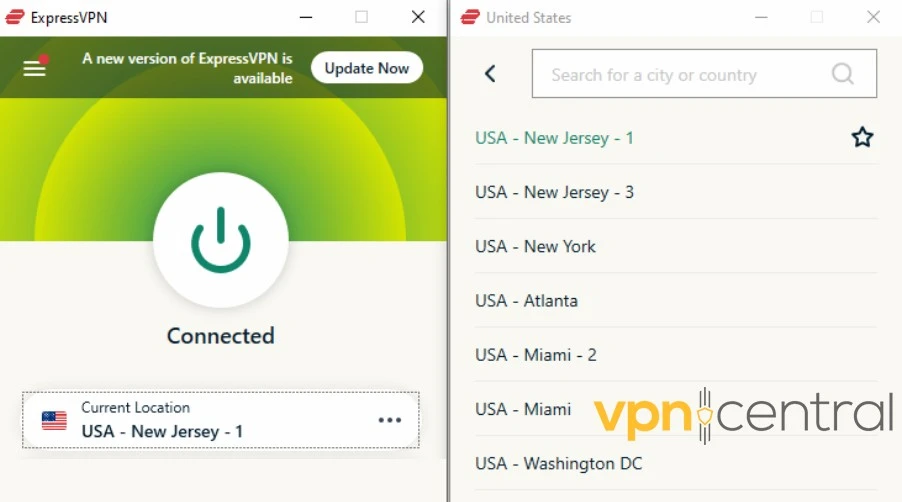
- Connect by using the big on/off button and wait for it to go green.
- Reload OpenAI and you should now have access to the API pages.
Note: It’s a good idea to clear your browser of any OpenAI cookies and data, in case it still remembers your real location.

ExpressVPN
Access OpenAI’s API from any country and enjoy a stable and secure connection with ExpressVPN.Use a proxy
While less secure than VPNs, web-based proxies can temporarily mask your IP address, potentially allowing access to restricted services.
Web-based proxies act as a gateway between you and the internet, hiding your actual location.
Here’s how to use it:
- Sign Up: Visit Smartproxy’s website and choose a subscription that fits your needs.
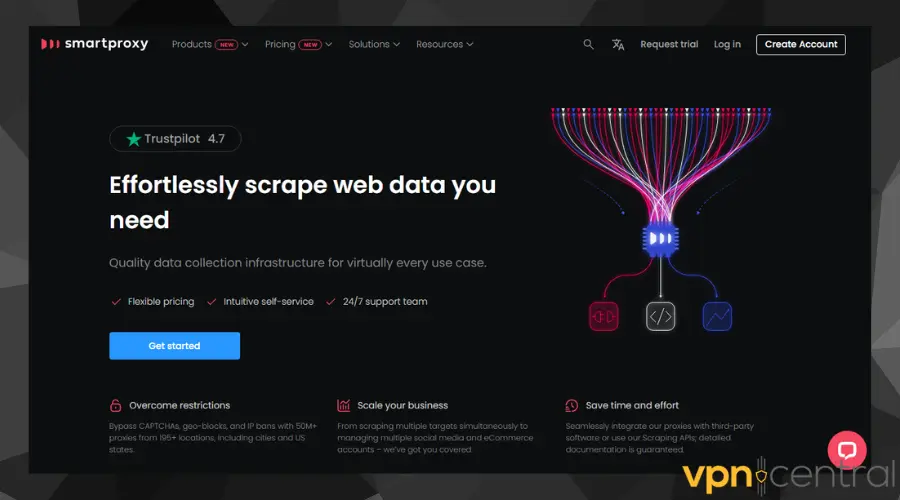
- Configuration: After signing up, you’ll have access to the dashboard where you can select and configure your proxy settings. Choose a location where SmartProxy is available.
- Integrate with Your Setup.
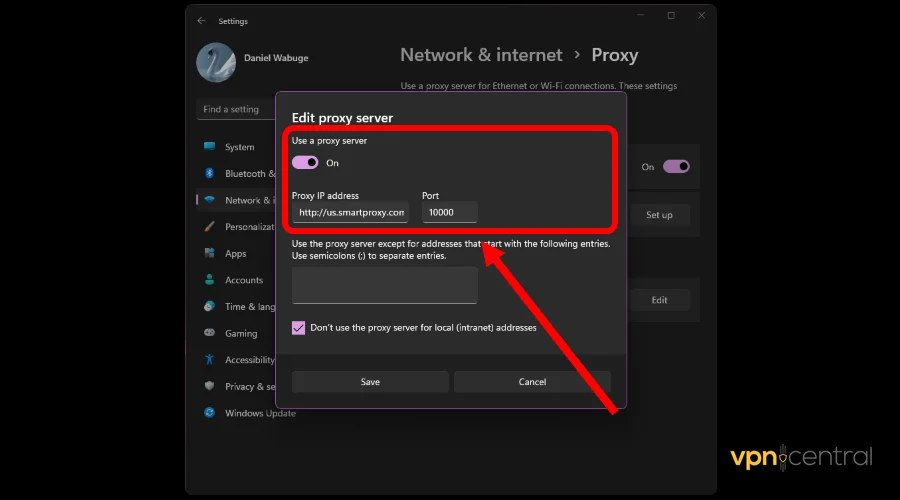
- Access OpenAI’s API.
Smartproxy is recommended for accessing OpenAI’s API in restricted locations.
With a vast network of over 40 million IP addresses worldwide, it enhances anonymity and security, offers ease of use, and ensures high-speed, reliable connections for efficient API interactions, making it an ideal VPN alternative.
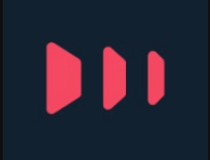
Smartproxy
Bypass OpenAI’s API restrictions effortlessly with Smartproxy for secure and reliable access.Can OpenAI Detect VPN or Proxy Usage?
While OpenAI, like many other services, has the capability to detect and block VPN or proxy traffic, using a reputable and secure VPN service minimizes this risk.
High-quality VPNs frequently update their server IPs and employ techniques to avoid detection.
Is it Legal to Use a VPN to Access OpenAI’s API?
The legality of using a VPN depends on your country’s laws and regulations. In most countries, using a VPN is perfectly legal, as long as it’s not for illegal activities.
However, it’s crucial to review OpenAI’s terms of service and your local laws to ensure compliance.
Wrap up
If OpenAI’s API is not available in your country, it doesn’t mean you have to miss out on the artificial intelligence wave.
By using a good service like ExpressVPN, you can easily change your country and unblock access to the OpenAPI site and all its features.




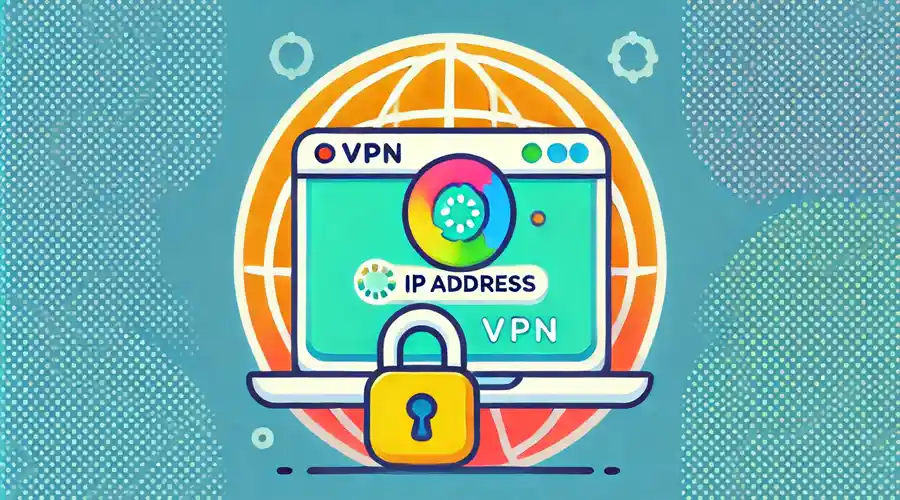



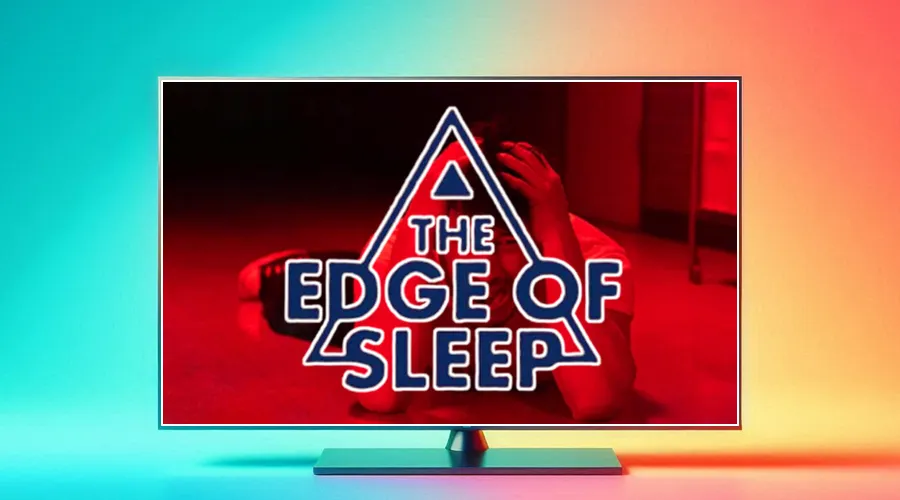
User forum
0 messages