PUBG Not Working With a VPN? Here's How to Fix it Easily!
4 min. read
Updated on
Read our disclosure page to find out how can you help VPNCentral sustain the editorial team Read more
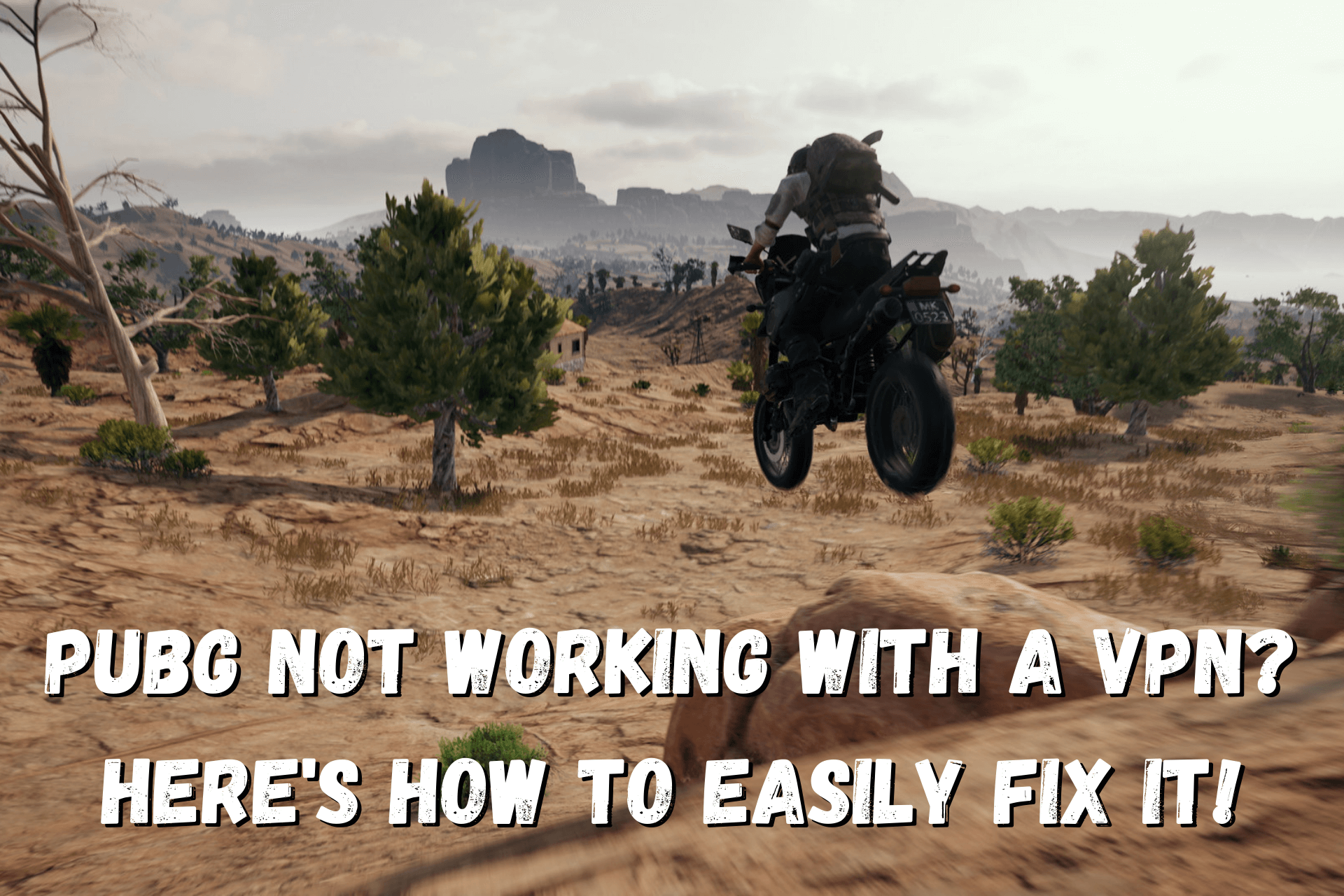
It’s well-known that PUBG’s geo-blocks give even the best VPNs tough resistance.
However, it’s still possible to circumvent the restrictions.

Access content across the globe at the highest speed rate.
70% of our readers choose Private Internet Access
70% of our readers choose ExpressVPN

Browse the web from multiple devices with industry-standard security protocols.

Faster dedicated servers for specific actions (currently at summer discounts)
Whether you want to access a different regional version or fix a connection timeout error, we can help you use your VPN while playing.
Let’s dive in!
Why is PUBG not working with VPN?
Here are the possible reasons:
- Blacklisted server — PUBG blocks every VPN IP it detects to stop the players that try to bypass its region-lock policy.
- Out-of-service VPN hardware — If a server is down due to a technical problem or routine maintenance, it won’t be able to establish a successful or stable connection.
- Slow VPN protocol — Some VPN protocols are inefficient, needing more time to move data from point A to B.
- Active split tunnel — If your VPN has a split tunneling feature, you might have set your PUBG traffic to not pass through an encrypted tunnel.
- Buggy software — VPNs with an outdated version often fail to obscure your real location.
- Traffic data leakage — A lower-tier VPN service may be inefficient in masking your IP and hiding your DNS requests.
How to fix it?
Here are the best solutions:
1. Connect to another VPN server
If the problem is due to a server’s technical malfunction or ban, all you need to do is change it.
Here’s how to do that on ExpressVPN’s app for Windows:
- Click on the hamburger icon for Settings.
- Go to VPN Locations.
- Choose a location near the PUBG server you wish to connect to.
- Start playing once the connection is successful.
We recommend you try this first, as it’s quick and easy and often gets the job done.
2. Change the VPN protocol
To test other ExpressVPN protocols on a PC, here’s what you need to do:
- Click on the hamburger icon for Settings.
- Go to Options.
- Open the Protocol tab.
- Try every option on the list until you find the one that works best for PUBG.
- Reconnect the VPN.
- Join the battle.
That’ll give you more control over what your VPN does.
3. Check the list of split tunneling exceptions
Reviewing the split tunneling settings on ExpressVPN’s Window VPN goes like this:
- Click on the hamburger icon for Settings.
- Go to Options.
- Open the General tab.
- Under Split tunneling, check whether the Manage connection on a per-app basis box is checked.
- If it is, click on Settings.
- If the black dot is in the Do not allow selected apps to use the VPN circle on the pop-up, search for and remove PUBG from the list.
- However, if the black dot is in the Only allow selected apps to use the VPN circle, add PUBG to the list.
- Reconnect the VPN.
- Start playing.
As you can see, if the split tunneling settings are the reason why PUBG is not working with your VPN, it’s fast and easy to resolve the issue.
4. Update the VPN software
On PC, the ExpressVPN app has a notification when there’s an available update:
Don’t put off the download since the old version could be the reason why you can’t beat PUBG’s region lock.
If you experience unexpected difficulties updating the software, it’s best to re-install it. That’ll ensure you have the latest version on your device.
5. Sign up with a more reliable VPN vendor
If nothing else worked, it’s time to subscribe to a different VPN service with a more solid reputation for gaming like ExpressVPN.
Here’s how to do it:
- Go to ExpressVPN’s site to choose a plan and create an account.
- Download the native app for your system.
- Double-click the installer to initiate the setup procedure.
- Once it’s ready, run ExpressVPN.
ExpressVPN is suitable for PUBG because its global server fleet covers all regions. So, lag is minimized wherever you are.
Furthermore, this VPN has dedicated apps for major desktop and mobile platforms. Plus, it supports popular router models to spoof the location of all the devices connected to your home network.

ExpressVPN
Don’t let region locks stop you from diversifying your gaming experience! With the help of this reliable service, you can access any content you want.Read more:
Wrap up
Region locks can be a hard nut to crack.
That’s why, if PUBG is not working with your VPN, try out the solutions we listed above, and you’ll regain your access in no time.
Which method did the trick? Let us know in the comments!









User forum
0 messages