FIX: This Radio Station Is Not Available in Your Country
Fix the error to listen to internet radio stations from any country
4 min. read
Updated on
Read our disclosure page to find out how can you help VPNCentral sustain the editorial team Read more
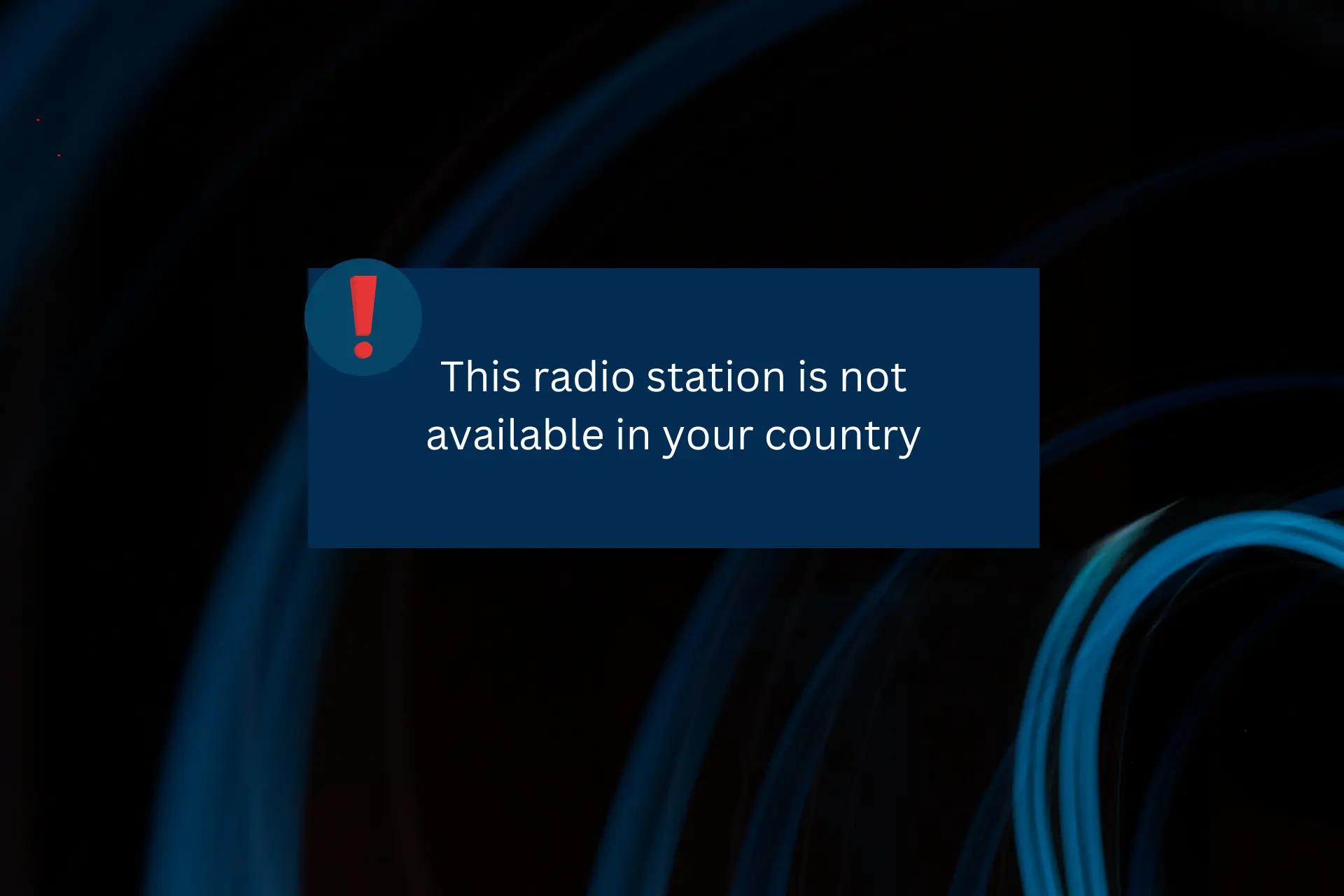
Getting a Radio station is not available in your country error and don’t know how to fix it? Keep reading if you want to know how to listen to radio stations from other countries.
With many radio stations now offering online streaming services, it’s easier than ever to stay connected with your favorite tunes.

Access content across the globe at the highest speed rate.
70% of our readers choose Private Internet Access
70% of our readers choose ExpressVPN

Browse the web from multiple devices with industry-standard security protocols.

Faster dedicated servers for specific actions (currently at summer discounts)
However, one major issue listeners face is the geographical restrictions on these services. For example, CBC Radio is only available in Canada.
We’re sorry, this content is not available in your location.
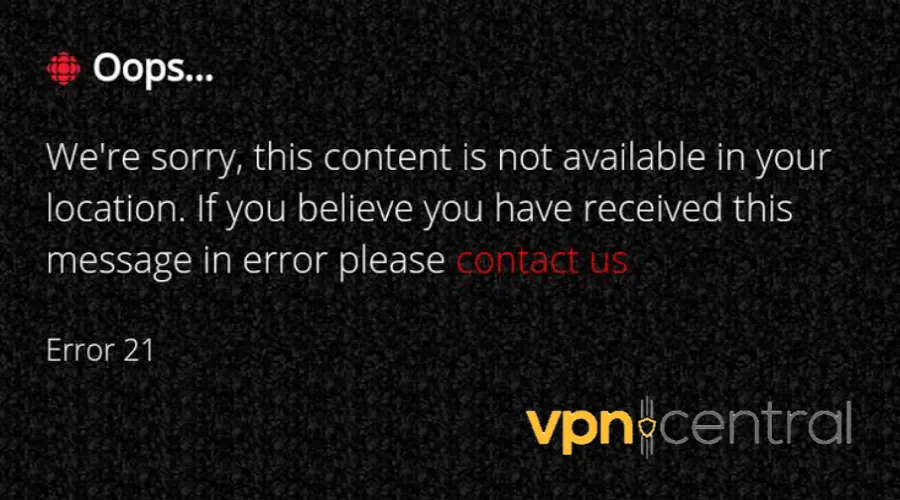
Fortunately, there are ways to bypass these restrictions and access your favorite stations from anywhere worldwide.
In this guide, we’ll explore the problem of region-blocked radio stations and offer a practical solution to help you overcome it.
Which popular radio stations are geoblocked?
Many radio stations are geo-blocked due to licensing agreements and varying copyright laws between countries, restricting their broadcast in certain regions.
Please find below some of the most popular radio stations that restrict access to their online streaming services.
| Radio Station | Available in |
| BBC Radio 1 | UK, Belgium, Netherlands, Ireland, Switzerland |
| BBC Radio 2 | UK, Belgium, Netherlands, Ireland, Switzerland |
| Triple J | Australia |
| CBC Radio | Canada |
| Soho Radio | UK |
| SiriusXM | USA, Canada |
| NRP | USA |
| RTL | France, Belgium, Luxembourg |
How to fix this radio station is not available in your country error?
To access geo-restricted radio stations, you’ll need to mask your IP address to make it appear as if you are in the countries they are available. Here is the solution:
Use a VPN
One of the most effective ways to overcome geo-restrictions on radio stations is to use a VPN. It will allow you to connect to the broadcast via a server in available regions.
While there are several VPN providers, we recommend NordVPN for its vast network of servers around the world and top-notch security features.
Here’s how to get radio stations from other countries using the VPN:
- Visit the NordVPN website and choose a subscription plan that fits your needs.
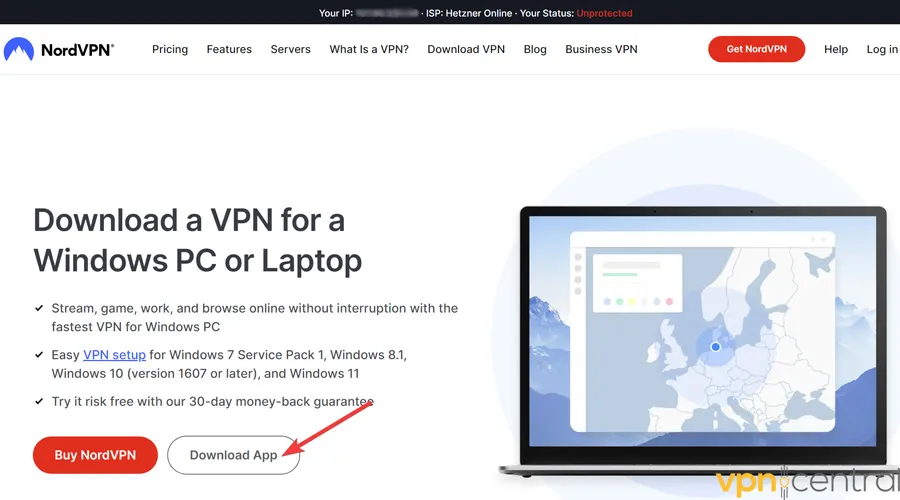
- Download the NordVPN app for your device.
- Install the app and login into your account.
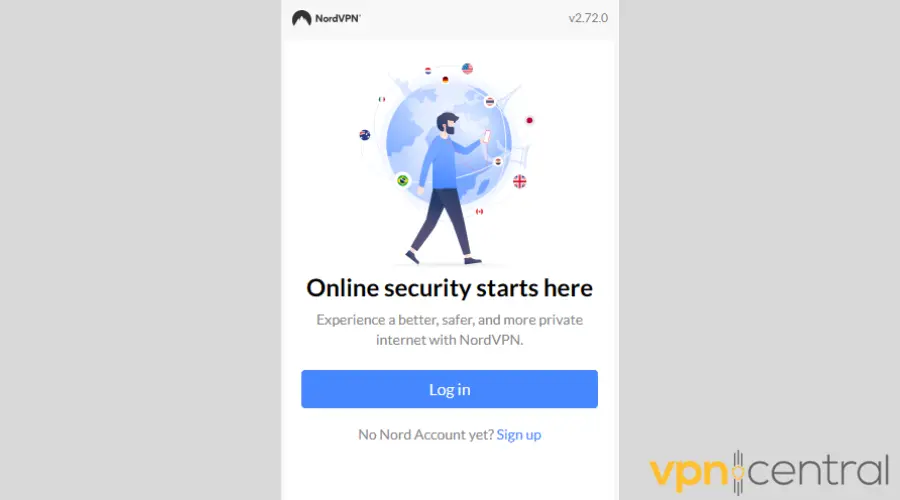
- Choose a server in a country where the radio station you want to access is available. We will use BBC Radio 1 as an example, so we’ll pick the UK.
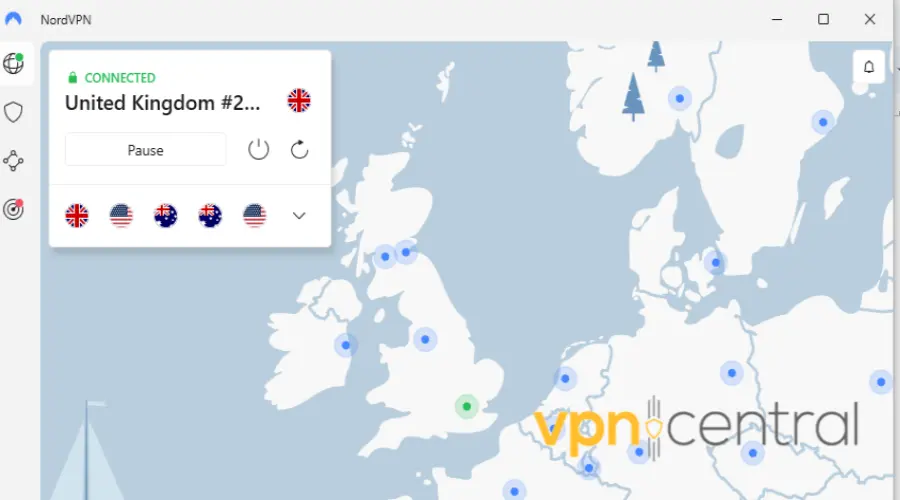
- Connect to the server and start listening to your favorite radio station!
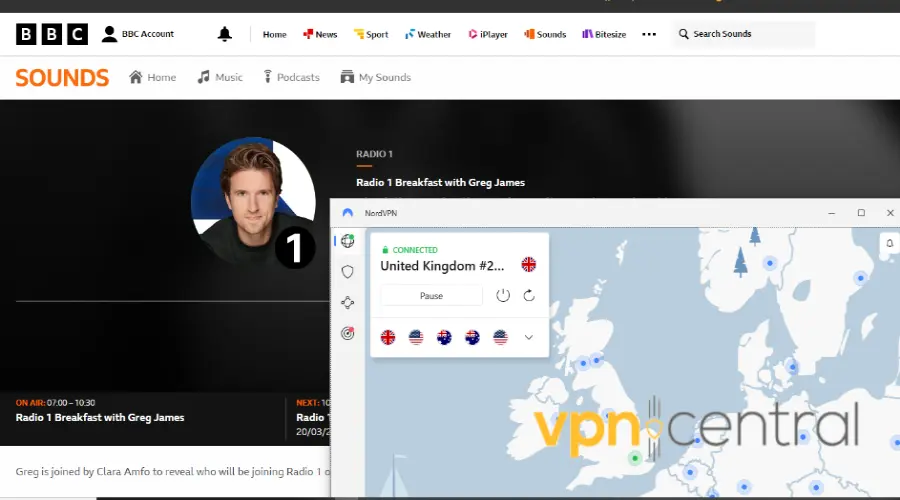
NordVPN has apps available for Windows, Mac, Linux, iOS, and Android. With over 5,500 servers in 59 countries, you can easily get a server to access the radio station of your choice.
Its servers are also optimized for speed, making it a great choice for streaming radio stations and other online content.
With servers in the UK, United States, France, and many other countries, NordVPN will give you access to stations like BBC Radio 1, BBC Radio 2, Soho Radio, SiriusXM, RTL, and many more.

NordVPN
Get access to radio stations from all around the world by changing your location with NordVPN!Can you listen to radio stations from around the world?
Yes, you can listen to radio stations from around the world using websites and apps like TuneIn, Radio Garden, and iHeartRadio. These platforms offer access to a wide range of music, news, and talk shows globally. If you find a station is blocked in your country, a VPN can help you bypass those restrictions, allowing you to enjoy your favorite radio content from anywhere.
Wrap Up
Bypassing the error This radio station is not available in your country is straightforward with the right tools.
VPN services provide a straightforward and effective solution, and in some cases, proxies can also be a viable alternative.
Regardless of the method, the key is to mask your IP address to enjoy uninterrupted access to your favorite radio stations anywhere in the world.







User forum
0 messages