Search Labs Isn't Available for Your Account Right Now [Quick Fix]
Enroll in all the Search Labs experiments you want with this easy method
5 min. read
Updated on
Read our disclosure page to find out how can you help VPNCentral sustain the editorial team Read more
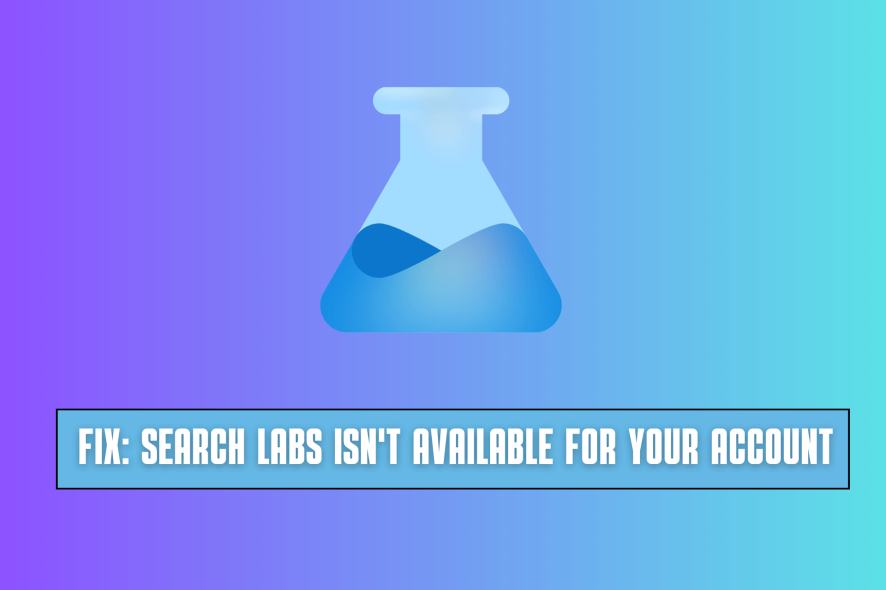
Getting an error saying that Search Labs isn’t available for your account right now? You’re certainly not alone.
On paper, the platform should be available in 7 languages across 120 countries worldwide. In practice, most programs only roll out in the US.

Access content across the globe at the highest speed rate.
70% of our readers choose Private Internet Access
70% of our readers choose ExpressVPN

Browse the web from multiple devices with industry-standard security protocols.

Faster dedicated servers for specific actions (currently at summer discounts)
Luckily, there’s an easy workaround. Let me show you:
Quick Fix: Search Labs isn’t available for your account right now
Just follow these simple steps:
- Get a reliable VPN. I recommend ExpressVPN due to its numerous servers in the States and great unblocking capabilities.
- Download and install the VPN app.
- Connect to a server in the US.
- Open Search Labs and start exploring.
Why do I need a VPN for Search Labs?
Access to Search Labs is often geographically restricted, primarily available to users in the United States. If you’re outside the US, a VPN can spoof your actual location and make it appear as if you’re browsing from the States.
See, trying to visit the platform directly, often results in the message you’ve already seen:
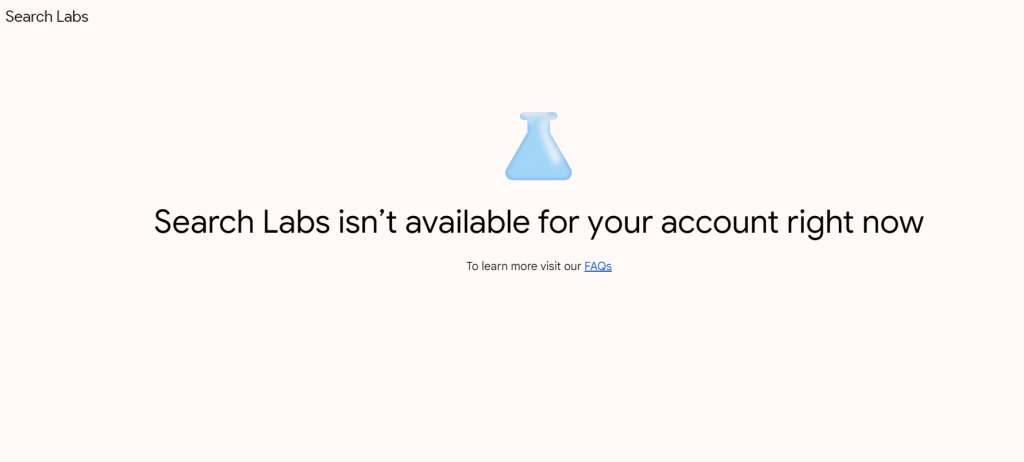
However, connecting to a US VPN server masks your real IP address and gives you a temporary one from the country you’ve chosen. As a result, Search Labs lets you in, no questions asked:
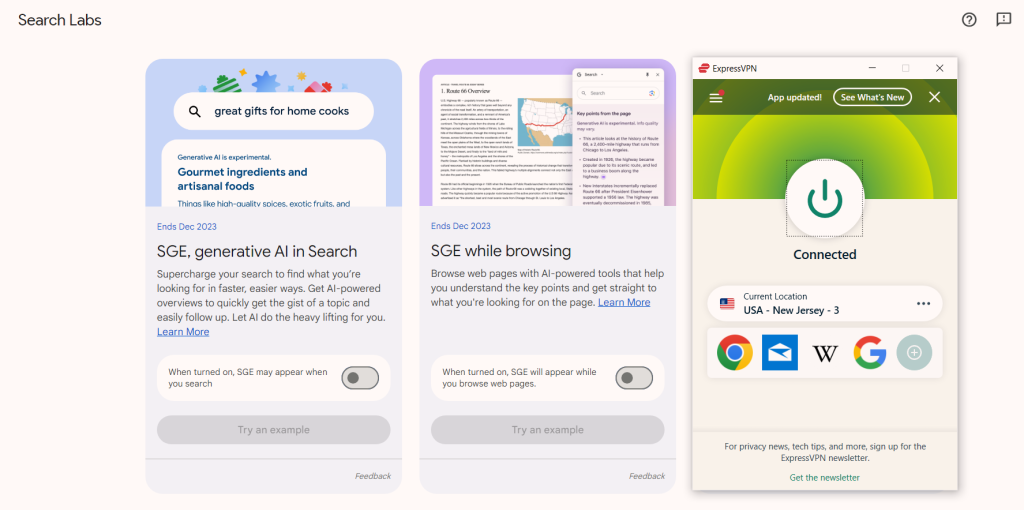
How to Fix the Error: Search Labs Isn’t Available for Your Account Right Now
To have access to Search Labs from anywhere, you need a VPN with a large server network, plus strong encryption and leak prevention features to keep your real location hidden.
To get all the above, I recommend that you:
Use ExpressVPN
ExpressVPN has been my go-to solution when it comes to geo-restrictions for years now. It uses military-grade encryption alongside built-in obfuscation to make your browsing activities as incognito as possible.
Setting it up is also pretty easy:
- Visit ExpressVPN’s website and pick a subscription.
- Download and install the right app for your device.

- Launch it and connect to a server in the US – you have 11 options to choose from.
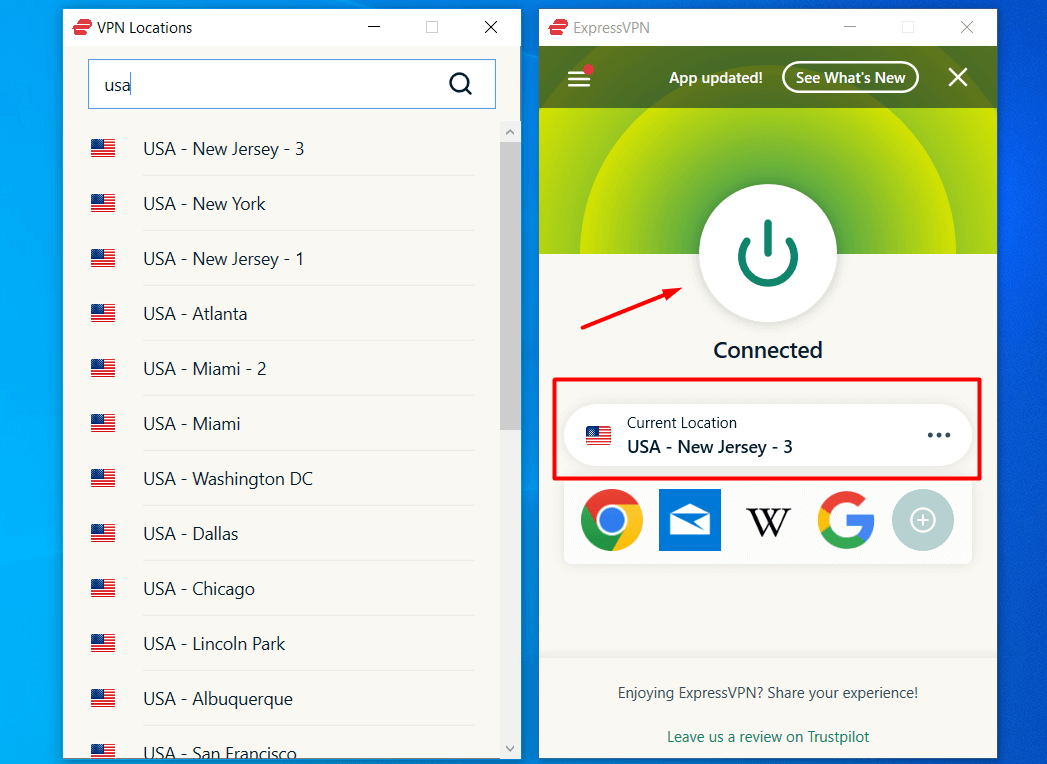
- With the VPN active, visit Search Labs again and it should let you in without trouble.
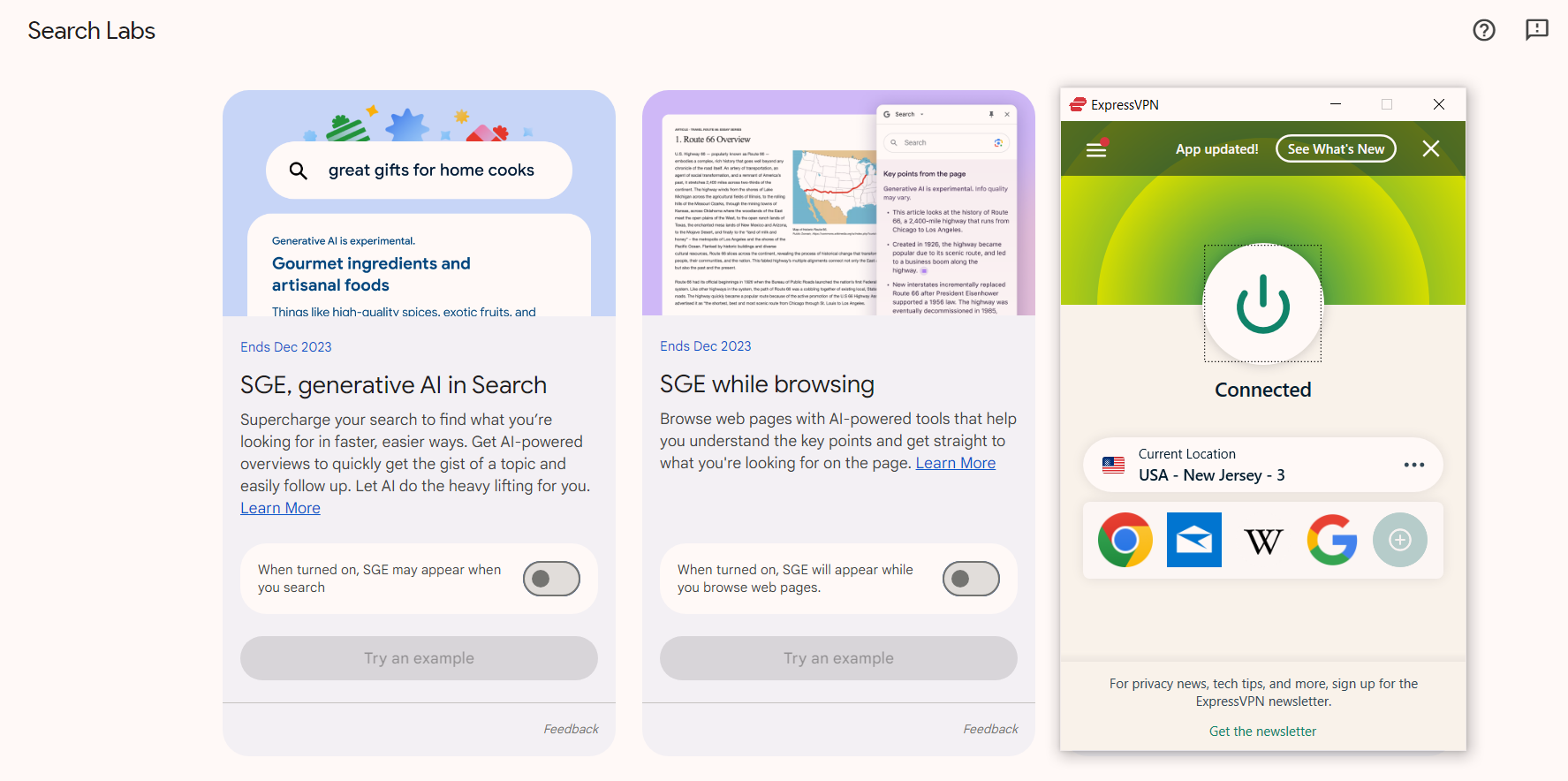
That’s all there is to it! But if you want to learn more about ExpressVPN and also check out some highly effective alternatives, check out the:
Best VPNs for Search Labs
I’ve tested numerous VPN providers over the years, and the three options below have never let me down. Any of them will give you instant access to Search Labs, so it’s all a matter of personal preference.
Let’s see what we’ve got:
ExpressVPN
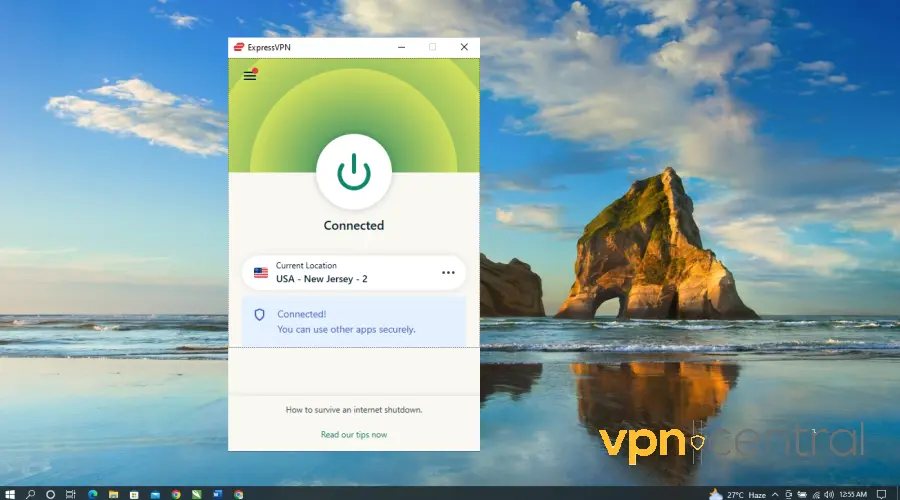
ExpressVPN offers over 3000 servers across 105 countries, including 11 options in the US, which is essential for easy access to Search Labs.
Additionally, its AES 256-bit encryption ensures your online activity is private, and the robust IP leak prevention means Search Labs will never accidentally discover your real location, as long as you’re using it through the VPN.
ExpressVPN also has split tunneling, allowing you to choose which apps use the VPN and which don’t – great for multitasking online.
✅ Pros:
- Large number of US servers
- Fast speeds
- Strong encryption
- IP leak protection
- Split-tunneling feature
❌ Cons:
- Higher price point compared to other VPNs

ExpressVPN
Easily bypass geo-restrictions and unlock Search Labs in your region with ExpressVPN.NordVPN
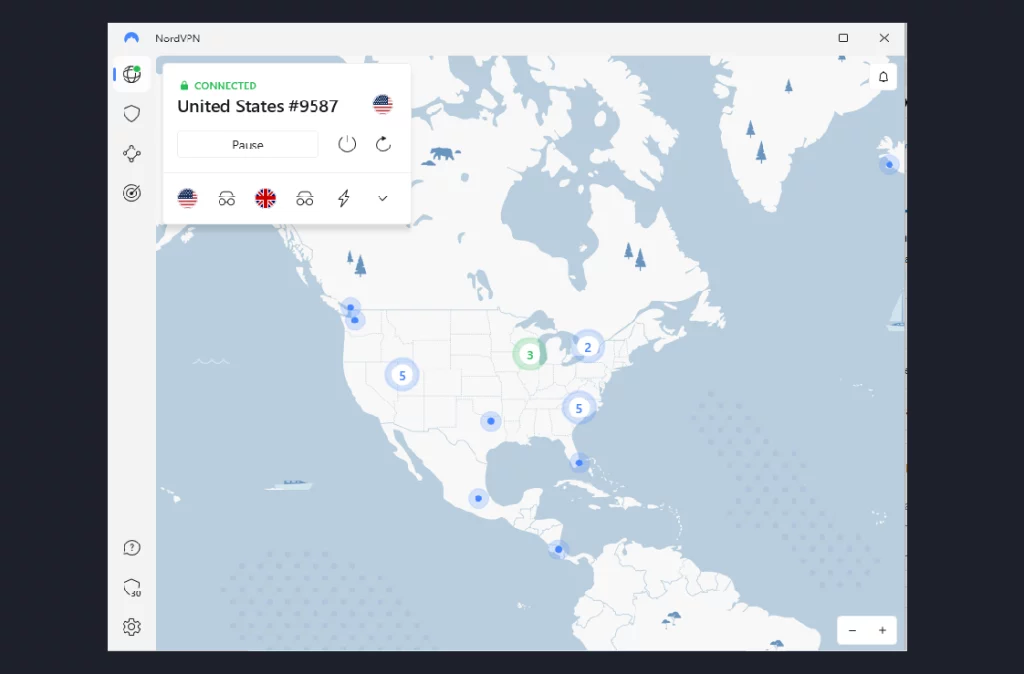
When it comes to accessing blocked services, NordVPN is second to none.
It boasts over 5,900 servers across the globe, including hundreds of options in the US, making it a reliable choice for accessing Search Labs.
Its strong encryption and Double VPN feature offer an additional layer of security, ensuring your real location is masked effectively.
NordVPN also offers CyberSec, a feature that blocks ads and malicious websites, enhancing your browsing experience.
✅ Pros:
- Extensive US server network
- Double encryption
- CyberSec feature for ad and malware blocking
- Consistent speeds
❌ Cons:
- The interface can be a bit confusing for beginners

NordVPN
Benefit from strong security and top-notch unblocking capabilities with NordVPN.PIA (Private Internet Access)
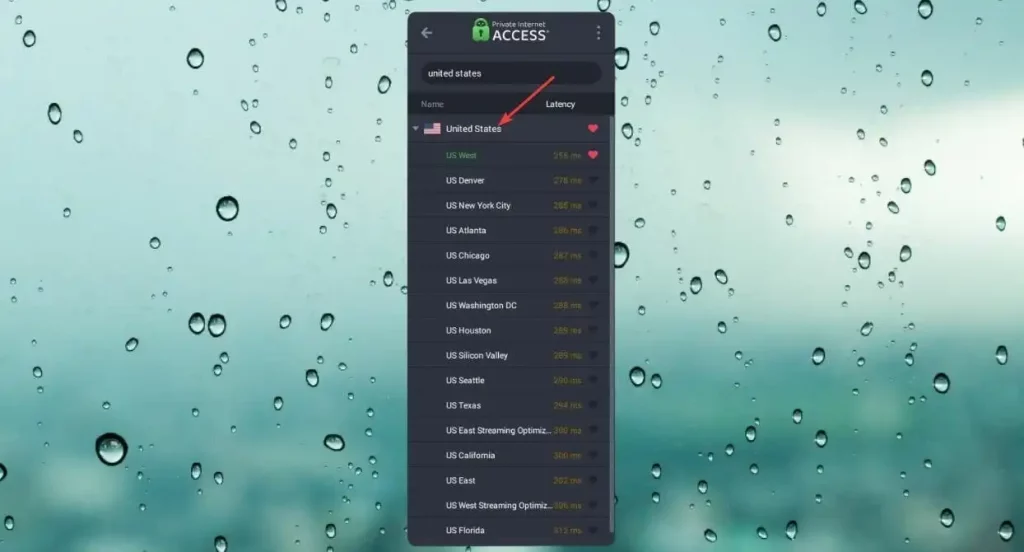
If you’re after restricted platforms and services, using PIA is a no-brainer.
It has the largest network on the market, with 35,000 servers worldwide, including hardware in all 50 US states.
Its security is also top-notch with customizable encryption and a no-logs policy that has actually been proven in court.
Additionally, you get an automatic kill switch, which cuts your internet if the VPN disconnects, keeping your personal data safe at all times. And then there’s the PIA MACE feature, which blocks ads, pop-ups, and malicious websites.
✅ Pros:
- Customizable settings
- Servers in all 50 US states
- Strong encryption
- Court-proven no-logs policy
❌ Cons:
- Speeds can vary depending on the server and location

Private Internet Access
Have your pick of US VPN servers and blow past geo-restrictions with PIA.Wrapping up
If Seach Labs isn’t available for your account, don’t fret.
With a bit of know-how and the right tools, you’ll get in hassle-free. Just pick any of the VPNs I recommend above, connect to a US server, and enjoy unrestricted access to all sorts of experiments.









User forum
0 messages