How to Get TextNow Unblocked at School [Easy Guide]
4 min. read
Updated on
Read our disclosure page to find out how can you help VPNCentral sustain the editorial team Read more
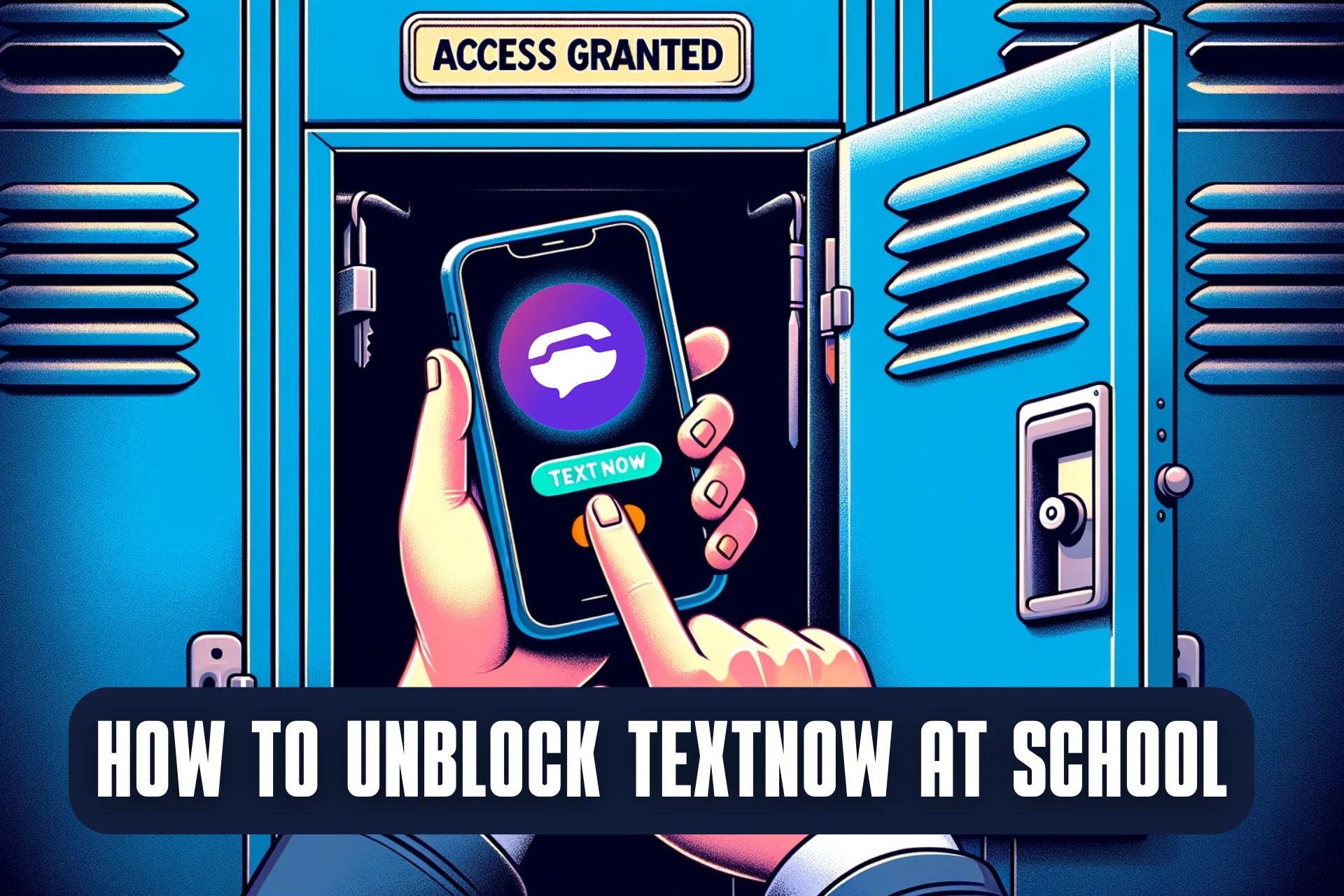
To help you get TextNow unblocked at school, I tested various methods and their effectiveness.
Schools often place restrictions on certain platforms to keep a focused learning environment. While these measures have valid reasons, there are times when accessing tools like TextNow is essential.

Access content across the globe at the highest speed rate.
70% of our readers choose Private Internet Access
70% of our readers choose ExpressVPN

Browse the web from multiple devices with industry-standard security protocols.

Faster dedicated servers for specific actions (currently at summer discounts)
Here, I’ll share the insights from my research and guide you through each method.
How to get TextNow unblocked at school
To unblock TextNow at school, you need to spoof your IP address and bypass your school’s restrictions.
Here are the most effective ways to do that:
Switch to mobile data
I found that one of the simplest solutions was to bypass the school’s Wi-Fi entirely. By switching to mobile data, you operate outside the school’s network, effectively sidestepping any restrictions.
- Disable your smartphone’s Wi-Fi.
- Activate cellular data.
- Launch TextNow as you would typically do.
However, if you need to use your school’s Wi-Fi network, this workaround won’t work. So let’s move on to the next one:
Use a VPN
VPNs reroute your connection through a different server, masking your location and allowing you to bypass local network restrictions. Among the various VPNs I tested, ExpressVPN stood out for its reliability and ease of use.
Here’s how to get it up and running:
- Visit the ExpressVPN website.
- Sign up and download the application for the device you wish to use TextNow on.

- Open the VPN app and connect to a server outside the school’s network.
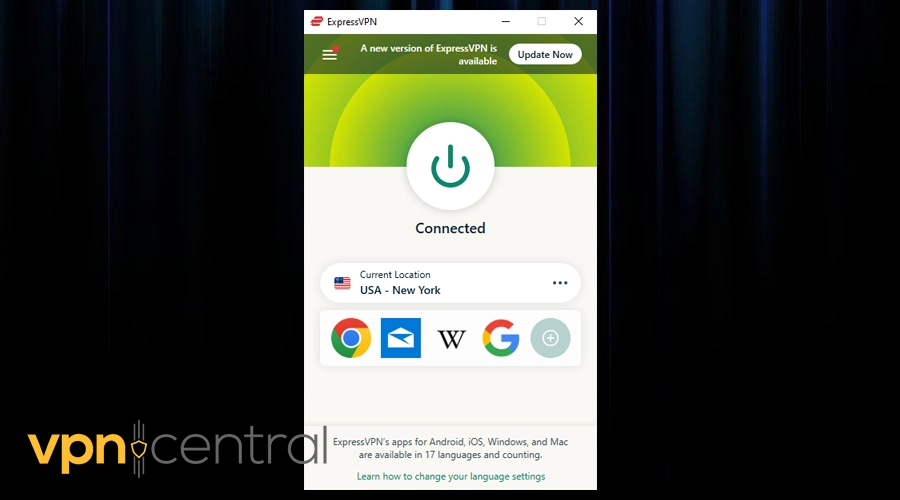
- Once connected, you can access TextNow without restrictions.
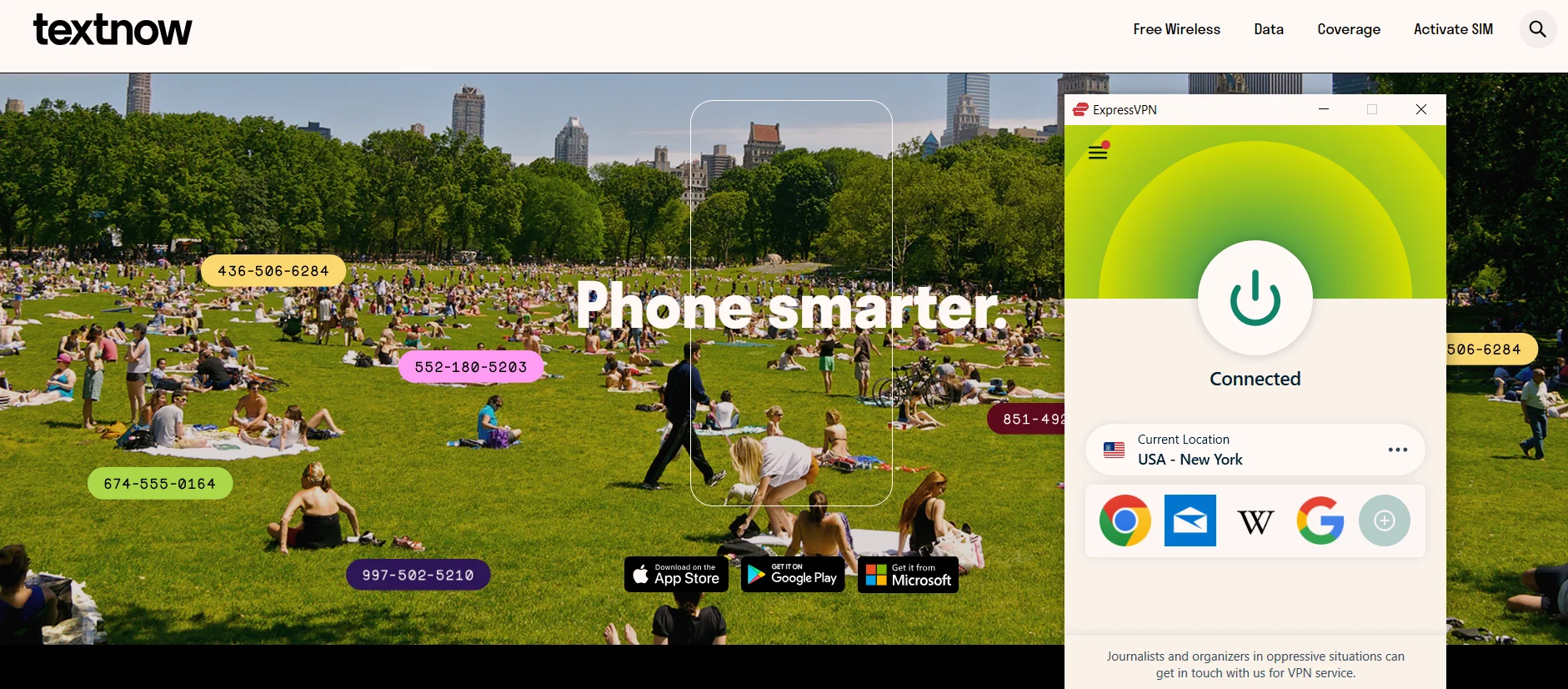
Another advantage of using a VPN on your school network is that you’ll enjoy a secure TextNow experience, thanks to the VPN’s robust encryption and strict no-logs policy.
What’s more, you’ll get access to all sorts of geo-restricted platforms for streaming, gaming, courses, you name it.

ExpressVPN
Easily unblock TextNow at school with this secure and reliable VPN.Use Tor’s portable browser
Another solution I recommend is going with Tor Browser‘s portable version. Since most schools don’t allow app installation on their devices, this is a handy workaround.
Tor reroutes your connection through multiple servers, offering anonymity and the ability to bypass most restrictions.
- Plug a USB drive into your computer, and download the Tor Browser from its official website.

- Open the .exe file, and when prompted, choose to install it on the USB drive.
- Insert the USB into your school computer and run Tor.
- With Tor active, navigate to TextNow and it should now be unblocked.
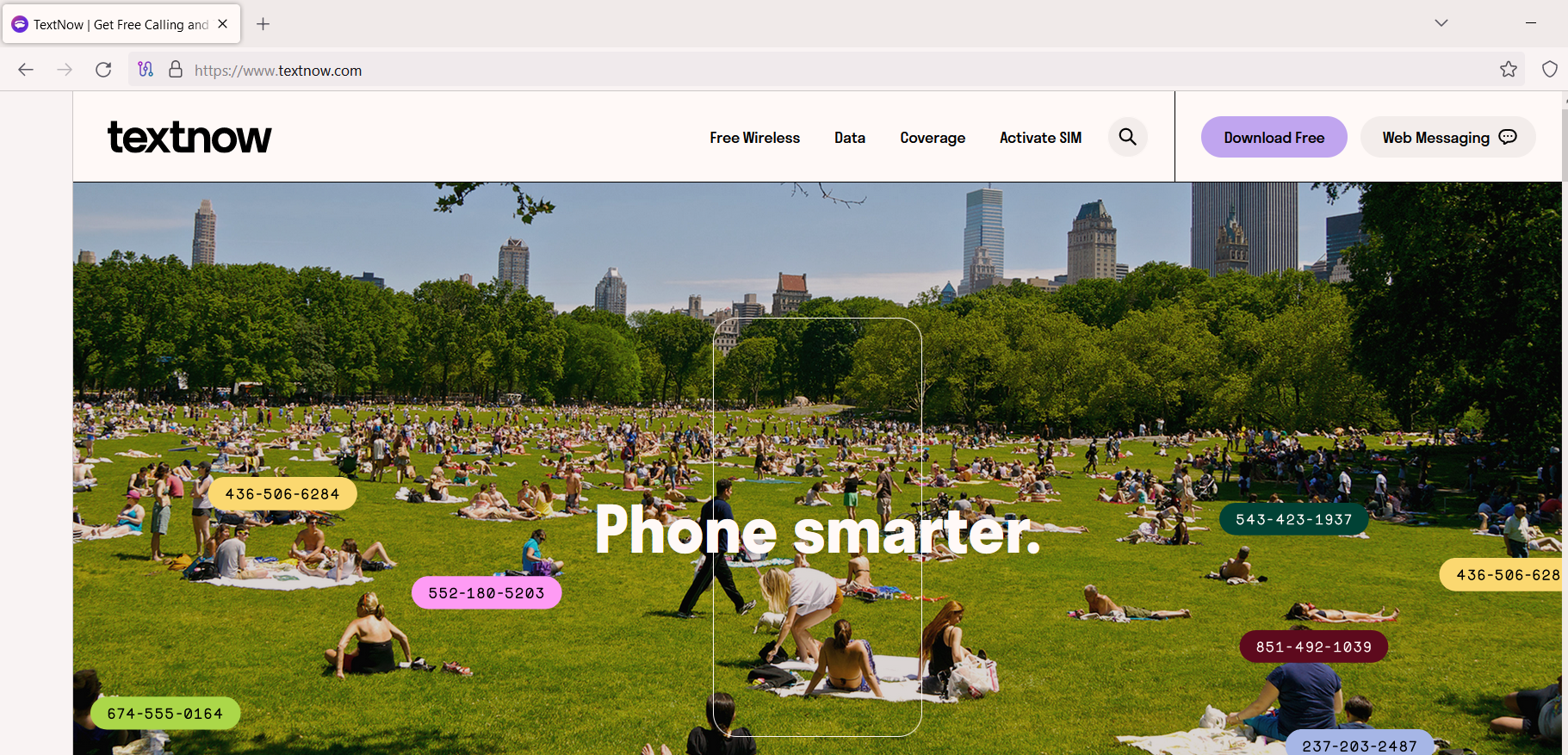
The disadvantage here is that you’ll need to use TextNow through the browser instead of the app.
Why is TextNow blocked at my school?
Your school blocks TextNow and similar apps in order to:
- Prevent distraction: One of the primary reasons schools block certain apps and websites is to minimize distractions. Instant messaging and calling apps like TextNow can divert students’ attention from their studies, leading to decreased productivity and focus during class hours.
- Maintain online safety: Schools have a responsibility to protect their students from potential online threats. By restricting access to certain platforms and monitoring online activities, they aim to shield students from inappropriate content, cyberbullying, etc.
- Manage bandwidth: With hundreds or even thousands of students accessing the internet simultaneously, schools need to manage their bandwidth efficiently. By blocking high-traffic apps and websites, they ensure that essential educational resources remain accessible and that the network operates smoothly.
What are the risks of unblocking TextNow at school?
While getting TextNow unblocked at school is easy with the methods I provided above, there are some risks associated with doing so:
- Violation of school policies: Most educational institutions have strict IT and internet usage policies. Bypassing these restrictions can be seen as a violation of these policies, which might lead to disciplinary actions, ranging from warnings to more severe consequences.
- Potential security threats: Schools often block certain websites and apps to protect their network from potential security threats. By unblocking and accessing restricted platforms, you might inadvertently introduce malware or other security threats to the school’s network.
- Strain on teacher-student trust: School administrators implement restrictions with students’ best interests in mind. Bypassing these restrictions can have a negative effect on student-teacher relationships.
Summary
Whether you use a VPN, the Tor browser, or go with another of the methods I showed you above, getting TextNow unblocked at school is easy.
Just ensure you’re not breaking any of your school’s rules, and you’ll be good to go in no time.









User forum
0 messages