Watch BBC iPlayer In New Zealand [Quick Guide]
Binge on your favorite British shows with no restrictions using this simple trick!
3 min. read
Updated on
Read our disclosure page to find out how can you help VPNCentral sustain the editorial team Read more

Are you eager to watch BBC iPayer in New Zealand but cannot due to the copyright issue? Don’t worry, I’ve got you.
It is a hassle that you cannot directly access this streaming service from outside of the UK. Fortunately, there is a way out of this.

Access content across the globe at the highest speed rate.
70% of our readers choose Private Internet Access
70% of our readers choose ExpressVPN

Browse the web from multiple devices with industry-standard security protocols.

Fasted dedicated servers for specific actions (currently at summer discounts)
If you want to stream BBC iPlayer in New Zealand, you’ll need to subscribe to a VPN service.
It will help you find a way around the geo-restriction. As a result, it’ll let you stream all the free series and movies on this British TV.
Let me tell you why and how to do this.
Why do you need a VPN to watch BBC iPlayer abroad?
A VPN can unlock the geo-restriction enforced by the BBC iPlayer and grant you access from countries outside the UK.
Due to copyright agreements, the BBC iPlayer is blocked outside the UK. It can know where you are by locating your IP address. Therefore, when you’re abroad, you can’t watch its content.
To be more precise, you can open the BBC iPlayer website, but you cannot play any shows or films in it unless you’re in the UK:
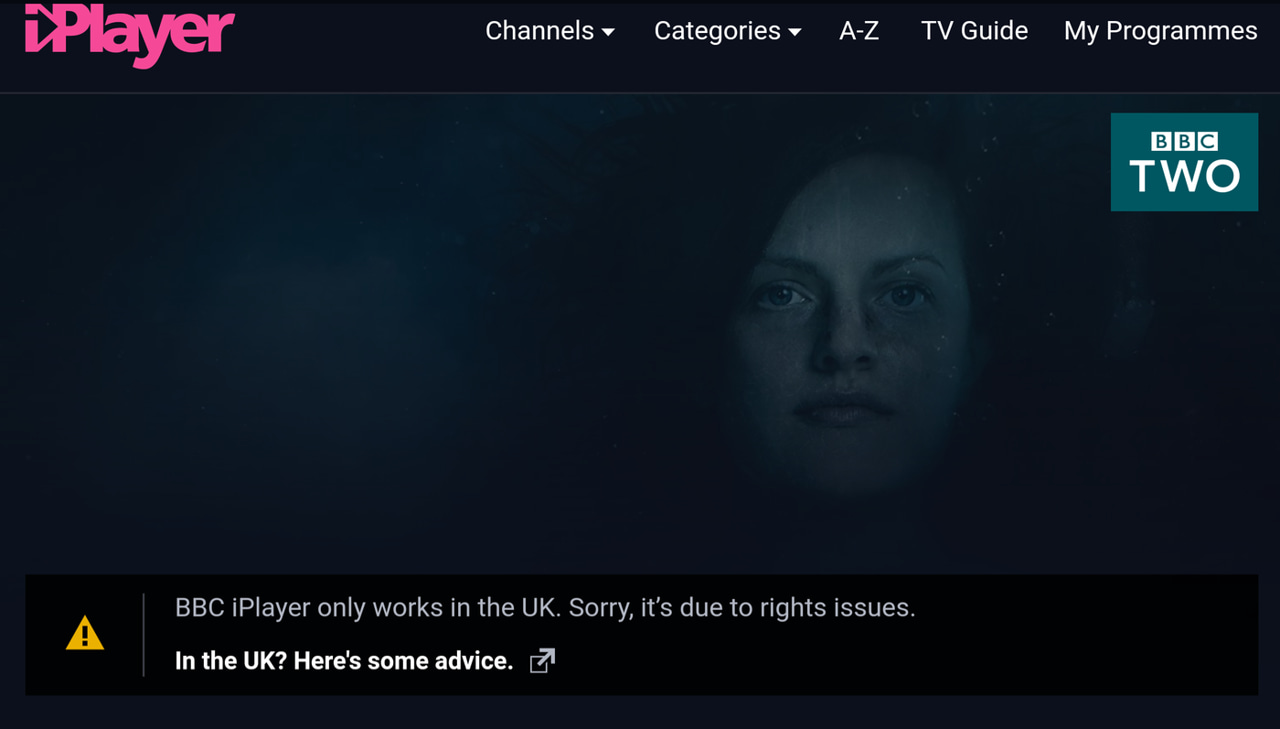
A VPN will give you a UK IP address to bypass the geo-restrictions. As a result, you can access all the BBC iPlayer services without any issues and play any movies you want to:
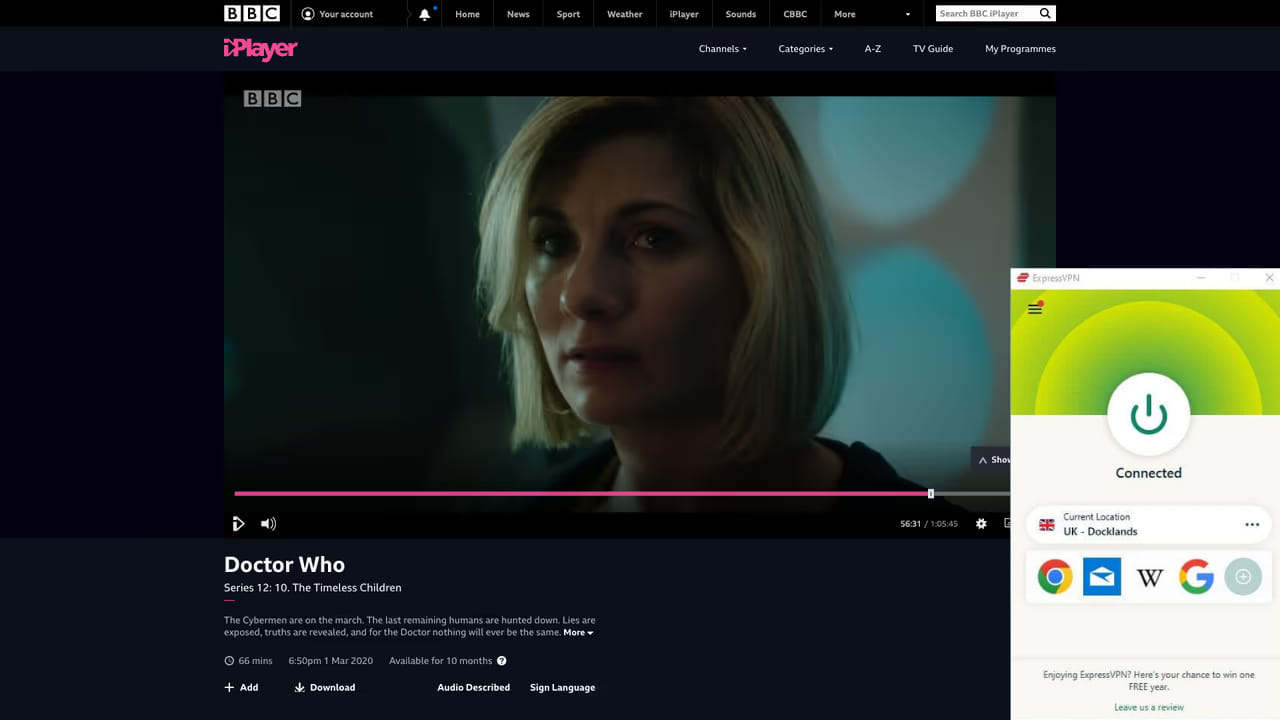
Here’s how to put it to work:
How to watch BBC iPlayer in New Zealand?
As mentioned, to watch BBC iPlayer in New Zealand, you need a reliable VPN that can consistently bypass region restrictions.
I’ve tried some popular VPNs and tested their ability to find a way around the geoblocking. Based on the results, the best option is to:
Use ExpressVPN to Stream BBC iPlayer
ExpressVPN is a great VPN service to escape the geoblocking of BBC iPlayer easily. Besides, it provides tight security and fast streaming.
That way your activities will stay private. Moreover, this VPN offers streaming-optimized UK servers (Docklands, East London, London, Midlands, and Wembley) to ensure your streaming experience is amazing.
Follow the steps below:
- Go to the ExpressVPN website.
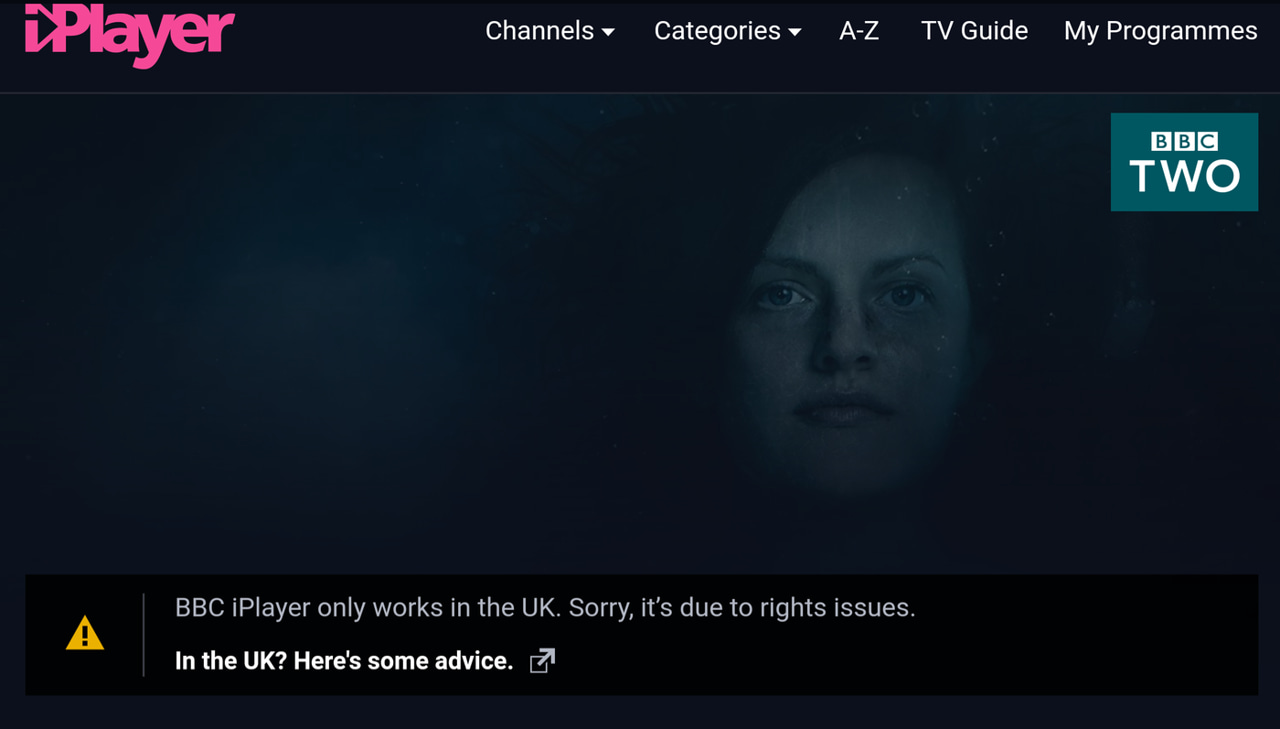
- Choose a subscription plan.
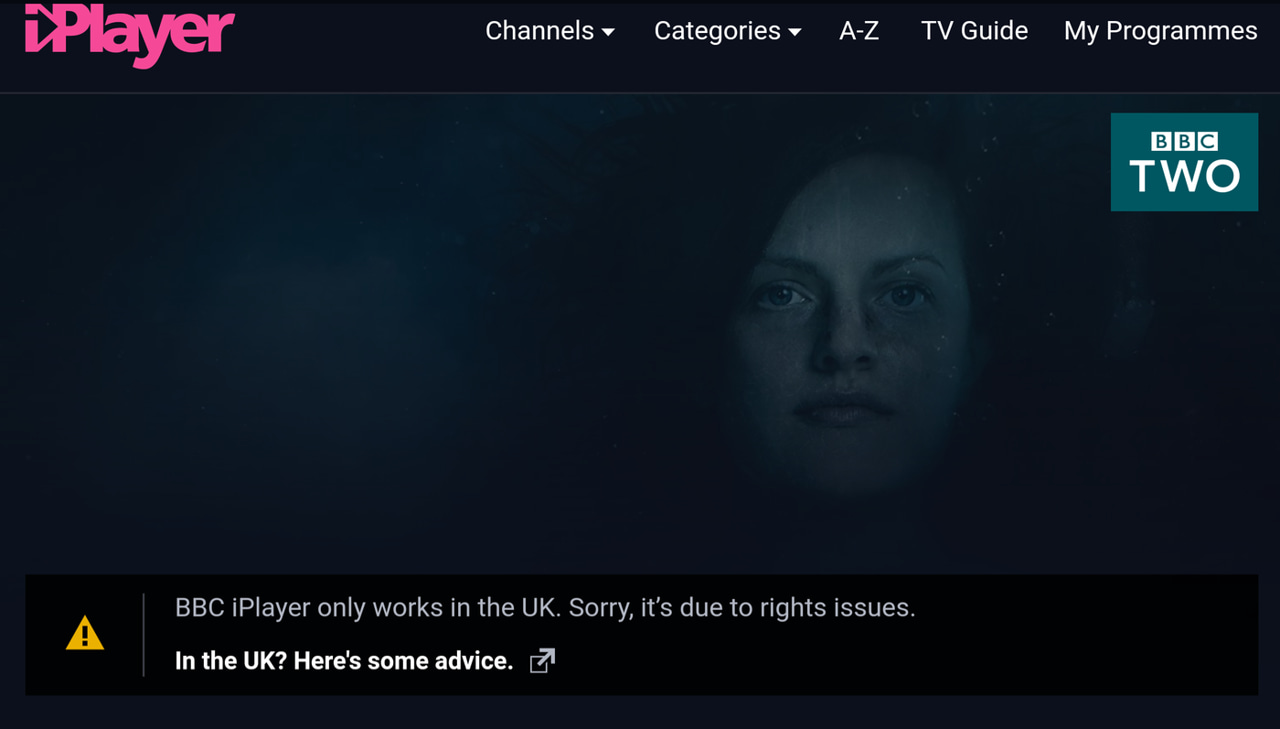
- Download the VPN app on your device.
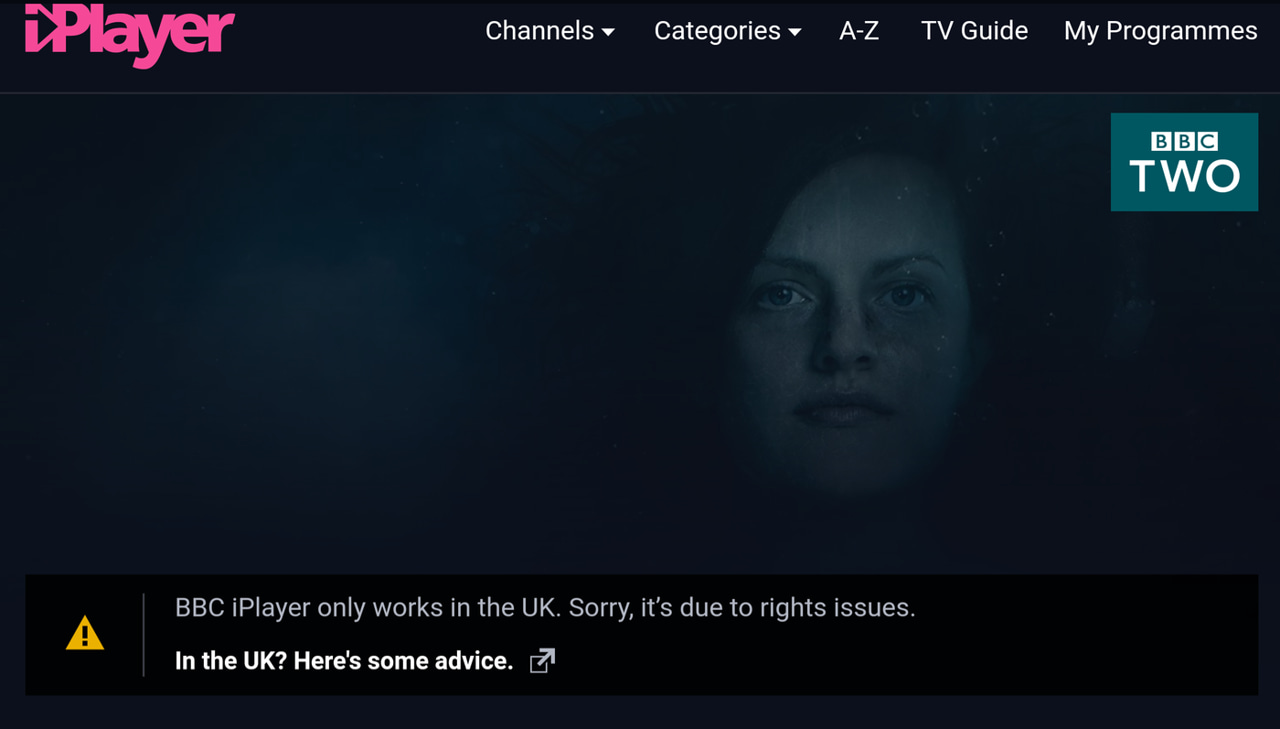
- Sign-in to ExpressVPN app.
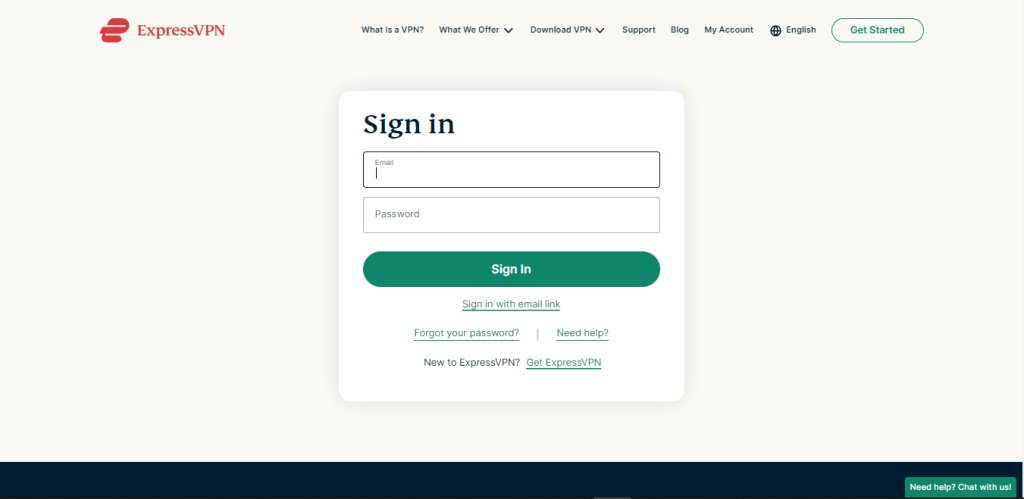
- Connect to the UK server (suggested: UK- Docklands).
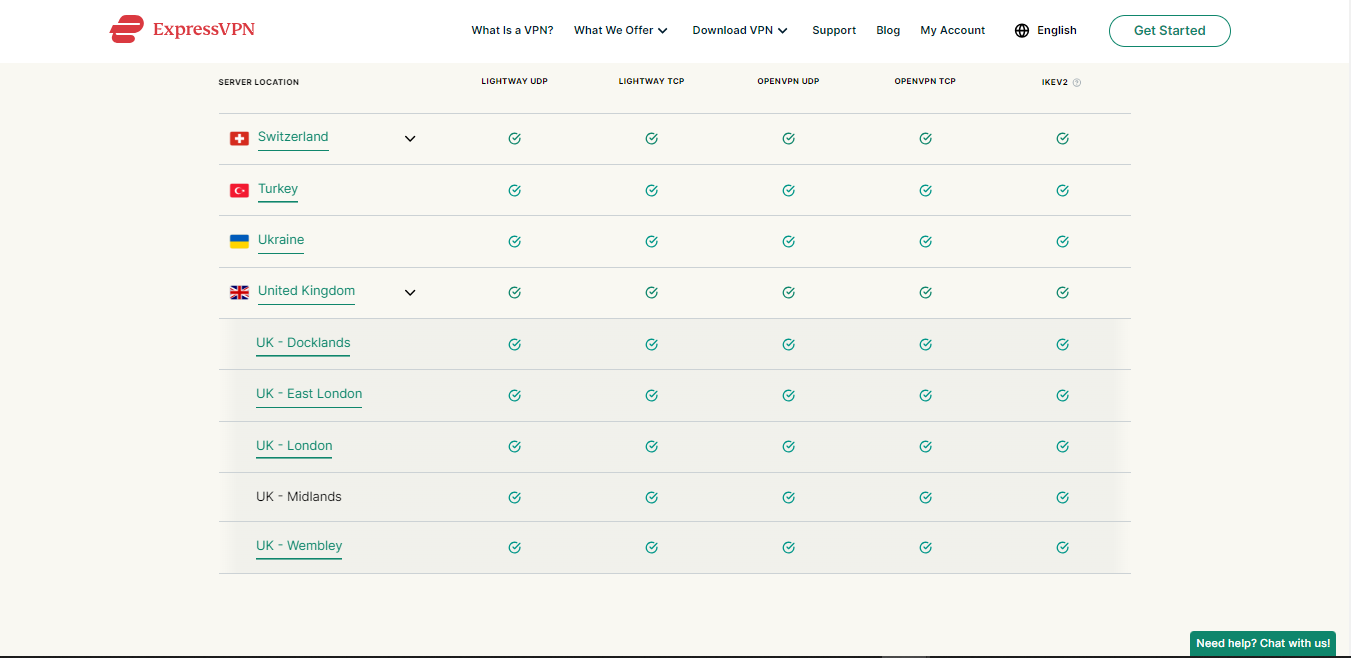
- Go to the BBC iPlayer homepage and click Sign-in to enter your credentials.
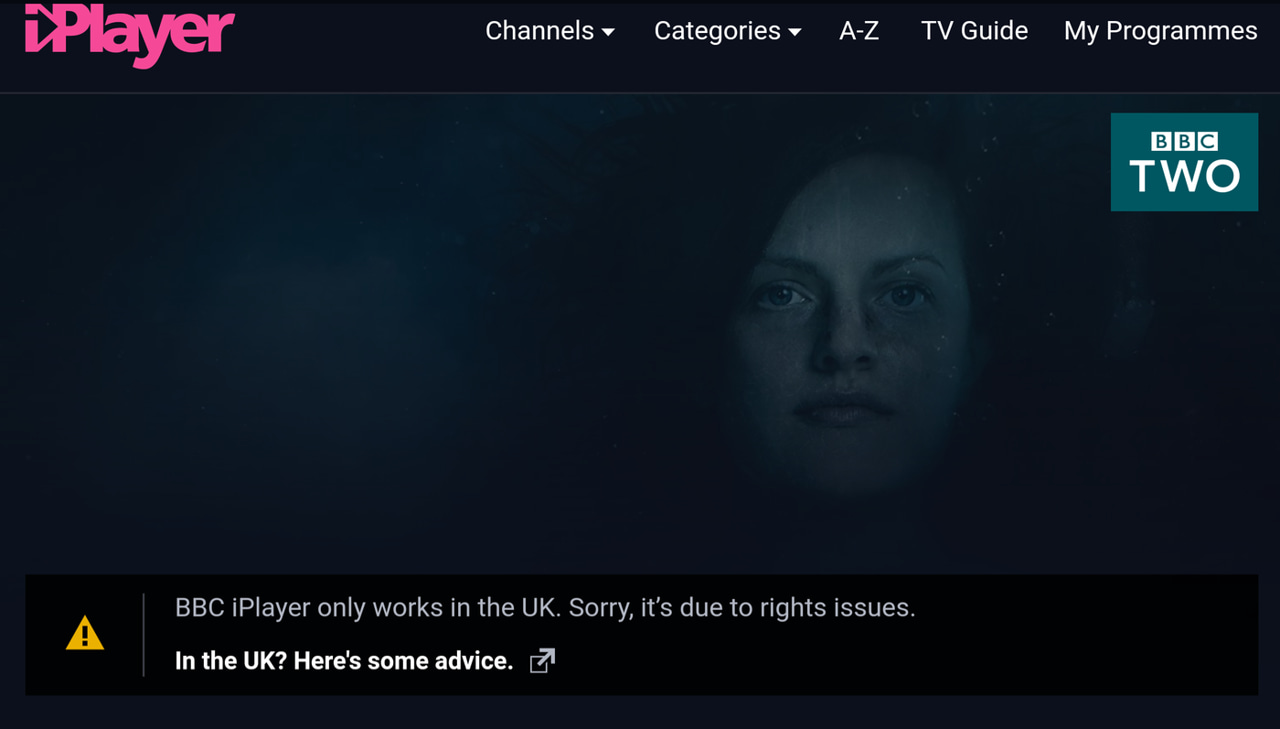
- If you don’t have an account, click Register to continue.
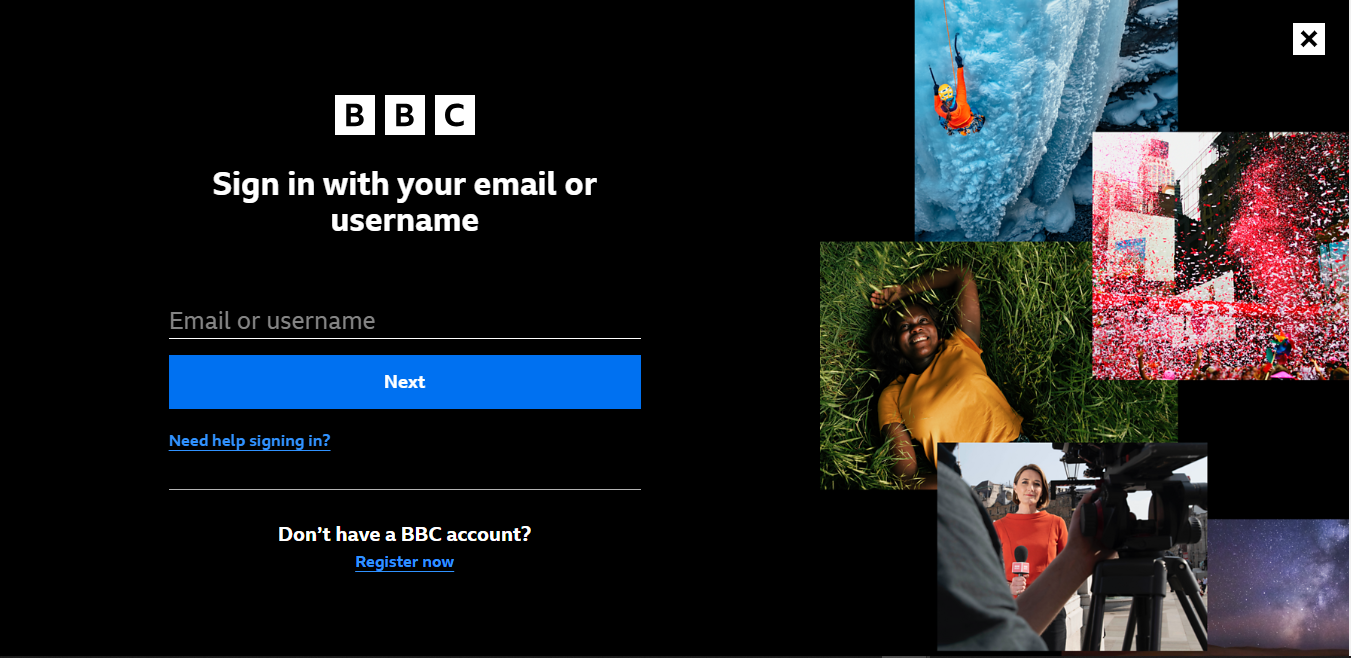
- After accessing BBC iPlayer, you may enjoy entertainment without a ban.
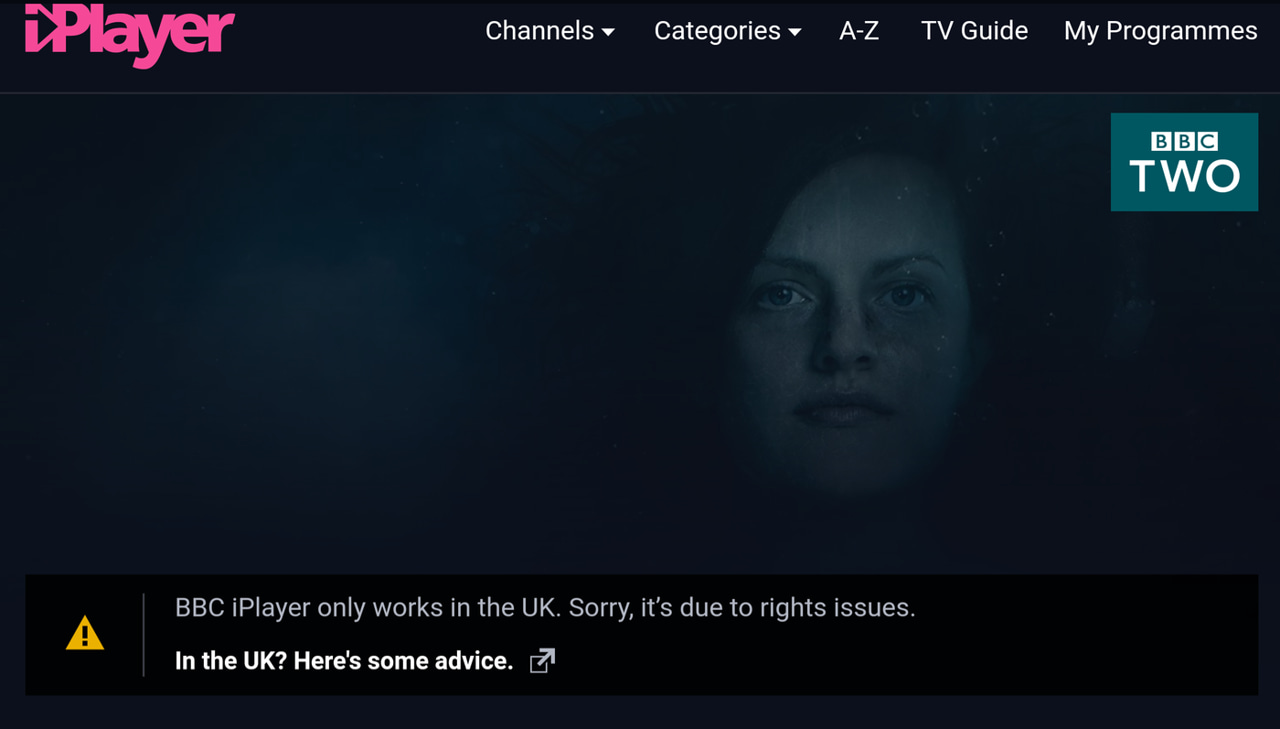
BBC iPlayer may ask you whether you have a TV license to stream some specific programs. Choose “Yes” to continue watching the content. Now, you may enjoy the high-definition content with minimal buffering.
If the first UK server isn’t working, switch to another server location to keep streaming. While at it, you should clear cookies and cache data to hide your IP location. Or, BBC iPlayer may geo-restrict your browser again.

ExpressVPN
Don’t let geo-blocks ruin your fun! Get ExpressVPN for unrestricted access to BBC iPlayer!Summary
With the right VPN, it is a child’s play to watch BBC iPlayer in New Zealand. So, use ExpressVPN to easily bypass geo-restriction and experience the best of the entertainment world.







