How to Watch Indian Channels in Pakistan [For Free]
Unblock your favorite Indian channels no matter where you are
2 min. read
Updated on
Read our disclosure page to find out how can you help VPNCentral sustain the editorial team Read more

Wondering how to watch Indian channels in Pakistan? Well, you “technically” can’t as they’re blocked in the country.
However, there’s a workaround – using a VPN to spoof your location.
Sounds good? Let me tell you why and how to do that:
Why do you need a VPN to watch Indian channels abroad?
You need a VPN to watch Indian channels abroad because it helps you bypass geographical restrictions.
See, without a “Landing Rights” license from the Pakistan Electronic Media Regulatory Authority (PEMRA), Indian TV channels aren’t allowed in the country. So, trying to access them will usually lead to an error:

However, a VPN lets you connect to and route your traffic to a server in a different country – in this case, India. This masks your real IP address and gives you an Indian one, tricking TV streaming platforms into letting you in:
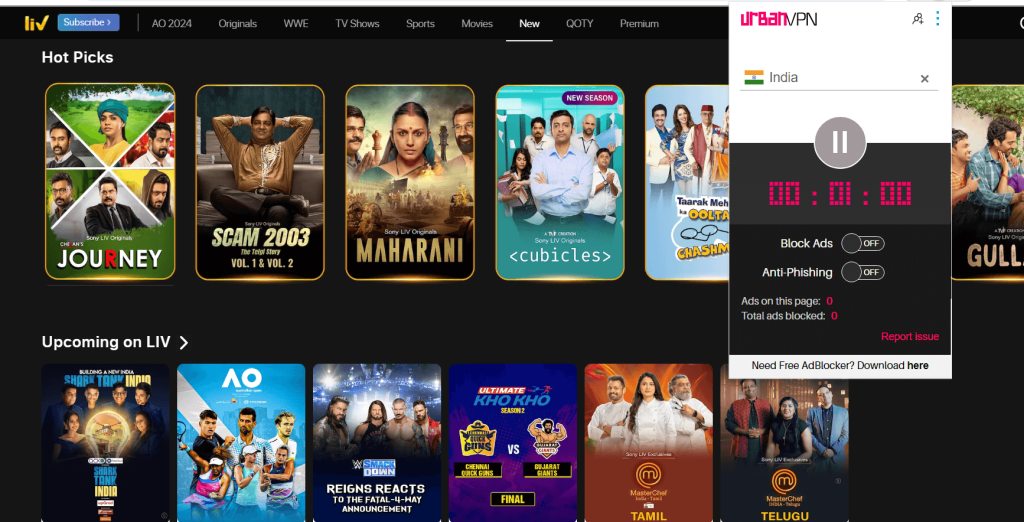
How to Watch Indian Channels in Pakistan
To watch Indian TV channels in Pakistan, you need a VPN with servers in India and strong unblocking capabilities. Additionally, you’d like the best streaming quality, so speed is also important.
That’s why I recommend that you:
Use Urban VPN
UrbanVPN gives you all of the above, and the best of all – it’s absolutely free!
Setting it up is also pretty easy. Let me show you:
- Visit UrbanVPN’s website and download it as either an app or a browser extension.
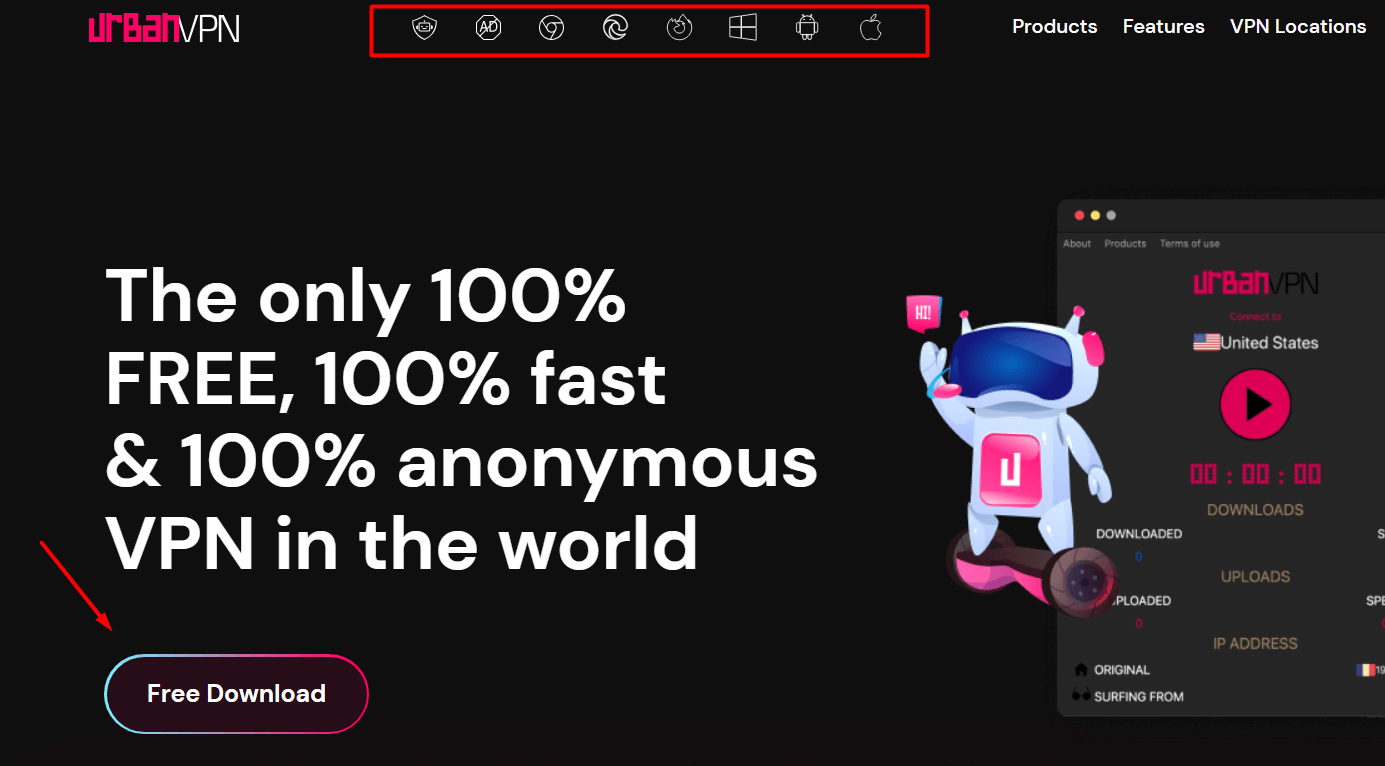
- Type “India” into the search box and hit the play button to connect.
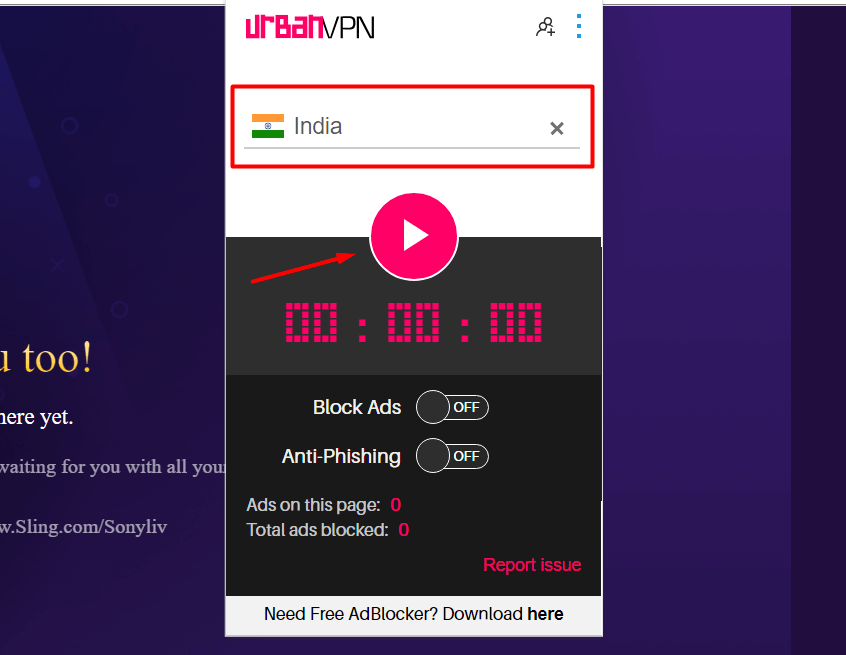
- Navigate to the Indian channel you wish to watch and enjoy streaming!
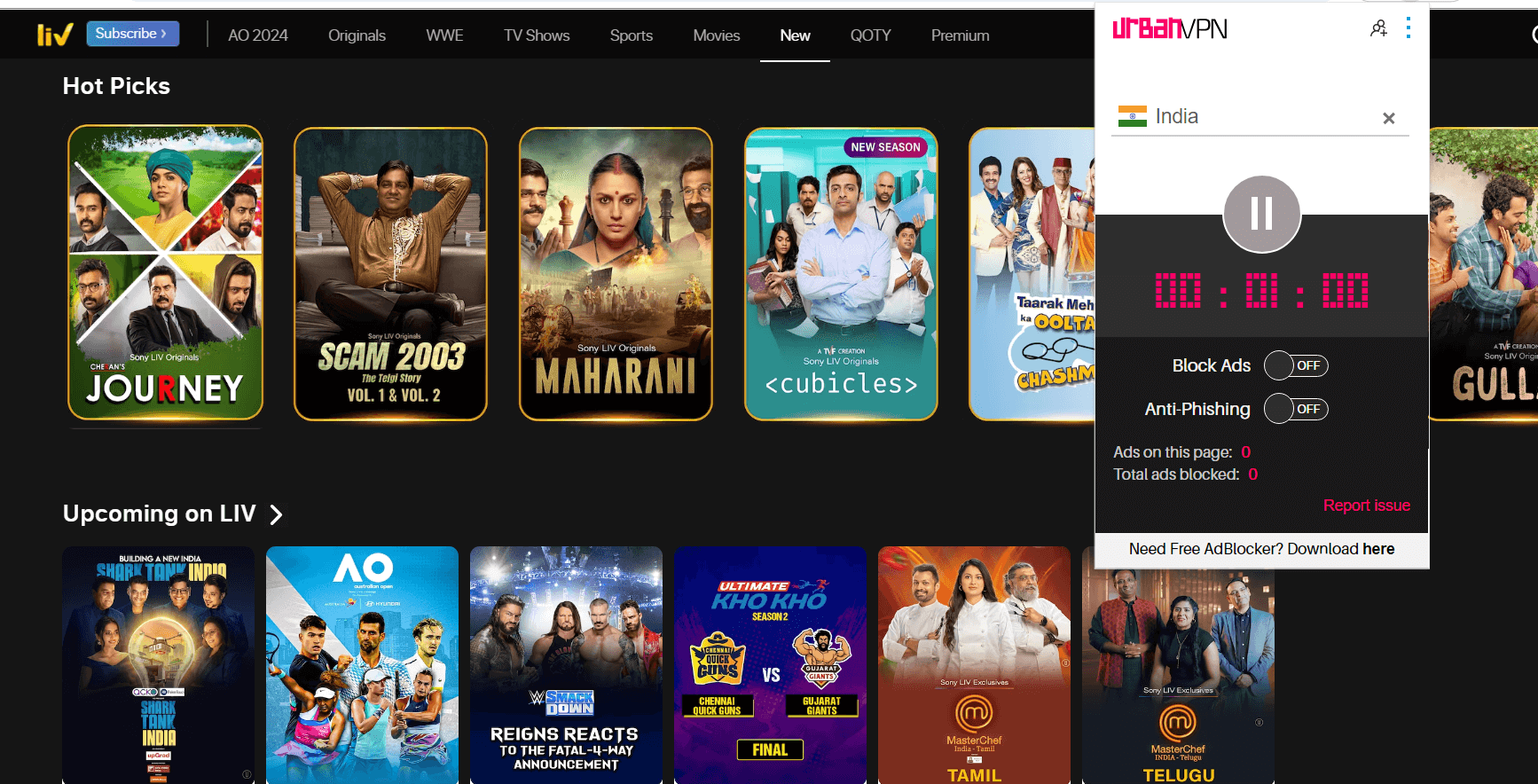
UrbanVPN offers over 80 server locations, including India. It guarantees privacy and security by encrypting your data and hiding your real IP address, replacing it with one from its servers.
It also has a free version, so you can get the best from Indian TV at no cost. It also unblocks streaming platforms like Netflix, Hulu, and Disney Plus so that you can access movies and TV shows from other countries, too.
Wrapping up
You can watch the best Indian channels even in Pakistan with the right VPN. A cost-free service like UrbanVPN is my top recommendation. Just follow the simple guide above, and you’ll be good to go in no time!









User forum
0 messages