Error Fix: It Looks Like Bally Sports Isn't Available in Your Area
3 min. read
Updated on
Read our disclosure page to find out how can you help VPNCentral sustain the editorial team Read more

Getting an error saying: It looks like Bally Sports isn’t available in your area can be a downer. As a huge NBA fan, I’ve seen this message way too many times. The thing is, Bally Sports is only available to viewers in the US.
However, the platform’s geo-restrictions go even further – due to blackouts, you can only watch certain games in certain regions.

Access content across the globe at the highest speed rate.
70% of our readers choose Private Internet Access
70% of our readers choose ExpressVPN

Browse the web from multiple devices with industry-standard security protocols.

Faster dedicated servers for specific actions (currently at summer discounts)
As someone who’s been dealing with geo-blocks for years, I couldn’t let this slide. So, let me show you how to watch your favorite sports from anywhere with the help of a VPN:
Why do you need a VPN to watch Bally Sports?
You need a VPN to bypass the geographical restrictions Bally Sports imposes.
The platform’s content is blocked for viewers outside of the US, leading to the error message you’re seeing. Additionally, blackouts can prevent you from watching particular games, especially if they’re local.
A VPN (Virtual Private Network) helps bypass these restrictions by masking your real location and making it appear as though you’re accessing the content from a permitted US region.
So:
How to fix the error: It looks like Bally Sports isn’t available in your area
The key to resolving this issue is selecting a VPN that can effectively bypass geo-blocks.
While many services can do that to a degree, that’s not the whole picture. You need a VPN with a strong presence in the US, great unblocking capabilities, and fast enough speeds so you can stream in 4K.
That’s why I recommend that you:
Use PIA (Private Internet Access)
PIA offers all of the above perks, and then some.
However, the most important thing is that it has servers in all 50 US states. That means that you can not only use it to access Bally Sports from abroad but also watch blacked-out games from all across the country.
Let me show you how to get it up and running:
- Visit the official PIA website and sign up for an account.
- Download the relevant app for your device (it offers apps for Windows, Mac, iOS, Android, and more).
- Install the PIA application and log in using your credentials.
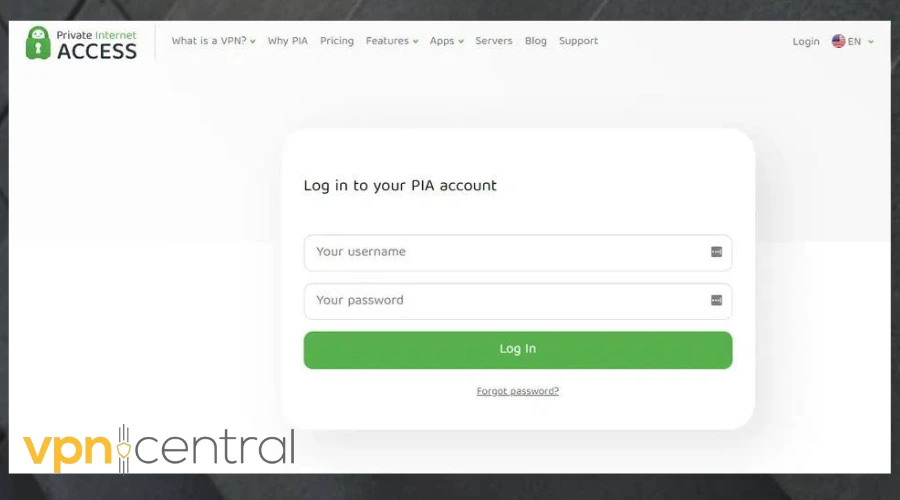
- Once logged in, select a server in the US and connect. You can pick from all 50 states.

- Open Bally Sports and enjoy unrestricted access to your favorite games.
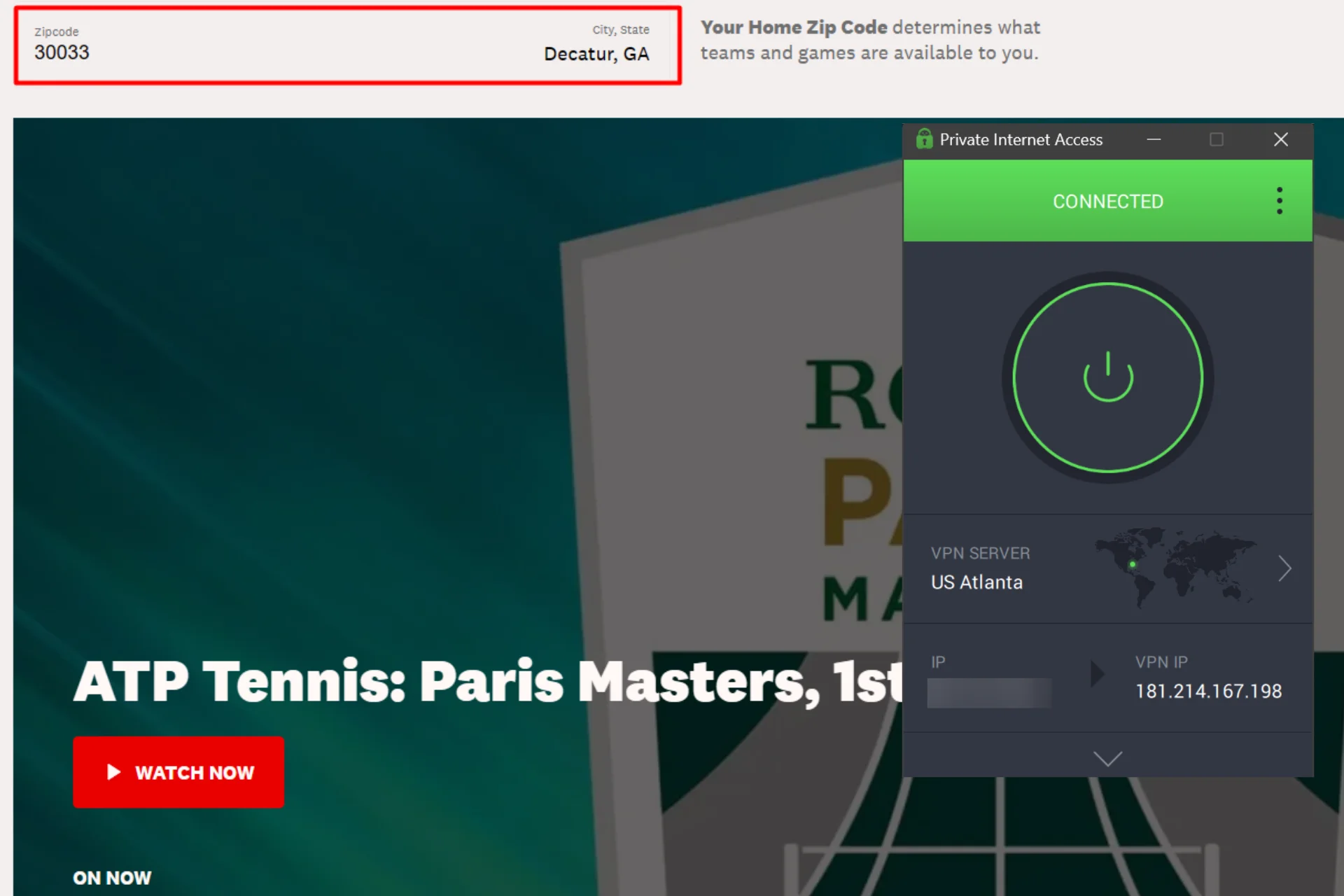
As you can see, the process is quite simple. Now let me show you what else makes PIA the perfect pick:
First of all, it has the largest network on the market with over 30,000 servers in 91 countries. So, apart from unblocking Bally Sports, you can access platforms and services from all over the globe hassle-free.
Secondly, it offers fast and stable connections, so there’ll be no buffering or lagging in your streams. What’s more, you get the PIA MACE feature, which blocks annoying ads and pop-ups ensuring there are no interruptions in your games.
And last but not least, you get military-grade encryption, on top of an independently-verified no-logs policy. So no one – this includes ISPs, hackers, and even the government – can see what you’re doing online.

Private Internet Access
Make quick work of geo-restrictions and watch Bally Sports from anywhere with this fast and reliable VPN.Read more:
Wrapping up
When you know what to do, the error it looks like Bally Sports isn’t available in your area is only a minor inconvenience.
Just grab a reliable VPN like PIA to bypass geo-restrictions and enjoy watching your favorite teams compete from anywhere.









User forum
0 messages