Can You Bypass an IP Ban With a VPN? [All You Need to Know]
Changing your IP with a VPN can effectively lift up bans
5 min. read
Updated on
Read our disclosure page to find out how can you help VPNCentral sustain the editorial team Read more
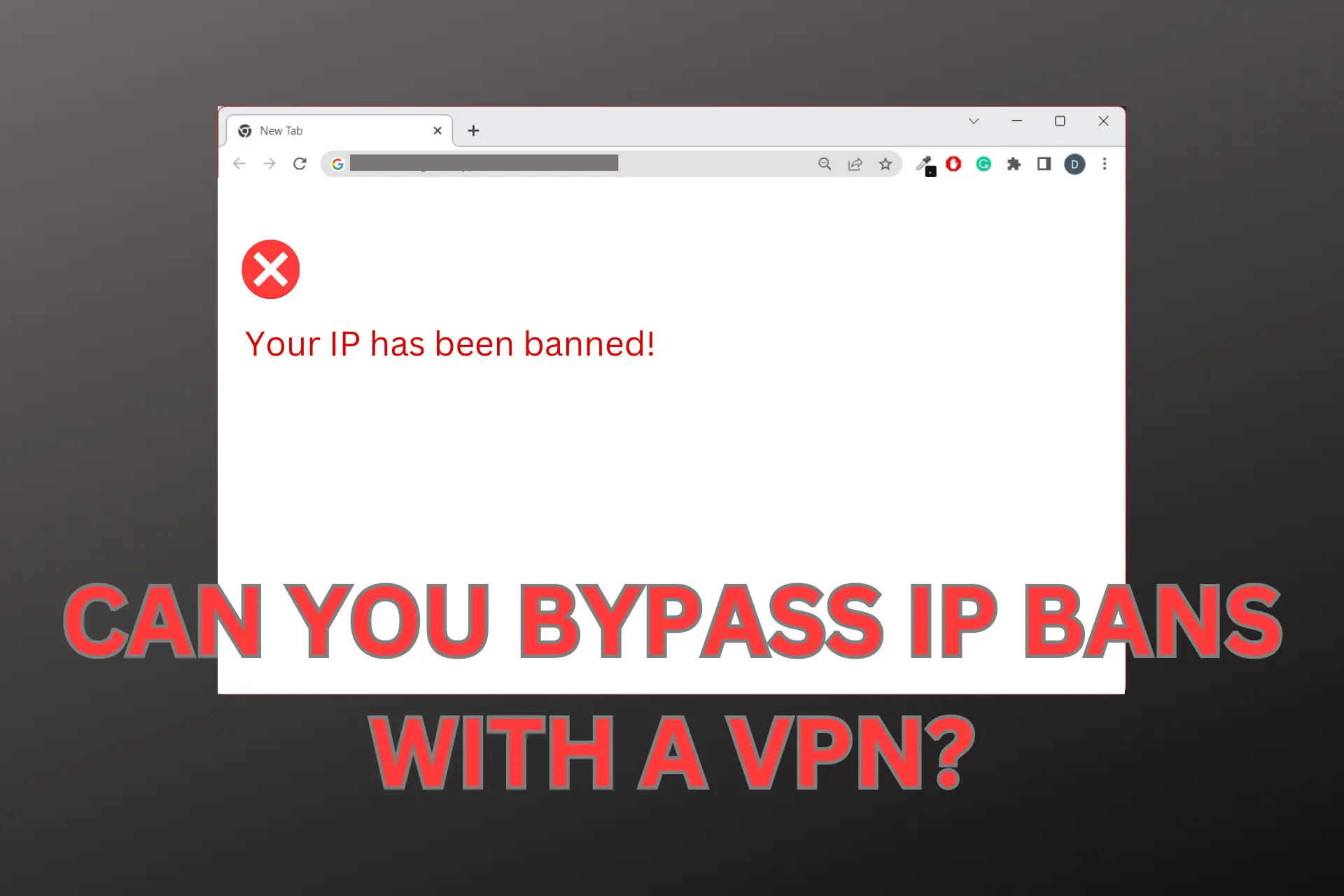
In some cases, a VPN can bypass IP bans. By connecting to a VPN, you access the internet through a secure tunnel using its server, changing your real IP to the VPN server’s IP.

So, can a VPN bypass IP bans?

Access content across the globe at the highest speed rate.
70% of our readers choose Private Internet Access
70% of our readers choose ExpressVPN

Browse the web from multiple devices with industry-standard security protocols.

Faster dedicated servers for specific actions (currently at summer discounts)
As long as you use a good VPN and no other form of identification was used to ban you, except your IP, then yes, it should work.
Learn more about how VPNs hide your IP and how to hide yours to overcome bans.
Can you bypass an IP ban with a VPN?
Yes, you can bypass an IP ban with a VPN. A VPN routes your internet connection through a remote server and encrypts your traffic.
Because when you connect to the internet through the VPN server, your real IP address will be hidden and that of the server will reflect instead.
As a result of this, you will appear to be accessing the internet from a different location from where you are currently.
Then, any website that flagged your IP will grant you access as they’ll believe you are a different person.
How to bypass an IP ban?
Here is a step-by-step guide on how to bypass an IP ban with a VPN (using NordVPN as an example):
- Subscribe and download NordVPN. We picked this particular VPN because it can go under the radar without leaking any of your data.
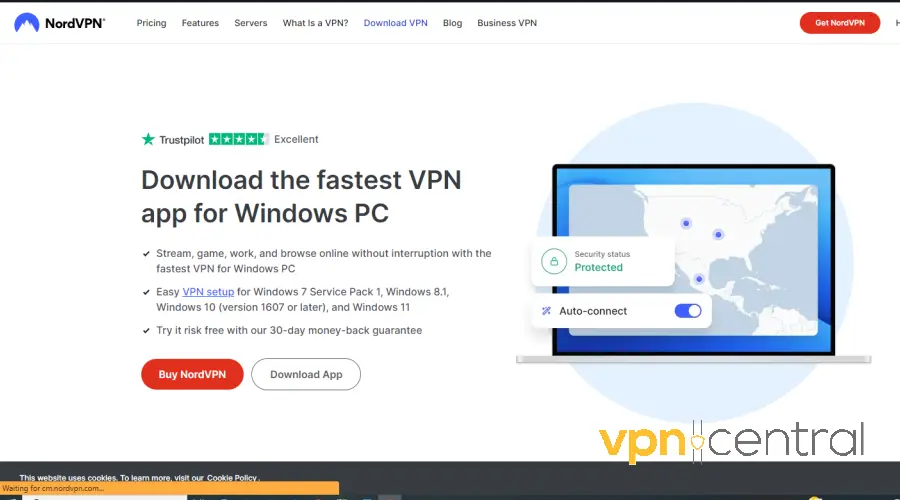
- Launch the installer wizard and follow the on-screen instructions.
- Launch the VPN and log in with your correct credentials.

- Select a server in the area where the service/game/app you were banned on is available.
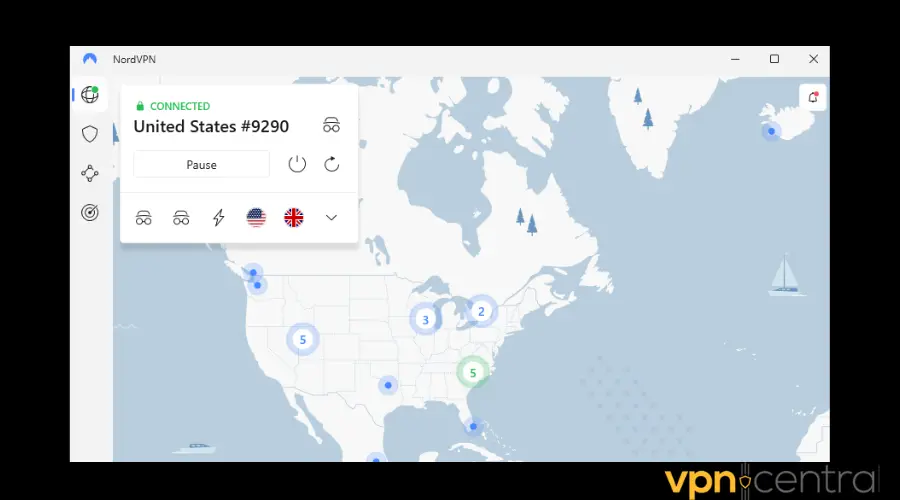
- Go back to the website and try using it again. You should be able to bypass the IP ban by now.
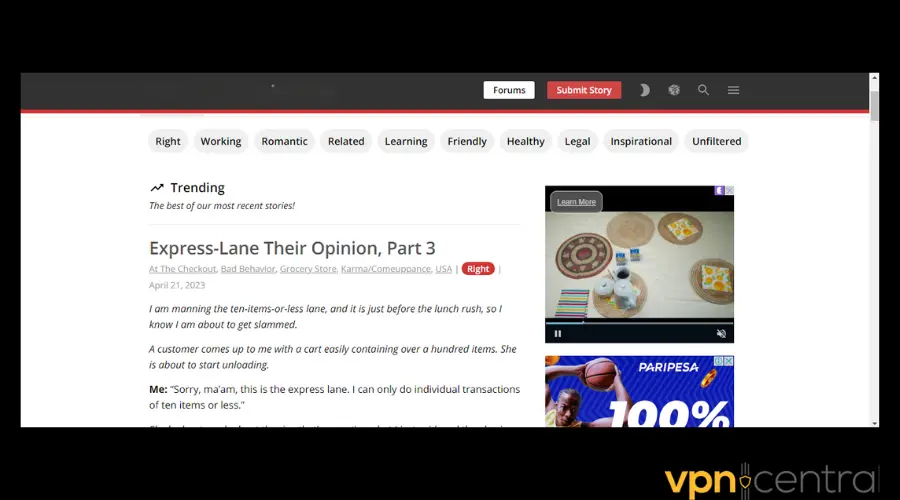
It is important to point out that some websites or services may not unblock the normal VPN connection. It may be that they’ve detected that you are using a VPN.
In a case like this, it is better to use a VPN with obfuscated servers or that offers dedicated IP.
→ Obfuscated servers are specialized servers that hide the fact that you are connected to a VPN.
They come in handy if you’ve been banned because of using VPN on sites that prohibit VPN.
→ On the other hand, a dedicated IP address is a unique IP that is given to only one user. The VPN provider does not share it with anyone.
As a result of this, it will be easy for a user with a dedicated IP to easily bypass IP bans without detection.
To turn on NordVPN Obfuscated servers:
- Launch your VPN application.
- Click the gear icon on the top right to see all the application settings.
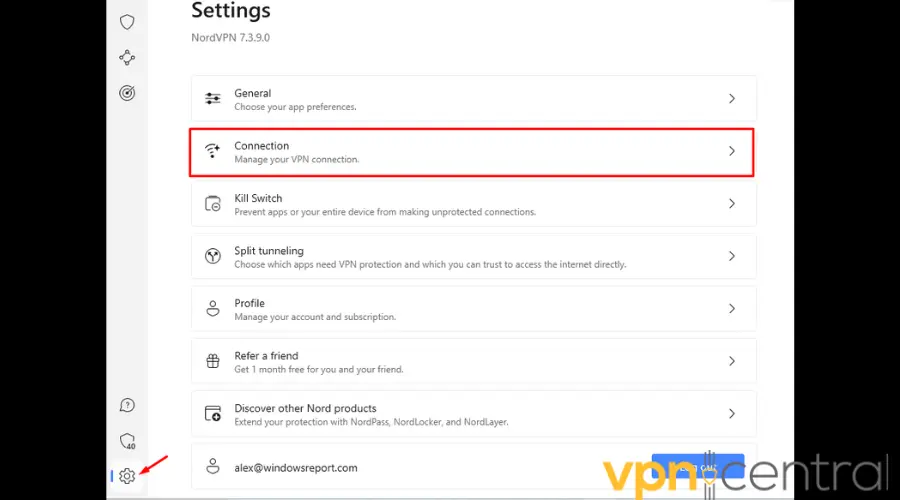
- Under the VPN connection tab click on Protocol and set it to either OpenVPN z(UDP) or OpenVPN (TCP).
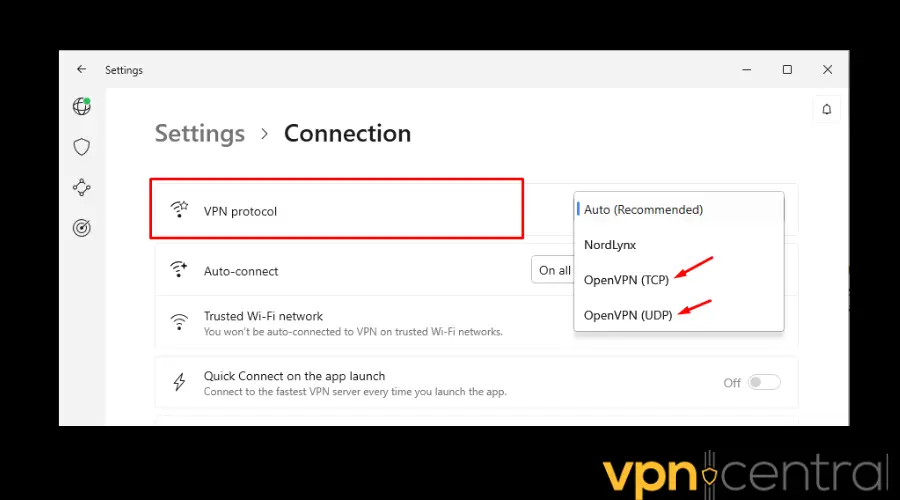
- Go back to the main page and click Specialty Server.
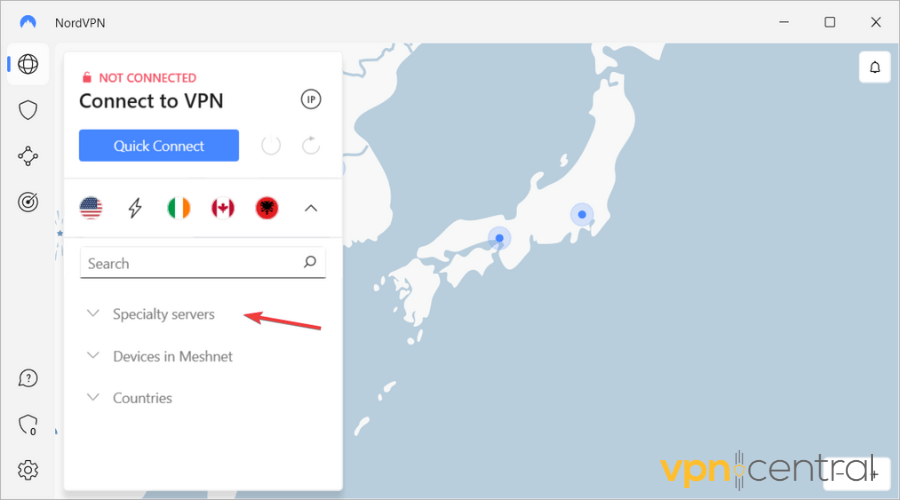
- Choose Obfuscated from the list of specialty servers and connect.
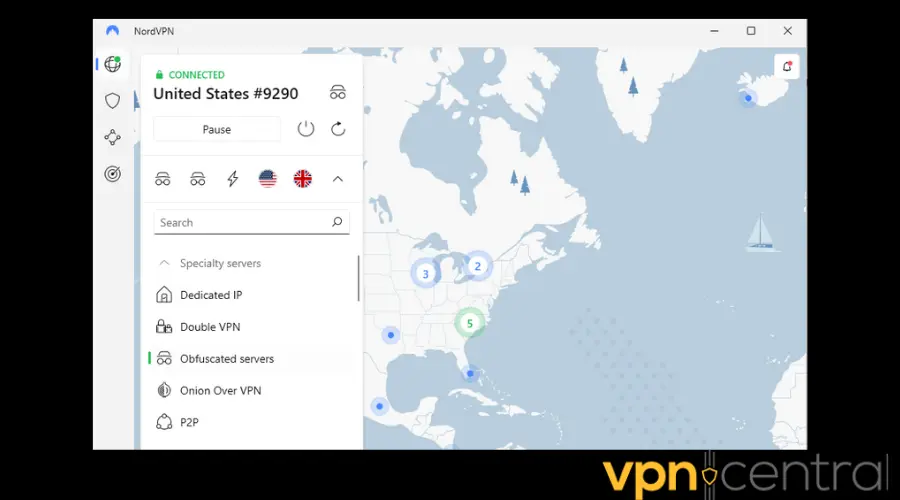
- Go back to the website and use it again. You should have easy access now.
NordVPN is a great choice of VPN to bypass an IP ban because it has over 5000 global servers. Hence, you’ll have a handful of region options to choose from depending on the website service areas.
These servers record an outstanding download speed of 369 download speed. Also, NordVPN upgraded them to 10 Gbps, which will work great for gaming and streaming.
Furthermore, it adds obfuscated servers to its list of offers and gives a dedicated IP address for an extra fee.
In addition to that, it uses 256-bit encryption to scramble your traffic. Therefore safeguarding you from trackers and potential cyber threats. It equally protects you from ISP throttling.
All in all, it’s a great choice for bypassing bans on games like Valorant, sites like Chat Avenue, and even on Airbnb.

NordVPN
Bypass IP bans in a few clicks with this unblockable and easy-to-use VPN!Is it legal to use a VPN to bypass IP bans?
It depends on various factors, including the specific terms of service of the platform you’re bypassing the ban on, as well as the laws and regulations regarding VPN use in your country or the country where the platform operates.
In some cases, using a VPN to bypass bans may be considered a violation of terms of service. At the same time, using VPN is illegal in some countries.
Conclusion
An IP ban is a restriction that prevents users from accessing a website or online service based on the unique IP address assigned to their internet connection.
This type of ban is often used to enforce moderation policies, prevent abusive behavior, or comply with geo-restrictions imposed by content providers.
Bypassing an IP ban with a VPN is a straightforward process. By using a VPN, you can hide your real IP address and access websites or services that blocked you previously.
If a website does not unblock with an ordinary VPN connection, then use one with obfuscated servers, dedicated IP addresses, and strong encryption.







User forum
0 messages