Can Hotels See What You Are Browsing With a VPN?
6 min. read
Updated on
Read our disclosure page to find out how can you help VPNCentral sustain the editorial team Read more

Can hotels see what you are browsing with a VPN? Does it matter? I’ll explain everything here.
In a perfect world, everyone would be good and nobody would need to fear the risk of security breaches, data theft, account hacking, and other cyber attacks.
But since our world is far from perfect, it makes perfect sense to ask if hotels can see what you’re browsing with a VPN.
If you’re a traveler that cares about online security, you’re in the right place. Read on as we dive into this exciting topic and help you protect your online activities better.
Can hotels see what you’re browsing with a VPN?
The truth is, you can’t fully trust any public network, including hotel WiFi. They are likely to lack basic security, which makes them and the people who use them vulnerable to cyber-attacks.
But can they see what you’re browsing if you use a VPN? The answer is NO.
The only thing they can figure out is that you use a VPN. Besides that, hotels can’t see the websites you visit or other activities while connected to their WiFi if you use a VPN.
Using a VPN changes your IP address and encrypts all the data and traffic transmitted over the servers.
Network administrators can check the traffic logs of the devices connected based on their IP, but because you won’t be using an IP address belonging to the hotel’s network, you’re safe.
This ensures that all your data, sensitive information, and websites you visit are duly protected from the prying eyes of the hotel staff, the government, or cyber criminals.
How to stay incognito?
Some hotels’ WiFi connections may require you to give them your email or phone number before they grant you access.
In most cases, they collect these details for promotional purposes. However, you should always be careful about what kind of data you provide.
To be completely safe, it’ll be best if you didn’t agree to give out this data.
Moreover, like any public WiFi, hotel WiFi may host cyber attackers that attempt to snoop for confidential data like your name, address, or credit card information. So one can never be too careful.
Below are a few simple steps to stay incognito and protect your privacy the next time you’re using any hotel’s WiFi:
1. Use a truly private VPN
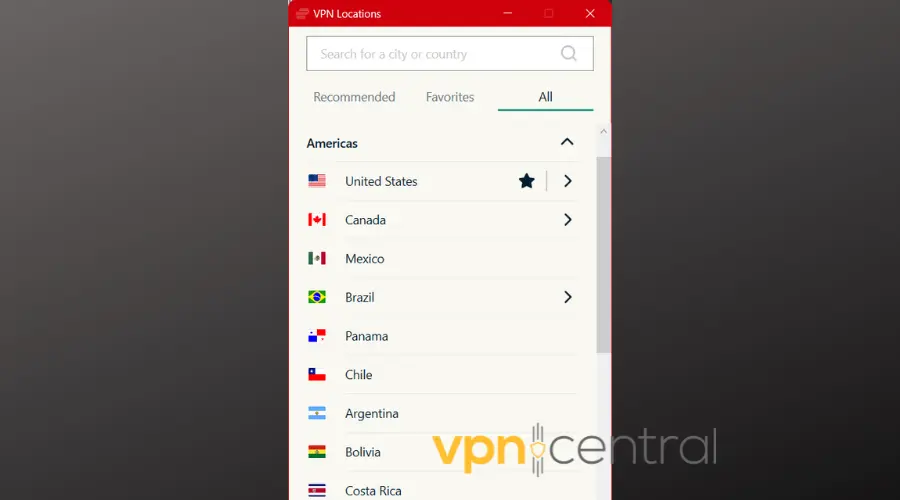
Connecting to a VPN before you do anything online on your hotel’s WiFi helps to protect all your information.
A VPN ensures that all the data you transmit and all your activities pass through a secure server so that your transmission stays private.
Without a VPN, hackers will have an easy time tracking, monitoring, and even hijacking your connection so they can steal your sensitive information.
But with a truly untraceable VPN with military-grade encryption and zero logs, all your information will be secured.
In short, a VPN allows for secure browsing even when connected to less secure public networks.
2. Use Tor to encrypt your data
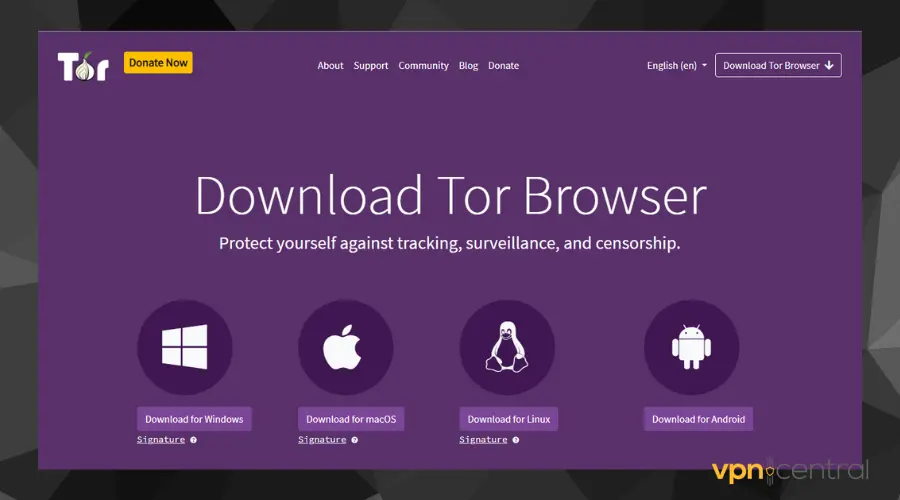
Although the best and easiest way to encrypt your traffic in a hotel is a VPN, you can also make your data untraceable if you use Tor.
Tor encrypts and relays your internet traffic three times, thereby increasing your anonymity.
However, as opposed to VPNs, Tor only protects the data sent from the browser. So the information you enter in any other app can be compromised.
In this case, we advise you to use the browser versions of the online services you want to access, instead of dedicated apps. Or use a VPN alongside Tor.
Also, be sure to visit only secure and protected websites like the ones that have “HTTPS” and not just “HTTP”.
Furthermore, Tor is free to use and is available both for mobile and desktop.
3. Use your mobile hotspot
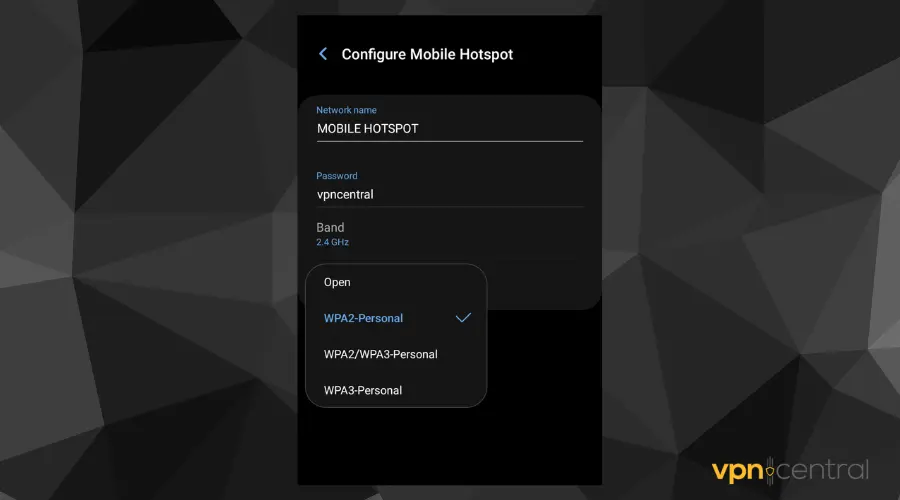
Connecting to your smartphone’s mobile hotspot is a more secure alternative to using hotel WiFi. The hotel won’t see any of your activity as all you do online goes through your cellular data.
Your phone’s network is most likely more secure than a random WiFi network. Even though some data carriers do log user activity, their networks are still more secure than public WiFi.
Every data and traffic generated while connected to your smartphone’s hotspot will be sent via your phone’s mobile data connection.
With this, you’re less vulnerable to snoops and worse off, theft of sensitive information. Plus, if you have a VPN on your phone, you can share the connection to different devices, securing all of them.
The downside to this option is that it exhausts your mobile data easily and you might have to pay extra for more data depending on your ISP or carrier.
However, if you have an unlimited subscription plan, you don’t have to worry about extra costs.
4. Avoid sharing sensitive data on hotel WiFi
It is very unsafe to visit important sites and share sensitive information while using hotel WiFi.
This is because cybercriminals can easily intercept data transmissions on unsecured networks and use them against you.
Therefore, if you decide not to go for the data protection methods explained above, at least make sure to avoid the following:
- Checking your bank account
- Opening or sending files that contain personal documents
- Inputting card information when shopping online
- Sharing information about your address
- Accessing business emails or professional workspaces
In case there’s a security breach on the hotel network, all of this data becomes exposed to the hacker. You may end up unable to continue using your accounts or even risk identity theft.
Conclusion
Can hotels see what you are browsing with a VPN? No, as long as you’re useing a VPN, hotels can’t see your browsing history and internet traffic.
In fact, as long as you are connected to a VPN, it doesn’t matter if you use a public or private network, nobody can see your activities.
However, you should stay away from unsecured connections as much as possible. This is because they’re never safe and you shouldn’t use them without the necessary protective measures in place.







User forum
0 messages