Can Hotels See What You Are Browsing in Incognito [+ Privacy Tips]
5 min. read
Updated on
Read our disclosure page to find out how can you help VPNCentral sustain the editorial team Read more
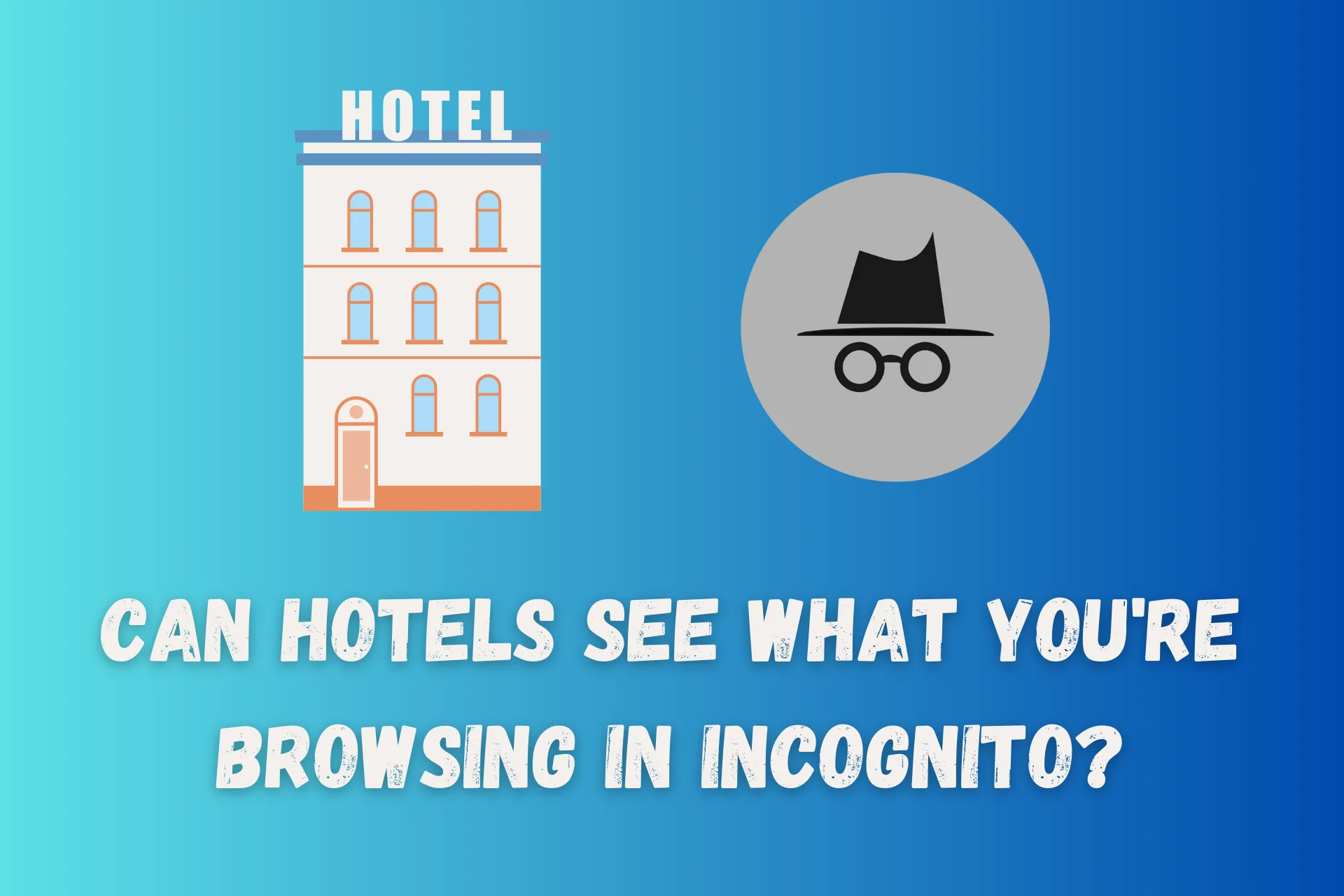
Can a hotel see what you’re browsing in incognito mode? That’s quite a nagging question, especially if you’re privacy-minded, and even more so, if you’re tired from a long trip.
Luckily, we’re here to give you an answer. And even better – ways to browse safely on any network.
Ready? Let’s get into it:
Can hotels see what you are browsing in incognito mode?
Technically, hotels can monitor the traffic on their Wi-Fi network. What’s more, incognito mode only prevents your device from saving your browsing history.
As a result, it doesn’t shield your online activity from the network you’re on.
But in that case:
What does incognito mode do?
Incognito mode offers a layer of privacy by not storing search history, cookies, and site data on your device.
It can be quite handy if you’re buying someone a gift and you don’t want them stumbling on that gift shop site in your browsing history. But when it comes to actual online security, it doesn’t deliver.
That’s because third parties, like hotels, ISPs, and snoopers can still see your IP address, the websites you visit, your location, and a lot more.
With that being said:
What can hotel Wi-Fi see?
When you’re connected to hotel Wi-Fi, the hotel can:
- Identify connected devices
- Measure data usage
- Track the websites visited
However, they can’t see the content of encrypted sites, which are those that start with “https://”.
But if you think that’s good news, think again. Since a hotel’s Wi-Fi is essentially a public network, there’s more to be cautious about:
- Fake Wi-Fi networks: Hackers can set up devices to imitate a legitimate hotel Wi-Fi network. If you connect to this fake network, they can intercept your data.
- Logged data: Hotels log internet usage on their systems. They might not see your exact searches, but they can see the domains you visited, plus the duration and the time of the session.
- Access by others: Not just the hotel network admin, but potentially others can access these logs or even your devices. Hotel Wi-Fi security measures can sometimes be lax, making it easier for breaches.
Luckily, there are ways to browse anonymously and safely even on the most unsecured networks:
How to browse safely on hotel Wi-Fi
Here are some handy tips that’ll help you safely use your hotel’s Wi-Fi:
Use a VPN
A VPN encrypts your online data, making it difficult for external entities, including hotels, to decipher your online activities. By using one, you can hide your IP address, personal data, online activity, and location.
Additionally, VPNs can help you access content that might be restricted in certain regions, ensuring you have a seamless browsing experience when traveling.
Highly secure VPNs you can try include ExpressVPN, NordVPN, CyberGhost, and PIA.
Avoid personal transactions
It’s safer not to check bank accounts or make online purchases on public networks, including hotel Wi-Fi.
If you need to access personal or sensitive information, it’s best to do so on a trusted, private network. Public ones are more vulnerable, and there’s a higher risk of data interception.
Use a mobile hotspot
Instead of relying on hotel Wi-Fi, consider using a trusted mobile hotspot. This can be a dedicated device or your smartphone’s hotspot feature.
These networks are generally more secure than public Wi-Fi, giving you more control over your connection and who has access to it.
Keep your device updated
Ensure your device’s operating system is updated to protect against known vulnerabilities. This is crucial, especially when connecting to public networks.
Activate your firewall and antivirus
Ensure your device has an active firewall and updated antivirus software to fend off potential threats.
These tools act as the first line of defense against malicious attacks, scanning for and blocking harmful software or suspicious activities.
Turn off network discovery
Before connecting to any type of free Wi-Fi, turn off network sharing and network discovery on your devices. This reduces the visibility of your device on the network.
Disabling these features ensures that your device isn’t easily accessible or visible to others on the same network, adding an extra layer of security.
Browse only HTTPS sites
Sites that start with “https://” are encrypted.
This ensures that even if someone can see the sites you’re visiting, they can’t view the specific content or information you’re accessing.
Conclusion
So, can hotels see what you are browsing on their Wi-Fi even in incognito? Unfortunately, yes.
But by taking proactive measures like using a VPN and ensuring secure browsing practices, you can maintain your online privacy and safety, even on public networks.
FAQs
Can hotels see your browsing history on their Wi-Fi?
Yes, hotels have the capability to see your browsing history when you’re using their Wi-Fi network.
However, while they can monitor the domains you visit, they cannot see the content of encrypted sites (those starting with “https://”).
Why might hotels monitor your browsing activity?
There are several reasons:
- Security: To detect and prevent malicious activities like hacking attempts.
- Bandwidth Management: To ensure all guests have adequate bandwidth.
- Marketing: To gather data on guest browsing habits for marketing purposes.
What are the risks of using hotel Wi-Fi?
There are several potential threats. These include packet sniffing (intercepting and analyzing network traffic), DNS spoofing (redirecting internet traffic to fake websites), and man-in-the-middle attacks (intercepting communication between two parties).
Is it safe to use credit cards on hotel Wi-Fi?
It’s risky. Cybercriminals can use techniques like man-in-the-middle attacks to intercept your credit card information. It’s recommended not to use credit cards on public Wi-Fi without protective measures like VPNs.









User forum
0 messages