How to Create a Steam Account with a VPN [Easy!]
Make it appear as if you were playing from any location in the world you want!
4 min. read
Updated on
Read our disclosure page to find out how can you help VPNCentral sustain the editorial team Read more

Thinking of creating a Steam account with a VPN?
It’s easier than you think! This guide is your playful pal in navigating the setup, perfect for gamers at any level.

Access content across the globe at the highest speed rate.
70% of our readers choose Private Internet Access
70% of our readers choose ExpressVPN

Browse the web from multiple devices with industry-standard security protocols.

Faster dedicated servers for specific actions (currently at summer discounts)
Get ready to unlock a world of secure, boundless gaming fun!
Why use a VPN when creating a Steam account?
Using a Virtual Private Network (VPN) when creating a Steam account allows you to switch regions for better game access, while also enhancing your online privacy and security.
A VPN works by encrypting your internet connection and routing it through a server in a location of your choice, effectively making it appear as if you’re accessing the internet from a different place. This not only hides your actual IP address but also secures your data from prying eyes.
Let’s take a more closer look at why you’d use it when creating a Steam account:
- Access to global content: Different regions have varied game libraries. A VPN allows you to bypass geographical restrictions, giving you access to a broader range of games and deals available in other countries.
- Avoiding unfair pricing: Pricing for games on Steam can vary significantly between regions. By using a VPN, you can potentially access games at more favorable prices.
- Enhanced privacy and security: A VPN encrypts your internet connection, ensuring that your personal information remains private and secure. When creating a Steam account, this added layer of security protects you from potential cyber threats.
Does Steam allow VPNs?
Steam’s policy on VPN usage is nuanced. Officially, Steam discourages using VPNs to bypass regional pricing or content restrictions, as it conflicts with their terms of service. However, the use of VPNs for enhancing privacy and security is generally acceptable.
So, always consider the potential risks and adhere to Steam’s terms of use when employing a VPN.
How to use a VPN to create a Steam account?
Now that you understand the benefits of using a VPN for creating a Steam account, the next step is choosing the right VPN service. This is crucial for ensuring a smooth, secure, and unrestricted gaming experience.
CyberGhost is a highly recommended VPN service for setting up a Steam account, known for its reliability and ease of use. With over 10,200 servers across more than 100 countries, it boasts one of the largest networks in the industry, ensuring users have ample options for secure and fast connections.
Here’s how to use it to create your Steam account:
- Purchase a CyberGhost subscription: Head to the CyberGhost website and pick a plan you like. Buy it.
- Install the VPN software: Visit CyberGhost’s official website, download, and install the VPN application on your device.

- Connect to a VPN server: Open the CyberGhost application, log into your account, and connect to a server in the country where you wish to set up your Steam account.

- Create your Steam account: Navigate to Steam’s official website and proceed to create a new account. Ensure the country of registration matches your VPN server’s location.
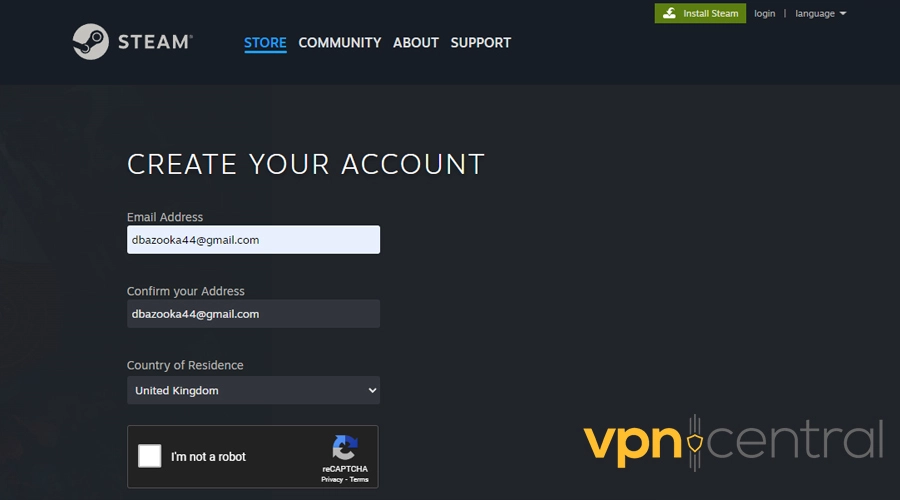
- Verify your account: Follow Steam’s instructions to verify your email address, and complete the setup of your new Steam account.
- Start gaming: With your VPN-protected Steam account ready, you can now explore and enjoy a wide range of games, with enhanced privacy and access.
Note: Keep in mind that Steam only allows region changes once every three months, so make sure to select your VPN server location carefully.

CyberGhost
CyberGhost has one of the largest server fleets in the industry, allowing you to pick any location you want.Related reads:
Conclusion
In conclusion, creating a Steam account with a VPN offers a blend of enhanced privacy, security, and access to a more diverse gaming library.
While it’s important to choose a reliable VPN service and be mindful of Steam’s policy on VPN usage, the advantages for gamers are significant.









User forum
0 messages