Do I Need a VPN When Using Cellular Data [Ultimate Guide]
9 min. read
Updated on
Read our disclosure page to find out how can you help VPNCentral sustain the editorial team Read more
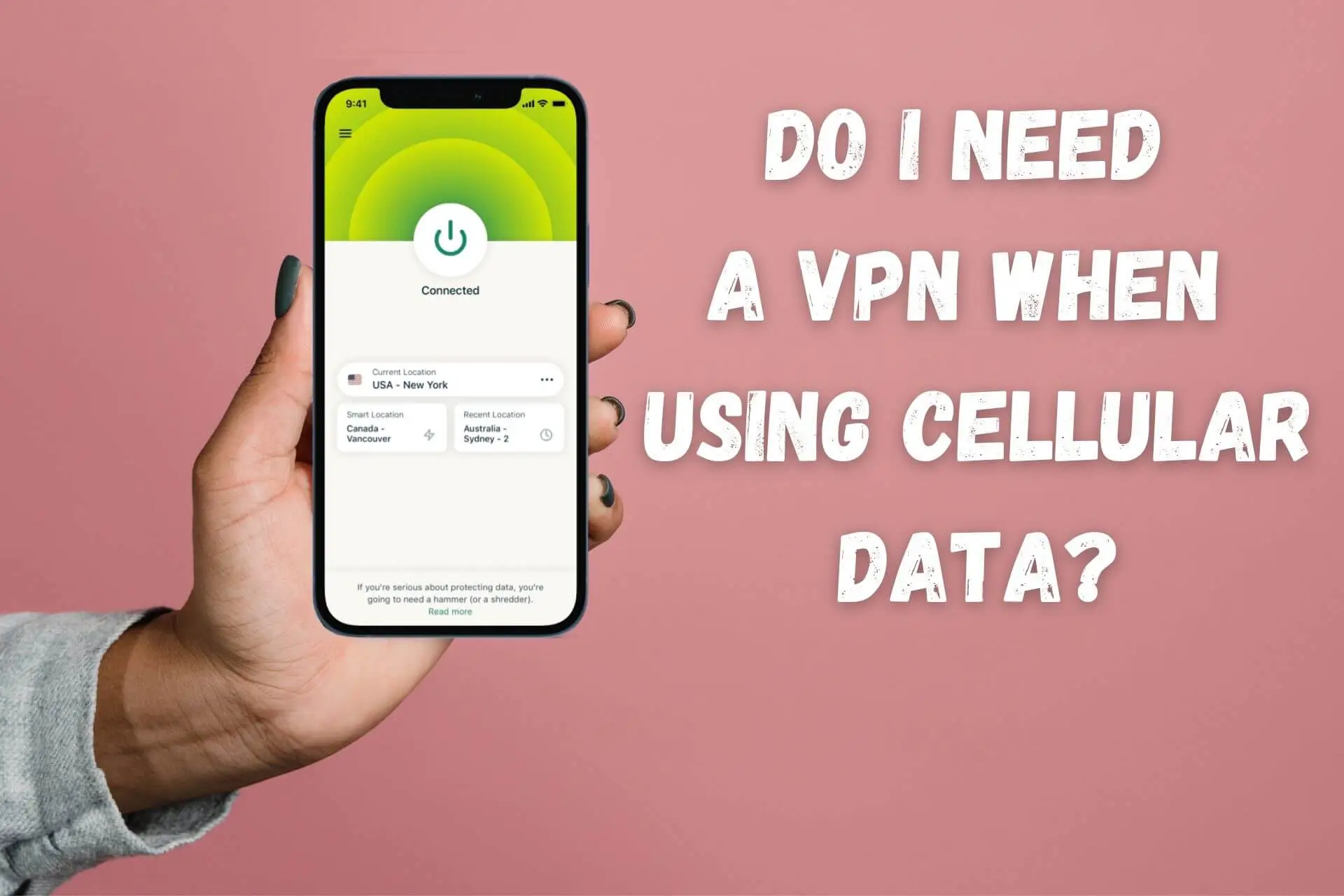
Do I need a VPN when using cellular data? Does a VPN do anything for a mobile connection? Yes, it does! While cellular is different from WiFi, your VPN can still positively impact various use cases.
It will let you browse privately to bypass censorship and geo-restrictions. Moreover, it guarantees fast and reliable internet speeds. Let’s explore how cellular data works and the benefits VPNs have on it.
Do I need a VPN when using cellular data?
Whether you need a VPN on cellular data depends on your usage, location, and ISP’s policies. While cellular data is encrypted, it’s still visible to your ISP and potentially to web monitoring authorities. If you want to hide your activity, using a VPN is recommended. Additionally, if you often access geo-locked apps or services, a VPN for cellular data is crucial.
Mobile data works differently from your WiFi and is generally safer.
However, suppose you want to hide your IP address and location while using cellular data. In that case, a VPN can still be useful as it will route your traffic through a different server and make it appear as if you are browsing from a different location.
Does VPN work on cellular data?
Yes, a VPN can work for cellular data. When you use a VPN with cellular data, your data is encrypted and sent through your mobile network provider to a VPN server before reaching the websites you visit. This helps to hide your IP address and location, making it appear as if you are browsing from a different location.
However, it’s important to note that since cellular data is already encrypted by your mobile network provider, using a VPN may not provide additional security benefits in terms of encryption.
The decision to use a VPN when using cellular data depends on your specific needs and concerns regarding privacy and security.
Advantages of using a VPN with cellular data
Now, let’s check out the benefits of using a VPN with your mobile data plan.
Better privacy and security
A VPN encrypts your connection via protocols like L2TP/IPSec, WireGuard, OpenVPN, etc. This hides all your browsing data, making it difficult for anyone to spy on you.
Moreover, it routes your traffic through a network of anonymous nodes. This way, you leave no traces of your online activity.
Evade government censorship
Internet censorship is common among autocratic and authoritative governments. It involves controlling what residents of a country access on the web.
This is possible through monitoring systems such as the Great Firewall of China. Another strategy includes blocking websites and online apps at the ISP level.
For example, the service offers obfuscated servers to make your VPN connection look like normal browsing. This is vital for accessing ISP and government-restricted content.
Unblock geo-restricted content
Ever visited an interesting website only to be slapped with a geo-block? The worst part is your ISP can’t help you get around this issue.
That’s why you need a VPN when using cellular data to avoid such problems. It can hide your location by routing your traffic to a country of choice.
The above trick cheats platforms into thinking that you’re visiting from a supported region.
For instance, you can access US TV shows on Netflix even if you’re located in London.
Speed and stability
Cellular networks are often unreliable. You’re bound to encounter high ping and irregular speeds.
You may not notice its impact when engaging in lightweight web browsing. However, the difference is noticeable during gaming, streaming, and downloading content.
VPNs can help you improve the quality of your cellular internet. Many of them are designed to use channels with faster speeds than your ISP.
VPNs also improve ping by redirecting your traffic through the shortest routes on a network. The outcome is better response times and improved web browsing.
What are the cons?
Now, let’s check out the downsides to using a VPN alongside cellular data and help you make an informed decision if you need one.
Cost
Premium VPN services charge fees for keeping the service active. While there are free alternatives, many hardly secure your connection.
Performance issues
Unlike computers, phones have limited internal memory. Accordingly, clogging your device with apps can cause performance drops.
VPNs work in the background to provide consistent protection. In turn, they can also take a toll on your phone’s battery life.
Fortunately, it’s easy to configure a VPN through your device’s built-in network settings, which will avoid the issues above.
Privacy concerns
The whole point of VPNs is to protect you online. However, they might actually compromise your security in some cases.
Many users have fallen victim to free VPN services. Such vendors hardly encrypt your traffic, exposing you to hackers.
Some even collect your data to sell to third parties.
Luckily, staying safe is as easy as avoiding such VPNs.
Legal complications
There are countries where the use of a virtual private connection is illegal.
You risk paying fines and even serving jail time if you’re ever caught. But using VPN services sparingly won’t raise any alarm.
You should keep away from torrenting files to avoid attracting attention. Another good idea is to not access sites dedicated to condemning your government.
How to use VPN on mobile data
To use a VPN on your mobile data, follow these steps:
- Download a VPN app from your device’s app store. We recommend Private Internet Access for its speed and large server network.
- Install and open the VPN app.
- Sign in to your VPN account or create a new one if required.
- Connect to a VPN server by selecting a location from the list provided.
When using a VPN on your mobile device, all data, including mobile data, is encrypted once you’re connected to a VPN server.
There’s usually no need to adjust any additional settings for this encryption to occur. Simply connect to your VPN and your mobile data will be secured along with WiFi connections.
How to save cellular data when using a VPN
Let’s face it! Mobile internet plans can get expensive. Especially if you go over your monthly allocation.
So, we’ve provided some tips for saving cellular data when using a VPN:
1. Enable split tunneling
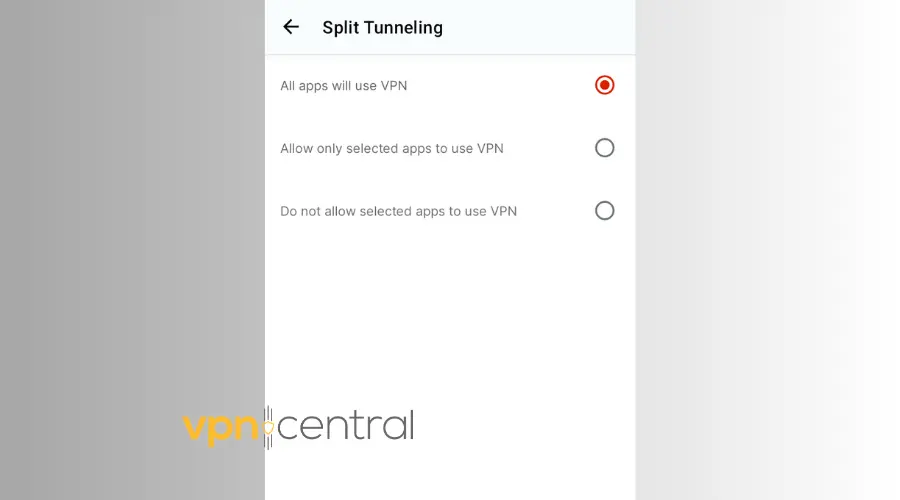
Use split tunneling to separate tasks that need a VPN connection and those that don’t. The former include, but aren’t limited, to banking, streaming, and web browsing apps.
Allow other non-vital functions to connect directly to the web through your ISP. These can be phone updates, cloud backups, weather services, etc.
Almost all VPNs support the feature straight out of the box. Take advantage of it to prevent unwanted apps from wasting cellular data.
2. Use apps with data compression
A majority of online platforms serve media content in high quality. As such, consider using apps with data compression features to save your bandwidth.
A good example is Opera Mini for browsing stripped-down versions of websites. Or use Firefox in reader mode, which removes images, ads, and videos on web pages.
Additionally, set low resolution on movies and music streaming apps. Remember to also disable auto-play when scrolling through titles.
These tweaks, however, come at the expense of experiencing low-quality content. Still, you’ll appreciate the huge savings on your cellular data.
3. Select a suitable VPN protocol
VPN bandwidth usage patterns depend on the encryption method in use. You must select the right protocol for mobile to use your data more efficiently.
OpenVPN is the most recommended for being reliable and easy to configure and it supports compression features.
IKEv2 uses the least bandwidth, and it’s amazingly fast. It’s ideal when on the move because it maintains a persistent connection when switching cell towers.
WireGuard also deserves a mention. This standard consumes less mobile data but is unavailable in most VPNs.
4. Disable the VPN when not in use
Make a habit of disabling your VPN when not using your device. The little hack saves mobile data by preventing unnecessary traffic routing.
You also avoid excess bandwidth consumption from traffic encryption. Alternatively, you can just use split tunneling to save you all back and forth.
Does using a VPN use more data?
Yes, a VPN consumes 5 – 15% more bandwidth than you normally use.
Naturally, if you have an unlimited mobile plan, there’s nothing to worry about. If not, use the suggested methods above to save data on metered connections.
Wrap up
If you were wondering: Do I need a VPN when using cellular data, you now have the answer.
It’s necessary for enhancing your privacy and security online.
Moreover, you get the benefit of bypassing geo-blocked content and internet censorship.
So, you surely won’t regret using this nifty piece of technology, even at the price of a slightly increased data consumption.
FAQ
Does VPN work on 4G?
Yes, a VPN can work on a 4G network. It encrypts your internet traffic, providing security and privacy, especially on public Wi-Fi. However, it may slow down your internet speed due to encryption processes. Some mobile carriers may have restrictions on VPN usage.
Why does my VPN not work on cellular data?
If your VPN is not working on cellular data, it could be due to issues with network coverage, app settings, data restrictions from your mobile carrier, app permissions, server problems, or outdated app versions. Contact your mobile carrier or your VPN provider and address the issue.
Is a VPN needed for a cell phone?
Using a VPN on your cell phone can provide added security and privacy by encrypting your internet traffic and protecting your data from potential eavesdropping. It can also help you bypass geographical restrictions and access blocked content. However, if you primarily use trusted networks and don’t have specific privacy or security concerns, a VPN may not be necessary for your cell phone.









User forum
0 messages