F1 TV Pro Not Working: 4 Ways to Fix & Watch From Everywhere
6 min. read
Updated on
Read our disclosure page to find out how can you help VPNCentral sustain the editorial team Read more

F1 TV Pro is not working? Not a big deal. The following guide explores all possible reasons why this is happening and what to do about them.
The F1 TV channel will be available in the USA, Germany, France, Mexico, Belgium, Austria, Hungary, most of South America, and dozens of other countries.

Access content across the globe at the highest speed rate.
70% of our readers choose Private Internet Access
70% of our readers choose ExpressVPN

Browse the web from multiple devices with industry-standard security protocols.

Faster dedicated servers for specific actions (currently at summer discounts)
Luckily, if you want to watch F1 TV Pro from Australia, Canada, or any other region where it’s not yet available, you can do so if you adjust your network with the help of one of the following solutions.
It is very clear that F1 TV Pro is not available in many countries or may simply not work in some situations.
Why is F1 TV Pro not working?
Being a rather new service, F1 TV is built to meet today’s standards, but it’s not perfect. Sometimes the service does not load properly or is not working at all, depending on what’s causing the issue:
❌ Geo-blocks: if you are traveling or residing in a place where the service is blocked, you need to reroute your traffic to bypass the block, see below for several ways to do so
❌ Bad Internet connection: make sure to check your Wi-Fi connection and try loading other websites
❌ F1TV Pro is down: it’s possible the website is experiencing some internal problems, in which case you will have to wait. Check F1TV’s isitdown page to see if there have been any known outages recently
What to do if F1 TV Pro is not working
1. Use a VPN
VPN is a technology that encrypts your traffic and routes it through a server in another country. This makes it appear as if you’re accessing the internet from that country.
This might be a great way to make the F1 TV Pro app see you as a person from a country where it streams live F1 GPs.
To use a VPN to make F1 TV Pro work again, you need to sign up for one. There are several good choices on the market, but we opted for a paid VPN that has a big server pack and up-to-standard security:
- The first step is to download Private Internet Access VPN, and get an account and a subscription plan.
- Once you have successfully downloaded the VPN, you will need to log in with your credentials.
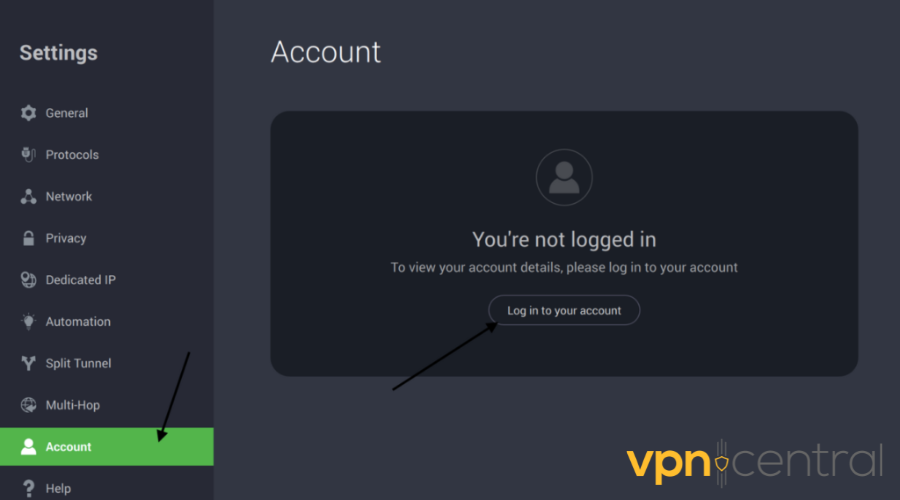
- Once got into the app, simply go on the locations menu and select a location where F1 TV Pro is available (we tried on German servers).
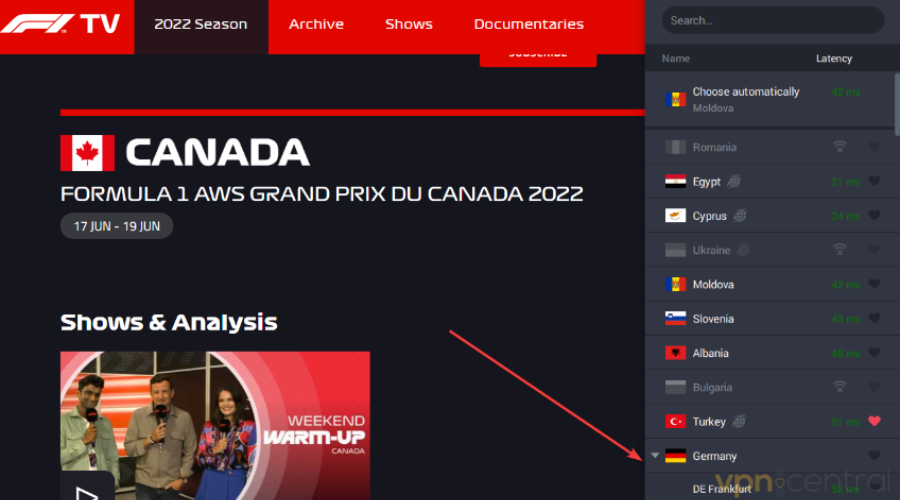
Now you can access and play F1 TV Pro from anywhere in the world.
This VPN is simple to set up, even if you have never used one before. Plus, if you are not satisfied with the services, you can get a full refund in the first 30 days of your subscription.
The reason we recommend premium VPNs as opposed to free ones is for better streaming quality. Premium VPNs can improve speed so you can watch buffer-free live streaming sessions.
Furthermore, if you connect to a cheap country, you can save a good buck on F1 TV Pro subscriptions.

Private Internet Access
Unlock F1TV Pro anywhere and watch your favorite races in high quality, on any device!2. Use Zero Trust Network Access
Zero trust network access (ZTNA) is a security architecture that offers better protection than traditional VPNs.
ZTNA uses a zero-trust security model, which means that it doesn’t trust any user, device, or network. Instead, it verifies each request before granting access.
This makes ZTNA more secure than VPNs, which only verify the user’s identity.
ZTNA is a newer technology, but it’s already being used by companies like Google, Microsoft, and Amazon. If you want to watch F1 TV Pro in a blocked country, we recommend using a ZTNA service
3. Use Tor Browser
Tor is a free and open-source browser that encrypts your traffic and routes it through a network of servers. This makes it impossible for anyone to track your online activity.
Tor is often used by journalists and political dissidents to protect their privacy. But it can also be used to watch F1 TV Pro in a blocked country. To use Tor, you need to download and install the Tor Browser. Once it’s installed, open the browser and enter the F1 TV Pro URL.
If you are interested to learn more about how to set up this browser and what are its main features, check our guide about installing and using Tor on Windows.
4. Use Smart DNS Proxy
Smart DNS is a technology that lets you bypass geo-restrictions without encrypting your traffic. This means that you can use it to watch F1 TV Pro in a blocked country, but your ISP will still be able to see what you’re doing.
To use Smart DNS, you need to configure your DNS settings. This can be done manually, but we recommend using a Smart DNS service.
A Smart DNS service will provide you with the DNS settings you need to bypass geo-restrictions. And it will also encrypt your traffic, which is an added bonus.
What to do if your VPN is not working on F1 TV pro?
When your F1 TV Pro is no longer working with VPN, try enabling all privacy features. That is to disguise that you use a VPN because the platform is actively blocking them to enforce its ToU.
Here’s how to dodge the F1 TV VPN block:
- Switch the servers. It is practically impossible to ban an entire VPN service, so some servers should still work.
- Use a dedicated IP address. It will reduce the chances of getting blocked as your connection will only will be associated with your user account.
- Clear all cookies on F1 TV Pro to remove any conflicting location data.
- Connect using the double VPN feature. In case one server has vulnerabilities, your data is still safe thanks to the second one.
- Use an obfuscated server to disguise VPN traffic as regular HTTPS.
- Change browsers. This seems to fix the F1 TV not showing live issues for some users.
Does F1 TV block VPN?
Yes, F1 TV blocks VPN usage. It does this in an attempt to impose its geo-blocking measures. That’s why even with VPN you may get a You are accessing this service from a restricted region error.
The platform uses multiple methods to do so, including blocking known VPN IPs and ports and flagging connections that use the same IP address.
Conclusion
F1 TV Pro gives racing fans a chance to keep up with Formula 1 competitions across the globe. It gives you the possibility to follow the races live and on-demand, so you don’t miss out on anything.
As it happens, the service may not always work properly or be blocked in certain regions, but with the help of the above-mentioned guidelines, you should overcome any F1 TV Pro not working issue in no time. Sometimes you might even get a cheaper subscription.
Feel free to let us know how your experience with F1 TV Pro is so far. Also, for any suggestions or questions, use the comment section below.









User forum
0 messages