How to Fix Open Proxy Error On Instagram [5 Working Methods]
8 min. read
Updated on
Read our disclosure page to find out how can you help VPNCentral sustain the editorial team Read more

Are you wondering how to fix the open proxy error on Instagram? Count yourself lucky.
The social media network usually flags suspicious IP addresses over shady activities. But sometimes, this might happen in error, locking you out of the platform.
Thankfully, there are different ways around this problem. So, let’s find out why it happens and how to resolve it.
But first, the basics.
What is the Instagram open proxy error?
The Instagram open proxy error alert appears whenever the platform flags your IP. When that happens, you’ll see the following message:
The IP address you are using has been flagged as an open proxy. If you believe this to be incorrect, please visit https://help.instagram.com/.
This means Instagram blocked your IP address due to suspicious activities. Accordingly, it enforces such measures to protect other users on the platform.
But why does this happen?
Why Instagram flags your IP as an open proxy
There are several reasons why Instagram flags users for using open proxies. The common ones include:
- Spam prevention: Open proxies are often used to create multiple fake accounts and automate likes, comments, and follows. Accordingly, Instagram can block you from engaging in such behaviors.
- Security concerns: Malicious users often use open proxies to launch attacks and engage in fraud. The platform’s system will block your IP if you’re suspected of doing the same.
- Geographical restrictions: Some users employ open proxies to access content that might be geographically restricted. Instagram will lock you out without hesitation if you’re one of them.
- Erroneous blacklisting: Instagram can mistakenly suspect you of engaging in activities that break its terms. As such, it may associate your connection with an open proxy and block you.
- Using a spammed IP: Internet service providers (ISPs) usually change user IPs regularly. Therefore, you may end up with an address previously spammed by another customer.
But guess what? There’s more than one way to evade this restriction and continue using Instagram.
Let’s check them out.
How to fix the open proxy error on Instagram
Here are the different workarounds to fix Instagram’s open proxy error.
Clear Instagram cache
When you use the Instagram app, it stores bits of information to enhance user experience. Also known as cache, it may include vital data, including your IP history.
This can build over time and cause issues like the open proxy error. However, clearing it from your device can help resolve such problems.
Alternatively, consider uninstalling and reinstalling the application. This is handy for iPhone/iPad users where deleting cache isn’t possible.
This action will clear all stored data, giving you a fresh start. You’ll be required to re-login to continue using Instagram.
Contact your ISP
Every device on the web has an IP address that serves as a unique identifier. It comes from ISPs and enables platforms like Instagram to distinguish the users.
So, it’s necessary to contact your internet service provider if yours gets flagged. They can offer insights into why that might have happened.
Perhaps the IP address you were assigned was previously used for suspicious activities. Or maybe it’s just a false positive that might clear after some time.
Your ISP can resolve the issue by assigning you a new IP address. As such, you’ll appreciate accessing Instagram without worries.
Change DNS settings
The domain name system (DNS) is like the internet’s phonebook. It translates web server IPs into domain names, making it easy for you and me to remember.
Computers normally rely on DNS to identify each other on a network. An incorrect or slow DNS server can sometimes cause errors like the one on Instagram.
Switching to a more reliable provider like Smart DNS Proxy can help resolve the problem. It offers secure, fast, and reliable DNSs designed for web browsing.
Here’s how to do it on your router:
- Go to Smart DNS Proxy and sign up for an account.
- Pick a server location from its server list and note down its addresses.
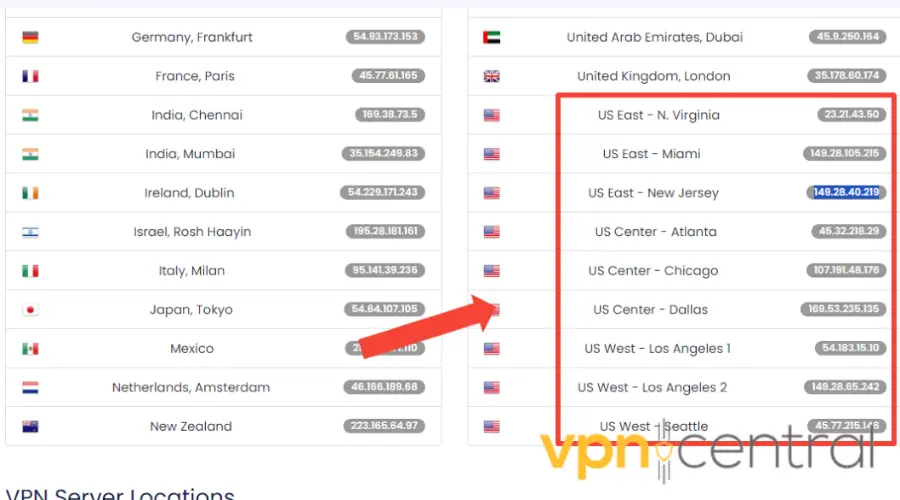
- Log into your router’s control panel.
- Locate the DNS option under Settings.
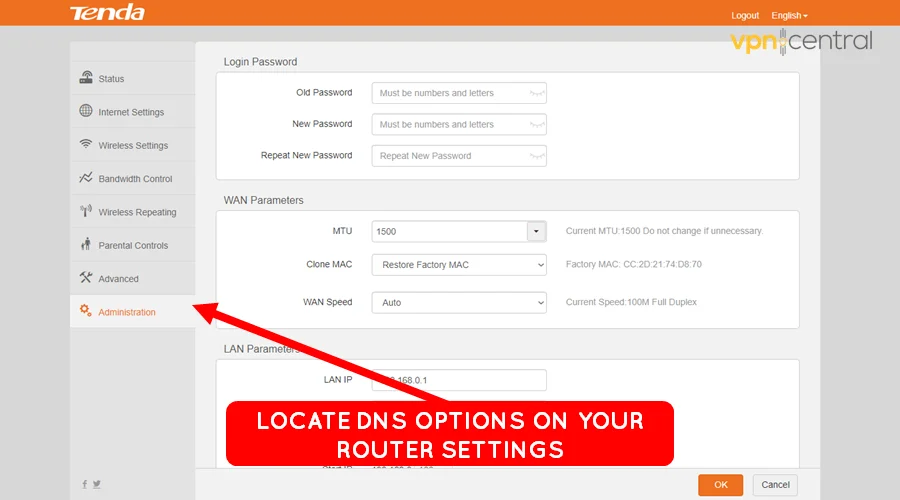
- Provide the primary and secondary DNS issued by Smart DNS Proxy.
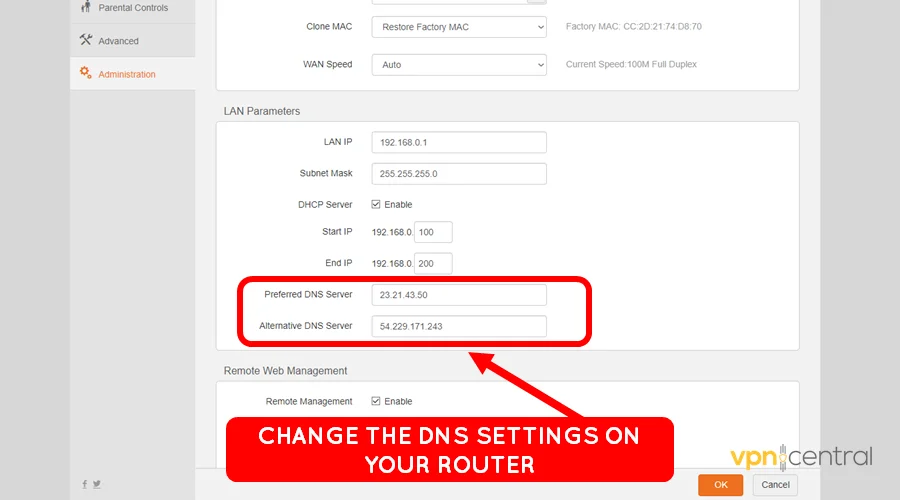
- Save the changes and reboot the router.
The above options can vary from one device to another. Luckily, Smart DNS Proxy lists multiple configuration options on its support pages.
Use a reliable proxy server
If you’re facing Instagram’s open proxy issues, you might be using a low-quality provider. Switching to a reliable proxy server can resolve this problem.
I recommend using Smartproxy, which is among the best on the market. It offers 40+ million high-quality proxies available in over 195 countries.
They’re spam-free and ethically sourced from reliable suppliers. As such, you’re less likely to encounter IP bans on Instagram.
Just follow the steps below:
- Sign up for Smartproxy.
- Check your account for your proxy’s username and password.
- Open Network & internet settings on your device.
- Choose Proxy and select Manual Setup.
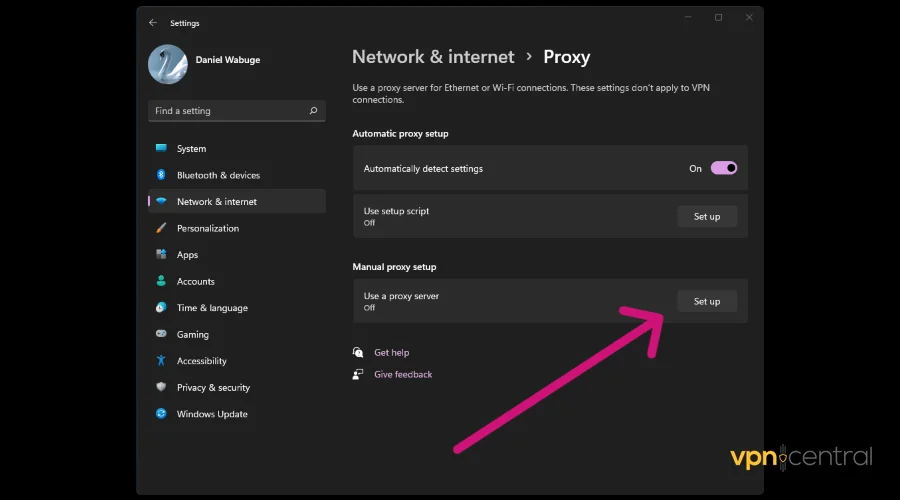
- Turn ON the proxy.
- Enter the proxy address and port number accessible from your Smartproxy account, then Save.
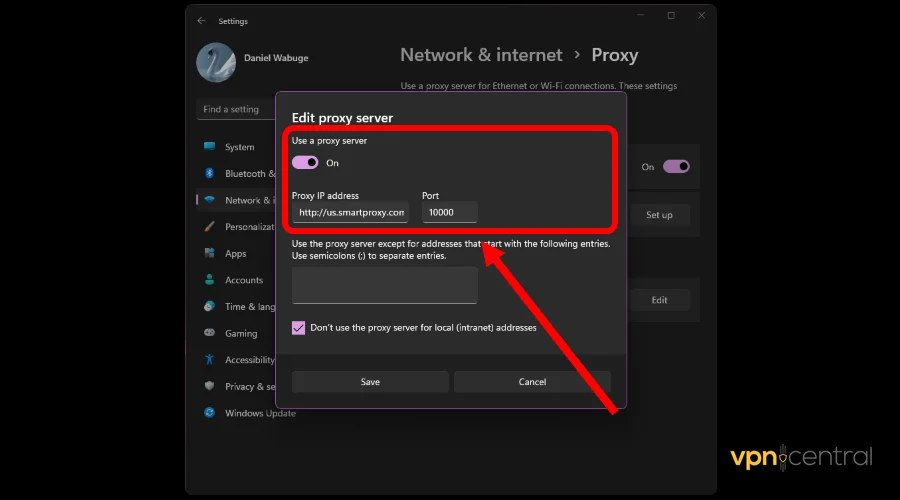
- Open Instagram on your device and provide the user credentials obtained in Step 2.
- Enjoy engaging with others on Instagram like before.
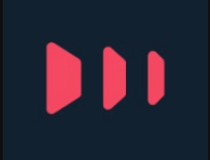
Smartproxy
Pick from millions of IPs and get back on Instagram in no time with Smartproxy.Use a VPN
A virtual private network (VPN) is a service that almost resembles a proxy. However, it offers better encryption and security, which enhances trust on the internet.
It comes with tons of IPs for masking your ISP-assigned address. By using one, you’ll stand a chance to evade Instagram’s open proxy-related issues.
If that sounds like a good idea, get NordVPN. The vendor offers about 6,000 ultra-fast and privacy-friendly servers.
You get unlimited bandwidth to browse the internet without restrictions. Moreover, it supports six simultaneous connections for using Instagram across multiple devices.
Follow the guide below to use a VPN:
- Go to NordVPN and sign up.
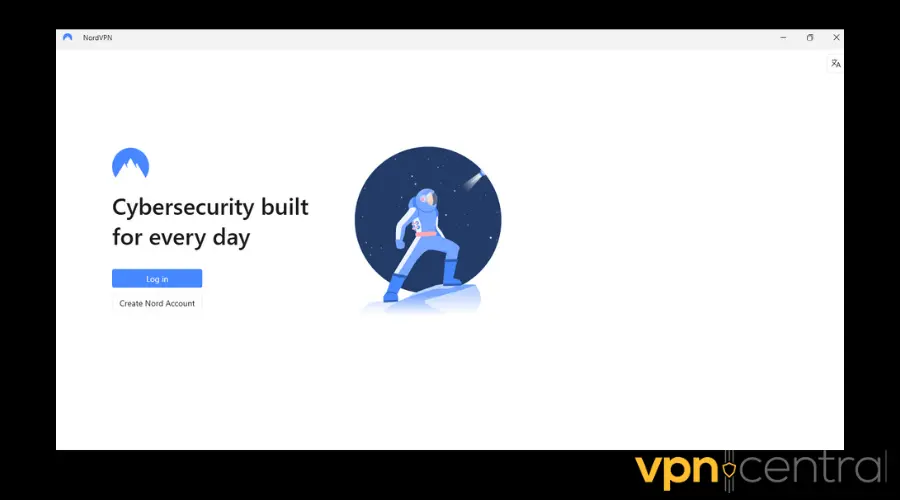
- Download and install the application.
- Run the app and log in to your account.
- Choose a server from the available locations and connect.
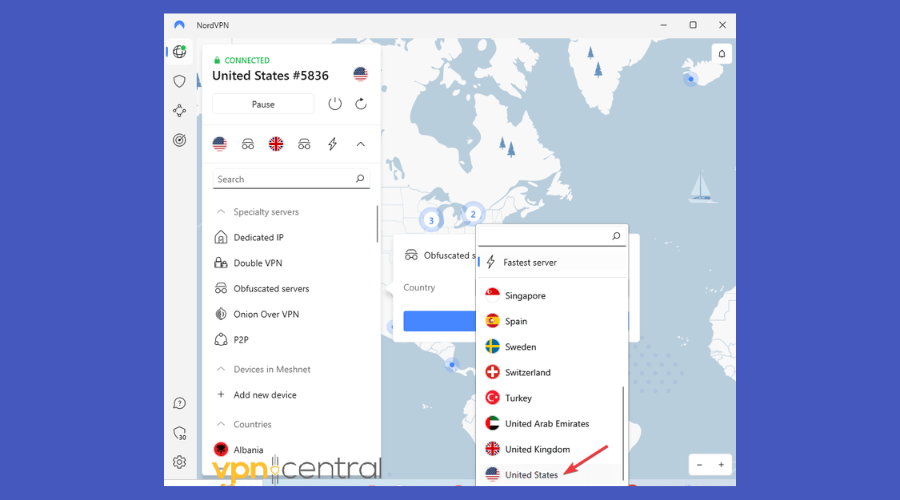
- Access Instagram using a secure and spam-free IP address.

NordVPN
Bypass all sorts of blocks and bans with this secure and reliable VPN.How to prevent Instagram’s open proxy error
Check out the below tips for avoiding open proxy errors on Instagram.
Get a dedicated IP address
In case you didn’t know, most ISPs provide users with shared IPs. But you can get a dedicated address that’s exclusive to your device.
You reduce the chances of being flagged on Instagram when using one. Still, ensure you keep it clean by avoiding suspicious online activities.
Cover your digital fingerprints
Any time you’re on the internet, you leave behind digital fingerprints. They contain details traceable back to you from your online activities.
That’s how platforms like Instagram and others alike track their users. The good news? Covering your tracks on the web is super easy.
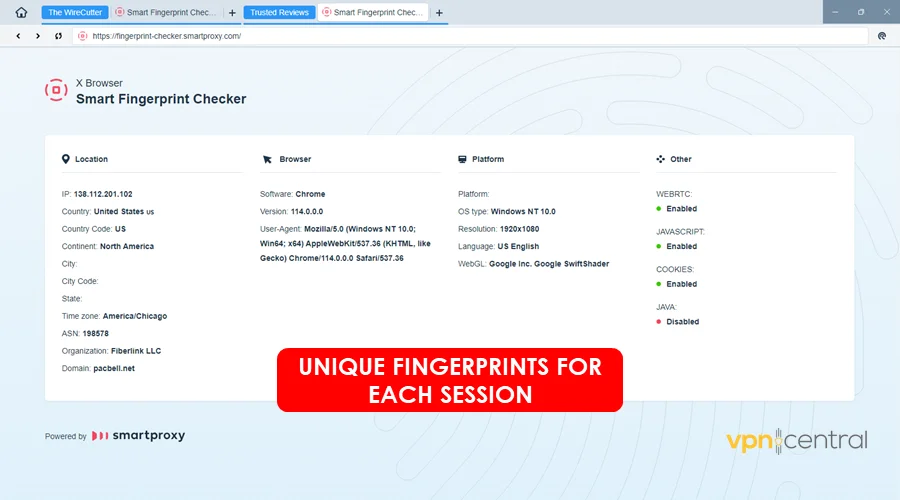
You can do it using an anti-detection browser like Smartproxy’s X. It supports multiple profile creation, each bearing unique fingerprints.
That way, it’ll be extremely difficult for Instagram to track your activities. Sadly, you’ll have to access the platform via the web, not the app.
Automate your Instagram account
You probably have multiple Instagram profiles. Accessing them from the same device can be mistaken for spamming.
As such, switch to automating your accounts to avoid open proxy issues. Some services to help you include Social Pilot, Tailwind, and Hootsuite.
With their help, you can operate as many accounts as you want. You can schedule posts, track your audience, engage followers, and more.
The best part is you won’t need to log into your Instagram. That’s because the platforms provide an intuitive Instagram-like dashboard to use.
Play by the rules
Like all platforms, Instagram has a set of guidelines for users to follow. These rules are in place to keep the social media network safe.
Engaging in spamming, excessive use of automation, and posting prohibited content can cause trouble. To prevent this, familiarize yourself with the community guidelines.
Switch ISPs
Consider switching your ISP to a different vendor. You stand a higher chance of getting a spam-free IP address.
Read more:
- How to Fix Music Not Available in Your Region on Instagram
- Instagram Not Working with VPN? Fix IG VPN Blocks Now
Summary
You came here asking how to fix the open proxy error on Instagram. While it can be troublesome, it’s not that hard to resolve.
Clearing Instagram’s app cache or reinstalling it is the easier way out. Requesting for a change of IP from your ISP works as well.
Alternatively, you may have to switch DNS to a robust provider. Or else, get a reliable proxy provider or switch to a VPN.
Regardless of your choice, ensure you steer clear of any suspicious activities. It’s the safest way to avoid open proxy issues on Instagram.









User forum
0 messages