What is McAfee Safe Connect VPN: Full Review | Is It Good?
11 min. read
Updated on
Read our disclosure page to find out how can you help VPNCentral sustain the editorial team Read more

McAfee Safe Connect VPN is a VPN service based in the US and developed by the American security software company McAfee Corp. which is already known for its antivirus software.
This VPN is available for Windows, Android, and iOS operating systems. But here we’ll review the McAfee Safe Connect VPN for Windows 10 version.

Access content across the globe at the highest speed rate.
70% of our readers choose Private Internet Access
70% of our readers choose ExpressVPN

Browse the web from multiple devices with industry-standard security protocols.

Faster dedicated servers for specific actions (currently at summer discounts)
Nowadays, using a VPN service can help a lot since it allows users to bypass geo-restrictions and internet censorship in certain regions and countries while also securing their online data and concealing their browsing activity.
There are plenty of powerful VPN services that are very effective at ensuring all of the above. So if you’re curious about whether McAfee Safe Connect VPN is one of them, you should continue reading.
McAfee Safe Connect VPN – is the Windows 10 version worth it?
UI & Design: minimalist and user-friendly
McAfee Safe Connect VPN comes with a user-friendly client for Windows 10 devices. So, the common user can easily use it even though they are not tech-savvy in general or experienced with VPN services in particular.
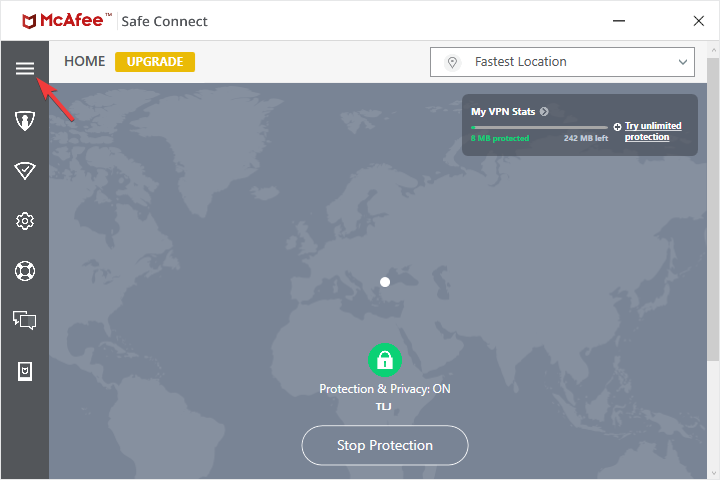
The main dashboard shows the HOME menu (the hamburger button) from where you can access different tabs, the option to quickly connect to or disconnect from a VPN server as well as your VPN statistics, namely, how many MB you used and how many you have left.
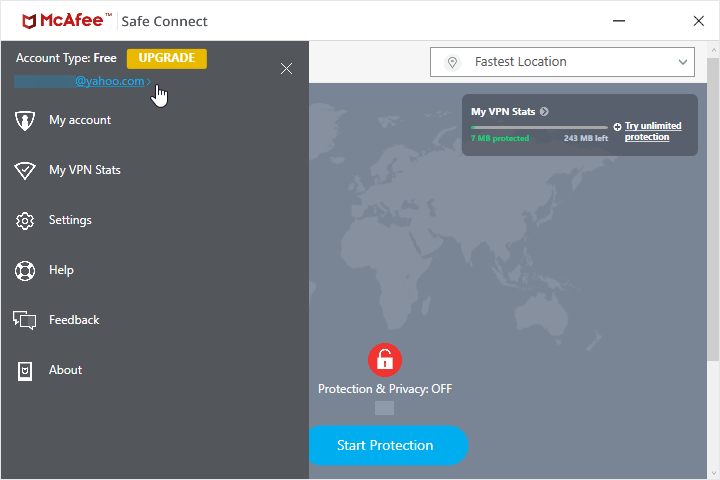
From the menu, you can navigate to the existing tabs, MY ACCOUNT being the first one. Here, you will find information regarding your subscription, such as your e-mail, account status, the number of devices using McAfee Safe Connect VPN as well as the current device.
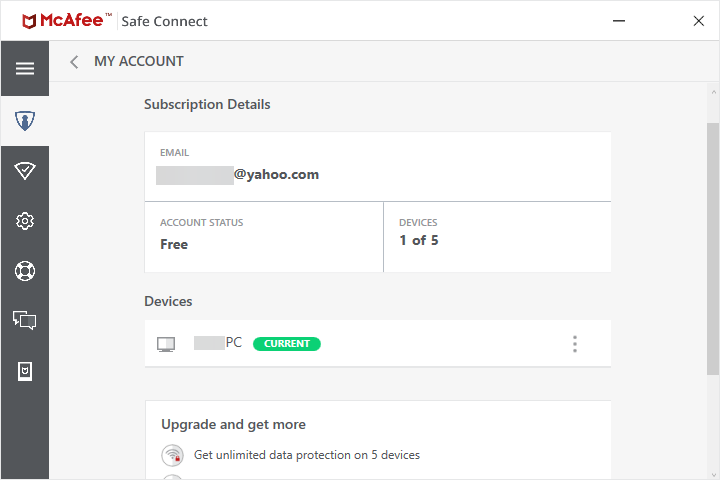
The next tab is MY VPN STATS where you can see details about your network activity for different time frames. For example, you will be shown the number of protected and unprotected devices within the selected range, the amount of data protected as well as the data limit.
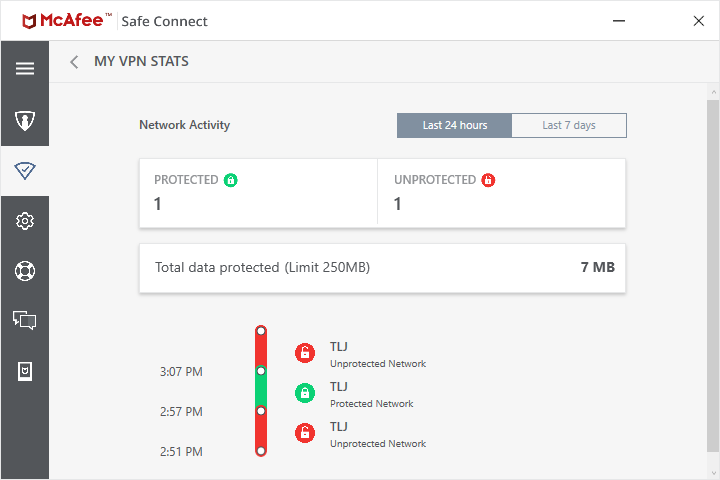
In addition, the time intervals when your network/connected device was protected or unprotected are also shown.
The SETTINGS tabs allow you to select protection preferences, that is, you can choose when to use McAfee Safe Connect VPN. You can either turn on protection manually from the client or enable it automatically on Wi-Fi and LAN or on Wi-Fi only.
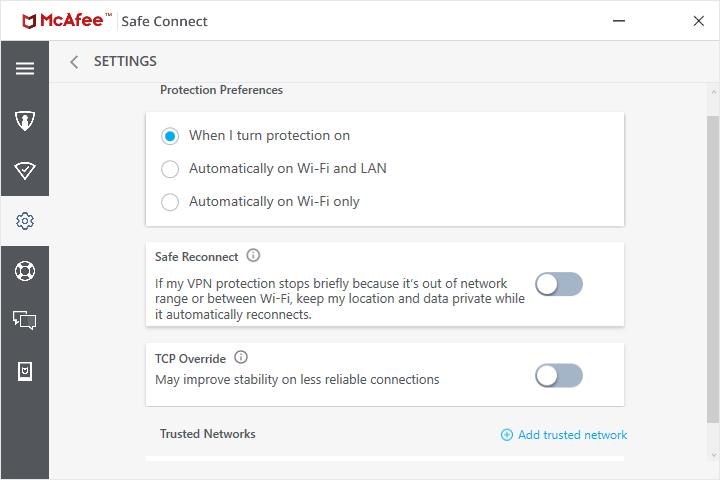
Also, you can enable Safe Reconnect. It functions as a regular VPN kill switch by stopping all network traffic coming into and out of your device when your VPN connection drops.
This option adds a layer of extra security, and therefore, your location and data will remain private during the time your VPN protection is stopped.
Sometimes, you may have problems connecting to the internet with McAfee Safe Connect VPN, and you might see a prompt that asks you to turn on TCP Override, which can be easily found in the settings tab.
With Trusted Networks, you can add networks that you trust, which will be excluded from the VPN connection. For example, when you turn on automatic protection, McAfee Safe Connect will connect automatically depending on the network type you select.
However, if you add one or more trusted networks, the client will only automatically establish a VPN connection when it is outside the trusted network.
The HELP tab shows some frequently asked questions, including general questions regarding how the VPN works as well as specific questions for PC, iOS, and Android users.
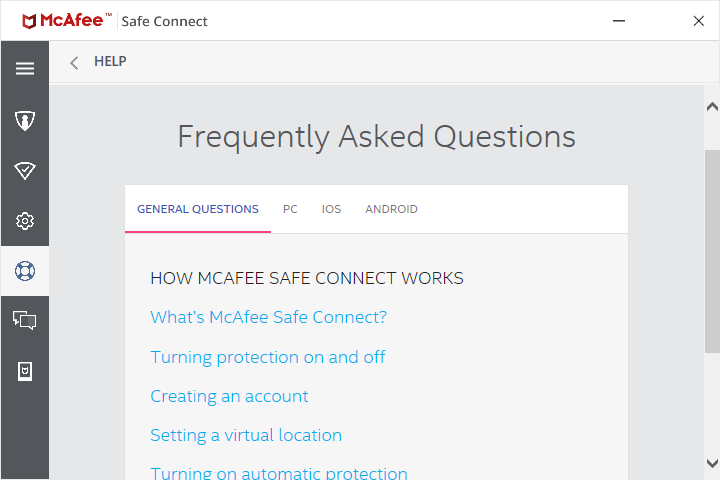
Under FEEDBACK, you can add comments regarding your experience with McAfee Safe Connect VPN for Windows 10 or suggestions as to how the VPN app can be improved.
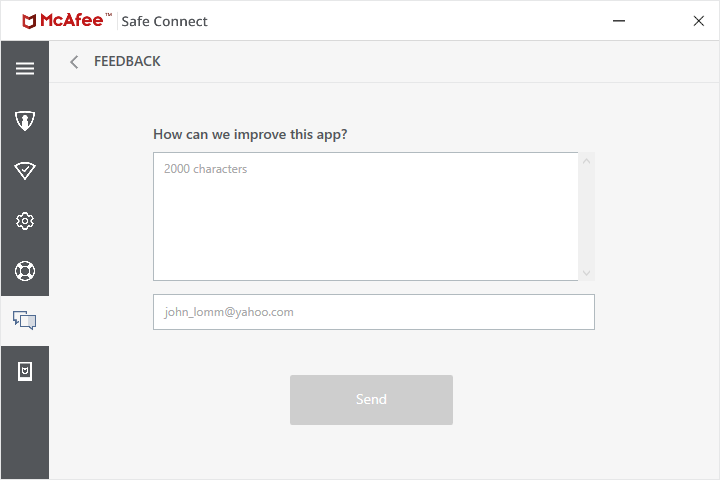
ABOUT is the last tab and displays the current version of the McAfee VPN client, the link to the consumer support, the open-source licenses, the privacy notice, and the license agreement.
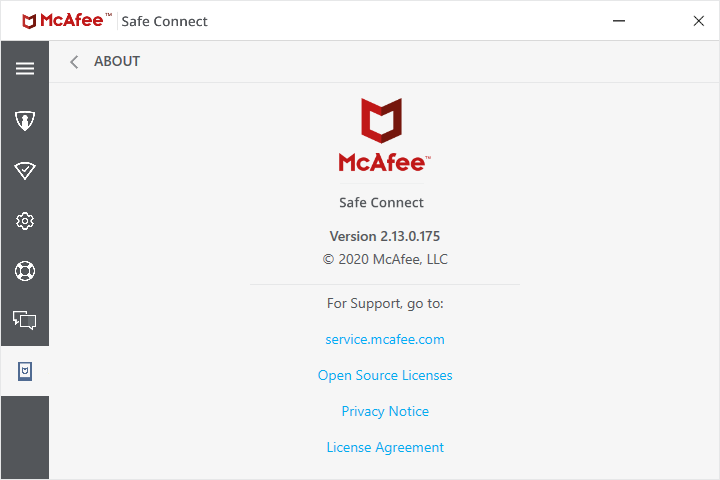
As you can observe from the above screenshots, the McAfee VPN client for Windows 10 has a user-friendly graphical user interface (GUI), and you can easily navigate through all the sections and configure the settings as you desire.
Features: basic compared to other top competitors
While McAfee Safe Connect VPN for Windows 10 can do its job effectively enough, it does lack some important features.
Let’s see what it offers:
Servers
McAfee Safe Connect VPN has more than 2,000 servers distributed across multiple locations in 23 countries. It’s a pretty decent number, so you’ll have many options to connect to various VPN servers worldwide.
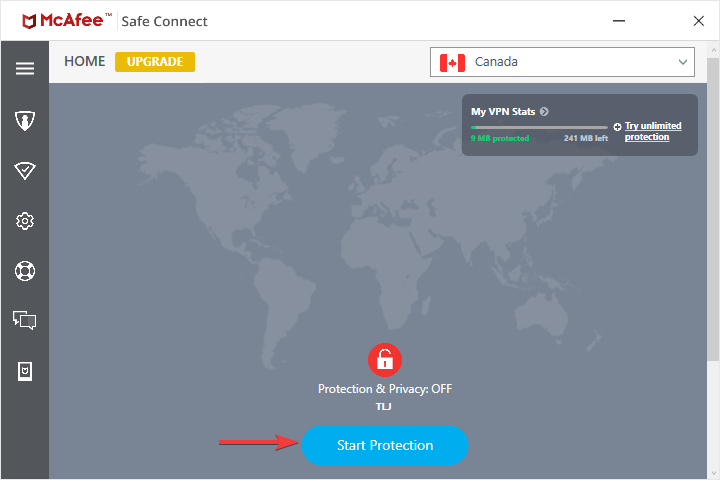
You can quickly connect to a VPN server by clicking on Start Protection. When you choose this option, you will normally be connected to a previously connected server.
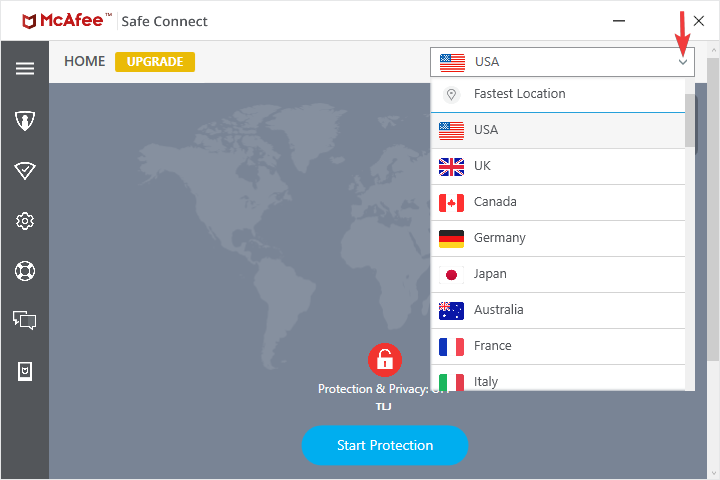
If you want to go to the list of available servers, you can do so from the main dashboard by clicking on the down arrow as shown above. Here, you will see all the supported countries.
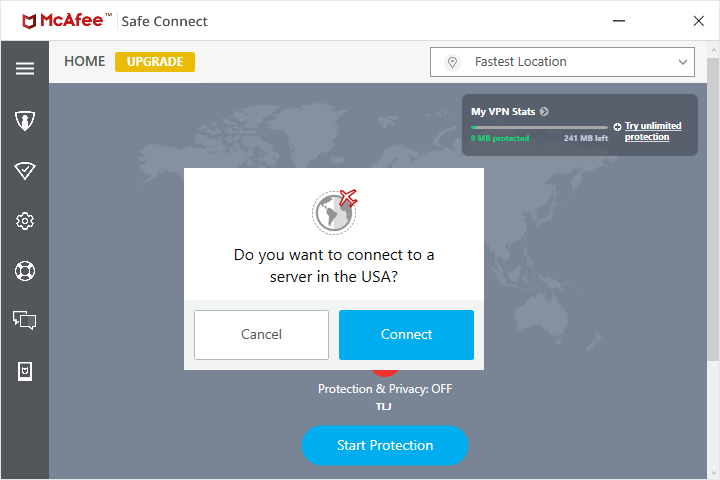
All you need to do is select a country from the list, click on it and then click on Connect. Now you are connected to your country of choice. You can easily switch them afterward.
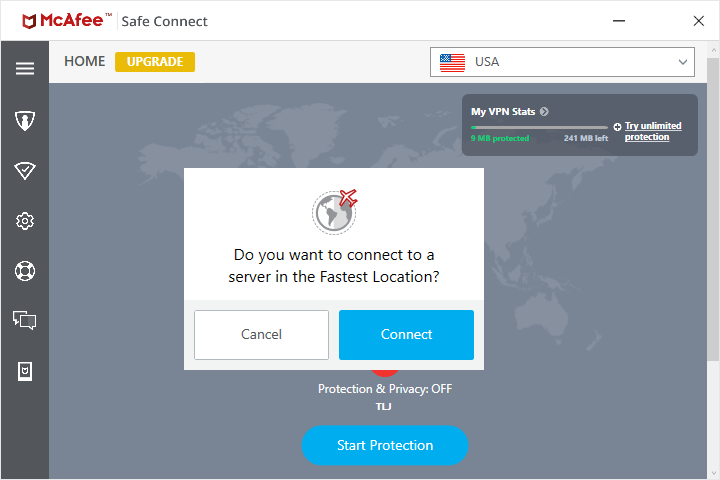
Alternatively, when you go to the country list, you also have the option to connect to the fastest location. This can be a good option when you’re not necessarily concerned about bypassing geo-blocking.
For example, if all you need is online privacy and protection or faster speeds for gaming or torrenting, then you can choose to connect to the fastest location instead.
Speed
Speed is a very important aspect to look at when choosing a VPN service. That is why you need to do some tests yourself or look at some reviews to find the tests there.
VPNs are known to slow down your internet speed. The encryption, the VPN protocols being used, and the distance to the server usually has an impact on your speed.
We measured the speed while using McAfee Safe Connect VPN with the aid of two web services that measure performance metrics such as upload speed, download speed, ping, and latency.
Speedtest by Ookla without McAfee VPN
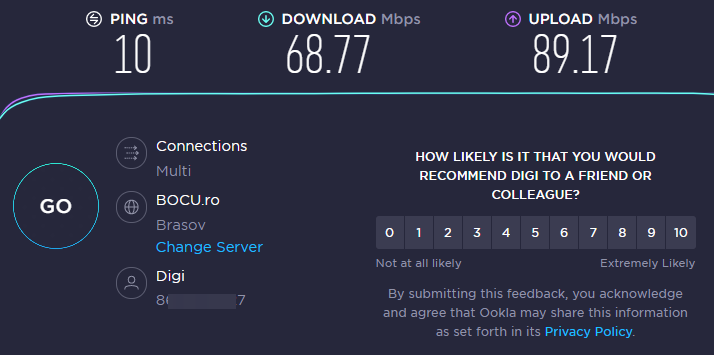
Here, we run a normal internet speed test from a location in Romania. As you can see, the speed is very good, and the ping is very low.
Speedtest by Ookla with McAfee VPN
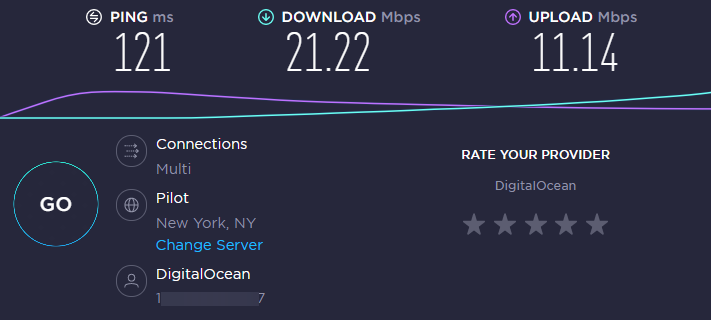
After connecting to a McAfee VPN server in New York, the speeds are significantly reduced. The ping is also increased, which is pretty understandable given the long distance.
SpeedOf.Me without McAfee VPN
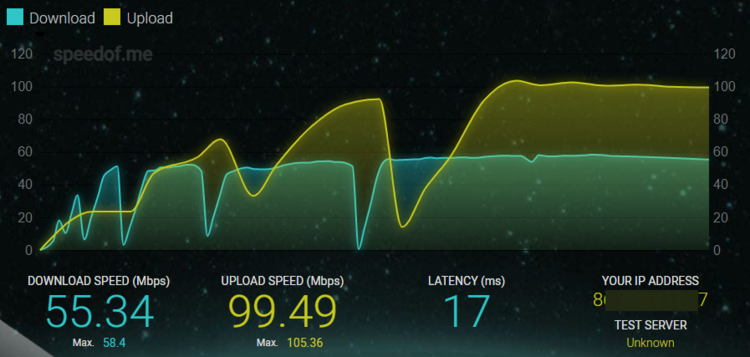
In the above example, we connected directly to the internet from the same location in Romania. And after we run the test with SpeedOf.Me, we got a good download and upload speed and a very low latency too.
SpeedOf.Me with McAfee VPN
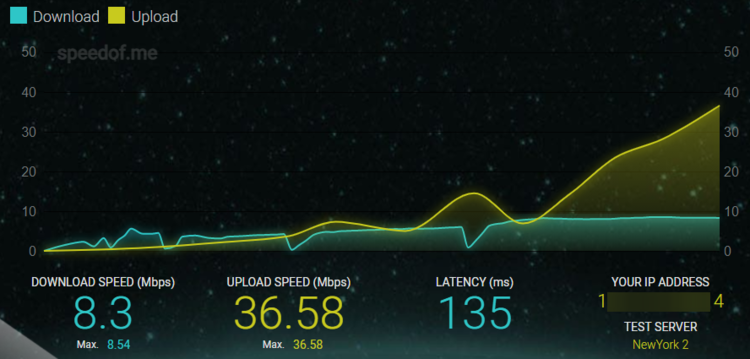
After that, we connected again to a VPN server in the US to see how the results differ. Download and upload speeds were lower, and the latency increased.
You may get different results depending on the tool you’re using to measure speed, ping, and latency. However, given that VPNs reduce speed because of the factors mentioned above, McAfee Safe Connect VPN offers pretty fast speeds in general.
Encryption
When it comes to encryption, McAfee Safe Connect VPN uses the AES-256-bit bank-grade encryption. It represents the highest encryption level and is also used by intelligence agencies like the NSA, governments, and militaries worldwide.
With this encryption, you can rest assured that your personal data and online activities will be kept private from prying eyes or any other third-party unauthorized interference, whether it’s about advertisers, trackers, hackers, ISPs, or government surveillance.
Kill switch
A VPN kill switch is a very important feature that automatically disconnects your device from the internet when your VPN connection drops.
This is a safety feature that will guarantee that none your sensitive information will get leaked.
Usually, even if the VPN connection drops for a short period of time, without the kill switch enabled, you will still have direct access to the internet, and your data might be compromised.
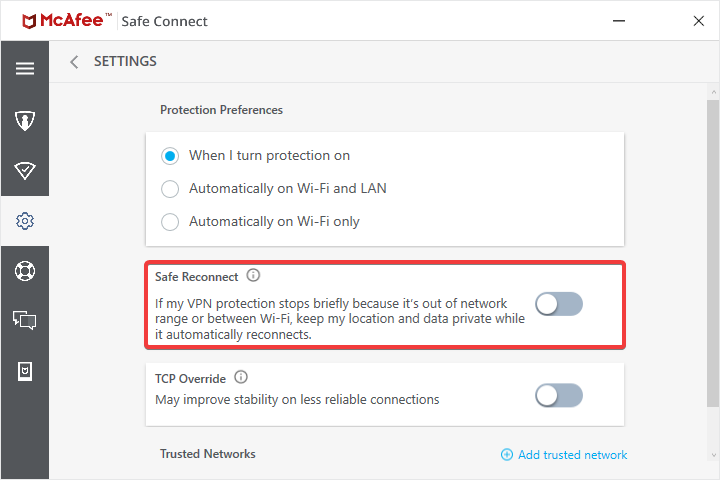
McAfee Safe Connect VPN comes with a kill switch that is called Safe Reconnect. So when you turn it on, it will keep your location and data private – in case your VPN stops – until the VPN connection is restored. The kill switch is only available with the McAfee VPN for Windows 10 clients.
Split tunneling
Split tunneling is a nice feature that allows you to route some applications or traffic through the VPN tunnel, while the rest will have direct access to the open network.
Unfortunately, this feature is not available for the McAfee Safe Connect VPN Windows 10 version, nor is it available for iOS devices. It is only available for the Android version.
Logging
Many VPN users are very concerned about a VPN provider’s logging policy before choosing a VPN product, and that is for good reason since it has a lot do to with their privacy.
VPN logs can include usage or browsing logs, such as browsing history, connection times, and IP addresses, or connection logs, such as timestamps, connection data, or IPs. This info can then be turned over to third parties, and the VPN user can be monitored for various reasons.
Unfortunately, McAfee Safe Connect VPN logs a lot of information, including email, username, password, phone number, connection timestamps, IP addresses, browsing history, geolocation information, etc.
Top VPN services like Private Internet Access have a strict no-logs policy, so if privacy matters to you, then McAfee Safe Connect VPN is not a wise choice since it has a very bad logging policy.
If you only want to use it for circumventing geo-restrictions and online censorship or for other activities like torrenting, and you’re not concerned about privacy as much, then you may not be concerned about its logging policy either.
Free trial
McAfee Safe Connect VPN offers a free version if you want to test it out. Unfortunately, the free version only supports one device and is limited to 250MB of data per month.
If you want to enjoy protection for more than one device as well as unlimited data, you will need to get a premium subscription, which is pretty affordable.
Other missing features
The McAfee Safe Connect VPN for Windows 10 version lacks many other important features that can be found with other top VPN services on the market.
In addition, to split tunneling, McAfee VPN also lacks obfuscation, multi-hop, ads and malware blocker, port forwarding, dedicated IP, etc.
Is McAfee worth the money?
The answer depends on your privacy needs. You can get McAfee to secure your online data with a fast enough connection.
However, it doesn’t worth the shot if you need to unblock streaming services or safeguard your PC entirely from cyber threats.
Can I uninstall McAfee Safe Connect?
You can surely remove this VPN software from your computer in a few moments. There are no complicated steps to perform this.
It’s possible to simply uninstall the app from Control Panel, on the Programs and Features. Click on the app icon and just press
Interested in McAfee VPN? You may also enjoy reading:
Do I need McAfee Safe Connect VPN: Final Verdict
McAfee Safe Connect VPN for Windows 10 can be a solution for you depending on your needs.
Certainly, this VPN will help you get around geo-blocking and will also ensure the protection of your data through strong encryption. This is very important since it will shield you from cyberattacks while going about your usual online business.
Nonetheless, since it keeps many logs, it is not a good solution for privacy-concerned customers who should turn to other VPN services that have a strict no-logging policy.
Also, there are other important missing VPN features that can add extra security and have stronger anti-censorship capabilities that are not found with McAfee Safe Connect VPN.
Consequently, we consider this VPN to be average. That is, it excels in some areas, whereas in others is significantly outperformed by other VPN competitors.
Thus, you can have other performant VPN software that delivers full privacy and improved network like the ones below:
- ExpressVPN – Lightning fast server speed in 94 countries and great data encryption
- PIA (Private Internet Access) – Open-source VPN with the fastest server network
- NordVPN – Double protection VPN with 5500+ servers around the globe.
Whether it’s worth your penny or not, it’s up to you to decide; however, we are confident that this comprehensive review will leave you more enlightened than you were before coming here.









User forum
0 messages