How to use NordVPN to unblock DMM Games
Unblock DMM Games and play geo-restricted games on the platform.
4 min. read
Published on
Read our disclosure page to find out how can you help VPNCentral sustain the editorial team Read more
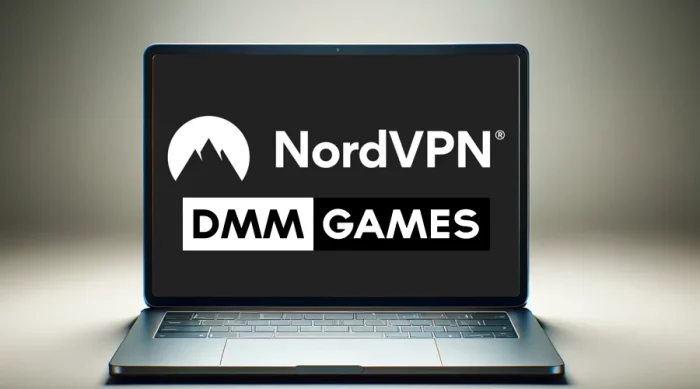
Do you want to learn how to use NordVPN to unblock DMM Games? I’ve got your back.
This Tokyo-based publisher and developer offers a wide variety of video games for all devices. But it doesn’t provide services outside of Japan.

Access content across the globe at the highest speed rate.
70% of our readers choose Private Internet Access
70% of our readers choose ExpressVPN

Browse the web from multiple devices with industry-standard security protocols.

Faster dedicated servers for specific actions (currently at summer discounts)
Luckily, I’ve been using NordVPN to get past the platform’s restrictions. It spoofs my location, enabling me to access and play games hassle-free.
Today, I’ll show you how I do it so you don’t get left behind. Ready? Follow my lead.
Quick Guide: How to use NordVPN to unblock DMM Games
Use the step-by-step guide below:
- Sign up for NordVPN.
- Download and install the app.
- Run the app and connect to Japan.
- Enjoy unrestricted access to DMM Games.
It’s that simple!
Why you need a VPN to access DMM Games
A VPN is a must-have to access DMM games because it geo-restricts services outside Japan. This is due to various reasons, including licensing restrictions.
The platform has agreements and deals with various developers. These prohibit it from distributing the content in other countries.
Some of the games on DMM also have strong adult themes. Accordingly, they may require regulatory approval before marketing them abroad.
Adapting games to different languages and cultures is another hurdle. As you’re aware, the platform offers Japanese content, including slight English variations.
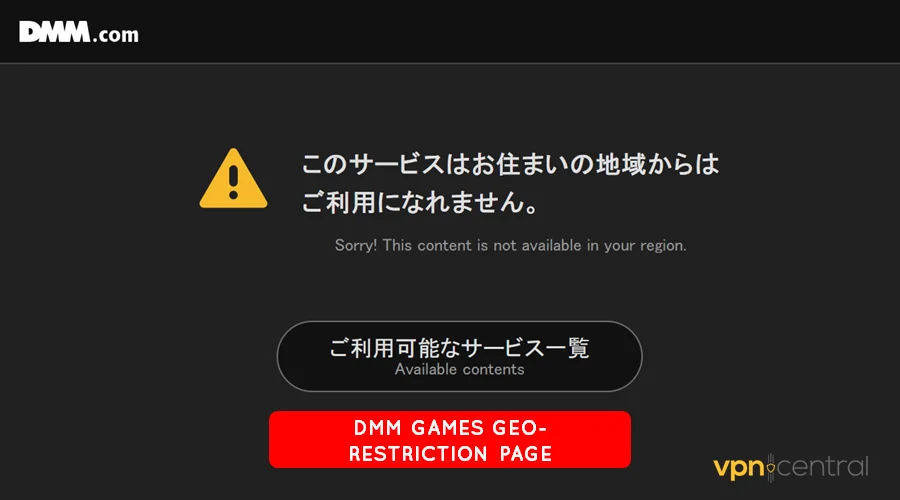
You’ll encounter the above error when accessing DMM from an unsupported region. It states: Sorry! This content is not available in your region.
Here’s where NordVPN comes into the picture. The service offers robust location spoofing, perfect for evading DMM’s geo-restrictions
Curious to learn more?
How to use NordVPN to unblock DMM
NordVPN is among the best VPNs that offer an intuitive application. It’s easy to navigate and optimize settings to your satisfaction.
The service boasts 6,100+ servers across 60 countries, including 130+ in Japan. Download speeds are fast, averaging 1,700 Mbps, perfect for browsing and gaming.
A split tunnel is available to bypass NordVPN for direct internet access. This comes in handy for accessing local services while playing games on DMM.
Security is exceptional, thanks to AES 256-bit network encryption. Likewise, you get privacy-hardened connection protocols like OpenVPN, IKEv2, and NordLynx.
Here’s how it works:
1. Get NordVPN
The first thing to do is sign up for a NordVPN account. The service offers differing plans starting from $3.99/month.
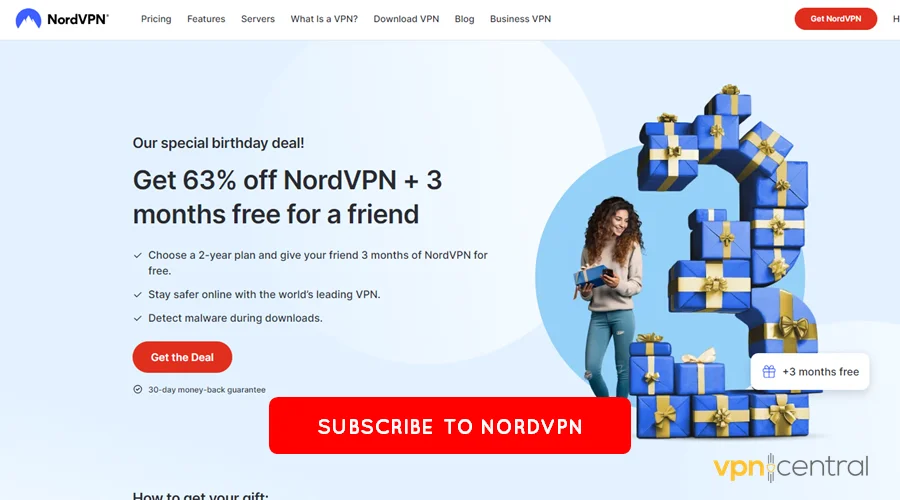
You’ll need to provide your email address and payment details when subscribing. The vendor supports credit cards, Google Play, PayPal, and select cryptocurrencies.
You’ll receive a confirmation email after finalizing payment. This signifies your account is ready for use.
I prefer the two-year plan because it includes three extra months for free. There’s also a 30-day money-back guarantee to test the service without worries.
2. Install NordVPN
The next step is installing the NordVPN app. Begin by choosing your device to initiate the download.
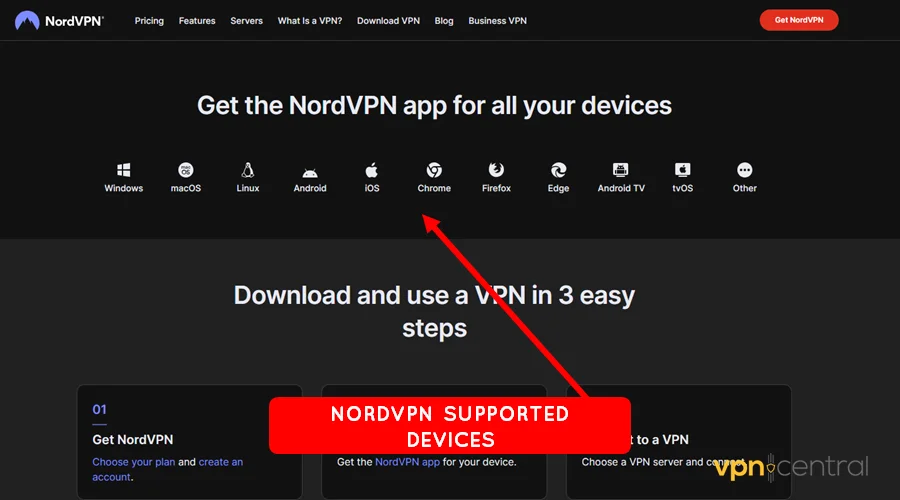
Supported platforms include Windows, macOS, Android, iOS, Smart TVs, etc. Besides that, the vendor provides dedicated extensions for Google Chrome and Firefox.
Run the installation once the download completes. This should take a few minutes to complete.
3. Configure NordVPN
Login to NordVPN using the credentials when signing up. These include your username and password.
You may be required to provide an authentication code sent to your email. This step prevents unauthorized use of your VPN subscription.
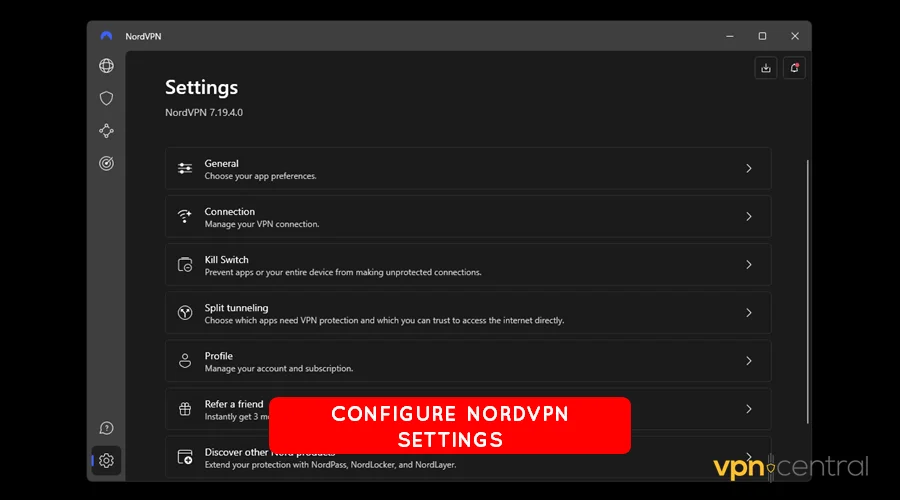
From here, open NordVPN settings and enable the kill switch and split tunneling. Leave the rest of the configurations intact.
4. Access DMM Games
Everything is now set to access DMM Games using NordVPN. Search for Japan under the servers list and select the connect button.
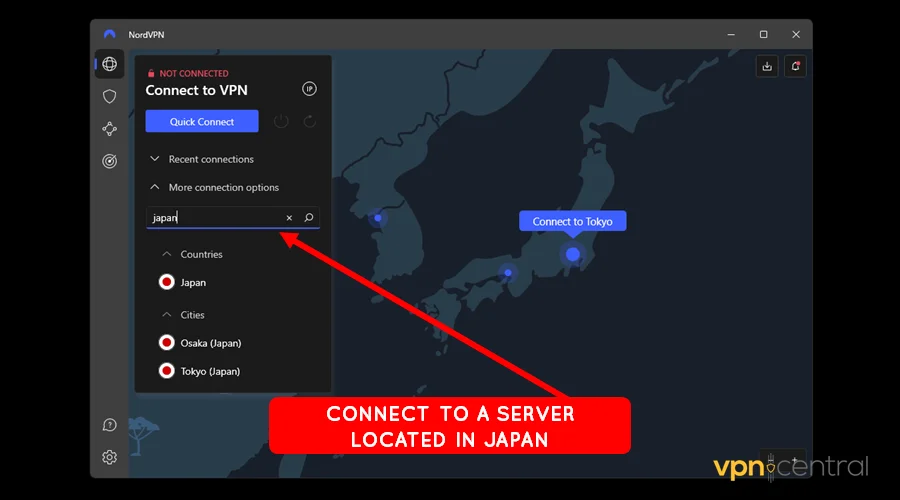
Alternatively, use the map on the app to locate server locations in Japan. Then, double-click on the blue dots to connect.
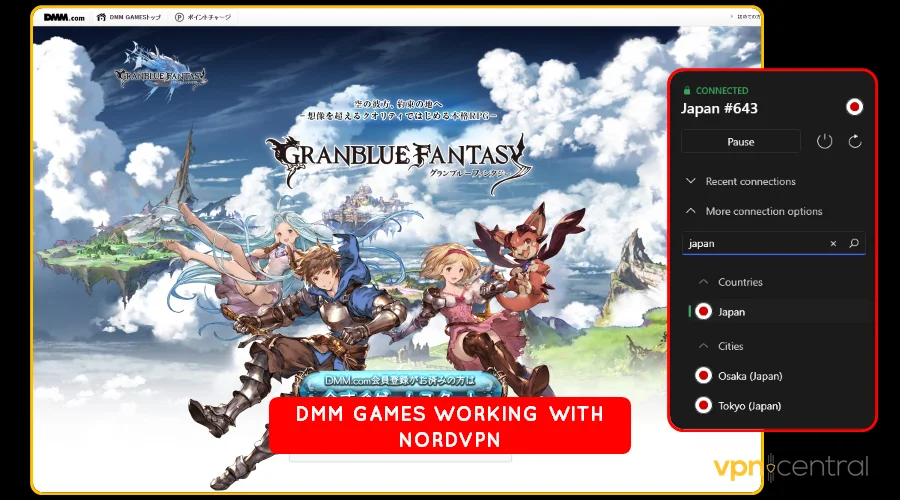
Now, access DMM Games using your preferred web browser. I recommend Google Chrome because of its robust translation feature.
Go on and enjoy unrestricted gaming to the fullest.

NordVPN
Unblock DMM Games using this fast, reliable, and affordable VPN service designed for lag-free online gaming.Wrapping up
See? Using NordVPN to unblock DMM Games is super simple. The application is novice-friendly and ready to use out of the box.
The service is fast, offering incredible speeds for smooth online gaming. Moreover, you get robust security features to keep your data private.
Pricing is also fairly cheap for a VPN of its type. Even better, you get three months free on the two-year plan.


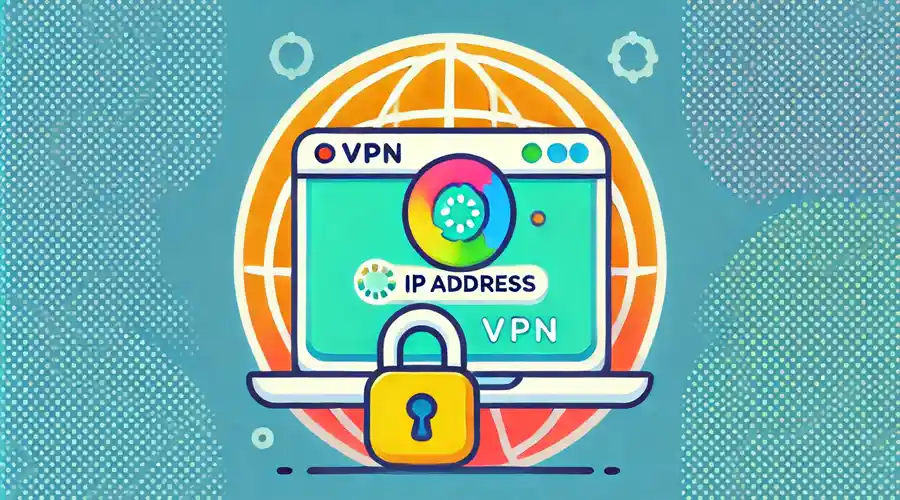



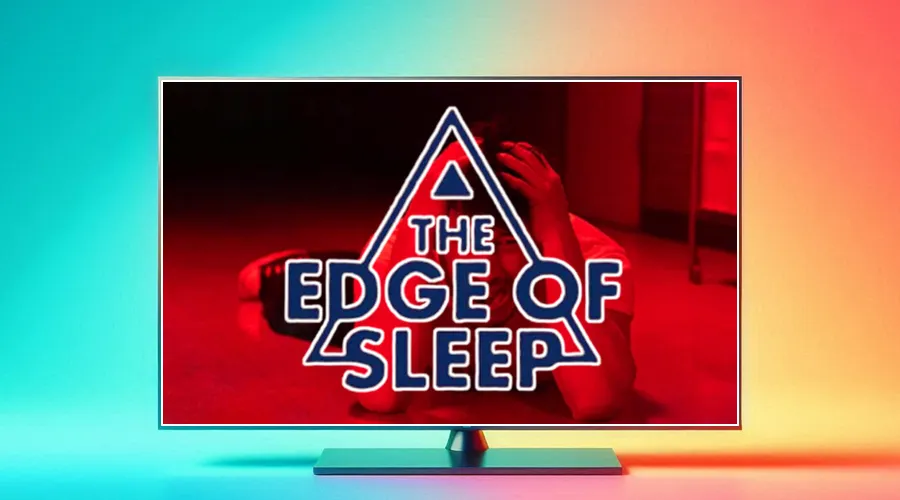


User forum
0 messages