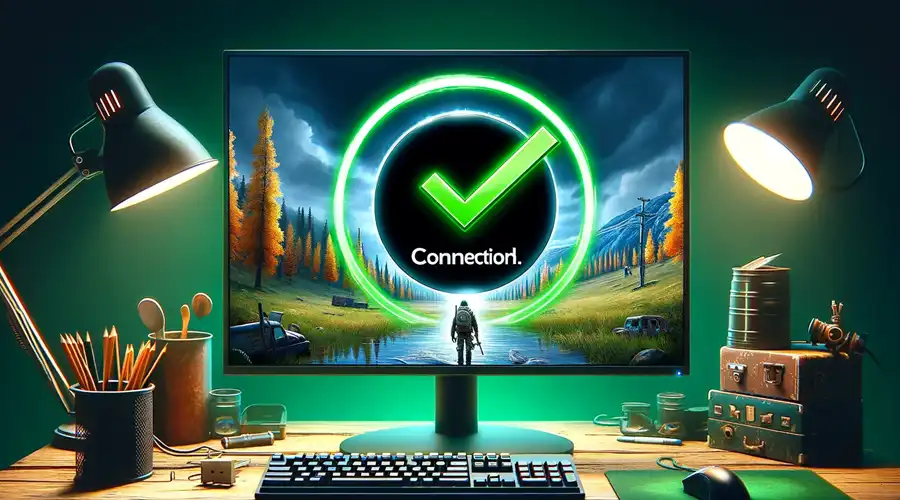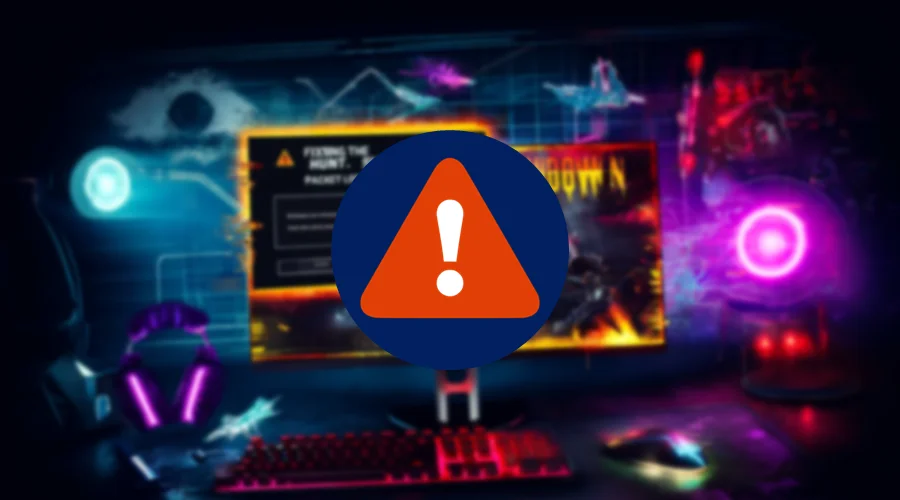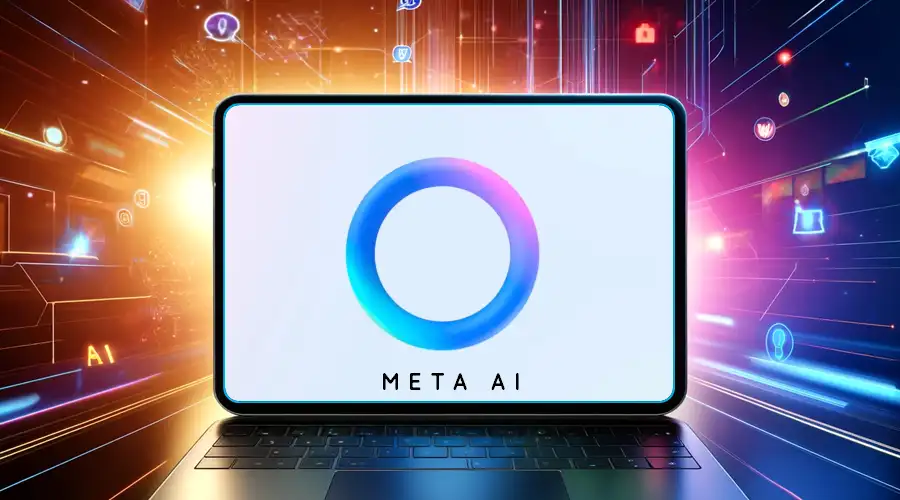Syfy not Working With VPN? Here's an Easy Fix!
9 min. read
Updated on
Read our disclosure page to find out how can you help VPNCentral sustain the editorial team Read more
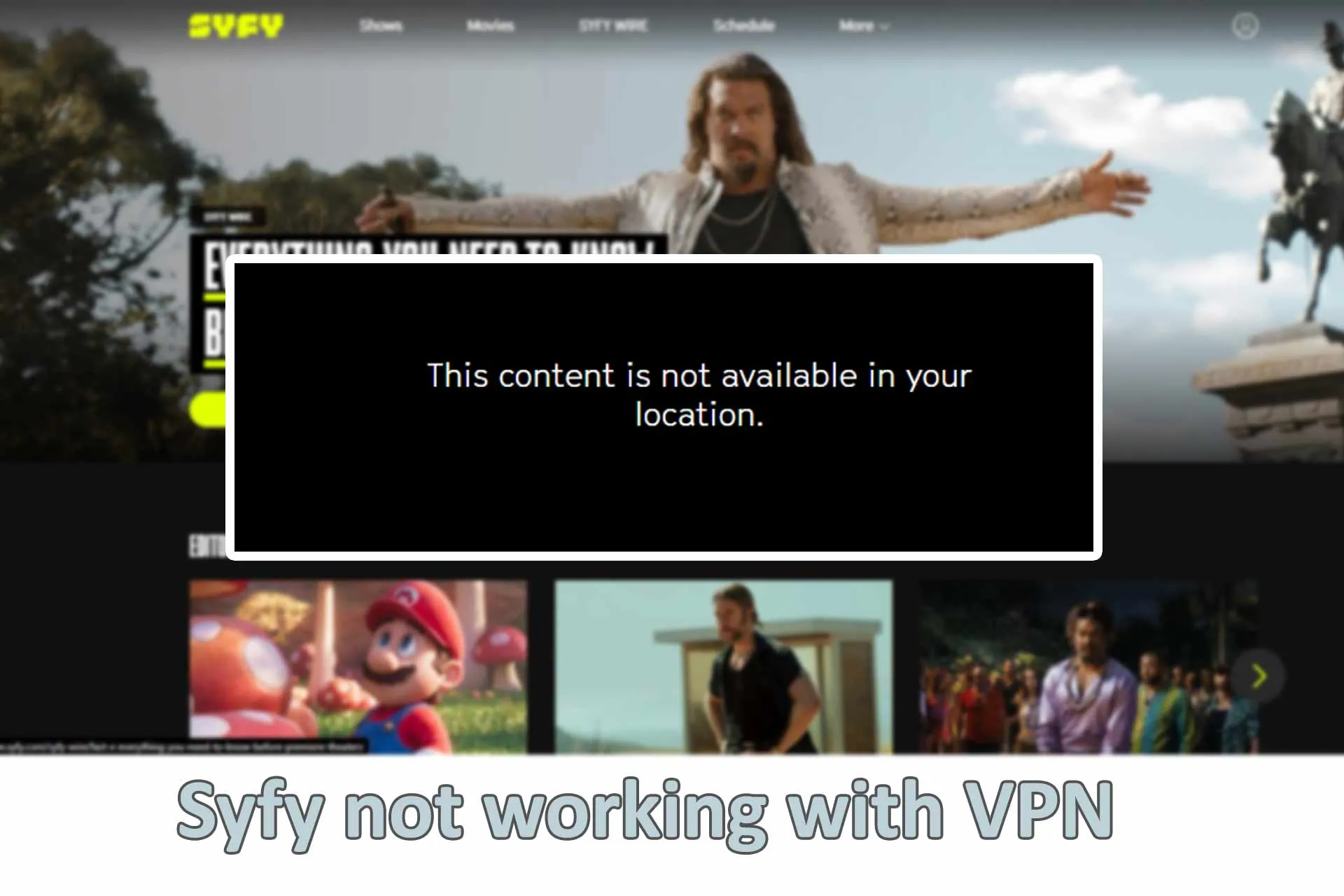
Syfy is a popular television network that offers a variety of science fiction, fantasy, and horror shows. Unfortunately, the service is unavailable outside the US.
However, users may experience issues even when trying to access its content through a VPN. A common error message that you may encounter is: Syfy is not available in your region.

Access content across the globe at the highest speed rate.
70% of our readers choose Private Internet Access
70% of our readers choose ExpressVPN

Browse the web from multiple devices with industry-standard security protocols.

Fasted dedicated servers for specific actions (currently at summer discounts)
This issue may occur due to being connected to the wrong server, cookies and cached data exposing your real location, or using a sub-optimal VPN solution.
Luckily, there are few easy workarounds that will get you back on the platform in no time.
How to fix Syfy not working with VPN
Assuming you’re using a reputable VPN, here are the first steps you should take:
- Change server
Sometimes, Syfy or its content providers may block specific server locations.
So, one of the most straightforward solutions is switching to a different VPN server. Just make sure to connect to a US location.
Here’s how to do it:
Open your VPN.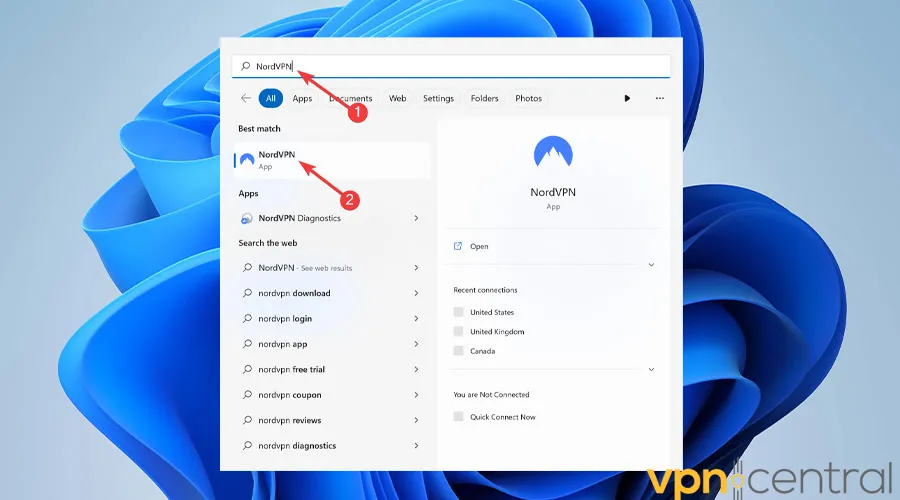
Look for the option to select a new server location. Depending on your VPN provider, it may be labeled as Server Location, Choose Server, etc.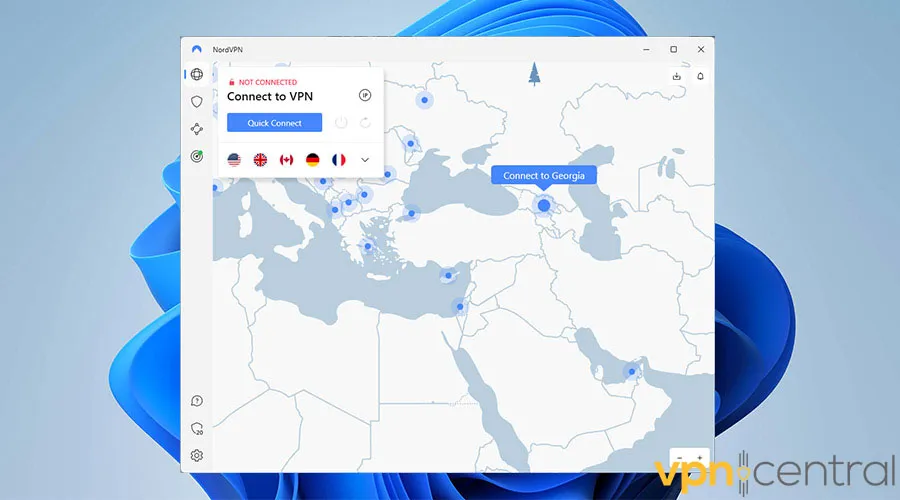
Next, select a server in a different country from the one you’re currently connected to. Make sure to choose a country where Syfy is available.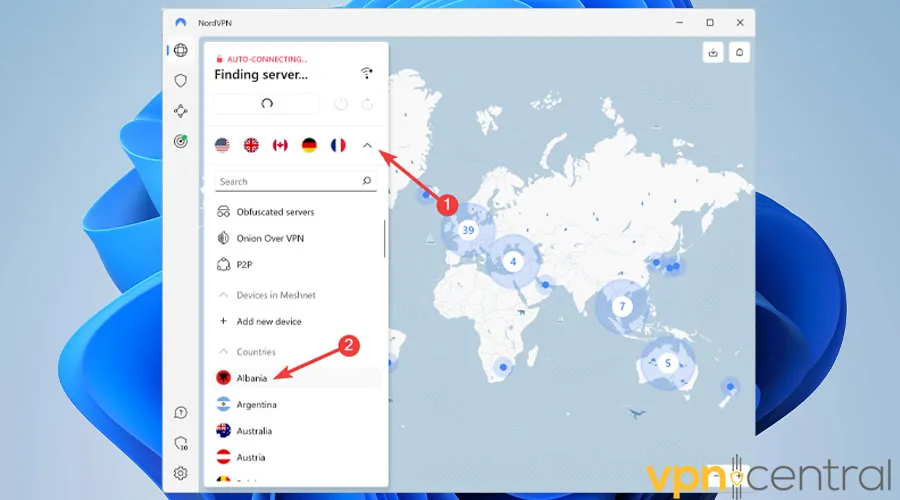
Connect to the new server and try revisiting Syfy.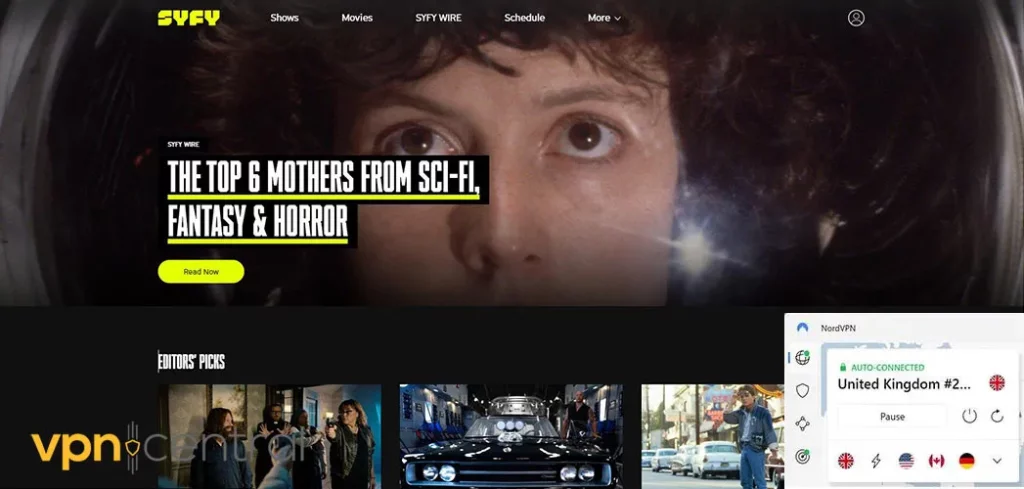
If you’re still unsuccessful, you may need to try multiple different servers until you find one that works. - Clear cookies and the cache
Sometimes, the problem with Syfy not working with VPN may be due to your browser’s cache and cookies.
These temporary files can leak data about your real location and prevent you from accessing Syfy content.
To fix this:
Launch your browser – in this case, we used Google Chrome.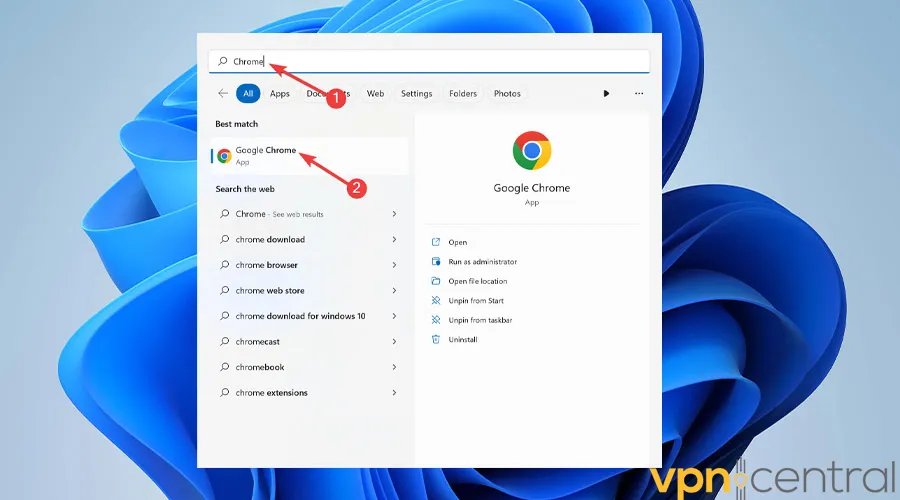
Click on the three-dot menu button at the window’s top right corner.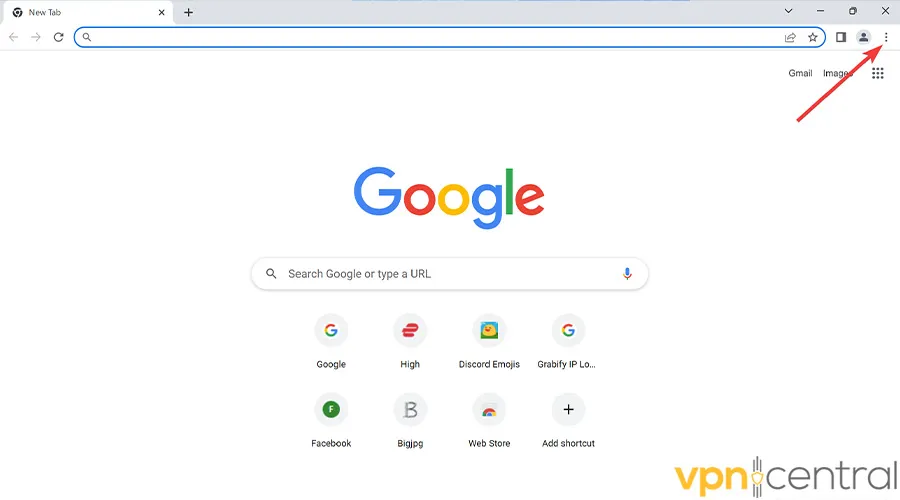
Select More Tools from the dropdown menu, and then click on Clear browsing data.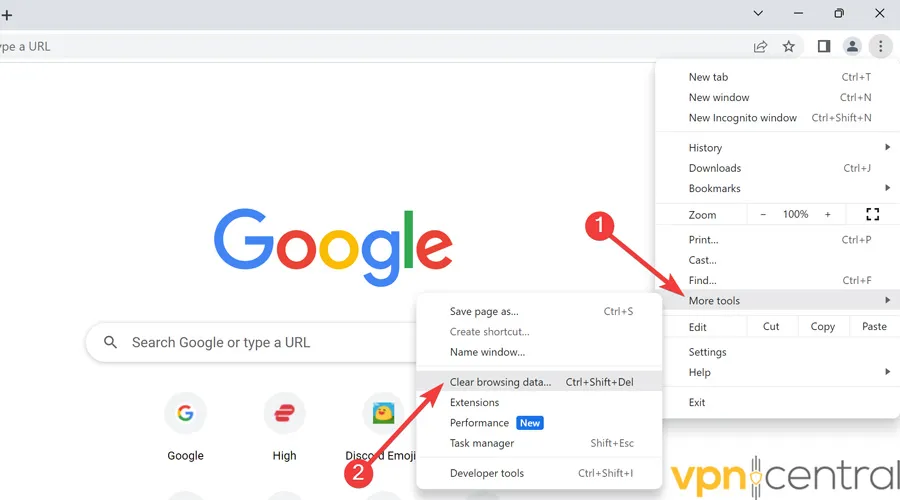
4. Now, choose the time range, check the boxes next to Cookies and other site data, and Cached images and files. Finally, click Clear data to clear the browsing data for the selected time range.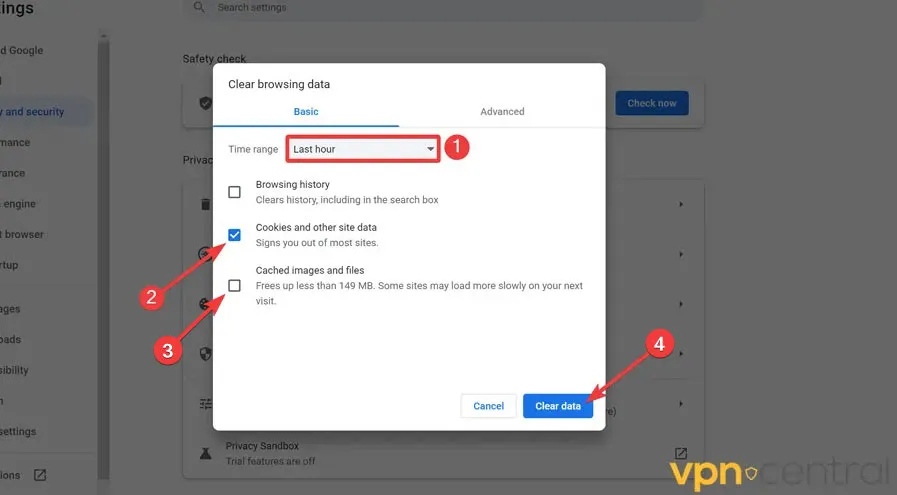
Go to the Syfy website and watch your favorite show.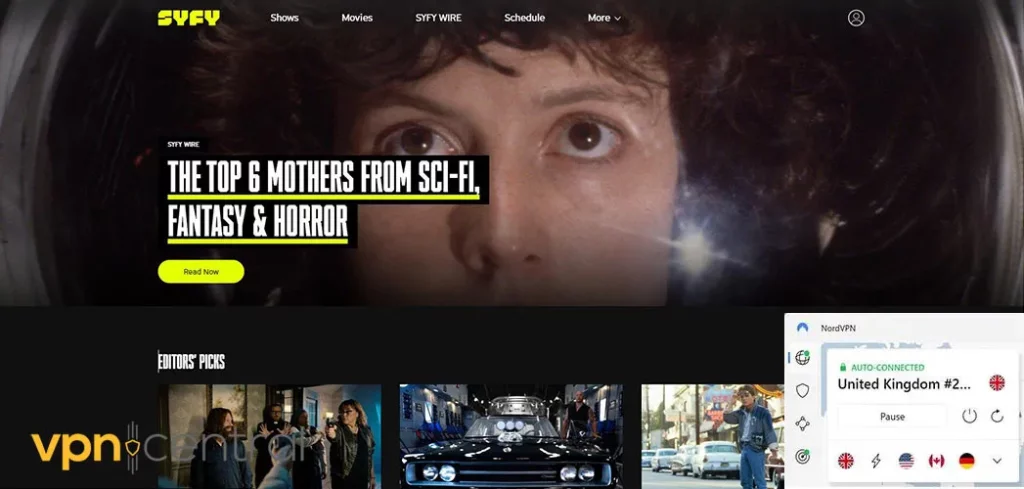
Note that the steps may slightly differ depending on your browser, but the general idea remains the same. - Change your VPN provider
If all else fails, consider trying a different VPN provider. Not all VPNs are created equal, and some may have better compatibility with Syfy than others.
Additionally, you can look for VPN providers that specifically mention their compatibility with Syfy.
CyberGhost VPN is among the best streaming solutions and is highly recommended for those looking to bypass Syfy’s geographical restrictions.
Here’s how to get started.
1. Visit CyberGhost’s website and pick a subscription.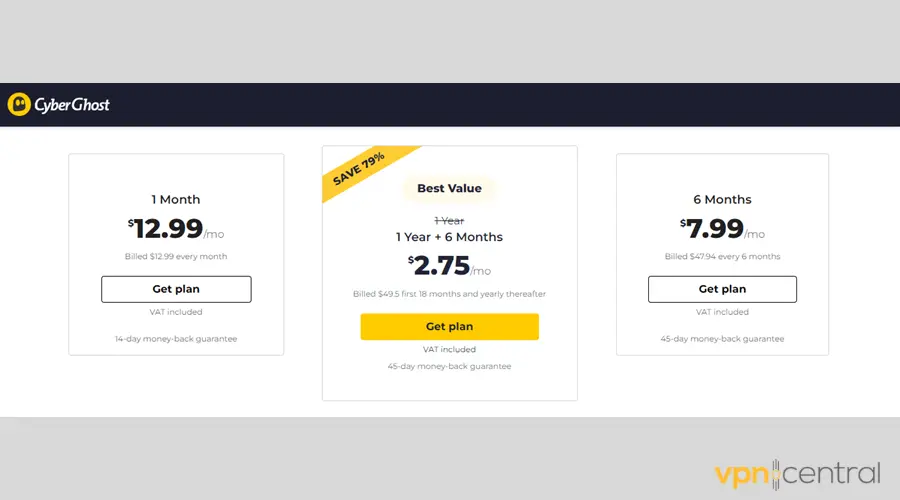
2. Download the relevant app for your device.
3. Open its For streaming servers and pick a location anywhere in the US.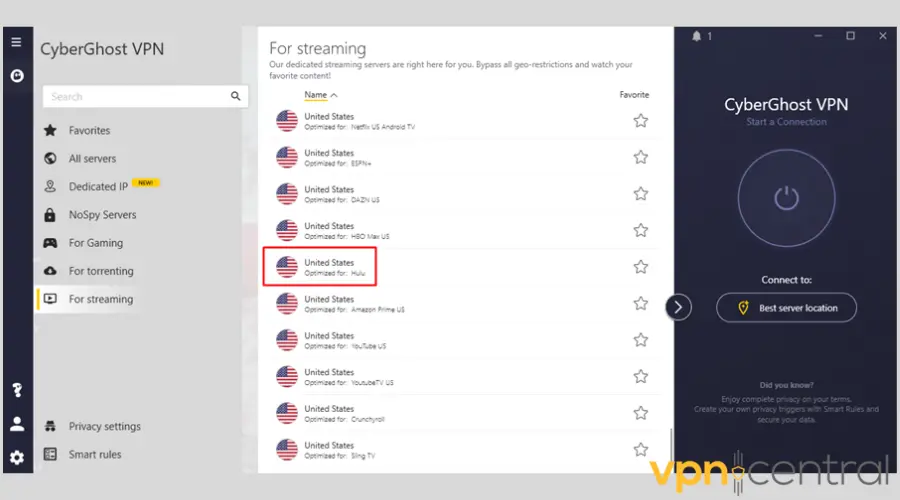
Does Syfy block VPNs?
Although Syfy doesn’t actively block VPNs, it limits access from IP addresses associated with VPN providers.
Syfy has licensing agreements with its content providers so it’ll attempt to block your access if it suspects you’re trying to bypass its geo-restrictions.
Since it doesn’t prohibit VPN usage altogether, you may try switching to a different VPN server or subscribing to a more reliable service.
How does Syfy detect my VPN?
Syfy identifies VPN IP addresses by checking for an unusually high number of connections from the same IP address, which is beyond what an average household would have.
When you connect to a VPN server, you usually share its IP address with other users. If Syfy spots it, it’ll restrict all users trying to connect from that IP.
Does Syfy work with a VPN?
Yes, Syfy can work with a VPN, but it may depend on the service provider and the server location being used.
This platform is known to restrict access from VPN IPs, which may result in connection issues or blackouts.
However, some VPNs have servers that can bypass these restrictions and allow users to access Syfy content from anywhere in the world.
We tested numerous services to find the ones that work best with Syfy. Here are our top recommendations:
Best VPNs for Syfy
As we previously mentioned, you should find a VPN that is compatible with the service you wish to access.
We have found the top VPNs for Syfy and compiled them here for your convenience.
1. CyberGhost VPN
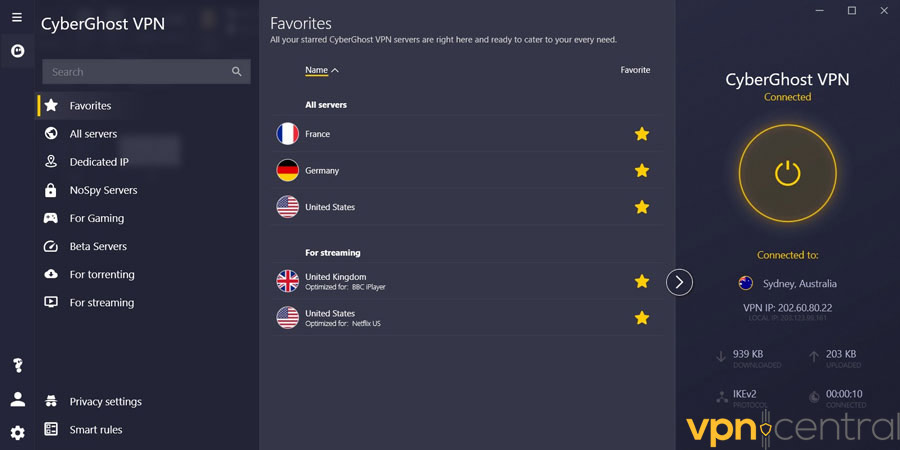
CyberGhost is a popular VPN service capable of bypassing Syfy’s geo-restrictions hassle-free.
With over 6900 servers in more than 90 countries, you have access to a vast number of virtual locations.
CyberGhost VPN features IKEv2, OpenVPN, and WireGuard protocols on top of 256-bit AES encryption, which promise the fastest and most secure connections.
This VPN is armed with Kill Switch, which disconnects you from the internet if it detects that your connection has dropped and it’s not protected anymore.
In terms of privacy, CyberGhost VPN has a strict no-logs policy, meaning the company doesn’t keep track of what you’re doing online.
It also offers Split Tunneling, which allows you to choose which app to benefit from the VPN connection and which one to have access to the regular network.
You can install CyberGhost VPN on all of the popular operating systems, such as Android, iOS, Linux, macOS, and Windows.
Pros:
- Fast connection speeds
- Large server network
- No logs policy
- 45-day money-back guarantee
Cons:
- Some servers may have performance issues

CyberGhost
Enjoy the best possible Syfy experience with this streaming-optimized VPN.2. ExpressVPN
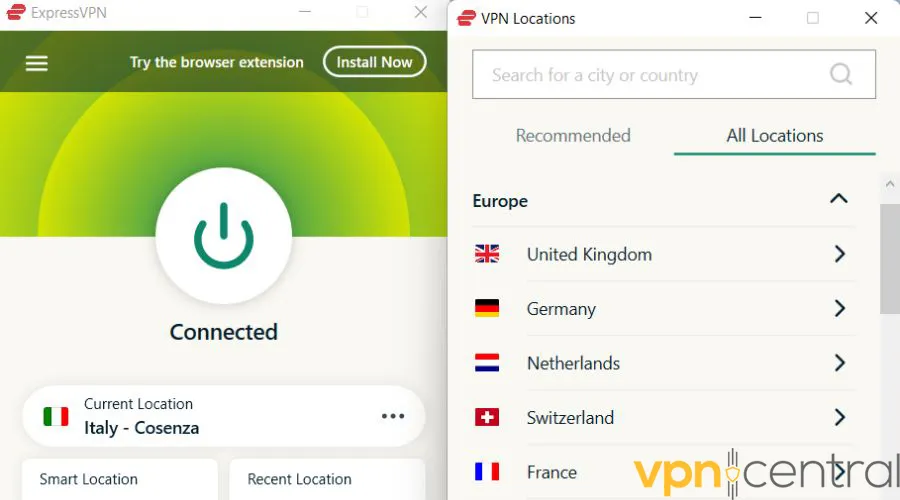
ExpressVPN is a popular service offering over 3000 servers in 94 countries.
This VPN uses 256-bit AES encryption, a highly secure protocol known for its strength and reliability.
On top of that, ExpressVPN has an obfuscation feature that won’t let VPN detection systems find out you’re trying to bypass geo-restrictions.
ExpressVPN also offers a Kill Switch that automatically shuts down internet traffic from your device if the VPN connection is lost.
This ensures that your information is never exposed while the VPN is not connected.
Additionally, it offers Private DNS, which means that users’ DNS requests are resolved by the VPN’s servers instead of your ISP, keeping your online activity even more private.
ExpressVPN is available on all popular platforms, including Windows, macOS, Android, iOS, and Linux, making it a versatile choice.
Pros:
- Large server network
- Transparent and trustworthy privacy policy
- Kill switch feature
- Split tunneling feature
Cons:
- No streaming-optimized servers

ExpressVPN
Unblock Syfy from anywhere and enjoy high-quality streaming with this top-shelf VPN solution.3. NordVPN
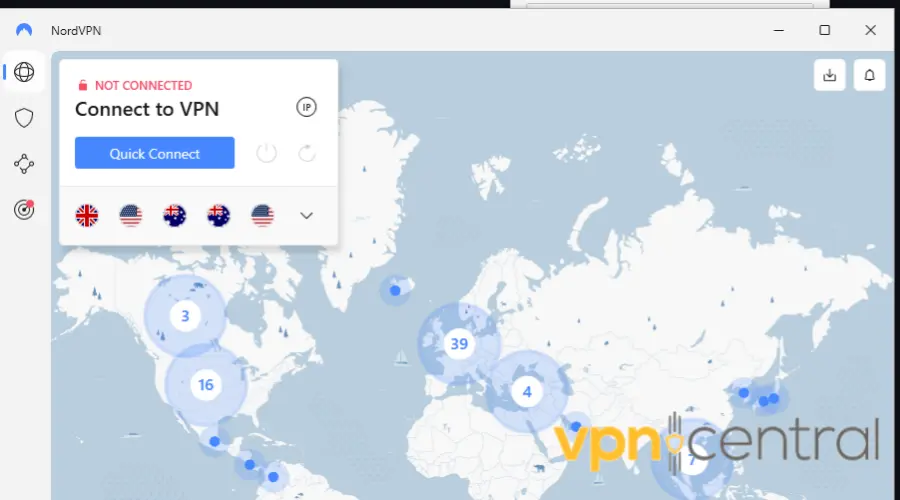
This VPN service has over 5000 servers across the world, with most of its servers located in North America and Europe.
More importantly, NordVPN offers obfuscated servers, which hide the fact that you’re using a VPN.
NordVPN offers several security features, including AES 256-bit Encryption, double VPN, and CyberSec, along with IKEv2/IPsec, OpenVPN, and NordLynx.
The Double VPN feature routes traffic through two separate VPN servers, encrypting your data twice.
In addition, CyberSec blocks harmful websites and ads, protecting your device from malware and other cyber threats.
You can install NordVPN on Windows, Mac, Linux, iOS, Android, and other platforms. It also supports browser extensions for Chrome and Firefox.
Pros:
- Robust encryption feature
- Excellent speed and reliable global connectivity
- Split tunneling feature
Cons:
- The desktop app could be more user-friendly

NordVPN
Benefit from advanced security features and easily bypass geo-restrictions with NordVPN.4. Surfshark
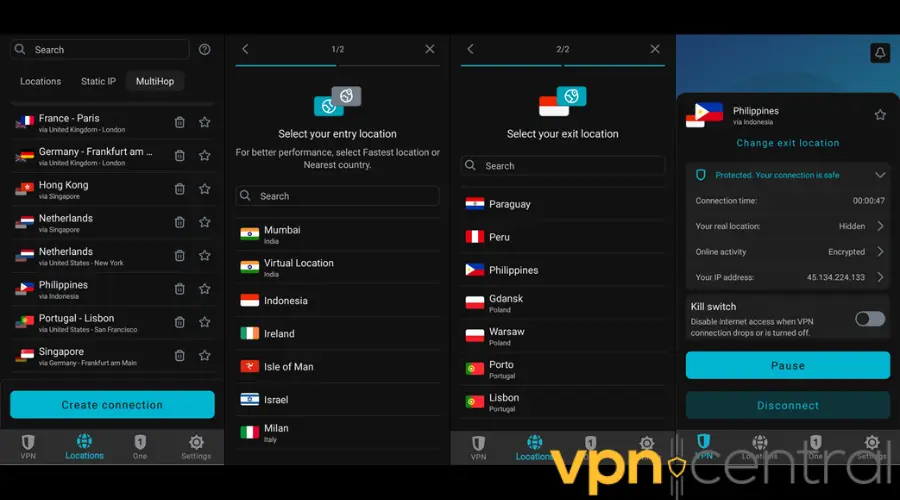
Surfshark is a fast and reliable VPN service that offers a wide range of features to keep your online activity secure and private.
With over 3,200 servers located in more than 90 countries worldwide, Surfshark makes it to access content from around the world.
In terms of security, Surfshark is armed with WireGuard, IKEv2, and OpenVPN protocols to encrypt your traffic and hide what you’re doing online.
On top of that, it has a verified no-logs policy, which means that user activity is not recorded or monitored by the VPN provider.
Additionally, Surfshark offers the Kill Switch feature to prevent connection dropouts.
It also provides a GPS Spoofing function that returns the coordinates of the selected VPN server, ensuring user privacy and security at all times.
Surfshark is available on multiple platforms, including Android, Chrome, Edge, Firefox, iOS, Linux, macOS, and Windows.
Pros:
- Fast connection speeds
- Affordable pricing plan
- Compatible with Syfy
- Large server network
Cons:
- Some servers may be slower than others

Surfshark
Stream Syfy on all your devices and enjoy high-quality playback with Surfshark.5. IPVanish
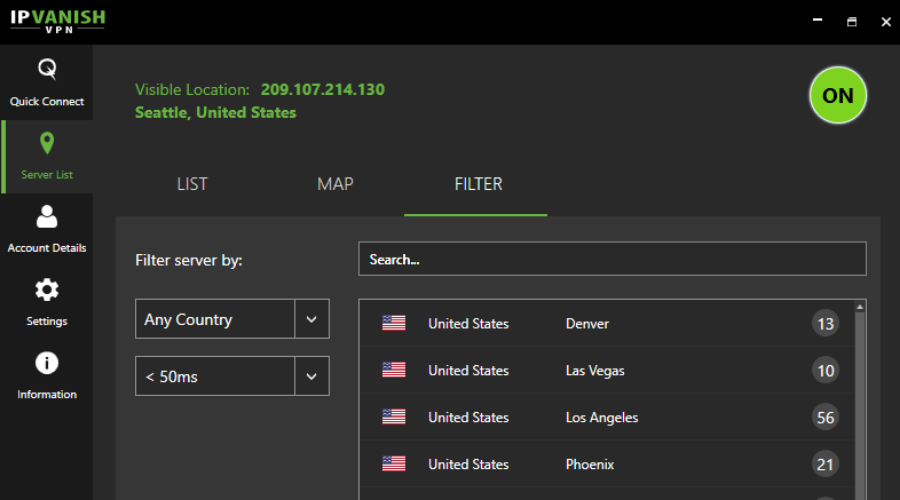
IPVanish has over 1,600 servers in more than 75 locations around the world.
Thanks to its fast download and upload speeds, it is ideal for streaming, downloading, and gaming.
This reputable VPN provider supports WireGuard, IKEv2, OpenVPN, and IPSec protocols, which promise secure data encryption.
More importantly, IPVanish lets you connect an unlimited number of devices to their accounts simultaneously, providing excellent value for money.
This VPN offers obfuscation servers for OpenVPN protocol, which doesn’t let VPN detection systems, such as the one on Syfy, realize you’re using a VPN.
Moreover, IPVanish has a strict no-logs policy, which means that user activity is neither monitored nor recorded.
In terms of compatibility, IPVanish supports all major platforms, including Windows, macOS, iOS, Android, and Linux.
Pros:
- Fast speeds
- Extensive server network
- Compatible with Syfy
- Provides kill switch and split tunneling
Cons:
- May have fewer features than other VPN providers.

IPVanish
Bypass Syfy’s geo-restrictions and stream on all your devices with this reliable VPN.What can you watch on Syfy from anywhere with a good VPN?
Here are some of the most popular shows and movies available on Syfy:
- 12 Monkeys
- Dark Matter
- Z Nation
- The Expanse
- Battlestar Galactica
- The Ark
- Chucky
Summary
Like most popular television networks, Syfy isn’t VPN-friendly.
Fortunately, by changing server locations, clearing cache and cookies, and using a VPN compatible with Syfy, you can easily bypass any blocks and access the platform from anywhere in the world.
However, don’t forget to utilize reliable VPNs because. In addition to letting you avoid restrictions, they provide safe protocols and never monitor what you’re doing online.
If you’re looking for potential solutions for fixing Syfy not working with VPN, we recommend going with CyberGhost, ExpressVPN, or NordVPN.