VPN Not Working In Jordan? Here's How to Fix it!
5 min. read
Updated on
Read our disclosure page to find out how can you help VPNCentral sustain the editorial team Read more

The government of Jordan has implemented various measures to regulate online content and restrict access to certain websites and apps.
WhatsApp and Tiktok are among the affected applications.

Access content across the globe at the highest speed rate.
70% of our readers choose Private Internet Access
70% of our readers choose ExpressVPN

Browse the web from multiple devices with industry-standard security protocols.

Faster dedicated servers for specific actions (currently at summer discounts)
In countries where there’s a situation like this, people usually turn to VPNs for Internet access. A reputable VPN will mask your IP and re-route your server to a different location, allowing you to bypass restrictions.
However, users report that WireGuard and OpenVPN protocols seem not to work as the VPN app returns an error message or is unable to unblock apps and sites.
But are there ways to get around this problem? Let’s find out!
Does Jordan block VPNs?
No, Jordan does not block VPNs.
At the time of writing this, the use of VPNs is legal in Jordan as there are no official regulations against its use.
For this reason, both citizens and ex-pats in the country use them to access restricted content or protect their online privacy and transactions freely.
However, there were instances in the past in this country when VPNs experienced a national block.
For example, Freedom House, a non-profit organization in Washington DC, reported some instances in 2021, where VPN service was inaccessible and some VPN providers were blocked.
Then, later, in Jordan, users complain of issues with the WireGuard and OpenVPN protocols of certain VPNs. Since there’s no confirmation that the government has anything to do, it may likely be a technical issue.
Thankfully, there are ways you can troubleshoot your VPN if it is not working in Jordan.
Do you want to know how? Keep reading!
How to fix your VPN when it’s not working in Jordan?
If you’re in Jordan, there are chances you’ll encounter situations where your VPN refuses to work. The good news is that you can fix it by trying some of the methods below.
- Use a different server
If you notice that your VPN is not working in Jordan, the first thing you should do is change your server.
Chances are that the service you are trying to use does not support the location you are connected. Such an app or website will block your access until you switch to a different VPN server.
Here’s how to change your server on your VPN:
1. Launch your VPN app.
2. Navigate to where the server list is and choose a different location.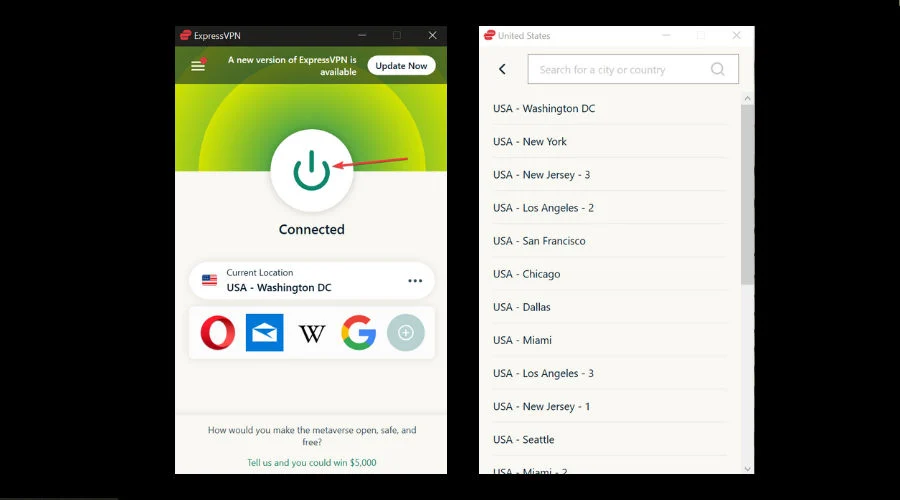
3. Try using the website again to see if you’re still blocked. 7iber is restricted in Jordan but we did circumvent the block as you can see.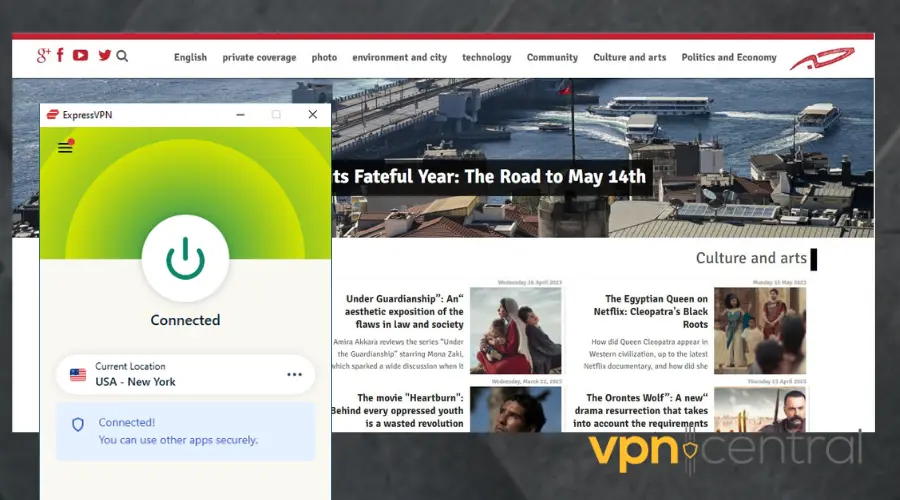
- Change your VPN protocol
The type of protocol you use can make or mar your VPN’s effort to bypass geo-restrictions. Some VPN tunnels have weaker encryption can get you detected easily.
Since the issue with VPN focuses on WireGuard and OpenVPN protocols, you can change to IKEv2 which also offers strong encryption.
We’ll show you how to change your VPN protocol. Although the steps may be different depending on the VPN service you’re using, but it should be easy.
1. Launch your VPN app.
2. At the top left corner, click on the hamburger icon.
3. Click on Protocol.
4. Choose a protocol from the list.
5. Click Ok.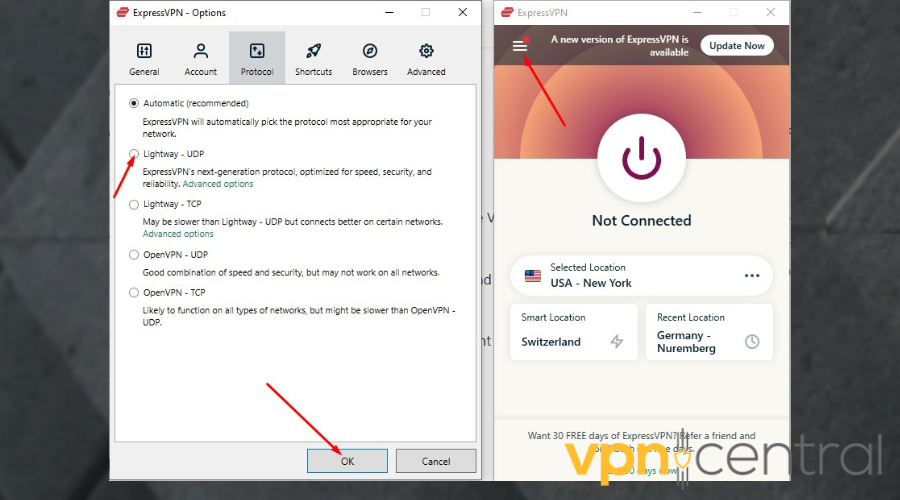
6. Try using your VPN again in Jordan. From the screenshot, you’ll seen we made it pass the ban on the Roblox game.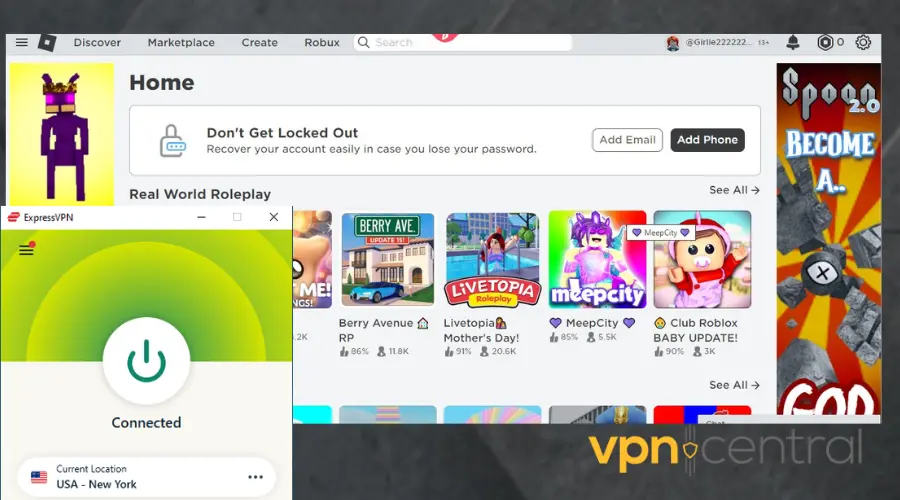
- Clear your browser cookies
Naturally, browser cookies store your browsing preferences and location information. Without clearing your cookies, they may reveal your region and cause the websites or app to block you.
Follow the steps below to clear cookies on Google Chrome.
Whichever browser you are using, whether it is Brave, Firefox, or Edge, this guide will work almost the same.
To clear cookies on Google Chrome:
Open your Chrome browser and click on the three dots icon.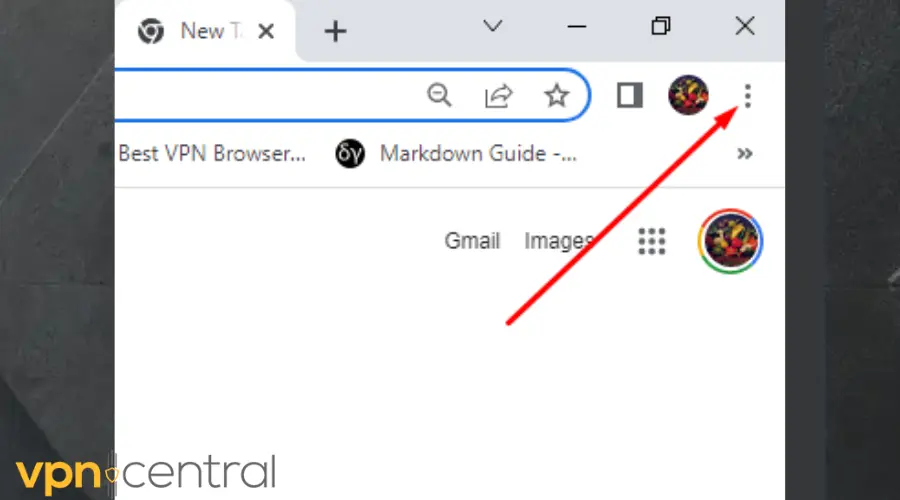
Hover your mouse on the More tool and select Clear browsing data.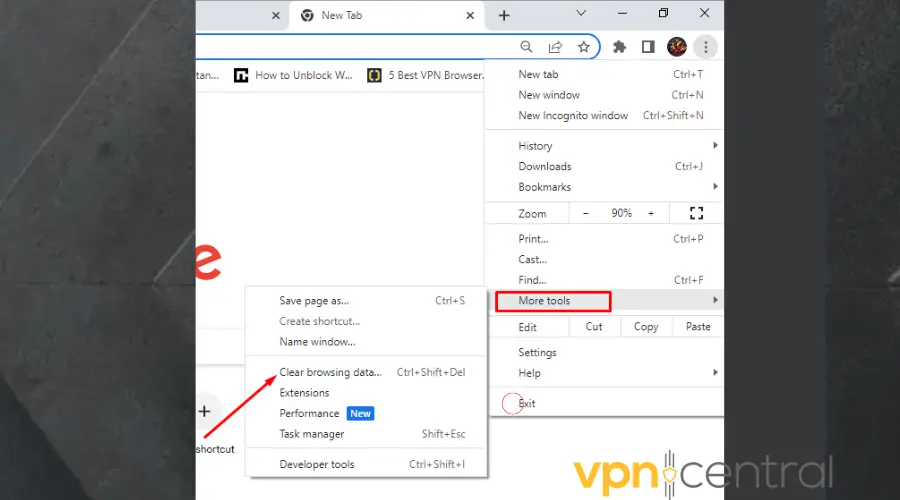
Select the checkboxes for Cached images and files and Cookies and other site data.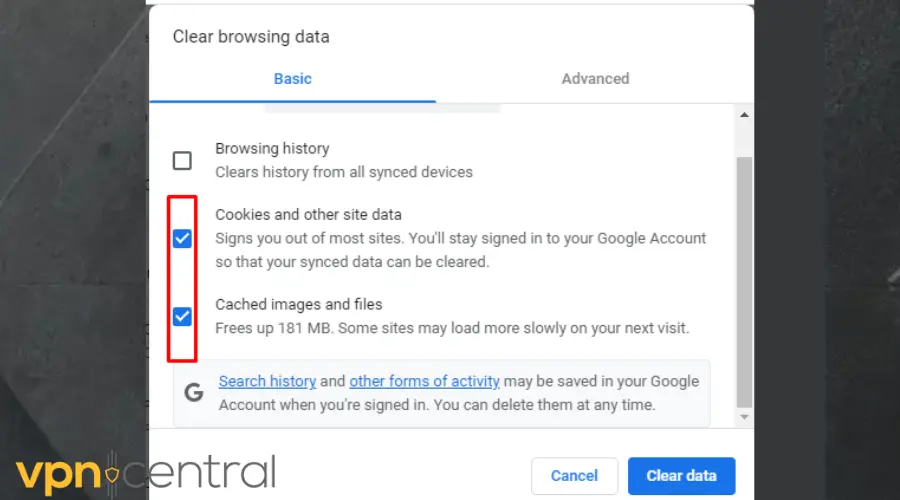
Choose All time for the time range, then click on Clear data.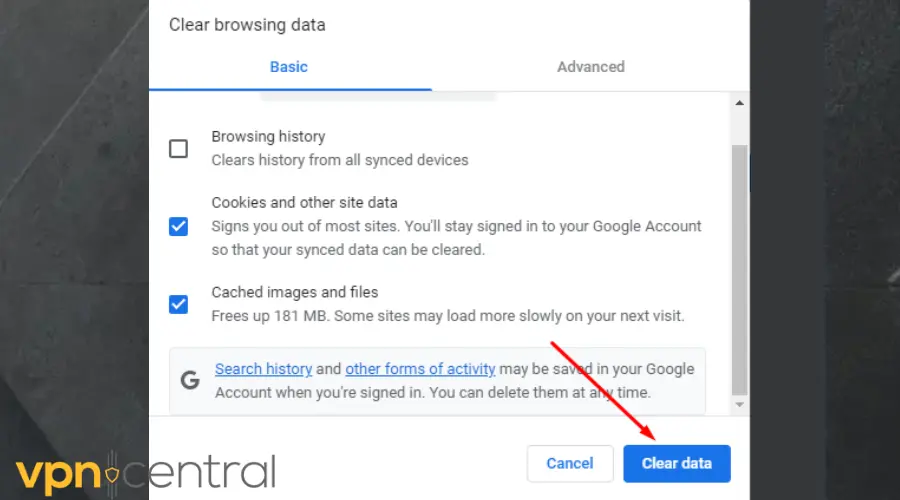
Enjoy VPN working in Jordan. We made it pass the block on AmmaNet.net in Jordan.
- Change your VPN provider
If all the solutions above fail to work, it could be time to change your VPN provider. Its best to try out a VPN with the IKEv2 protocol as the OpenVPN and WireGuard protocols seem to have downtime in Jordan.
Additionally, some VPN services are just terrible at bypassing restrictions and may not work in Jordan.
There are several great VPNs for Jordan but we highly recommend ExpressVPN. The VPN offers a variety of strong protocols including its own super-fast protocol known as Lightway.
Here’s how to use ExpressVPN in Jordan
1. Subscribe to an ExpressVPN plan.
2. Download and install the ExpressVPN app on your device.
3. Login with your credentials.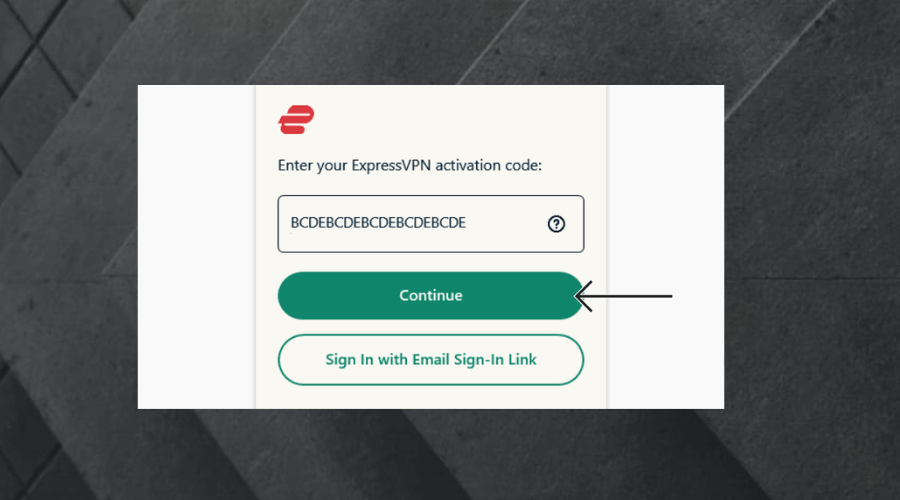
4. Select and connect to your preferred server.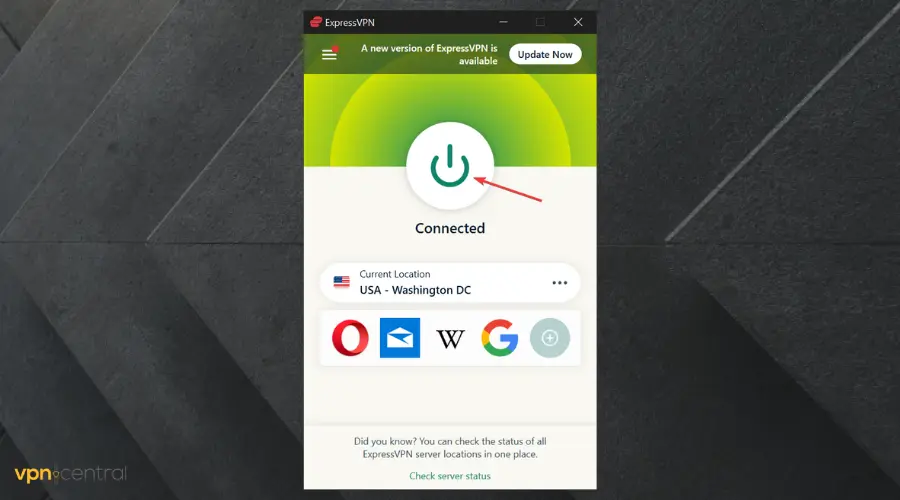
5. Start enjoying uninterrupted internet access. Here we unblocked Jo24.net.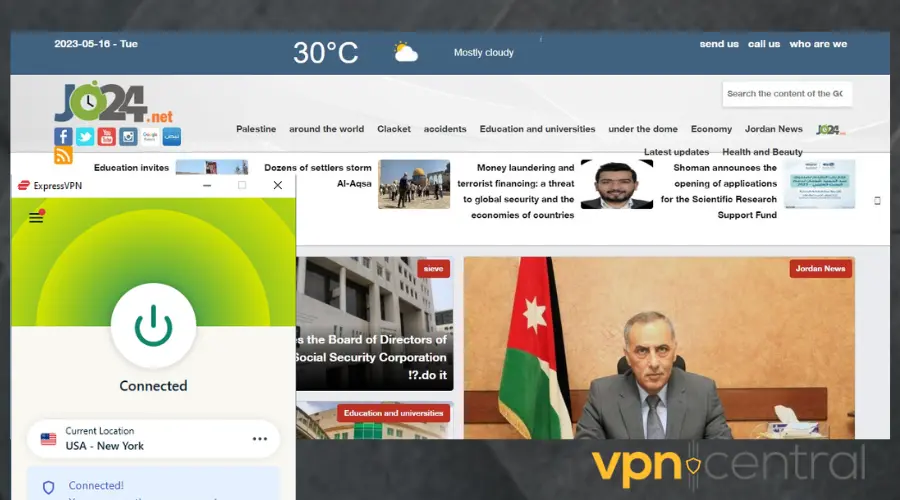

ExpressVPN
Browse the web freely, without being tracked with this reliable VPN for Jordan!Summary
A lot of popular platforms and websites are blocked in Jordan. Fortunately, using a VPN in this region is legal, so you can use one to bypass the restrictions.
However, not all VPNs are stealthy enough to bypass the heavy internet censorship imposed by the Jordanian government.
If you’re experiencing an issue like VPN not working in Jordan, using a premium provider like ExpressVPN can help you fix it and give you smooth internet access to all your favorite content.









User forum
0 messages