VPN Not Working On JIO? Try This! [Mobile & WiFi]
Get your online freedom back using these easy fixes!
6 min. read
Updated on
Read our disclosure page to find out how can you help VPNCentral sustain the editorial team Read more
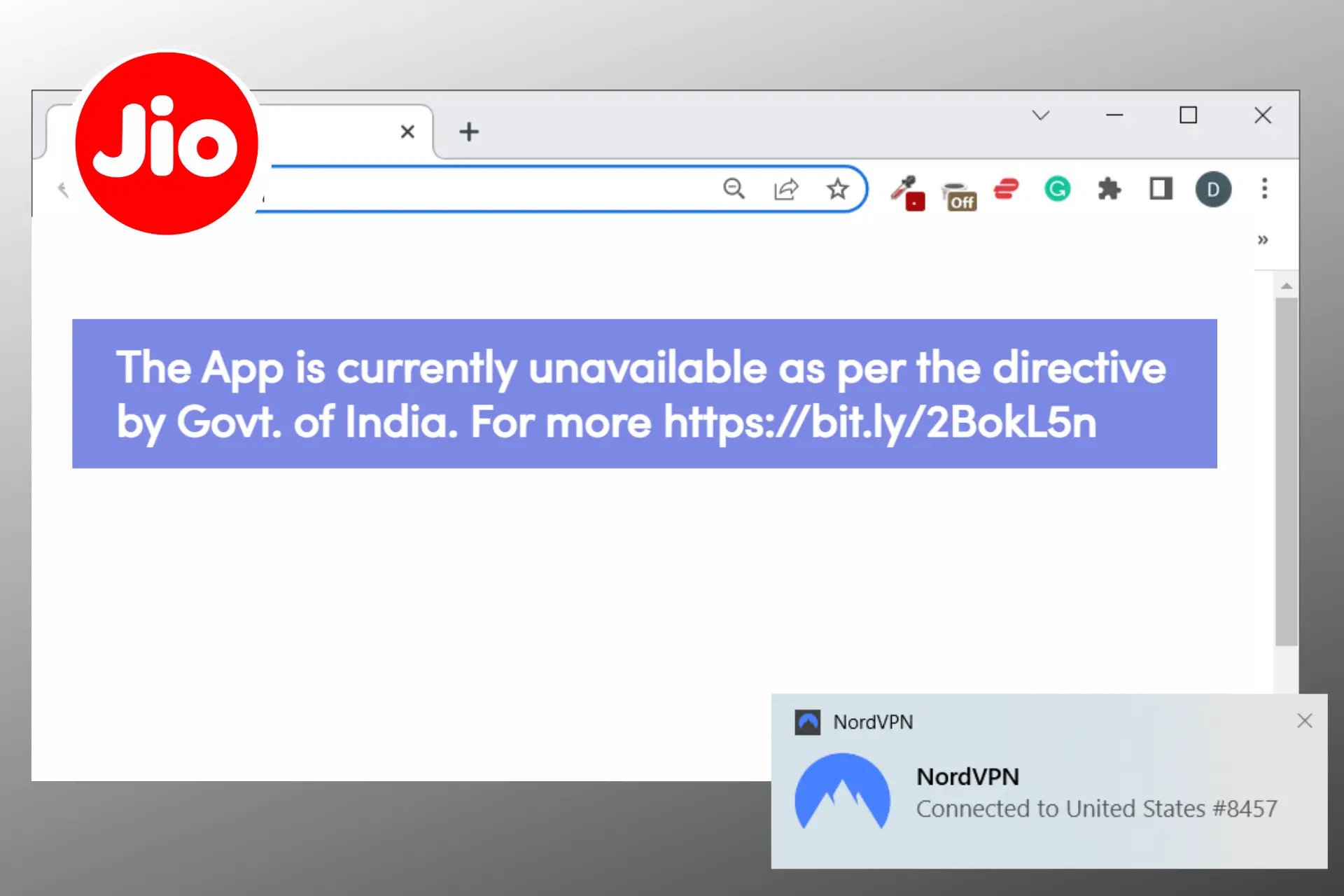
When Jio isn’t working with a VPN, you’ll encounter a range of issues such as not being able to access geo-locked sites and games, errors in accessing applications, or slow internet speeds.
All of this happens because ever since 2019 Jio began banning websites and restricting VPNs to comply with the Indian Internet censorship. To fix it, you have to make sure Jio doesn’t detect your VPN. Here’s how:

Access content across the globe at the highest speed rate.
70% of our readers choose Private Internet Access
70% of our readers choose ExpressVPN

Browse the web from multiple devices with industry-standard security protocols.

Faster dedicated servers for specific actions (currently at summer discounts)
How to fix Jio not working with VPN
First, let’s rule out simple mishaps: restart your device and router and make sure there are not any JIO outages in your area.
If you tried all of the above and had no luck, it’s time to move to more advanced troubleshooting.
Here’s a quick video breakdown of the most important points, but if you need more details, keep reading. The following steps will assist you whether the VPN isn’t working on Jio 5G, Jio Fiber, or Jio Airfiber.
1. Switch servers
- Open your VPN app and locate the server list. It’s usually labeled Servers or Locations.
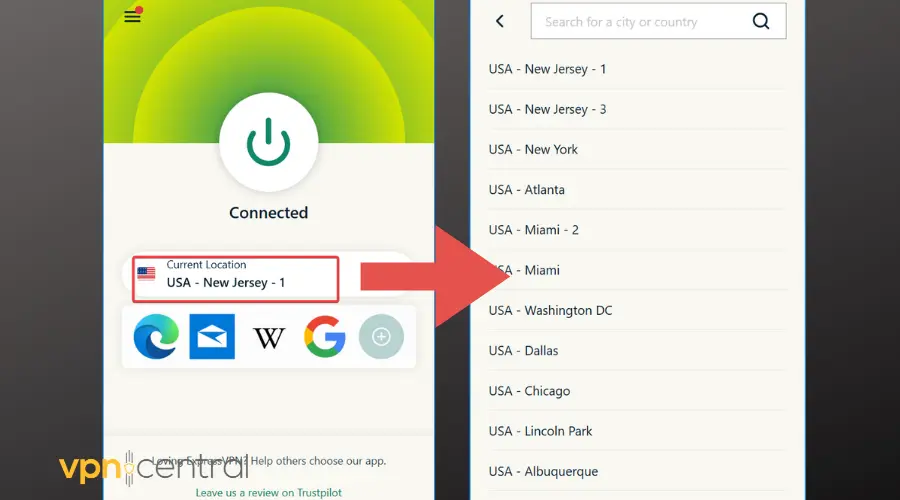
- Pick a different location from the one you’re currently using and connect to it.
- Wait for the connection to be established.
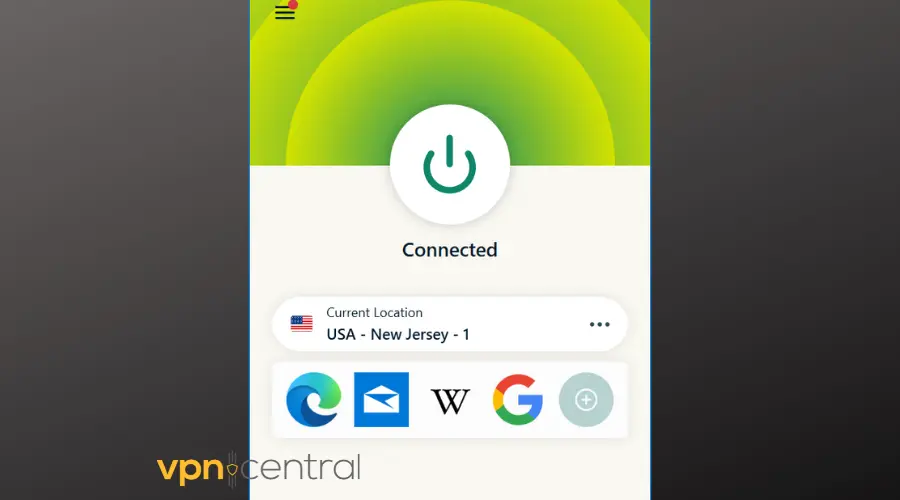
- Try accessing a service or site Jio normally blocks such as TikTok or PUBG to test if the VPN is works.
When an internet service provider such as Jio is trying to block VPN access, it uses various methods, including blocking known VPN IP address ranges.
It is very unlikely that it knows all the IPs provided by your VPN, especially if you use a service with a wide range of servers. That’s why something as simple as getting a new IP by changing servers can fix your issue.
2. Change your VPN protocol
- Launch your VPN app.
- Go to settings and locate protocols – under Connection settings or simply Protocols.
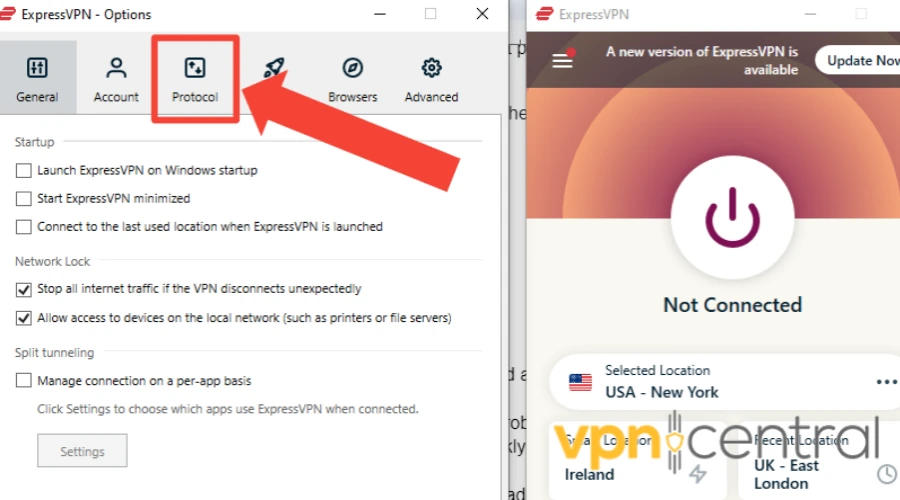
- Check the protocol you’re currently using and switch to a different one. We recommend you start with OpenVPN (TCP & UDP).
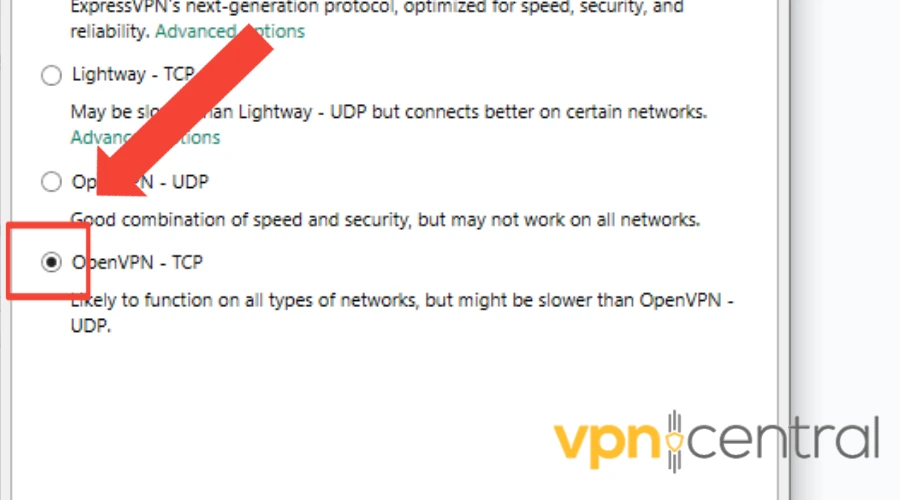
- Go to a restricted site and check if you can access it.
At the moment, OpenVPN still works for most Jio users, both on 5G, Reliance Jio and Jio Airfiber. Some users also report IKEv2 as a reliable option.
Protocols to avoid for Jio internet: L2TP and PPTP. Jio reportedly blocks VPN GRE ports 500, 1701, and 4500, associated with L2TP/PPTP.
3. Use obfuscated servers
- Launch your VPN.
- Go to your VPN’s in-app settings.
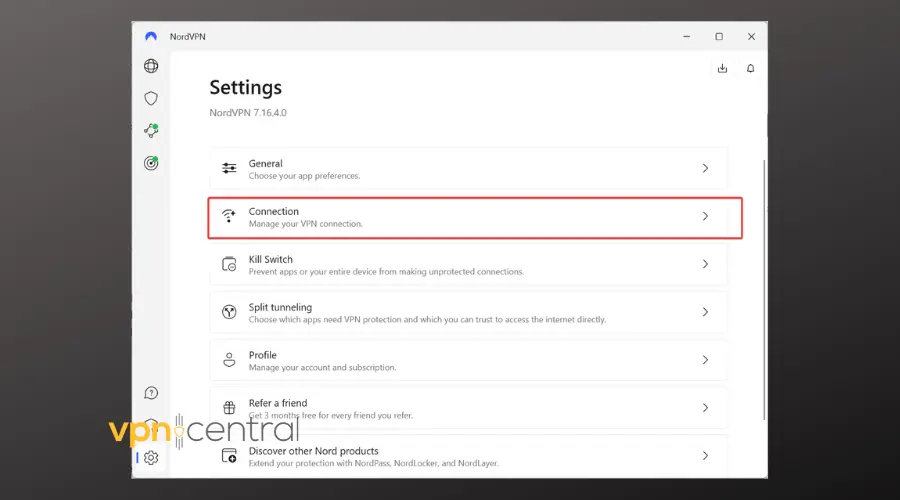
- Click on Connection > VPN protocol > OpenVPN(TCP or UDP). Obfuscated servers only work with these protocols.
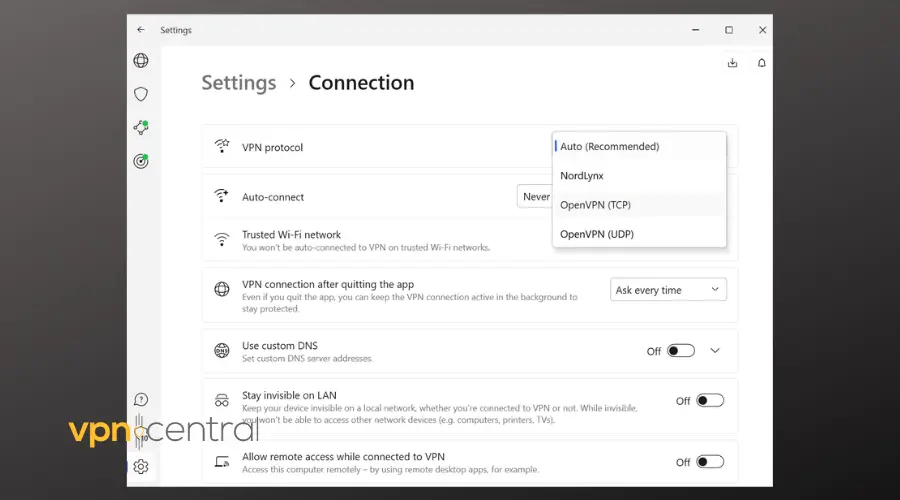
- Click on the downward arrow at the bottom right of the connecting box. A menu will appear.
- Click on Specialty servers.
- Select Obfuscated servers. A dialog box will come up beside it.
- Choose any country of your choice and connect.
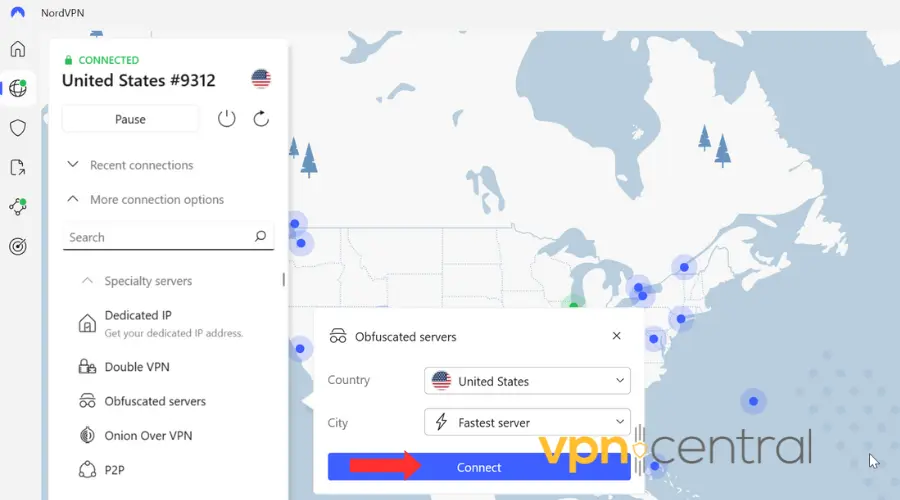
Obfuscated servers have extra layers of encryption that can hide the fact you use a VPN from Jio.
Obfuscated servers disguise VPN traffic as regular internet data, helping you bypass network restrictions by Jio.
4. Reinstall TAP drivers (Windows)
TAP drivers allow your VPN to establish a connection to their servers. If they are corrupt or not properly installed, your VPN won’t work.
Here’s how to reinstall them on PC:
- Search for Device Manager on your Taskbar search box.
- Expand the Network adapters.
- Right-click on the network adapter that has your VPN’s name in it.
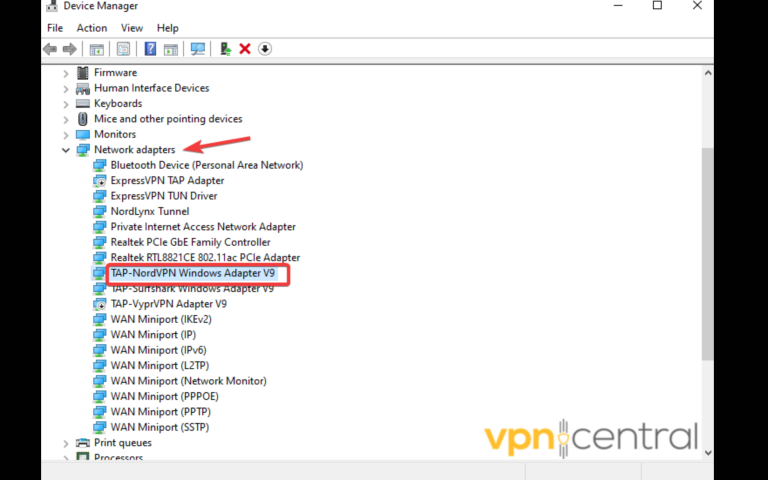
- Select Uninstall device. Click on Uninstall to confirm.
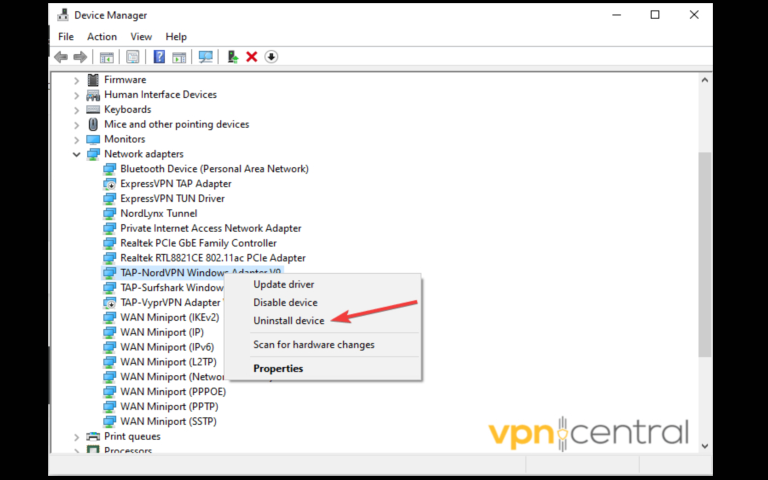
- Restart your PC and launch your VPN. The adapter will automatically re-install.
5. Disable IPv6
IPv6 is a newer internet protocol that can sometimes conflict with your VPN settings.
Here’s how to disable it:
Windows
- Open Control Panel and click Network and Sharing Center.
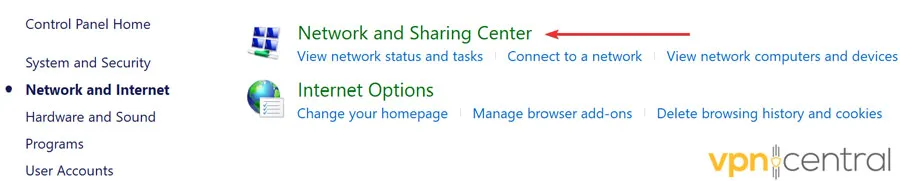
- Click Change adapter settings.
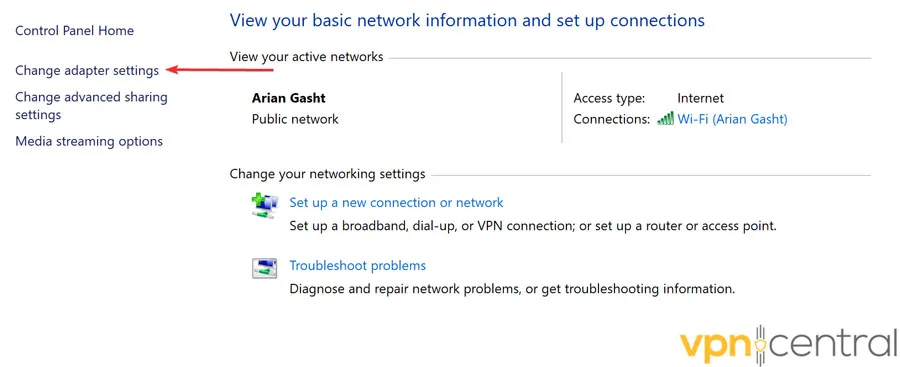
- Right-click your network connection, and select Properties.
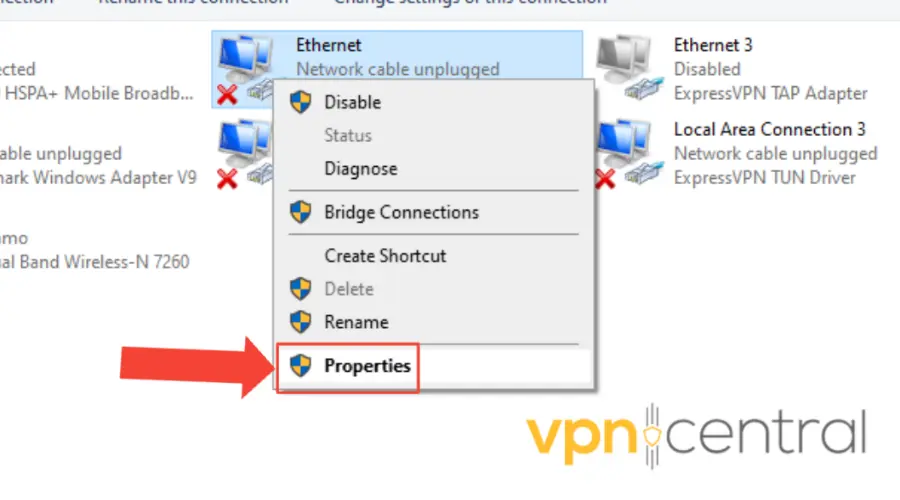
- Uncheck the box next to Internet Protocol Version 6 (TCP/IPv6) and click OK.
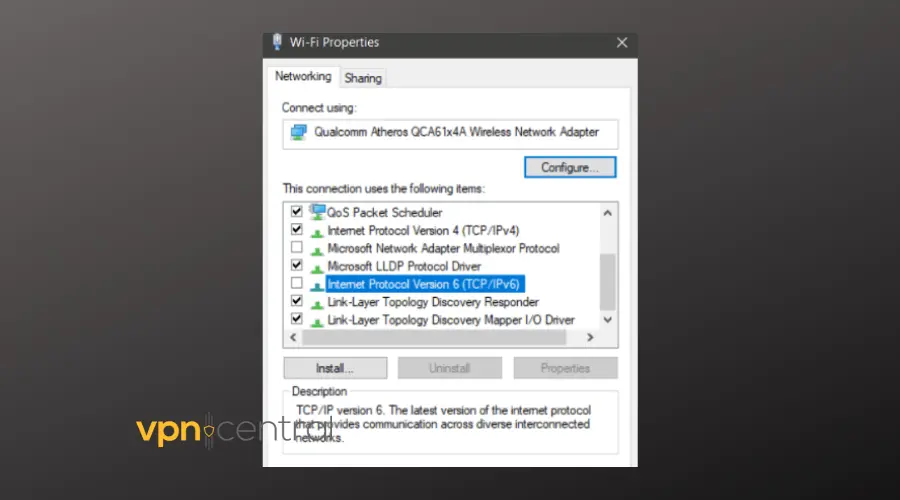
macOS
- Go to System Preferences > Network.
- Select your active network, click Advanced, then TCP/IP.
- Change Configure IPv6” to Link-local only.
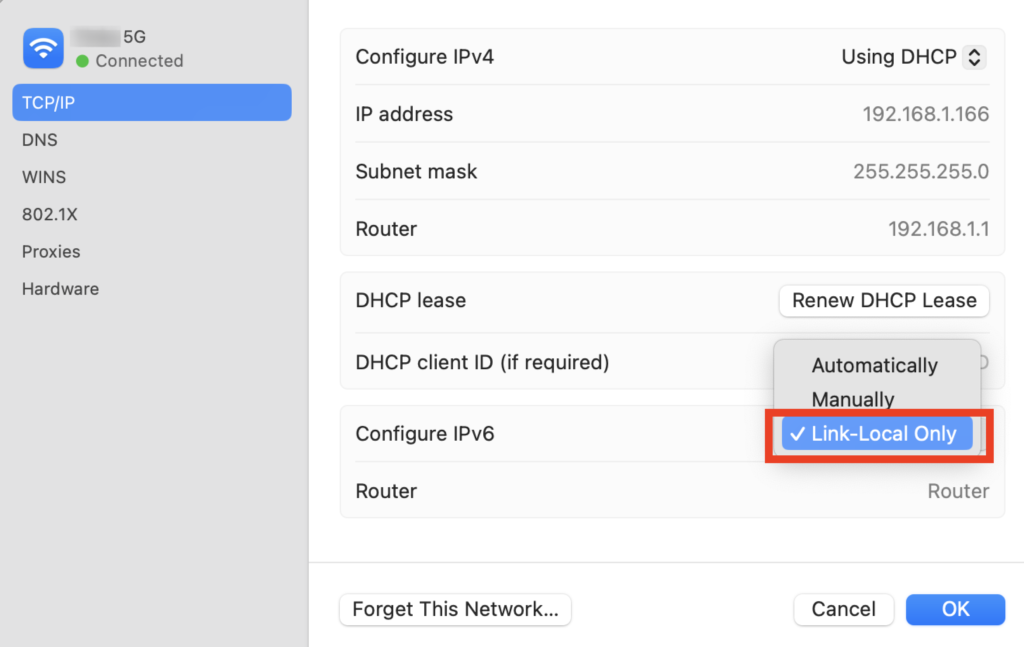
6. Clear DNS Cache
Windows:
- Open Command Prompt by pressing Windows Key + R, typing
cmd, and pressing Enter. - Type
ipconfig /flushdnsand press Enter.
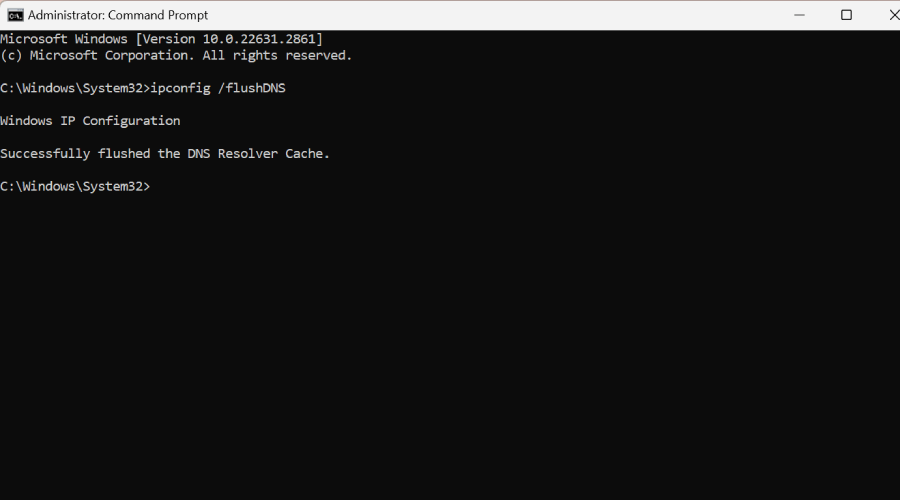
macOS
- Press Cmd + Space to open Spotlight, type
Terminal, and press Enter. - Type
sudo killall -HUP mDNSResponderand press Enter.
The DNS cache stores old data about your previous browsing activity. Clearing this cache refreshes your device’s connection, allowing it to access new DNS information from your VPN.
7. Try a better VPN
If all else fails, consider using a better VPN. A good option with a large server network and advaned anti-detection features that should prevent Jio blocks is NordVPN.
Here’s how to use it:
- Sign up for NordVPN.
- Download and install the VPN on your device.
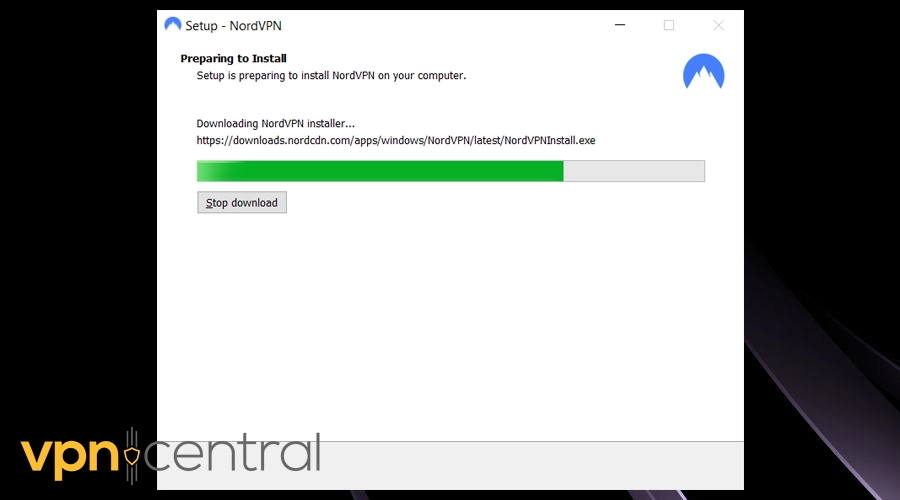
- Launch the app. Log in with your credentials.
- Choose a server and connect to it.
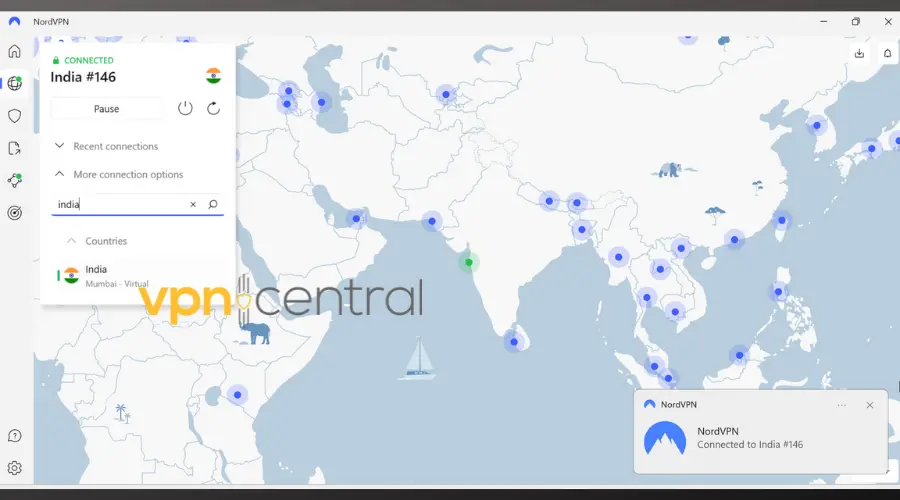
Why is VPN not working on the JIO network?
Jio may not work with VPNs for several reasons, mainly revolving around network management policies, regulatory compliance, and technical constraints. Here’s a detailed look at why Jio users might face issues when using VPN services:
- Blocked IP Ranges: Jio blocks known IP addresses that VPNs often use, preventing VPN traffic from reaching its destination. This results in websites or apps failing to load.
- Restricted Ports: Some VPN protocols require specific ports to be open for data transmission, but Jio may restrict these ports to limit VPN traffic.
- Deep Packet Inspection (DPI): Jio uses DPI to analyze internet traffic and detect VPN usage. It identifies and throttles or blocks this traffic to comply with government regulations.
- Network Throttling: To manage network congestion, Jio might throttle speeds for users engaging in data-intensive activities like streaming through a VPN.
- Regulatory Compliance: Jio adheres to regulatory frameworks that might limit VPN access to certain websites or services for legal and security reasons
Let’s take a closer look at which VPNs work with Jio and what they offer:
Which VPN works for Jio?
Since JIO is tightening its VPN crackdown, not just about any VPN will cut it. Below are a few options that constantly update their technology to keep up with restrictions and that we know can unlock JIO.
- NordVPN – Offers obfuscated servers, CyberSec ad/malware blocking, and double VPN for strong privacy and reliable access through Jio.
- CyberGhost – With 11,000+ servers and built-in obfuscation, it’s optimized for streaming, torrenting, and bypassing Jio restrictions securely.
- ExpressVPN – Uses the fast Lightway protocol, military-grade encryption, and built-in obfuscation to easily beat Jio’s network blocks.
- Surfshark – Budget-friendly with NoBorders mode for automatic bypassing and unlimited device connections, perfect for sharing across users.
Summary
Because of Indian regulations, JIO has to block access to many websites. It also attempts to restrict services that try to circumvent these blocks, including VPNs
A VPN for JIO can help you fix region errors, or watch JioCinema in the UK or Canada.
Following the above-mentioned suggestions, you’ll be able to make JIO work with your VPN and browse the web freely without being monitored.









User forum
0 messages