How to Watch Binge in Europe [Tested 2025]
4 min. read
Updated on
Read our disclosure page to find out how can you help VPNCentral sustain the editorial team Read more
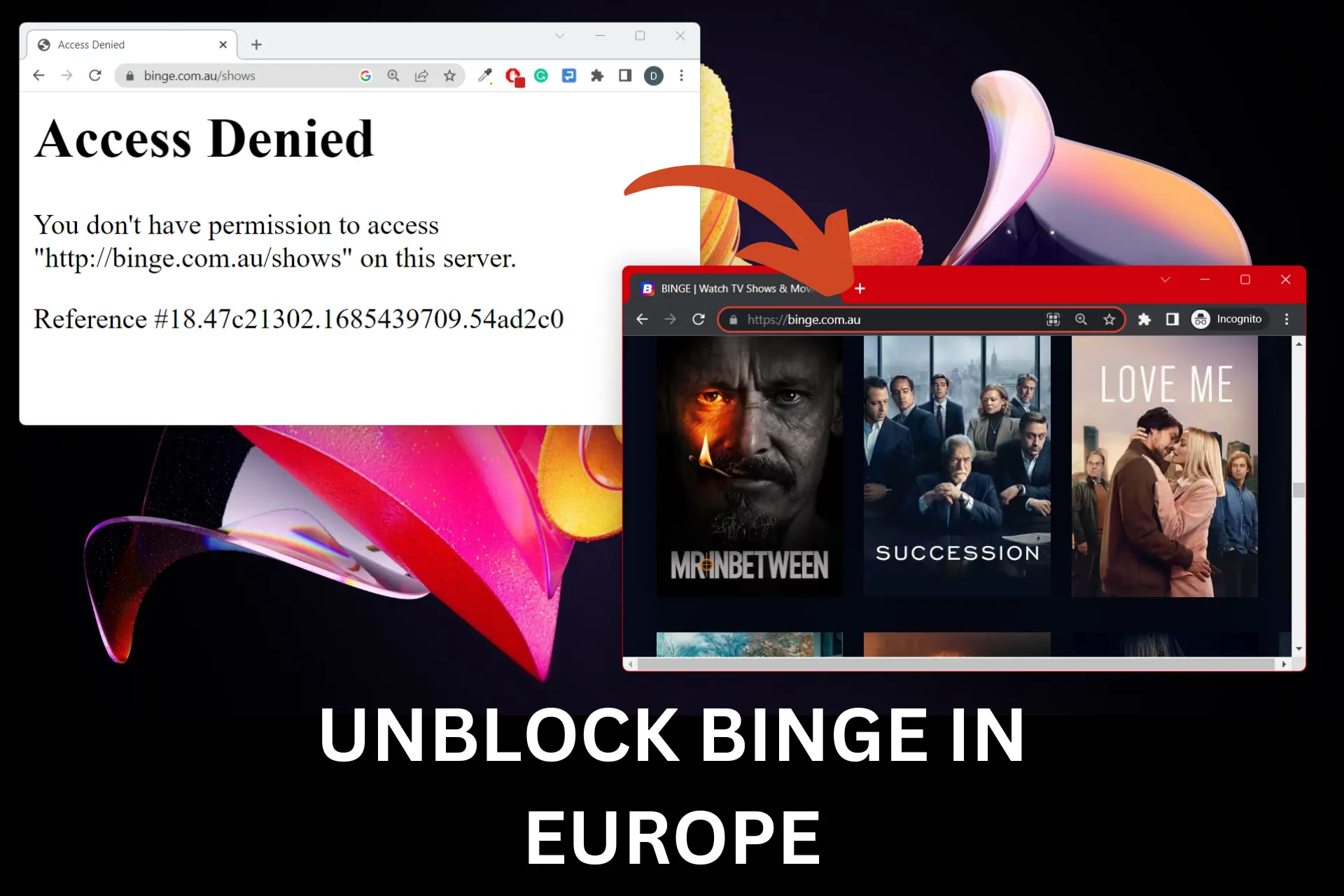
Unless you’re in Australia, you must have seen error messages like Access Denied. You don’t have permission to access this server, or Sorry, Binge is only available within Australia while trying to watch a show on Binge.
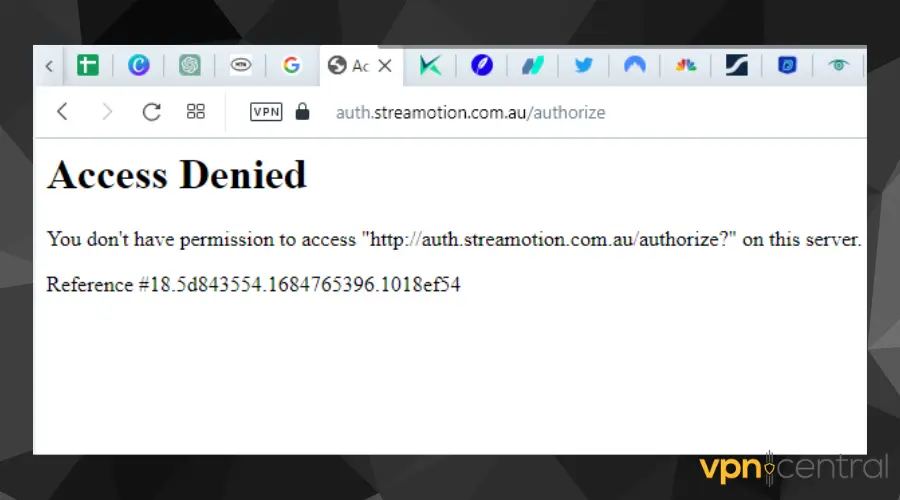
That’s because the streaming service restricts its content to its Australian audience.

Access content across the globe at the highest speed rate.
70% of our readers choose Private Internet Access
70% of our readers choose ExpressVPN

Browse the web from multiple devices with industry-standard security protocols.

Faster dedicated servers for specific actions (currently at summer discounts)
However, the good news is, you can watch Binge in Europe with a VPN. I’ve done it countless times and I can show you how.
Just keep reading.
Why do you need a VPN to watch Binge in Europe?
You need a VPN to watch Binge in Europe or from any location outside Australia to bypass the streaming service’s geo-block.
Binge has to enforce a geo-restriction to comply with its copyright and broadcast licenses.
Therefore, it identifies your location based on your device’s IP address and once it detects that you’re outside Australia, you get blocked instantly.
Using a VPN is an easy way to access the platform using an Australian IP address, thereby hiding your actual location and avoiding detection.
How to watch Binge outside of Australia?
You can watch Binge outside of Australia by using a VPN.
It enables you to spoof your location by tunneling your traffic through a server in the approved location.
By doing this, it helps to unblock geo-restricted websites and streaming platforms like Binge by masking your location and IP address.
But that’s not all, it also encrypts your traffic, thereby making it difficult for your ISP and unauthorized third parties to track or snoop on your activities.
Now how do you watch Binge from outside Australia? Our recommendation is to:
Use NordVPN
Follow these few steps below to watch Binge in Europe with NordVPN:
- Visit the NordVPN website and choose your preferred subscription plan.
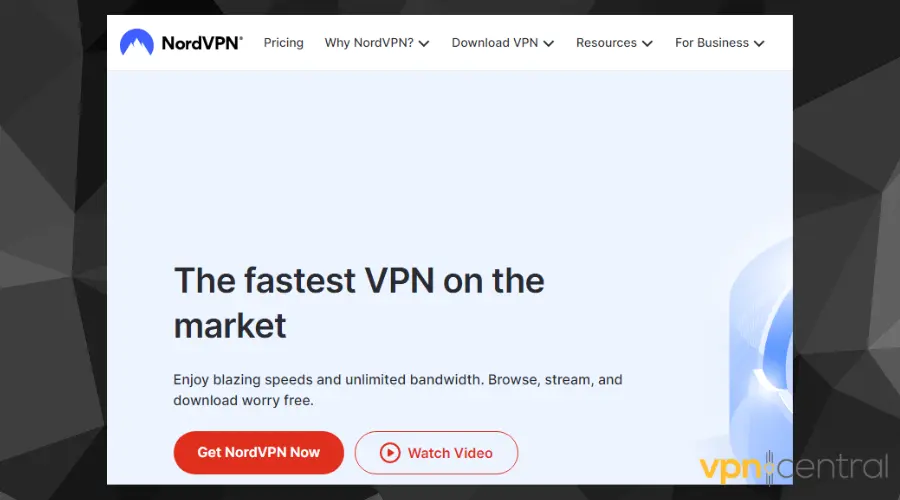
- Download and install the NordVPN software to your device.
- Launch the app and log in.
- Connect to an Australian server.
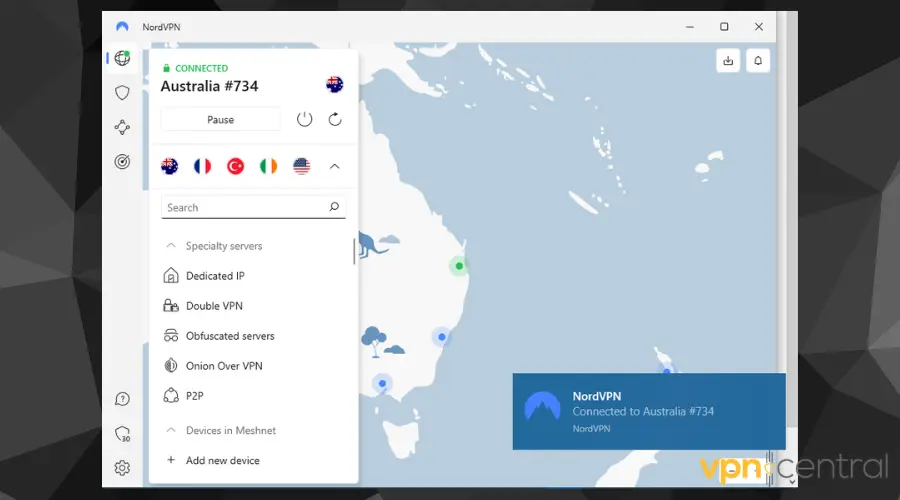
- Ensure that your connection is stable before proceeding to the Binge website to sign up.
- You’ll need an Australian phone number to receive a verification code during the sign-up process. Luckily, you can get one for free here.
- Enter and confirm your number. Keep the temporary Australian phone site open to get your confirmation code and enter it into Binge.
- Add your payment details, subscribe to your preferred plan, and finish creating your account.
- Log in with your details and start streaming.
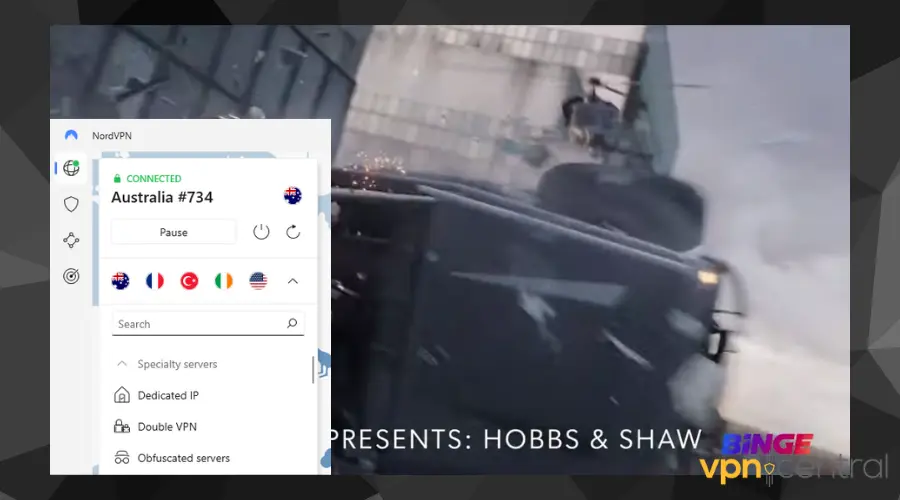
Alternatively, you can use the Binge app. Simply input your details and enjoy streaming.
NordVPN has over 5710 servers in 60 countries and is one of the best VPNs around now.
One of the VPN’s biggest benefits is its powerful unblocking capability which is due to its proprietary Nordlynx connection protocol.
The Nordlynx technology is built using the WireGuard protocol, which ensures exceptionally fast connection speed while bypassing the strictest blocks with ease.
This means great streaming speeds without restrictions.
Additionally, it uses AES-256-bit encryption to safeguard users’ accounts and privacy.
Furthermore, you get premium features like a kill switch to stop leaks that can happen when your VPN connection suddenly drops.
It also has DNS and IP leak protection.
NordVPN unblocks popular streaming platforms like BBC iPlayer, Hulu, Disney+, Amazon Prime Video, US Netflix, and so on, so Binge wouldn’t be an exception.
Also, NordVPN operates a strict no-logs policy and offers a 30-day money-back guarantee so you can test the service risk-free for 30 days.

NordVPN
Spoof your IP to easily access all Binge content outside Australia!What to watch on Binge in Europe?
- Money Heist
- Fast and Furious: Hobbs and Shaw
- The Handmaid’s Tale
- Breaking Bad
- Sons of Anarchy
- Game of Thrones
- Superman & Louis
- His Dark Material
- True Blood
- American Horror Story
- The Leftovers
- Russian Doll
- Line of Duty
- Stranger Things
- Peaky Blinders
- Mindhunter
Summary
NordVPN is our top and recommended choice of VPN to use when you want to unblock Binge.
It has the required features to help you gain easy access, stream smoothly, and further secure all your sensitive data and information while you’re enjoying your movies.
Other worthy VPNs you can use to unblock the service include ExpressVPN, Surfshark, and CyberGhost.









User forum
0 messages