How to Watch S4C Abroad [Step-by-Step]
Your ticket to accessing S4C from virtually anywhere!
7 min. read
Updated on
Read our disclosure page to find out how can you help VPNCentral sustain the editorial team Read more

Do you want to watch S4C abroad? I’m here to help.
This Welsh-based broadcaster boasts some of the best entertainment in the UK. Sadly, it airs limited content outside this region.

Access content across the globe at the highest speed rate.
70% of our readers choose Private Internet Access
70% of our readers choose ExpressVPN

Browse the web from multiple devices with industry-standard security protocols.

Faster dedicated servers for specific actions (currently at summer discounts)
But, you’re not out of luck!
If you’re abroad, you need a VPN to unblock geo-restricted content. Other alternatives include using a proxy and the Psiphon app.
Wondering how? Follow my lead to find out.
Quick Guide: How to watch S4C abroad
Here’s the step-by-step guide:
- Download and install NordVPN.
- Run the app, choose a UK-based server and connect.
- Go to S4C and access content without limits.
That’s simple, right?
Why you need a VPN to watch S4C abroad?
You need a VPN to watch S4C abroad due to copyright-related issues. Currently, the platform distributes content targeting viewers in Wales.
The service is also available for TV audiences in the United Kingdom (UK). However, you’ll have to deal with restricted access if you’re outside these regions.
Here’s what it means for you:
S4C offers limited content to international audiences. As such, you will occasionally run into geo-restrictions in the middle of streaming.
You’ll normally encounter an error S4CP04 stating:
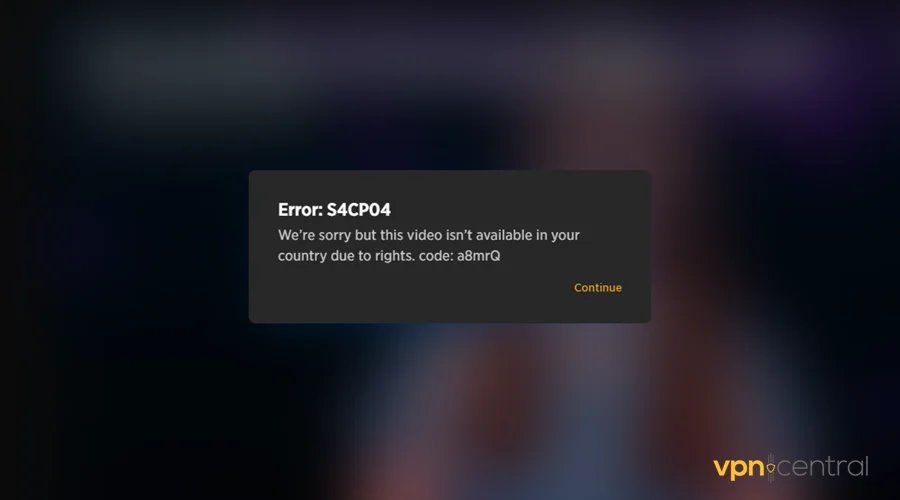
We’re sorry but this video isn’t available in your country due to rights.
The good news? This error is easy to evade as you’re about to discover.
How to watch S4C abroad
A VPN is a must-have to enjoy unrestricted access to S4C abroad. It offers virtual servers, allowing you to spoof your location.
The service secures your traffic with bank-grade 256-bit encryption to block intruders. This also ensures your activities remain private and protected from eavesdropping.
A kill switch is onboard to allow some apps to bypass your VPN. So, you can access local services aboard, while enjoying S4C seamlessly.
There are other nifty options which I’ll outline below, but using VPN is the most surefire way.
This is why I recommend you:
1. Use NordVPN
NordVPN is a top-grade VPN designed to unblock geo-restricted content online. The service offers 6,000+ servers worldwide, including 440 in the UK.
Such adequate coverage bridges the gap between you and S4C. This comes in handy for experiencing fast and low-latency streaming.
Here’s how it works:
- Go to NordVPN and sign up for the service.
- Download and install the application.
- Run the application and enable the kill switch under settings.
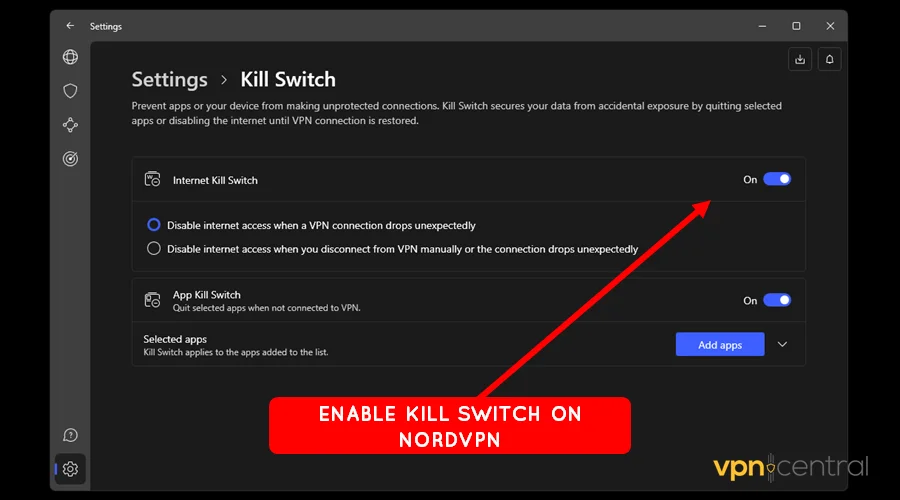
- Open the VPN server lists and connect to a UK-based server. Alternatively, use the map to locate an ideal virtual location.
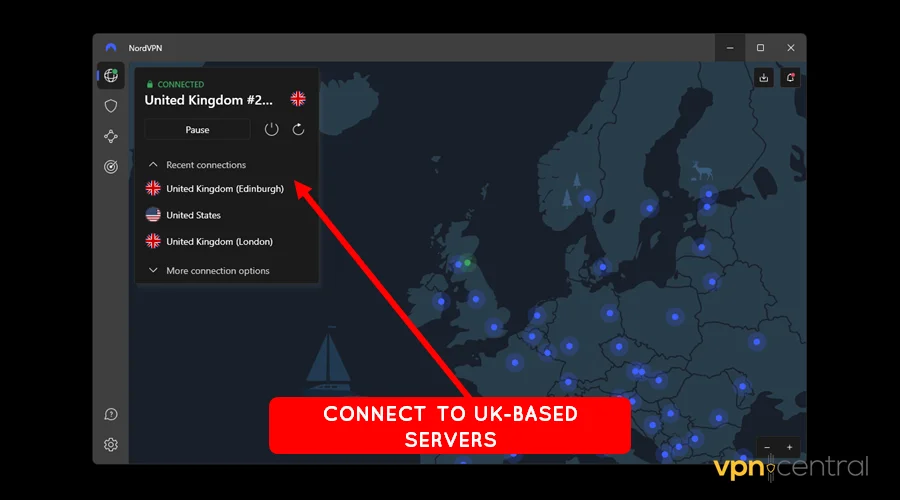
- Access S4C on your browser and enjoy unrestricted streaming.
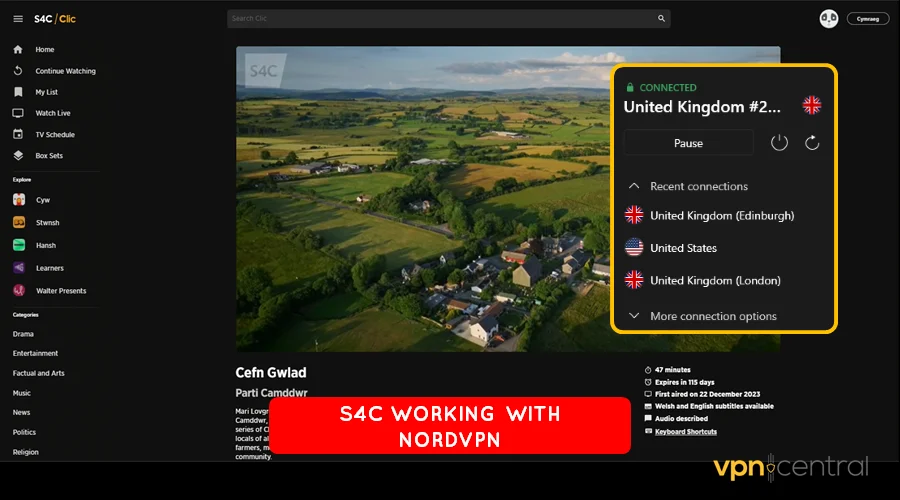
NordVPN supports up to six simultaneous connections. This gives you room to watch S4C across multiple devices within your household.
One thing I like about NordVPN is the intuitive map for locating servers. This shortens the time it takes to connect to a preferred region.
There’s a lot of goodies to talk about NordVPN. Some include geo-unblocking features, an app kill switch, multi-connection protocols, etc.

NordVPN
Enjoy lag-free and crystal clear images on S4C abroad using NordVPN.2. Use SmartDNS Proxy
SmartDNS Proxy is a service that rerouts your connection through remote DNS servers. As a result, it spoofs your location to that of the connected DNS server.
Unlike a VPN, this solution doesn’t require any downloads and installations. Simply configure your devices using DNS addresses issued by the vendor.
Check out the step-by-step below:
- Go to SmartDNS Proxy and sign up for the service.
- Check your account for the Preferred and Alternative DNS addresses. Ensure you obtain DNSs for the United Kingdom.
- Login to your router’s control panel. You can find these details behind your device.
- Locate DNS Settings under Advanced/Networking Settings on your router. This varies from one device to another.
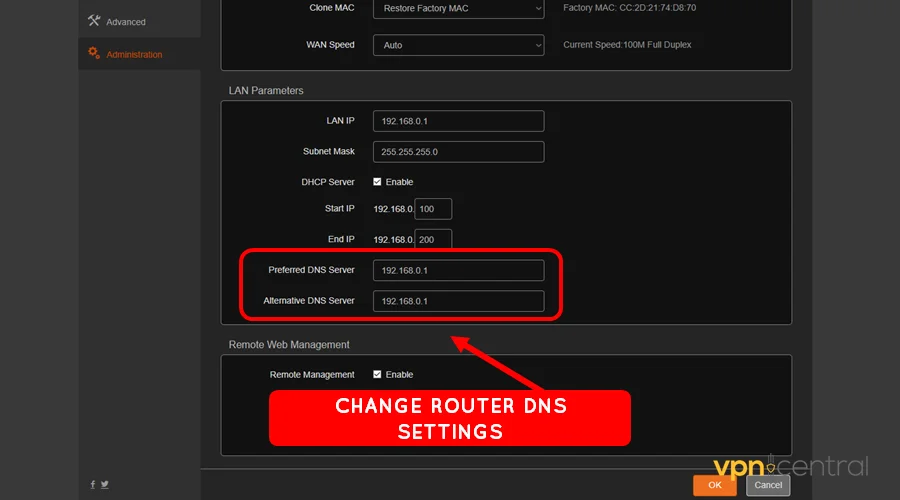
- Enter the details obtained in Step 2 above and Save. Then reboot your router.
- Access SmartDNS Proxy and stream any content of your choice.
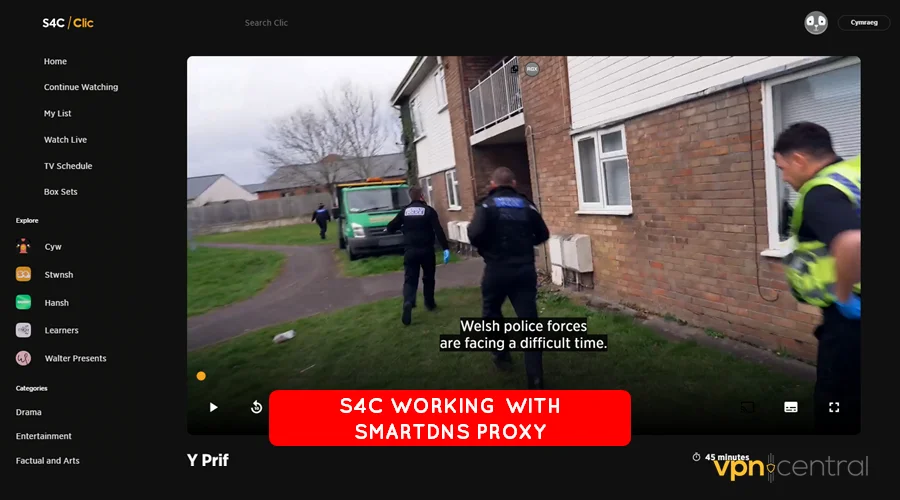
All devices connected to your home network will use SmartDNS Proxy’s DNS. Still, you can configure it at the device level instead of your router.
That’s easy, right?

Smart DNS Proxy
A cheap alternative to a VPN that gets the job done.3. Use Smartproxy
A proxy is another option that you can use to get unrestricted access to S4C abroad. The service acts as a middleman that routes your connection through a remote server.
Like a VPN, it hides your IP address allowing you to cheat your actual location. This way, you’ll have an upper edge evading geo-restrictions on the web.
One such service is Smartproxy, which was purposely designed to scrape the internet. However, you can use it for day-to-day activities like browsing and streaming.
Here’s how to use it:
- Sign up for Smartproxy from its official website.
- Purchase a Residential Proxy plan.
- Check Residential under your account and create a New User.
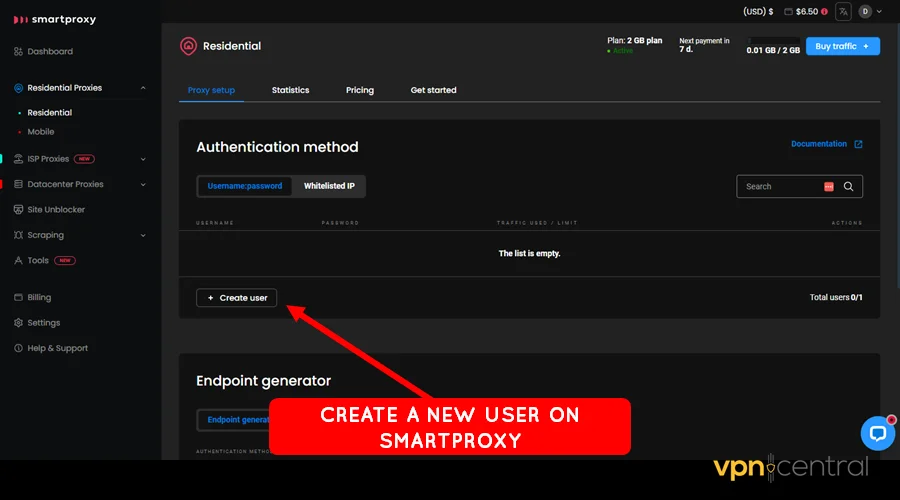
- Configure a proxy using the Endpoint Generator. Ensure you set Great Britain under country and Port as the preferred protocol.
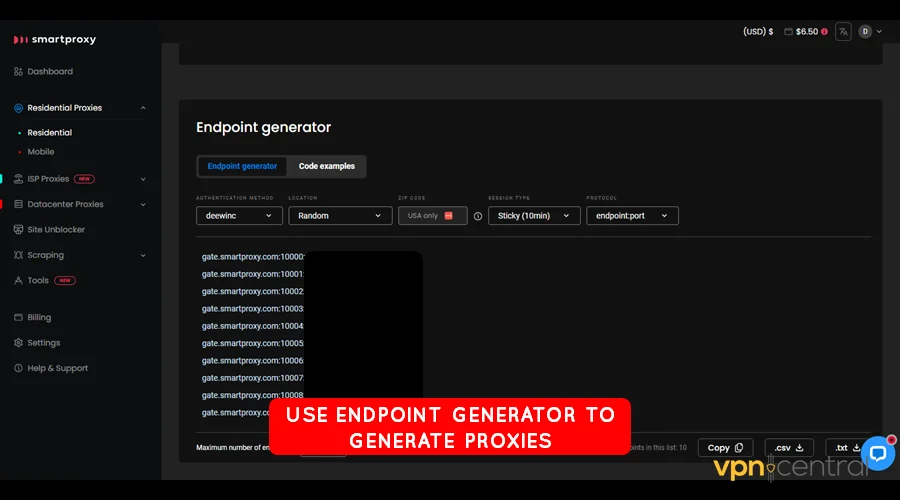
- Find Proxy Settings under your Computer’s Network and Internet Settings.
- Choose Manual Proxy setup, provide Smartproxy’s proxy details, and Save.
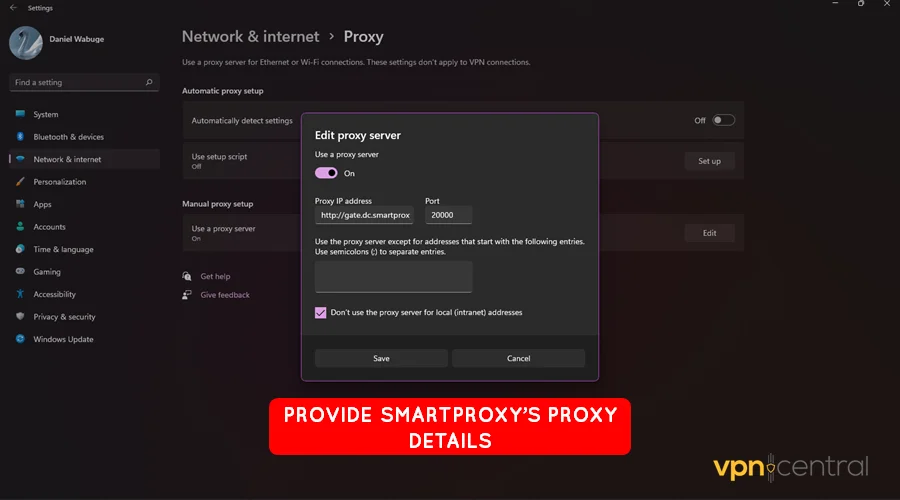
- Open your browser and access S4C. You may be required to provide your proxy’s credentials created in Step 3.
- Start streaming shows on S4C.

This method, though needs work, is pretty straightforward. Alternatively, opt for Smartproxy’s X Browser to avoid modifying your device’s network settings.
But what if you’re short on cash?
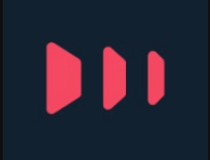
SmartProxy
A cost-effective solution that’s ideal for lightweight streaming.4. Use Psiphon
Psiphon is a VPN-like service that’s available for free. It offers multiple server locations, including the United Kingdom.
The service is secure, thanks to 256-bit encryption for maximum security. Additionally, the company replaces servers frequently to maximize your privacy.
There’s also split tunneling that you find on premium VPN services. As mentioned, it allows services to bypass Psiphon, which is ideal for local content access.
It works this way:
- Download and install Psiphon on your preferred device.
- Run the application and open Settings.
- Expand the Split Tunneling section and disable proxying services in your country.
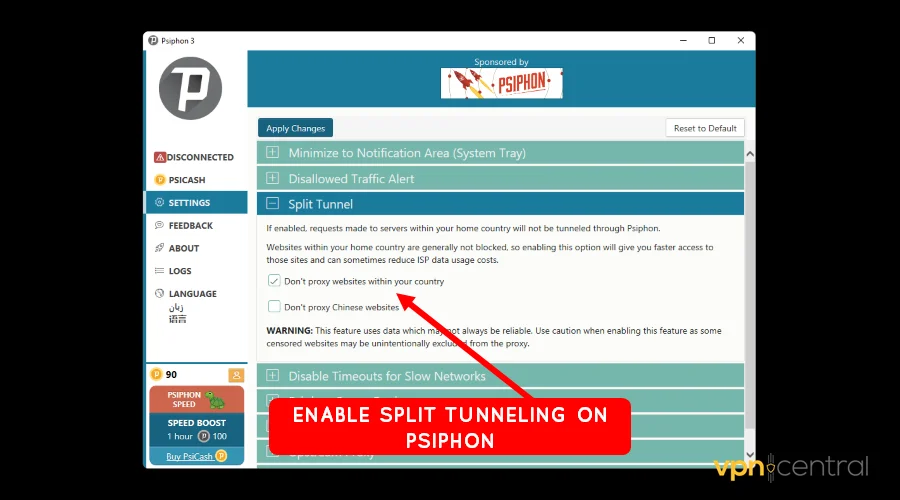
- Go to the listed servers and choose United Kingdom to connect.
- Access S4C and stream without restrictions.
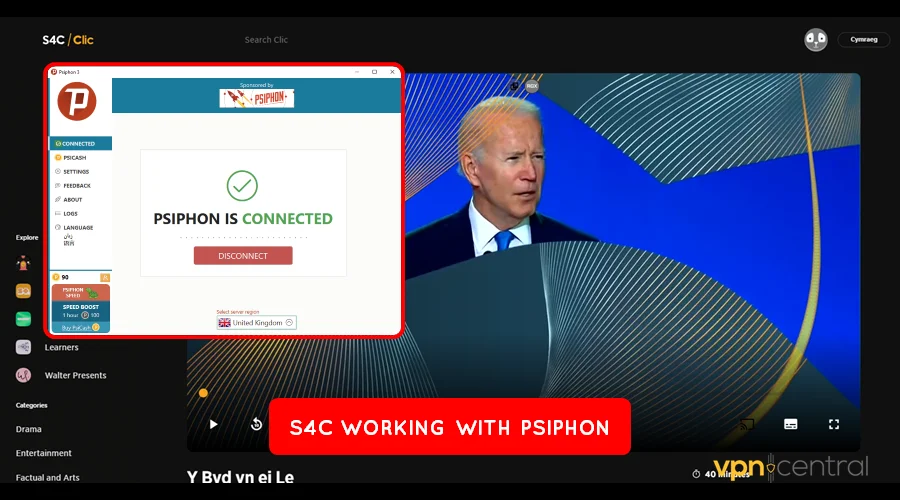
Psiphon offers decent speeds for streaming in decent quality. But you may need to purchase speed booster bundles to stream high-definition content.
Other tips for watching S4C abroad
Here are more tips to keep you glued to your screen.
- Use Brave Browser: Get Brave Browser to maximize your privacy when streaming. It also blocks trackers that might be collecting your browsing behavior unknowingly.
- Choose UK-based servers: Always use servers and proxies in the UK. This unblocks geo-locked content and provides you with a faster streaming experience.
- Enable subtitles: Subtitles can be helpful if you can’t speak Welsh. All you have to do is use the closed captions option and set English.
- Watch the worldwide edition: Use this option if you can’t implement the earlier-recommended workarounds. S4C broadcasts limited content targeting international audiences. Simply select the International section when you’re on the platform to enjoy.
Wrapping up
You came here looking for how to watch S4C abroad. As you’ve seen, it doesn’t require any technical know-how.
A VPN should be your best pick. It’s easy to set up and offers other extras like protection against malware.
Other options work equally well, especially for SmartDNS Proxy and Smartproxy. But go with Psiphon if you’re working on a tight budget.









User forum
0 messages