3 Best Chegg VPNs to Bypass Website Restrictions & Stay Anonymous
Get past school blocks on Chegg and protect your privacy with top tier VPNs!
8 min. read
Updated on
Read our disclosure page to find out how can you help VPNCentral sustain the editorial team Read more
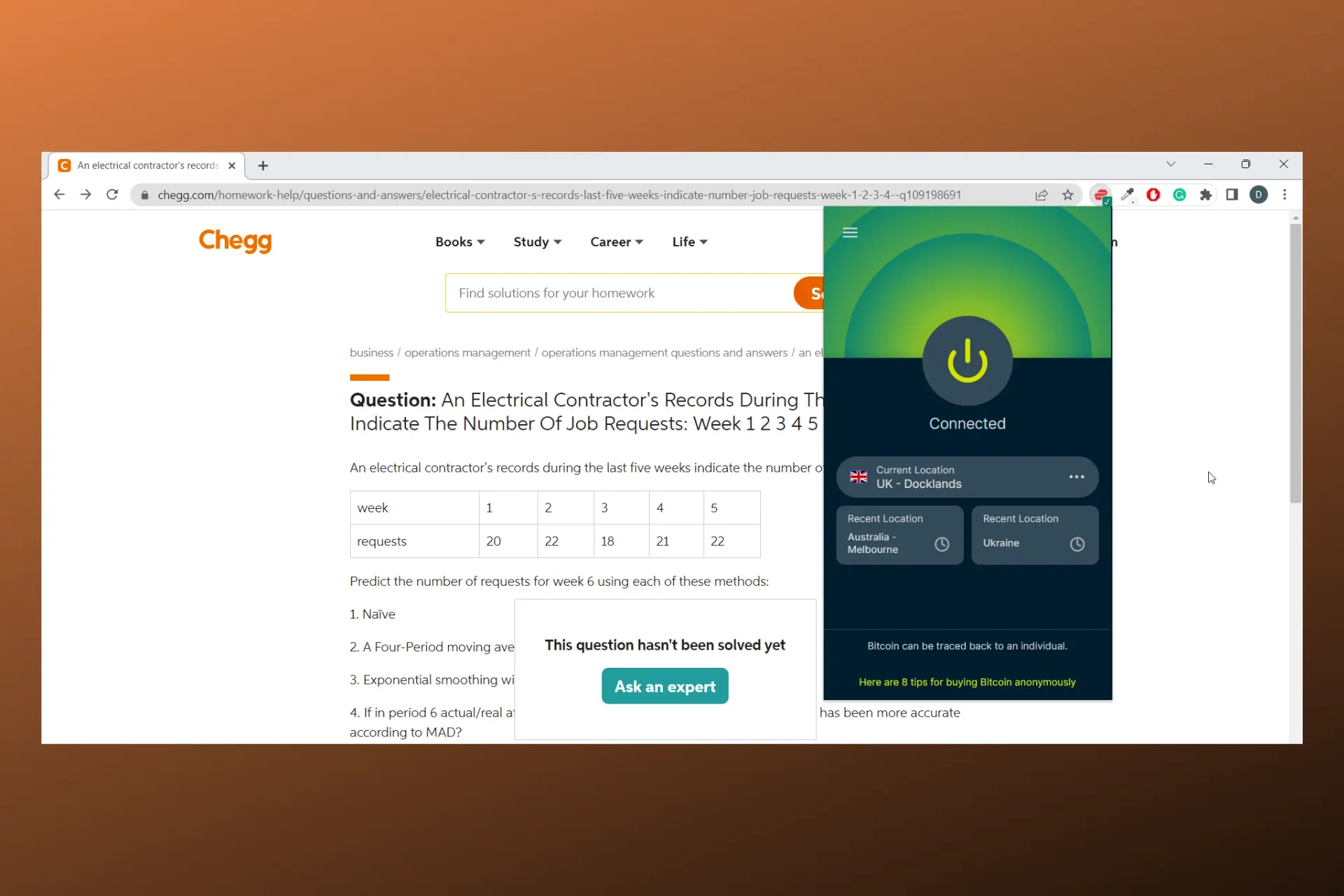
With a reliable Chegg VPN, you can access this resource-rich website even if your school blocks it. It can also help disguise your identity if your school requests a Chegg honor code investigation.
Institutions like Curtin University and the University of Auckland explicitly forbid students from using Chegg’s homework-help services and block access to it on-site.

Access content across the globe at the highest speed rate.
70% of our readers choose Private Internet Access
70% of our readers choose ExpressVPN

Browse the web from multiple devices with industry-standard security protocols.

Faster dedicated servers for specific actions (currently at summer discounts)
Let’s explore how to use a VPN to access Chegg and some of the best VPN providers for it.
Disclaimer: The content provided in this article is intended for educational purposes only. VPNCentral does not endorse or encourage any form of academic dishonesty, nor does it encourage breaking Chegg’s Terms of Use.
Can you use Chegg with a VPN?
Yes, Chegg can be accessed with a VPN. However, Chegg has been known to block access from VPN servers and ports, which may pose a challenge. Additionally, some schools may block VPN usage, restricting access to Chegg while on their network.
Despite Chegg’s efforts to deter VPN connections, users can bypass these restrictions by employing certain tactics such as switching servers or using trusted VPN services.
Best VPNs for Chegg
Though VPNs are an effective solution to access Chegg while staying anonymous, not all VPNs can bypass Chegg’s restrictions.
Let’s look at the best VPNs that can reliably help you access Chegg’s services.
1. ExpressVPN – best overall
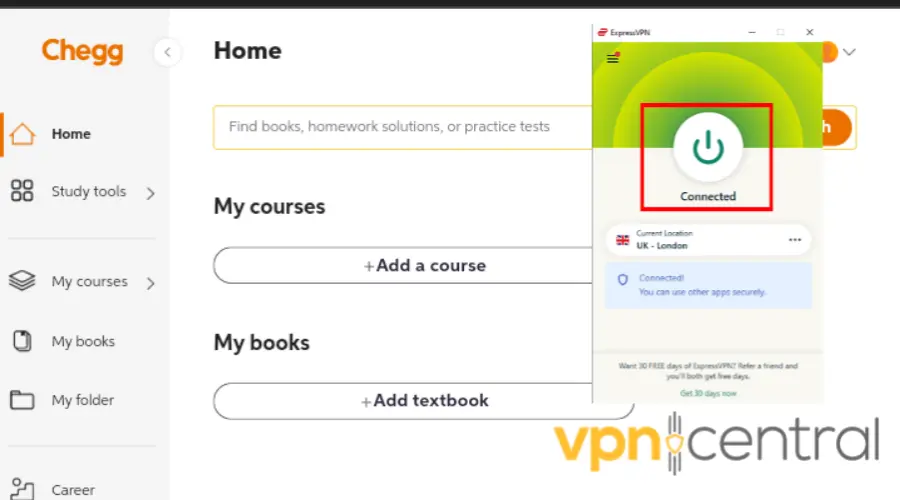
ExpressVPN is an excellent VPN for Chegg bypass. It has an extensive network of servers, and strong privacy and security features that can help protect your activities while using the platform.
To protect your data, ExpressVPN uses AES-256-bit encryption.
This makes it virtually impossible for hackers to crack it and read the data, protecting users browsing history and online activities from third parties. Essentially the fact that you access Chegg will not be visible.
It also has a strict no-logs policy, which means they don’t keep track of your online activity.
In addition to security, ExpressVPN offers fast and reliable connections to Chegg due to its large network of high-speed servers.
It’s compatible with many operating systems, including Windows, Mac, iOS, Android, and Linux. So you can quickly access Chegg from home or even on the go.
Another key feature of ExpressVPN is its server network, which spans 100 countries with more than 4,000 servers.
When it comes to pricing, ExpressVPN offers a one-month plan at a cost of $12.95, which is relatively expensive compared to other VPNs.
While ExpressVPN is a highly-rated VPN service, there are some pros and cons to remember when deciding if it’s the right choice for you:
✅ Pros:
- Fast speeds across all server locations
- The apps and servers are equipped with advanced security features
- Zero logs policy
- Supports 24/7 live chat
- Security killswitch
- Easy-to-use apps for various devices
❌ Cons:
- Relatively expensive

ExpressVPN
Access all study materials on Chegg without being monitored thanks to ExpressVPN!2. NordVPN – outstanding security and privacy
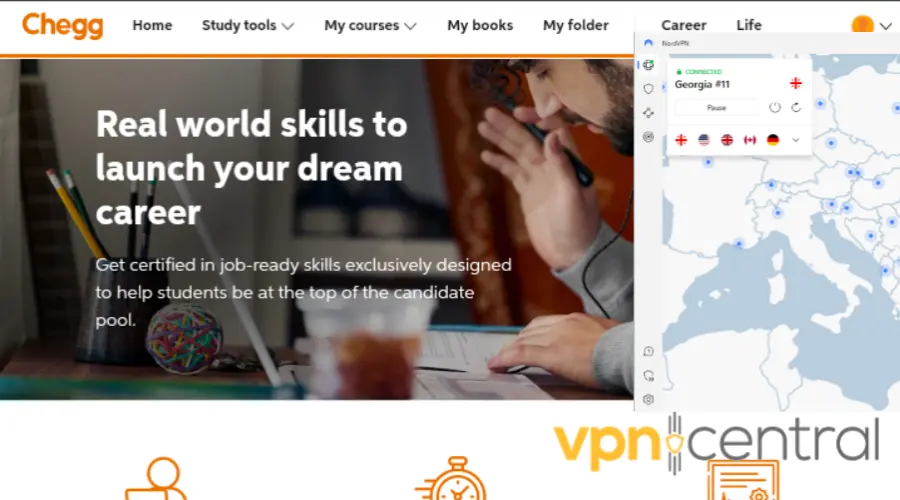
NordVPN provides strong security and privacy features. This makes it a great VPN option to defy access restricted in Chegg.
The no-logs policy of NordVPN prevents any potential leaks of sensitive information to third parties.
With a large network of +5,400 servers in 60 countries, NordVPN offers users the flexibility to connect to plenty of servers that haven’t been blocked by Chegg.
Moreover, NordVPN ensures the security of your sensitive data through the use of the AES-256-GCM encryption algorithm and a 4096-bit DH key.
This encryption helps to protect the privacy and security of users by encoding their internet traffic and making it unreadable to anyone who intercepts it.
It makes it a great Chegg website bypass tool that keeps your identity safe.
With a fast connection speed of up to 6730+ Mbps, NordVPN is perfect for accessing Chegg and other online resources quickly and without buffering or delays.
Prices for NordVPN range from $3.99 to $13.99/month. This depends on the duration of your subscription and your plan.
While NordVPN is a suitable choice for accessing Chegg due to some of its features, let’s consider the pros and cons:
✅ Pros:
- Large server network
- Double VPN
- No-log policy
- Automatic kill switch
- DNS leak protection
- P2P support
- Split tunneling
- 24/7 customer support
- Easy-to-use apps for various devices
❌ Cons:
- Inconsistent speeds across servers
- Some complain about the mobile apps being difficult to navigate

NordVPN
Use NordVPN to quickly access Chegg on any network without being tracked!3. Surfshark – affordable and user-friendly
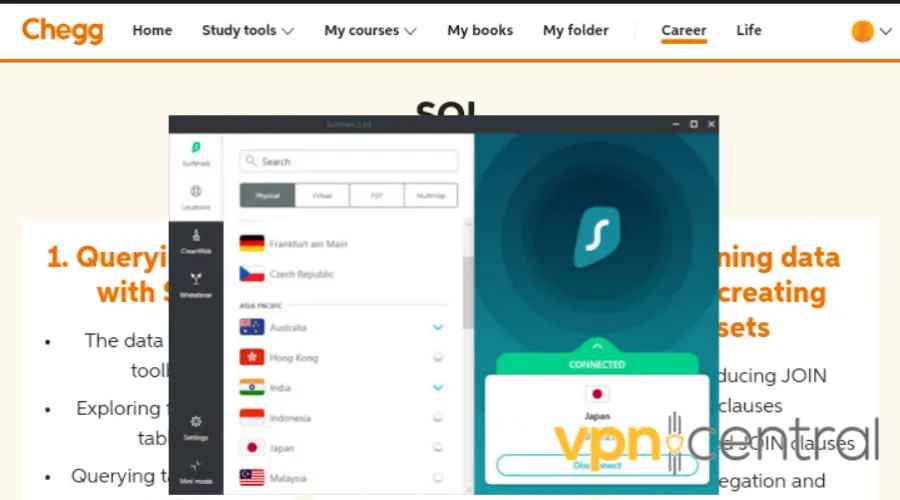
With its use of IKEv2/IPsec, OpenVPN tunneling protocols, and industry-leading AES-256 encryption, Surfshark provides a high level of security for your online activities.
Surfshark does not collect or store any data related to its users’ online activities, including browsing history and IP addresses.
Users’ personal information is protected and prevented from being used for targeted advertising, government surveillance, or other types of monitoring, making it a safe VPN for Chegg users.
When you connect to this VPN your school won’t be able to find out you’re using Chegg, as there’s no way to trace the activity back to you.
Also, it offers fast connection speeds of up 10Gbps, which is important for accessing Chegg and other online services without a hassle.
With a large network of servers in over 100 countries and 3200+ servers, Surfshark makes it easy to find a server that works well for accessing Chegg.
We must also mention that it is affordable, starting at just a bit over $2 per month for a two-year subscription.
Like any other VPN service, using Surfshark has advantages and disadvantages:
✅ Pros:
- Pricing is affordable
- Encryption is strong
- Unblocks most streaming platforms
- Advanced features
- Kill Switch
- P2P support
- 24/7 customer support
- Easy-to-use apps for various devices
❌ Cons:
- Some servers take a lot of time to load

Surfshark
Connect to Surfshark to benefit from all of Chegg’s resources without being limited or tracked!Chegg not working with a VPN? Here’s how to fix it!
There are instances where accessing Chegg with a VPN may fail to work. Whenever it happens, the platform will flag you for suspicious activity.
Below are a few things to try to fix this problem:
- Get a reliable VPN service from our recommended options earlier.
- Enable IP/DNS leak protection on your VPN.
- Get a dedicated address from your VPN provider.
- Use secure VPN protocols like WireGuard, OpenVPN, Lightway, and NordLynx.
- Check the quality of your internet connection.
Why is Chegg not working with VPN?
The issue largely occurs when using low-quality VPNs. Such services have a limited IP pool, causing multiple users to utilize the same addresses.
Accordingly, Chegg’s systems may think you’re sharing your account with others. Since it breaks the platform’s terms, you may experience limited access.
A low-quality VPN service can also fail to bypass your institution’s block on Chegg. This can be due to poor encryption that exposes your traffic.
But there’s more:
VPN misconfigurations may cause the service to be inconsistent. Your school’s IP/DNS can leak, forcing Chegg to block you.
Other times, poor internet could be a possible culprit. Sudden breaks in connectivity can expose your actual location data.
Equally important are website cookies that store information about your whereabouts. Using such info, Chegg can see when you’re behind an institution’s network.
Besides the above, consider contacting your institution to confirm if they block VPN traffic. Alternatively, double-check Chegg’s compatibility with your VPN vendor.
How to Fix Chegg: Access to this page has been denied error
If you’re encountering the “Chegg access to this page has been denied” message along with captcha codes, it’s typically a security measure to prevent automated access.
Here’s a step-by-step guide to resolve this issue:
- Clear Browser Cookies and Cache
- Use a different VPN server
- Update Your Browser
- Enable JavaScript
- Try Different Browser
- Complete Captcha Verification
- Contact Chegg Support
What information does Chegg give to universities?
Chegg may provide information to universities upon a formal request, typically as part of an academic integrity investigation. This information can include user activity logs, account details, and the specific content accessed or submitted by the user.
The extent of the information shared depends on the legal requirements and the specifics of the request. Chegg’s cooperation with universities aims to uphold academic standards while also adhering to privacy laws and their own policies on user data protection.
Conclusion
If you want to access Chegg’s services without restrictions, a reliable VPN is your best bet.
Whether it’s a large server network, a no-logs policy, or advanced security features, each VPN is equipped to help you gain access to Chegg’s range of services while keeping you anonymous.









User forum
0 messages