Best VPN Server Location For Speed, Privacy, and No Restrictions
9 min. read
Updated on
Read our disclosure page to find out how can you help VPNCentral sustain the editorial team Read more

Find here the best VPN server locations, regardless of whether you want to secure your devices while surfing, unblock and stream your favorite content, or play online games with your friends.
What’s the best VPN server location?
Determining the best VPN server location hinges on your specific online needs—whether you’re seeking enhanced privacy, faster internet speeds, access to geo-restricted content, or secure gaming experiences.

Access content across the globe at the highest speed rate.
70% of our readers choose Private Internet Access
70% of our readers choose ExpressVPN

Browse the web from multiple devices with industry-standard security protocols.

Faster dedicated servers for specific actions (currently at summer discounts)
Considering past performance, internet regulations, privacy laws and internet speed in various regions, here are a few of the best VPN server locations to connect to:
- For Speed: South Korea, Japan, Norway, Romania, United States (US), Sweden
- For Security and Privacy: Switzerland, Iceland, Panama
- For Accessing Geo-Restricted Content and Games: United States, United Kingdom, Canada, Australia, Brazil, Germany, France, India, Japan
- For P2P/Torrenting: Netherlands (Amsterdam), Spain (Madrid), Switzerland (Zurich)
Let’s take a closer look:
➡ Speed
In general, the best VPN server location for speed is the one that’s closest to your physical location, but it’s not a rule that applies no matter what.
That said, if you need to use an IP from a different country, this rule also applies.
For example, if you live in Europe and need a US IP address to access a certain website, you should connect to a US server in New York instead of California, as the East Coast is closer to you.
If you are in a country with poor internet infrastructure, connecting through a server from a country with faster internet should work in your favor.
Such countries include South Korea, Japan, Norway, Romania, the US, and Sweden.
➡ Security and privacy
Countries like Switzerland, Iceland, and Panama are the best for privacy, thanks to their data protection laws and commitment to user privacy.
This means the VPN provider isn’t legally required to store logs of user activity that could potentially be accessed by government authorities.
➡ Accessing Geo-Restricted Content
If you’re looking to access content restricted to a particular region, the best VPN server is the one located in that exact location.
This will assign you an IP address from the desired country, tricking websites into thinking you’re accessing from within their permitted area.
The best country depends on what you want to access.
For streaming, the countries with the biggest content libraries are:
- Netflix: United States, United Kingdom, Canada, Australia, Brazil, Germany, France, India, Japan.
- Amazon Prime Video: United States, United Kingdom, Canada, Germany, Japan, India, Australia, Brazil, France.
- Hulu: United States.
- HBO Max: United States (though it’s expanding to other countries gradually).
- Disney+: United States, Canada, United Kingdom, Australia, Germany, France, India, Brazil, Japan, among others.
Following a similar principle, if you want to access geo-restricted games, some of the best countries include the United States, Japan, South Korea, China, and the UK.
So you can argue that some countries are better than others for certain use cases, but the most important thing remains to connect to a location where the service you want is available.
This varies a lot as virtually everything online is geo-restricted, at least in some places.
➡ P2P/Torrenting
For P2P activities, selecting servers in P2P-friendly countries like the Netherlands (Amsterdam), Spain (Madrid), or Switzerland (Zurich) ensures a balance between speed, privacy, and leniency toward torrenting activities.
What are the fastest VPNs with the largest server networks?
1. ExpressVPN – very fast and reliable
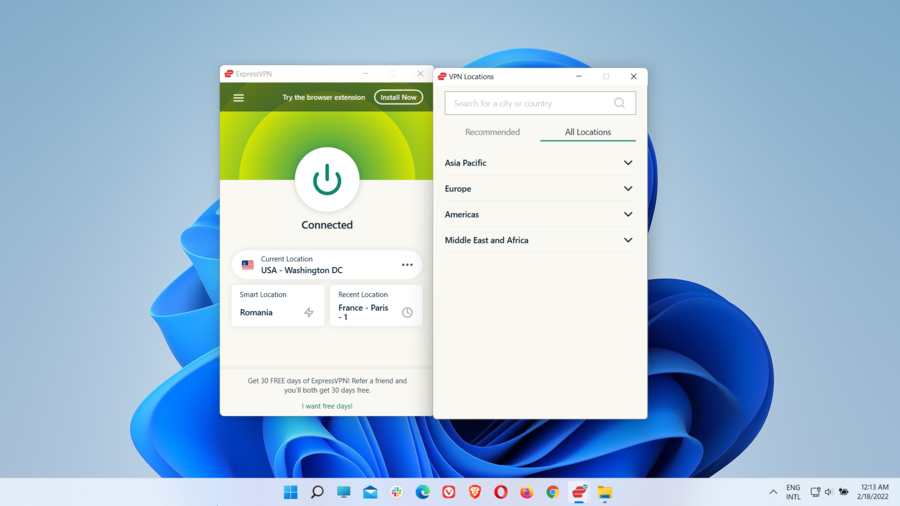
ExpressVPN is based in the British Virgin Islands. This is excellent for privacy, as the country neither has data retention laws nor is it a member of the 5 Eyes or 14 Eyes signal alliances.
ExpressVPN offers user-friendly apps for various devices like Windows, macOS, Android, iOS, and more. With over 4,000 servers in 100+ countries, finding the fastest server is a breeze.
Plus, it ensures top-notch privacy with AES 256-bit encryption and offers features like Split Tunneling and P2P support.
Other ExpressVPN features:
- No activity and connection logs
- Allows 5 simultaneous device connections
- Risk-free 30-day money-back guarantee
- 24/7 help via email and live chat

ExpressVPN
If you want a well-rounded VPN service with an impressive reputation that excels in terms of server availability, speed, and security, give ExpressVPN a shot.2. NordVPN – advanced obfuscation mode
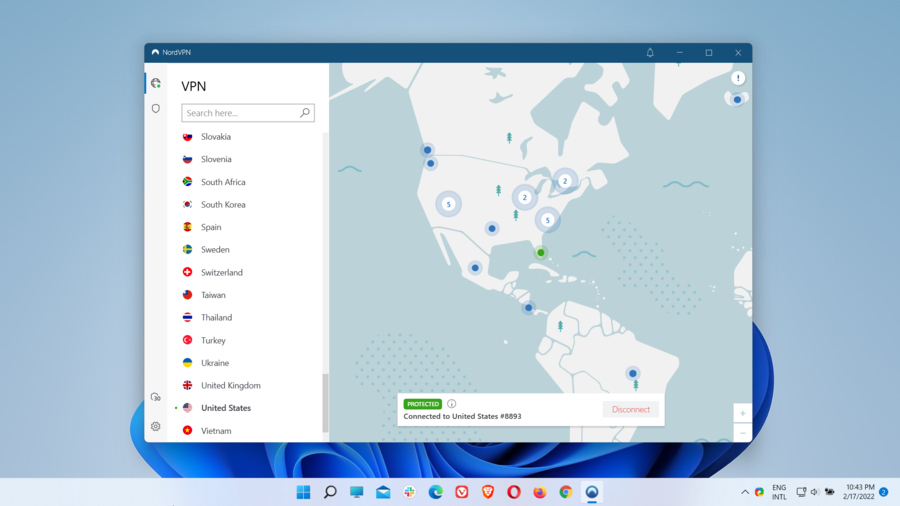
NordVPN is a Panama-based VPN service. The country neither has any data retention laws nor does it take part in any intelligence-sharing alliances.
It provides apps for Windows, macOS, Linux, Android, iOS, Android TV, Amazon Fire, and Amazon Fire TV Stick, along with browser extensions for Chrome, Firefox, and Edge.
With over 5,200 servers in 60 countries, NordVPN ensures fast and secure connections. Additionally, it offers privacy and security features like Kill Switch, Split Tunneling, CyberSec, and more.
Other NordVPN features:
- Strict no-logs policy
- Connect up to 6 devices
- 30-day money-back guarantee
- 24/7 live chat and email customer service

NordVPN
Not only is NordVPN one of the fastest and safest VPNs on the market, but it also offers a very large network of servers across many locations globally.3. Private Internet Access – best for US
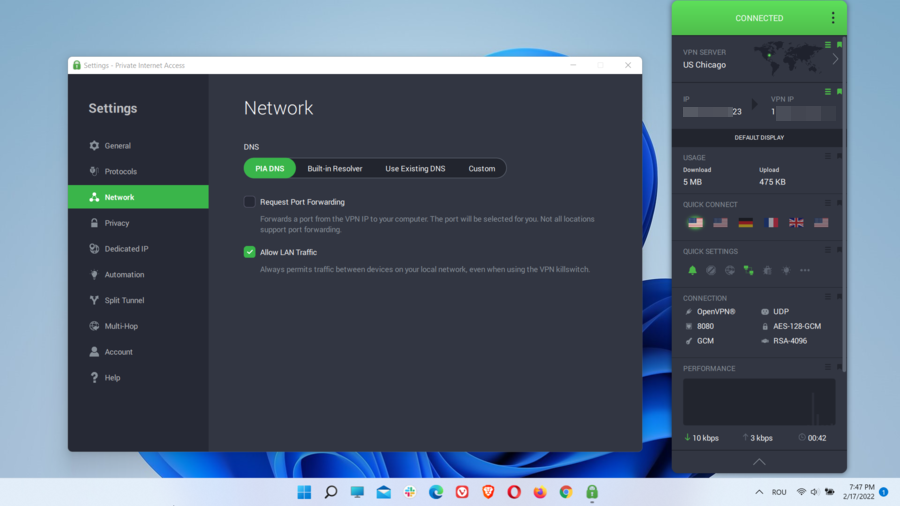
Private Internet Access (PIA) is one of our top recommendations on the list since it tops the VPN market in terms of servers, server locations, and countries combined.
With a network of 35,000 VPN servers spread across 84 countries, PIA surpasses its competitors.
Whether you’re bypassing geo-blocking or prioritizing privacy, PIA has you covered. It supports major platforms with easy-to-use apps and browser extensions.
PIA employs AES-128-GCM or AES-256-GCM encryption for top-tier security. With features like Kill Switch, Split Tunneling, and P2P support, PIA ensures a robust and versatile VPN experience.
Other PIA features:
- Strict no-logs policy
- Simultaneous access on up to 10 devices
- Risk-free 30-day money-back guarantee
- 24/7 live chat and email customer support

Private Internet Access
PIA has more VPN servers than any other VPN rival. Don’t hesitate to give it a try, and geo-blocking will no longer be an issue, no matter where you live.4. CyberGhost VPN – beginner-friendly app
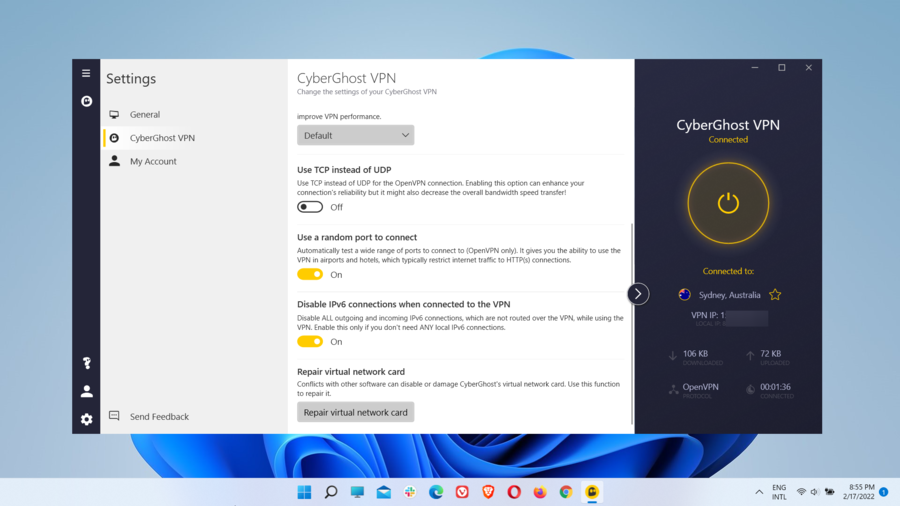
CyberGhost VPN is based in Bucharest, Romania. This is a very privacy-friendly location for a VPN provider since it’s outside the jurisdiction of the 5 Eyes or the 14 Eyes signal intelligence alliances.
It has an impressive network of over 9,000 servers across 91 countries. These servers are not only fast and secure but also optimized for various activities like streaming, gaming, and torrenting.
Utilizing military-grade AES-256-bit encryption and advanced VPN protocols like OpenVPN, IKEv2, and WireGuard, CyberGhost ensures top-notch security.
Other CyberGhost features:
- Strict no-logs policy
- Use 1 account on up to 7 devices
- 45-day money-back guarantee
- 24/7 customer support via live chat or email

CyberGhost VPN
CyberGhost has very fast and secure servers, of which some are optimized for certain online activities, so no matter what you do, you’ll have the best options.5. Surfshark – budget friendly and resourceful
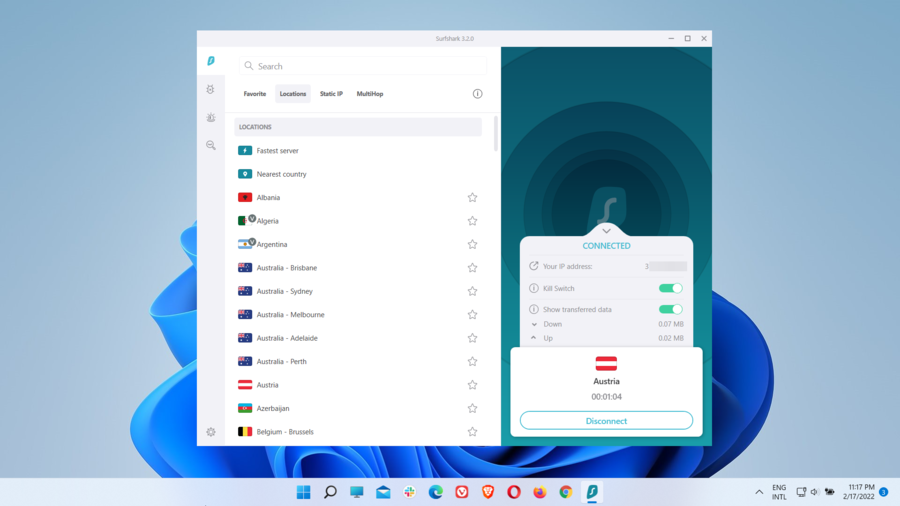
Surfshark is another reliable VPN. It is located in the British Virgin Islands. This means that the country’s laws don’t require it to keep and turn over user data to authorities or other parties.
The VPN’s app is available on all major platforms, offering over 3,200 servers in 100+ countries.
Whether streaming, gaming, or torrenting, Surfshark ensures secure and efficient connections.
With robust encryption and features like Kill Switch and Split Tunneling, Surfshark safeguards your devices from online threats.
Other Surfshark features:
- No-logs policy
- Unlimited simultaneous connections
- 30-day money-back guarantee
- 24/7 live chat and email customer support

Surfshark
Connect to the many Surfshark VPN servers to unblock your favorite content and surf like a shark, without concern for hackers, snoopers, or surveillance.6. ProtonVPN – proven zero logs

ProtonVPN is owned by Proton Technologies AG – the company that also developed ProtonMail, which is a popular end-to-end encrypted email service considered the world’s largest.
Based in Geneva, Switzerland, ProtonVPN benefits from strong privacy laws.
Its user-friendly VPN clients support various devices, including Windows, macOS, Linux, Android, iOS, Android TV, and Chromebook. ProtonVPN offers three subscription plans: free, basic, and plus.
The plus plan provides access to over 1,500 servers in 63 countries, ensuring fast and secure connections.
With advanced unblocking technology, ProtonVPN effectively bypasses geo-blocks, offering seamless access to content worldwide.
Other ProtonVPN features:
- Strict no-logs policy
- Connect up to 10 devices
- 30-day money-back guarantee
- 24/7 friendly email customer support

ProtonVPN
ProtonVPN takes care of your online privacy and security, and it also includes an extensive network of fast servers, which will let you surf the web without barriers.7. PureVPN – dedicated streaming servers
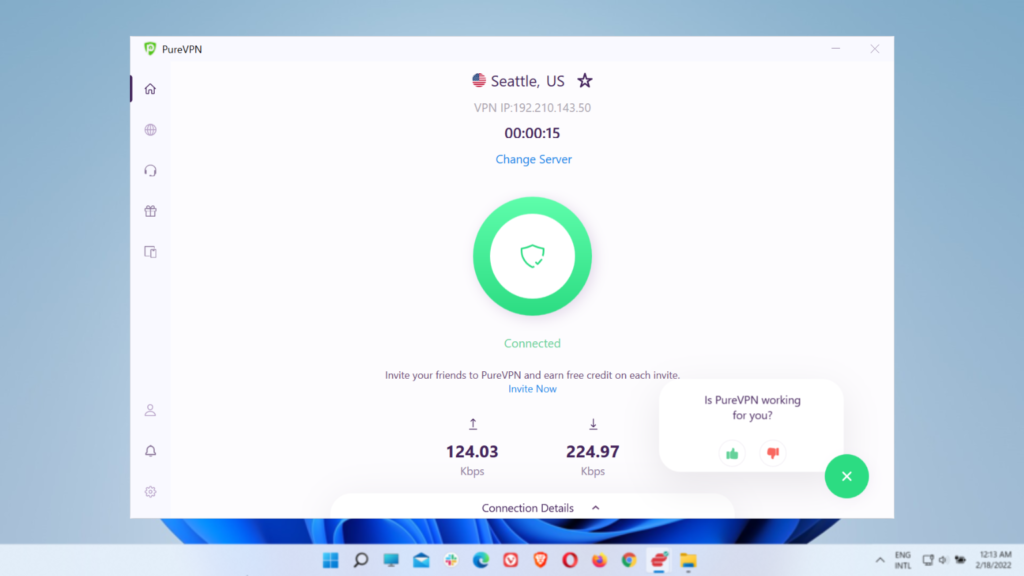
PureVPN is another great client that gives you access to a large server network whilst keeping your data completely private.
It offers access to over 6,500 servers across 90+ locations in 75 countries, allowing users to bypass geo-blocks on popular streaming platforms like Netflix, Hulu, and HBOMax.
With a variety of VPN protocols including PPTP, L2TP, SSTP, and more, PureVPN ensures secure traffic encryption.
Compatible with various devices and operating systems such as Windows, macOS, Android, and iOS, PureVPN also provides dedicated browser extensions for Chrome, Firefox, and Brave.
Its Internet Killswitch feature safeguards user information even in the event of connection loss, while traffic prioritization enhances internet speed for specific tasks like gaming or streaming.
Other key features of PureVPN include:
- P2P support (add-ons)
- IPV6 protection
- Web RTC Leak protection
- Dedicated streaming servers
- 24/7 live chat support

PureVPN
PureVPN secures all your devices with trusted VPN encryption and lets you bypass online barriers for complete Internet freedom.Wrapping up
Switzerland and Iceland are known for being really good at keeping your stuff private online. This is great if you don’t want anyone snooping around.
If you’re into gaming and want to reduce lag or speed up your connection, it’s best to play on servers that are close to where you are or in countries with super-fast internet like Japan or South Korea.
And if you want to watch content from other countries on Netflix, you need to use servers located in those countries.
Basically, the best VPN server location for you depends on a mix of privacy laws, internet freedom, and how good the internet is in that place.







User forum
1 messages