List of Geo-Restricted Games and How to Unblock Them [2025]
5 min. read
Updated on
Read our disclosure page to find out how can you help VPNCentral sustain the editorial team Read more
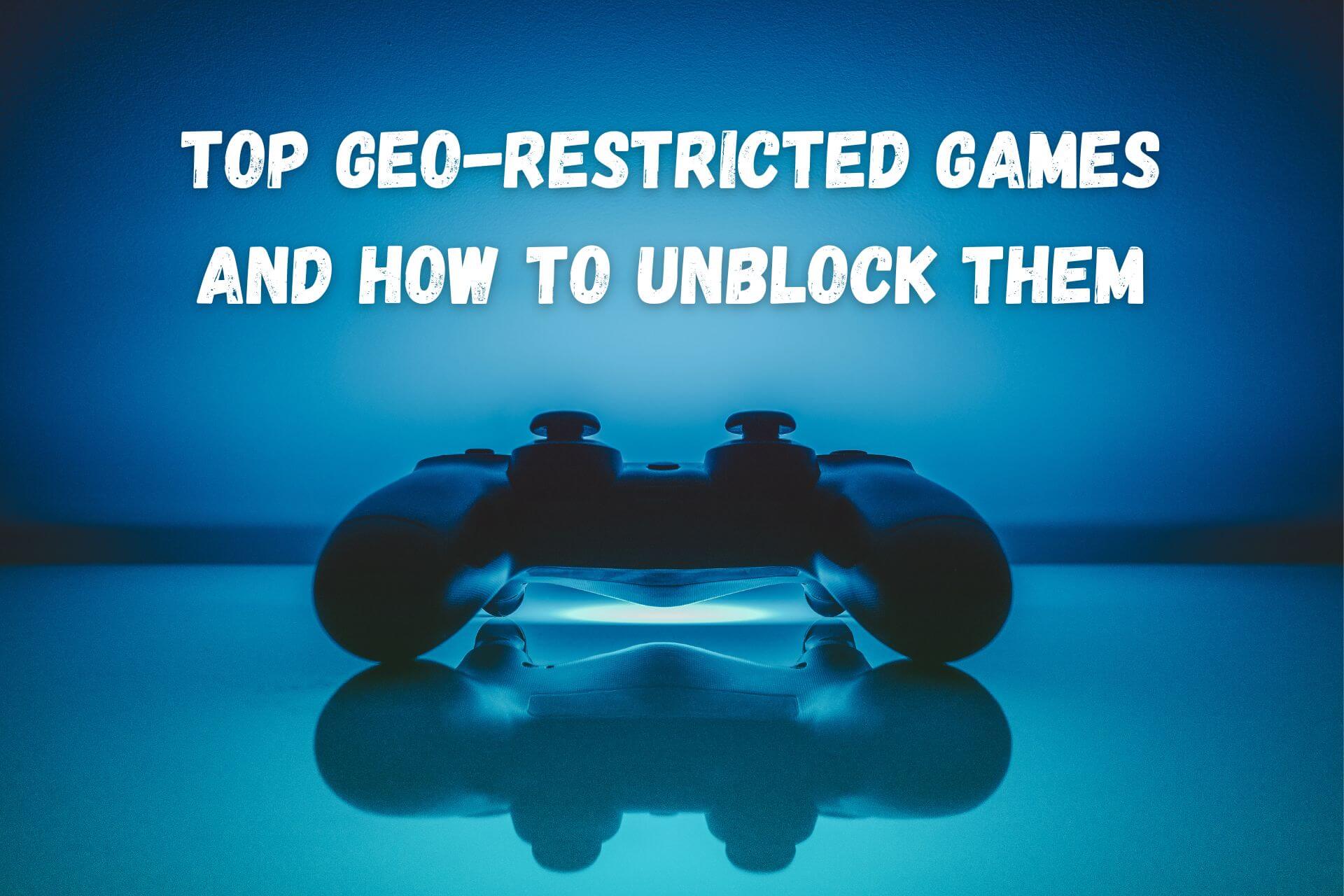
Many games have regional locks in place to prohibit their purchase and use in specific countries.
But just because you can’t play them directly, doesn’t mean there aren’t workarounds!
In this article, you’ll find a list of geo-restricted games together with five simple methods to gain access to them.
Let’s get down to business!
List of geo-restricted games
Here’s a list of popular titles that can’t be accessed in certain countries:
| Lost Ark | Blade & Soul | PUBG |
| Ragnarok Online II | Wayward Souls | Soul Knight |
| Brawl Stars | I Love Hue 2 | THE iDOLM@STER 2 |
| Dream C Club Zero | DoDonPachi Resurrection | Students of the Round |
| Shooting Love, 200X | Sonic Classic Collection | Deathsmiles IIX: Makai No Merry Christmas |
| Steins;Gate | Monster Hunter Frontier | Radirgy Noa Massive |
| Mobile Suit Gundam Operation: Troy | Super Robot Wars V | Elsword |
| ArcheAge | Rift | Lineage II |
| Gundam Evolution | DMM Games | Aion |
| Among Us | World of Warcraft | Nier Reincarnation |
| GTA |
How to access region-locked games?
If you can’t get your hands on geo-restricted games, DLC, and sales, you’ll have to play it smart and find another way.
Luckily, there are several workarounds, such as:
- Installing a VPN
- Using a proxy
- Creating an account with a foreign billing address
- Playing on a region-free console
- Trying other online stores
Now, let’s zoom in on each method and see how they can help you.
1. Use a VPN
VPNs are designed to reroute your traffic and mask your real IP address.
ExpressVPN is an excellent choice because you can count on worldwide server coverage and lag-free gameplay.
Here’s how to get around regional locks with it:
1. Subscribe to ExpressVPN and download the latest version.
2. Install the software.
3. Open the app and pick a suitable server where the game is available.
4. Click on the big power button to connect.
You’ll know you’re successful once Connected appears underneath it.
5. Find the game on Steam and launch it.
Let’s say you’re trying to play a game that’s only available in Japan. If you have a reliable VPN, you can simply switch to a Japanese server. The game won’t know the difference!
Another unexpected benefit of easily chaning virtual locations is that you might actually get to play upcoming games earlier. That’s because a lot of titles don’t drop at the exact same time everywhere.
For a smooth gameplay, always aim for the server closest to your actual location to minimize latency. You can usually find a list of supported countries on the game’s page, so start from there.
If you’re more of a console gamer, be aware that you can’t directly install a VPN on most platforms.
You’ll have to make it work on your home router first. Then, you’ll need to extend it to your console via your local network.
However, the configuration process may differ depending on your type of router and VPN service.
2. Use a proxy
Another way of sneaking your way past geo-locks is via proxy.
Unlike VPNs, which hide and encrypt all traffic, proxy servers work with a single app or website and will only mask your IP address.
You can still avoid geo-restrictions with them, but it’s a bit riskier. Free proxies may leak your IP — and that might get you into trouble with companies that prohibit IP proxying!
Another thing to consider before relying on a free service is the crowded state of servers.
If they’re overburdened, you’ll notice the strain on your bandwidth. And if you’re struggling with speed throttling, you’re better off with a VPN.
On the brighter side, proxies are great for one-time use. Sometimes they’re even faster than VPNs, since they don’t have to encrypt data.
3. Create an alternate account
You can also make a separate account with a valid billing address in the appropriate country. This works on games that are geo-restricted for purchasing and activation.
If you have friends who live in one of the supported countries, you can ask them to buy the game. You’ll then be able to play it without any trouble.
4. Play on a region-free console
Some gaming consoles allow you to play titles from anywhere in the world. More recent examples include:
- Nintendo Switch
- Nintendo Switch Lite
- PlayStation 5
- PlayStation 4
- Xbox Series X and Series S
- Xbox One.
Many older consoles were also without a regional lockout.
However, you still might not be able to purchase geo-restricted games without a VPN or proxy.
5. Try other online gaming stores
If all else fails, you can always try your luck at another online store. Sometimes, games that are restricted on one platform are region-free on others.
So, if you can’t get it on Steam, check out Epic Games, GOG, Humble Bundle, and similar platforms.
Do gaming platforms ban VPNs?
One last warning:
You may get penalized for bypassing geo-restrictions on games.
Some platforms and game publishers go to great lengths to enforce them with permanent bans and account terminations. Steam has a very strict anti-VPN policy, for example.
Luckily, you won’t get detected if you opt for a premium VPN that’s leakproof. Still, always consult the Terms of Service and be aware of the consequences before you make any hasty decisions.

ExpressVPN
Unblock any geo-restricted game with this VPN’s advanced leak protection and location spoofing features.Wrap up
Geo-restrictions are no fun at all. Fortunately, they aren’t an insurmountable obstacle.
A good VPN or proxy will make short work of them. So, if there’s anything on our list of geo-restricted games that strikes your fancy, give it a try!









User forum
0 messages