Fix: Google Gemini Not Available In Europe
Don't miss out: Get access to Google Gemini in Europe today!
6 min. read
Updated on
Read our disclosure page to find out how can you help VPNCentral sustain the editorial team Read more

Google Gemini is currently not available in Europe. This can be devastating if you’re eager to join the AI hype train.
Formerly Bard, it features Google’s most capable artificial intelligence (AI) language modeling. It promises versatile responses, seamless interactions, and superior reliability.

Access content across the globe at the highest speed rate.
70% of our readers choose Private Internet Access
70% of our readers choose ExpressVPN

Browse the web from multiple devices with industry-standard security protocols.

Faster dedicated servers for specific actions (currently at summer discounts)
So, I understand why you’re itching to get your hands on it. That’s why I’m here to help.
I’ll show you multiple ways to unblock Google Gemini in Europe. In short, they include a VPN, SmartDNS Proxy, and Psiphon.
Stick with me to learn how they work.
Quick Guide: Google Gemini not available in Europe (Fixed)
Here’s what to do:
- Go to NordVPN and subscribe.
- Download and install the VPN.
- Run the VPN and connect to a US-based server.
- Access Google Gemini on your device.
Easy-peasy!
Why you need a VPN to use Google Gemini in Europe
You need a VPN to use Google Gemini in Europe because it’s geo-restricted. This is due to several reasons, starting with privacy-related concerns.
Currently, European Union lawmakers are drafting laws governing the use of artificial intelligence. These regulations could impact the availability and application of AI services.
Some countries like Italy are independently tackling the issue head-on. It temporarily banned ChatGPT, a direct alternative to Gemini, over data privacy issues.
Europe is also home to 200+ languages, which makes Gemini’s localization a hurdle. As such, reaching countries that hardly support international languages may take time.
Accessing the platform from an unsupported location triggers an error stating: Gemini is not currently supported in your region.
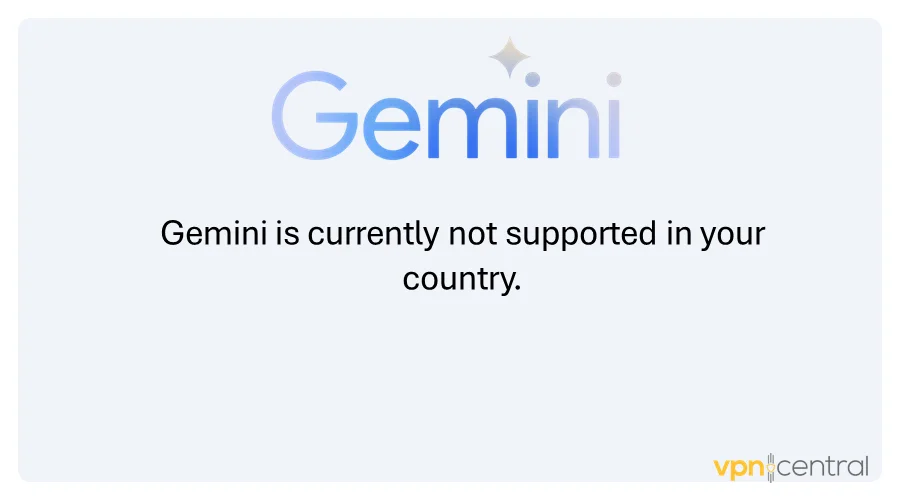
This is known as a geo-restriction. Some services like Google Gemini use it to lock out unwanted users.
Luckily, it’s easy to bypass using a VPN. That’s what you’re about to learn next.
Google Gemini not available in Europe – Fixed
Google Gemini tracks visitors based on their device IP address. It usually comprises unique numerical numbers that disclose user countries.
However, VPNs have IP-masking capabilities, perfect for concealing your location. Doing fools geo-restricted services into granting you full access.
But that’s not all:
I can’t stress enough the importance of VPNs for security and privacy. Firstly, they offer solid encryption to protect your traffic from intruders.
Another thing is robust connection protocols designed to protect your data from leaking. The services also have a strict no-logs policy to safeguard your online activities.
There’s a kill switch to disconnect you from the internet when the VPN fails. This adds another layer of security to shield you when browsing.
That’s why I suggest you:
1. Use NordVPN
NordVPN is an excellent choice for evading geo-restrictions while prioritizing privacy and security. It offers 5,600+ available in 60 locations, including Gemini-supported countries.
The service offers advanced features like double VPN, obfuscation, and Onion over VPN. They protect against eavesdropping, cyber threats, and intrusive online ads.
NordVPN’s user-friendly interface also makes it ideal for novice and experienced users. You’ll find navigating around and optimizing settings a breeze.
Of course, you get the usual kill switch, split tunneling, and no-logs assurance. Another feature is the app terminator that closes applications whenever NordVPN isn’t running.
Here’s how to use it:
- Go to NordVPN and register for the service.
- Download and install the application.
- Launch the application and enable the kill switch under Settings. Also, you can enable split tunneling and app killer whenever necessary.
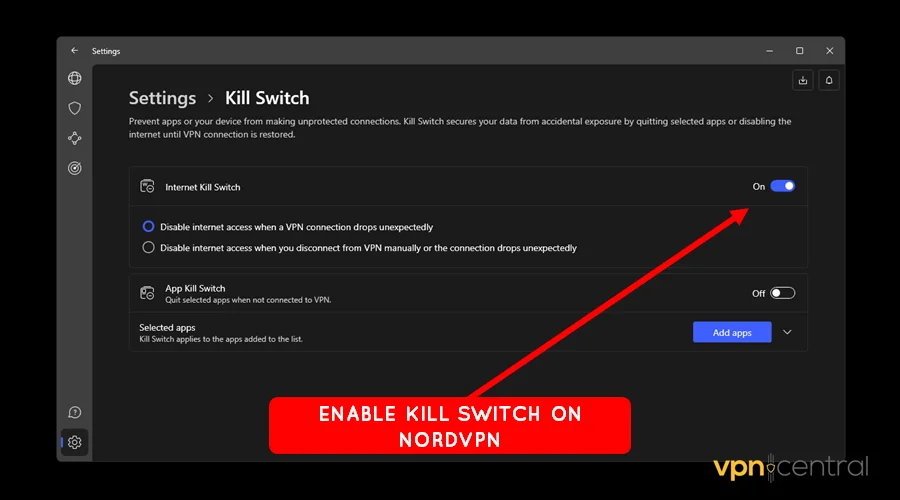
- Go back to the servers list and connect to a US-based server.
- Open Google Gemini on your device and enjoy.
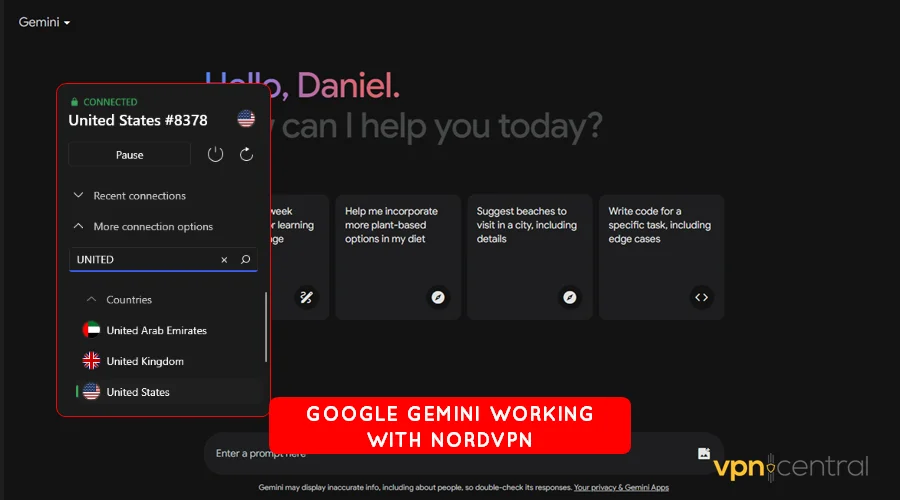
The beauty of NordVPN is it supports up to six simultaneous connections. This allows its usage across multiple devices at once.

NordVPN
Unblock Google Gemini anywhere across Europe using this cost-friendly solution.2. SmartDNS Proxy
SmartDNS Proxy is a well-known service for unblocking streaming platforms. However, it works just as good at evading Google Gemini’s geo-restrictions.
The solution routes your queries through a DNS server in a different region. This tricks region-locked websites/web apps into thinking you’re in a supported location.
Unlike a VPN, you don’t need to download and install any software. Instead, simply configure your device’s DNS settings to use SmartDNS Proxy’s DNSs.
While you can set it up on any device, I recommend using a router. This will provide seamless coverage to your entire home network.
Here’s the step-by-step guide:
- Go to SmartDNS Proxy and register for the service.
- Check your account for the Preferred and Alternative DNS addresses. Ensure that you get DNSs for a Gemini-supported region like the United States.
- Login to your router’s control dashboard. Then, locate DNS configurations under Advanced Settings.
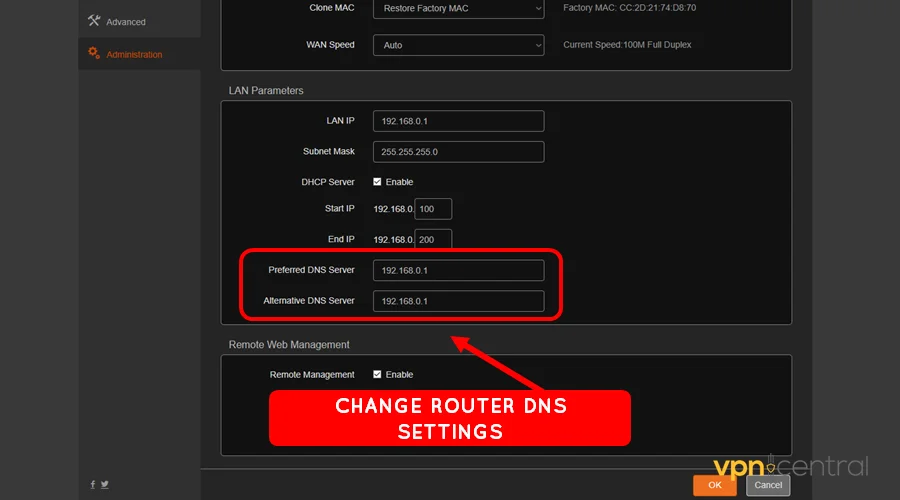
- Change the DNS addresses to the ones issued in Step 2.
- Reboot your route for the changes to take effect.
- Connect your device and access Google Gemini hassle-free.
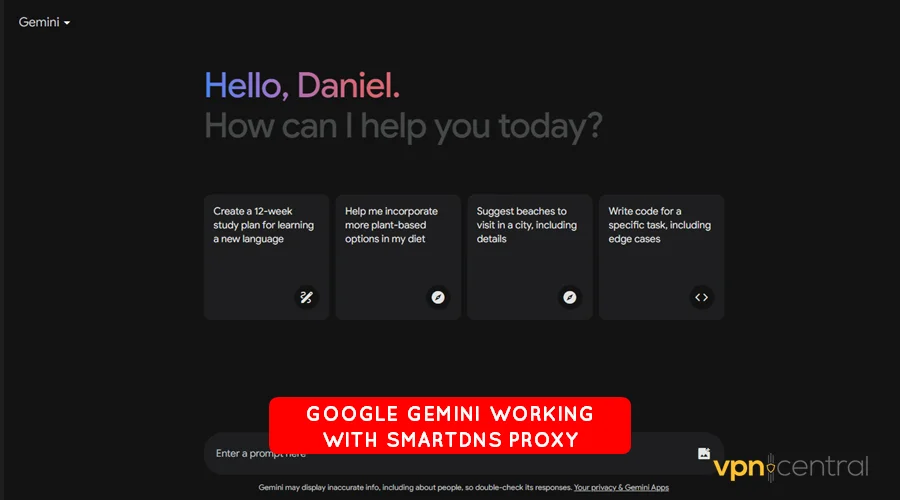
Note that SmartDNS Proxy lacks robust traffic encryption like VPNs. But the service offers fast and low-latency speeds, suitable for web browsing.

SmartDNS Proxy
Access Google Gemini in Europe using SmartDNS Proxy. It’s fast, reliable, and a cheap VPN alternative.What if you’re short on cash?
3. Use Psiphon
Psiphon is renowned for circumventing online censorship and restrictions. It also proves to be reliable for bypassing geo-blocked platforms like Google Gemini.
Like a VPN, it reroutes connections through remote servers in different countries. This disguises your location, allowing you to evade geo-restrictions.
Additionally, its user-friendly interface makes it simple to configure on various devices. With its open-source nature, Psiphon empowers users to contribute towards its development.
The service is free, offering decent speeds for using Google Gemini. But you can turbocharge your connection by purchasing speed bundles.
Here’s how it works:
- Download and install Psiphon from the official website.
- Run the application and locate the servers list.
- Choose a US-based server and connect.
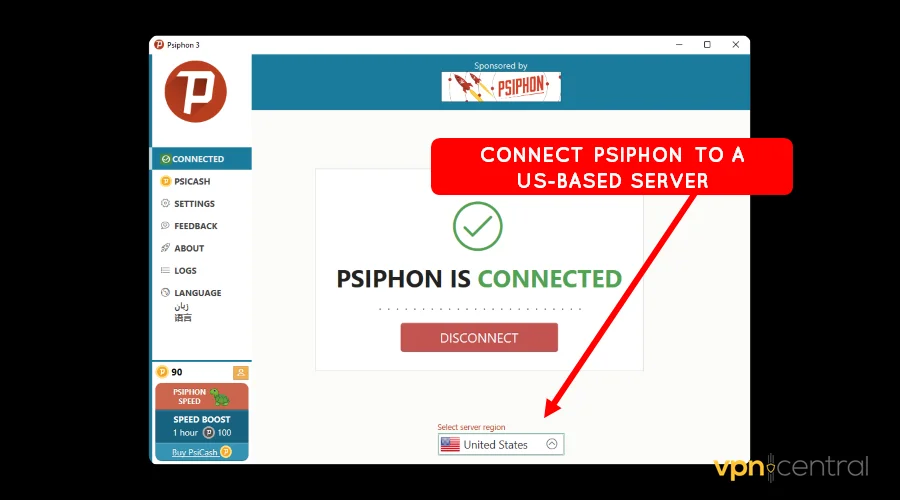
- Launch your browser and access Google Gemini.
- Enjoy using the AI-powered chatbot without restrictions.
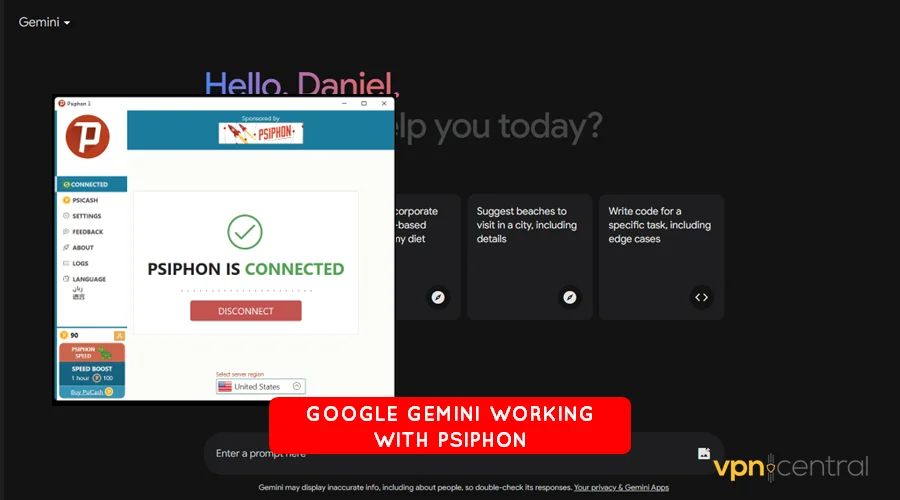
The good thing about Psiphon is it offers VPN-like features. These include split tunneling, robust traffic encryption, no-logs policy, etc.
Another advantage is the vendor changes server infrastructure very often. This enhances security to ensure continuous protection for users.
Wrapping up
Google Gemini is not available in Europe, but it’s still accessible. As you’ve seen, a VPN can help bypass the platform’s geo-blocking.
Another good alternative is SmartDNS Proxy, which is fast and easy to configure. This solution also doesn’t require additional software installations.
Alternatively, go with Psiphon if you’re tight on a budget. It offers VPN-like capabilities and decent browsing speeds.









User forum
0 messages