Is EZTV Safe and Legal? [All You Need to Know]
7 min. read
Updated on
Read our disclosure page to find out how can you help VPNCentral sustain the editorial team Read more
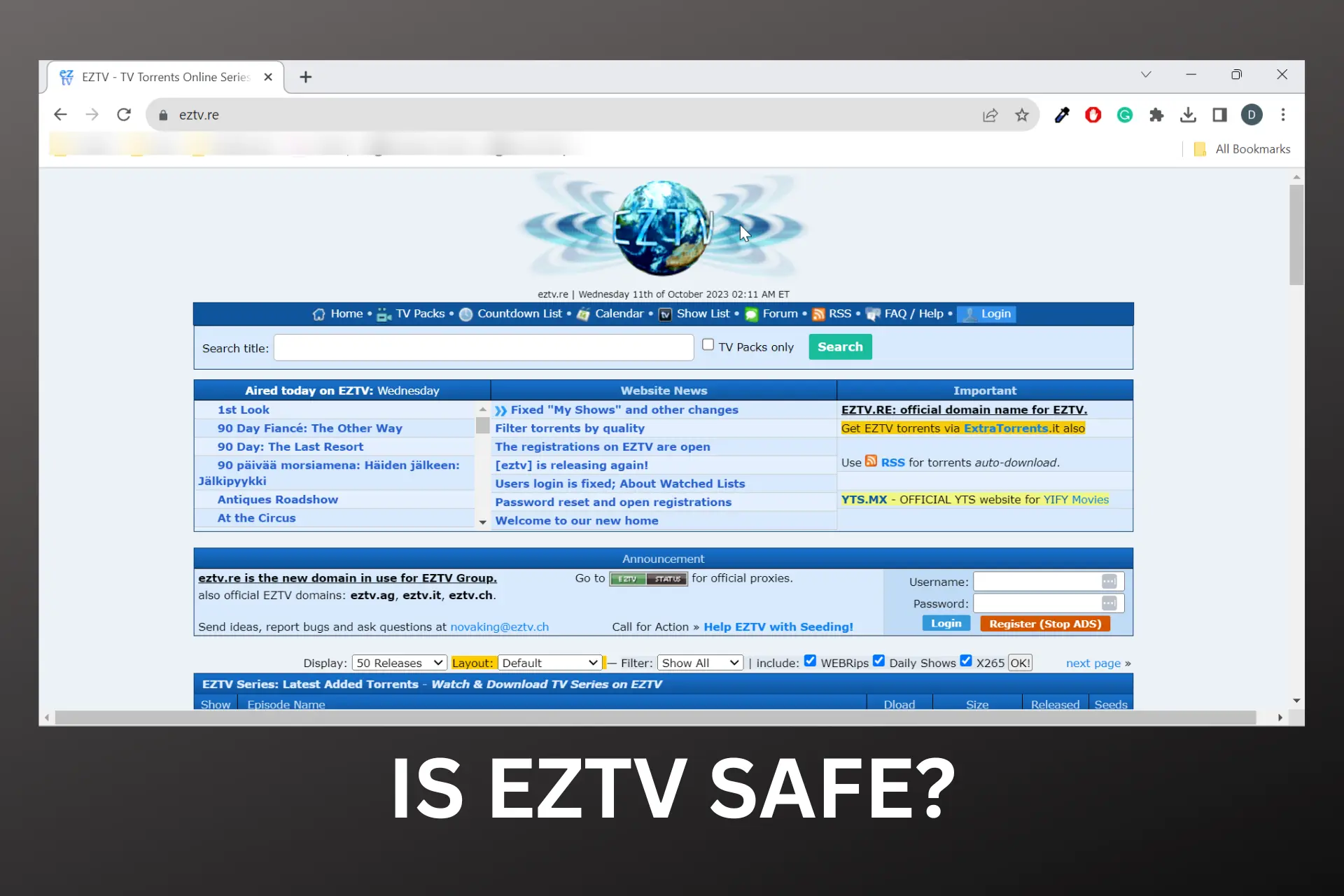
No, EZTV is not safe.
While many users have had positive experiences, the truth is that some torrents on EZTV come from unverified sources. Downloading them can lead to malware infection, phishing attacks, and legal consequences.

Access content across the globe at the highest speed rate.
70% of our readers choose Private Internet Access
70% of our readers choose ExpressVPN

Browse the web from multiple devices with industry-standard security protocols.

Faster dedicated servers for specific actions (currently at summer discounts)
EZTV safety issues
In the sections below, I’ll dive deeper into the specific safety concerns surrounding EZTV.
Malware and viruses
One of the primary concerns with torrent sites, including EZTV, is the potential risk of downloading malicious software.
Some torrents may be disguised as genuine TV episodes or shows but carry malware that can harm your device.
Phishing risks
Some users have reported being redirected to other sites that attempt to gather personal information. This poses a phishing risk, where users might inadvertently provide sensitive data to malicious actors.
Legal Implications
Downloading copyrighted content without proper authorization can lead to legal consequences. Users should be aware of the copyright laws in their country before accessing such sites.
Illegal downloads can get you a DMCA notice and even serious fines.
How to protect yourself on EZTV
⚠️VPNCentral does not encourage illegal torrenting or file sharing. The guide below is for educational purposes only. We advise our readers to always make sure they stay within the limits of the laws when using sites like EZTV. ⚠️
With the right precautions, you can ensure a safer experience when torrenting and P2P file sharing on EZTV.
Here’s how:
1. Use a VPN
A Virtual Private Network (VPN) masks your IP address, providing anonymity and adding an extra layer of security against potential trackers or hackers on EZTV.
Here’s how to use one on EZTV:
- Choose a reputable VPN service like ExpressVPN, PIA, or CyberGhost.
- Download and install the VPN application on your device.
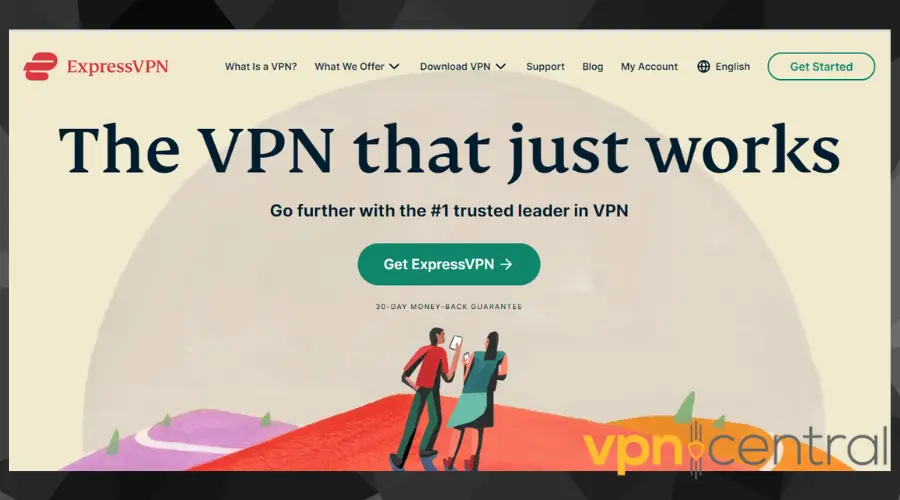
- Connect to a server, preferably in a country with lenient copyright laws.
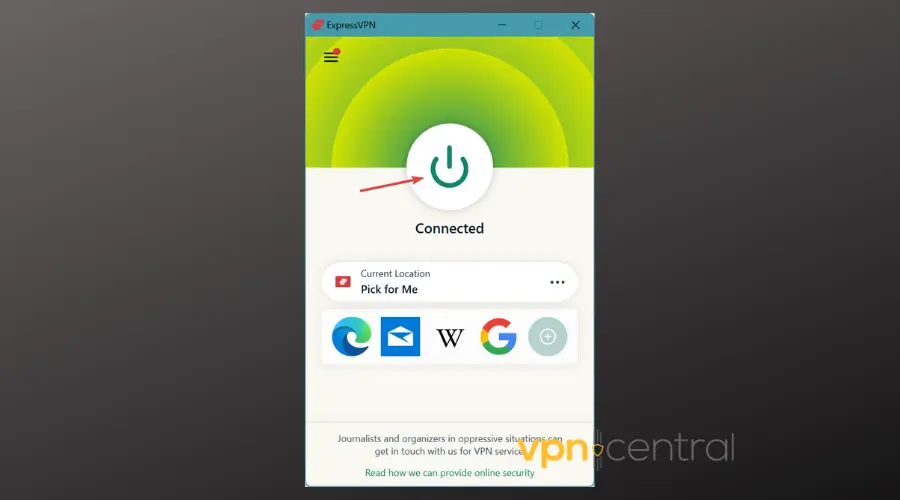
- Go to EZTV and start torrenting.
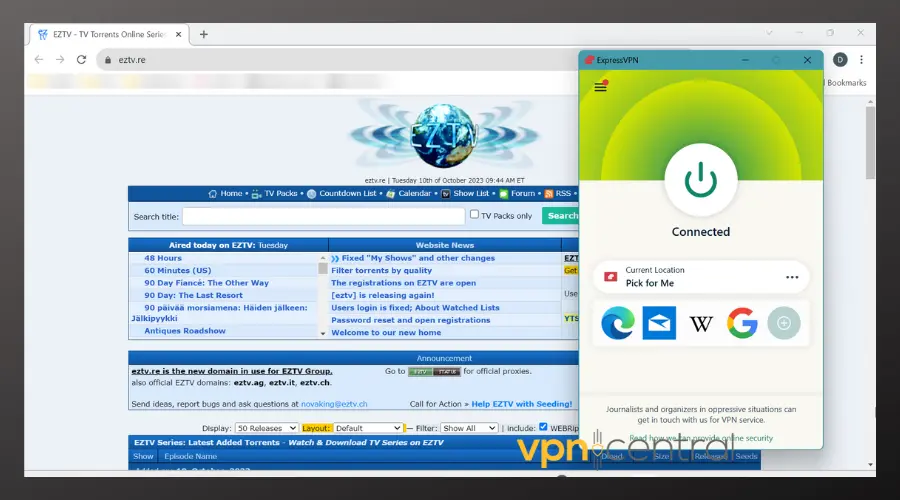
Always ensure your VPN is active before accessing torrent sites. Make sure it says it’s connected. You can also use sites like WhatIsMyIPAdress to make sure your connection doesn’t give away your real IP and location.
2. Install a good antivirus
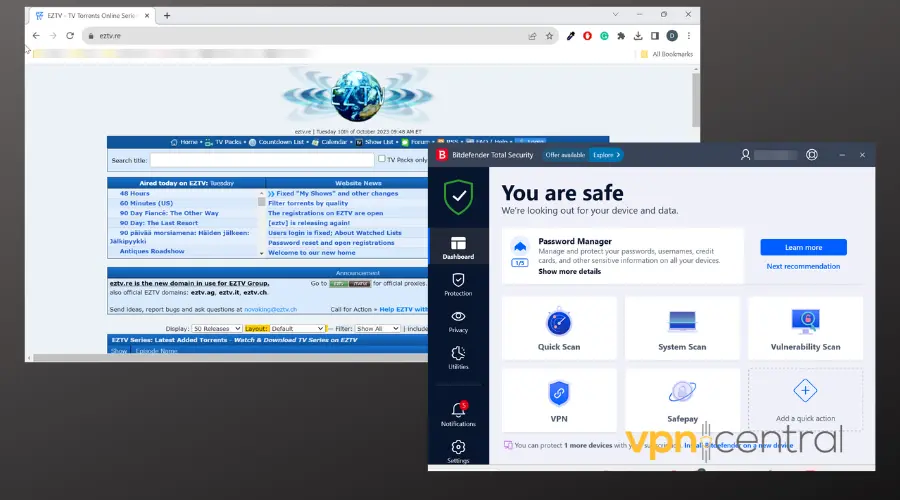
A reliable antivirus program can detect and remove any threats that might come with downloaded files. It will stop malicious files from running before they get a chance to do damage.
Therefore, research and select a trusted antivirus software like Norton or Bitdefender.
Schedule regular scans and ensure real-time protection is enabled.
3. Check reviews
File reviews and comments on EZTV listings can give insights into the file’s legitimacy and safety.
So before downloading a torrent, scroll through the comments section on the torrent site.
Look for feedback from other users. Positive comments usually indicate a safe file, while negative comments or warnings can be red flags.
4. Verify file extensions
Malicious files often disguise themselves as popular movies or shows.
For this reason, you should always verify the file extension of downloaded torrents. Luckily, it’s pretty easy to distinguish between safe and malicious files.
For instance, movies should typically be ✔️ .mp4 or .mkv.
On the other hand, if you happen to download files with ? .exe or .bat extensions, don’t open them, and remove them immediately from your device.
5. Do regular backups
In case of malware or ransomware attacks, having a backup ensures you don’t lose important data on your device.
You can use external hard drives or cloud services like Google Drive or Dropbox.
Schedule automatic backups or set reminders to back up your data periodically.
6. Avoid clicking on ads
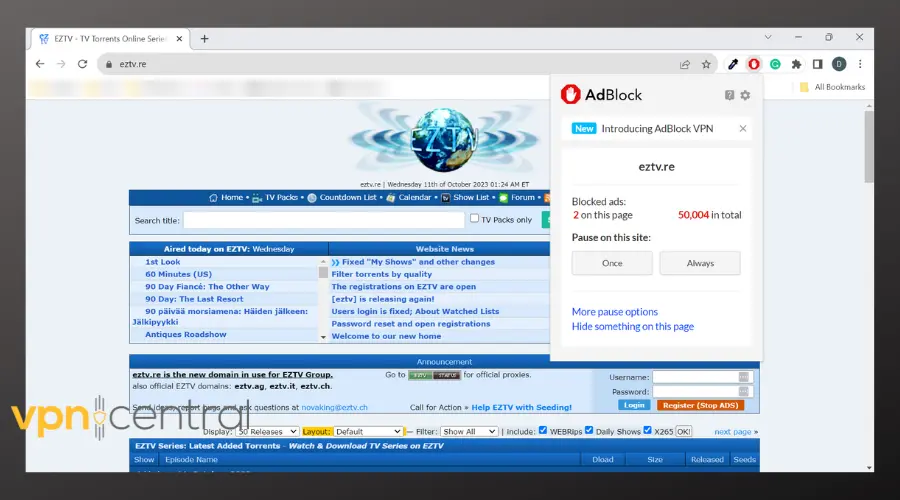
Ads on torrent sites can lead to malicious websites or download unwanted software. Not rarely did I notice my PC downloading a file without me even getting the chance to hit a download link.
So please be cautious and avoid clicking on any ads or pop-ups, even if they look enticing. Make sure to close any pop-up windows or tabs as soon as they open and block any unwanted downloads.
Additionally, I strongly advise you to use ad-blockers like AdBlock Plus or uBlock Origin to minimize ads.
7. Keep devices and software up to date
Outdated software can have vulnerabilities that hackers exploit. If you use torrent sites on a regular basis you should be extra careful about this. Especially when it comes to security software like antivirus and VPN.
Keeping your browser and BitTorrent client up to date is also essential.
Regularly check for updates for your operating system and applications. Enable automatic updates when possible to ensure you’re always running the latest versions.
Best VPNs for EZTV
If you’re a regular on EZTV, you know how crucial it is to stay safe. I’ve tested a bunch of VPNs to see which ones work best, and here are my top picks:
1. ExpressVPN – best for speed
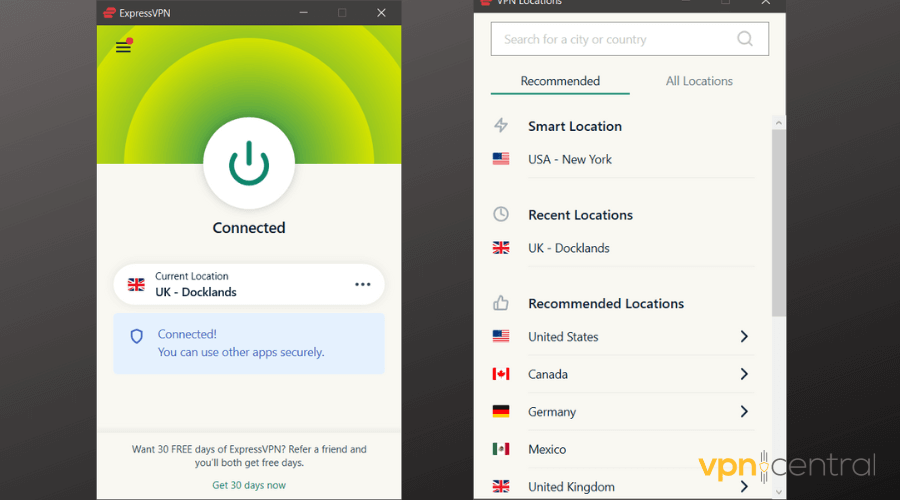
ExpressVPN is my go-to when I’m looking for speed.
I remember one time when I was eager to catch up on a series, and ExpressVPN made the download process a breeze.
Its P2P-optimized servers ensure that torrenting is smooth. You don’t even have to do anything special to configure it. The option is available on all servers.
Plus, with its kill switch feature, I never have to worry about accidental exposure if the connection drops.
✅ Pros:
- Super-fast speeds.
- Strong encryption keeps you anonymous.
❌ Cons:
- Pricier than some other options.

ExpressVPN
Protect your identity and private data while getting blazing-fast download speeds!2. NordVPN – optimal security features
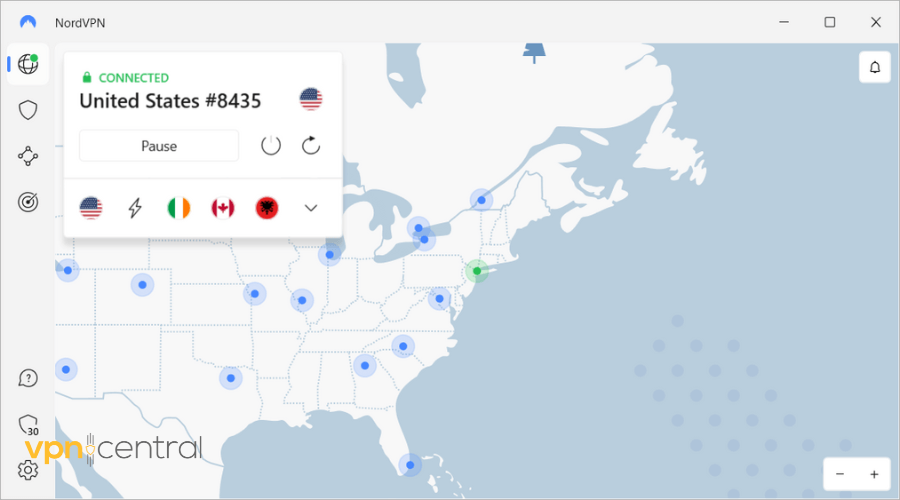
The first time I used NordVPN’s P2P dedicated servers, I noticed how it automatically connected me to the best server based on my location. Essentially, it finds the fastest possible connection for seamless downloads.
I should also tell you about the Double VPN feature, which encrypts data twice. It gave me peace of mind knowing my torrenting activity was genuinely private.
If, by a fat chance, one server leaks data, all information leaked is the other VPN server’s data. So no one will be able to trace this activity back to me. Not even my ISP or malicious trackers on EVTZ
And with NordVPN’s strict no-logs policy, I’m confident that my data isn’t being stored or shared.
✅ Pros:
- Advanced security features.
- Large server network.
❌ Cons:
- Sometimes the app interface can be a bit clunky.

NordVPN
Download limitless files safely while staying anonymous with NordVPN!3. CyberGhost – user-friendly interface
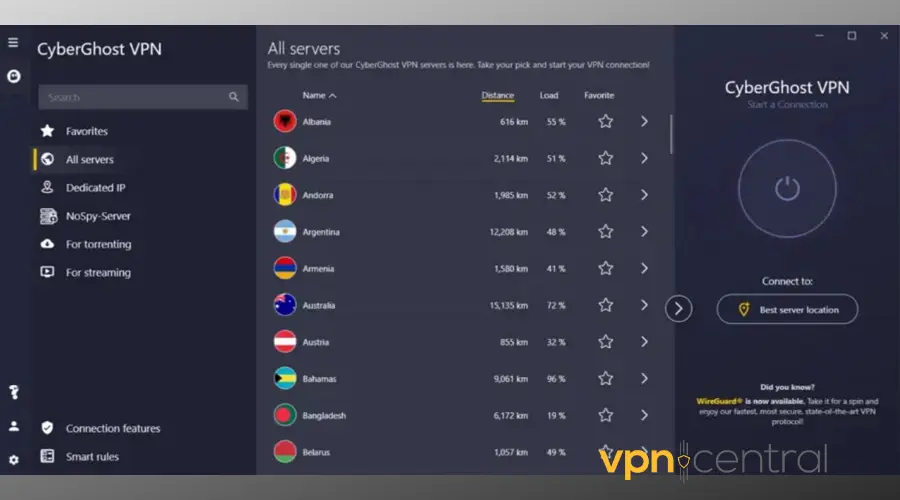
CyberGhost is like that trusty tool you always keep handy.
Its torrenting profile, which displays the number of users, speed, and location of each server, lets me pick the best option for my EZTV downloads.
I appreciate the fact that it automatically connects to a server optimized for P2P. Such servers ensure both security and high-speed connection for uninterrupted downloads.
✅ Pros:
- User-friendly interface.
- Dedicated torrenting servers.
❌ Cons:
Speed can vary based on server location.

CyberGhost
Use CyberGhost to get exceptional download speeds and unbreakable privacy!You may also want to read:
EZTV’s controversial past
EZTV has faced numerous challenges since its inception.
Its main domain was taken down by authorities in Italy, which the site administrators initially dismissed as administrative issues.
However, the site experienced prolonged downtime sessions.
Furthermore, when law enforcement agencies in Sweden raided The Pirate Bay server room, EZTV was also affected, facing operational challenges for several weeks.
Perhaps the most significant event in EZTV’s history was the hostile takeover by a hacker group named EZCLOUD LIMITED in 2015.
This group seized control of the original EZTV website and has maintained control over the brand since then. So all EVTZ sites and mirrors running today belong to the members of EZCLOUD LIMITEDEZ.
The original owners have made efforts to warn the torrent community about this group, with some major torrent sites like The Pirate Bay and KickassTorrents supporting the original owners.
Conclusion
While EZTV offers a plethora of TV show torrents, its safety is subjective. It’s crucial to stay informed, exercise caution, and use protective measures when accessing such sites.
Remember, while free content is tempting, the protection of your device and data should always be a priority.




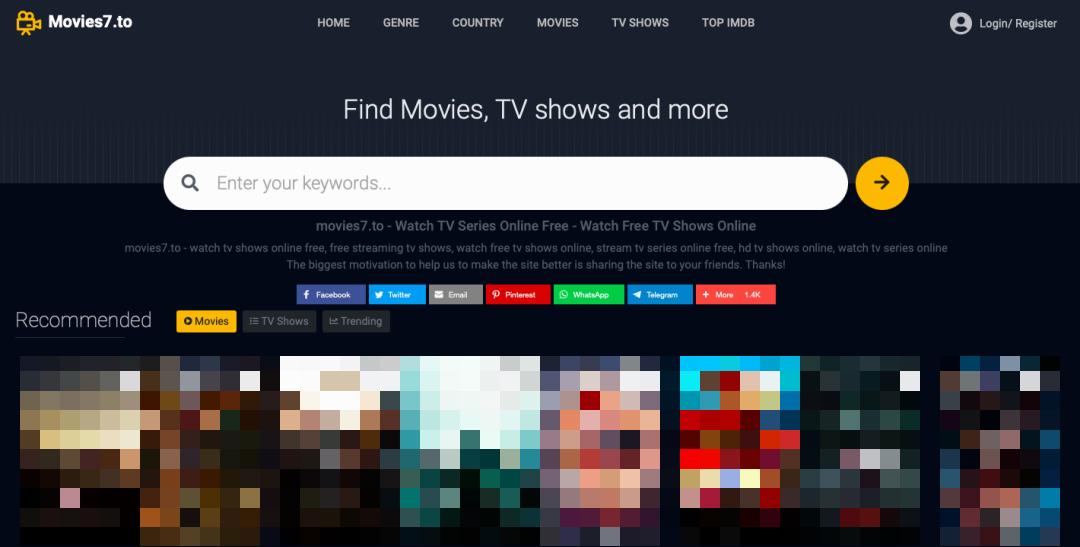
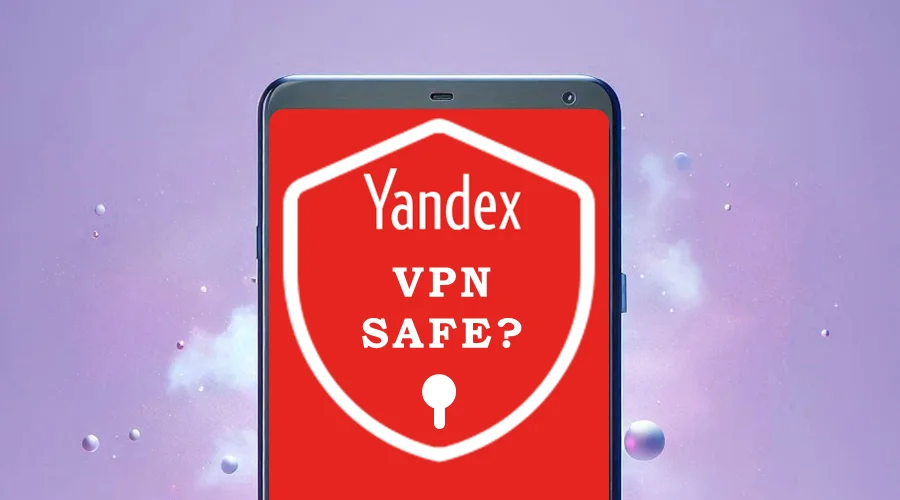

User forum
0 messages