Is Popcornflix Safe? How to Navigate It Risk-Free
7 min. read
Updated on
Read our disclosure page to find out how can you help VPNCentral sustain the editorial team Read more

Is Popcornflix safe? Those pesky ads that seem to pop up at the worst times make you think twice about this streaming platform.
So if you’re like me, you want to make sure the site is legit before you start your movie marathon. You’re in for a treat.
I’ll uncover the ins and outs of Popcornflix, from ads to data privacy to the legal side of things.
Let’s dive in together.
Is Popcornflix safe?
Popcornflix is not entirely safe. While it is a legitimate streaming service, like many free platforms, it comes with its set of risks.
Users might encounter intrusive advertisements, potential exposure to malware through malicious ads, and potential data privacy concerns due to tracking cookies.
Let’s delve deeper into each of these threats and learn how to mitigate them.
Intrusive advertisements
Being a free platform, Popcornflix relies on ad revenue.
This means users are often bombarded with frequent ad pop-ups. Some of these ads can be overly aggressive, leading to unintentional clicks.
This is not only annoying but also poses a risk if the ad source is not reputable.
Potential malware exposure
There’s a risk that an ad or link displayed on the Popcornflix site might carry malware or lead to phishing sites.
Popcornflix tries to mitigate this, but there’s still a possibility of landing on a malware-ridden page.
Also worth noting is that there are many imitation websites out there that mimic the look and feel of legitimate platforms like Popcornflix.
If you mistakenly access one of these fake sites, you could be exposed to malware or phishing attempts.
Data privacy concerns
Free streaming platforms often use tracking cookies to gather data on user preferences and viewing habits.
While this is common practice to enhance user experience, it does raise concerns about how this data is stored, used, and potentially shared with third parties.
How to stay safe on Popcornflix
1. Use an ad-blocker
Ad-blockers prevent unwanted pop-ups and reduce the risk of encountering malicious ads, ensuring a smoother and safer streaming experience. How:
In my experience, some of the best ad-blockers that stop Popcornflix malicious ads include uBlock Origin, AdGuard, and Adblock Plus.
Note that in-video ads may still run if you use these tools. But the suspicious pop-ups will disappear.
2. Access only official platforms
Many scam sites imitate the interface of Popcornflix. These are a hazard of cyber threats. You can get exposed to everything from malware to phishing.
So make sure to check the popcornflix URL whenever you access the site. Do not enter any personal information like your full name, address, or card credentials on such pages.
To save myself time from always double-checking, I bookmarked the official site in my browser. This way I can access Popcornflix in one click without wondering if I’m on the legit site each session.
I highly recommend you do the same.
3. Use HTTPS
HTTPS encrypts the data between your browser and the website, offering added security against potential eavesdroppers or hackers. This is an essential step in having a secure connection.
Look for the padlock symbol in the address bar when accessing any website.
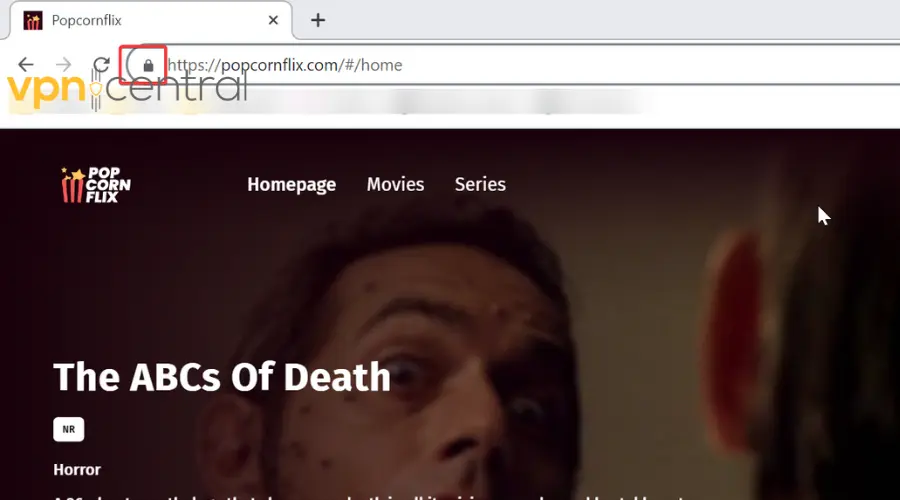
➡️ Ensure the website URL starts with “https://” and not just “http://”.
If a site doesn’t use HTTPS, consider using tools like Smart HTTPS to force an encrypted connection.
4. Get antivirus & anti-malware software
Regular scans can detect and remove threats, ensuring your device remains clean and safe. How:
- Choose a reputable antivirus or anti-malware software.
- Download and install the software on your device.
- Schedule regular scans and ensure real-time protection is enabled.
- Update the software regularly to ensure it can detect the latest threats. Recommendations: Top antivirus options include Bitdefender, Kaspersky, and McAfee.
5. Use a VPN
A VPN encrypts your internet connection, ensuring your data remains private and secure. It also masks your online activities, protecting you from potential threats and unwanted tracking. How:
- Choose a reputable VPN service.
For Popcornlfix I highly recommend ExpressVPN. I’ve used this tool for years now and can guarantee it leaves no trace, connections are up all the time, and all servers are fast, which is a must for streaming. - Download and install the VPN application for your device.
- Launch the VPN and connect to a server.
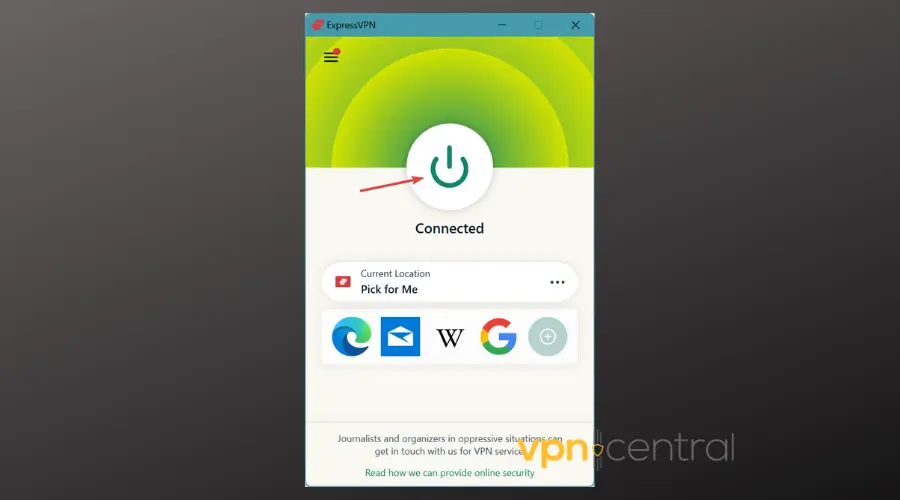
- Ensure the VPN is active and access Popcornflix.
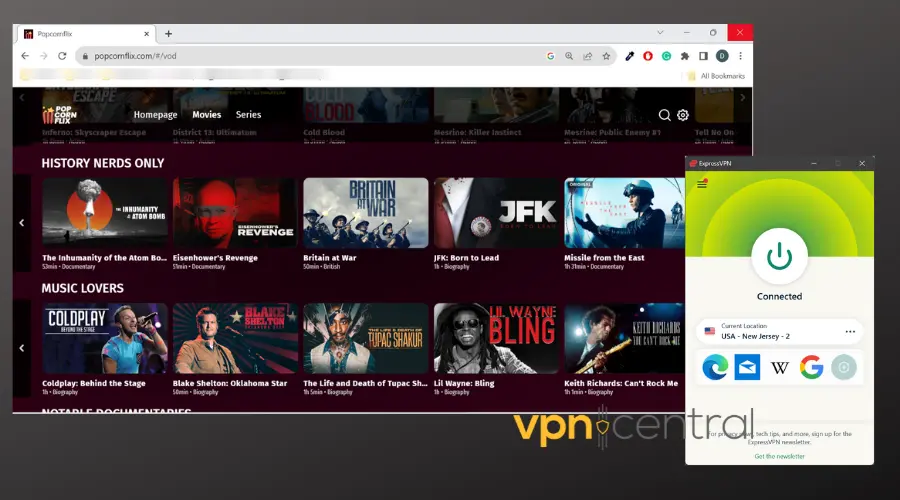
Not only will a VPN protect your data from Popcornflix threats, but it can also offer you better connection speeds and allow you to access it from unsupported countries.
Best VPNs for Popcornflix
If you didn’t know, Popcornflix primarily operates in the US and Canada. Connecting to a VPN server from these countries will give you access from anywhere in the world.
But not all VPNs work the same. Below I’ll explain why ExpressVPN is my top choice and recommend a few other great options.
1. ExpressVPN – high-speed streaming
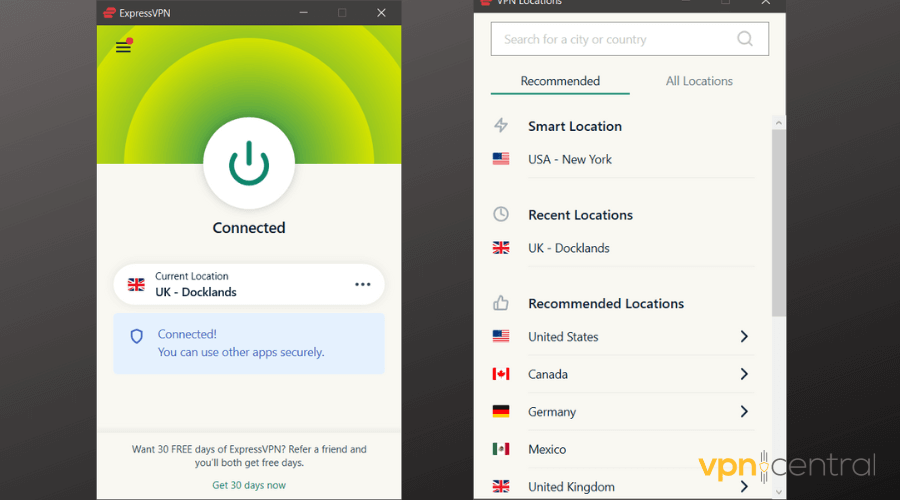
ExpressVPN is renowned for its impressive connection speeds, often reaching up to 100 Mbps.
To put this into perspective, you only need about 5 Mbps for HD streaming. This means with ExpressVPN, you’re getting speeds 20 times more than what’s required, ensuring a buffer-free experience on Popcornflix.
Additionally, with its strong encryption protocols and a no-logs policy, your online activities remain private.
✅ Pros:
- Over 3,000 servers in 94 countries
- Exceptional speeds, ensuring smooth HD streaming
- Robust encryption keeps your data safe
- Wide server network for global access
❌ Cons:
- Premium pricing
- Allows 5-8 simultaneous connections (8 on the most expensive plan).
2. NordVPN – enhanced security features
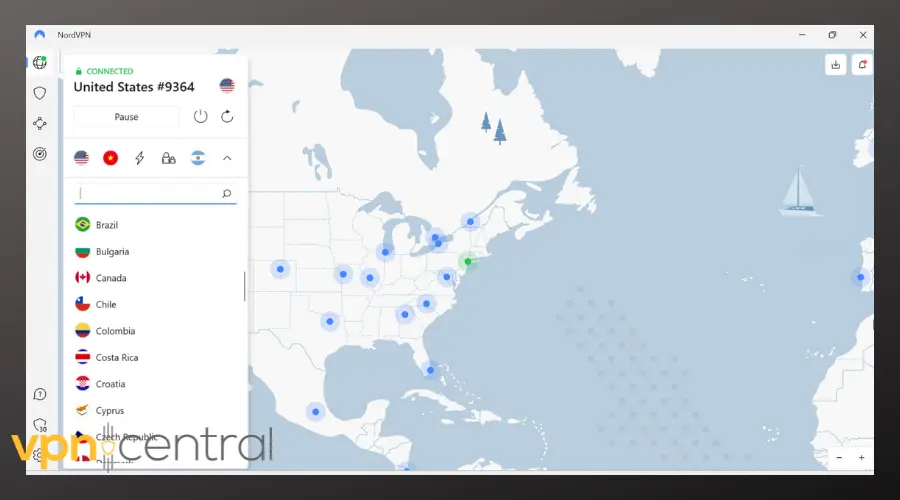
NordVPN offers double encryption, which is like having two secure doors instead of one. This ensures an added layer of online safety.
Furthermore, the CyberSec feature acts as a shield, blocking unwanted ads and potentially harmful websites. With it, the risk of landing on malicious Popcornflix mirrors minimizes.
With dedicated streaming servers, you’re guaranteed a seamless Popcornflix experience.
✅ Pros:
- Over 5,400 servers in 59 countries
- Double encryption for top-notch security
- CyberSec feature for a safer browsing experience
- Specialized servers for uninterrupted streaming
❌ Cons:
- Some servers can be slower than others
- The interface might be overwhelming for new users.
3. CyberGhost – optimized for streaming
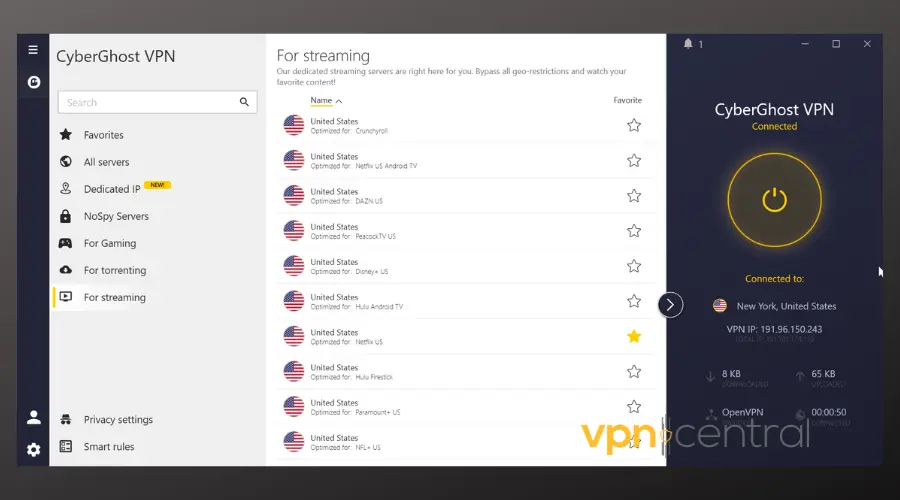
CyberGhost stands out with servers that are fine-tuned for streaming.
This means when you connect, the VPN chooses the best server for Popcornflix.
Not only that, the automatic HTTPS redirect feature also ensures that your connection to websites is the most secure version.
✅ Pros:
- Over 9,000 servers in 90+ countries
- Servers tailored for a perfect streaming experience
- HTTPS redirect ensures secure website connections
- User-friendly design, ideal for beginners
❌ Cons:
- Some features of the mobile app are limited
- Occasional connection drops.
Is Popcornflix legal?
Yes, Popcornflix is legal. It operates within the confines of the law and offers movies and TV shows with proper licensing.
However, it’s essential to note that while Popcornflix itself is legal, the way you use it can determine the legality of your actions.
For instance, downloading content from the platform to distribute or sell without proper rights would be illegal.
As a user, it’s always a good practice to use streaming services responsibly and be aware of the terms of service.
Is Popcornflix really free?
Yes, Popcornflix is genuinely free. The platform offers a wide range of movies and TV shows without requiring users to sign up or subscribe to any paid plans. It operates on an ad-supported model.
Therefore, while you’re not paying with money, you’re “paying” with your time by watching ads.
Additionally, as with many free platforms, there might be concerns related to data privacy and the types of ads shown. It’s always a good idea to ensure you’re using a secure connection and being cautious about any prompts or pop-ups that might appear.
Wrap up
Popcornflix is generally safe, but for the best experience, you should employ some security tools.
When accessing this ad-supported site, you should keep your VPN active, enable adblockers, and use real-time protection on your antivirus. Making sure you’re on a genuine site is also a must.









User forum
0 messages