Watch BFI Player Outside UK [2025 Guide]
Break free from UK-exclusive limitations! Stream anywhere in just a few steps!
3 min. read
Updated on
Read our disclosure page to find out how can you help VPNCentral sustain the editorial team Read more
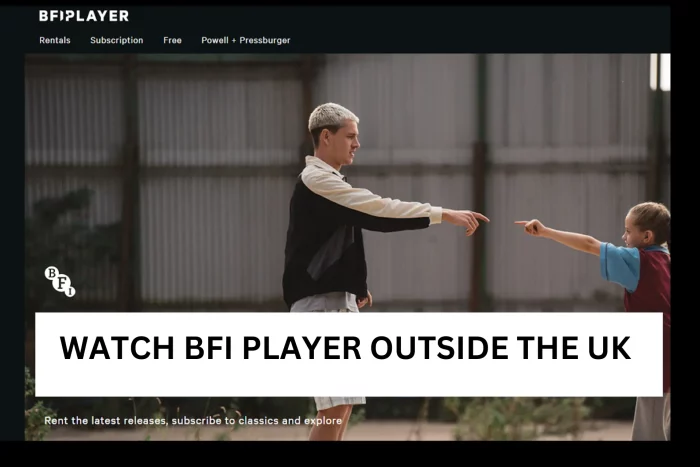
If you want to watch BFI Player outside the UK, you probably know it is a challenge. Here’s the deal: Geographical restrictions make it impossible to access this rich library anywhere else. Or so you’d think.
Luckily, there’s an easy fix for this issue. If you want to enjoy classic British cinema or stream recent releases, I’ll show you how.

Access content across the globe at the highest speed rate.
70% of our readers choose Private Internet Access
70% of our readers choose ExpressVPN

Browse the web from multiple devices with industry-standard security protocols.

Faster dedicated servers for specific actions (currently at summer discounts)
Why do you need a VPN to watch BFI Player abroad?
You need a VPN to watch BFI Player abroad because it masks your actual location by rerouting your internet connection through a UK server, sidestepping geo-restrictions on the platform. This virtual relocation enables access to BFI Player’s content as if you were in the UK.
Without a VPN, you’ll get this type of error:
“BFI Player films are not available to watch in the US. Join us on BFI Player Classics to start enjoying an unrivaled selection of classic British movies.”
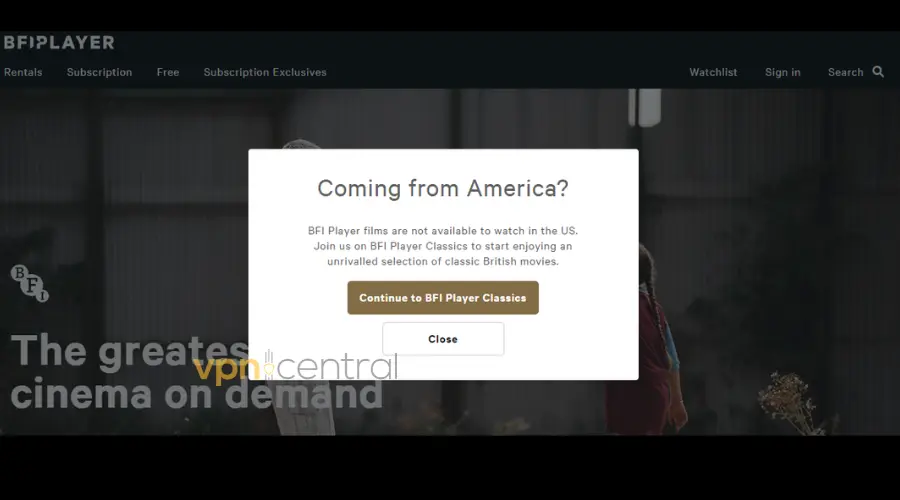
This strategic move tricks the platform into thinking that you’re in the UK, effectively unblocking BFI Player for users beyond its intended audience, as you can see in this screenshot:

Continue reading to find the best way to access BFI Player outside the UK with a VPN.
How to watch BFI Player outside the UK
With a VPN, accessing BFI Player from anywhere globally is possible. However, selecting the ideal one can be daunting, given the various options available.
As someone who’s used plenty of VPNs, I highly recommend that you:
Use CyberGhost
In my experience, CyberGhost has proven to be an excellent option for achieving an optimal streaming experience. For this reason, this VPN is my top choice to get the best from BFI Player.
Getting going is a piece of cake – check out these simple steps to start:
- Visit the official CyberGhost website and select your preferred subscription plan.
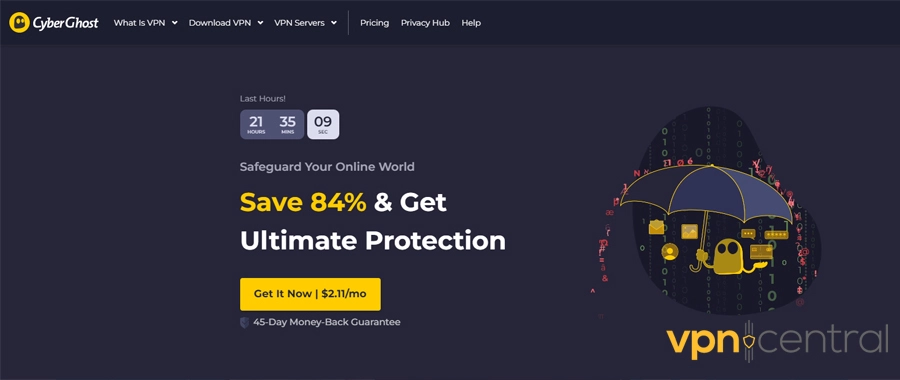
- Download the VPN application for your preferred device from the provider’s website or your device’s app store. It supports operating systems like Windows, Apple TV, Firefox, FireTV, and many more.
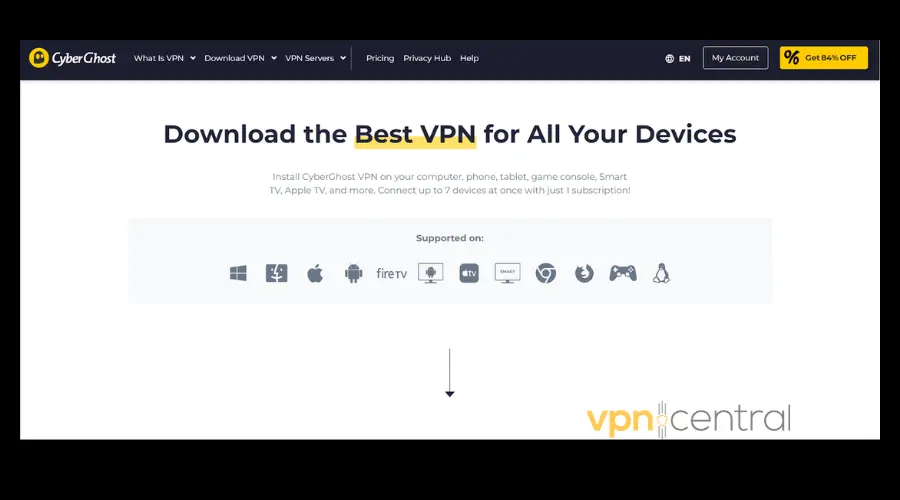
- Follow the steps to download and install the application
- Install and sign in with your account credentials
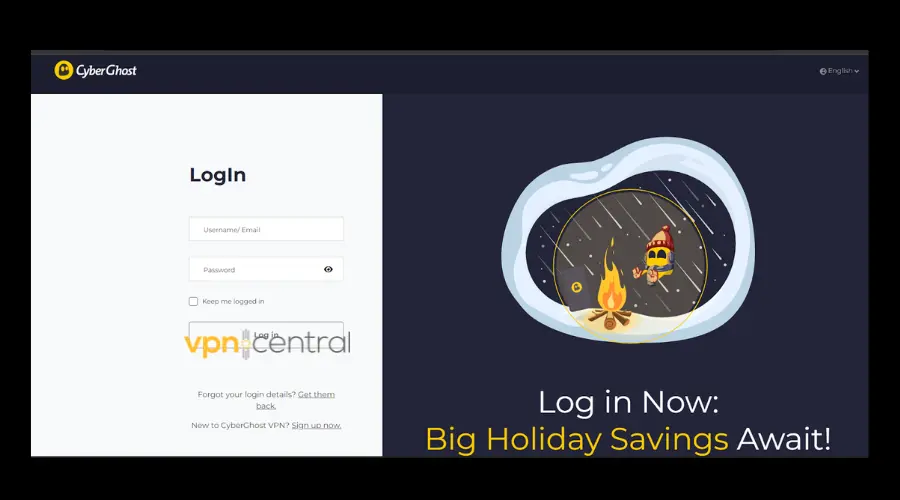
- Connect to a UK-based server.
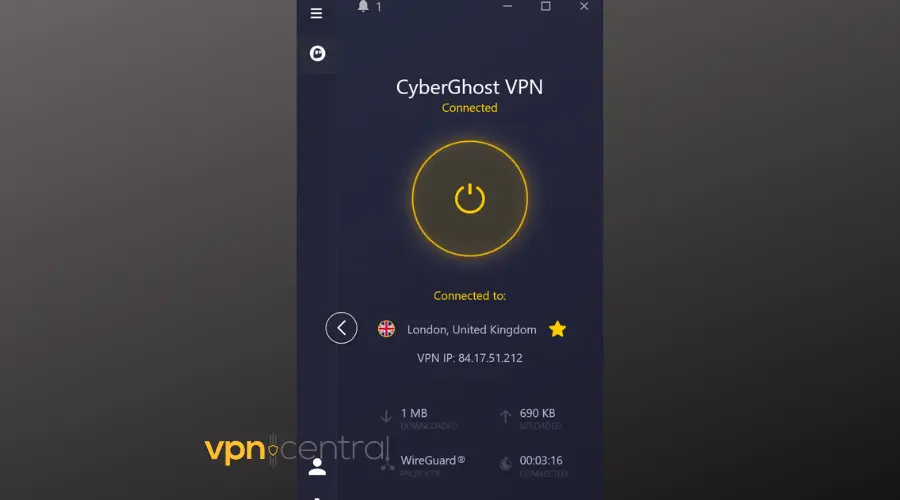
- Go on the BFI Player website and stream your favorite content.
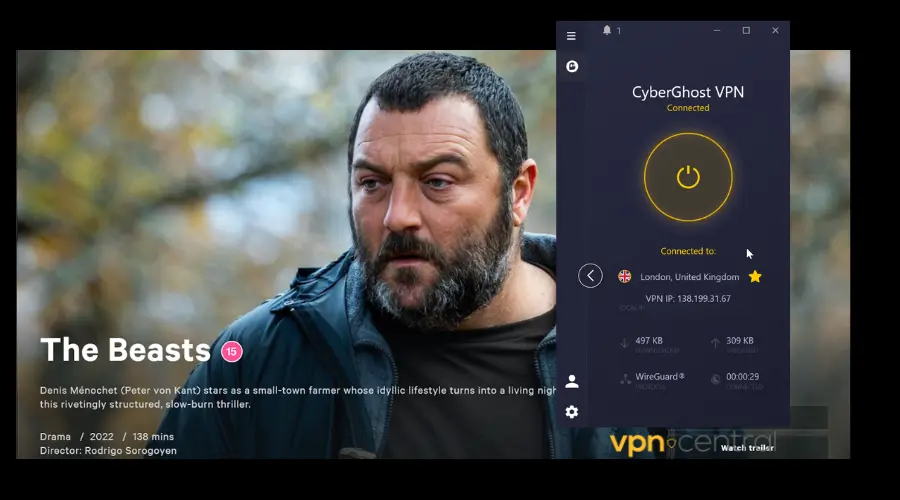
CyberGhost is my top recommendation because it offers specialized servers for watching geo-blocked UK content ?.
Additionally, it’s an affordable service (the cheapest plan is under $2/month), making it a great option if you’re seeking a cheap yet reliable option.
Furthermore, grabbing this VPN doesn’t just give you access to BFI Player but to plenty of other streaming apps with regional content. I’ve tested it with, Disney+, Hulu, Netflix, Prime Video, and YouTube TV, and it works great.

CyberGhost
Unlock BFI Player and more with CyberGhost – your go-to VPN for seamless, secure streaming worldwide.Summary
The BFI Player offers a diverse selection of films, including classic British cinema, retrospectives, and critically acclaimed shows. Although the platform is geo-locked, you can watch it outside the UK if you use a VPN.
An unblocking ability, an affordable subscription, and a 45-day money-back guarantee make CyberGhost your trusted companion to watch BFI Player outside the UK.









User forum
0 messages