Best VPNs with Philadelphia Servers for 2025 [100% Tested]
Unlock local Philly content with ease! Explore VPNs offering servers in Philadelphia & Pennsylvania area!
8 min. read
Updated on
Read our disclosure page to find out how can you help VPNCentral sustain the editorial team Read more
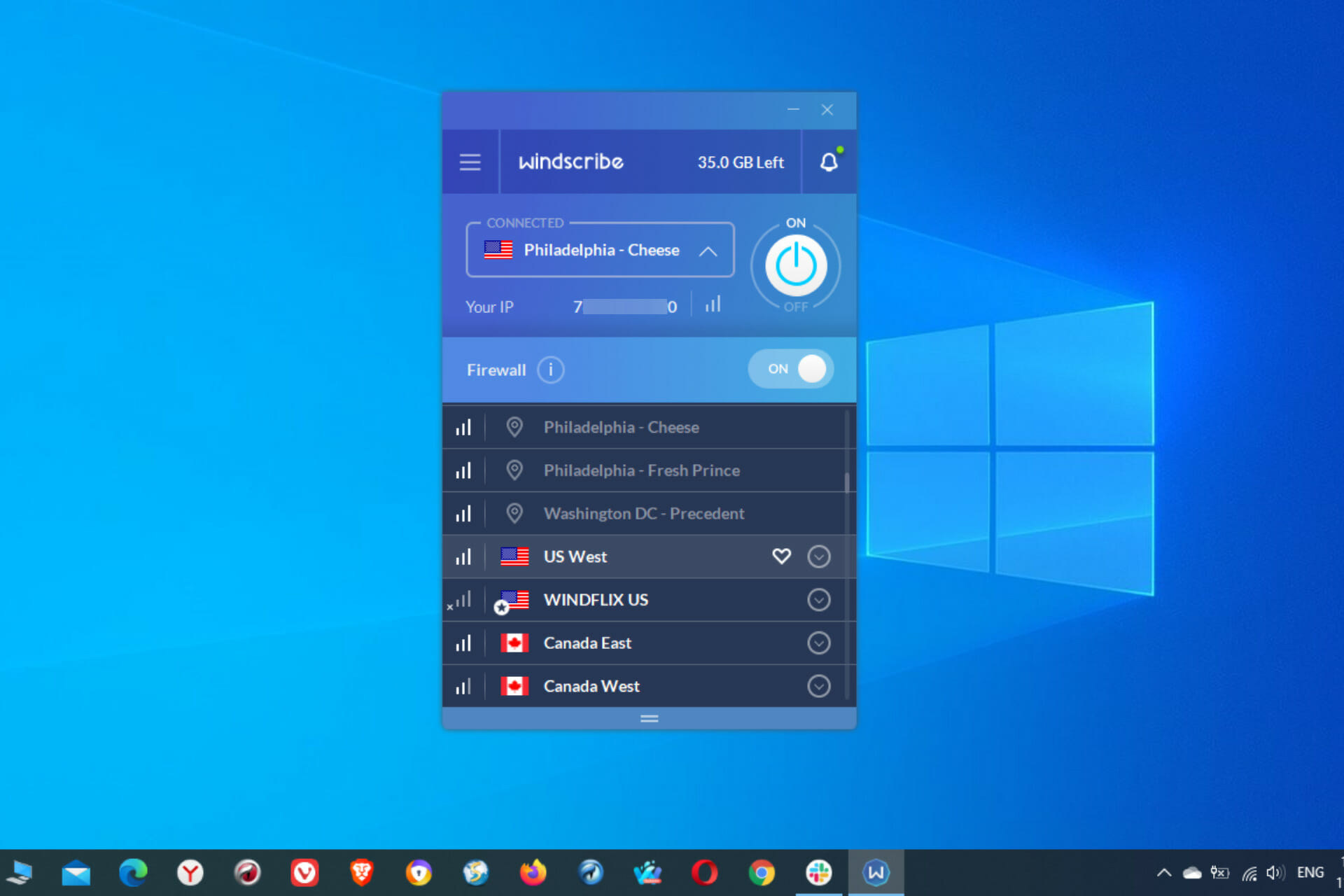
Finding a VPN with Pihaledlphia servers isn’t as easy as it sounds. However, I took it upon myself to check as many VPNs firsthand and found some options.
Though a lot of services pop up when you search for one in Google, most of them don’t have servers precisely in Philadelphia, but in neighboring cities.

Access content across the globe at the highest speed rate.
70% of our readers choose Private Internet Access
70% of our readers choose ExpressVPN

Browse the web from multiple devices with industry-standard security protocols.

Faster dedicated servers for specific actions (currently at summer discounts)
Now, let me clarify. While a VPN with servers in the Philly area might suffice for certain needs, if you require pinpoint accuracy, you might be let down.
Take a look at the summary below for the top VPNs that indeed offer servers in Philadelphia. Additionally, I’ve included some alternatives in Pennsylvania and nearby cities if you’re open to wider coverage.
Let’s get into it.
What are the best VPN services with Philadelphia servers?
After extensive testing of various VPN server lists, it became evident that only a handful of options provide servers specifically located in Philadelphia.
Below, I’ve listed them & their features for you.
Private Internet Access
Private Internet Access stands out for its vast server network (35,000 servers worldwide), which recently included a location in Philadelphia.
These servers ensure fast and reliable internet connections and help you stay connected to local Philly media even when you’re not physically there.
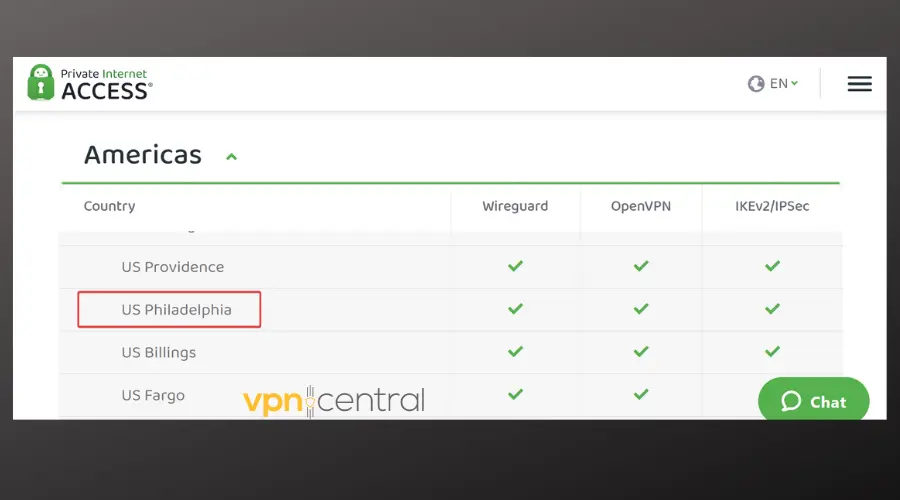
For instance, imagine you’re in California and want to watch YouTube TV local channels from Philadelphia. All you have to do is connect to the server.
By employing state-of-the-art encryption protocols, PIA effectively shields users’ online activities. This prevents any unauthorized access or data breaches.
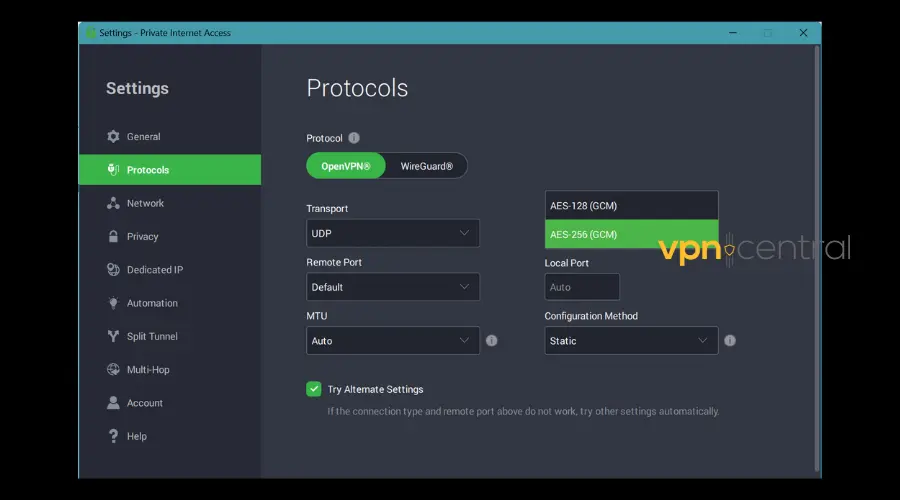
Moreover, it adheres to a strict no-logs policy. This means PIA refrains from retaining any information about your browsing history or online behavior, ensuring complete anonymity.
In addition to its robust security features, PIA offers user-friendly apps on Windows, macOS, Android, or iOS.
Furthermore, PIA’s customer support sets a benchmark in the industry, providing prompt assistance and troubleshooting guidance whenever needed.
With 24/7 live chat support and comprehensive online resources, PIA ensures a hassle-free experience for its users, promptly addressing any queries or concerns.
Key features of Private Internet Access:
- Vast server network in Philadelphia and beyond
- No-logs policy and advanced encryption protocols for enhanced security.
- User-friendly apps available for Windows, macOS, Android, and iOS devices.
- Accessible assistance via live chat and extensive online resources.
Now, here’s how to connect to PIA’s Philadelphia server:
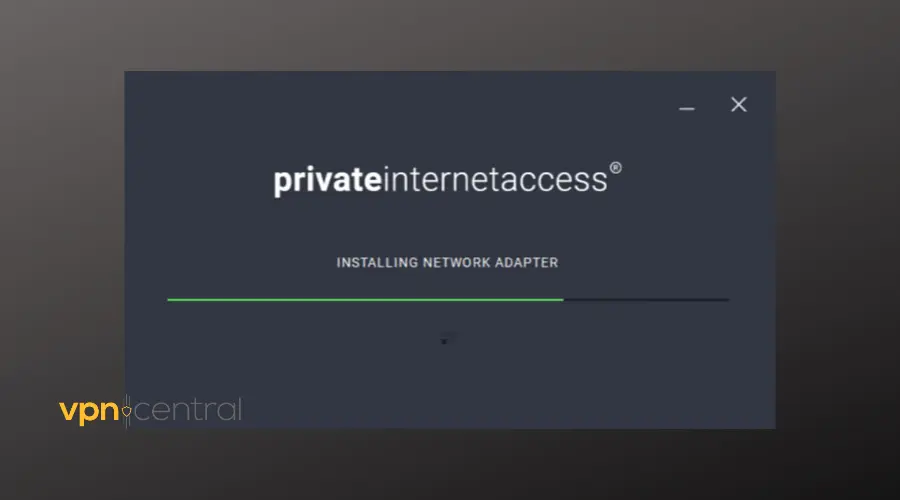
- Open the app and log in.
- Navigate to the server selection menu and choose Philadelphia from the list of available locations.
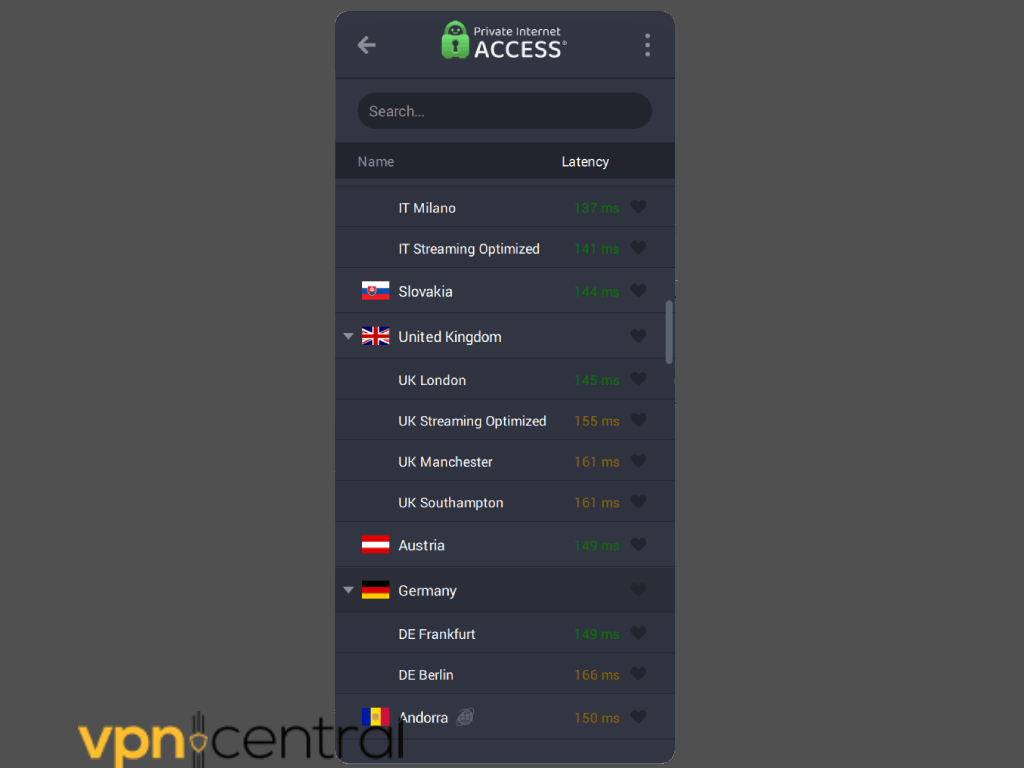
- Click on the Philadelphia server to establish a secure connection, and you’re ready to browse with enhanced privacy and security.

Private Internet Access
Connect to Philly media from anywhere with PIA’s vast server network.Windscribe
Windscribe is a VPN service based in Ontario, Canada, and is one of the few VPNs with servers in Philadelphia.
This VPN is available as a downloadable app for Windows, Mac, and Linux operating systems, for iOS and Android mobile devices, and as a browser extension for Chrome, Firefox, Opera, and MS Edge.
Also, you can get it on your Amazon Fire TV, Nvidia Shield, and KODI TVs. If you wish, you can configure it on your router as well so that all the devices connected to it can use Windscribe at once.
Windscribe comes with a free plan that includes 2 GB/month of data, unlimited connections, and access to over 10 countries. If you confirm your email address, you will get an upgrade to a 10GB/month free plan.
In addition, you can add an extra 5GB of data to your free plan by tweeting about Windscribe or even more by referring the VPN to your friends.
With Windscribe, you can enjoy full online anonymity and security while surfing the web. Also, you will be able to get around geo-blocking in no time.
In order to ensure your online protection and privacy, Windscribe uses military-grade AES-256 cipher with SHA512 auth and a 4096-bit RSA key encryption for its desktop applications, and TLS 1.2, ECDHE-RSA with P-256 key exchange, and AES-128-GCM cypher for the browser extensions.
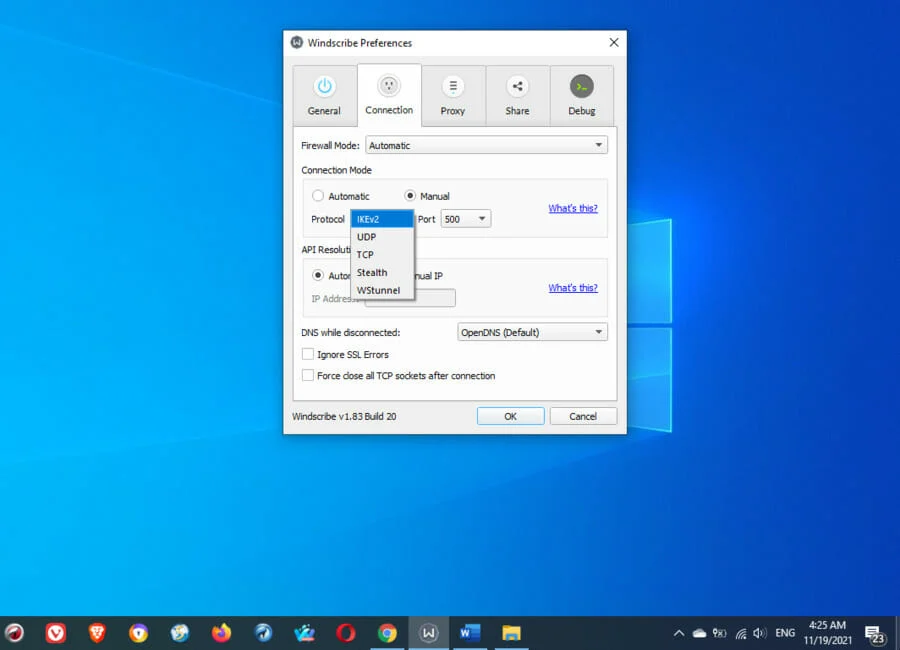
It also routes the data between your device and the VPN server by using the IKEv2 (default), OpenVPN (UDP and TCP), Stealth, and WStunnel VPN protocols.
In addition to IP masking and strong encryption, there are other features that you can enjoy with Windscribe, including Firewall, Double Hop, R.O.B.E.R.T, and torrenting support.
Firewall is the name given by Windscribe to the kill switch feature, which is available for Windows and Mac and works by blocking all connectivity outside of the VPN tunnel to prevent any data leaks.
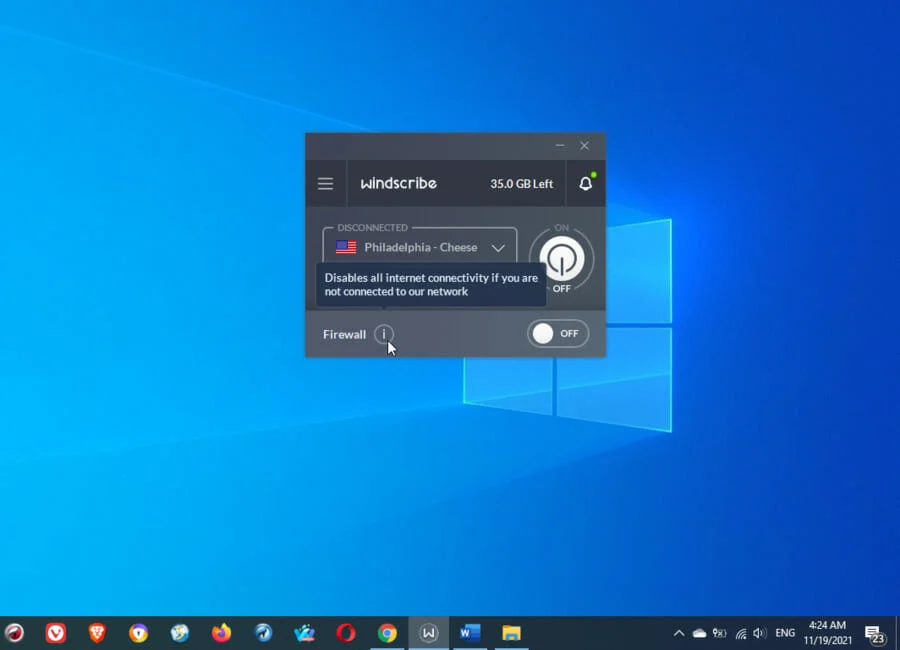
Double Hop allows you to route your traffic through 2 VPN locations instead of one. This is achieved by connecting to one location in the desktop applications and to another in the browser extension. The feature provides enhanced security and anonymity via double encryption.
R.O.B.E.R.T. is a premium feature that blocks trackers and ads and also reduces the risk of infection.
It is totally customizable by allowing you to create a unique set of blocking/whitelisting/spoofing rules to control your network the way you want.
More about Windscribe:
- Servers in over 63 countries and 110 cities
- No identifying logs
- Unlimited number of simultaneously connected devices
- 30-day money-back guarantee
- Comprehensive and friendly customer support
If you want to set up Windscribe on your device and connect to a Philadelphia server, go through the steps below in which we show you an example of how to set up the VPN client on a Windows PC.
- Go to the Windscribe website and get a subscription plan.
- Click on Download Windscribe.
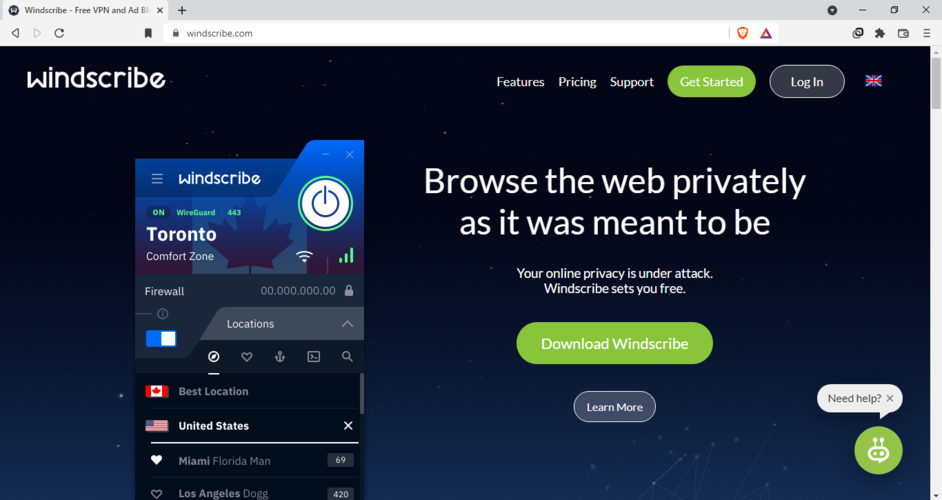
- Select the appropriate version for your device. For smartphones and tablets, go to the Google Play Store or the App Store to get the Windscribe app.
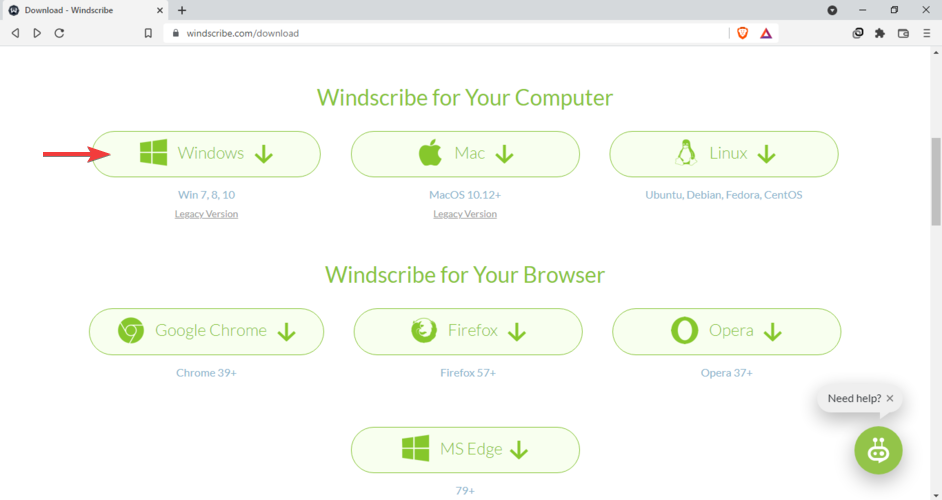
- Install the VPN on your device.
- Launch the VPN client and log into your account.
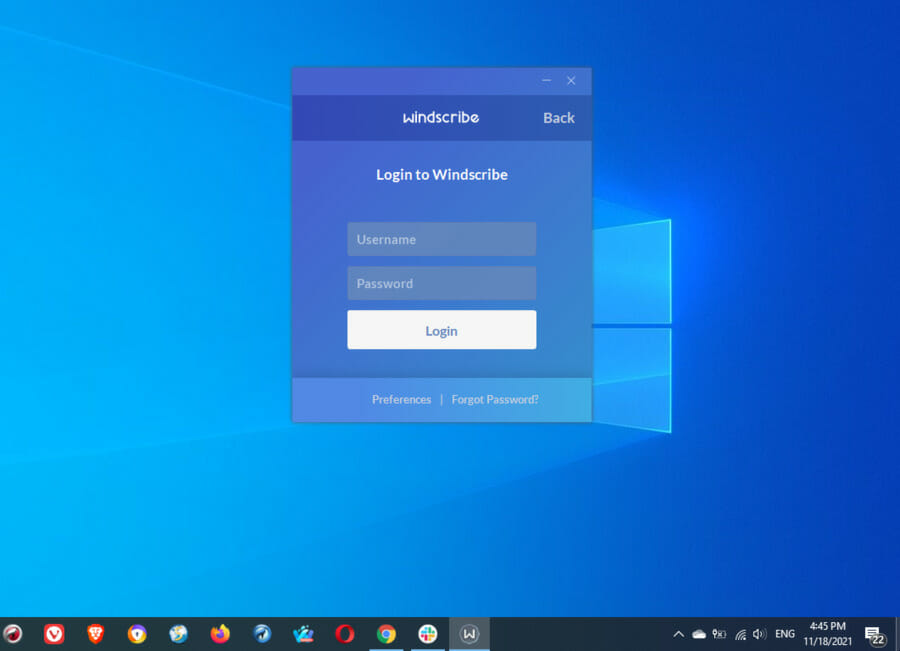
- Go to the list of available server locations.
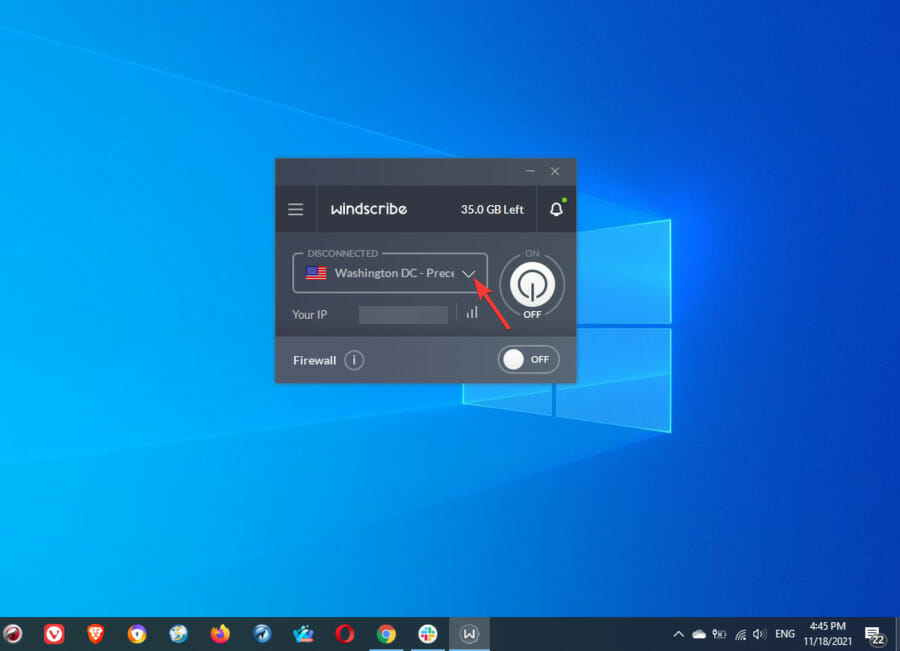
- Expand the US East section.
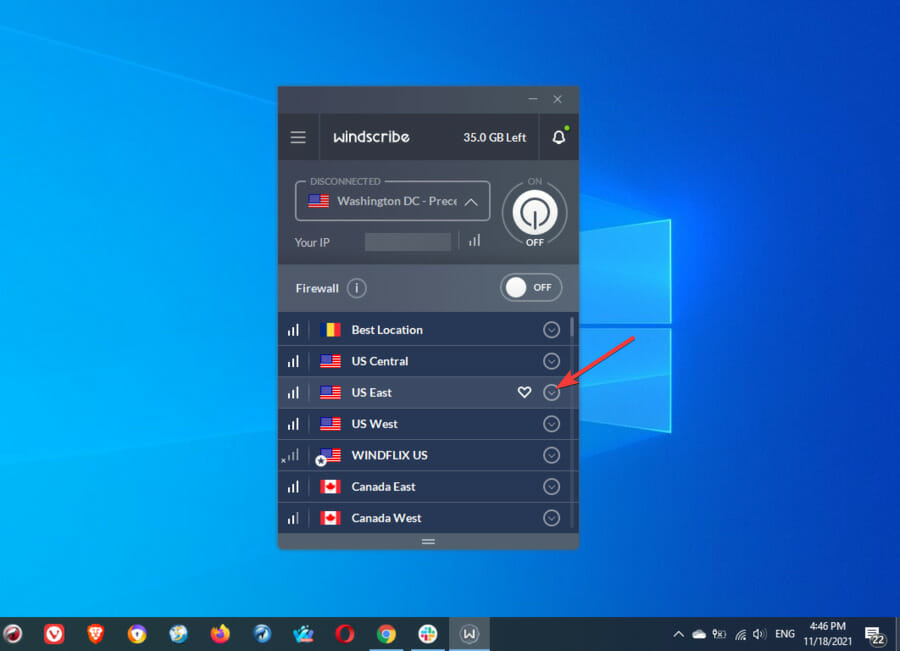
- Scroll down to the Philadelphia servers and select one to connect.
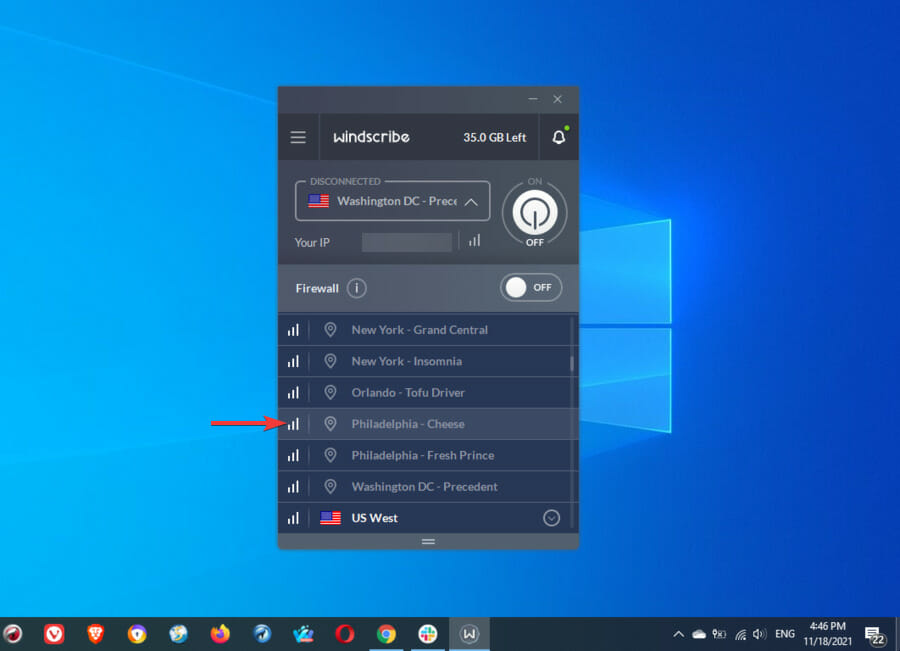
- Now you should be connected to the chosen Philadelphia server.
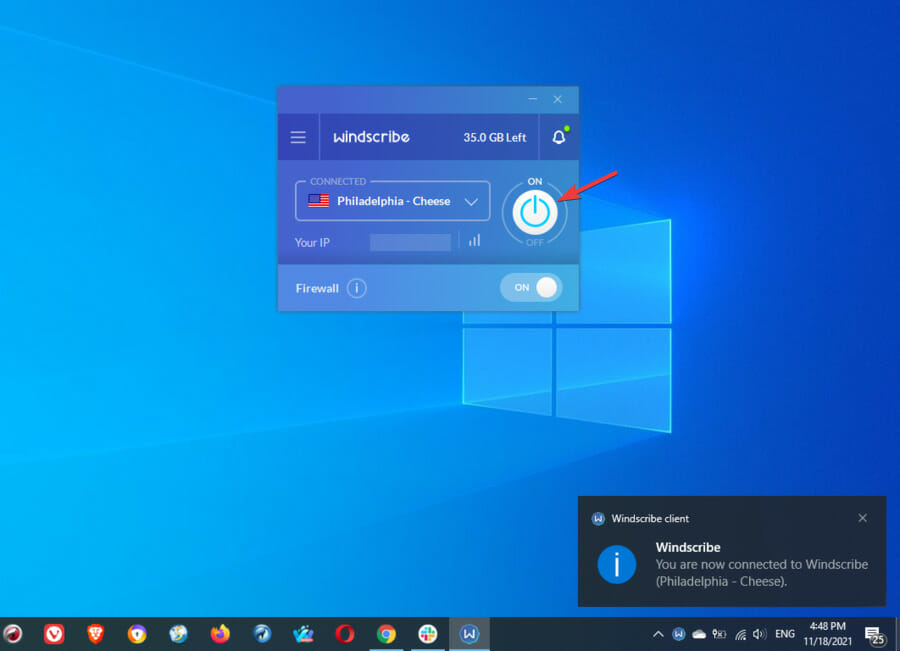
If you completed all of the above steps accordingly, you’re all set and should be able to view local Philly content without limitations.
Note that, although Windscribe has a free version you can use, it doesn’t feature all the VPN locations.
For example, you won’t be able to connect to the Philadelphia servers with a free plan. Thus, you’ll need to purchase a premium subscription to unblock Philadelphia as well as other locations.
VPNs with servers around the Philadelphia area
Nonetheless, you can try the following VPN products as well since they provide multiple US locations. I found some Pennsylvania VPNs as well as VPNs that have locations in neighboring cities.
- ExpressVPN – fast VPN with great US coverage and servers in neighboring states and cities, equipped with unbreakable encryption
- NordVPN – industry-leading privacy features and multiple US server locations like New York and Washington DC
- Surfshark VPN – budget-friendly VPN that supports unlimited connections and speedy servers in 25 cities in the US
- CyberGhost VPN – secure VPN client with DNS protection and server locations in multiple US cities that can help improve Internet speed for those who connect from Philadelphia
Note that the services listed above won’t allow you to select specific Philadelphia servers. Instead, you can connect to regions, and the VPNs will randomly assign you to one of the servers they own in that specific area.
Some users reported that these VPNs assigned them to Philadelphia servers from time to time. However, the rate of success is unknown, and there’s no guarantee that a connection to a Philly server will be established in your case.
Why would you want Philadelphia VPN servers?
You need a VPN with Philadelphia servers because local streaming services like YouTube TV and Sling TV fetch content from that area.
So, connecting to a Philadelphia server lets you access local content, such as live streams of sports teams like the Eagles, 76ers, and Flyers.
Why are VPNs with Philadelphia servers so rare?
Reportedly, this region does not excel when it comes to infrastructure, which drives potential server costs up. This is probably why big names in the VPN industry decided to go with New York servers, which are in immediate proximity to Philly.
Servers are cheaper, the infrastructure is better, and everybody wins. A VPN with servers in New York or Pennsylvania will help you increase internet speed and protect your data.
However, New York servers can’t do one thing, which is to allow you to view Philly local sports on streaming services. You’ll need a local server to circumvent restrictions.
Read more:
Final thoughts on VPNs with Philadelphia servers
The best VPN with Philadelphia servers is not easy to find because there aren’t a lot of options to start with. Check out my picks, their features and see which one works best for you.
And if you look for a trustworthy VPN service that provides you with Pennsylvania servers and Philadelphia general are, you have more options.









User forum
0 messages