Binge Not Working With VPN [Fix]
Get Binge working again with your VPN.

Is Binge not working with your VPN? Fret no more – I’ve got solutions!
This Australian-based streaming service is notorious for blocking VPNs.

Access content across the globe at the highest speed rate.
70% of our readers choose Private Internet Access
70% of our readers choose ExpressVPN

Browse the web from multiple devices with industry-standard security protocols.

Faster dedicated servers for specific actions (currently at summer discounts)
But even the most complex systems aren’t foolproof. Having encountered this before, I found multiple workarounds to fix it.
All of them center around playing with your VPN’s configurations. But if it still fails, switching providers may be necessary.
Let’s check them out.
Quick Guide: Fix Binge not working with VPN
Follow these steps:
- Get Private Internet Access (PIA).
- Install the VPN.
- Connect the VPN to Australia.
- Access Binge hassle-free.
It’s that simple!
Why is my VPN not working with Binge?
Binge is well-known for blocking viewers who are hiding behind VPNs. While this can be annoying, it’s for a good reason.
Content owners limit it from broadcasting content outside Australia due to copyright agreements. The platform also lacks the necessary licenses to operate in other regions.
Accordingly, it blocks VPN users to avoid potential legal issues. As a result, you’ll see the following error below.
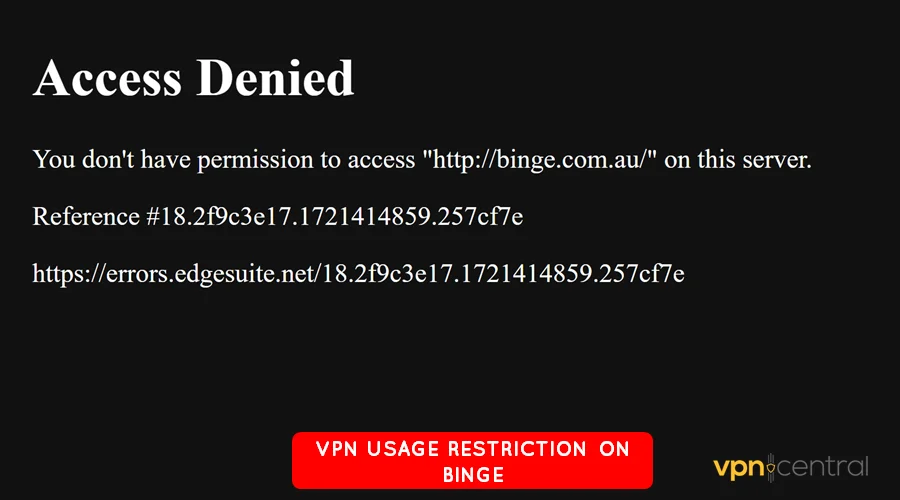
Fortunately, VPNs offer features that you can exploit to avoid detection. That way, you can comfortably unblock Binge abroad regardless of your location.
Binge not working with VPN – Fixed!
Below are several workarounds to get VPN work with Binge.
1. Change the VPN protocol
A VPN protocol comprises rules for data encryption and secure communication. Binge and others can detect VPN use by identifying protocol-specific traffic patterns.
Some of them include heavy encryption and the choice of port usage. These differ from regular internet traffic, potentially singling you out.
Luckily, you can try different protocols to find one that works. Just follow these steps:
- Access the settings on your VPN and select the Connection option.
- Locate the VPN Protocol and switch to another alternative.
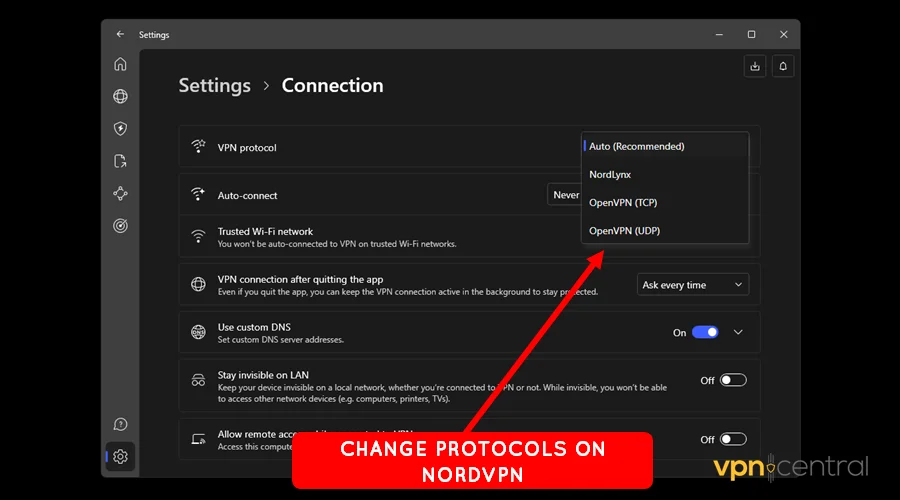
- Access Binge on your device.
Still not working? Then:
2. Use obfuscated servers
Obfuscated servers disguise VPN connections as regular internet traffic. This makes it harder for platforms to detect and lock you out.
However, only a few VPNs provide this feature. If you’re lucky enough to have one, use this guide.
- Disconnect your VPN from the internet.
- Access the list of servers.
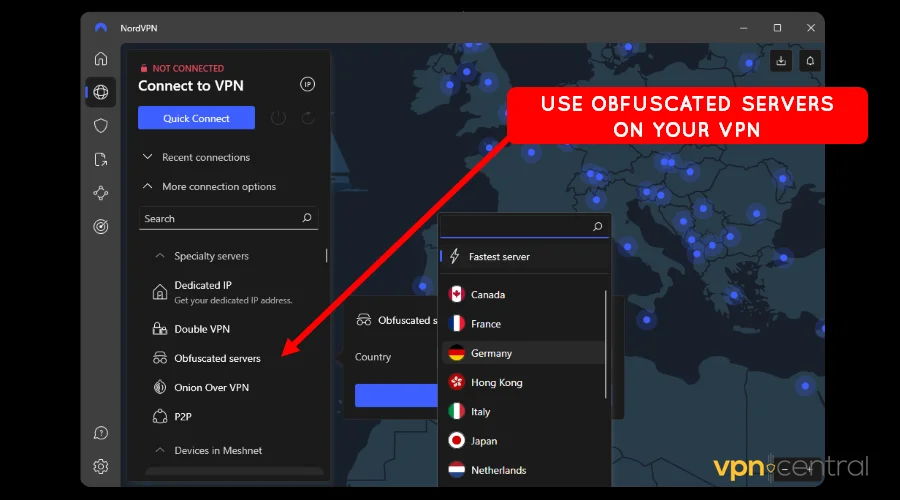
- Check for obfuscated ones in Australia and connect.
- Reload Binge on your device and enjoy.
Note that some VPNs may not offer obfuscated servers in Australia. If that’s the case, try using the next method.
3. Use double VPN
Double VPNs route your traffic through two separate VPN servers, encrypting it twice. This added layer of protection helps evade detection on platforms with anti-VPNs.
Like obfuscated servers, the feature depends on the service you’re using. Do the following if your app has it.
- Disconnect your VPN from the web.
- Locate the list of servers.
- Choose a double VPN server in Australia.
- Access Binge on your device.
Still need to be fixed? Change VPNs!
4. Switch to Private Internet Access (PIA)
Your VPN could be the problem. Should everything fail, consider getting Private Internet Access (PIA).
PIA offers 64,000+ servers, which is the industry’s most extensive network coverage. This gives you tons of options to discover non-blocked servers in Australia.
This VPN also provides the option to use a secure but of a lesser encryption standard. That way, it minimizes the risk of getting flagged over unusual traffic patterns.
Here’s what you need to do:
- Subscribe to any PIA VPN plan.
- Download and install the app.
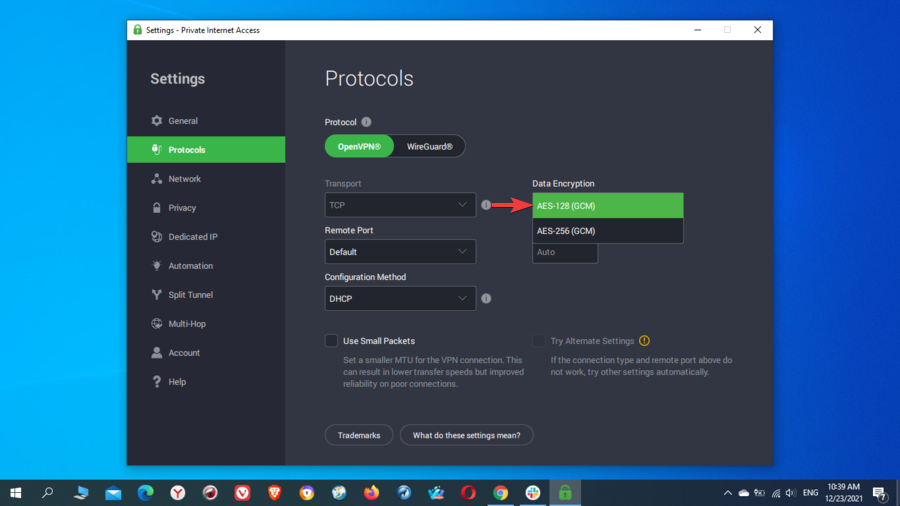
- Run the app and set encryption to 128-bit.
- Connect to a server in Australia.
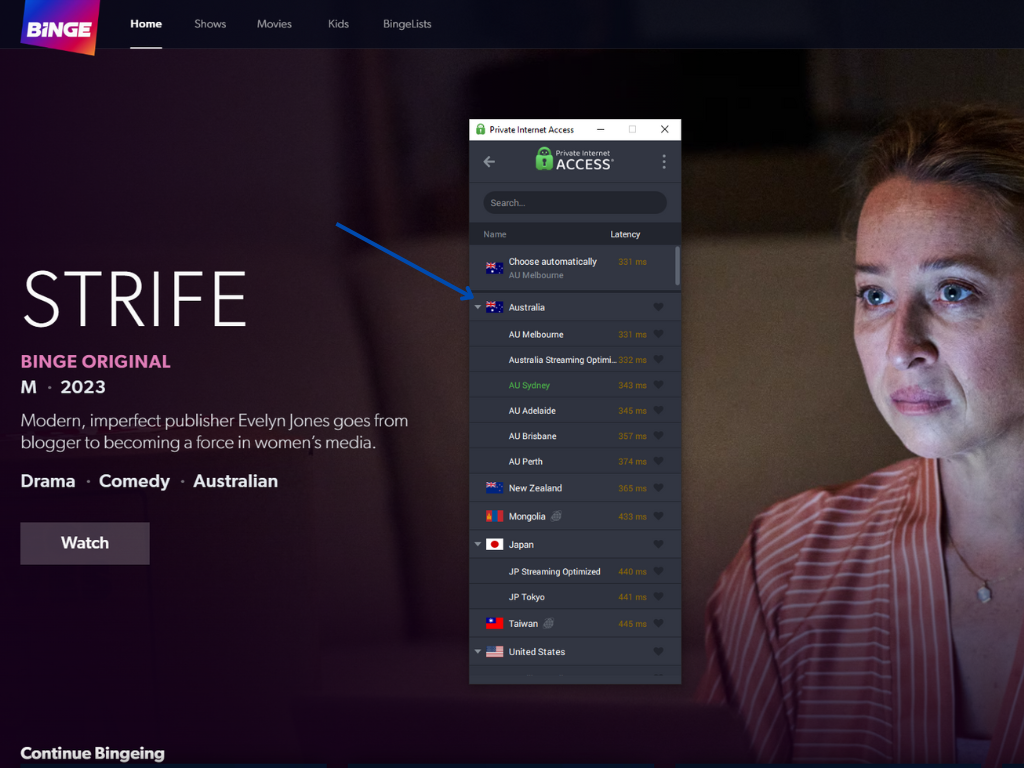
- Access Binge and enjoy.
PIA is affordable and allows unlimited simultaneous connections. This means you can secure all devices in your household without paying extra.

Private Internet Access (PIA)
Evade Binge’s VPN detection with this robust, secure, and streaming-friendly service.Wrapping up
Binge is not working with your VPN? This should no longer trouble you.
You can play around with your VPN’s configurations to outsmart Binge’s detection. These include changing protocols, using obfuscated and double VPN servers, etc.
Ultimately, switching to a better provider should resolve the issue. Apart from PIA, NordVPN, ExpressVPN, and CyberGhost are excellent alternatives.
Read our disclosure page to find out how can you help VPNCentral sustain the editorial team Read more






User forum
0 messages