Free VPN Without Registration: 6 Plug and Go Options
Get quick configurations without giving away any personal data
7 min. read
Updated on
Read our disclosure page to find out how can you help VPNCentral sustain the editorial team Read more

With a free VPN without registration, you can connect instantly and browse privately in fewer steps and without paying a penny.
As good as it sounds, reliable tools in this category are scarce. But they’re not nonexistent. Below, we’ll walk you through the best options we tested. Some of them don’t even require a download.

Access content across the globe at the highest speed rate.
70% of our readers choose Private Internet Access
70% of our readers choose ExpressVPN

Browse the web from multiple devices with industry-standard security protocols.

Faster dedicated servers for specific actions (currently at summer discounts)
Let’s get started.
What is the best VPN software without registration?
1. Hide.me – speedy and user-friendly free VPN
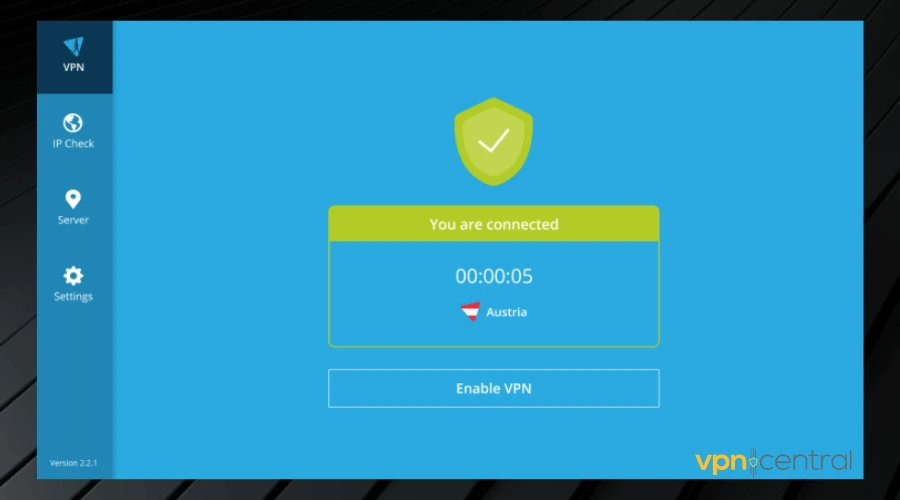
Hide.me is a great option if you’re looking for a free VPN with no signup. It’s compatible with all devices, including macOS, iOS, PCs and Android.
The free version requires no registration and offers servers in 7 locations: France, Germany, the Netherlands, Spain, the UK, and the US East Coast and US West Coast.
Furthermore, you are only given a 10 GB limit for data transfer.
If you want more servers and unlimited bandwidth, you have to sign up for a paid plan. In this case, you’ll have to provide your information.
Check out the most impressive features of Hide.me:
- Excellent download speeds
- High-quality encryption technologies
- No logs and no registration policy
- Easy to use

Hide.me
This VPN will cover your digital tracks wherever you go, whatever online content you try accessing, so try it today!2. TunnelBear – fun interface and military-grade encryption
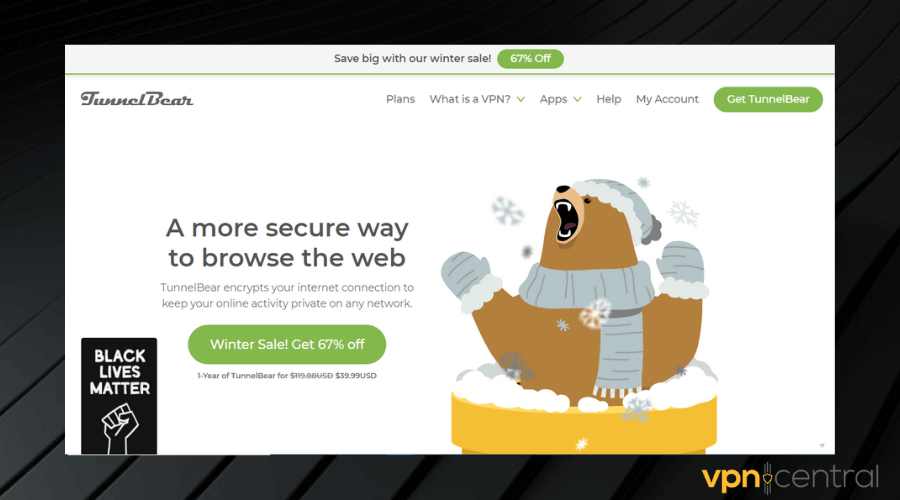
TunnelBear encrypts your Internet connection to keep your online activity private on any network. You can use it without an account if opt to get it as a browser extension.
If you choose to use TunnelBear, you’ll be able to access global content. It is strong enough to bypass local censorship by changing your virtual location.
By default, this VPN uses military-grade AES-256-bit encryption, which is used by government organizations, so will undoubtedly offer one-of-a-kind privacy.
Here are its main features:
- Password and data theft protection
- Access and bypass global content
- Internet browsing from 23 countries
- Designed for speed
- 256-bit AES encryption by default

TunnelBear
Protect your identity and get access to content across the globe3. ProtonVPN – unlimited bandwidth and fast servers
ProtonVPN is a top option when it comes to no-signup VPNs, regardless of device.
It offers free access to VPN servers in three countries: the United States, the Netherlands, and Japan.
With the ProtonVPN zero-log policy, your Internet activity wouldn’t be monitored. Therefore, it is impossible to disclose this information to third parties
Furthermore, setting it up is very quick. You just have to download and install the app, then connect to a VPN server.
This hassle-free approach allows immediate use of the VPN, emphasizing user privacy and convenience.
Here are its main features:
- Secure Core
- Encrypted traffic
- Zero logs policy
- P2P sharing
- Unlimited bandwidth
- Up to 10 connected devices

ProtonVPN
Use ProtonVPN to secure your connection and get top-level online privacy.4. Troywell VPN – best free VPN extension for Chrome
Troywell is an impressive service that offers a VPN and residential proxy in one place. The service has 20+ premium locations, comprising the US, UK, Japan, and more.
This vendor secures connections with 256-bit encryption. It also employs whitelisted IP addresses for superior privacy on the internet.
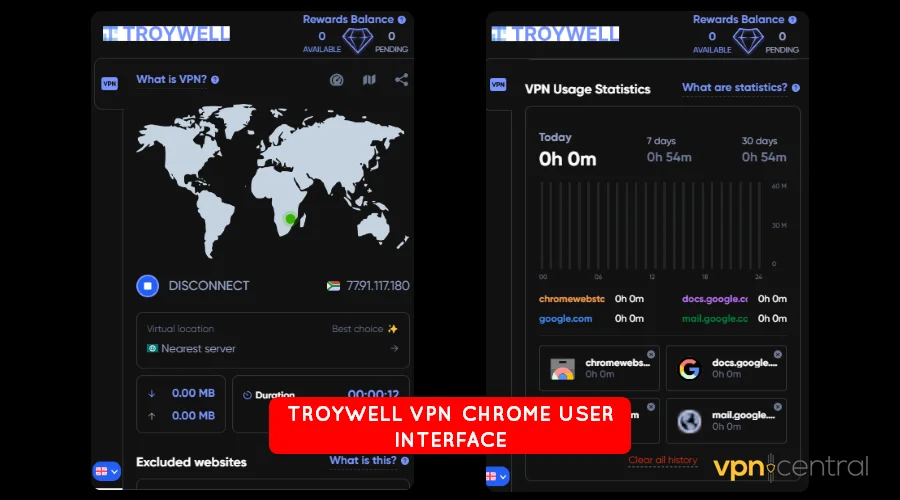
Launching connections only takes a single click. Additionally, there’s split tunneling to allow select websites to bypass the VPN connection.
Torywell VPN also offers an intuitive usage statistics dashboard. This helps keep tabs on your most-used services on the web.
There’s a rewards program to encourage the use of this free Chrome VPN. However, formal registration is a must to access this offer.
✅ Pros:
- Fast download speeds
- Intuitive user interface
- Encrypted usage tracking
- Built-in speed test
❌ Cons:
- No WebRTC/Kill switch protection
- Rewards require registration
- A handful of locations
- Email-only support
5. VPN Ultimate – reliable free, no registration VPN extension
VPN Ultimate offers about six server regions alongside unlimited bandwidth. The vendor ensures superior security and privacy by encrypting traffic using SSL.
This service provides lightning-fast connections to virtual locations. While not particularly fast, speeds are slightly higher than Hide.me.
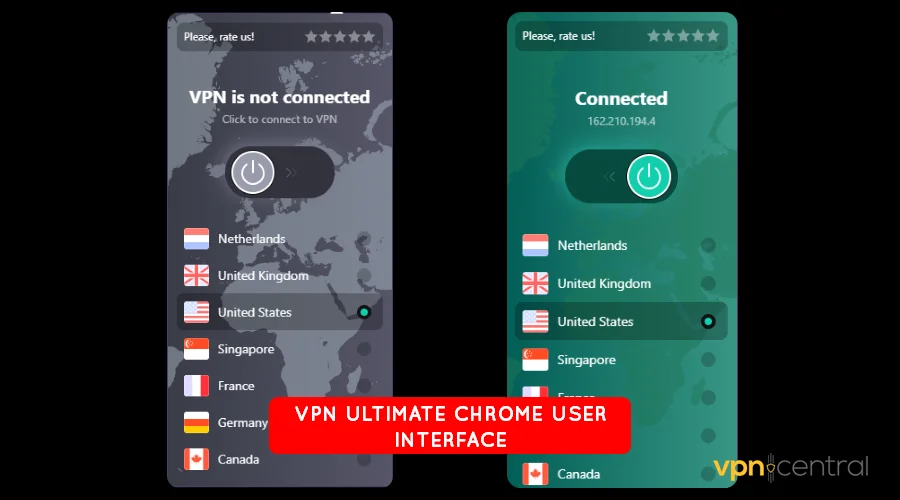
The app’s user interface is plain with no fancy additions. This design minimizes distractions, allowing users to focus more on privacy.
Other than that, there’s unlimited bandwidth for worry-free web browsing. Connections are highly secure, guaranteeing an anonymous online experience.
However, much is missing, such as WebRTC protection and split tunneling. But for a free service, it’s still worth a shot.
✅ Pros:
- User-friendly app
- SSL traffic encryption
- Unlimited bandwidth
- Quick server connection
❌ Cons:
- Average speeds
- Basic interface
- Limited server regions
- Lacks IP/DNS leak protection
6. Hotspot Shield – reliable first class VPN with no download option
Hotspot Shield is a feature-packed VPN, designed for noise-free web browsing. It blocks online trackers, advertisements on websites, and cookies.
The service provides malware protection by default. This, alongside 256-bit encryption and WebRTC, maximizes your online security.
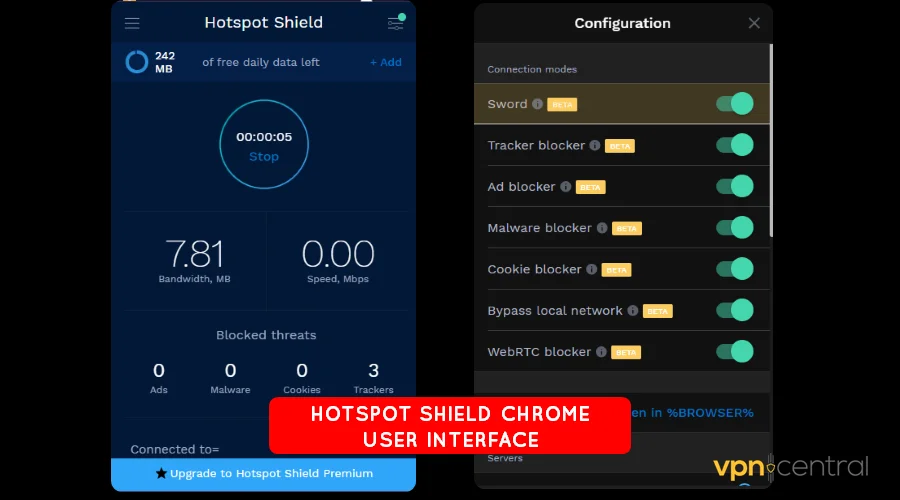
Hotspot Shield can generate fake web activity to enhance user privacy. This helps you to browse with confidence while keeping intruders at bay.
The service offers 250 MB/day of bandwidth to unregistered users. Signing up doubles this allocation to 500 MB/day, which is ideal for lightweight browsing.
Unfortunately, you only have the choice of connecting to the United States. On-demand server switching and access to 125+ virtual locations require upgrading.
✅ Pros:
- Feature-rich app
- 256-bit encryption
- Split tunneling
- Bandwidth usage monitoring
❌ Cons:
- Average speeds
- Limited bandwidth
- One server location
- Email support

Hotspot Shield
Browse privately, bypass geo locks & more for free and without download!Why should I use a VPN without registration?
Using a VPN without registration offers enhanced privacy, as it requires no personal information, ensuring complete anonymity. It also simplifies the user experience, allowing immediate access to secure and private internet browsing without the hassle of account setup.
If you choose to use a reliable solution, none of your information will be shared with third parties. There will be no logging, and no registration is required for free users.
Thus, in order to always be able to protect your privacy, it is best to use a solution like this. And it is particularly useful if you live in a country with heavy internet monitoring and censorship.
Is there a completely free VPN?
Yes, there are completely free VPNs available, offering basic VPN services without cost. However, they often have limitations like slower speeds, fewer server options, and data caps, and may lack the robust security features of paid versions. One major drawback is that many log user data, which compromises your privacy.
Are there any good free VPNs without registration?
Yes, good free VPNs without registration exist. However, it’s essential to consider limitations such as data logging and restricted features. Users should carefully assess their needs and prioritize privacy and security when choosing between a premium vs free VPN.
If you are looking for a well-rounded premium VPN service that offers high security combined with fast servers at a fair price, then you should check out Private Internet Access. It’s the perfect option if you want to upgrade from a free VPN.
And if you want options for your mobile device, check out our list of best VPNs with no registration for Android.

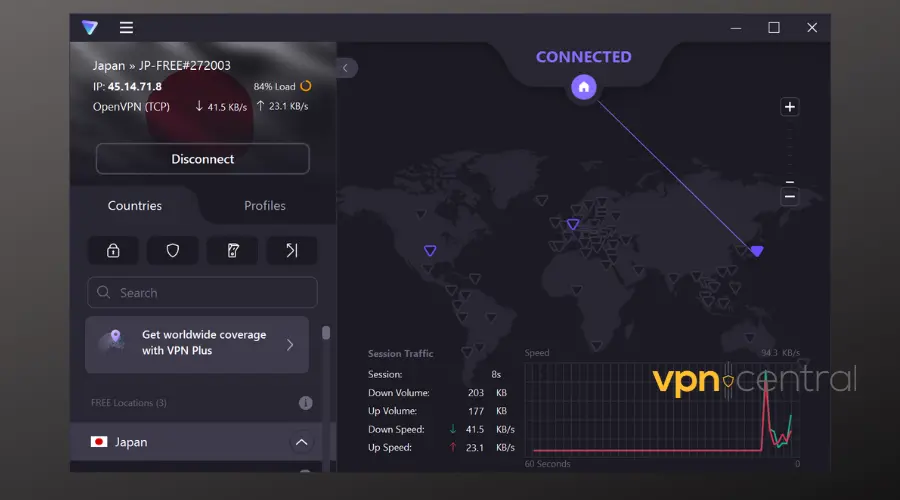






User forum
8 messages