How to Access Dogpile From Anywhere (Quick Guide)
Evade geo-restrictions and access the search engine that browses other search engines hassle-free.
6 min. read
Updated on
Read our disclosure page to find out how can you help VPNCentral sustain the editorial team Read more

Are you struggling to access Dogpile? I feel your pain.
This search engine offers a unique approach to querying the internet. It combines results from popular search engines, saving you all that hustle.

Access content across the globe at the highest speed rate.
70% of our readers choose Private Internet Access
70% of our readers choose ExpressVPN

Browse the web from multiple devices with industry-standard security protocols.

Faster dedicated servers for specific actions (currently at summer discounts)
Unfortunately, only users from a handful of regions can access it. As such, it employs geo-restrictions to block unwanted guests from unsupported countries.
But this didn’t stop me from finding a solution. Surprisingly, it’s easier than you think.
So stick around to find out.
Quick guide: How to access Dogpile from Anywhere
Follow the steps below:
- Sign up for Private Internet Access (PIA).
- Download and Install the app.
- Connect the VPN to a Dogpile-supported country.
- Access Dogpile hassle-free.
Easy-peasy!
What is Dogpile?
Dogpile is a search engine, but unlike rivals, it doesn’t have its own search index. Instead, it acts like a metasearch engine, curating results from various sources like Google, Yahoo, and Bing.
This can provide a broader range of results than using a single provider. The approach helps uncover valuable information that may otherwise go unnoticed.
It’s an excellent choice for those looking beyond the first page of search results. But that’s if you don’t prioritize a sleek design or user privacy.
Where Dogpile is available
As mentioned earlier, Dogpile is only available in a few regions. These include the following.
- United States
- Canada
- Australia
- United Kingdom
- Select European countries
Visiting from an unsupported location gets you redirected to a geo-blocking page. This shows the following message: We apologize, but our services are currently not available in your country.
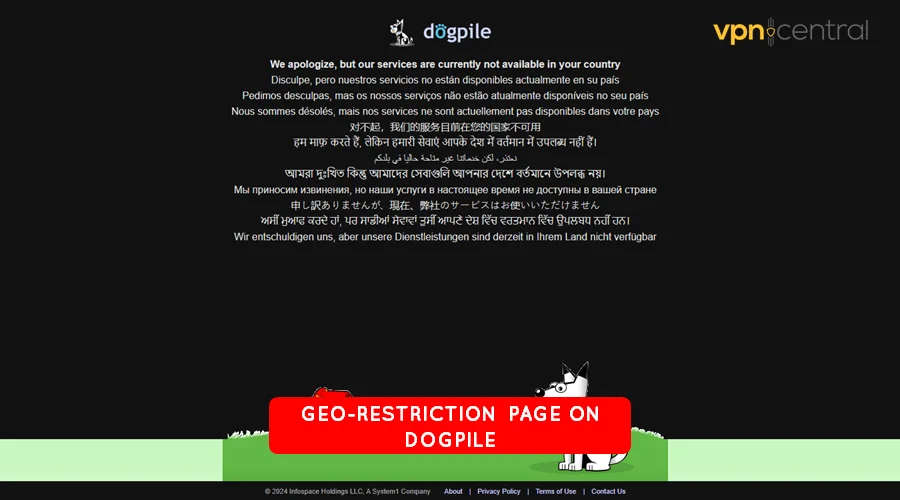
The good news?
I have been using a VPN to access Dogpile for the longest time.It spoofs my location, deceiving the platform into giving me access.
I’ll show you how it works.
How to access Dogpile (step-by-step)
You need a VPN that’s fast, secure, and reliable to access Dogpile’s search engine. Such a service allows you to switch your IP address to that of a supported location.
That’s why I suggest you:
Use Private Internet Access (PIA)
Private Internet Access VPN is one of the biggest names on the market. It offers a novice-friendly VPN with superb location-spoofing capabilities.
The service has an enormous network, offering lightning-fast browsing speeds. This enables you to access Dogpile from virtually any location.
Here’s how I do it:
- Go to Private Internet Access and subscribe.
- Download the app and install it on your favorite device.
- Run the app and connect to a Dogpile-supported region.
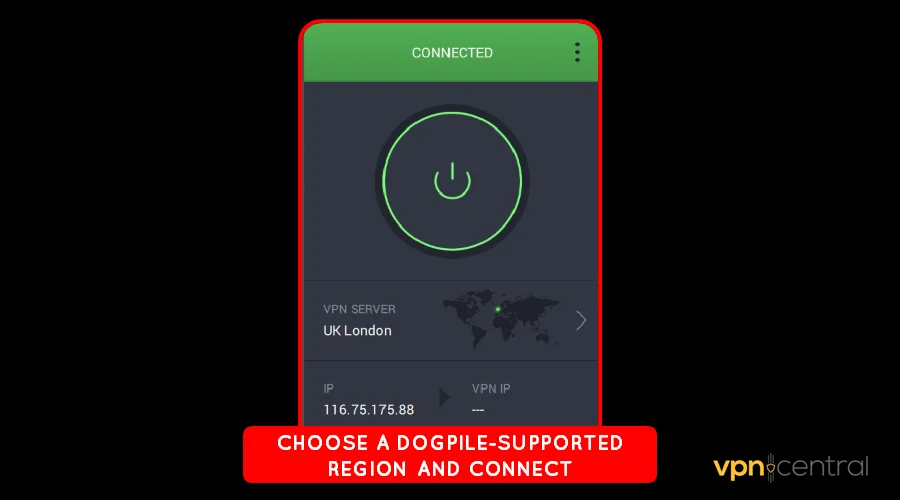
- Enjoy querying the web on Dogpile without interruptions.

There’s no doubt that PIA works flawlessly. But it’s not the only solution around.
Best Dogpile VPN
Here is a complete overview of PIA, alongside two more VPNs that work with Dogpile.
1. Private Internet Access (PIA) – Best network coverage
Private Internet Access (PIA) is an outstanding solution, perfect for evading geo-restrictions. It boasts 64,000+ servers available in over 90 countries.
The service comes with a beginner-friendly app that’s easy to configure. Launching connections and switching locations is also fast and butter-smooth.
PIA protects your traffic using 256-bit network encryption. Additionally, it offers secure protocols such as OpenVPN and WireGuard.
You can set the VPN to connect automatically on certain network types like public WiFi. There’s also a kill switch to prevent accidental data leaks when your connection breaks.
Another thing I like about this VPN is its proactive web security add-ons. These include an ad blocker, anti-tracker, and malware protection.
✅ Pros:
- Costs from $2.19/month
- Unlimited device connections
- Strict no-logs policy
- 24/7 customer support
❌ Cons:
- Some servers are slow
- No free trial
- Basic ad blocker
- Limited user documentation

Private Internet Access (PIA)
Access Dogpile’s search engine using with a VPN with the world’s largest network.2. Privado VPN – Best for casual users
If you’re short on cash, I advise you to get Privado VPN. The service offers 10 GB/month free, suitable for casual web browsing.
There are about 65 server locations to choose from, most in Dogpile-supported countries. Connections are equally seamless, accompanied by fast download speeds.
Security is solid despite the service having a free tier. It offers 256-bit encryption alongside privacy-hardened protocols like OpenVPN, WireGuard, and IKEv2.
A kill switch cuts you off from the internet when Privado VPN fails. Still, it allows access to other devices on your local area network (LAN), like printers.
The application is lightweight and offers fast server connectivity. However, it has fewer features than what you get on PIA.
Privado VPN premium plans start from $1.99/month. This gives you access to all servers, including unlimited bandwidth.
✅ Pros:
- Novice-friendly app
- Free plan
- Fast servers
- Up to ten device connections
❌ Cons:
- Limited server network
- 10 GB/month on the free plan
- Basic ad blocker
- Limited user documentation

Privado VPN
Get quick access to Dogpile using this fast, secure, and free VPN service.3. Hide.me – Best free VPN
Hide.me is another free VPN service with a free plan. Unlike Privado, you get unlimited traffic at full speed without paying a cent.
Network coverage is decent, comprising 2,400+ servers in about 90 locations. It’s also powered by an enterprise-grade 10 Gbps backbone for seamless reliability.
The service offers several protocols to choose from, like WireGuard, OpenVPN, IKEv2, etc. Additionally, connections are secure, thanks to 256-bit traffic encryption.
Hide.me takes user privacy very seriously and adheres to a strict no-logs policy. This ensures that it refrains from tracking, storing, and sharing any customer data.
The vendor provides a simple app that’s basic and user-friendly. It includes add-ons like ad blocking, anti-tracking, anti-phishing, malware protection, etc.
Premium plans start from $2.69/month. This gives you access to all servers and 24/7 customer support.
✅ Pros:
- Novice-friendly app
- Free plan
- Unlimited traffic
- Up to ten device connections
❌ Cons:
- Limited server network
- Streaming unsupported on free plan
- Basic features than rivals
- Average customer support
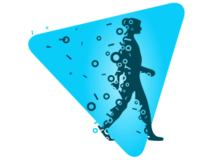
Hide.me
Bypass geo-restrictions on platforms like Dogpile and more using this fast, secure, and free VPN service.Related:
Wrapping up
You now have the know-know to access Dogpile from anywhere. As you’ve seen, you can evade the platform’s geo-restrictions using a VPN.
I recommend Private Internet Access (PIA) because of its simplicity, affordability, and reliability. Moreover, it boasts 64,000+ servers, the largest in the industry.
Privado VPN and Hide.me are good alternatives if you need a cost-free solution. They offer top-notch security, privacy, and speed, albeit with a few features.









User forum
0 messages