How to Access Google in China [Tested & Working]
Not even China's Great Firewall can prevent you from accessing Google.
7 min. read
Updated on
Read our disclosure page to find out how can you help VPNCentral sustain the editorial team Read more

Struggling to know how to access Google in China? I have been there before.
As you know, the country has strict censorship policies against foreign content. Sadly, Google’s services are among the most censored platforms in this region.

Access content across the globe at the highest speed rate.
70% of our readers choose Private Internet Access
70% of our readers choose ExpressVPN

Browse the web from multiple devices with industry-standard security protocols.

Faster dedicated servers for specific actions (currently at summer discounts)
Luckily, there are multiple ways to unblock Google in China. These include using a VPN, Psiphon, Smartproxy’s X Browser, and more.
Wondering how? Be my guest.
Quick Guide: How to access Google in China
Here’s are the steps:
- Go to ExpressVPN and subscribe.
- Download and install the app.
- Launch the app and connect to any server.
- Securely access Google on your device.
Easy-peasy!
Why you need a VPN to access Google in China
A VPN is a must-have to access Google in China due to the country’s rigorous censorship policies. It can change your location to a place where Google is accessible and encrypt your online activity to bypass blocks.
To enforce its restrictions, China relies on an aggressive firewall to block various web-based foreign content.
The Great Firewall, as it’s widely known, employs sophisticated techniques to enforce restrictions. This technology widely uses deep packet inspection (DPI) to block connection requests to Google’s services.
This is where a virtual private network (VPN) becomes essential. It encrypts your traffic, making it difficult for China’s firewall to intercept.
Moreover, a VPN reroutes your connection to servers outside China. This process masks your IP address, giving access to a Google-supported country.
Still, China doesn’t slack on its censorship program. It continuously improves its firewall to block VPNs capable of bypassing it.
Now to address the elephant in the room.
How to access Google in China
There are various ways to access Google in China starting with using VPNs. A good number offer obfuscated/stealth servers, which can perfectly evade China’s firewall. Other alternatives include Psiphon, TOR Browser, Smartproxy’s X Browser, and RDP.
Let’s break it down into details.
1. Use ExpressVPN
ExpressVPN is a robust service with extensive network coverage. It includes over 160 server locations spread across 100+ countries.
The vendor provides obfuscated servers for hiding your VPN traffic. This ensures you avoid trouble with the Chinese authorities when accessing Google’s services.
ExpressVPN also secures your connection using the 256-bit encryption standard. The protocol masks your traffic further to prevent any eavesdropping.
There’s unlimited traffic so you don’t have to worry about getting stuck. Furthermore, you can use up to eight devices simultaneously.
Here’s how to use it:
- Go to ExpressVPN and subscribe to any plan.
- Download and install the app on your device.
- Launch the app and log in.
- Access settings and enable the kill switch to prevent your IP/DNS from leaking.
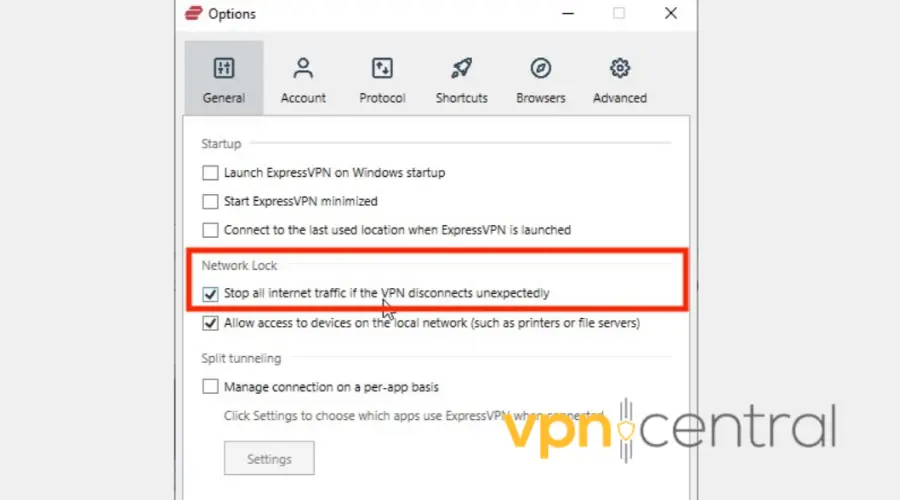
- Choose stealth or standard servers in Google-supported countries.
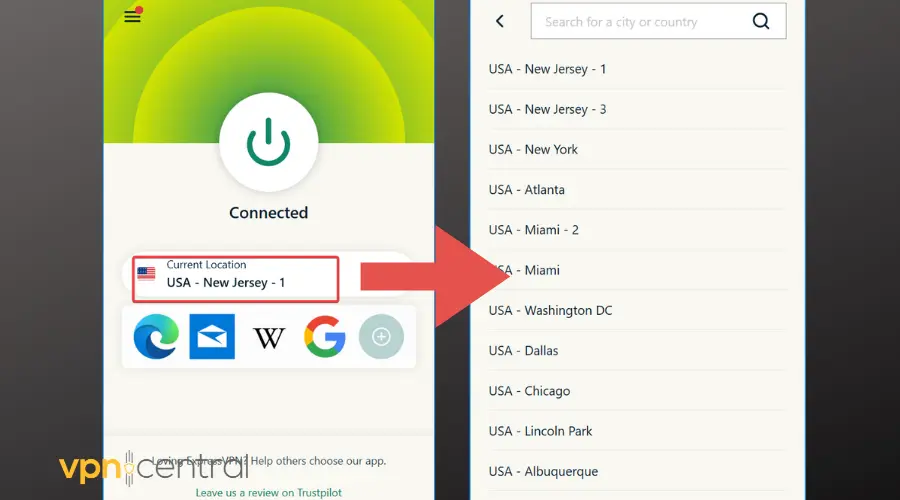
- Access Google services hassle-free.
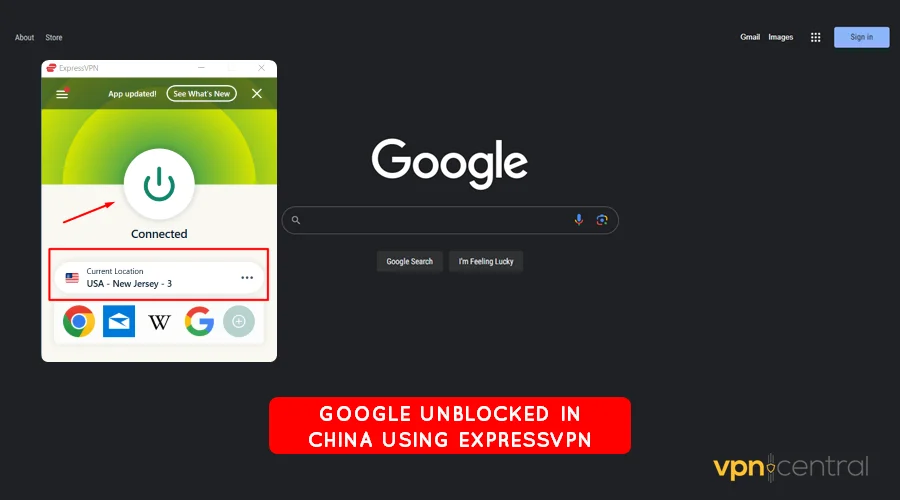
Sometimes you might experience connectivity issues when using ExpressVPN. Should this happen, disconnect and switch to a different server region.
Alternatively, you can look at other VPNs that work in China. This gives you more choices for accessing Google’s services on demand.
2. Use Psiphon
Psiphon is a VPN-like app popular for enhancing privacy and evading online censorship. It offers multiple server regions to help you access Google in China.
The service extensively uses obfuscated servers by default. Moreover, it encrypts traffic to safeguard your browsing activity.
Its installation is pretty straightforward and doesn’t require additional configurations. Sounds good, right?
Below is the step-by-step guide:
- Download Psiphon from the developer’s website.
- Install the app on your preferred device.
- Run the application once the installation completes.
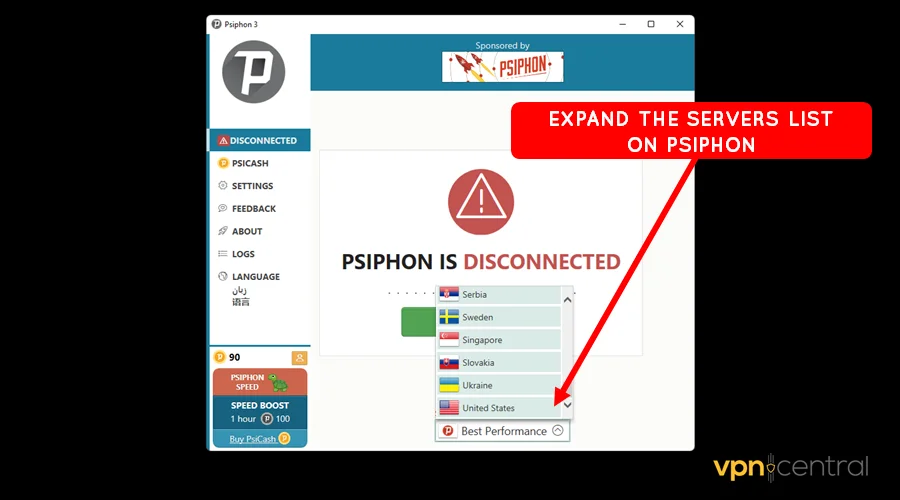
- Choose a server in a Google-supported region and connect.
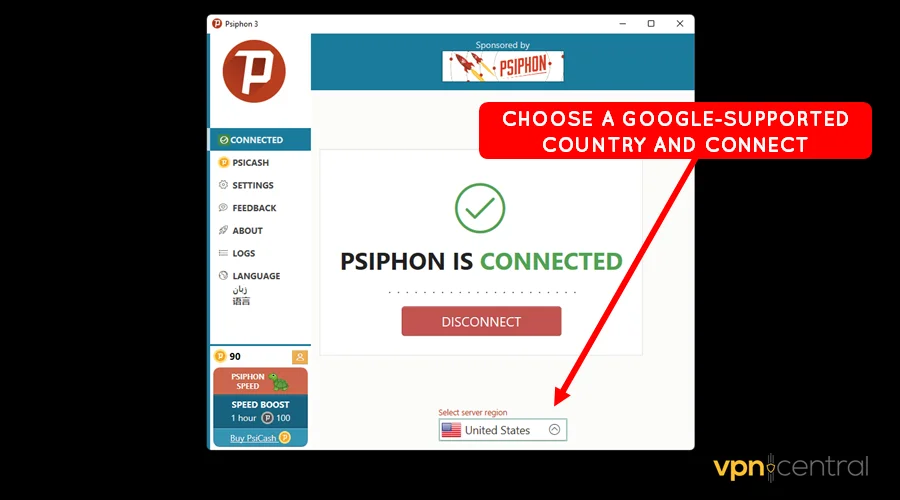
- Access Google services without hiccups.
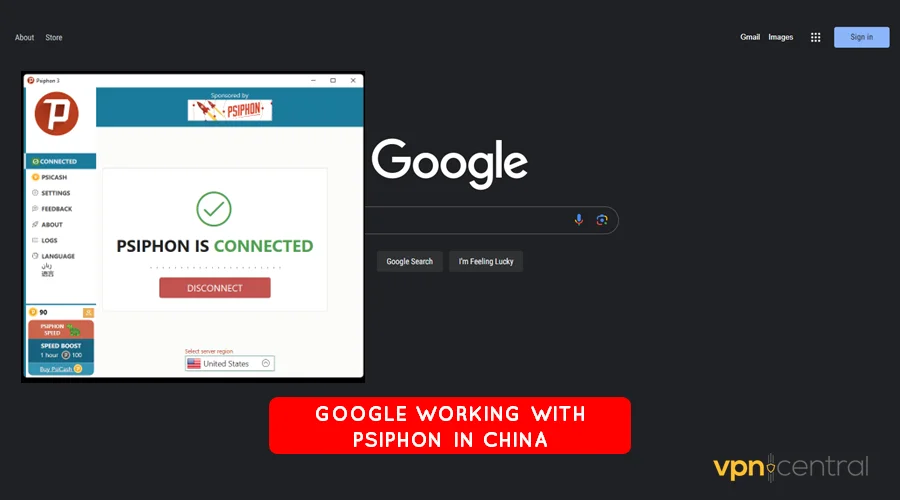
One thing I like about Psiphon is that it changes virtual servers frequently. This ensures the service keeps up with changes to the Great Firewall of China.
3. Use TOR browser
TOR Browser is a web application designed for anonymous browsing and bypassing censorship. It uses peer-to-peer technology to redirect traffic through routers known as nodes.
Like VPNs and Psiphon, it assigns you a unique IP to mask your activities. As such, your access to Google will be safe and sound.
Follow these steps:
- Download and install TOR browser on your device.
- Run the application after the installation completes.
- Enable auto-connect to TOR network option.
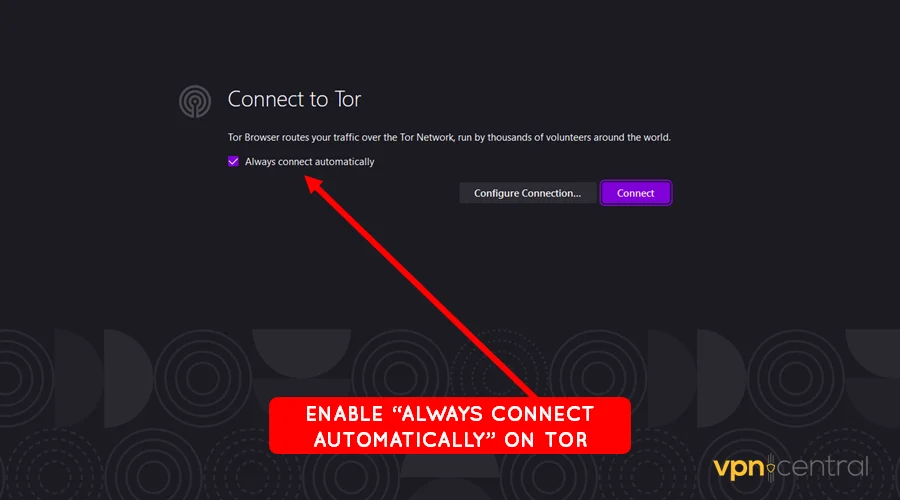
- Choose Connection Assist if TOR fails to connect.
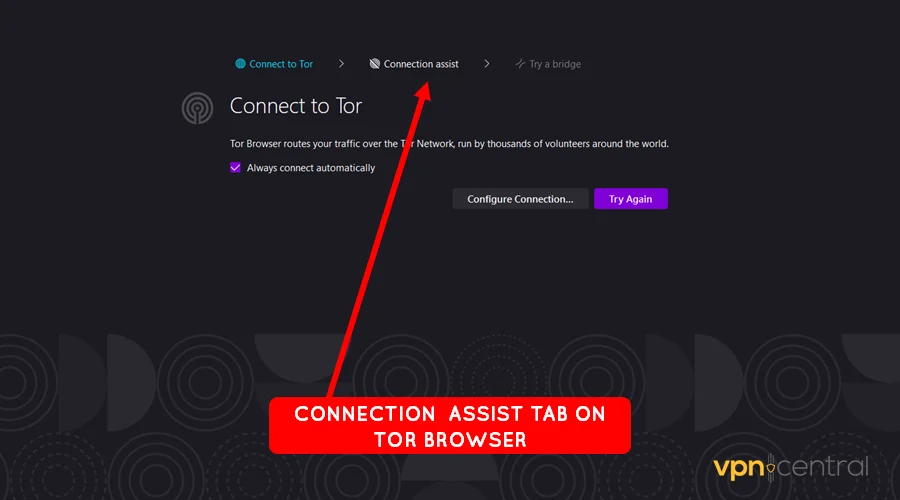
- Select China from the drop-down list and click Try a Bridge.
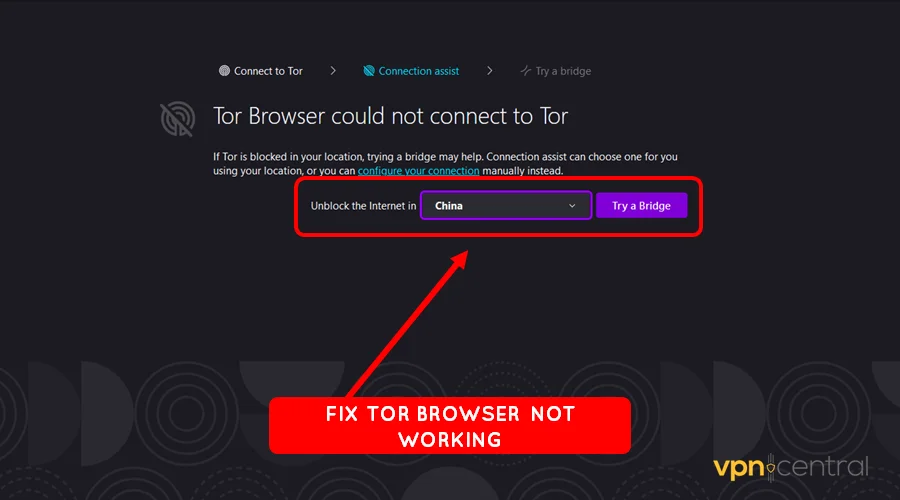
- Access Google on the TOR browser with confidence.
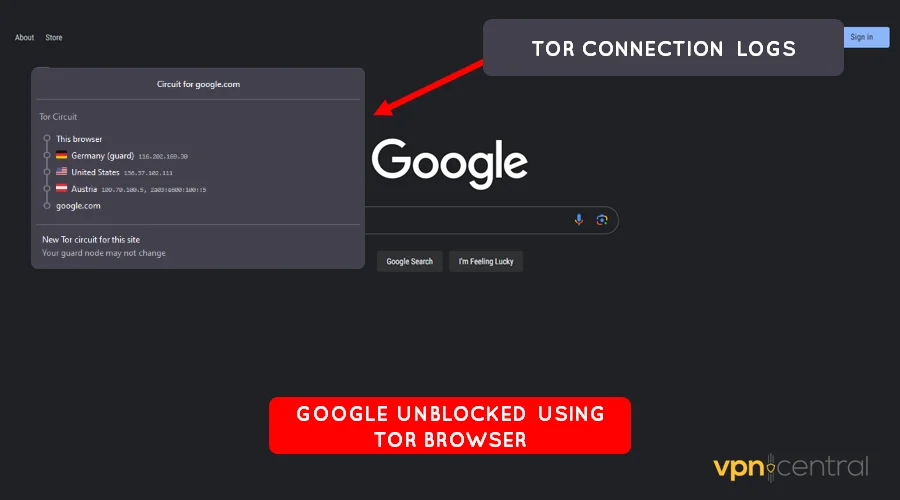
TOR is available for almost every platform out there. However, the app can be a resource hog on underpowered devices.
4. Use Smartproxy’s X Browser
SmartProxy’s X Browser is another robust app for unblocking Google in China. It rides on this vendor’s proxy network, enabling you to bypass geo-blocks effortlessly.
You can use it to create multiple browsing profiles each with unique identities. This enhances privacy, alongside traffic encryption for security.
Here’s how it works:
- Sign up for a residential proxy from Smartproxy.
- Select Residential under the Residential Proxies tab.
- Go ahead and create a New User.
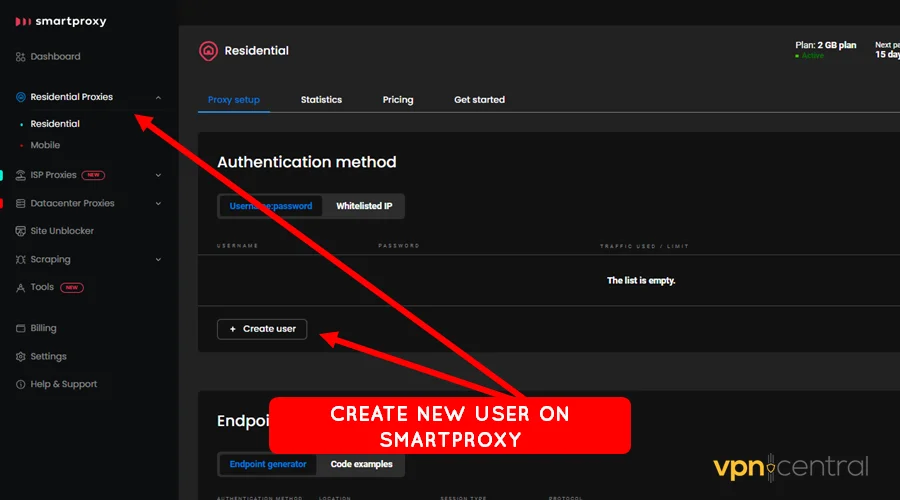
- Download and install X Browser on your computer.
- Run X Browser and log into your Smartproxy account.
- Create a user profile on X Browser.
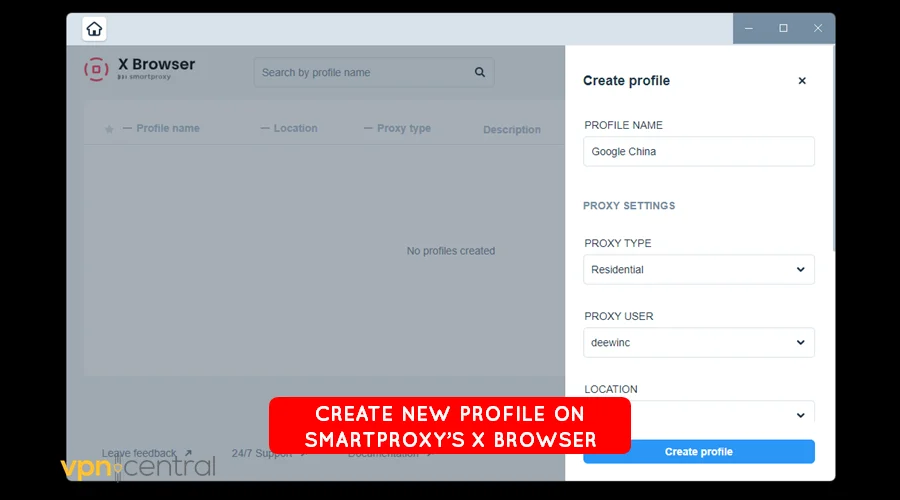
- Open a new tab on X Browser and access Google.
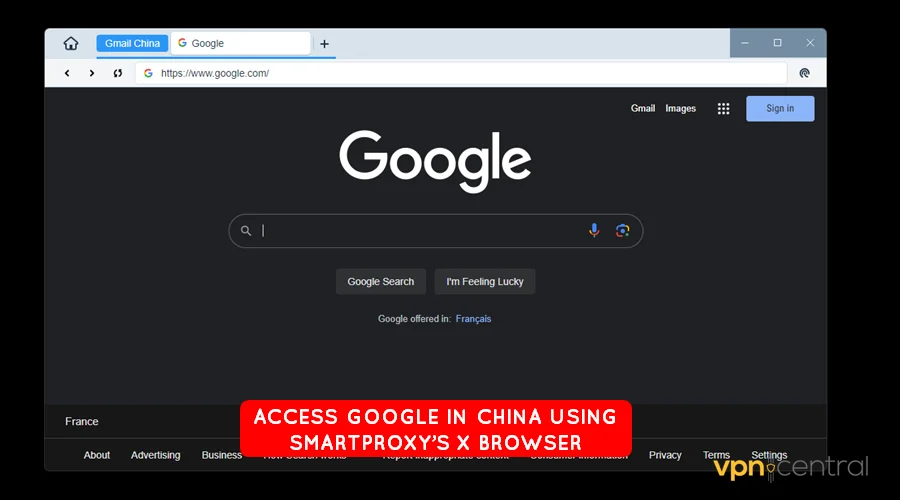
Unlike other solutions, this option comes with limited traffic allocation. You need to top up once it runs out, which can be costly.
And one more solution.
5. Use remote desktop protocol (RDP) server
A remote desktop is a protocol for connecting and controlling another computer remotely. Software and hardware companies commonly use it to provide hands-on support.
The good news?
You can also take advantage of it to unblock Google in China. Once connected, it provides a desktop-like experience equivalent to using your PC.
Here are the details:
- Lease a virtual server with remote desktop capabilities. Some vendors include LightNode, SnTHostings, TryRDP, etc.
- Check your account for the RDP’s credentials. These include the server’s address, username, password, and connection port.
- Open the remote desktop app on your computer. Alternatively, use a third-party app with RDP support like MobaXterm.
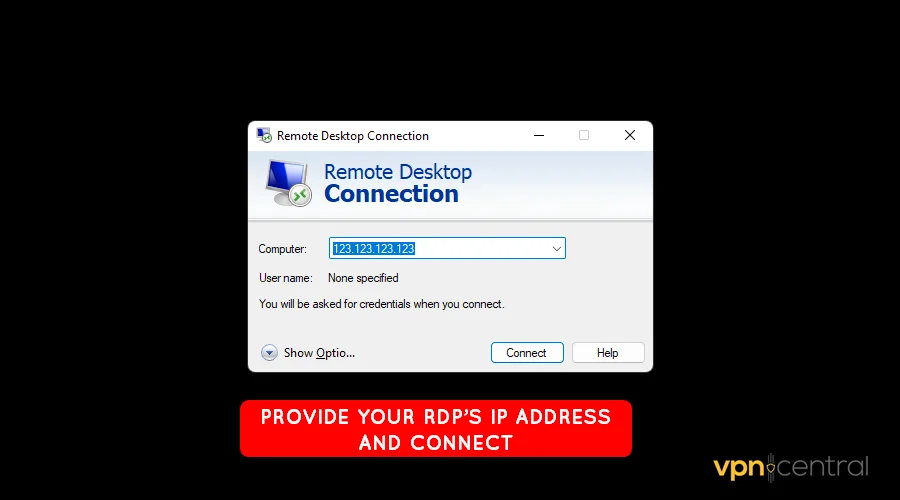
- Provide your RDP’s IP address to launch a connection. MobaXterm and other apps may require to include the connection port number.
- Enter the Username and Password of your RDP to access the virtual machine.
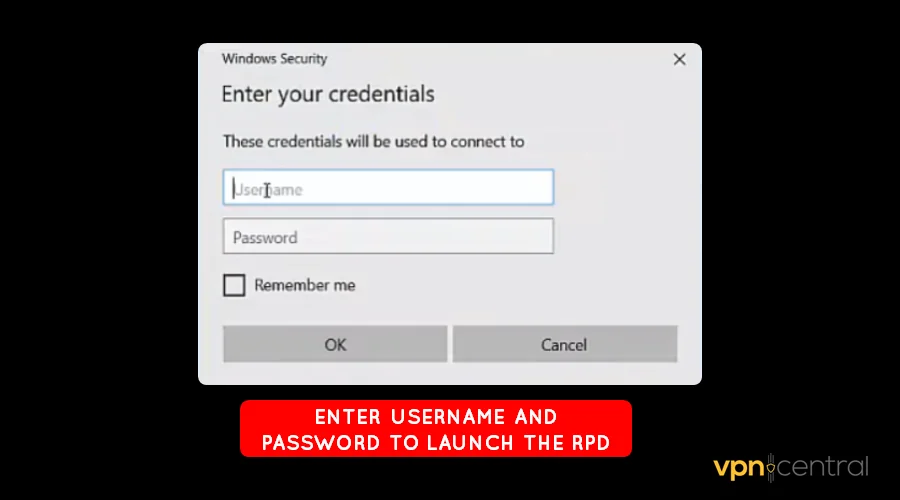
- Open the web browser on the RDP to access Google.
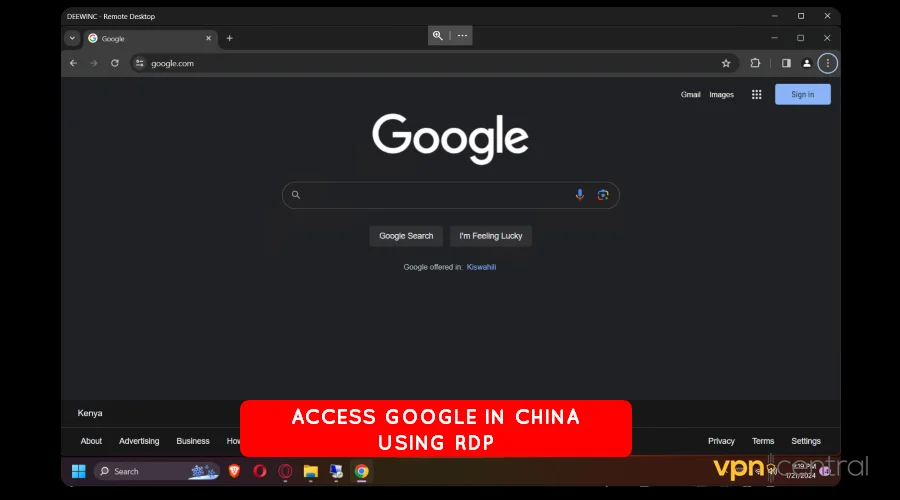
Choose an RDP preferably with a dedicated US-based IP. This will give you greater access to geo-locked services other than Google.
Related reads:
Wrapping up
As you’ve seen, you don’t need technical know-how to access Google in China. There are multiple ways to get around it without breaking a sweat.
Still unsure? I advise you to go with ExpressVPN. The service is fast, robust, and secure.
Smartproxy’s X Browser and RDP are also good options but require work. They’re ideal for lightweight interactions, especially if you’re not into downloads.
If money is a problem, count on Psiphon and TOR Browser. They work just as well for unblocking Google in China.







User forum
0 messages