How to Access Gmail in China [Safe and Private]
Cut through China’s Great Firewall with these simple tricks
8 min. read
Updated on
Read our disclosure page to find out how can you help VPNCentral sustain the editorial team Read more

Looking to learn how to access Gmail in China? You’ve got plenty of options.
China is well-known for having strict internet censorship policies. Sadly, your favorite email service is a no-go in the country.

Access content across the globe at the highest speed rate.
70% of our readers choose Private Internet Access
70% of our readers choose ExpressVPN

Browse the web from multiple devices with industry-standard security protocols.

Faster dedicated servers for specific actions (currently at summer discounts)
But don’t sweat it, I’ve got you.
I’ll show you different workarounds to unblock Gmail in China. Additionally, you’ll find handy tips to adequately prepare in advance.
Ready? Let’s go!
Quick Guide: How to access Gmail in China
Here’s the step-by-step guide:
- Pick a reliable VPN. I recommend NordVPN due to its large arsenal of security features.
- Download and install the app.
- Launch the VPN and log in.
- Connect to a server in a Gmail-supported country.
- Access your Gmail without limits.
Dead easy!
Why you need a VPN to access Gmail in China
A VPN is a must-have to access Gmail in China due to the country’s strict censorship policies. This not only covers local services but extends to popular web-based platforms.
To enforce this, the Chinese government relies on a sophisticated firewall. Dubbed the Great Firewall of China, it censors many foreign websites.
The move is part of China’s efforts to control information flow in the country. Fortunately, a VPN can help bypass these restrictions.
It encrypts your connection and routes it through servers in a different location. This action masks your traffic, making your activities undetectable.
So, you’ll be able to evade China’s Great Firewall and access Gmail. You can also use other Google services like Search, Maps, YouTube, etc.
It’s not all roses:
China knows about its residents’ efforts to sidestep censorship. Accordingly, it continues to work non-stop to improve the effectiveness of the Great Firewall.
But no system is entirely bulletproof.
How to access Gmail in China
A VPN provides the best way to access Gmail in China. Other alternatives like Smartproxy’s X Browser, RDP, Psiphon app, and TOR browser work equally well.
Allow me to explain.
Use NordVPN
NordVPN is a great choice to unblock Gmail in China. The vendor boasts 6,000+ best-in-class servers in over 60 Gmail-supported countries.
The service comes with 256-bit encryption out of the box. Additionally, you get robust connection protocols like OpenVPN, IKEv2/IPsec, and NordLynx.
There are multiple server options to keep your traffic secure. These include double VPN, obfuscated servers, and Onion over VPN.
A kill switch is also available to prevent your traffic from leaking whenever NordVPN fails. This is vital for avoiding any conflict with China’s authorities for evading censorship.
That said, here’s how to unblock Gmail in China with NordVPN:
- Visit NordVPN’s website and sign up for the service.
- Download and install it on your device.
- Run the app and log into your account.
- Open Settings and enable the Kill Switch.
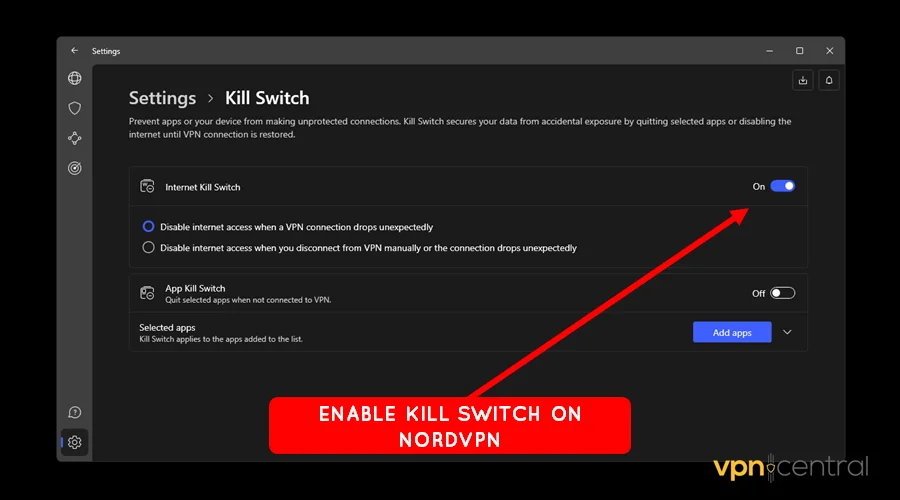
- Select servers in Gmail-supported countries and connect.
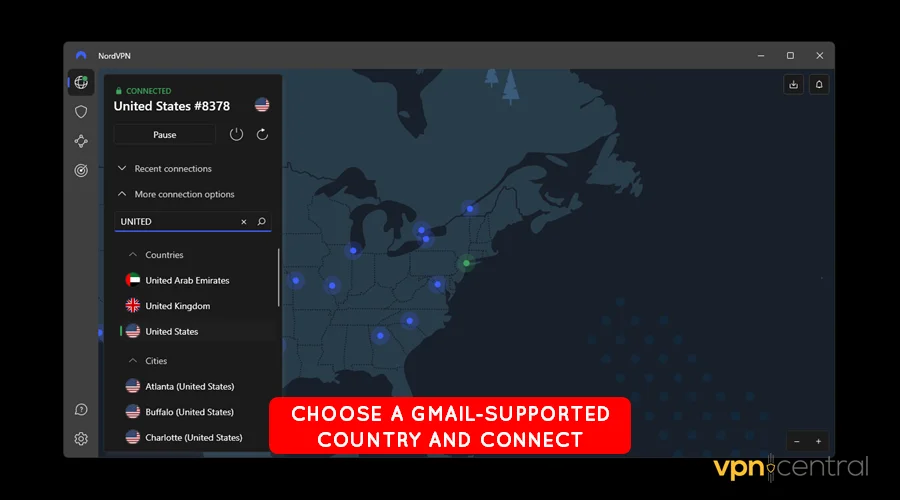
- Access Gmail worry-free.
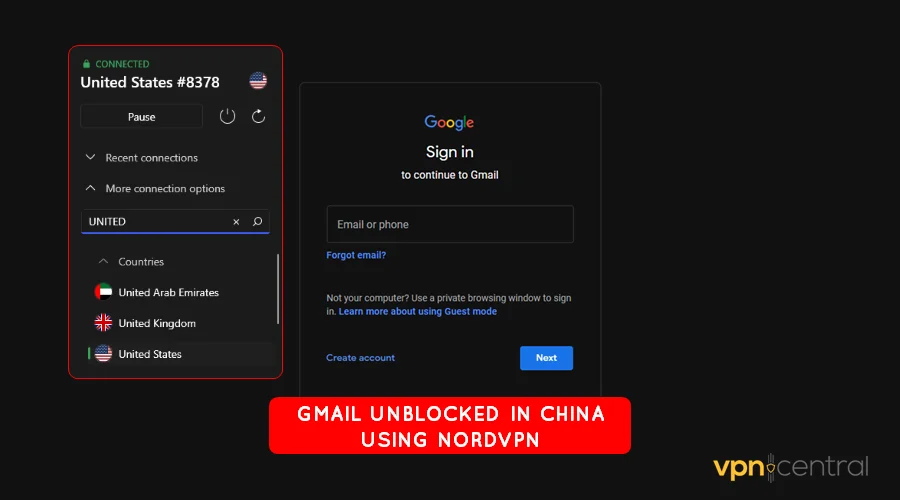
NordVPN provides unlimited traffic, suitable for downloading and sending bulk email attachments. Even better, you can connect up to six devices simultaneously.

NordVPN
Bypass the Great Firewall of China and access Gmail safely and privately with NordVPN.2. Use Smartproxy’s X Browser
Smartproxy’s X Browser is another ingenious application to break free from China’s censorship. You can use it to proxy your connection to a Gmail-supported country.
The browser allows you to create anonymous profiles to browse the web securely. Additionally, it encrypts your connection to safeguard your Gmail interactions.
But the setup needs work.
- Go to Smartproxy’s website and sign up for a residential proxy.
- Open your account and select the Residential Proxies tab.
- Choose Residential and create a New User.
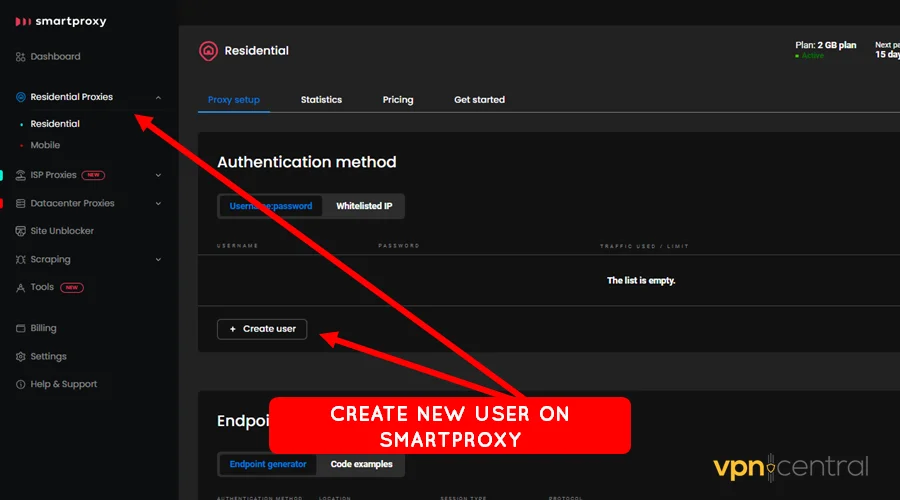
- Download and install Smartproxy’s X Browser.
- Launch X Browser and log in using credentials.
- Create a New Profile on X Browser. Feel free to tweak the available options.
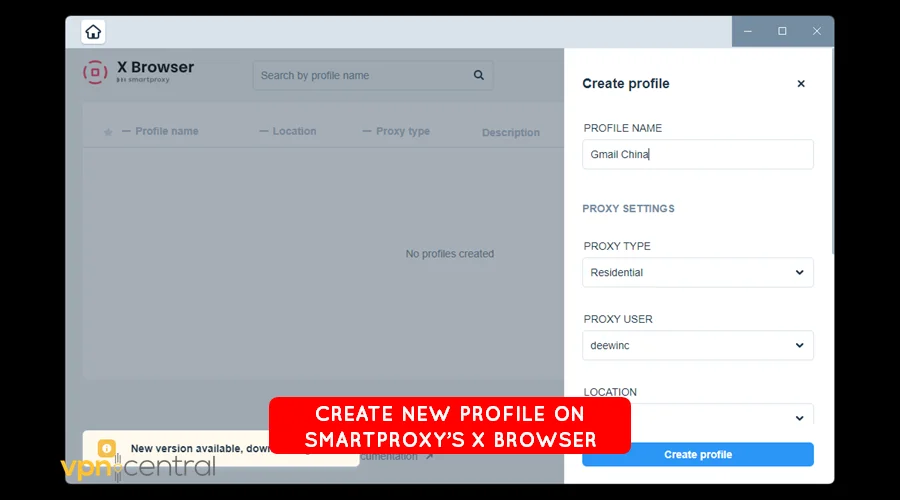
- Choose the newly created profile and select Start Session.
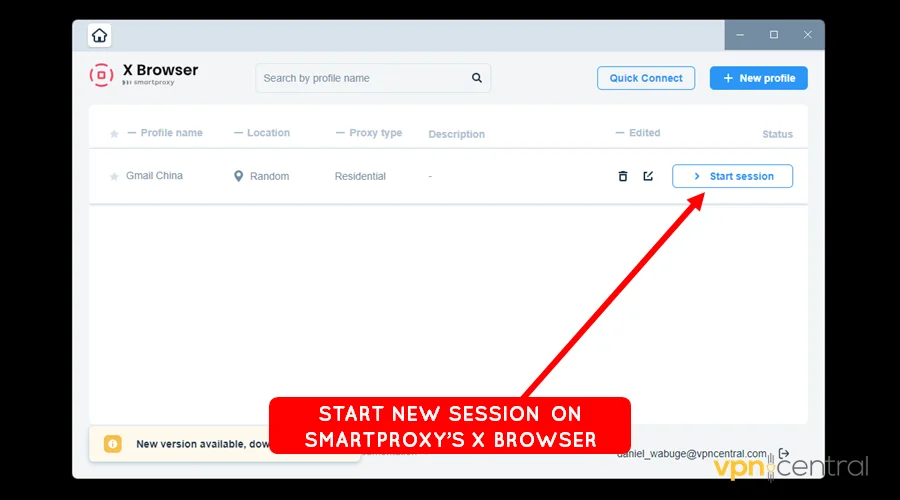
- Open a new tab to access Gmail.
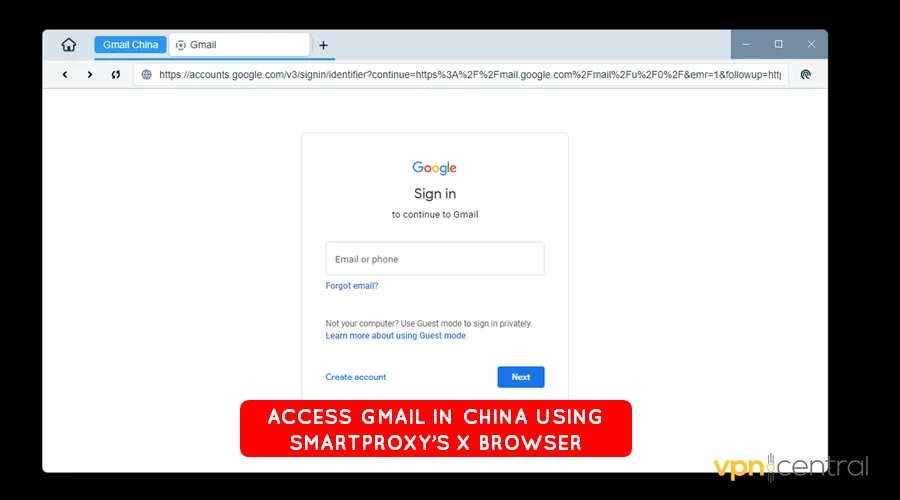
Unlike NordVPN, Smartproxy comes with limited traffic. This doesn’t sit well if you’re into downloading/sending heavy attachments.
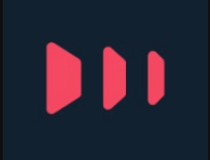
Smartproxy
Mask your location and enjoy Gmail from China with Smartproxy’s X Browser.3. Use an RDP server
A remote desktop protocol (RDP) server is a virtual machine that offers a desktop-like experience. It provides strong privacy and security, perfect for accessing Gmail.
You can use the service straight from your device. All you need is good internet connectivity.
Here are the details:
- Get an RDP server, preferably with a dedicated US IP address. Some popular vendors include LightNode, SnTHostings, and TryRDP.
- Check your account for your RDP’s details. Note down its IP address, port number, username, and password.
- Launch the Remote Desktop Connection app on your computer. You may also use other apps with RDP support like MobaXterm.
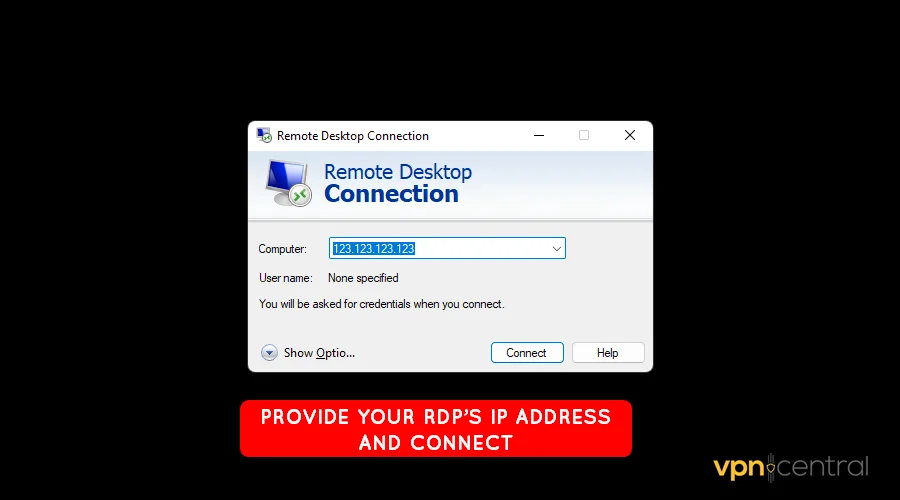
- Type the RDP’s IP address and Connect. Third-party apps may require you to provide the port number.
- Provide the Username and Password to launch your RDP.
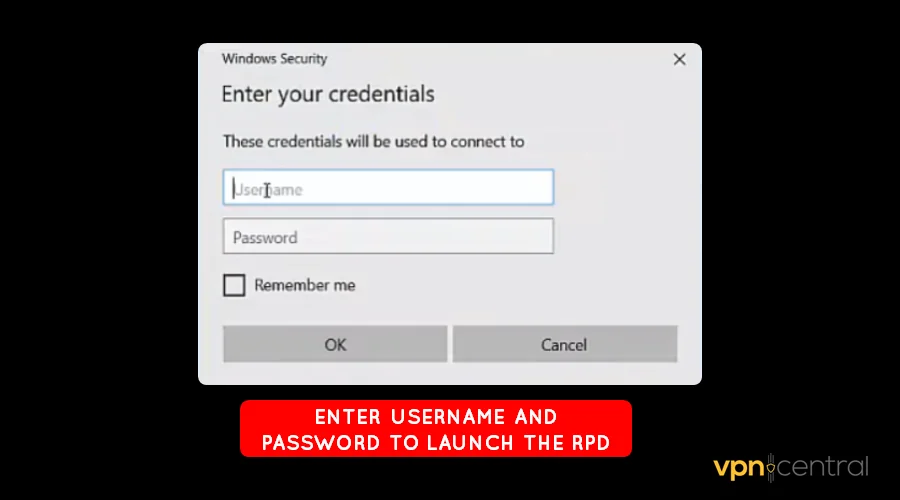
- Open the web browser on the RDP to access Gmail.
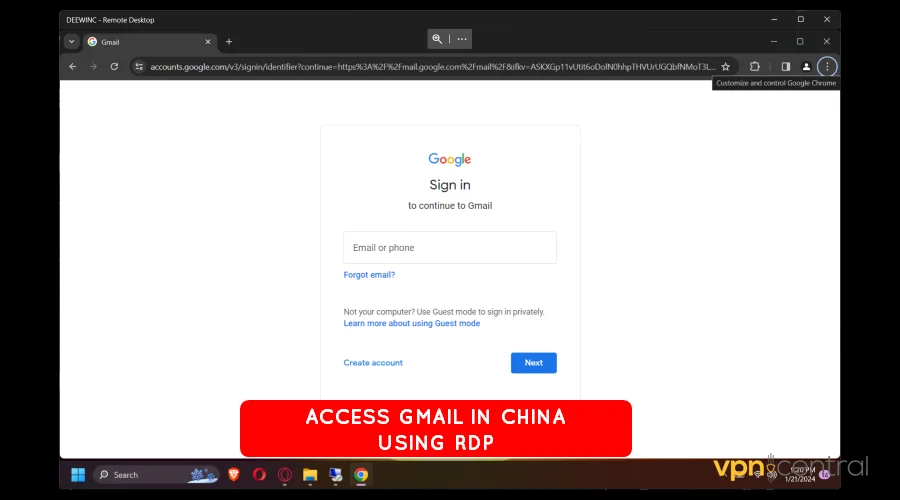
RDPs don’t require any maintenance on your part. In fact, most providers will handle any technical issues cost-free.
But what if you’re short on cash?
4. Use Psiphon
Psiphon is a lesser-known free censorship circumvention app. It works like a VPN, providing virtual locations to redirect your traffic.
The good thing about this service is it replaces servers and IP addresses quite often. This makes it difficult for China’s firewall to keep up.
Security is equally top-notch, thanks to the vendor’s open-source approach. It permits independent cybersecurity specialists to vet and vouch for the service.
Here’s how it works:
- Download and install Psiphon from its official website.
- Run the application and expand the server list.
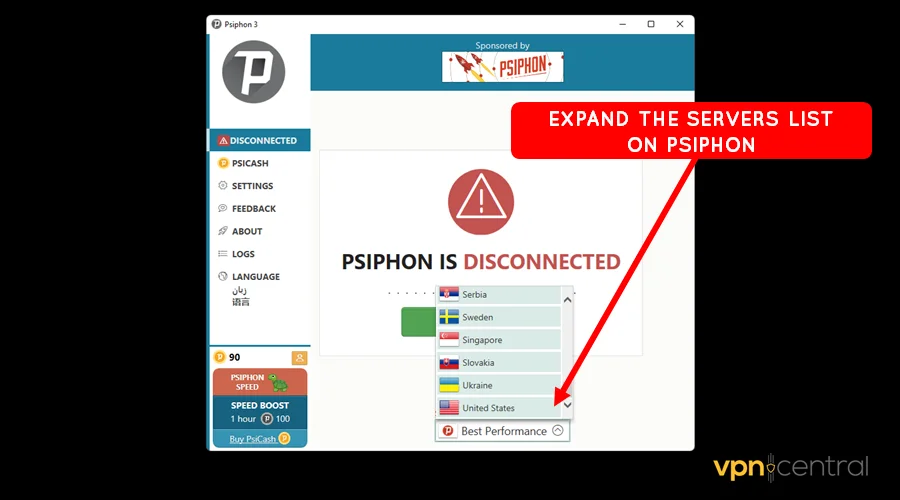
- Choose a Gmail-supported country and connect.
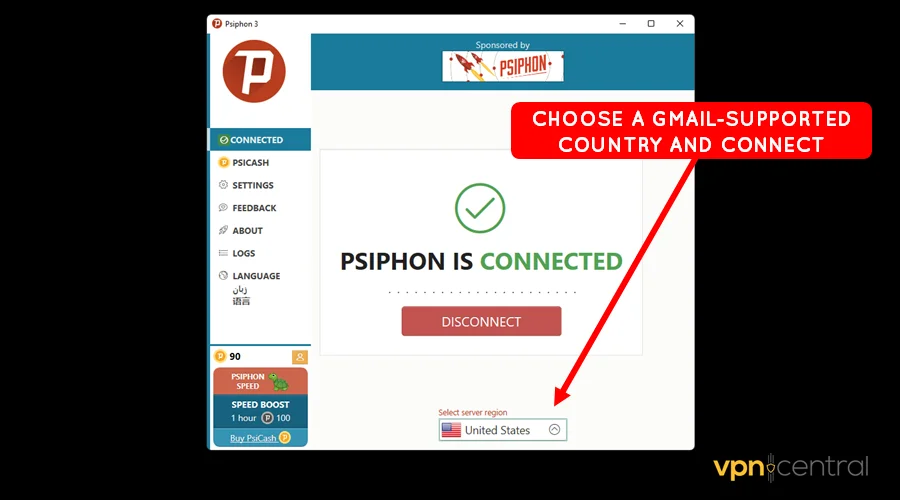
- Access Gmail on your device.
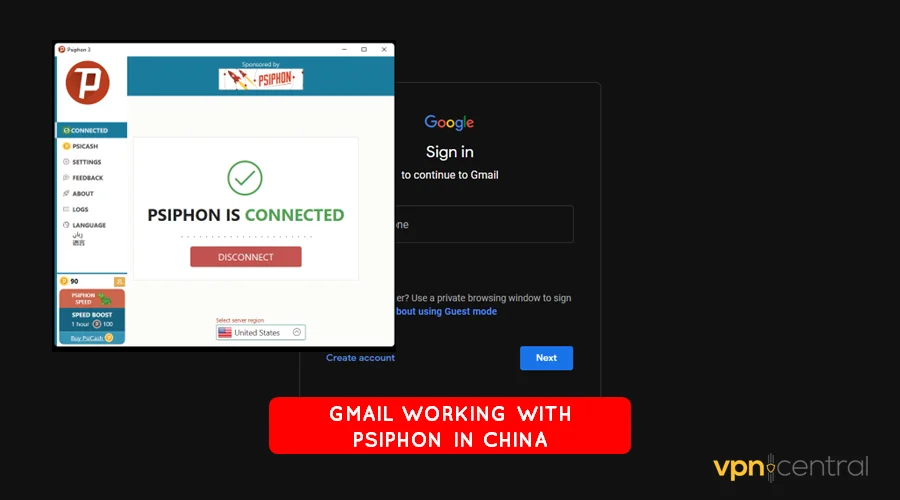
Psiphon is fairly fast for a free service of its type. But you’ll need to purchase speed bundles to turbocharge the speeds.
Still fancying freebies?
5. Get Tor Browser
Tor Browser is a privacy-centric app for browsing the internet anonymously and securely. It scrambles and reroutes traffic through hidden network nodes to evade censorship.
This solution masks your IP and device details, making tracking difficult. As such, you can safely access Gmail without worries.
Check out the step-by-step guide below:
- Download and install Tor Browser from the developer’s website.
- Run the application and enable Always Connect Automatically.
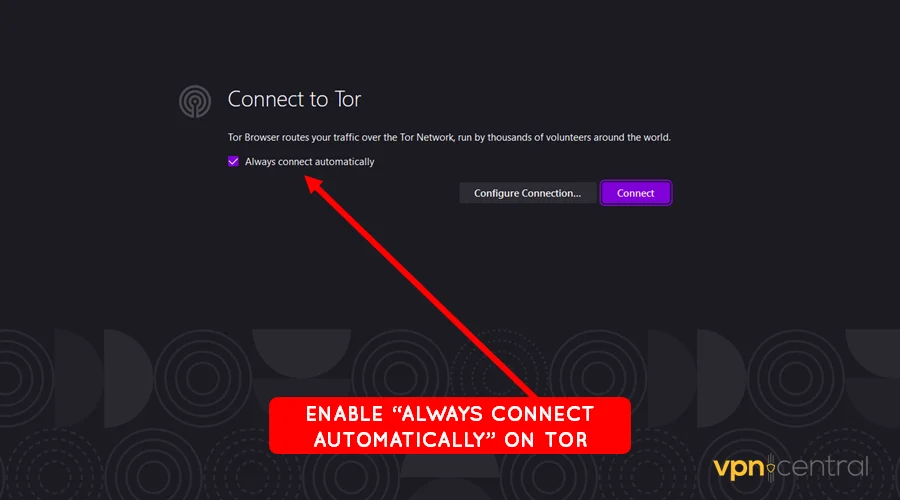
- Click the Connect button to activate the TOR network. This might take some time.
- Choose the Connect Assist tab if TOR fails to connect.
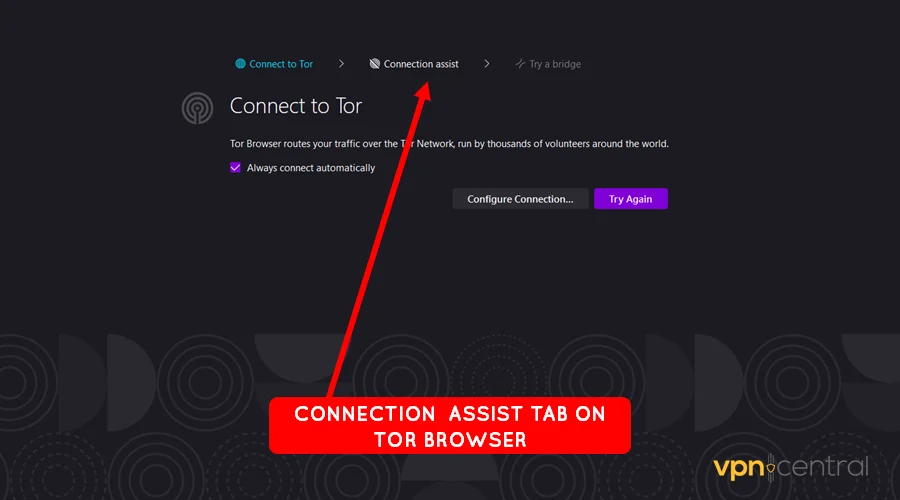
- Select China from the drop-down list of countries and click Try a Bridge.
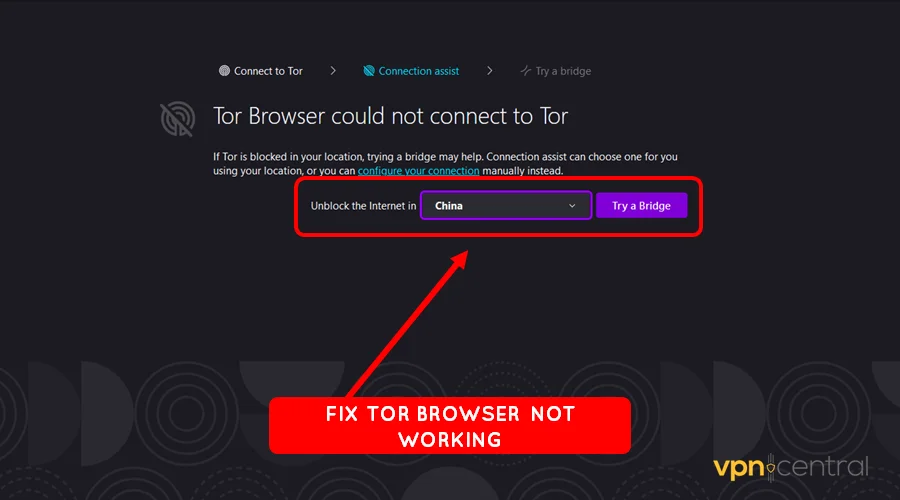
- Access Gmail once it connects successfully.
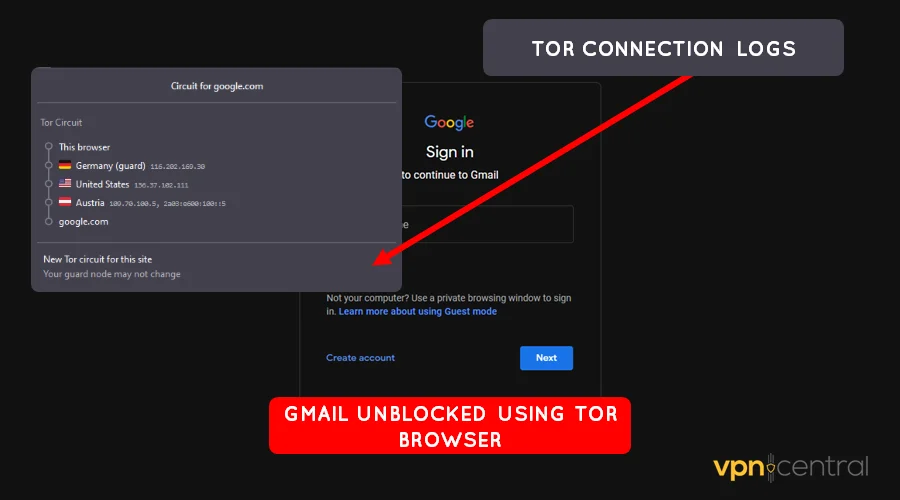
Gmail may caution you about suspicious activities when using TOR. But don’t panic!
This is a false alarm arising from the multiple IP addresses originating from TOR’s network.
Now, to some precautions:
Tips for accessing Gmail in China
Below are some useful tips for accessing Gmail in China effortlessly.
- Choose a reliable VPN: Ensure that you get a reliable VPN before traveling to China. It might be extremely difficult to get on when you’re there. While NordVPN works, there are other alternatives to choose from.
- Your VPN may act up: Sometimes, your VPN can experience intermittent connectivity. This may occur when China’s Firewall blocks some IPs traced back to your VPN provider. Accordingly, switching servers can help fix this temporary problem.
- Use email forwarding: You can forward your emails from Gmail to providers available in China. A good example is Outlook by Microsoft. This can serve as a fallback for keeping tabs on crucial communications.
- Secure your Gmail: Enable 2-step verification to protect your account at all times. That’s necessary to prevent unauthorized access to your Gmail if your VPN leaks data accidentally.
- Mail notifications (Apple devices): Mail notifications and emails don’t come from the same server on iPhone and iPad. As such, you will get Gmail alerts but not mailbox access. This also happens to Apple Mail, so use the workarounds shared earlier.
- Get a backup: You can arm yourself with a combination of different solutions for backup. Should one method stop working, it will be easier to switch.
Related articles:
Time to wrap things up:
Final thoughts
You now have the know-how to access Gmail in China. A premium VPN should be your top choice if you value security and privacy.
But it’s always good to equip yourself with multiple solutions. Add Smartproxy’s X Browser or RDP if you’re not into bulk email attachments.
Alternatively, get the Psiphon app and Tor Browser if cash-strapped. They will go a long way in providing hassle-free access to Gmail.









User forum
0 messages