Is Moviestowatch Safe? [And How to Stay Protected]
Streaming Moviestowatch? Enjoy the movies and skip the risks.
7 min. read
Updated on
Read our disclosure page to find out how can you help VPNCentral sustain the editorial team Read more
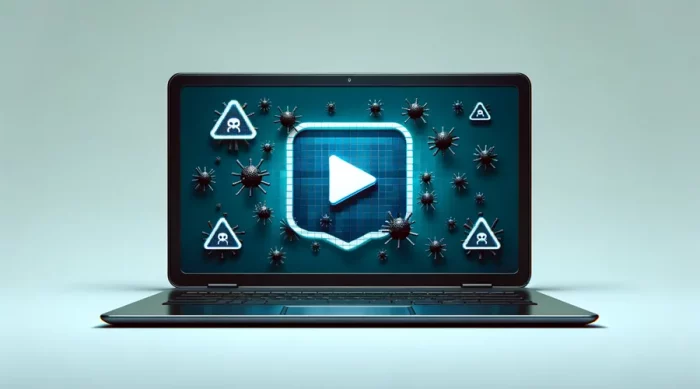
A lot of people wonder if Moviestowatch is safe. Let’s find out!
This streaming platform is the go-to place for the latest kick-ass movies. But, there’s a catch!

Access content across the globe at the highest speed rate.
70% of our readers choose Private Internet Access
70% of our readers choose ExpressVPN

Browse the web from multiple devices with industry-standard security protocols.

Faster dedicated servers for specific actions (currently at summer discounts)
It uses questionable ways to stay free. And this casts doubts about the security of the service.
The good news?
A VPN is all you need to protect yourself. Plus I’ll share other alternatives to expand your options.
But first things first.
Is Moviestowatch safe?
Quick answer – No!
Moviestowatch, like many pirated streaming sites, walks a thin line concerning safety. Despite being free, it employs other dubious means to maintain the service. One is malvertising, a technique third-party partners use to spread harmful malware through ads.
Another trick is affiliate marketing using clickjacking. The tactic deceives users into clicking hidden links, redirecting to insecure malicious websites.
Pirated streaming platforms also collect your browsing data for sale to third parties. This breaches your privacy and exposes you to targeted advertising.
But that’s not all:
In some countries, watching pirated movies is punishable. If found, you risk paying heavy fines including spending time behind bars.
Luckily, it’s easy to stay safe and enjoy secure uninterrupted streaming.
Before proceeding:
⚠️ Note that this isn’t an endorsement for pirated content. It only offers suggestions to protect yourself against online threats. ⚠️
Let’s continue, shall we?
How to safely stream movies on Moviestowatch
You can safely stream movies on Moviestowatch using a secure and reliable VPN. The service offers encryption, which shields your traffic from intruders.
It also provides protection against clickjacking and redirections to malicious sites. Your privacy gets beefed up, shielding you from potential data harvesting.
The best of all? You get an ad blocker to wade off noisy ads and block malvertising.
That’s why I recommend you:
1. Use NordVPN
NordVPN is a top-notch VPN that’s popular among streaming junkies. The service boasts 6,000+ best-in-class super-fast servers in 60+ countries.
Its security is top-notch featuring 256-bit encryption to harden your traffic. Additionally, you get multiple privacy-friendly protocols like OpenVPN, IKEv2/IPsec, and NordLynx.
Spit tunneling is onboard to allow select apps to bypass the VPN. So, you can stream Movoestowatch while seamlessly accessing local services.
A kill switch is available to prevent your data from leaking when your internet fails. Moreover, it can automatically close apps if NordVPN is inactive.
Here’s how to use it.
- Go to NordVPN and sign up for the service.
- Download and install the VPN on your favorite device.
- Run the app and log into your account.
- Select the Threat Protection section to expand the details.
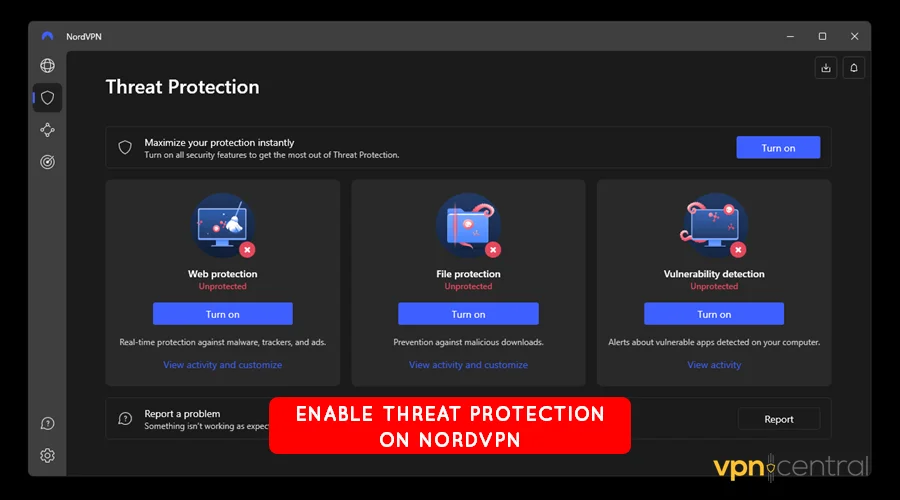
- Enable Web and File Protection, including Vulnerability Detection.
- Now go to settings and enable the Kill Switch. Moreover, add the app for accessing Moviestowatch under the App Kill Switch.
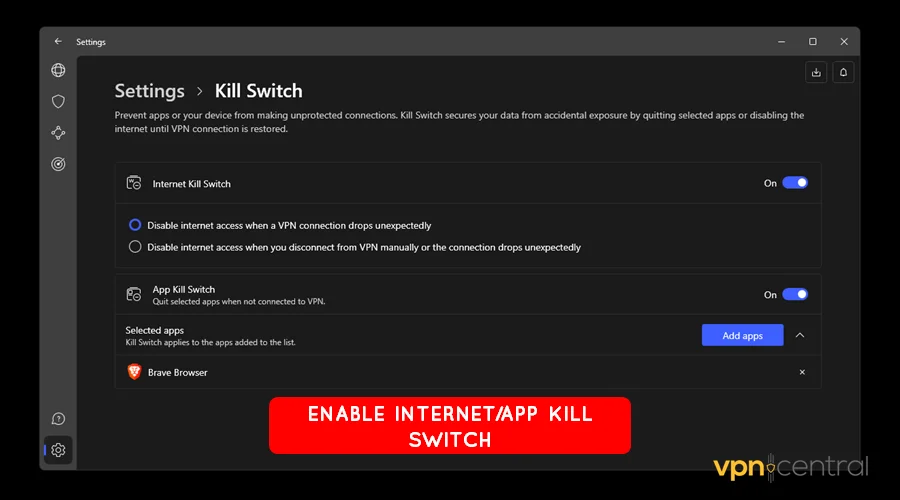
- You’re now set. Choose any server location and connect.
- Enjoy secure and worry-free streaming on Moviestowatch.
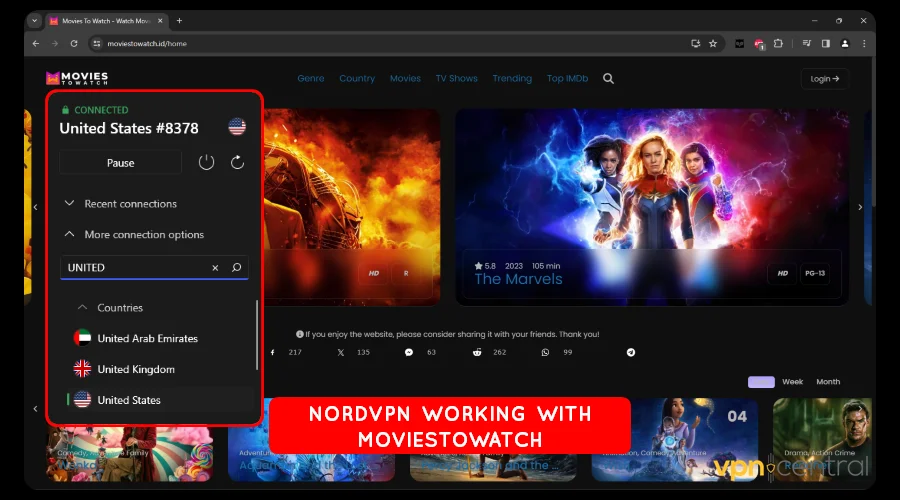
The beauty of NordVPN is it’s fast, reliable, and lightweight. Furthermore, it supports up to six simultaneous connections from multiple devices.

NordVPN
Browse anonymously and shield your data from prying eyes with NordVPN!2. Use Browser Guard
Browser Guard is a browser-based security shield by Malwarebytes, an antivirus developer. It can block malware, malicious websites, harmful ads, and more.
The tool also stops creepy trackers from snooping on your browsing history. This safeguards your privacy alongside preventing advertisers from targeting you.
The cherry on top? It’s 100% free!
Follow these steps:
- Open the browser you use to stream Moviestowatch.
- Go to Malwarebytes’ website to download Browser Guard.
- Select the option to Add Browser Guard to your web browser.
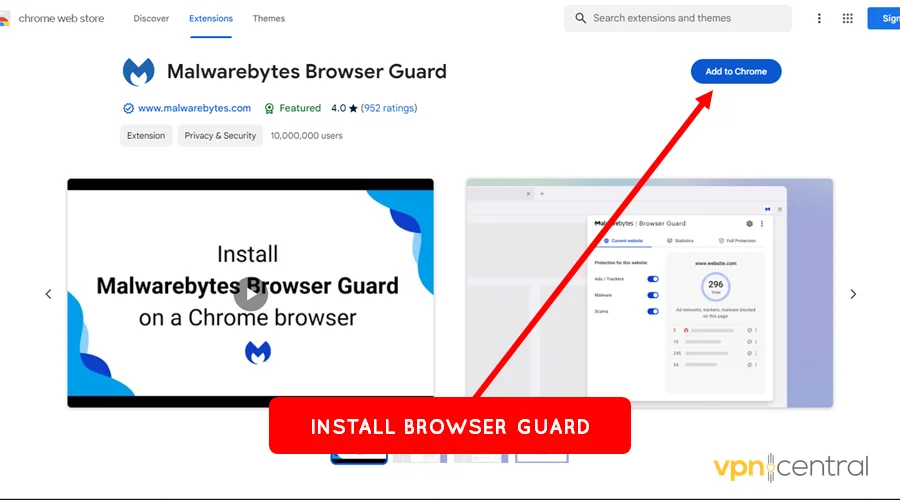
- Open the extension on your browser’s menu bar and choose Let’s Go to activate it.
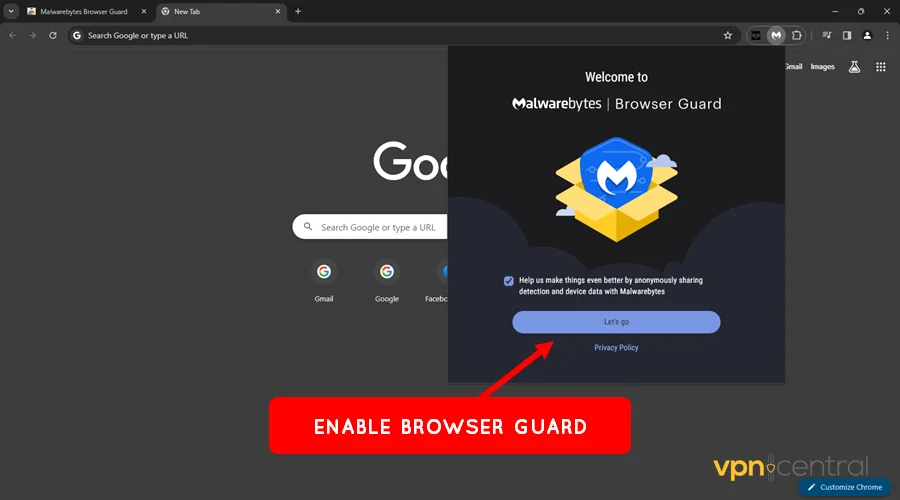
- Enjoy secure streaming on Moviestowatch.
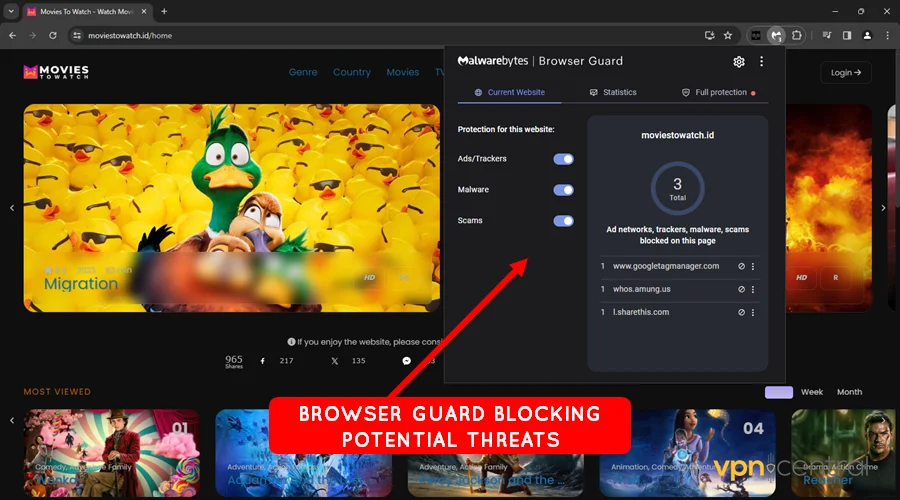
Browser Guard is only available for computer devices. It supports Firefox and Chromium-based browsers like Google Chrome.
3. Use an ad blocker
Ad blockers can help protect against harmful malvertising. As the name suggests, they block advertising for a clutter-free browsing experience.
Some of them like AdblockPlus block trackers from preying on your browsing data. Besides, you get to appreciate faster speeds, which are perfect for streaming.
Below is the step-by-step guide:
- Open your go-to browser for streaming Moviestowatch.
- Go to AdblockPlus to download the extension.
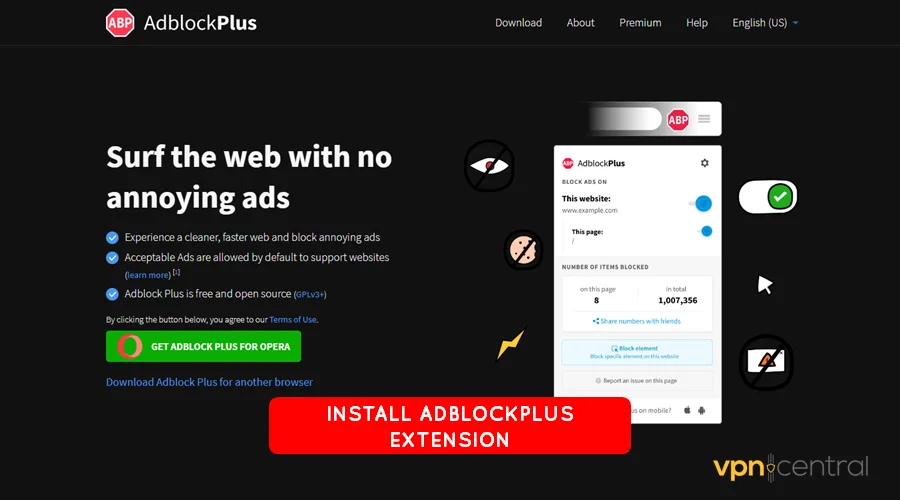
- Enjoy comfortable streaming on Moviestowatch.
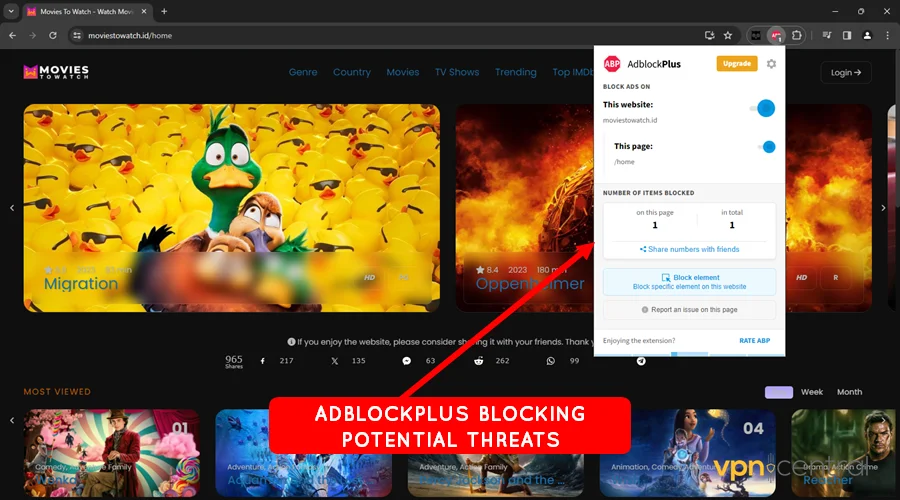
AdblockPlus doesn’t require any additional setup after installation. Like Browser Guard, it’s only available for computers for free.
Let’s look at some no-cost solutions for mobile devices.
4. Use Brave Browser
Brave Browser is a privacy-centric browser designed for secure internet access. It provides features similar to those found in Malwarebytes’ Browser Guard.
They include an ad blocker, anti-tracker, and malware/phishing protection. Moreover, this solution stops unwanted guests from gathering on your digital footprints.
Here’s how to use it:
- Open Brave on your computer or mobile device.
- Download and install the browser.
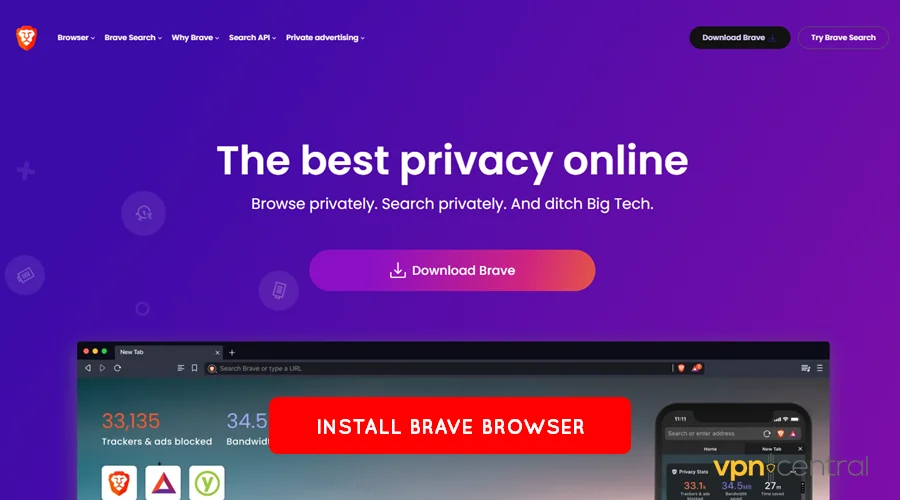
- Run the browser to access Moviestowatch.
- Click the shields button and activate it.
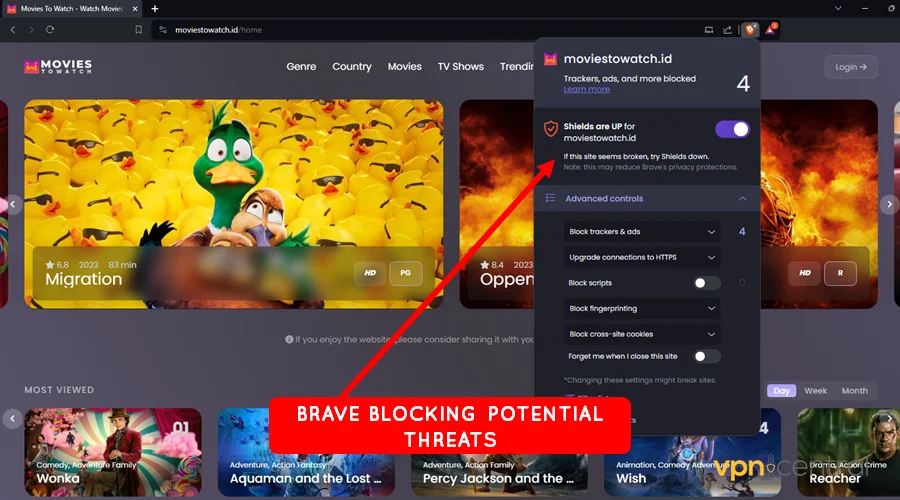
- Enjoy peaceful and secure streaming on Brave Browser.
Brave is available across major platforms, including computers and Android/iOS devices. You can also install it on Android-powered TVs and TV sticks.
That was easy, right?
5. Install an antivirus
An antivirus adds another layer of protection to harden your device. It provides defense against viruses, malware, clickjacking, etc.
As such, you should choose a trusted solution to enjoy enhanced security. Some good examples include Kaspersky, Malwarebytes, Norton, etc.
Here’s how to protect yourself:
- Download and install an antivirus for your choice.
- Run the antivirus and open the configurations window.
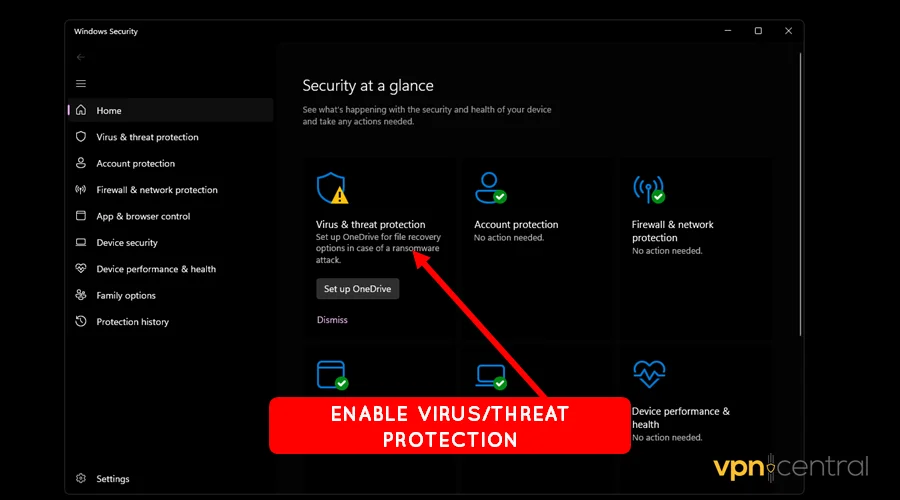
- Enable protection against viruses and other potential threats.
- Activate the Firewall and Network protection.
- Enable App/Browser protection if available.
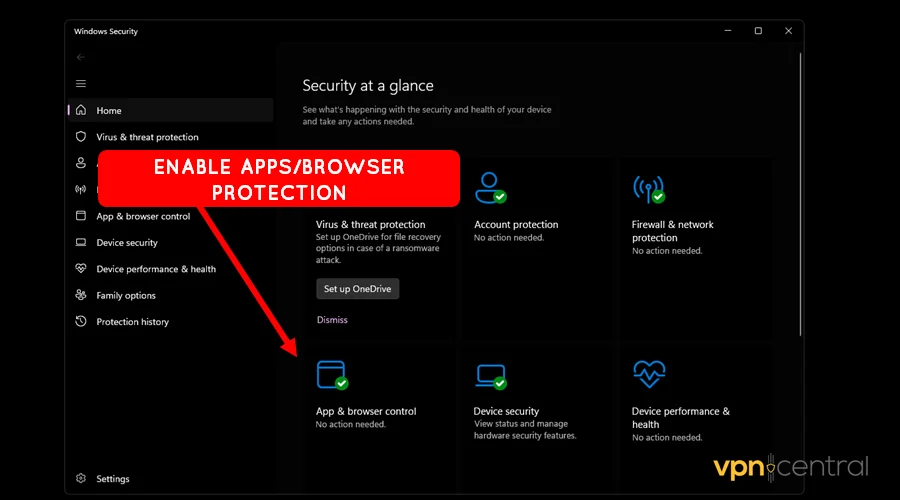
- You’re all set!
The configurations above can differ from one antivirus to another. Always refer to the software vendor’s knowledge base for guidance.
It’s not over yet.
Tips to stream Moviestowatch safely
Here are additional tips to keep yourself safe when streaming Moviestowatch.
- Be Cautious of Pop-ups/Ads: Stay vigilant about pop-ups and ads while streaming on Moviestowatch. Many of these can lead to malicious sites or contain malware.
- Avoid unwanted downloads: Be wary of prompts to download software while using the platform. You face a high risk of installing malware unknowingly.
- Update your antivirus: Regular updates help equip your devices with the latest defenses against threats. As a rule of thumb, enable auto-update, so you don’t miss out.
- Watch offline: If possible, use a downloader to save copies of the movies on your device. This eliminates the risk of interacting with harmful ads and malicious links.
There you go!
Wrapping up
Is Moviestowatch safe? As you’ve seen, it’s potentially unsafe.
Such streaming platforms of pirated content rely on questionable ways to run services. They include malvertising, clickjacking, data harvesting, etc.
However, you can protect yourself using a premium VPN. It will encrypt your connection and shield you against the above-mentioned risks.
Other options like Brower Guard, AdblockPlus, and the Brave browser work well. You can also toss in an antivirus for an all-round protection.









User forum
0 messages