Viaplay Not Working With a VPN? Here's How to Fix It!
Fix all errors and get back to watching Viaplay abroad
6 min. read
Updated on
Read our disclosure page to find out how can you help VPNCentral sustain the editorial team Read more

Viaplay not working with VPN? You’re not alone. Those of us located in regions outside Viaplay’s streaming borders need to use a VPN to get access.
However, the platform is getting better and better at detecting and blocking VPNs. But with the fixes outlined below you can still outsmart it.

Access content across the globe at the highest speed rate.
70% of our readers choose Private Internet Access
70% of our readers choose ExpressVPN

Browse the web from multiple devices with industry-standard security protocols.

Faster dedicated servers for specific actions (currently at summer discounts)
Why is Viaplay not working with your VPN?
There might be a few different reasons why Viaplay isn’t working and you get an error message such as Sorry, Viaplay is not available in this region yet or Viaplay is unable to load content.
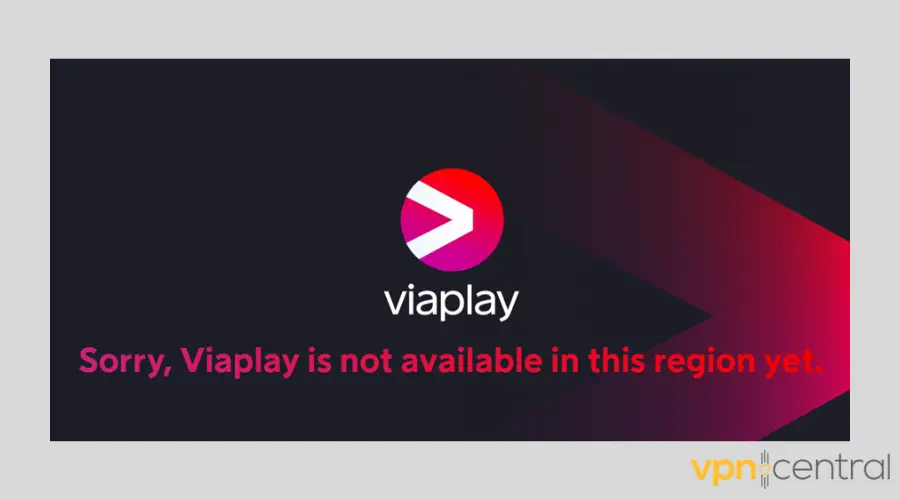
The most common ones are:
- Geo-blocks — Viaplay is only available in Denmark, Estonia, Finland, Iceland, Norway, Latvia, Lithuania, the Netherlands, Poland, Sweden, or the United Kingdom. Using a VPN server from another country can lead to errors.
- Cached browser data — Streaming Viaplay through its web app can expose your real IP because of the cookies stored on your browser.
- VPN IP blacklisting — Viaplay is blocking VPN IPs to preserve the integrity of its licensing agreements.
- Inefficient protocol — Creating an encrypted tunnel with a protocol not set up for streaming and disguising VPN traffic can result in connection errors.
- Open split tunnel — If your VPN app settings make it possible for Viaplay to ignore your VPN, your device will broadcast your actual IP.
- Outdated VPN app — You should always keep your software updated, otherwise, you may not be able to spoof your location properly.
- Leaky service — Most free and lower-tier VPN services are incapable of hiding your IP and DNS requests.
How to fix Viaplay when it detects your VPN?
Here are the fastest and easiest solutions when your VPN is not working properly.
1. Choose another server
Here’s how to do it on Surfshark VPN on Android:
- Open the app and tap on Locations.
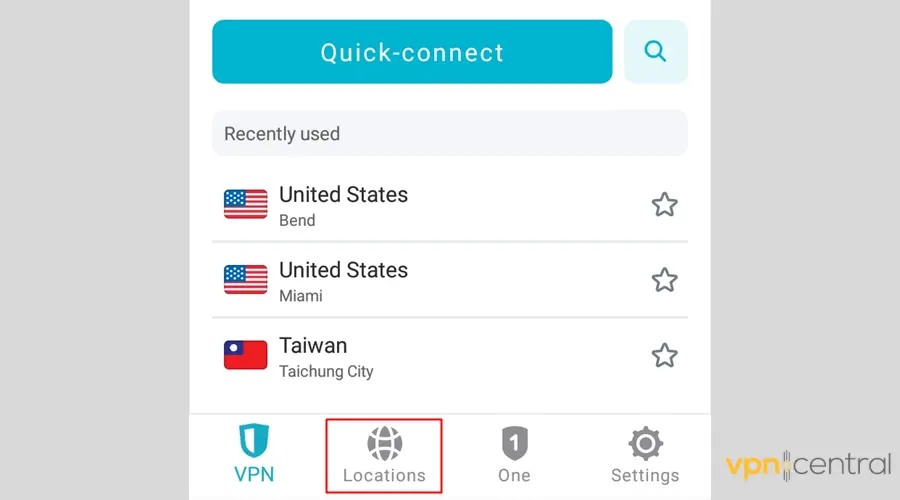
- Connect to a server in a supported location.
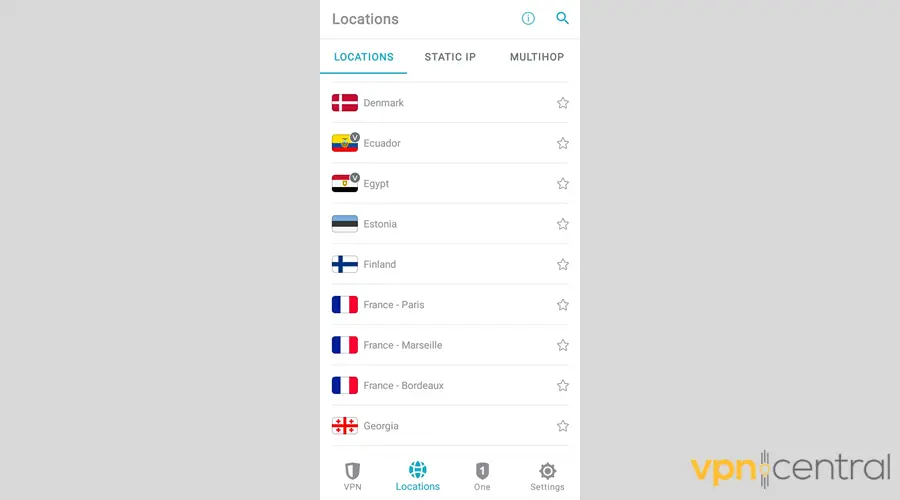
- Once connected, enjoy Viaplay programming.
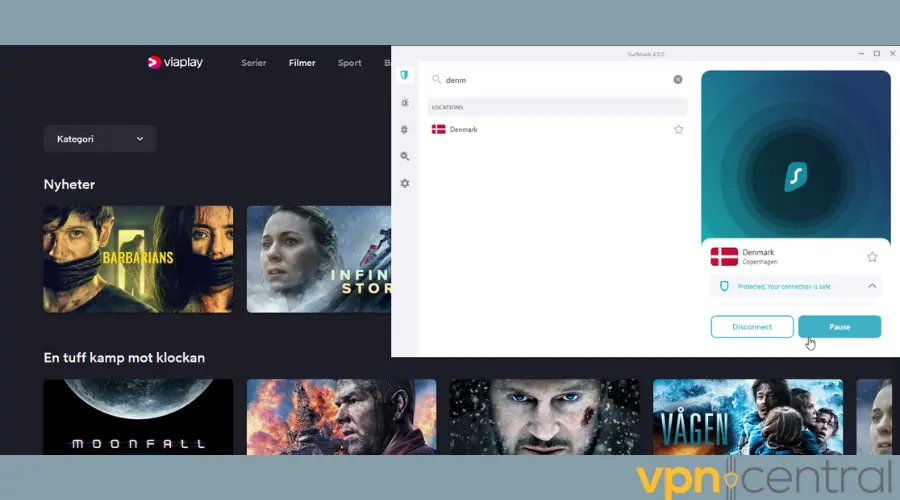
That way, you can immediately avoid VPN hardware that’s sluggish, non-operational, or tied to a blacklisted IP.
2. Use a different VPN protocol
Here’s how to adjust the settings on Surfshark VPN’s Android app:
- Launch the app and proceed to Settings.
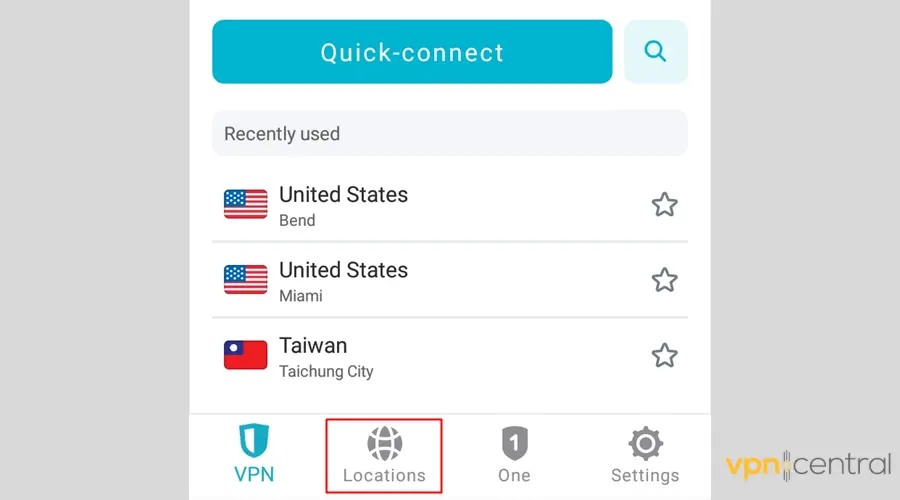
- Tap on VPN settings.
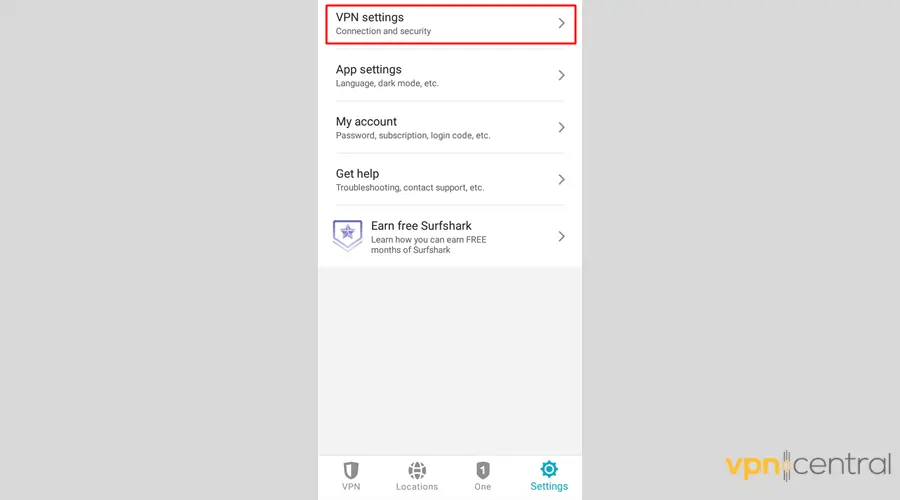
- Go to Protocol.
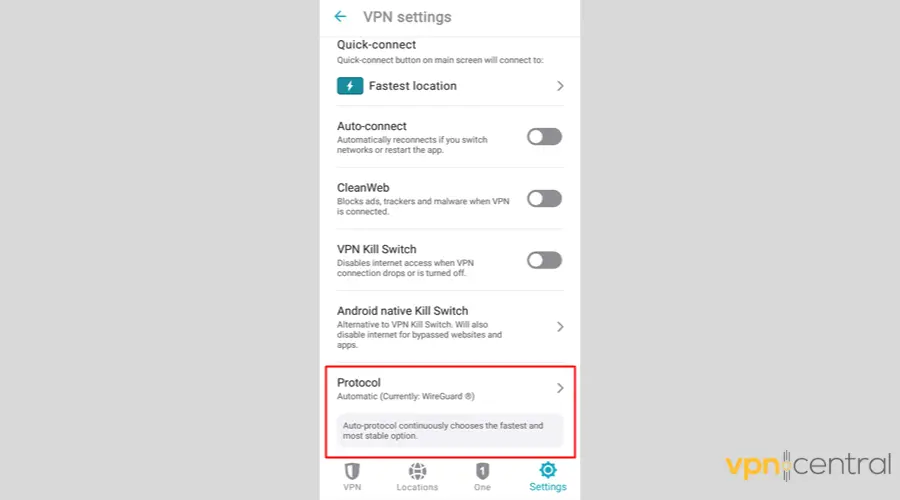
- Try every other option when watching Viaplay abroad to find the one that works best.
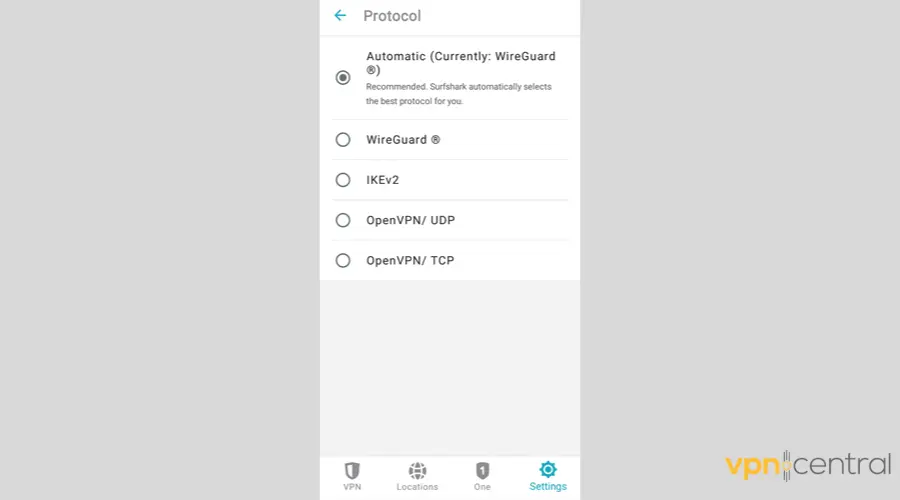
- Enjoy your favorite Scandinavian shows.
With this method, you’ll route your Viaplay traffic more efficiently and also hide the evidence of your VPN connection.
3. Try a dependable VPN service
Is Viaplay still not working with your VPN? You may have to switch service providers.
On the bright side, Surfshark is a great Viaplay VPN. It offers exactly what you need – IPs from all countries where Viaplay is currently available.
Here’s how to use Surfshark to stream Viaplay without interruption:
- Visit Surfshark’s site to purchase a subscription and create an account.
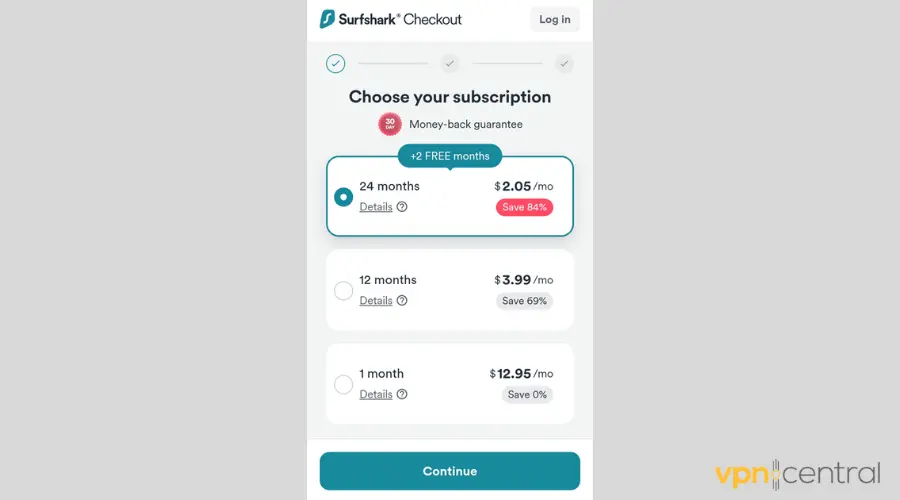
- Install the native app for your system.
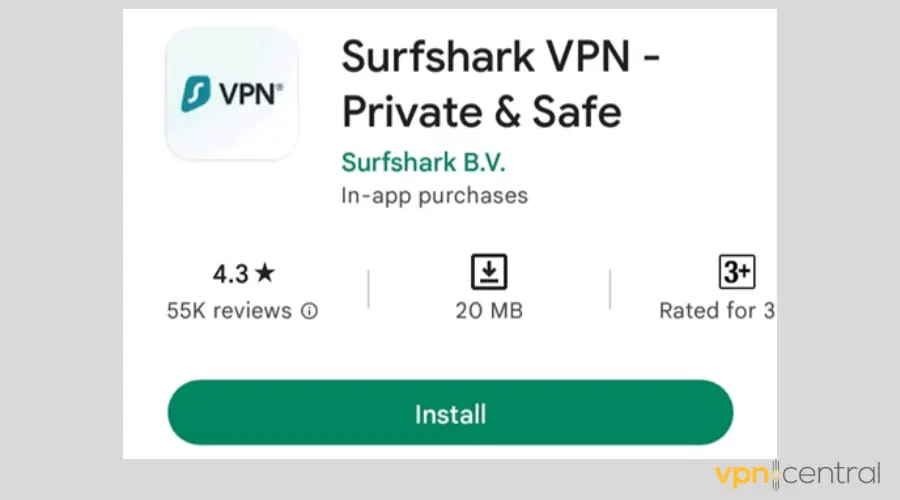
- Follow the installation instructions.
- Once setup is complete, open the app and connect to a supported location.
- Begin streaming your favorite shows on Viaplay.
Many vendors don’t have enough resources and infrastructure to patch privacy and security vulnerabilities. Occasionally, even reputable options like NordVPN don’t work with Viaplay. Most likely because the platform knows most of its IP addresses.
While Surfshark is hands down the best option based on the VPN tests we did, here’s a quick overview of all well-performing VPNs for Viaplay. See what they offer and make an informed choice:
| VPN | Unblocks Viaplay | Features | Countries |
|---|---|---|---|
| Surfshark | ✅ | Bypass VPN detection through obfuscated servers, Automatically refreshes IPs, and provides static IP for extra reliability. | 100+ countries, including Norway, Finland, Netherlands, Sweden, Denmark, and Iceland |
| ExpressVPN | ✅ | Highly effective against VPN blocks, with proprietary Lightway protocol for speed and security, built-in obfuscation to bypass Viaplay VPN block | 105 countries, including Finland, Estonia, Latvia, UK, Norway, Poland, Sweden, Denmark, and the Netherlands |
| CyberGhost | ✅ | Strong capabilities to overcome VPN restrictions on Viaplay, with streaming-optimized servers, Dedicated IPs (additional cost) | 90+ countries including Sweden, Norway, Finland, Netherlands, UK, Denmark, andPoland |
| Mullvad | ✅ | Swedish based, Prioritizes privacy, aiding in Viaplay access, WireGuard protocol, No email required for signup, Bridge mode (multihop) | 40 countries, including Estonia, Finland, Norway, Latvia, UK, Sweden, and Denmark. |
Related articles:
Wrap up
Viaplay’s global coverage area is bound to expand shortly. Still, it won’t be available in most countries anytime soon.
So, hopefully, you successfully fixed the Viaplay VPN problem and unblocked the Scandinavian TV platform with our recommended solutions.
In most cases, a reliable VPN service, like Surfshark, is all you need to enjoy your favorite shows without interruptions.
FAQ
Unfortunately, it is.
The streaming platform blocks the IPs of devices outside its coverage area to avoid violating its copyright license agreements.
Currently, it’s only available in the US, the Nordic and Baltic countries, and a few other European locations.
Yes, you can!
Viaplay is one of the dozens of subscription services found on The Roku Channel. Plus, its programming is available for consumption on Xfinity.
In early 2023, US-based consumers may be able to directly subscribe to Viaplay as a standalone subscription.
A VPN with location spoofing features can help with Viaplay’s geo-restrictions.
It’ll mask your device’s IP to trick the streaming platform you’re physically located in a country where it’s available.
Yes, premium VPN services can help you access Viaplay from anywhere.
However, the platform tries to detect and block IPs associated with VPNs to keep unauthorized viewers away.
That’s why you need a service with a wide server network in countries where Viaplay is available and advanced obfuscation tools.
When Viaplay is not working with your VPN, you can try the methods we discussed above to resolve the issue in no time.
To watch Viaplay outside Sweden, use a VPN for Swedish TV to replace your location with a Swedish server, allowing access to the service’s content from anywhere.









User forum
4 messages