10 Play Not Working With VPN - Here's How to Fix it For Good
Addressing all possible reasons why 10 play is not working with VPN
6 min. read
Updated on
Read our disclosure page to find out how can you help VPNCentral sustain the editorial team Read more
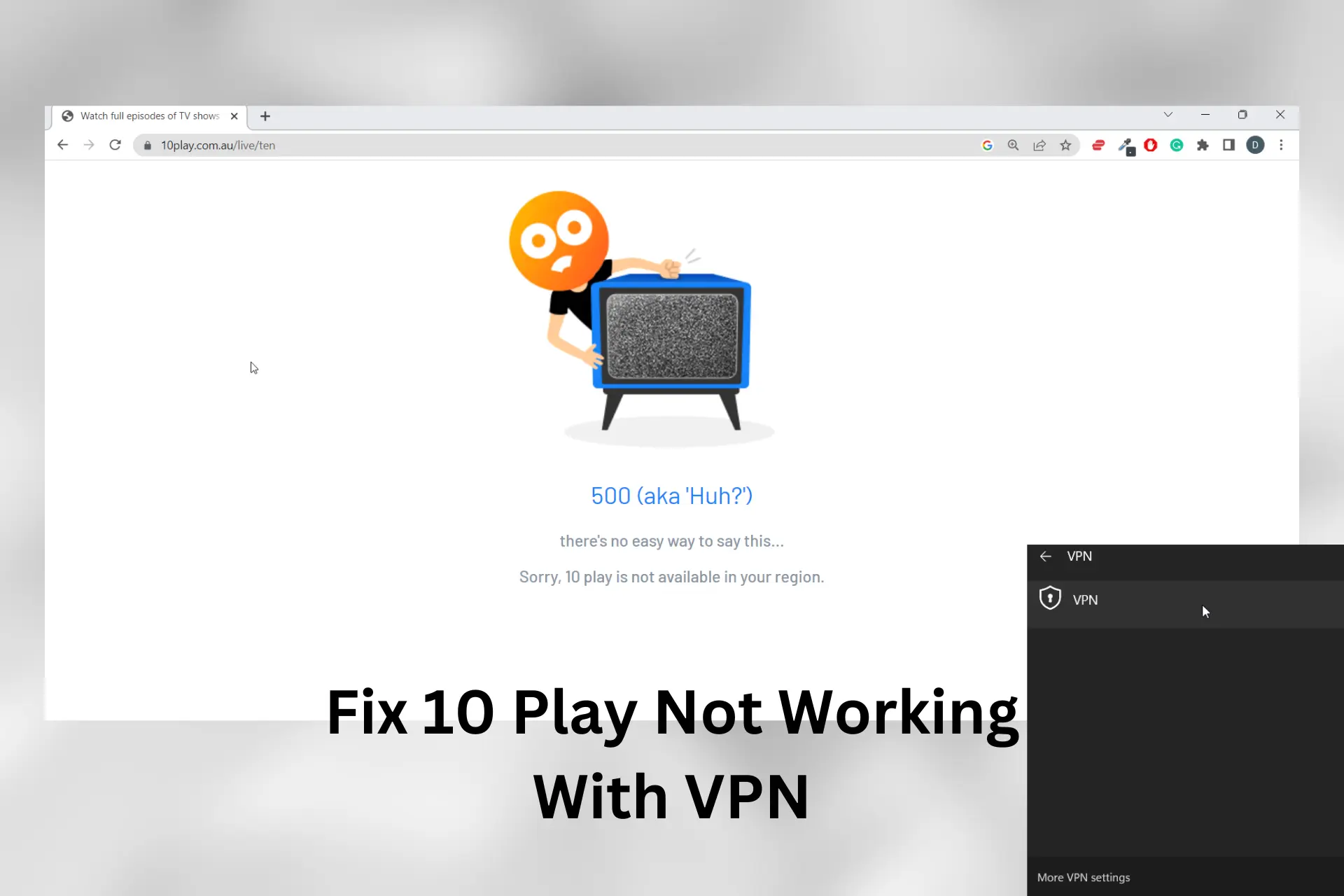
10 play not working with VPN? Read the guidelines below to fix it.
To watch 10 play outside Australia, you have to circumvent geo blocking with a VPN. However, that’s not always working and you’ll get errors like 10 play is only available for Australian citizens or 10 play Error: Video not found.

Access content across the globe at the highest speed rate.
70% of our readers choose Private Internet Access
70% of our readers choose ExpressVPN

Browse the web from multiple devices with industry-standard security protocols.

Faster dedicated servers for specific actions (currently at summer discounts)
In this article, we’ll explain why that happens and suggest tested solutions to help you access the service from anywhere in the world.
Why is 10 play blocking your VPN?
There could be several reasons why 10 play is not working with your VPN, including:
- Geo-restrictions: If your VPN server is located in a region where 10 play does not offer its services, you won’t be able to access it, so make sure to check the server location and change it if necessary
- IP blocking: 10 play may have blocked the IP address of your VPN server
- DNS leaks: Your VPN may have DNS leaks, which means that it’s not actually hiding your location
- Outdated VPN software: Bugs in an old version of a VPN may make the app not function properly
- The VPN server you are using is overloaded with traffic, it may not be able to handle your request to access 10 play
- VPN protocols: Some older VPN tunneling protocols, such as PPTP, may not be able to bypass the restrictions implemented by 10 play
- Firewall settings: You may need to adjust your firewall settings to allow your VPN to connect to 10 play
- Technical issues: Technical issues, such as server downtime or maintenance, can also prevent you from accessing 10 play with your VPN
10play not working with VPN: Fixes
If you keep seeing an error every time you try to use your VPN to stream from the website, follow the fixes below.
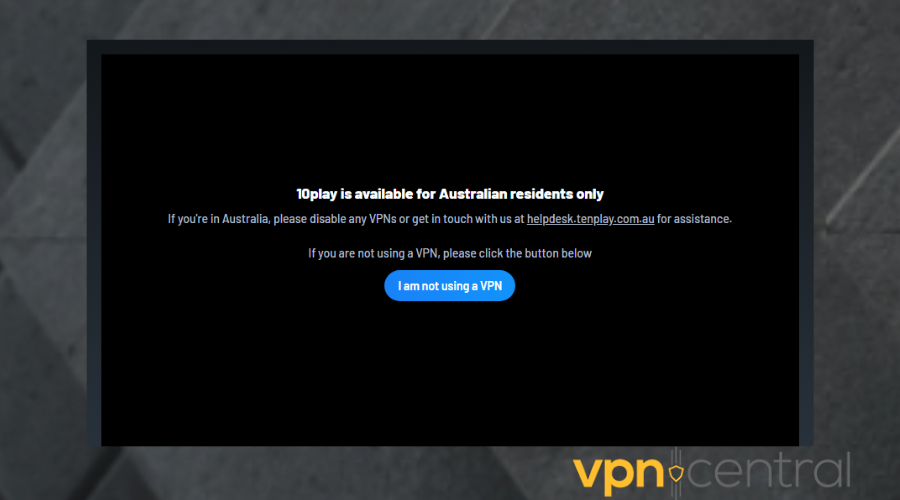
Preliminary checks: before we dive into the main solutions to clear this error, there are a couple of things you should check first:
- Ensure your internet connection is stable.
- Make sure to update your VPN app.
Now, let’s go ahead and explore ways to eliminate that error.
1. Change protocol
If you still have trouble circumventing the restriction, and 10 Play seems to block your VPN, try another protocol. To remain undetected, we recommend OpenVPN.
All you have to do is:
- Launch your VPN app.
- Go to Settings.
- Click on Connection.
- Select VPN protocol.
- Choose between OpenVPN (UCP) and OpenVPN (UDP).
Note: this step may vary depending on the VPN software you are using. The good news is that most reputable VPNs offer access to the OpenVPN protocol.
We suggest OpenVPN because it is versatile and flexible. The protocol is known to maintain a stable connection even when there are network disruptions.
It is also known for its fast connection speeds and low latency. This means that it can handle high-bandwidth activities like streaming without buffering.
Other good options for unblocking 10play are WireGuard and IKEv2/IPsec.
2. Switch to a better VPN server for 10play
10 play is only available in Australia. So to bypass this geo-restriction, you have to connect to an Australian server.
- Log into your VPN app.
- Expand the server list and browse for servers in Australia.
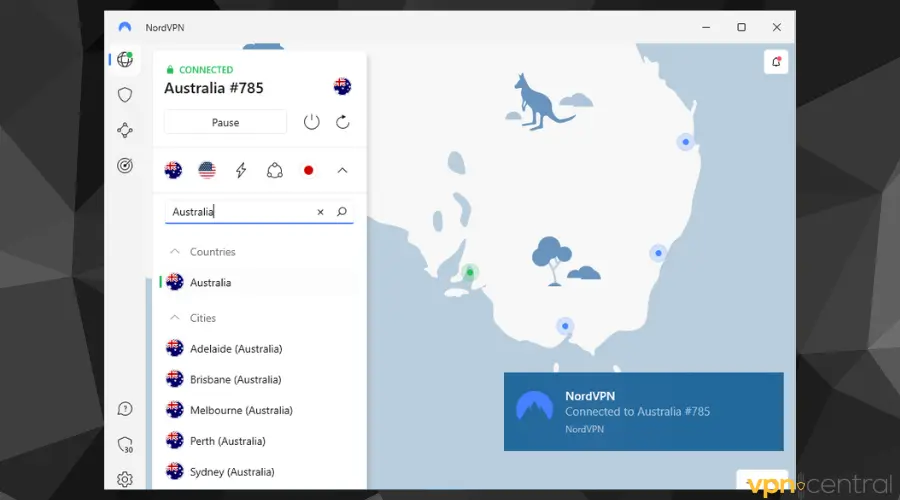
- Go back to 10play and try to access the website again. You should gain access now.
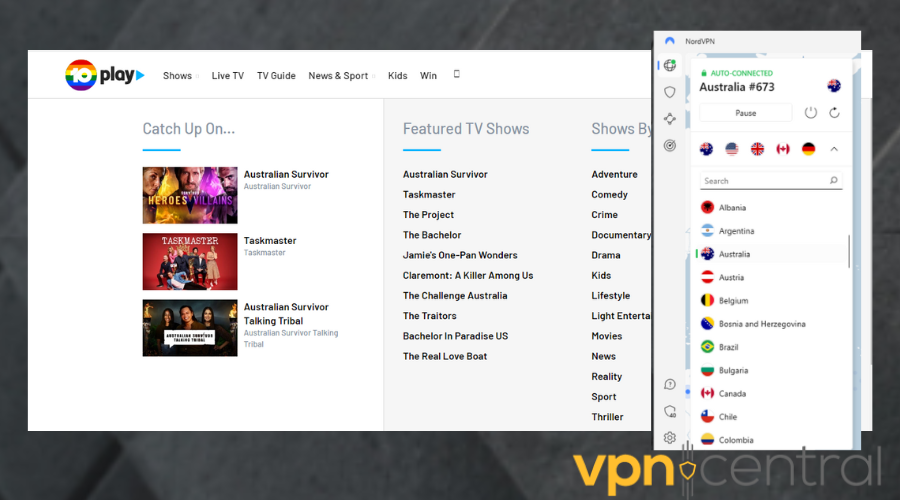
By using this method, you trick 10 play into thinking that you are in Australia at the time. The website will have no other option than to grant you access.
3. Allow the VPN through the firewall
Your Firewall setup may be the reason your VPN cannot make it through 10 play.
Follow the steps below to fix it.
Windows
- On the Start menu, select Windows Security.
- Click on Firewall & network protection.
- Click the Allow an app through the Firewall option.
- Click the Change settings button.
- Check the box beside your VPN app on the left.
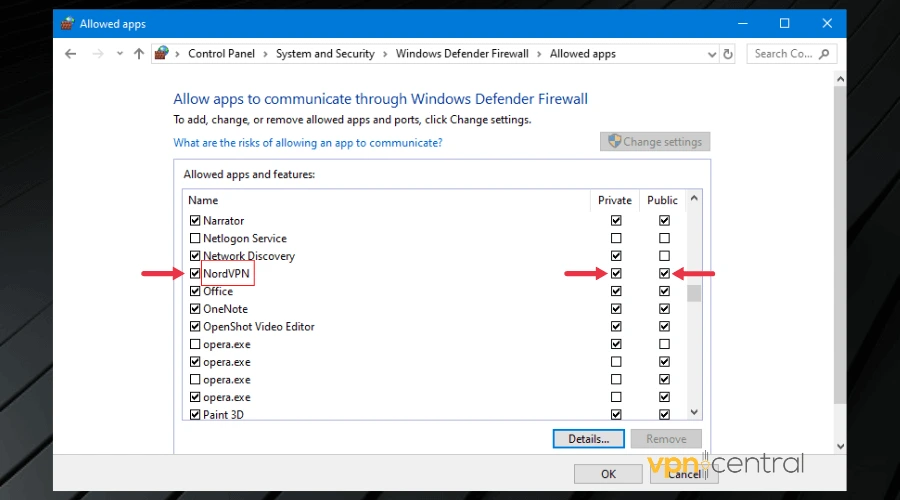
- On the right, check the boxes under the networks (Private or Public) the VPN app can access.
- Click Ok.
- Close your VPN app if it is open. Then launch it again.
macOS
- Click on the Apple menu at the top left corner of your screen.
- Select System Preferences.
- Go to Security & Privacy.
- If the lock icon in the bottom left corner is locked, click on it and enter your administrator password to unlock the settings.
- Select the Firewall tab at the top of the Security & Privacy window.
- Click on the Firewall Options button.
- In the Firewall Options window, click on the + button to add a new application. Navigate to your VPN application and select it. Then, click Add.
- Next to your VPN application, select Allow incoming connections from the dropdown menu.
- Click OK to save the changes and close the Firewall Options window.
4. Use a better VPN
- Subscribe to ExpressVPN and download it to your device.
- Install the app following the on-screen instructions.
- Launch the app and log in.
- Connect to an Australian server.
- Go back to 10 play. The error should cease to come up by now.
In Australia, ExpressVPN has servers in Sydney, Melbourne, Adelaide, Brisbane, and Perth. This gives you options in case one of the server locations is overloaded, you can switch to another.

ExpressVPN
Use this industry-leading VPN to access 10 play restriction-free!5. Clear browser data
By clearing your browser cache and cookies, you reset your browser’s memory of visited sites. This ensures that any location data from previous visits, such as accessing 10 Play outside Australia without a VPN, will be wiped.
Here’s how to do it:
- Launch the web browser you use to access 10 Play.
- Look for the settings menu.
- Navigate to the “Privacy & Security” or similar section.
- Look for an option like Clear browsing data, and click on it.
- Select Cookies and other site data and Cached images and files.
- Choose the time range for which you want to clear the data.
- Click on the Clear data or similar button to confirm and initiate the clearing process.
6. Disable VPN Ad Blocker
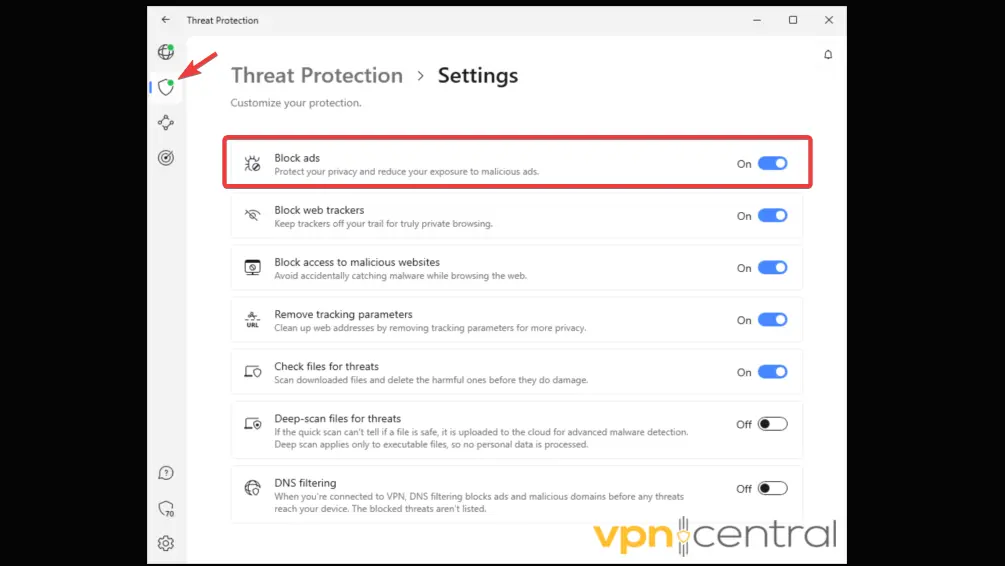
Disabling the VPN ad blocker lets all parts of the 10 play website load smoothly, fixing issues like blocked content or broken features.
- Launch your VPN application.
- Go to Settings.
- Head to Adblocker Settings.
- Toggle off the option for ad blocking or content filtering to disable this feature.
- Save your settings and restart your VPN.
- Go back to 10play and see if it is now working with the VPN.
Read more:
- Stan TV Not Working With VPN – 3 Ways To Fix It!
- Monosnap Not Working With VPN? Here’s How to Fix It!
- TeaTV Not Working with VPN? Try these Quick Fixes
- How to Fix ABC Not Working With а VPN
- How To Watch 10 Play from the UK
Where is 10 play available?
10 play is only available in Australia. It is not supported in other countries due to licensing agreements and copyright laws.
If you try to get access from an unsupported country, you will meet with an error that says 10 play is available for Australian residents only.
Wrap up
10 play may not be working with your VPN if the app is outdated, your firewall is blocking the connection, or the platform banned your VPN’s IP address.
Following the instructions in this article, you should be able to get back on 10 play in no time.









User forum
0 messages