How to Watch TF1 Outside France [Working in 2025]
8 min. read
Updated on
Read our disclosure page to find out how can you help VPNCentral sustain the editorial team Read more

To watch TF1 outside France, you have to make it seem you’re in the country. The platforms know where you are based on your IP address, and if you use a VPN, you can get one from a different region. I’ll explain all about that below.
So if you’re ready to watch your favorite TF1 shows, whether we’re talking sports, reality TV, comedies, or family entertainment, keep reading.

Access content across the globe at the highest speed rate.
70% of our readers choose Private Internet Access
70% of our readers choose ExpressVPN

Browse the web from multiple devices with industry-standard security protocols.

Faster dedicated servers for specific actions (currently at summer discounts)
Why is TF1 blocked outside France?
TF1 has to geo-restrict its content to comply with licensing and distribution agreements. Simply put, it has only bought the rights to broadcast in
That means you can’t watch TF1 in the UK, US, Australia — the list goes on. Clicking on any video on the website will lead to errors:
- Cette vidéo n’est pas disponible depuls votre zone géographique. (This video is not available from your region.)
- Ce contenu est indisponible dans votre région. (This content is unavailable in your region.)
- 500 Oh nooon… Il semblerait qu’il y ait un problème de diffusion. La page que vous essayez d’atteindre ne fonctionne pas correctement. (500 Oh nooo… Looks like there’s a broadcast problem. The page you are trying to reach is not working properly.)
How to watch TF1 outside France?
Since you can’t directly access TF1 outside France, you’ll have to resort to other methods. We recommend the following workarounds:
1. Use a VPN
VPNs are your best line of defense against geo-blocks. You can use them to circumvent content restrictions of all kinds.
Here’s how they work in a nutshell.
By connecting to a VPN server, you can obtain a temporary IP address set in France, for example. You’ll then be able to visit TF1 without any issues.
TF1 won’t know your real IP address as it will be hidden.
We recommend NordVPN for streaming purposes. It’s fast, reliable, and has a good selection of French servers.
Follow these steps to unblock TF1 with it:
1. Subscribe to NordVPN and download the software.
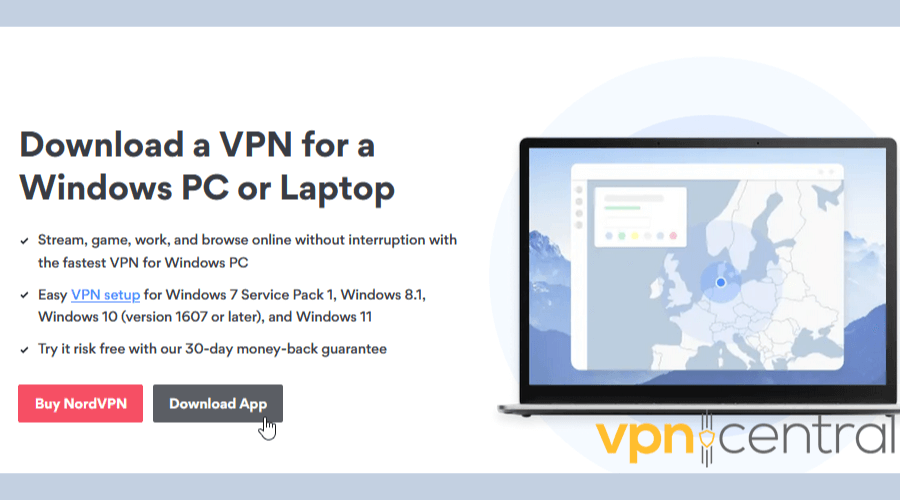
2. Follow the instructions to install the app.
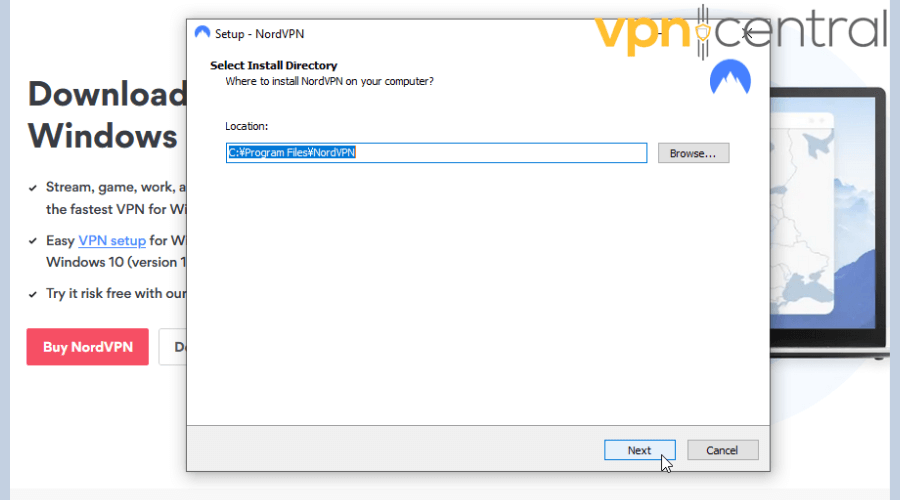
3. Open it and scroll down the list to find a suitable server.
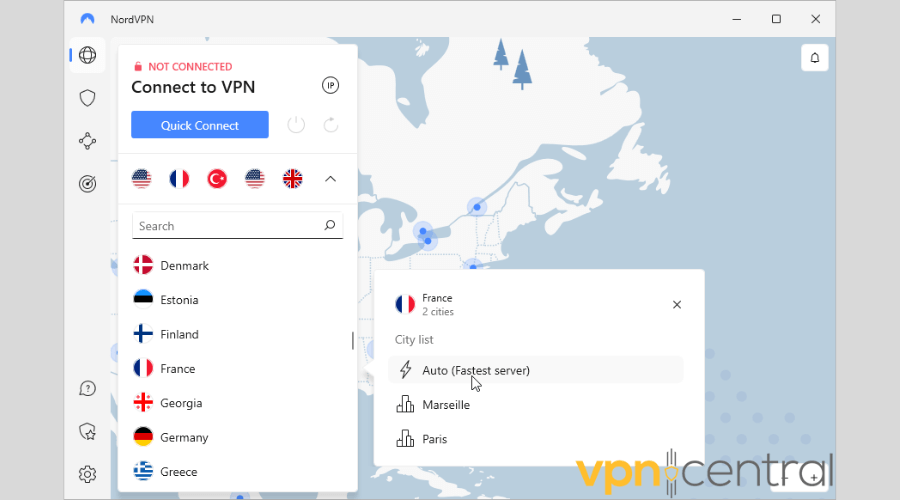
4. Click on the flag icon to connect. If you press the three dots next to it, you can look at all the available cities in this county or auto-connect.
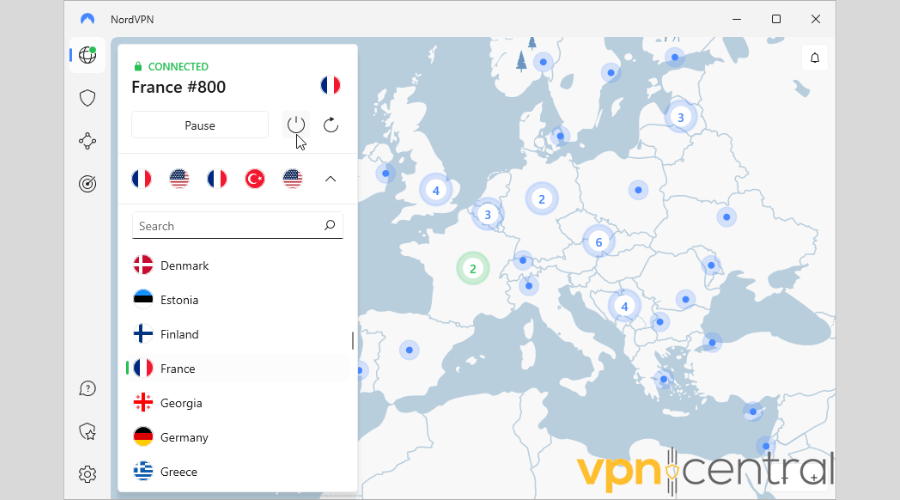
5. Go to TF1’s website and log in to watch!
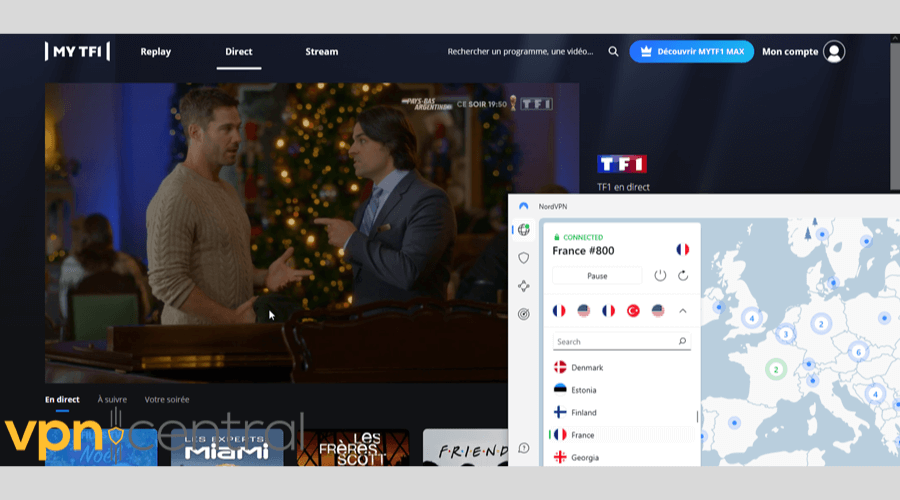
2. Use a proxy
Proxy servers act like an intermediary between you and the website you’re trying to connect to. That makes them fairly similar to VPNs!
They, too, are routinely used to bypass geo-restrictions. On top of that, they can serve as a web filter and firewall.
However, they aren’t quite as successful as VPNs when it comes to tricking premium streaming websites.
What’s more, proxies won’t encrypt your traffic and data and will work on a single app or website. Basically, you can’t count on them to completely hide your digital tracks.
On the bright side, proxies can be faster because they don’t scramble your data.
But, if you’re sharing a connection with many users, you’ll notice slow loading times and lag. You also might have problems with connection drops.
Still, they’re generally less expensive than VPNs, and many are even completely free.
3. Use Smart DNS
Smart DNS combines DNS and proxy servers.
Instead of changing your IP address like a VPN, it reroutes your DNS requests. Your location will still be masked, though.
It’s capable of evading geo-restrictions and censorship, which makes it perfect for TF1.
But, the same warning goes as for proxies:
Smart DNS won’t encrypt your traffic, so it’s not a good solution for online security. That does mean it’s potentially faster than a VPN, though.
The downside is that it only offers a handful of fixed locations, compared to a premium VPN’s generous server selection.
Additionally, Smart DNS works on devices that don’t support VPN clients.
If you feel like trying it, we recommend Smart DNS Proxy. It has a good track record with many premium streaming providers.
4. Use a browser extension
Alternatively, you can unblock TF1 with a VPN browser extension. You can find many options for Google Chrome, Mozilla Firefox, and Microsoft Edge.
They’re light, quick, and effortless to use. You can use some as a standalone add-on, while others require you to also have the native app installed.
Just like a VPN, you only have to specify which country you want and then click to connect.
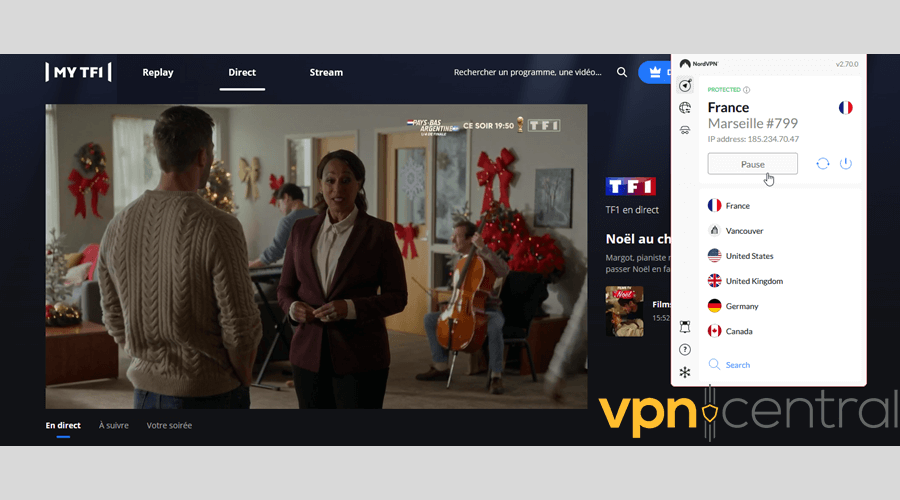
But keep in mind that they will only work on your browser. You’ll have to use a VPN app to protect your other apps, tools, and games.
Best VPN services for watching TF1 outside France
Are you thinking about getting a VPN for TF1? We’re here to make things a bit easier for you.
We hunted down the best VPNs for streaming with a special focus on TF1.
Our top three recommendations have excellent servers, speed, and advanced security tools.
Let’s take a closer look!
1. NordVPN
| Servers | Over 5200 servers in 59 countries, including 230+ in Paris and Marseille. |
| Streaming | Works seamlessly on Netflix, Disney+, Hulu, BBC iPlayer, etc. |
| Security | 256-AES encryption, double data encryption, and independently audited no-logs policy. |
| Compatibility | Supports Windows, macOS, iOS, Android, Linux, and more. |
| Price | from $3.99/month (with discounts available) |
NordVPN is our first choice for TF1. Many streaming platforms have serious VPN screening tests, but NordVPN slipped under their radar with ease.
It has over 5200 servers in 59 countries, including 230+ in Paris and Marseille. You’ll reach lightning-fast speed with its proprietary NordLynx protocol.
Finally, you can use it on up to six devices, including Windows, macOS, iOS, Android, Linux, Chromebook, Amazon Fire, and more.
What you get with NordVPN:
- OpenVPN and NordLynx protocols
- Kill switch
- Split tunneling
- Meshnet
- Dark web monitor

NordVPN
Don’t miss out on your favorite shows! With NordVPN, you’ll bypass all geo-restrictions and stream in HD quality from everywhere.2. ExpressVPN
| Servers | 3000+ RAM-only servers in 94 countries, including multiple locations in France. |
| Streaming | Compatible with TF1, Netflix, BBC iPlayer, Amazon Prime, etc. |
| Security | 256-bit encrypted DNS, no-logs policy, independently audited. |
| Compatibility | Works on Windows, macOS, Android, iOS, Smart TVs, routers. |
| Price | starting $6.67/month (with discounts available) |
ExpressVPN is a true all-rounder but especially powerful when it comes to streaming.
Other than TF1, it works on Netflix, BBC iPlayer, Amazon Prime, Disney+, Hulu, just to name a few.
It offers 3000+ RAM-only servers in 94 countries, including servers in Paris, Marseille, Alsace, and Strasbourg.
You can automatically connect to the fastest one just by clicking on France. Even better, ExpressVPN’S Lightway protocol is a real asset for HD streaming.
What ExpressVPN offers:
- Lightway, OpenVPN, IKEv2, and L2TP/IPsec protocols
- Network kill switch
- Split tunneling
- IPv6 leak protection
- Browser add-ons for Chrome, Firefox, and Edge.

ExpressVPN
Ensure your online anonymity and browse the web securely with this top-notch VPN service!3. CyberGhost VPN
| Servers | +8900 servers in 110+ locations across 91 countries, including +900 servers in France. |
| Streaming | Unblocks TF1, Netflix FR, Amazon Prime FR, and more. |
| Security | 256-bit AES encryption, independently audited by Deloitte. |
| Compatibility | Supports Windows, macOS, iOS, Android, Smart TV, Android TV, and more. |
| Price | starting $2.19/month (with discounts available) |
CyberGhost can unblock TF1 and all other major streaming platforms. What’s more, it will blow you away with the sheer number of servers!
CyberGhost has +8900 servers in 110+ locations across 91 countries, including +900 servers in France.
It even has a special selection of servers optimized for streaming in France, including options for: TF1, France TV, 6play, Molotov TV, Canal+, Amazon Prime FR, Netlfix FR, RTL FR, and Europe 1.
What CyberGhost VPN offers:
- WireGuard, OpenVPN, and IKEv2 protocols
- IPv6 leak protection
- One-day free trial
- 45-day money-back guarantee
- NoSpy Servers

CyberGhost
With its vast server network, this VPN provider can help you unlock content from anywhere!Does TF 1 block VPNs?
Yes, TF1 blocks VPN use on its website to enforce its geo-restriction. Lower-tier or free VPNs won’t unblock TF1, as they’re easily detected. However, robust VPN providers offer solutions to bypass TF1’s restrictions unnoticed.
What if TF1 isn’t working with VPN?
If TF1 isn’t accessible with your VPN, try to:
- Switch Servers:
- Disconnect from your current VPN server.
- Opt for a different server location within France.
- Reconnect to the VPN and attempt TF1 access.
- Enable Obfuscation:
- Access VPN settings and activate obfuscation or stealth mode to conceal VPN usage.
- Reconnect to the VPN and try accessing TF1 again.
- Activate Double VPN or Multi-hop Connections:
- Navigate to VPN settings and enable double VPN or multi-hop connections.
- This routes traffic through multiple servers, enhancing security.
- Reconnect to the VPN and try TF1 access.
- Utilize Static IP:
- In VPN settings, choose a static IP address if available.
- This provides a consistent IP, potentially improving streaming reliability.
- Reconnect to the VPN using the static IP and try TF1 access.
- Check VPN Protocol and Encryption:
- Ensure VPN settings are optimized for streaming and bypassing geo-restrictions.
- Experiment with different protocols (e.g., OpenVPN, IKEv2) for effectiveness.
- Adjust encryption strength as necessary.
- Contact VPN Support:
- If issues persist, contact VPN provider support for tailored assistance.
- They may offer additional advice or insights to resolve TF1 access problems.
Wrap up
Geo-restrictions are an unavoidable part of modern streaming, but you can bypass them!
VPNs, proxies, smart DNS, and browser add-ons have been specially developed for this task. You can use them to watch TF1 outside of France.
In addition to that, VPNs are an invaluable tool for online privacy.
Let us know how they worked out for you!









User forum
0 messages