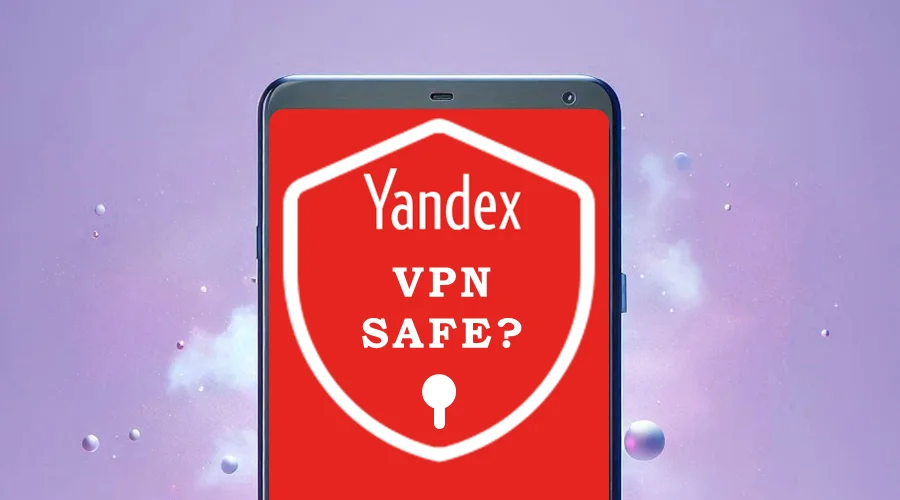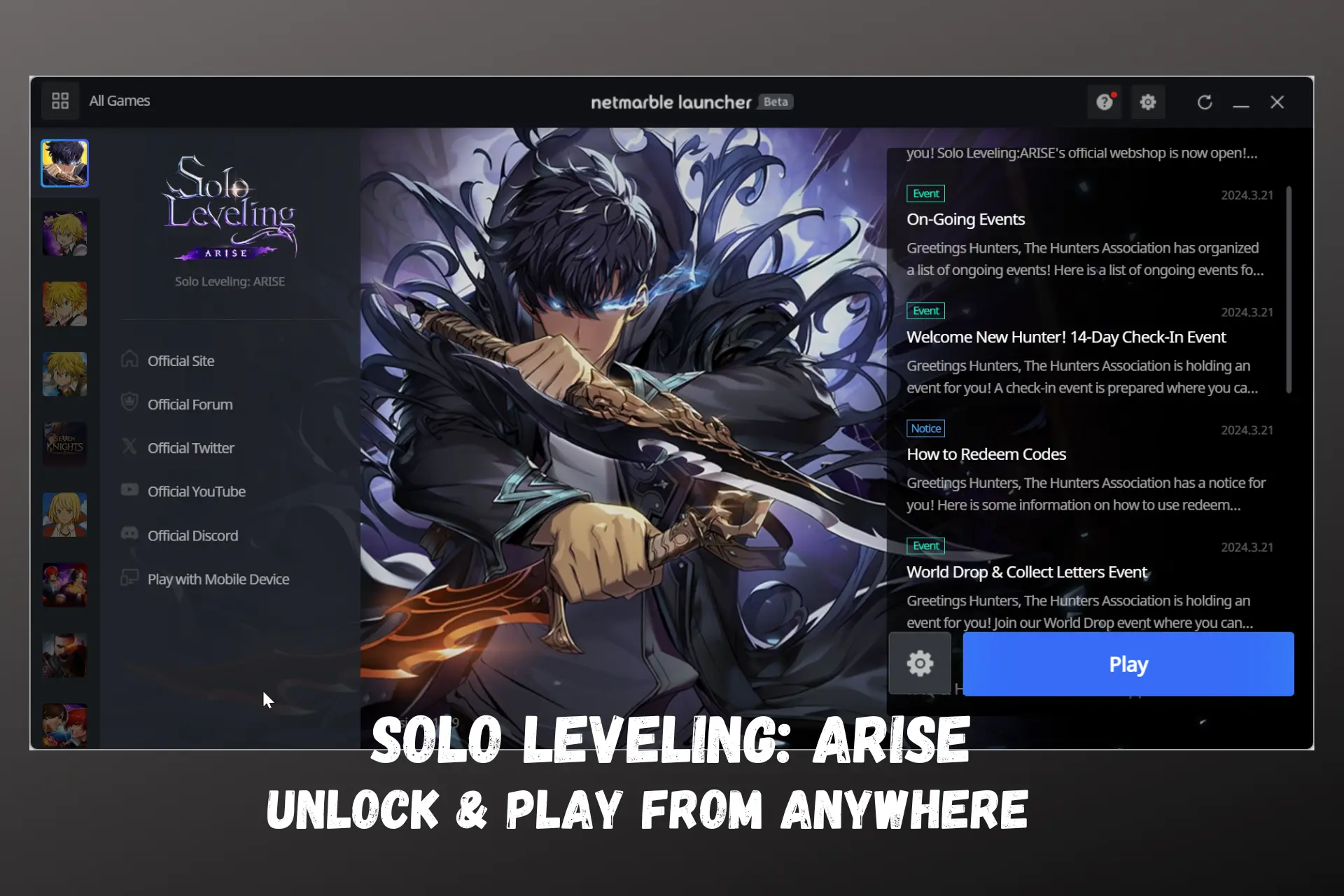Do I Need a VPN for Kodi? [All You Need to Know]
8 min. read
Updated on
Read our disclosure page to find out how can you help VPNCentral sustain the editorial team Read more

I also didn’t know whether I needed a VPN for Kodi until I discovered how many geo-blocked add-ons are in the media player’s repository.
So I started looking into it and discovered people had lost their data to certain Kodi add-ons. So using a VPN for privacy is also a good idea.

Access content across the globe at the highest speed rate.
70% of our readers choose Private Internet Access
70% of our readers choose ExpressVPN

Browse the web from multiple devices with industry-standard security protocols.

Fasted dedicated servers for specific actions (currently at summer discounts)
While the media player itself is legitimate, depending on how you use it, you may expose private data you wouldn’t want out.
Let me give you a breakdown of all the benefits of using a VPN with Kodi.
Do I need a VPN for Kodi?
Yes, you need a VPN for Kodi to keep online activity private and access region-locked add-ons and streaming services.
Beyond that, a VPN could also improve connection speed and get rid of some ISP limitations.
Now, into the specifics:
? Access to geo-restricted content
Many Kodi add-ons, like BBC iPlayer and Hulu, have regional limitations.
How does a VPN help bypass these restrictions? It reroutes your internet traffic through a server located in a country of your choice.
For example, if you’re in Australia and want to watch a show exclusive to the US version of Netflix, a VPN can give you an American IP and make it appear as if you’re accessing the internet from the US.
?️ Protection of private data and online activity
It’s no secret that some Kodi add-ons will keep track of your activity and whereabouts. Even more, the MyBB Forum data breach proves your data isn’t 100% safe even if you only use reputable add-ons.
Furthermore, if you use unofficial Kodi add-ons like Exodus or Phoenix, you risk getting fined for illegal streaming. That’s even if you don’t download the content to your device.
While a VPN can potentially mitigate this, it’s best to stay away from these sorts of add-ons altogether.
By rerouting your internet traffic through a secure server, a VPN masks your actual IP address. Furthermore, VPN encryption effectively hides online activity. It basically transforms your DNS queries into unreadable text.
? Avoiding ISP throttling
ISPs might slow down your internet if they detect heavy data usage, like streaming on Kodi.
But a VPN with good encryption prevents that.
With encrypted data, your ISP can’t differentiate between regular browsing and data-intensive activities like streaming.
This will stop them from intentionally slowing down your connection.
⚡ Optimal streaming speed
It may sound counter-intuitive, but a good Kodi VPN can also help optimize the streaming speed in some instances.
VPNs with specialized streaming servers can improve load times on Kodi.
Moreover, if a particular server is congested, a good VPN will automatically reroute your traffic to a faster server, ensuring minimal buffering and optimal streaming speeds.
Now, most VPNs promise all of those benefits, but the reality is different.
Picking a VPN that’s actually useful for Kodi can be daunting, but to save you some time, I selected some of the best options on the market.
Best VPNs to use on Kodi
If you’re in a rush, here’s a quick overview of the best VPNs to use on Kodi. You can find more details below.
| VPN | Best For | Server Number | Countries | Compatible Devices | Privacy Features |
| NordVPN | Speed & Security | 5,400+ | 59 | Firestick, PC, Android Tablet, iOS, Android, macOS, Windows, Linux, Smart TVs, Routers | Double encryption, No-logs policy, CyberSec |
| ExpressVPN | Streaming US Content | 3,000+ | 94 | PC, Android Tablet, iOS, Android, macOS, Windows, Linux, Smart TVs, Routers, Firestick | TrustedServer technology, No-logs policy, Lightway protocol |
| Surfshark | Unblocking Global Content | 3,200+ | 100 | Android Tablet, iOS, Android, macOS, Windows, Linux, Smart TVs, Routers, Firestick | CleanWeb, Whitelister, MultiHop, No-logs policy |
| HideMe | Free Option | 2,300+ | 80 | Firestick, PC, iOS, Android, macOS, Windows, Linux, Smart TVs, Routers | |
| Mullvad | Privacy | 800+ | 39 | PC, iOS, Android, macOS, Windows, Linux, Routers | No-logs policy, WireGuard protocol, Anonymous payment options |
Deciding which VPN is the best for Kodi depends on a lot of factors and on your particular needs.
Most notably, consider the following:
- Compatibility with the device you’re using Kodi on
- Good speed rates
- Global server network for accessing region-locked content
- Unquestionable privacy features and practices
So, regardless of what exactly you’re using Kodi for, you’ll find a good option below.
NordVPN – best overall
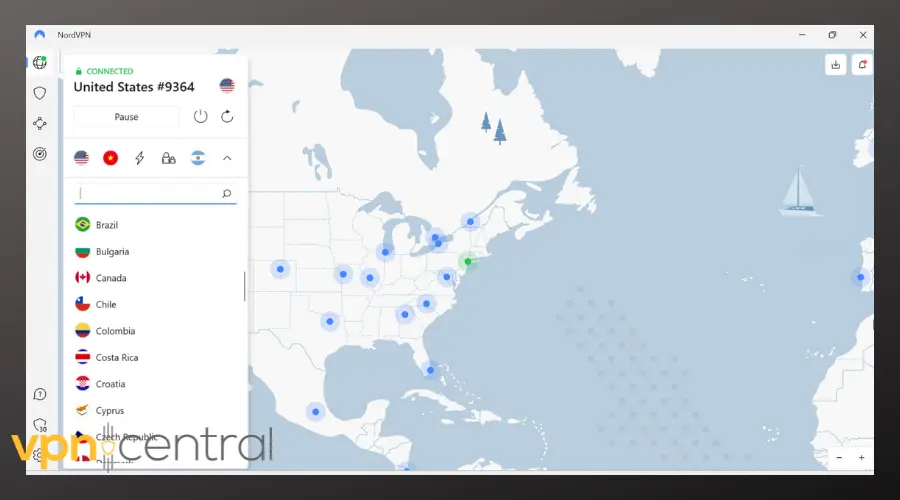
Using Kodi on my Firestick, I was eager to dive into Doctor Who on the BBC iPlayer add-on.
Being outside the UK, this was a challenge. But NordVPN, with its vast network of 5,400 servers across 59 countries, makes it seamless.
This time it worked perfectly on the first try. But if you’re having any issues with NordVPN on Firestick, most times all you have to do is clear your cache.
The CyberSec feature blocks unwanted ads, and the double encryption ensures my data is safe from prying eyes.
However, the double encryption did occasionally affect my streaming speed, especially when I tried watching in 4K.
If your internet connection isn’t the fastest to start with, and you’re accessing safe Kodi add-ons, I suggest you stick to the regular VPN servers.
All in all, NordVPN offers a good mix of speed, security, and global locations.
✅ Pros:
- CyberSec feature for ad-blocking
- Double encryption for top-tier security
- Vast server network
❌ Cons:
- Potential lag with 4K streaming due to double encryption
- Slightly pricier than some competitors

NordVPN
Protect data, browse safely, and bypass geo-restrictions on Kodi add-ons with NordVPN!ExpressVPN – best for streaming US TV content
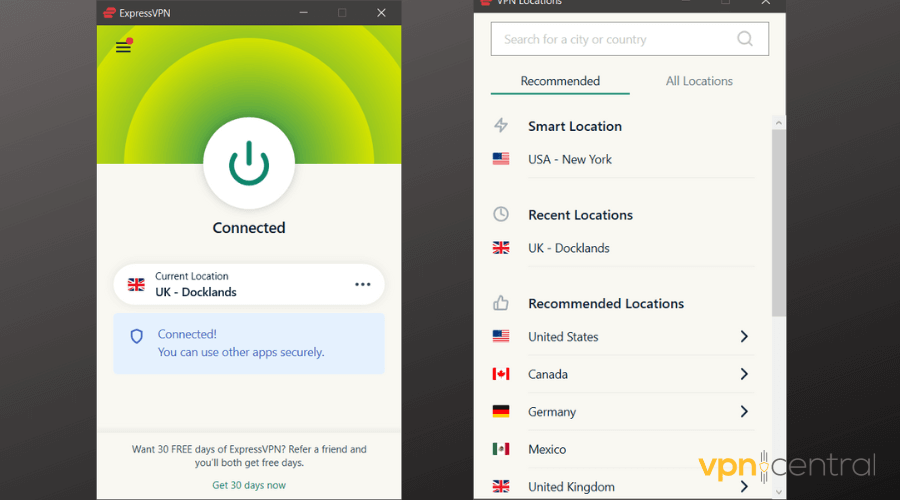
With servers in 24+ US locations and exceptional speed, ExpressVPN is my go-to option for watching American content abroad.
It’s one of the best options for bypassing geo-locks, even on highly restrictive streaming services like Netflix.
Many US shows such as Ink Master won’t pop up on Netflix in my country, but with ExpressVPN connected, I get full access no questions asked. I also tried it on Sky Sports and unblocked it hitch-free.
Furthermore, the Lightway protocol ensured fast connections, and the built-in speed test helped me find the fastest server.
Lastly, VPN’s strict no-logs policy and military-grade encryption ensure your streaming habits remain private.
✅ Pros:
- Lightway protocol for speedy connections
- Built-in speed test
- TrustedServer technology for enhanced privacy
❌ Cons:
- Premium price tag
- No free trial available

ExpressVPN
Unlock foreign TV sites and enjoy lightning-fast speeds on Kodi with ExpressVPN!Surfshark – best for unblocking global content
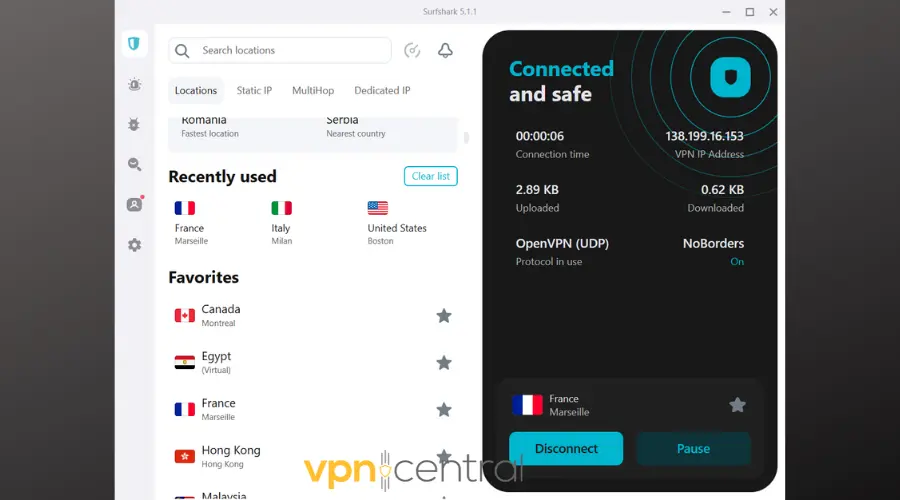
With 3,2000 servers in 100+ countries around the world, Surfshark is the best option if you want access to as much global content as possible.
You can use it to unlock anything from Zee5 (India) and Geo TV (Pakistan) to Japanese channels like Abema TV or Gorin.
And if you want to browse locally while watching foreign content at the same time, Surfshark has your back. Just enable the Whitelister feature to allow specific apps to bypass the VPN.
Furthermore, the CleanWeb feature ensures an ad-free experience.
Lastly, the MultiHop option adds an extra layer of security, especially when accessing content from regions with strict internet laws.
That said, similarly to NordVPN’s double encryption, this feature may occasionally slow down the connection.
✅ Pros:
- CleanWeb feature for an ad-free experience
- Whitelister for app-specific VPN bypass
- MultiHop for added security
❌ Cons:
- Still building its reputation
- Some servers can be slower than others

Surfshark
Expand your Kodi content library with titles from all around the world with Surfshark VPN!Hide.Me – best free option
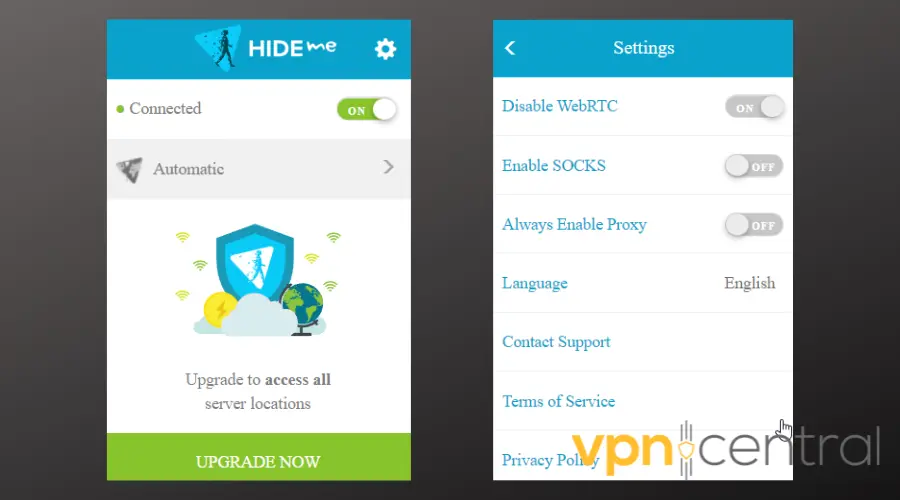
Normally, I wouldn’t recommend free VPNs for Kodi because most of them log and sell data. But if you don’t want to pay, Hide.Me is an exception.
It doesn’t keep logs of what you do online.
Additionally, it uses good encryption and is able to bypass some geo-restrictions.
For instance, I used my Firestick to explore indie documentaries on Kodi. HideMe’s free version was efficient, but the data cap was a limitation.
It also has privacy-focused features, including an automatic kill switch that ensures your real IP isn’t exposed even if the VPN connection drops.
Hide.Me also has a premium tier with no data caps and far more server options. So if you decide you need more out of it, you can always upgrade.
✅ Pros:
- SoftEther VPN protocol for fast and secure connections
- Automatic kill switch
- No-logs policy ensures user privacy
❌ Cons:
- Data cap on the free version
- Limited server choices for non-paying users
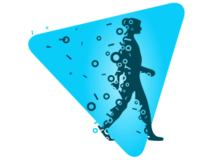
Hide.Me
Shield your data and lift geo-restrictions without breaking the bank with Hide.Me VPN!Mullvad – best for privacy
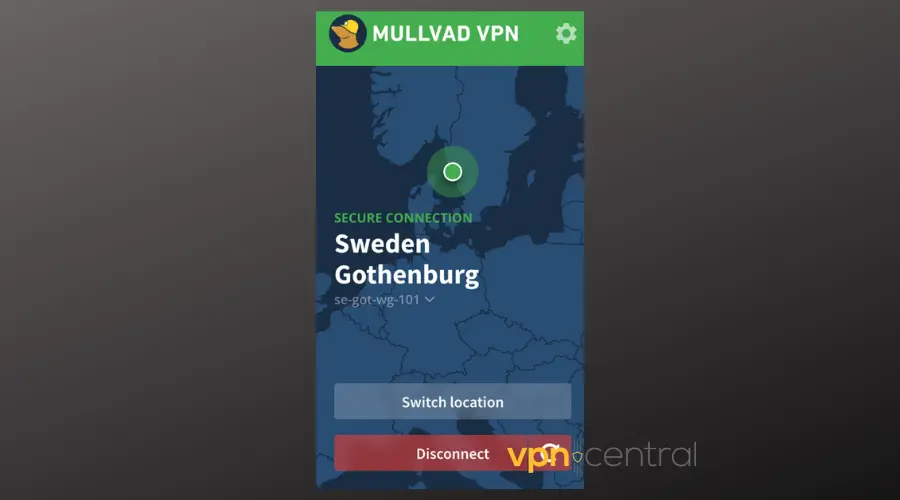
If you don’t want to expose any data about your identity or activity on Kodi, then Mullvad is your go-to VPN.
This VPN will effectively stop ISP tracking using top-of-the-line encryption.
You can actually pick between AES-256-bit and Cha-Cha 20. Both options rank high as the most secure on the market right now.
Not only that, Mullvad keeps no logs of your online activity and, as opposed to the other VPNs on this list, offers options for anonymous payments and accounts.
You can sign up without your email or any identifiable information and pay with Bitcoin and cash.
However, it only has over 800 servers in 39 countries. This might limit access to certain regional content.
But if privacy is what you’re looking for, Mullvad certainly delivers.
✅ Pros:
- Strong commitment to user privacy
- Flat-rate pricing
- WireGuard protocol for fast connections
❌ Cons:
- Fewer servers compared to competitors
- No dedicated streaming profile
Conclusion
Using Kodi with a VPN can help enhance your streaming experience and access global content while keeping your privacy safe at the same time.
For the best experience, you should only use official Kodi add-ons that won’t steal your data or stream copyrighted content.