This Programme is Not Available in Your Current Location: Fix
7 min. read
Updated on
Read our disclosure page to find out how can you help VPNCentral sustain the editorial team Read more
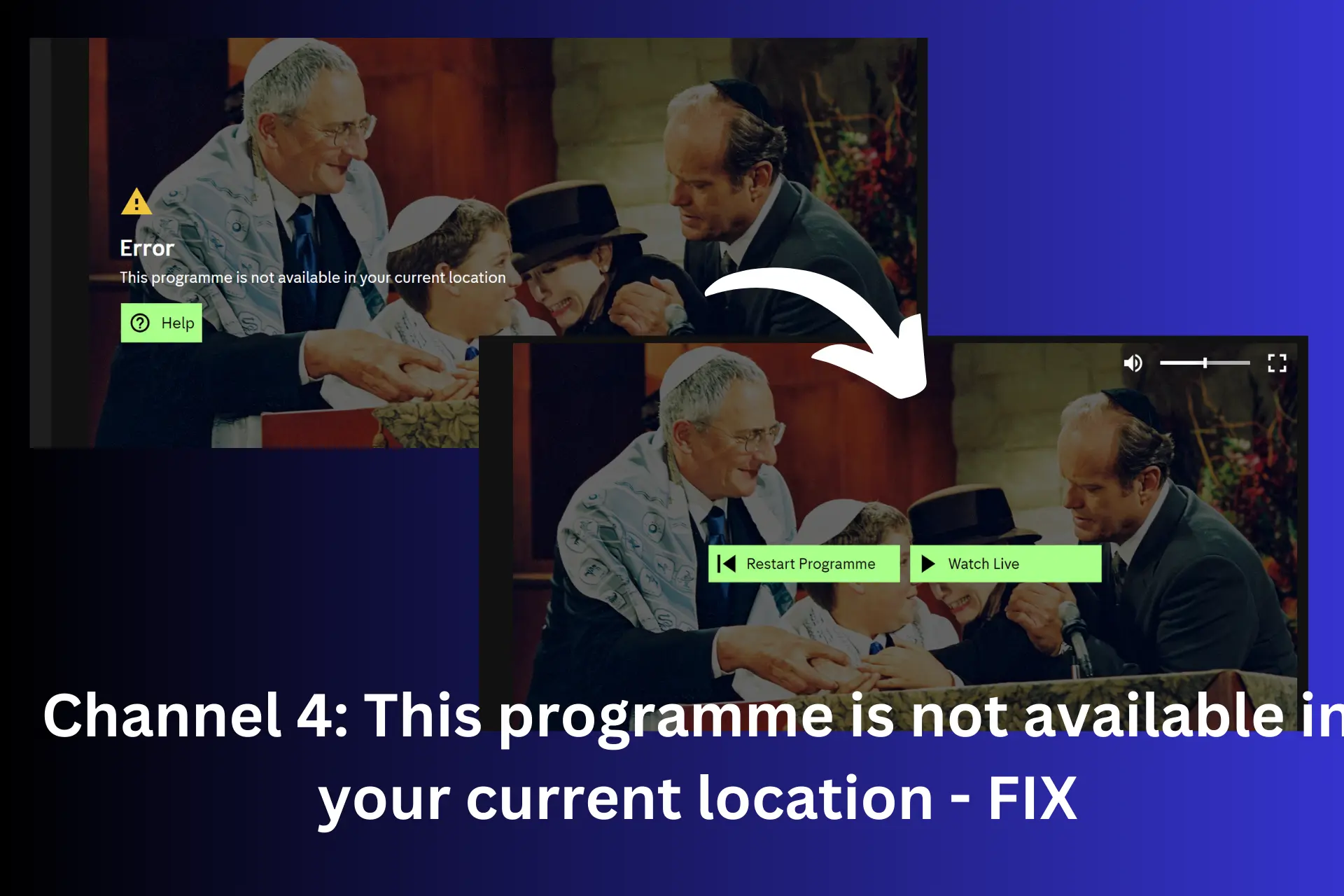
If you are trying to access Channel 4 content outside the United Kingdom, you will receive the error message, This programme is not available in your current location.
That’s a shame since the British on-demand television network offers a wide range of programs across various genres. But I can help you fix it.

Access content across the globe at the highest speed rate.
70% of our readers choose Private Internet Access
70% of our readers choose ExpressVPN

Browse the web from multiple devices with industry-standard security protocols.

Faster dedicated servers for specific actions (currently at summer discounts)
This error is due to the regional restrictions imposed by the streaming platform. However, it can be easily solved with a VPN.
I’ll show you all you have to do to watch Channel 4/ All 4 from your current location.
Stick around cause I always picked the best VPNs for unblocking British TV.
Where is Channel 4 available?
Channel 4 is only available in the United Kingdom and Ireland.
If you’re a viewer outside of the UK and Ireland, you will encounter the error message, This programme is not available in your current location when you try to watch live TV.
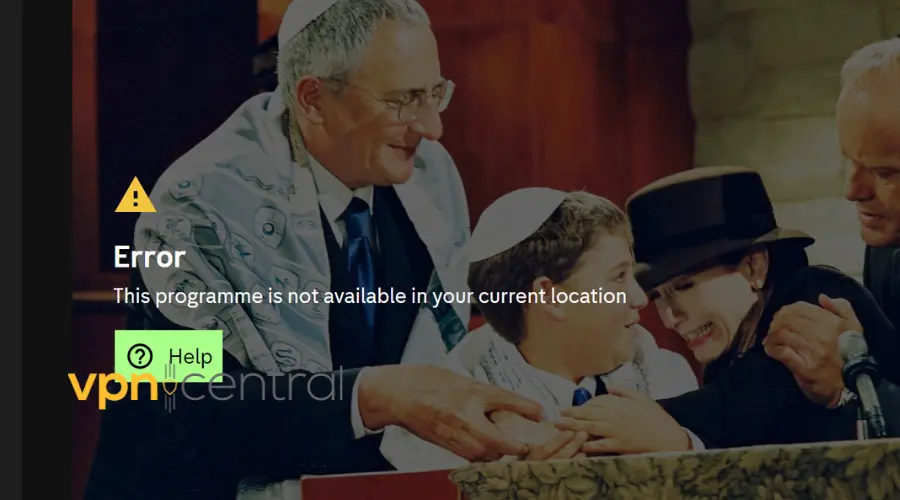
This message is part of Channel 4’s geo-restriction measures, put in place to adhere to UK-specific distribution rights and copyright regulations.
In the following section, I will outline the steps to resolve this error.
This programme is not available in your current location – Fix
If you get this error, use a VPN, connect to a UK server, and you’ll be able to watch the content.
This fix provides your device with a temporary UK IP address, tricking Channel 4 into thinking you’re in the United Kingdom.
Plus, a VPN can reduce buffering, giving you smoother streaming and improved online privacy.
To watch Channel 4 with a VPN, follow these straightforward steps:
Use ExpressVPN
For uninterrupted streaming, my top VPN for geo-blocking is ExpressVPN. Its speedy UK servers guarantee dependable access to Channel 4’s content.
Here’s how to set it up:
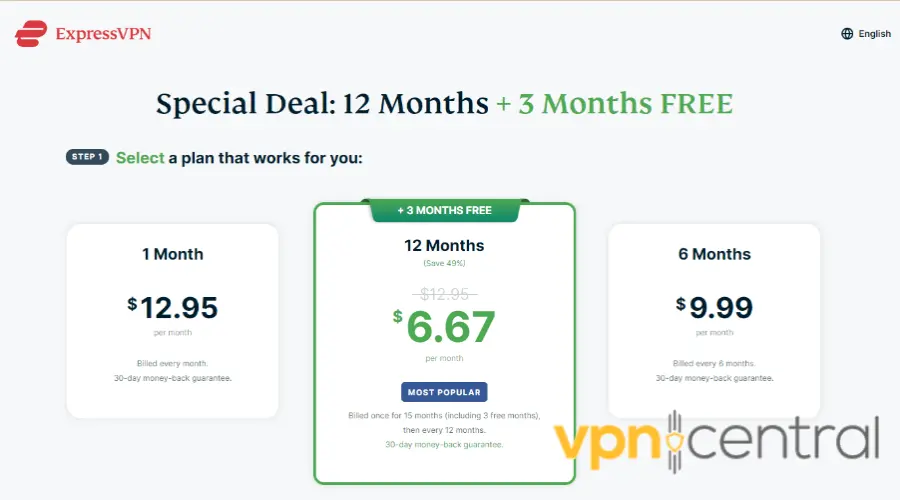
- Download and install the ExpressVPN app on your device.
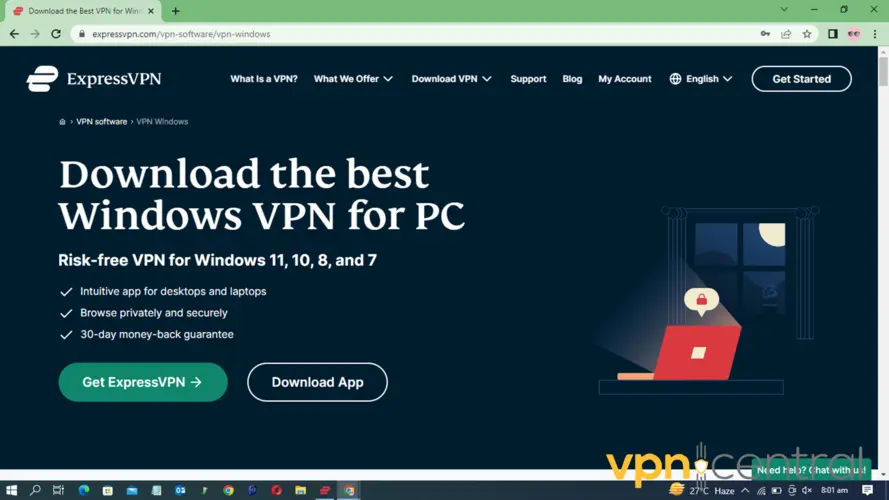
- Launch the app.
- Connect to a UK server.
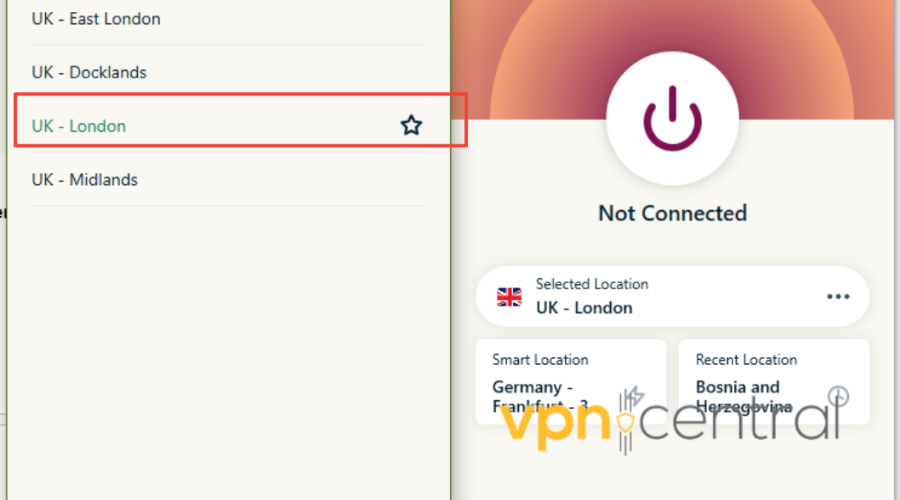
- Visit Channel 4’s website. Enjoy uninterrupted access to all content.
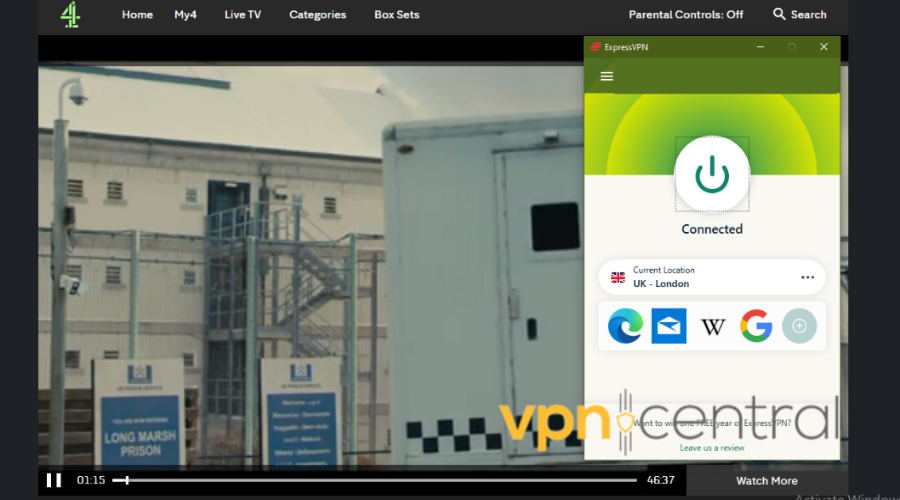
Best VPNs for Channel 4
Numerous VPN options are available, but not all can unblock Channel 4. To save time and stress, I’ve evaluated and found the most reliable ones for you.
These tools will surely bypass the This programme is unavailable in your current location error.
Here’s my top 5:
1. ExpressVPN — overall best VPN for Channel 4 shows

ExpressVPN is an excellent choice for Channel 4. It has reliable servers and fast speed in UK locations like London, East London, Wembley, Docklands, and the Midlands.
These servers allow you to enjoy seamless HD and 4K streaming without interruptions. You can effortlessly enjoy shows like Celebs Go Dating.
In addition, your privacy matters with ExpressVPN. It’s strict no-logs policy keeps your online activities confidential.
Moreover, it shields your data with military-grade encryption for secure viewing.
Furthermore, ExpressVPN works consistently with popular streaming services like Disney+, Hulu, and Netflix.
Plus, it effortlessly works on popular devices like Android, iOS, Windows, macOS, and Linux.
✅ Pros
- Easy-to-use application
- You can connect up to 8 devices at once for smooth Channel 4 streaming
- Strong encryption with AES 256-bit security
- Offers robust security features
❌ Cons
- The iOS version lacks a kill switch that prevents location leaks
- It’s more expensive compared to other providers

ExpressVPN
Remove all barriers with ExpressVPN! Watch Channel 4’s content abroad error-free!2. PIA — smooth streaming performance on Channel 4
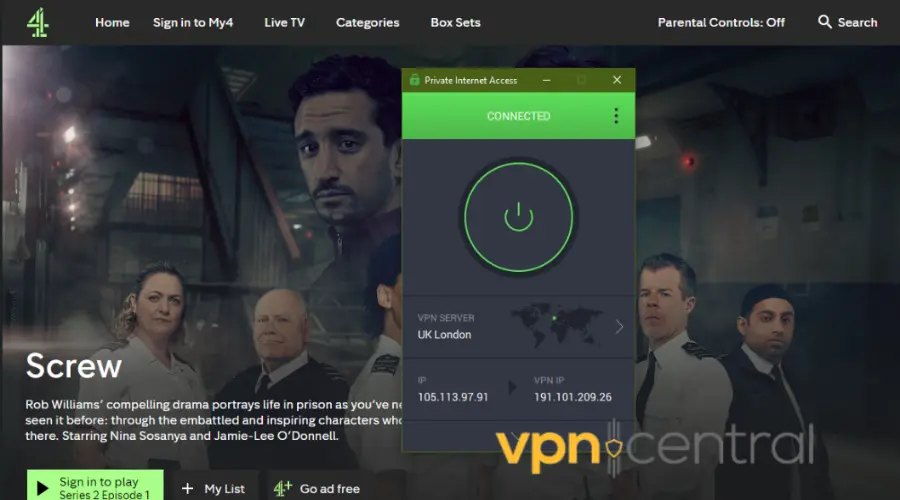
PIA‘s servers, available in UK cities like London, Southampton, and Manchester, offer choices for fast connections.
They enable quick access to Channel 4 shows like Screw and Hollyoaks.
Additionally, all its network was updated to 10 Gbps NextGen servers, ensuring smooth streaming of Channel 4 content without buffering.
Some more of PIA’s perks include a strict no-logs policy and support for unlimited simultaneous device connections.
Also, it lets you choose which app goes through the VPN with split tunneling. This way, you can watch Channel 4 and also enjoy local sites on your regular connection at the same time.
Moreover, PIA offers user-friendly apps for Android, Windows, iOS, and MacOS.
✅ Pros
- High-speed servers, ideal for smooth streaming on Channel 4
- It provides unlimited bandwidth
- Strong security with a strict no-logs policy.
❌ Cons
- Slow customer support

Private Internet Access
Say goodbye to geo-blocking errors! Connect to PIA for smooth Channel 4 streaming.3. CyberGhost — streaming servers optimized for Channel 4

CyberGhost offers lightning-fast speeds for shows like Gogglebox and The Inbetweeners on Channel 4.
It has 695 servers in London, Berkshire, and Manchester, ensuring a fast and secure connection.
Not only that, you can select Streaming servers from the app, where you get to connect to a UK server that’s specifically optimized for Channel 4.
Moreover, cutting-edge technology like the WireGuard protocol, guarantees buffer-free streaming. Add unlimited bandwidth to the mix and you get an amazing viewing experience.
In addition, a single subscription allows you to connect up to 7 devices simultaneously.
Also, you can enjoy Channel 4 on any device. That’s cause CyberGhost supports various apps, including Windows, Mac, Android, iOS, smart TVs, and Amazon Fire TV Stick.
✅ Pros
- Ultra-fast UK servers for Channel 4
- No buffering while streaming
- Apps for all major devices
❌ Cons
- Slow responses from customer support

CyberGhost
Never miss out on Channel 4 shows! Watch from overseas using CyberGhost VPN!4. NordVPN — strong US server coverage to unlock Channel 4
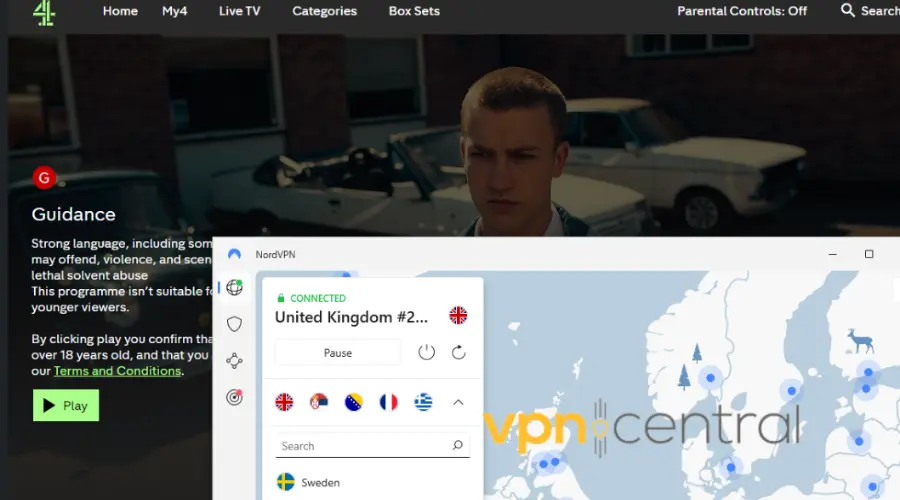
NordVPN has a selection of 600 server locations in the UK, covering London, Manchester, Glasgow, and Edinburgh.
This large server network ensures you always have the best connection on various Channel 4 shows like Guidance and Married at First Sight UK.
Furthermore, it provides fast streaming speeds, enabling HD and 4K viewing without no interruptions.
Plus, it works well on most devices, including Windows, Mac, smartphones, iPhones, and smart TVs.
Lastly, NordVPN prioritizes your privacy with top-notch AES-256 encryption, ensuring your data stays safe during streaming.
No one will know what you’re doing online. So no more restrictions and errors for you once you’re connected.
✅ Pros
- It can eliminate speed throttling
- Has lots of servers all over the world
- Works nicely with Channel 4
❌ Cons
- You can only try it for free on Android devices
- The app might be a bit slow

NordVPN
Get rid of all errors on Channel 4! Connect to NordVPN for seamless streaming from anywhere!5. Surfshark — best budget-friendly option for Channel 4
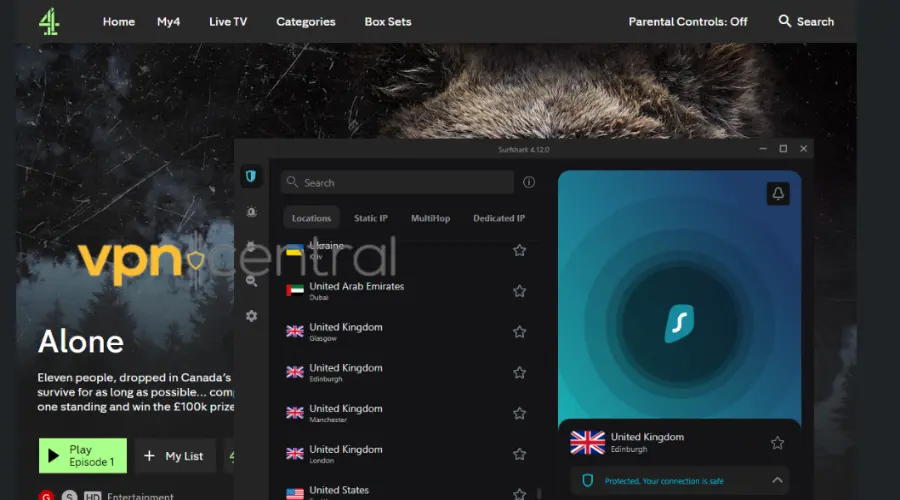
Surfshark is ideal for bypassing the programme unavailable in your current location error without breaking the bank.
It has servers in the UK’s key cities like London, Manchester, Glasgow, and Edinburgh. So, you’ll always find one that’s not too busy.
Moreover, a remarkable feature is its NoBorders mode. It detects restrictions on your network and automatically enables itself.
This provides you with a specific list of the best servers tailored for network restrictions.
Furthermore, Surfshark’s servers run at a lightning-fast speed of 10 Gbps. This means you can enjoy crystal clear streaming of Channel 4 content.
In addition, Surfshark’s unlimited device connections benefit all your devices. These include smart TVs, Windows, Mac, Android, and iOS.
✅ Pros
- Affordable pricing
- Unlimited simultaneous connections for Channel 4 streaming
- 30-day money-back guarantee
❌ Cons
- Smaller server network than some other VPNs

Surfshark
Escape geo-blocking errors on Channel 4! Fire up Surfshark for flawless streaming.Summary
With a dependable VPN, you can effortlessly enjoy the latest and most popular series on Channel 4 from anywhere.
Follow this step-by-step guide to enjoy your favorite shows and overcome the This programme is not available in your current location error message.









User forum
0 messages