How to Use Amazon Fire Stick in Australia [Access Global Content]
A clever trick to access global content no matter where you are
6 min. read
Updated on
Read our disclosure page to find out how can you help VPNCentral sustain the editorial team Read more

Do you want to use Amazon Fire Stick in Australia and still have access to global content? I’ll show you a clever way to do that.
See, due to geo-restrictions the shows and movies you have access to on your Fire Stick vary across countries. So once you land down under, you lose content from other parts of the world.

Access content across the globe at the highest speed rate.
70% of our readers choose Private Internet Access
70% of our readers choose ExpressVPN

Browse the web from multiple devices with industry-standard security protocols.

Faster dedicated servers for specific actions (currently at summer discounts)
But it doesn’t have to be that way.
How to use Fire Stick in Australia
To use your Amazon Fire Stick in Australia, simply plug it into your TV’s HDMI port, connect to Wi-Fi, and start streaming. However, you’ll quickly notice that some content is geo-restricted. It means you may not find your favorite Netflix or Amazon Prime show in Australia.
This is where a VPN becomes essential. By using one, you can bypass these restrictions and access a broader range of streaming services.
A VPN lets you route your internet traffic through a server in a country of your choosing.
This hides your real IP and changes it to one from the location you connect to. So for instance, even if you’re in Australia, you can spoof your location to the US and watch content from the States on your Fire Stick.
Now, let me show you how to do that:
How to Use VPN to access geo-restricted content on Amazon Fire Stick
Using a VPN with your Amazon Fire Stick in Australia is a pretty straightforward process and can give you access to geo-restricted content.
Here’s a step-by-step guide on how to install a VPN on your Fire Stick:
- Select a reputable VPN provider that is compatible with Amazon Fire Stick. I recommend NordVPN.
- Visit NordVPN’s website, sign up, and subscribe.
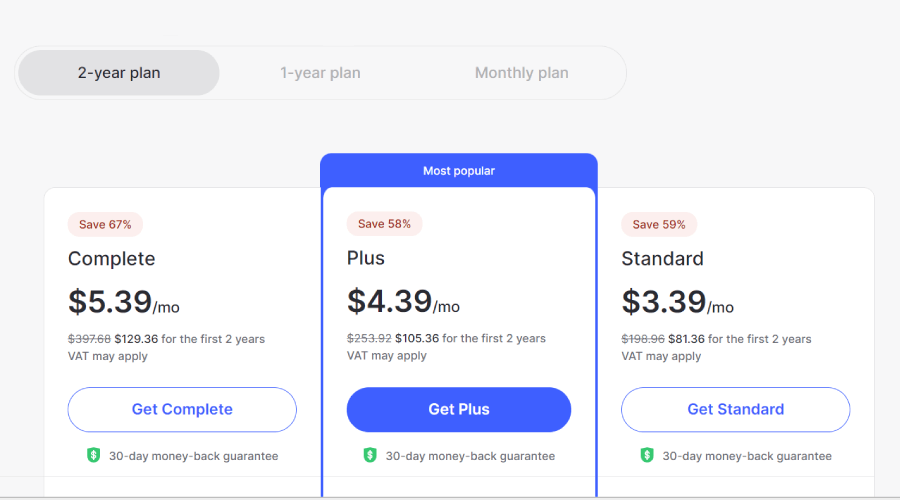
- Connect your Fire Stick to your TV and ensure it’s connected to the internet.
- On the Fire Stick home screen, navigate to the top menu and select the search icon (magnifying glass).
- Type in “NordVPN” and select it from the search results.
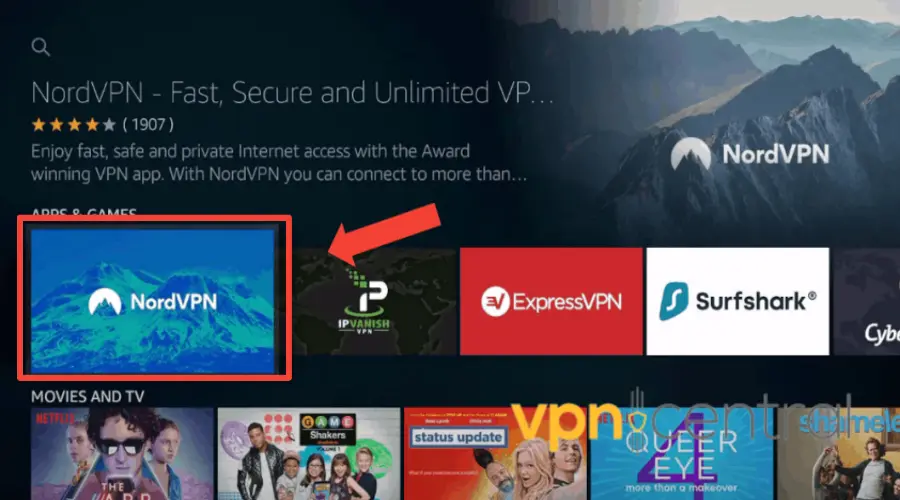
- Select the app from the search results and click on Download or Get to install it on your Fire Stick.

- Once the app is installed, open it. You may find it under Your Apps & Channels on the Fire Stick home screen.
- Enter your NordVPN credentials (username and password).
- Choose a server location from the list. If you want to access content available in a specific country, select a server in that country.
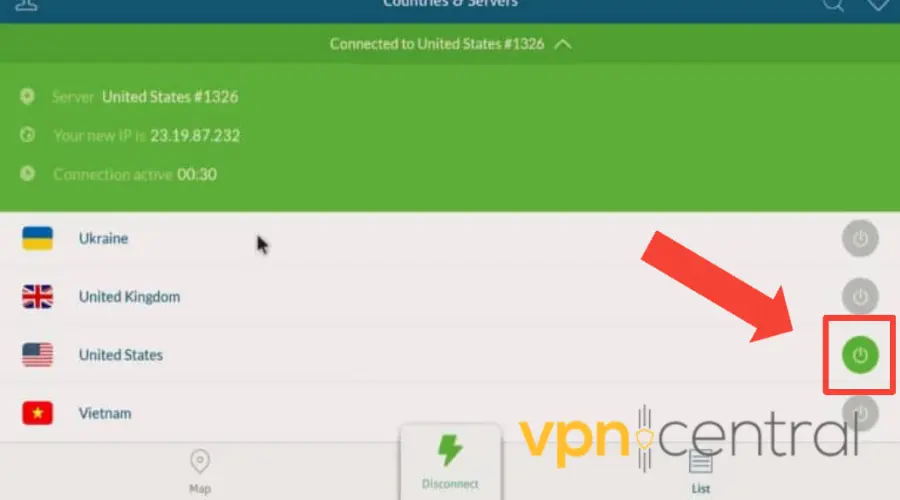
- Once connected to the VPN server, you can return to your Fire Stick home screen and stream your desired content. The VPN will work in the background, allowing you to access geo-restricted content.
- To disconnect the VPN, simply go back to the VPN app and click on the disconnect button.
By following these steps, you can easily install and use a VPN on your Amazon Fire Stick in Australia, letting you access content from all over the world.
Best VPN for Fire Stick in Australia
When choosing a VPN for your Fire Stick, you need one wtih a dedicated app, strong unblocking capabilities, and fast enough servers to let you stream in 4K.
Here are three VPNs that give you all of that:
NordVPN
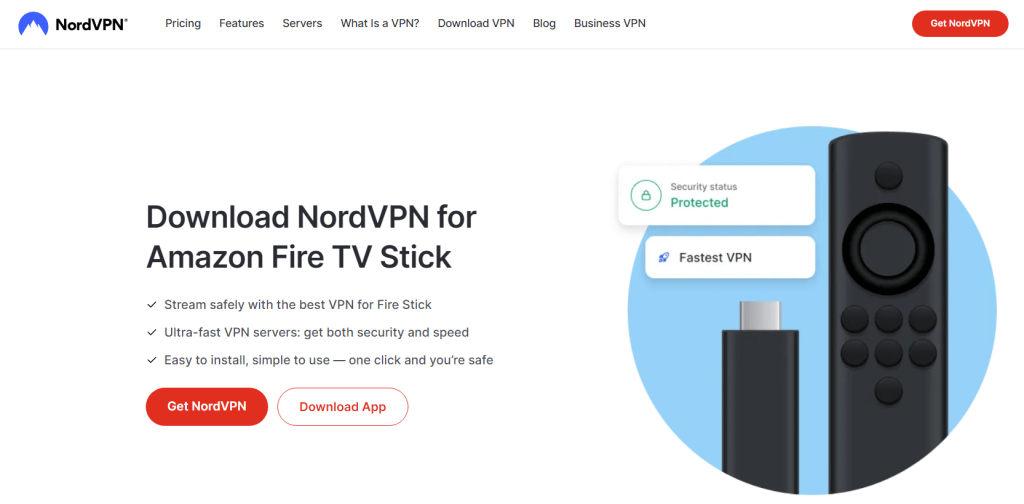
NordVPN offers a high-level combination of speed, security, and ease of use.
It’s among the fastest VPNs on the market, ensuring that your viewing experience is free from annoying buffering. This is particularly important when streaming in HD or 4K.
With a server network of over 6,000 servers across 61 countries, NordVPN offers extensive global access, allowing you to bypass geo-restrictions hassle-free.
In addition, it offers military-grade encryption to keep your streaming activities private and secure. And its user-friendly interface on Fire Stick makes it a top choice for all users, regardless of their technical expertise.
✅ Pros:
- Fast server speeds for seamless streaming.
- Extensive server network with over 6,000 servers in 60 countries.
- Strong security features including AES 256-bit encryption.
- User-friendly app interface.
❌ Cons:
- Slightly higher price compared to some competitors.
- Some servers may offer variable speeds.

NordVPN
Make quick work of geo-restrictions and enjoy high-quality streaming with NordVPN.ExpressVPN

ExpressVPN is known for its exceptional speed, which is a critical factor for uninterrupted streaming in HD and 4K quality.
With over 3,200 servers in 105 countries, it lets you access content from all over the world. The custom app for Amazon Fire TV devices makes installation and navigation on the Fire Stick straightforward.
In terms of security, ExpressVPN uses AES 256-bit encryption and maintains a strict no-logs policy to uphold your privacy.
Additionally, it stands out for its ability to consistently unblock popular streaming services like Netflix, BBC iPlayer, Hulu, and more, making it a top choice for accessing a wide range of content.
✅ Pros:
- Impressive speeds for high-quality streaming.
- Wide server coverage with over 3,000 servers worldwide.
- Strong privacy and security protocols.
- Easy-to-use app for Fire Stick.
❌ Cons:
- More expensive than some other VPN options.
- Limited customization features for advanced users.

ExpressVPN
Enjoy super fast speeds and strong unblocking capabilities with ExpressVPN.CyberGhost
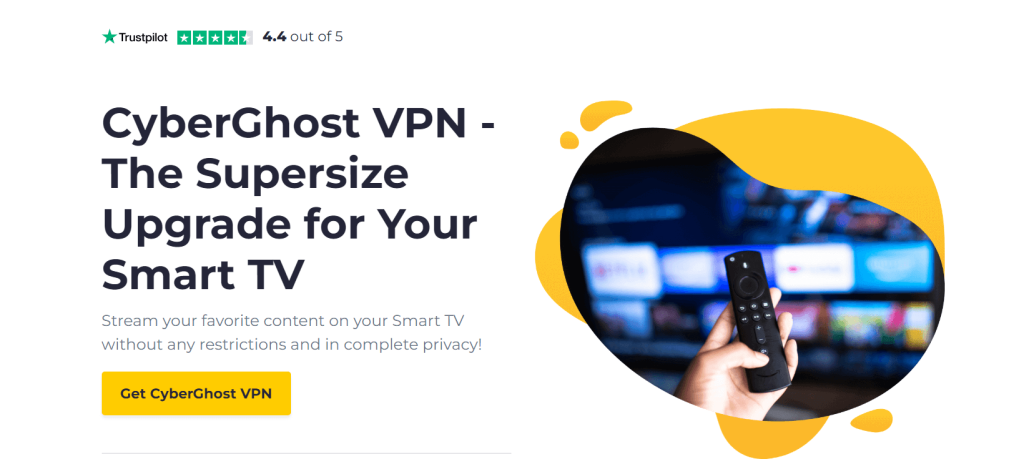
CyberGhost shines with a beginner-friendly interface, streaming-optimized servers, and a wide server network.
It boasts over 10,000 servers in 100 countries, making quick work of geo-restrictions.
Additionally, it allows simultaneous connections on up to 7 devices, making it a great choice for households with multiple users.
As for security, you get military-grade encryption and a verified no-logs policy. Finally, CyberGhost offers a generous 45-day money-back guarantee to let you test it risk-free.
✅ Pros:
- Large server network with specific streaming-optimized servers.
- Allows up to 7 simultaneous connections.
- Affordable pricing with various plan options.
- Strong privacy and security features.
❌ Cons:
- Some servers may have slower speeds.
- Limited advanced features for power users.

CyberGhost
Benefit from streaming-optimized servers and a global server network with CyberGhost.Why use a VPN with a Fire Stick?
You should use a VPN with your Fire Stick to enhance your streaming experience in Australia. Meanwhile, it goes beyond content access; a VPN offers security, privacy, and faster playback.
Here are a few benefits of Using a VPN with Fire Stick:
- Access geo-restricted content: You can unlock a world of streaming options not available in Australia, including international Netflix libraries and other global streaming services.
- Enhance your privacy and security: A VPN encrypts your connection, safeguarding your online activities from ISPs, government surveillance, and cyber threats.
- Consistent streaming quality: Avoid ISP throttling, ensuring uninterrupted, high-quality streaming without buffering, especially during peak hours.
- Circumvent censorship: Overcome regional internet censorship and access a broader range of content and services on your Fire Stick.
- Access regional sports and events: Stream regional sports coverage and live events from around the world, regardless of your location.
Wrapping up
Using an Amazon Fire Stick in Australia doesn’t have to be limiting. By adding a VPN into your setup, you can enhance your streaming experience significantly.
You can choose one from my recommendations to unlock a world of content while ensuring your online privacy and security. So, set up your VPN today and say goodbye to those frustrating content restrictions.









User forum
0 messages