How to Use Your Amazon Fire TV Stick Abroad [100% Working]
Unlock content libraries and streaming services from all over the globe!
9 min. read
Updated on
Read our disclosure page to find out how can you help VPNCentral sustain the editorial team Read more

You can still use your Amazon Fire TV Stick when traveling abroad.
All you need is a bit of know-how and you can easily keep up with your favorite content from back home. Or unblock new streaming platforms while enjoying your vacation.

Access content across the globe at the highest speed rate.
70% of our readers choose Private Internet Access
70% of our readers choose ExpressVPN

Browse the web from multiple devices with industry-standard security protocols.

Faster dedicated servers for specific actions (currently at summer discounts)
Whichever the case, I’m here to help. I tested numerous solutions and finally found the best one. Let me show you:
Quick guide: How to use Amazon Fire TV Stick abroad
Just follow these simple steps:
- Get a reliable VPN for your Fire TV Stick. I recommend ExpressVPN due to its easy setup process, large global network, and super-fast servers.
- Install the app on your Fire TV Stick.
- Connect to a server – either one from home or another country you want to unblock content from.
- Enjoy streaming.
Why do I need a VPN to use Amazon Fire TV Stick abroad?
A VPN masks your IP address, making it appear as though you’re accessing the internet from a different location.
This is key for streaming content on your Amazon Fire TV Stick abroad because many services restrict access based on where you are.
See, depending on where you travel, you’ll have access to different streaming platforms and different content libraries. As a result, content from home may be unavailable through official means.
But with a VPN, you can pretend to be anywhere in the world. For example, connecting to a US server while in France will give you an IP address from the States. As a result, the streaming platform you’re trying to access will think you’ve never left home.
However, you’ll need a high-quality VPN to achieve this:
How to use Amazon Fire TV Stick abroad
When you’re abroad, geo-restrictions can limit the content you can access on your Amazon Fire TV Stick.
The key to unlocking your home library is to use a VPN, which allows you to connect to a server in your home country, bypassing these restrictions.
For the best result, I recommend that you:
Use ExpressVPN
ExpressVPN has servers in 105 countries allowing you to unblock virtually any streaming platform. It’s also among the fastest VPNs on the market – easily capable of streaming in 4K.
Here’s how to set it up on your Amazon Fire TV Stick:
- Subscribe: Visit ExpressVPN’s website and pick a subscription.
- Find ExpressVPN on the Amazon Appstore: Use the search function on your Fire TV Stick to find and download the ExpressVPN app.
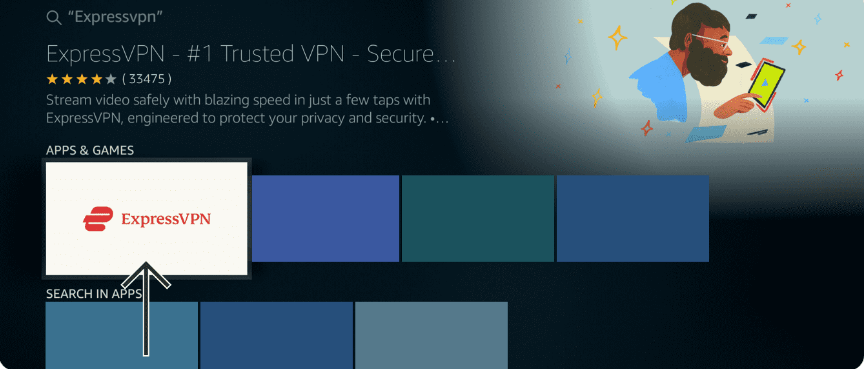
- Log in: Enter your ExpressVPN credentials to log in.
- Set the VPN up: Follow the on-screen instructions to set up your VPN.
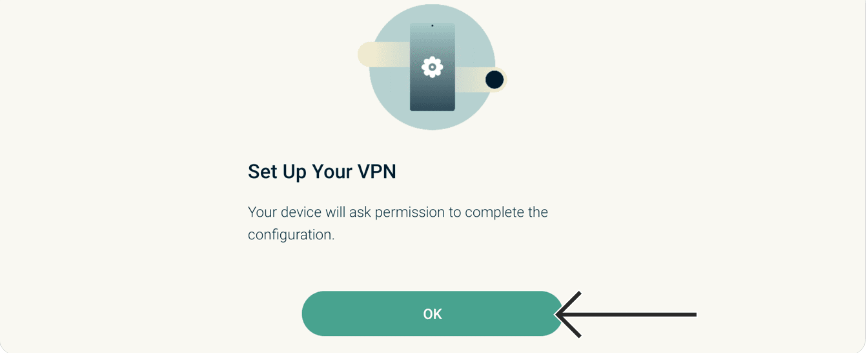
- Connect to a server: Choose a server location that corresponds with your streaming service’s region.
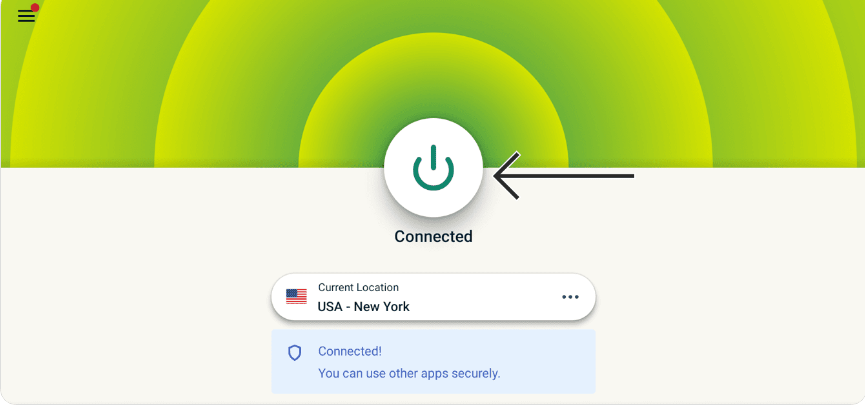
- Start Streaming: With the VPN connected, your Fire TV Stick will have access to content from the selected region.
Now, let me shed more light on why I vouch for ExpressVPN. And if, for some reason, you think it’s not a fit for you, I’ll also give you some great alternatives:
Best VPNs for Amazon Fire TV Stick
I tested the leading VPN providers and came back with the 5 best options. All my picks have apps for Amazon Fire TV Stick, operate global networks, and have great unblocking capabilities.
Let me show you what I’ve got:
ExpressVPN

ExpressVPN stands out with its combination of speed, security, and simplicity.
It offers a dedicated app for the Amazon Fire TV Stick, ensuring a user-friendly experience.
With servers in 105 countries, ExpressVPN provides a wide selection of locations, so you can unlock content libraries from all over the world hassle-free.
Its Lightway protocol promises faster speeds without compromising on security, making it ideal for streaming high-definition content without buffering.
✅ Pros:
- Exceptional speeds for streaming.
- Extensive server network across the globe.
- Strong privacy policy with no connection logs.
❌ Cons:
- Higher cost compared to other VPN services.

ExpressVPN
Unblock your favorite streaming platforms while abroad with this fast and reliable VPN.NordVPN
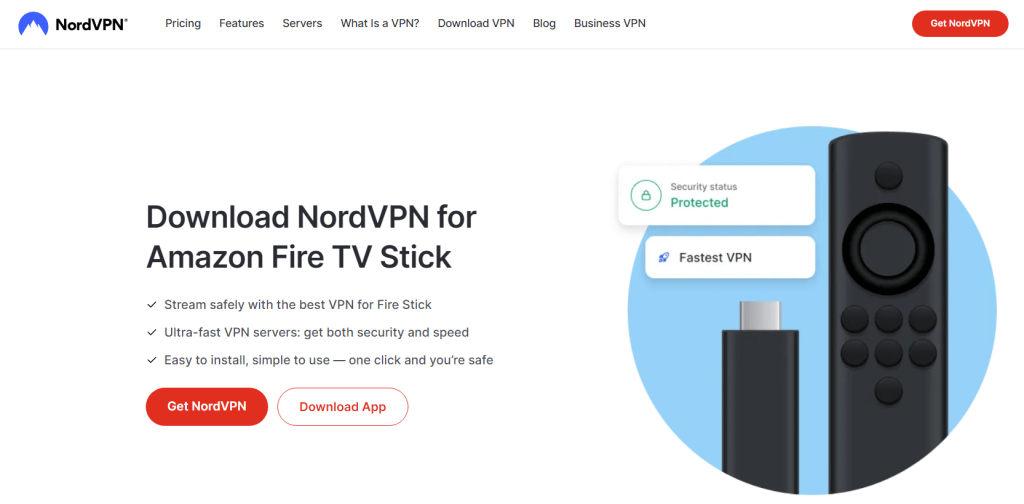
NordVPN offers a top-notch combination of speed and security.
It offers a suite of features like Double VPN and Onion over VPN for extra layers of protection.
With more than 5,400 servers in 60 countries, NordVPN ensures that you can always find a server that meets your streaming needs.
Its SmartPlay technology is specifically designed to bypass geo-restrictions and is included in all NordVPN apps, making it super easy to unlock global content on your Fire TV Stick while abroad.
✅ Pros:
- Advanced security features.
- Large server network with consistent speeds.
- No-logs policy audited by independent firms.
❌ Cons:
- Some servers may be slower to connect.

NordVPN
Gain access to streaming services from all over the world with this high-performing VPN.CyberGhost
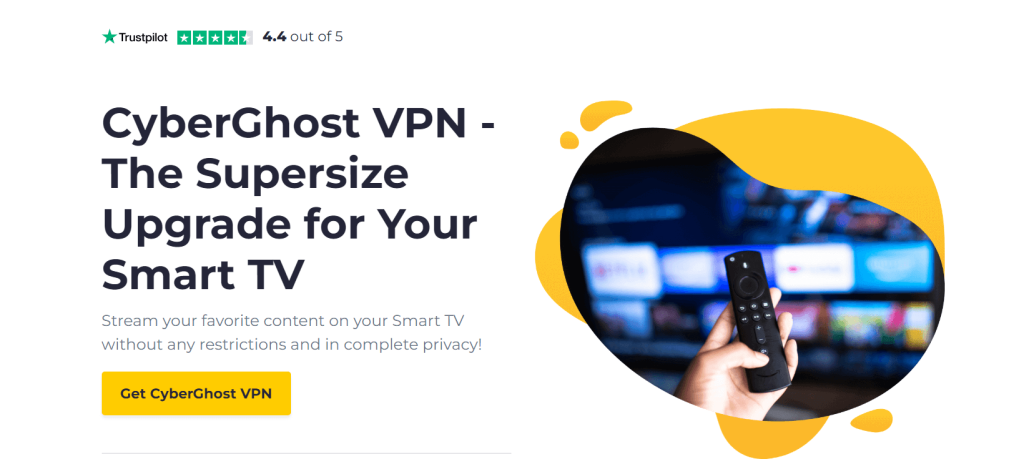
CyberGhost stands out with its streaming-optimized servers that are tailored to unlock specific services.
This means you can select a server that’s best for Netflix, BBC iPlayer, Hulu, and more, ensuring a reliable connection.
CyberGhost’s interface on the Fire TV Stick is straightforward – easy to use even for complete beginners. With over 9,000 servers in 91 countries, it offers one of the most extensive networks available.
Аnd it includes a generous 45-day money-back guarantee, giving you plenty of time to test its capabilities.
✅ Pros:
- Streaming-optimized servers.
- Wide server selection.
- Extended money-back guarantee period.
❌ Cons:
- Occasional slow server connections.

CyberGhost
Benefit from streaming-optimized servers and top-notch unblocking capabilities with CyberGhost.Surfshark
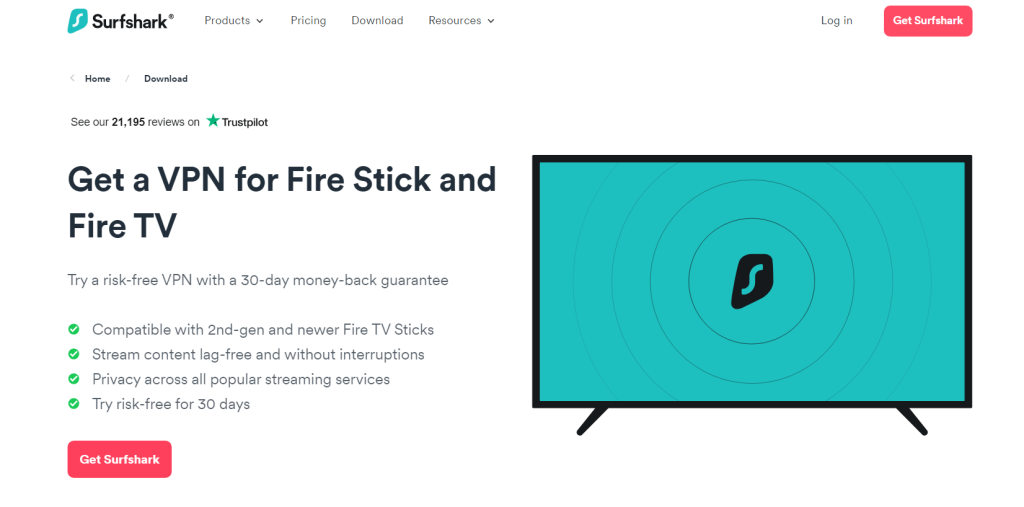
Surfshark is a cost-effective VPN provider that doesn’t skimp on features.
It allows unlimited simultaneous connections, so you can protect all your devices with a single subscription.
Surfshark’s CleanWeb feature blocks ads, trackers, and malware, enhancing your streaming experience on the Fire TV Stick.
With 3,200+ servers in 65 countries, it offers a solid balance between global coverage and performance. Additionally, its NoBorders mode is designed to work in restrictive regions, ensuring you can access your content even in heavily censored locations.
✅ Pros:
- Unlimited device connections.
- Ad-blocking with CleanWeb.
- Competitive pricing for long-term plans.
❌ Cons:
- Smaller server network than some competitors.

Surfshark
Use your Amazon Fire TV Stick while abroad without breaking the bank with Surfshark.IPVanish
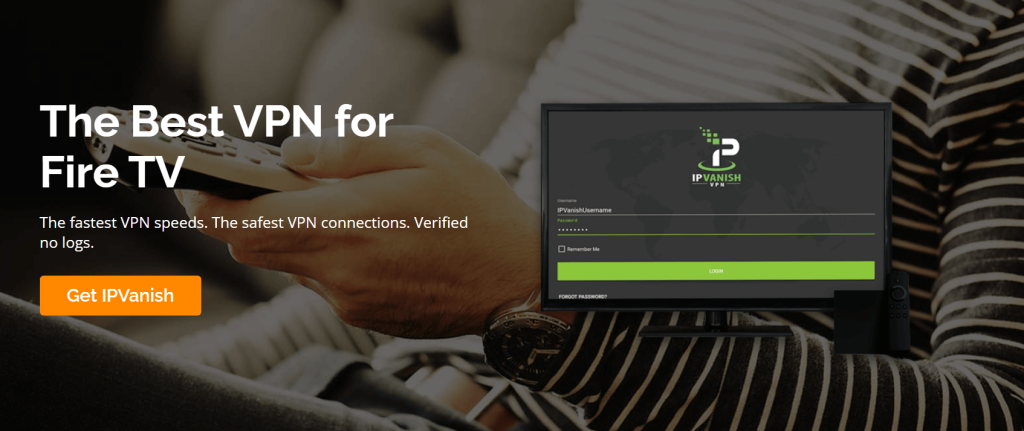
IPVanish offers a great mix of speed, security, and ease of use.
It provides an uncluttered interface on the Fire TV Stick, making it easy to select the best server for your streaming needs. And you get 2,200+ servers in over 75 locations.
What’s more, you gain access to over 40,000 IP addresses, so even if one gets blocked by a streaming platform, there are a ton of others to choose from.
It also offers industry-standard encryption and a no-logs policy, prioritizing your privacy while streaming.
And its customer support is available 24/7.

IPVanish
Stream without limitations no matter where you are with this versatile VPN.✅ Pros:
- User-friendly app for Fire TV Stick.
- Strong encryption standards.
- No traffic logs policy.
❌ Cons:
- Doesn’t offer additional features like ad-blocking.
Can I change my Amazon Fire TV Stick location without a VPN?
While it’s possible to change your Amazon Fire TV Stick’s location settings without a VPN, this method has its limitations.
Streaming services use your IP address to determine your location, so simply changing your account settings won’t be enough to access geo-restricted content.
In any case, here’s how to do that:
- Log into your Amazon account and navigate to Your Content and Devices.
- In the Preferences section, click on Country/Region Settings.
- Update your address to one in the country whose content you wish to access.
- On your Fire TV Stick, go to Settings, then My Account, and deregister the device.
- Re-register the device using the new country settings.
This process may allow you to download apps from the new region, but without a VPN, you may still be blocked from streaming content due to your actual location.
Can I use Amazon Fire TV Stick abroad with a free VPN?
Using a free VPN with your Amazon Fire TV Stick while abroad can be tempting, but it’s generally not the best idea.
Free VPNs often have limited server options, slower speeds due to overcrowding, and may even compromise your security and privacy by tracking your activities or displaying intrusive ads.
For a reliable and secure streaming experience, I advise investing in a reputable VPN service.
What can I watch on Amazon Fire TV Stick with a VPN?
The Amazon Fire TV Stick gives you access to a wide array of streaming platforms. However, the availability of these services can vary by country:
| Streaming Service | Available Countries |
| Netflix | Over 190 countries |
| BBC iPlayer | UK |
| Hulu | USA, Japan |
| Disney+ | USA, Canada, Netherlands, Australia, New Zealand, UK, and more |
| Apple TV+ | Over 100 countries |
| HBO Max | USA, Latin America, the Caribbean, and parts of Europe |
| Paramount+ | USA, Canada, Latin America, Scandinavia, and Australia |
| Peacock TV | USA |
| Tubi | USA, Canada, Australia, and New Zealand |
| Amazon Prime Video | Over 200 countries |
| Sling TV | USA |
Luckily, you can use your VPN to access all of these platforms hassle-free. Just connect to a server in a supported country, and you’ll be good to go.
You may also want to read:
Wrapping up
Using your Amazon Fire TV Stick abroad is simple with a reliable VPN. By following this guide, you can unlock a world of entertainment, no matter where your travels take you.
FAQ
Can I use my Amazon Fire TV Stick in any country?
Amazon Fire TV devices work in supported countries which include the United States, Canada, United Kingdom, Germany, Austria, and more.
However, content availability varies by country, and you may need to change your Amazon account’s country settings or use a VPN to access local content.
Is it legal to use a VPN with an Amazon Fire TV Stick?
Yes, it’s legal to use a VPN with your Fire TV Stick. While Amazon doesn’t promote VPNs, using one to access content while abroad doesn’t violate any laws.
Will changing my Amazon account’s country settings affect my access to content?
Yes, when you change the country settings for your Amazon account, you’ll no longer be able to access any Prime Video purchases or rentals associated with your original country. Content availability varies significantly by country.
Which versions of Amazon Fire TV Stick support VPNs?
All current versions of the Amazon Fire TV Stick support VPNs, including the basic Fire TV Stick, the Fire TV Stick 4K, and the Fire TV Stick 4K Max. These devices run on Fire OS, which is based on Android, and therefore can run most VPN apps available in the Amazon Appstore.









User forum
0 messages