Best VPN for the Whole House in 2025: Easy Set Up

A VPN for the whole house will encrypt all the traffic from the devices you connect to your household network. There are two ways to go about it: either use a VPN client with lots of simultaneous connections or install it to your router.
Having to set up a VPN individually on each of the home devices can be quite stressful. Plus, you’d have to keep adding it once or bring home a new device or you have a visitor staying in.

Access content across the globe at the highest speed rate.
70% of our readers choose Private Internet Access
70% of our readers choose ExpressVPN

Browse the web from multiple devices with industry-standard security protocols.

Faster dedicated servers for specific actions (currently at summer discounts)
You need a VPN for your smart TV, computers, printers, game consoles, etc. The surest way to ensure that all your home devices are protected is to install a VPN on your router. That way every device connected to the router gets protected by the VPN.
How to use VPN for my whole house
To use a VPN for the entire house, the VPN must first be installed on your router. That way, any device connected to the router will have the protection of the VPN.
There are several routers you can use for your house. One of them is the Netgear Nighthawk router. Configuring a VPN on the Netgear Nighthawk routers is very easy because it has built-in support for VPNs.
But whatever router you use is fine. You just have to know how to install the VPN on your router.
How to install a VPN on the router
- You need a VPN subscription plan. We use Private Internet Access because it’s compatible with a wide range of routers and has a huge server network. After you create an account, make sure to download the app.
- Log in to your PIA account from a dedicated app or directly from your browser. Keep your credentials in mind because you will need them later.
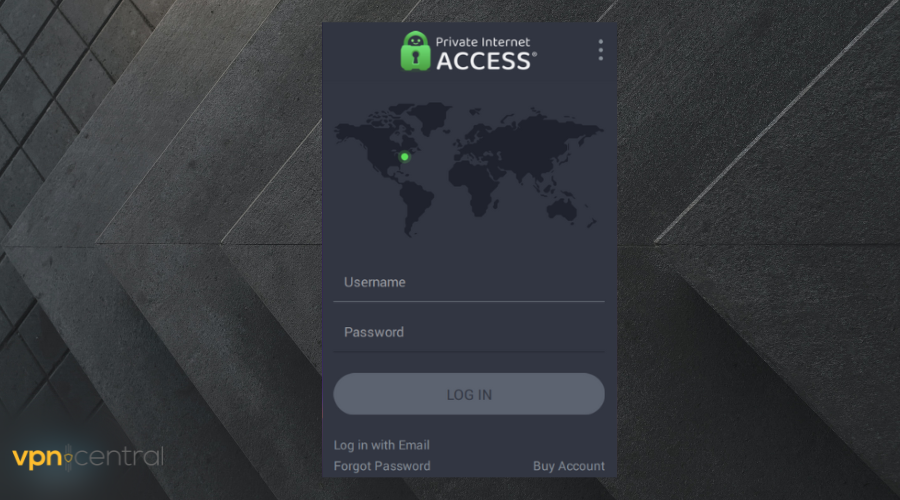
- Install FlashRouter Privacy App
- Connect your router to the internet and open its settings panel.
- Go to Administration > Commands.
- Copy and paste this code.(curl –silent –retry 3
- https://api.flashroutersapp.com/api/v1.0/ddwrt/group/access/provider/PIA/install
- Click on run commands
- You should get an “installation successful” message.
- Access FlashRouter Privacy App
- Go to Status
- Click on MyPage in your DD-WRT settings and access the FlashRouters Privacy App
- Log in and connect your PIA
- Enter your PIA login details in the username & password section.
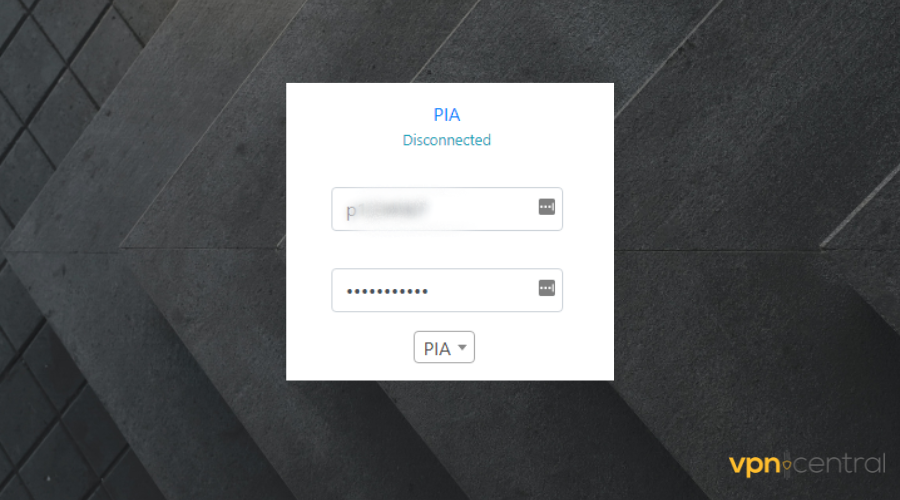
- Select your preferred encryption type. There are 2 encryption options available to you. The AES-128 provides faster speed while the AES-256 provides stronger encryption. Choose the one that will work best for you.
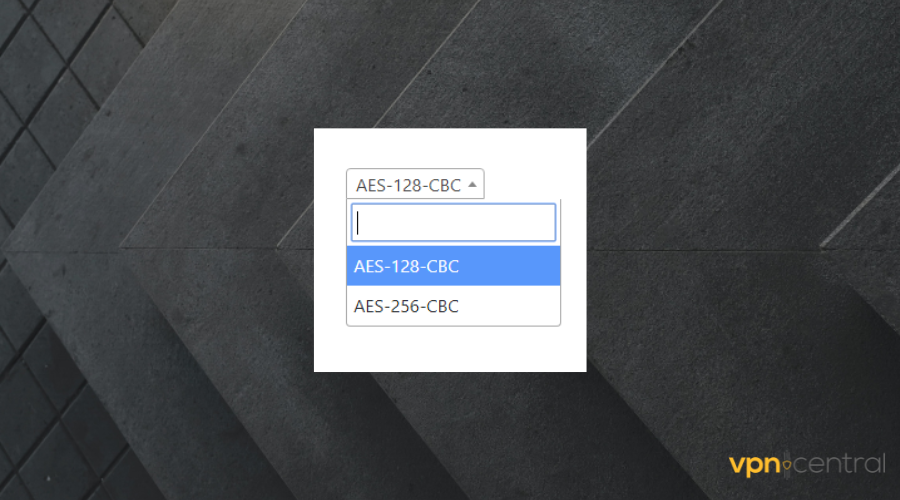
- Select a Server Location. Simply click on the server drop-down menu to choose your preferred server location.
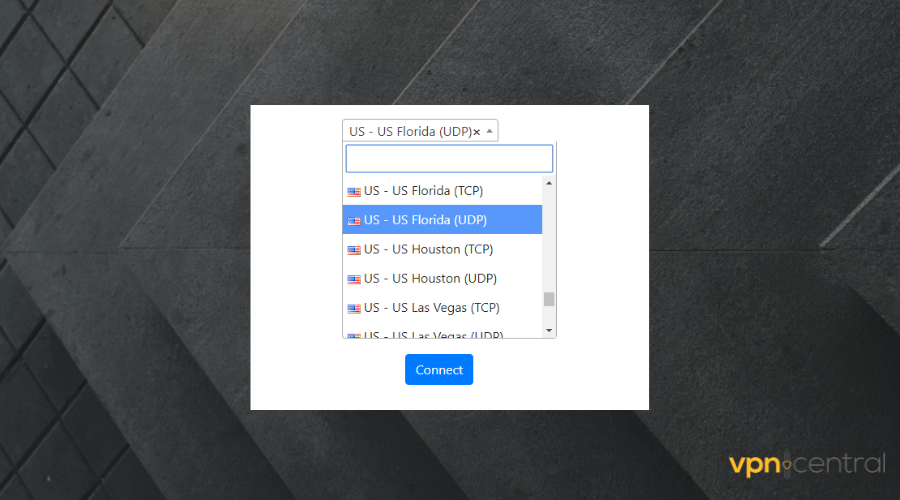
- Click the connect button to start your connection. The router will connect your entire network through the VPN and this may take a while so be patient.
- Enter your PIA login details in the username & password section.
The guidelines above are applicable to other VPN clients as well. Keep in mind that we focused on DD-WRT types of routers.
For other models, the process may be a little different. But the VPNs we mention below have dedicated guides for all supported routers on their official websites.
What are the Best VPNs to Use for the Whole House?
1. Private Internet Access (PIA) – High-end security
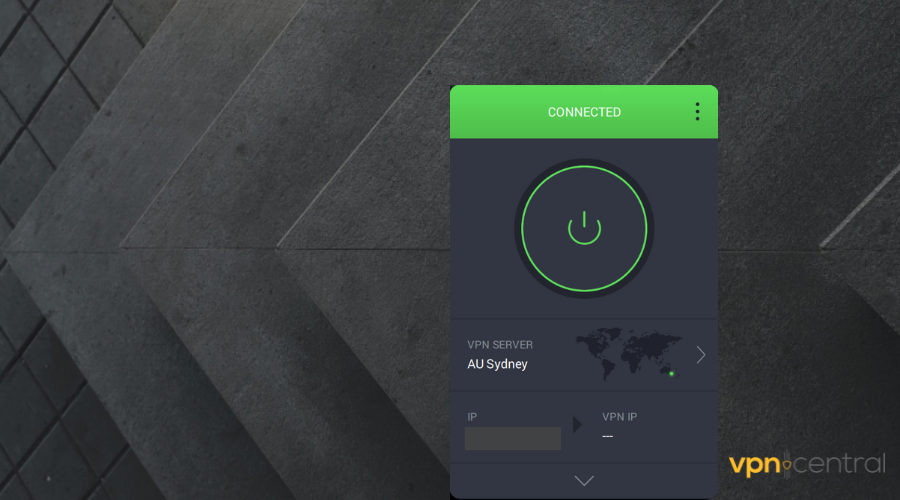
PIA provides high-end security and encryption for its users. This provides protection to all devices connected to your router.
The VPN also encrypts all the internet communications from your devices making it impossible for third parties like ISPs, government, network admins, etc., to read.
PIA provides an effective default encryption setting that secures your data. You can either choose the 128-bit or 256-bit AES which are the strongest encryption bits in the world.
If you have technical knowledge, you can as well customize your VPN connection settings to fit your needs.
PIA can be installed on a wide range of routers. You saw in the guide above an example of how to install the VPN on a DD-WRT router.

Private Internet Access
Secure your entire household with fast, encrypted VPN servers!2. ExpressVPN – fast browsing
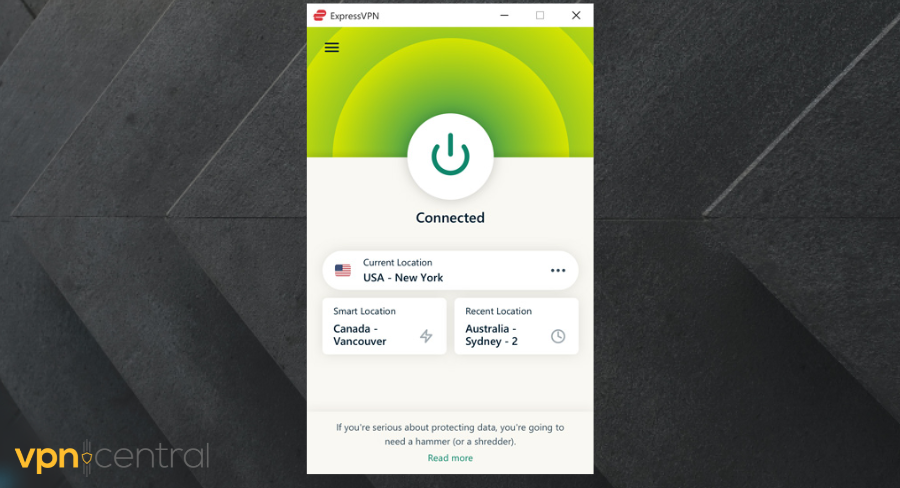
ExpressVPN subscription is a bit pricey when compared to the likes of Cyberghost and other top-rated VPNs, but this VPN is worth every dime.
When looking for a VPN suitable for a router, you would want a VPN with a high speed as you may have a lot of devices connected at the same time.
The client has done several tests on the quality of the servers. Turns out, ExpressVPN’s speed never dropped below 89Mbps. This is suitable for fast browsing and downloading.
ExpressVPN also offers strong encryption and multiple protocols. ExpressVPNs have a strict no-log policy that has even been proven to keep data secure in strict countries.

ExpressVPN
Secure any device and enjoy high speeds on any server in the world.3. NordVPN – compatible with all devices
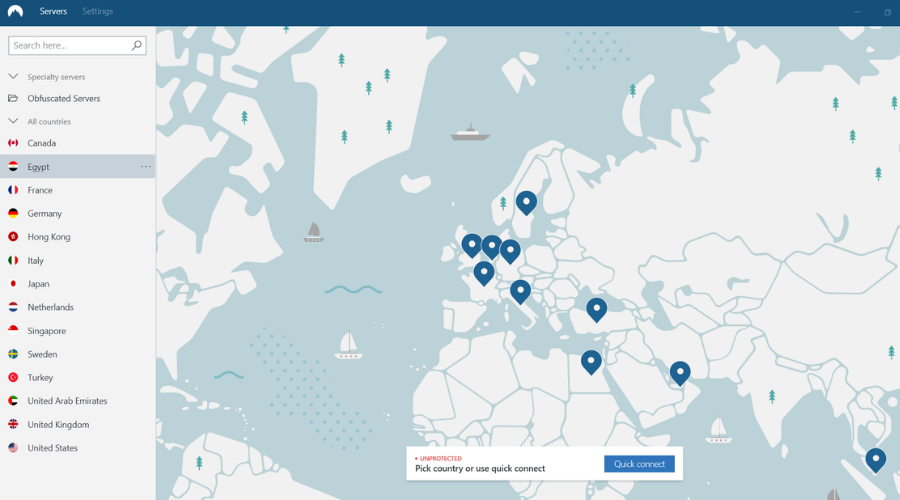
NordVPN has built a reputation as one of the best VPNs over the years. The VPN provides top-tier encryption that is almost uncrackable.
One NordVPN subscription offers security to up to 6 devices. However, when connected to a router, you can secure all the devices in your household using just 1 out of the 6 available slots.
NordVPN is also compatible with all devices and you can easily install it on your router to protect your general household.
With NordVPN, you and your family can surf the web knowing that you and your family are 100% protected from people trying to steal your information or hack your device.

NordVPN
Install NordVPN to your router and enjoy secure, encrypted browsing in your entire house.4. CyberGhost – steady connection
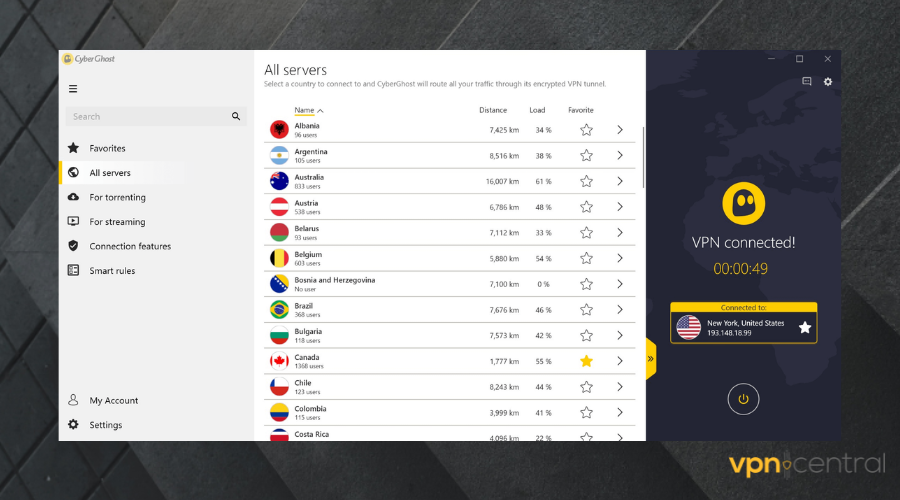
If you need a VPN that is very easy to install on your router, then you should try CyberGhost.
Another feature that makes CyberGhost a great VPN for your whole house is that after the initial sign-in, every device connected to your router is automatically protected. This is unlike some VPNs in which you have to sign in on each of your devices individually.
Also, you don’t need to worry about signing in on your VPN every time you want to connect to the Internet because the router stays connected to the VPN after the initial sign-in.
CyberGhost has 8, 800 servers in over 91 countries and its strict no-log policy makes it impossible for your data to be tracked by even CyberGhost itself.
You can install Cyberghost on a wide range of routers, such as DD-WRT-supported Fios routers, as well as Tomato routers, Tomato USB, Synology NAS, and more.

CyberGhost
Get access to thousands of servers across the world for high-speed and private browsing!5. Surfshark – camouflage mode feature
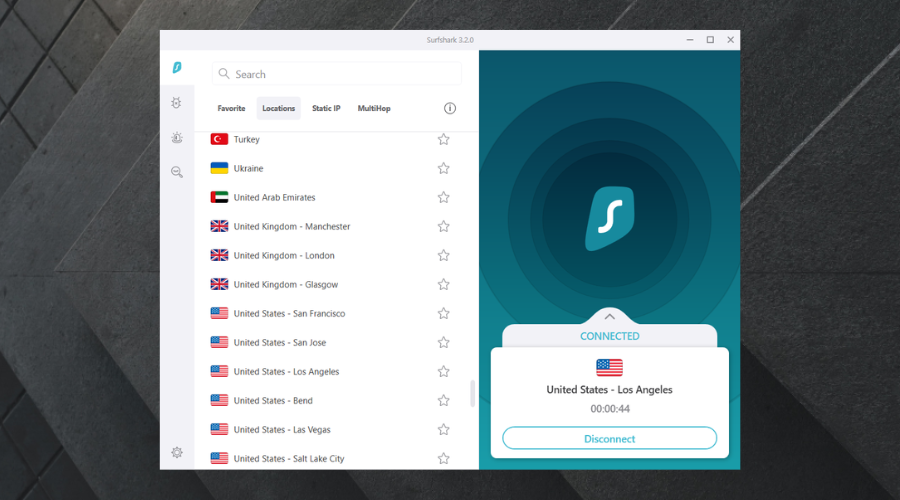
Surfshark is a great VPN use if privacy and protection of data is your top priority.
The VPN provides top privacy and even has a feature called the camouflage mode. This feature prevents your ISP from even knowing you are using a VPN.
If you install it on your router, you’ll be able to get unlimited bandwidth on all devices, regardless of the type of data plan you have with your ISP. This VPN can help you stop throttling and traffic limits.
For countries that restrict VPN access, Surfshark offers the no-border mode to help you bypass government censorship and other restrictions. You can browse the internet in a VPN-restricted zone with no qualms at all.

Surfshark
Hide your traffic data and bypass any restrictions with this easy-to-use VPN!6. VyprVPN – good for streaming
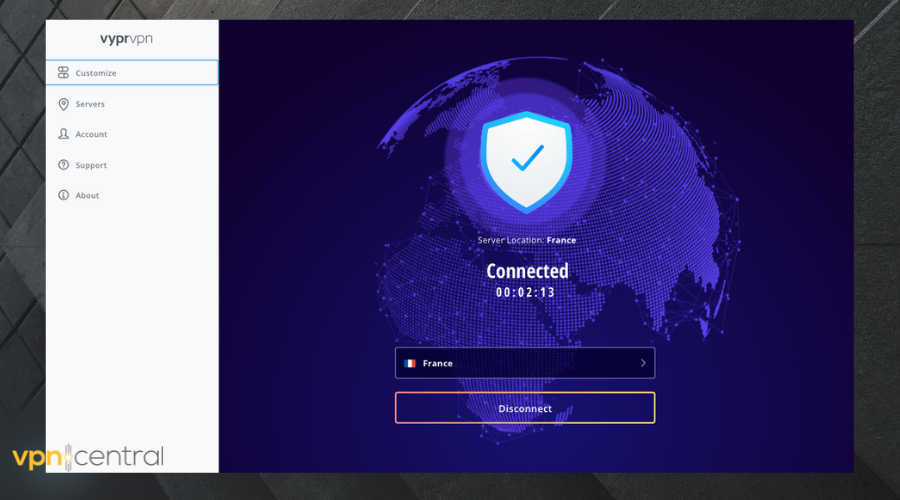
VyprV{M is also a solid VPN you can use for your whole house. Even though VyprVPN does not have the fastest, it has a decent speed and offers the option to connect to the fastest server in your location.
With just one subscription, Vypr allows you to connect over 30 devices simultaneously. This is great if you have a large household with a lot of people connecting to the router or you’re using it for business.
The VPN has undergone a lot of improvement over the years and has strengthened its security. The VPN is great for streaming and works well with popular streaming sites like Amazon Prime Video, Hulu, Netflix, etc. This is a great feature if you use smart TV at home.

VyprVPN
Secure up to 30 devices with this powerful VPN client!7. PrivateVPN – great customer support
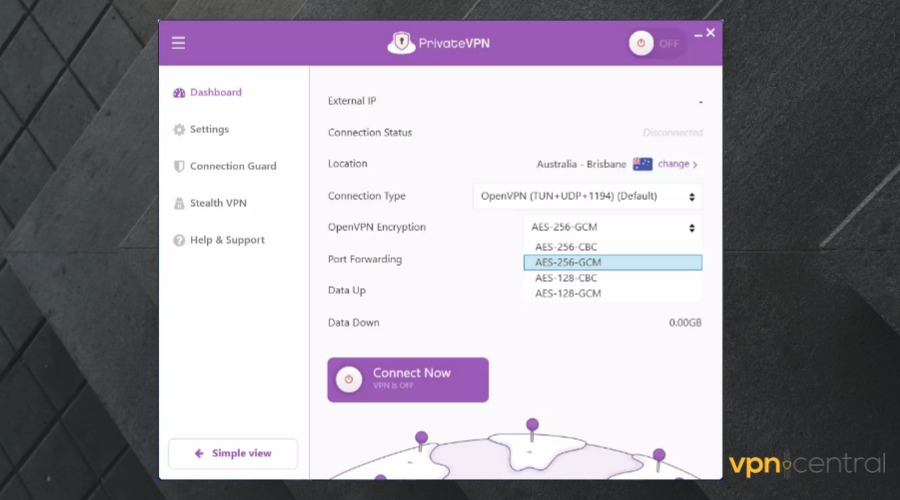
Despite being a small-sized VPN, a PrivateVPN matches a lot of larger and more established VPNs.
PrivateVPN offers a very fast speed that is great for lag-free streaming and gaming especially if your consoles are connected to the router.
The VPN provides a pre-configured router and a lot of setup guides if you wish to configure your router manually.
Although they do not offer 24/7 live chats, they are reputed to respond to email queries promptly and would attend to you as soon as you reach out to them.
Private VPN also offers up to 10 connections and when connected to a router all the other devices feeding from the router will be counted as just 1 connection, so that’s about enough for your whole house.

PrivateVPN
Use PrivateVPN’s strong security to protect the privacy of your entire household!Conclusion
Having network-wide online security in your home or office is very important. With a VPN connection to your router, you can go to bed knowing your whole house is protected and you have absolutely nothing to worry about in terms of online security for as long as the router is working.
You also do not need an individual VPN subscription for everyone in your house as they get protected as well once connected to the router. This goes a long way in helping you cut costs.
Based on what works well for you, you can use any of the VPNs recommended above to secure your whole house and ensure that no one is stealing your data.
Read our disclosure page to find out how can you help VPNCentral sustain the editorial team Read more




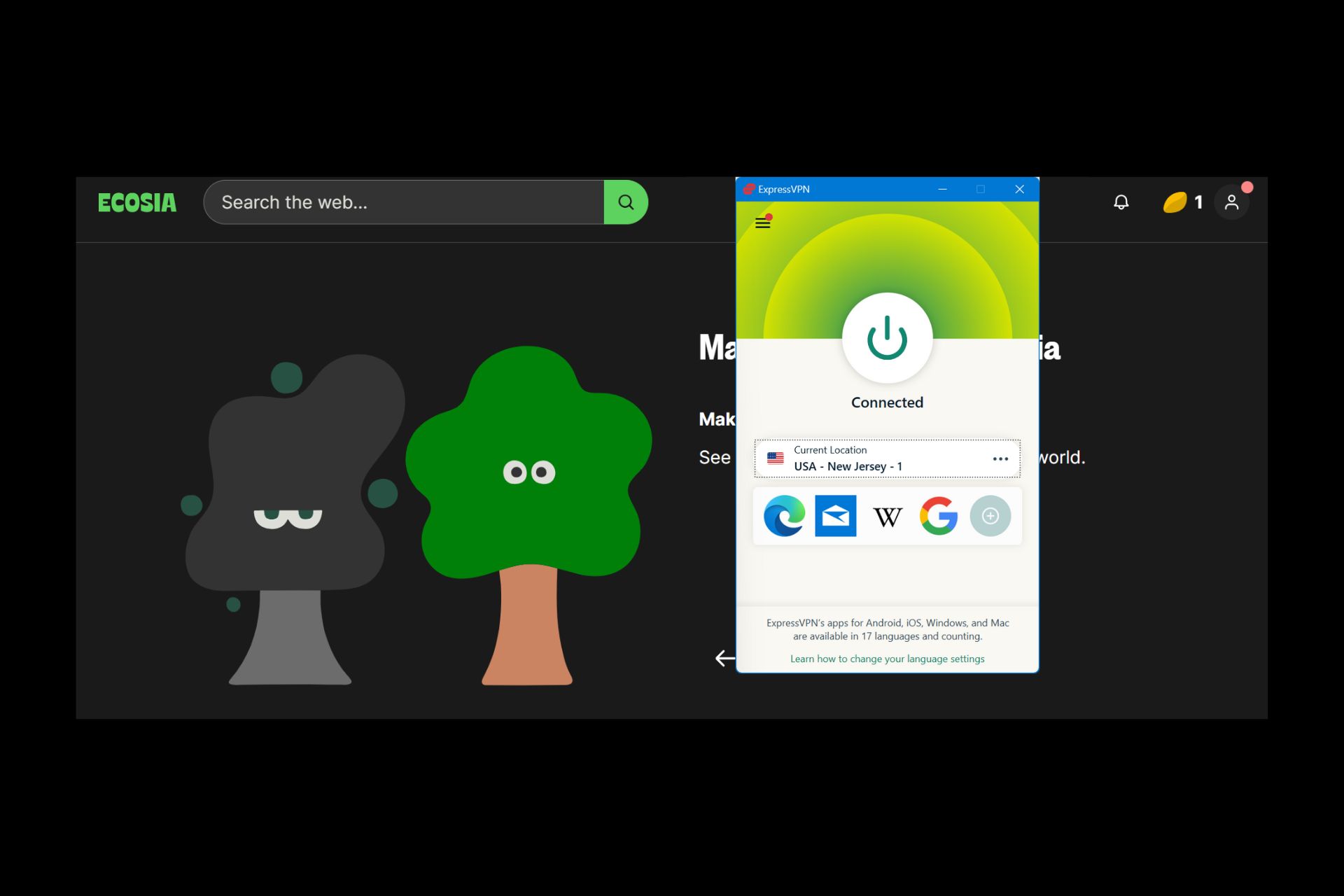
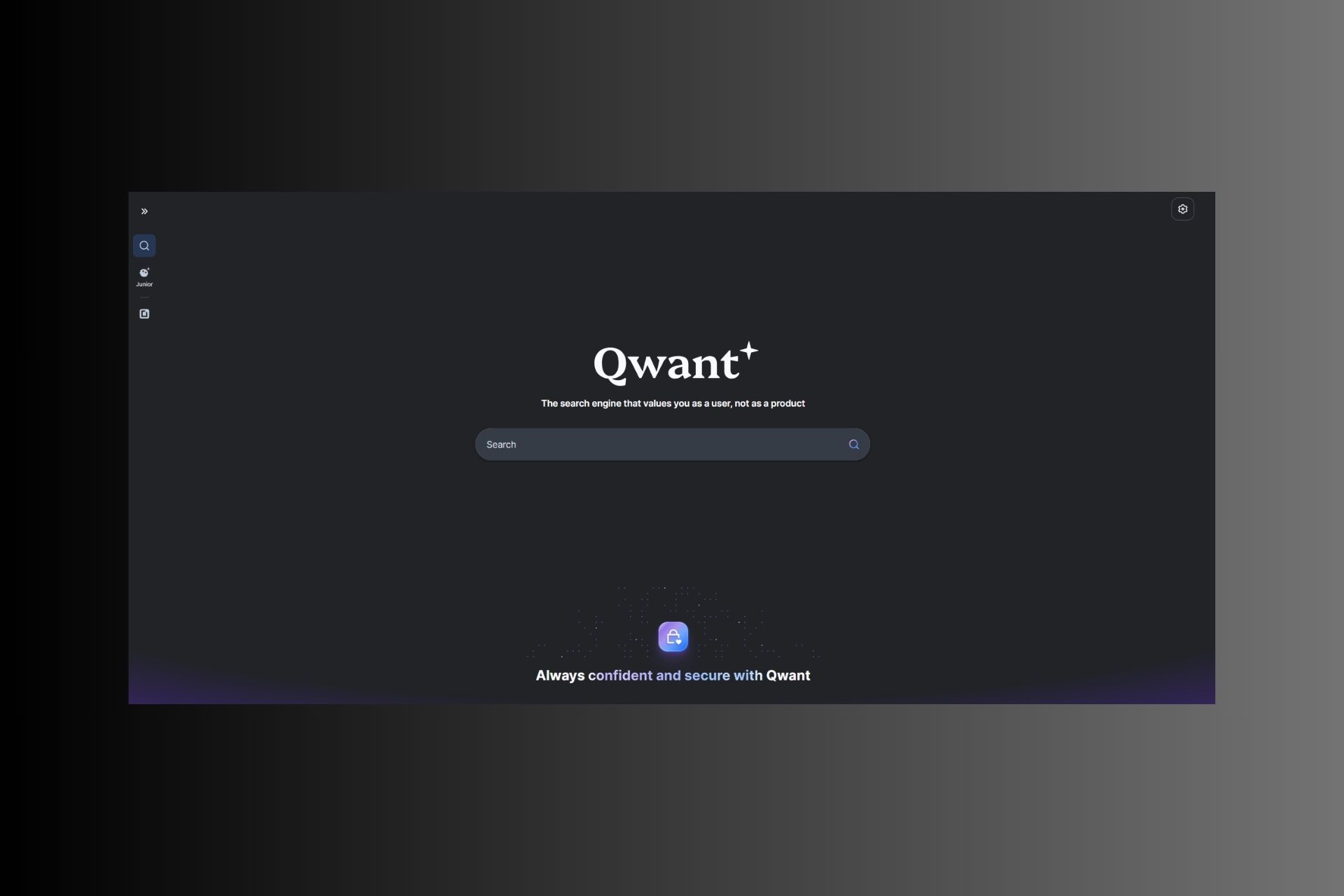
User forum
0 messages