Top 5 VPNs with Obfuscated Servers for Linux & Set-up Guide
11 min. read
Updated on
Read our disclosure page to find out how can you help VPNCentral sustain the editorial team Read more

Finding a VPN with obfuscated servers can be more challenging for Linux users.
Here’s why: Some VPNs don’t support Linux at all, and some of those that do support Linux don’t offer obfuscated servers.

Access content across the globe at the highest speed rate.
70% of our readers choose Private Internet Access
70% of our readers choose ExpressVPN

Browse the web from multiple devices with industry-standard security protocols.

Faster dedicated servers for specific actions (currently at summer discounts)
For example, Proton VPN has stealth servers for other operating systems but has yet to integrate this feature in its Linux app.
However, if you’re in a country with strict anti-VPN censorship or you need access to a site that blocks VPNs, these servers help you hide the fact that you’re using a VPN.
So, we’ve compiled a list of the top 5 VPNs with obfuscated servers for Linux.
Check them out!
Which are the best VPNs with obfuscated servers for Linux?
A good Linux VPN should provide a secure and reliable way to connect to the internet while preserving privacy and anonymity.
To help you find the best VPN with obfuscated servers for Linux, we carefully selected based on the following factors:
- High-speed performance
- Robust online security measures such as standard encryption
- VPNs with a strict no-logs policy
- User-friendly interface
- Ability to bypass restrictions on geo-locked websites, applications, and streaming services
In the end, we came up with the recommendations below.
1. ExpressVPN – built-in obfuscation on all servers

ExpressVPN is a top-rated VPN provider offering users a Linux app.
The best of it is, instead of using the Linux Terminal, you can use a graphical user interface (GUI) through the ExpressVPN browser extension available for Chrome, Firefox, or Edge.
However, its obfuscation servers are built-in. This means it does not have a specific switch for this function.
Instead, it will automatically connect you to obfuscated servers when it detects network restrictions.
And yes, ExpressVPN is resourceful and currently boasts over 3000 VPN servers located in 160 different locations across 94 countries.
It also uses military-grade encryption and reliable protocols like Lightway and OpenVPN, to encrypt users’ internet traffic and protect their online privacy.
To ensure the utmost security, ExpressVPN’s Network Lock feature, also known as a kill switch, blocks all internet traffic in case of a VPN connection drop.
This guarantees that users’ sensitive data is never exposed.
Here are some other benefits of using ExpressVPN:
- Super-fast servers for downloading and video streaming
- Supports private protocol, Lightway
- Money-back guarantee
- Independently audited no log policy
- Military AES 256-bit encryption
- 24/7 support

ExpressVPN
Hide your VPN traffic for censorship-free internet directly on your Linux device!2. Private Internet Access (PIA)– User-friendly GUI for Linux
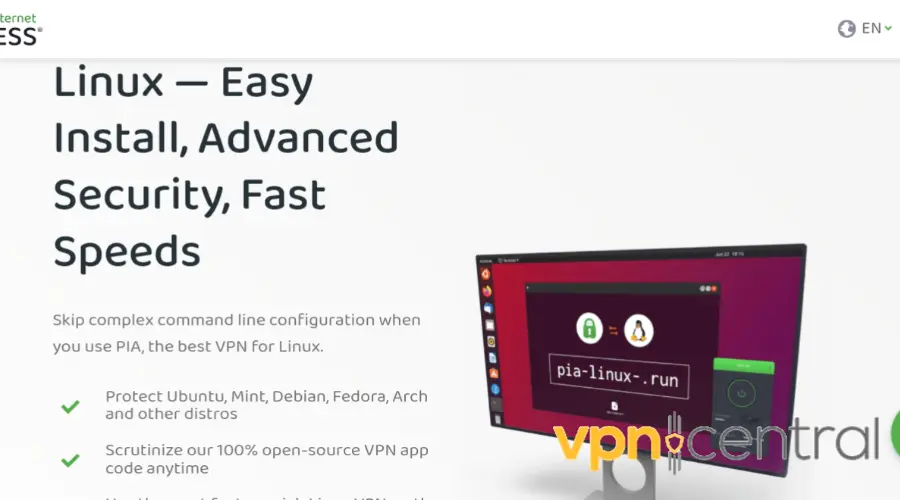
PIA offers a Linux app with an excellent obfuscation feature and takes a different approach to Linux than other VPN providers.
Linux users get the full GUI experience and won’t need to use the command line on supported distros.
As if that’s not enough, their user-friendly VPN and UI make setup easy, allowing you to control every feature with a mouse click after installation.
Unlike ExpressVPN, it provides a specific switch for users to turn on the obfuscation feature in the Linux app.
Also, it has over 35,000 across 84 countries, making it easy for users to find a server that works for their needs.
Plus, Linux users get advanced features such as split tunneling that lets you route some of your device traffic through the VPN, while others have direct access to your regular internet.
Also, you can select between the blazing-fast WireGuard protocol or ultra-secure OpenVPN.
This means you have the flexibility to choose the protocol that best suits your needs and preferences.
Here are some other benefits of using PIA:
- Works with the most popular geo-locked streaming services
- Independently audited no log policy
- Fast speed
- Advanced killswitch feature
- Military AES 256-bit encryption
- Split tunneling
- Customizable DNS settings
- 24/7 support
- 30-day money-back guarantee

Private Internet Access
Easily access obfuscated servers using this VPN with a graphical Linux interface!3. NordVPN – advanced obfuscation technology for Linux
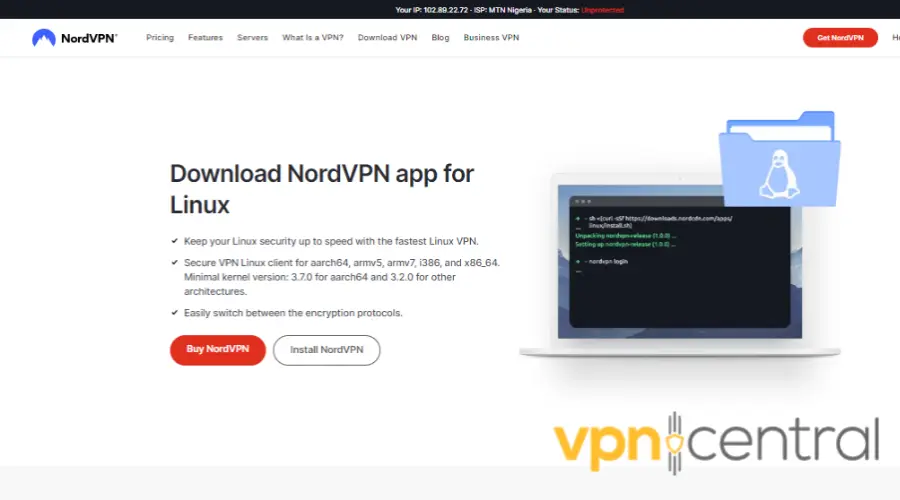
NordVPN offers dedicated support for Linux users ever since 2018. The VPN has a range of features similar to those of other operating systems.
These features include an obfuscated server function to hide your internet traffic and an automatic kill switch that cuts off internet traffic in case of a VPN connection drop.
However, at the moment, it doesn’t have a graphical user interface (GUI), so you have to use the terminal.
But that’s not a problem, simply type nordvpn set obfuscate on in the terminal window to enable the obfuscated servers on your terminal.
And voila, your servers are running.
Additionally, NordVPN has an extensive server network of over 5600 remote servers in 60 countries, ensuring fast and stable connections from any location.
This is thanks to NordLynx technology, a lightweight and efficient open-source VPN protocol built on the WireGuard.
NordLynx is designed to offer high-speed connections while maintaining the privacy and security features expected from a VPN service.
For Linux users who prefer not to install the app, NordVPN offers dedicated Chrome, Firefox, and Edge browser extensions.
These extensions allow quick connections without speed restrictions, bandwidth limits, or data caps.
Here are some other benefits of using NordVPN:
- Works with the most popular geo-locked streaming services such as Netflix, Hulu, Amazon Prime
- Independently audited no log policy
- Ultra-fast servers
- Military AES 256-bit encryption
- 24/7 support
- 30-day money-back guarantee

NordVPN
Use this VPN for complete privacy when browsing the web on your Linux computer!4. SurfShark– two obfuscation modes for Linux
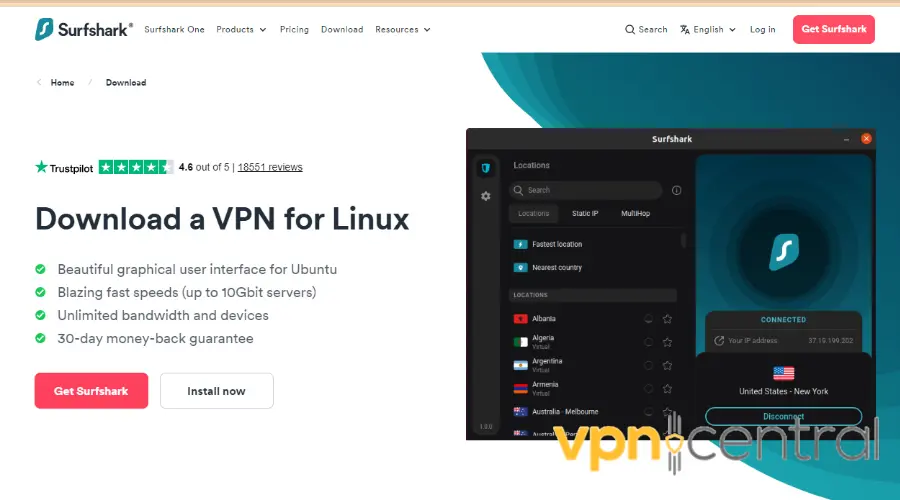
Surfshark’s dedicated app for Linux provides an intuitive and streamlined user experience.
Best of all, it has a visual user interface, so you won’t have to use the terminal to connect to the VPN. This means you can set it up without any hassle.
In addition to that, it offers two unique obfuscation modes to bypass content filters and restrictions.
The Camouflage mode removes VPN-related data from your connection, disguising it as normal internet traffic. This makes it difficult for networks to monitor your online activity.
However, this mode is automatically activated when you connect to a server using the OpenVPN (UDP/TCP) protocol.
Conversely, the NoBorders mode is ideal for use in restrictive regions like China, allowing you to use the Surfshark app without any issues.
This mode is automatically activated when needed, or you can manually turn it on in the app’s settings.
Moreover, Surfshark’s vast network of 3200 servers in 100 countries ensures fast and reliable internet speeds for its users.
Also, it uses industry-standard protocols like OpenVPN and IKEv2 to encrypt your internet traffic and protect your online privacy.
Plus, its kill switch feature automatically blocks all internet traffic in case of a VPN connection drop, ensuring your data is always secure.
Here are some other benefits of using Surfshark:
- Works with the most popular geo-locked streaming services
- Independently audited no log policy
- Military AES 256-bit encryption
- Ad blocking feature
- Unlimited simultaneous connections
- Private DNS and leak protection feature

Surfshark
Protect your data with 2 obfuscation modes using this Linux compatible VPN!5. MullVad VPN – Easy to use obfuscated servers

Mullvad VPN is a relative newcomer VPN that offers obfuscation features for Linux users.
Nevertheless, it’s a great option and provides obfuscation through its Bridge Mode feature which uses Shadowsocks – an open-source encrypted proxy.
With this, Mullvad VPN is able to conceal your VPN traffic from third-party entities, including your ISP and government, or highly censored apps and services.
Ultimately, you can bypass online censorship and access blocked content.
Additionally, its obfuscation servers are integrated tightly with its advanced kill switch and tight firewall, making it virtually impossible for any data leaks to occur.
And that’s just one side of the story, with 400 servers in 42 countries, users can easily access geo-restricted content from all over the world.
Also, one unique feature of Mullvad VPN is its automatic WireGuard key rotation, which provides an added layer of security for its users.
Plus, its cryptographically signed installer ensures you’re downloading the official version of the VPN software without any tampering or interference from third parties.
Here are some other benefits of using Mullvad VPN:
- Strict no log policy
- Submit support requests directly in the app
- Split tunneling
- Cryptographically signed installer
What are the benefits of using a VPN with obfuscated servers?
Using a VPN with obfuscated servers has numerous benefits, especially for Linux users.
Here are some of them:
1. Bypassing censorship
Countries like China and Russia have strict surveillance, anti-VPN censorship, and internet regulations.
In such cases, VPN detection techniques Deep Packet Inspection (DPI) are used to identify and block VPN traffic.
But the good news is by masking your VPN traffic, you can bypass VPN blocks and avoid legal trouble.
Obfuscation obtains this by removing all VPN-related information from the data packets, making it appear like regular web traffic.
As a result, anti-VPN tools that would normally block VPN traffic are unable to identify it and the VPN traffic is allowed to pass.
2. Preventing throttling
Some ISPs often throttle internet speeds for certain types of traffic, such as streaming video, downloading large files, or VPN traffic.
But because obfuscated servers hide your online traffic, it becomes difficult for your ISP or other entities to monitor your internet activities and slow down your connection.
This means you can browse, stream, and download content without experiencing any slowdowns or disruptions.
3. Stream geo-restricted content
Some streaming services are limited by copyright agreements, which means that they may block access to certain content when you try to watch it from another country.
In the past, people have used VPNs to bypass these restrictions, but some streaming services, such as Netflix and BBC iPlayer can now detect and block VPN traffic.
However, with obfuscated servers, you can enjoy your favorite shows and movies from anywhere in the world, without worrying about the platform detecting your VPN.
How to use obfuscated servers under Linux?
First, you must ensure that your VPN provider has an obfuscation feature on Linux.
That’s why we provided the list up there.
Also, setting up obfuscated servers under Linux may vary depending on your chosen VPN.
For example, you may need to set up obfuscated servers using your terminal while others like Surfshark have a visual interface.
Whatever your choice, it’s not difficult to set up. However, we’ll use NordVPN as an example here.
Here are the steps to use obfuscated servers under Linux:
- Subscribe to a NordVPN plan and download the app on your device
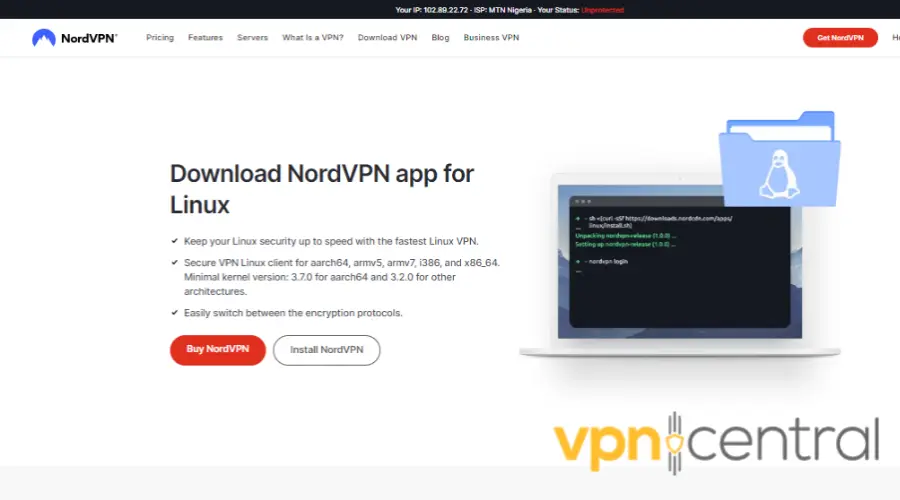
- Log in with your credentials
- Type nordvpn set obfuscate on in the terminal window to enable the obfuscated servers.
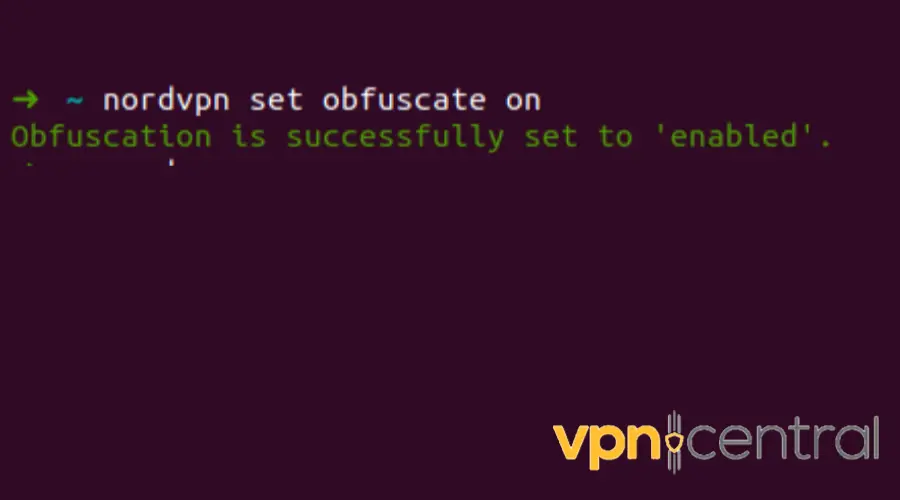
- Connect to the obfuscated servers category using nordvpn connect Obfuscated_Servers command.
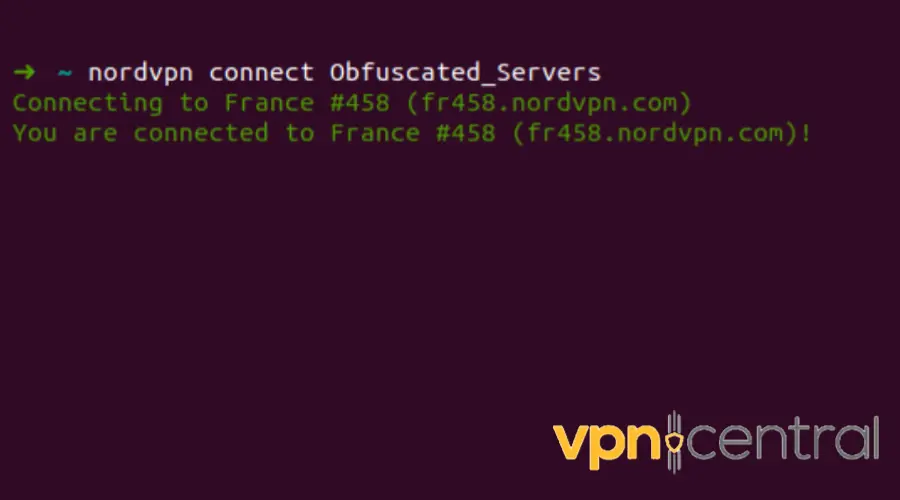
And that’s it! You have your obfuscated servers running on Linux. You can also type nordvpn set obfuscate off to disable obfuscated servers.
Are obfuscated servers blocked in the world?
Yes, some countries or regions implemented measures to block or restrict the use of obfuscated servers, along with other VPN data protection methods.
China, Iran, and Russia make efforts to detect and block VPN traffic, including obfuscated servers.
For example, the Chinese government targets VPN providers that offer obfuscated servers and, in some cases, has successfully blocked them using active probes.
In addition to this, they use various DNS tampering methods such as DNS poisoning and misconfiguring DNS servers so that they return false IP addresses to the users.
The government also uses keyword filtering to track and restrict VPNs, but also access to banned search engines, forums, and messaging apps.
Russia tries blocking VPNs and VPN obfuscation techniques using packet filtering and signature-based detection.
However, as with all such measures, new obfuscation techniques are in constant development to evade detection.
In many countries, the law makes provision for blocking VPN obfuscation but the servers still work.
So, even in countries where VPN is heavily restricted, you can still find a VPN that will pass undetected. However, it’s important to note that the legality of VPNs varies by country.
Before you use one, make sure you’re aware of the laws in your region so you don’t end up doing something illegal.
Why are obfuscated servers being blocked?
Countries attempt to block obfuscated servers because they interfere with their censorship laws and Internet restrictions.
The servers make identifying and blocking VPN traffic difficult. Countries that heavily restrict certain sites or apps aren’t happy with tools that circumvent their restrictions.
That’s why they make a constant effort to analyze traffic and block anything that seems to be VPN related.
As a result, VPN providers do constantly update and change their obfuscation techniques to stay ahead of censorship efforts.
Wrap up
A VPN with obfuscated servers is essential for protecting online privacy and security, even for Linux users.
Our top recommended VPNs offer obfuscated Linux servers, user-friendly apps, and money-back guarantees.
So you’ll enjoy added security and privacy while bypassing internet censorship and improving VPN speed and performance.
Ultimately, you can protect your online activity and data!

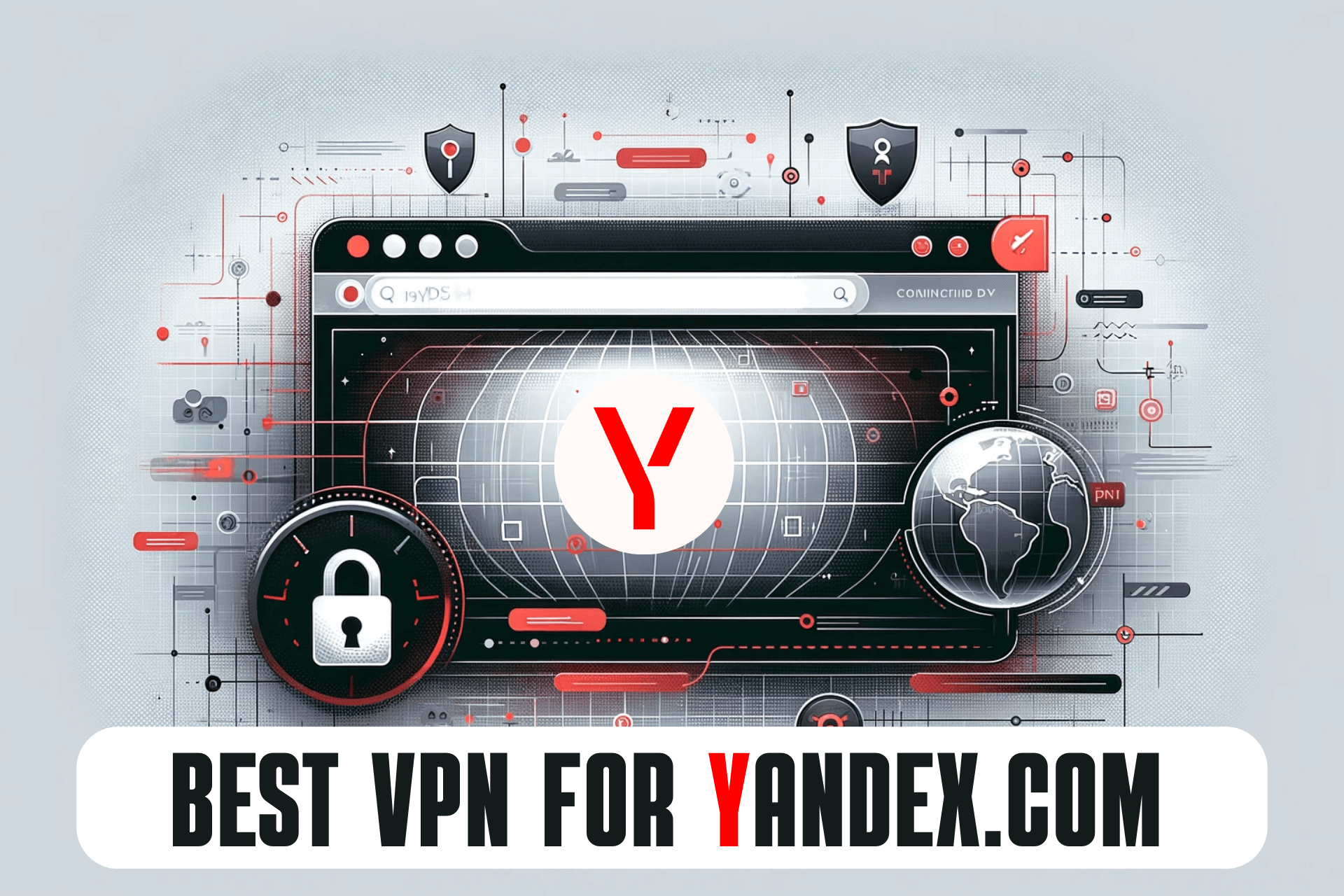

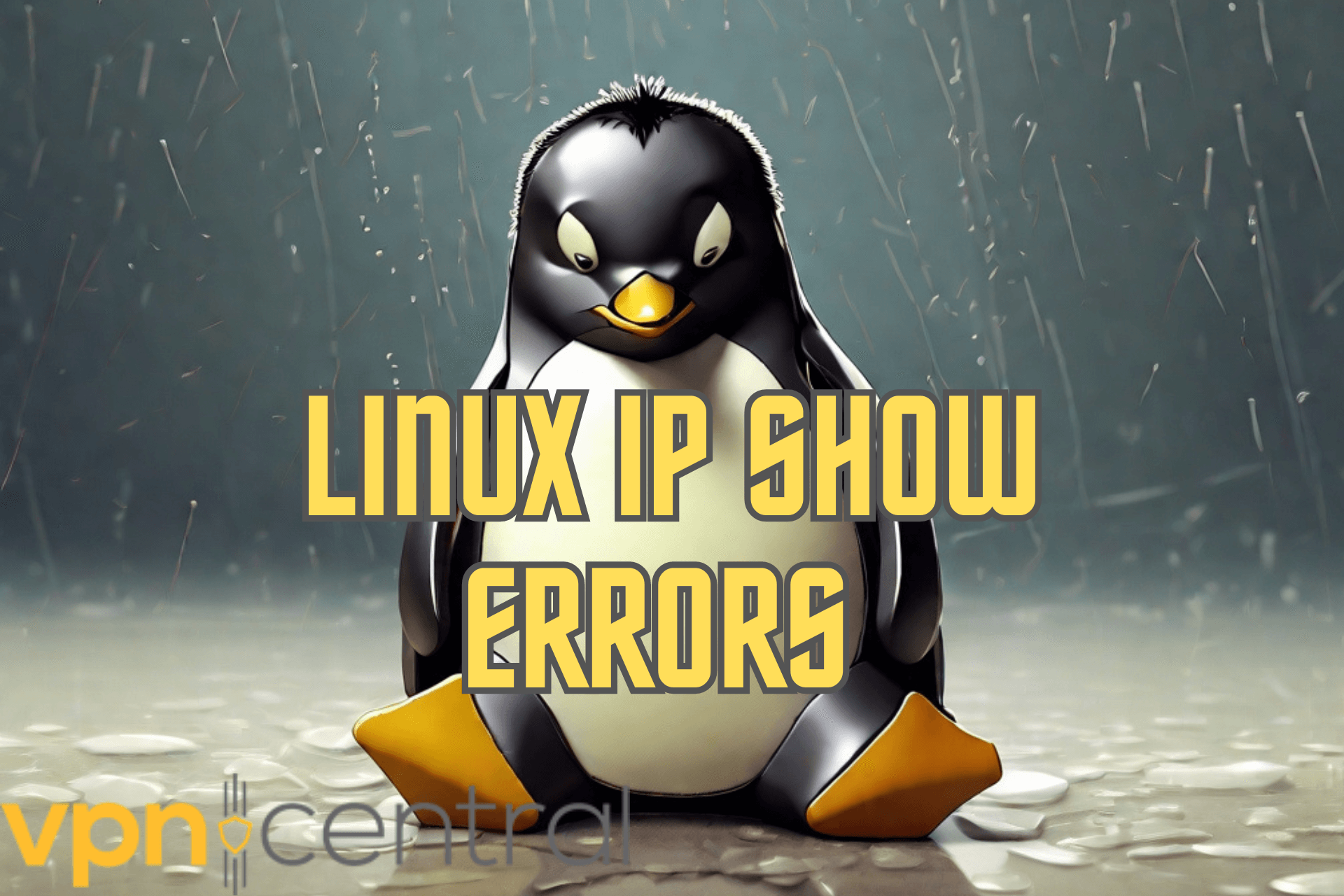


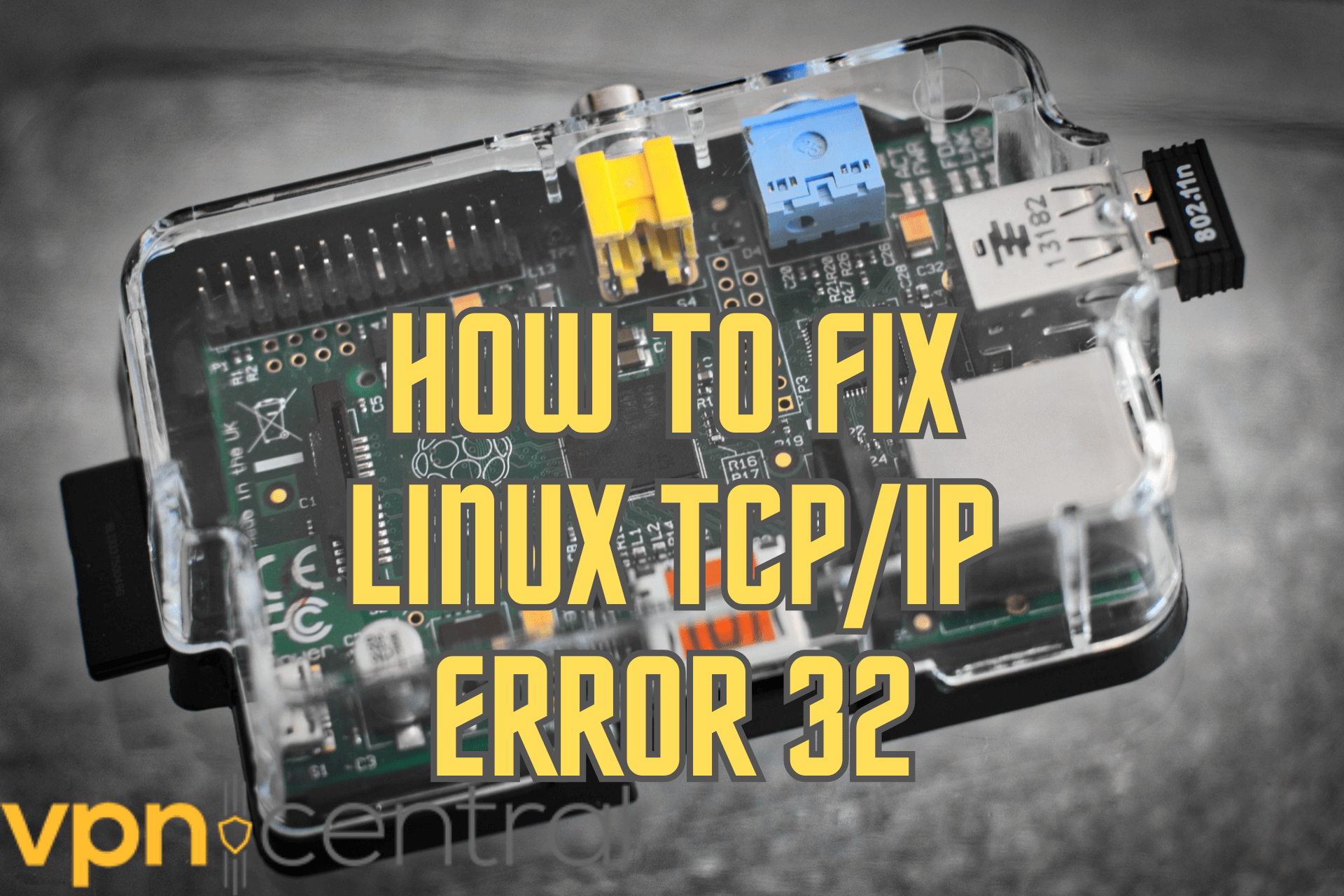
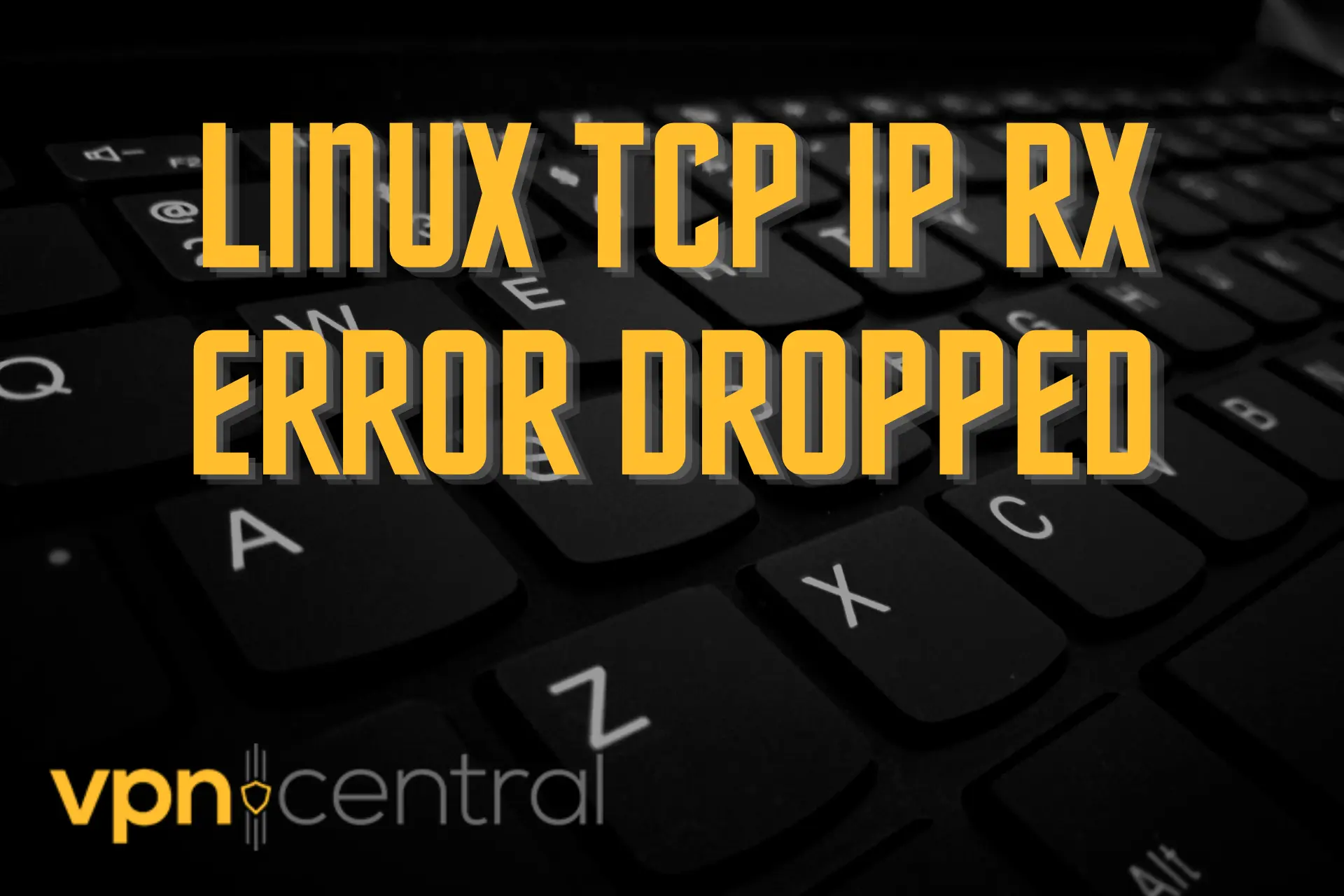

User forum
0 messages