How to Watch HGTV Canada in the US [Easy]
10 min. read
Updated on
Read our disclosure page to find out how can you help VPNCentral sustain the editorial team Read more

Want to keep up with iconic shows like Property Brothers or Home to Win but don’t know how to watch HGTV Canada in the US? You’re in the right place.
Trying to access it in the US will redirect you to HGTV US or worse, result in an error. But you can trick this if you use a VPN.

Access content across the globe at the highest speed rate.
70% of our readers choose Private Internet Access
70% of our readers choose ExpressVPN

Browse the web from multiple devices with industry-standard security protocols.

Faster dedicated servers for specific actions (currently at summer discounts)
I’ve tested tons of VPN services and their features and I can assure you that the methods discussed here are both effective and secure.
Let’s get started.
Quick Guide: How to watch HGTV Canada in the US with a VPN
Follow these simple steps for quick access:
- Select a top-rated VPN service. For the best experience on HGTV, I recommend NordVPN or ExpressVPN.
- Download, install, and connect to a Canadian server.
- Navigate to HGTV Canada’s website or sign up for a streaming service that has this channel.
- Start streaming your favorite content.
❗Note: The content on HGTV Canada’s website is limited. You get some shows and videos, but if you want full access, you’ll need to sign up for a streaming service that has it. I’ll give you a rundown of the options available later on.
Why do you need a VPN to access HGTV Canada in the US?
You need a VPN to watch HGTV Canada in the US because it’s the only way to bypass the channel’s geo-blocking systems. It gives you a Canadian IP address which makes it seem you’re in the country.
On the other hand, if you attempt to access HGTV Canada from the US without using a VPN, you’ll be redirected to HGTV US or get an access denied error.
Now let’s see exactly how to use it.
How to watch HGTV Canada in the US?
Using a VPN, you can mask your actual location and appear as if browsing from Canada. This effectively unlocks HGTV Canada in the US.
Here’s exactly how to do it, using NordVPN:
- Choose a reliable VPN service: Opt for a service known for its speed, security, and ability to bypass HGTV geo-restrictions like NordVPN.
- Download and install: Download the application, and install it on your device.
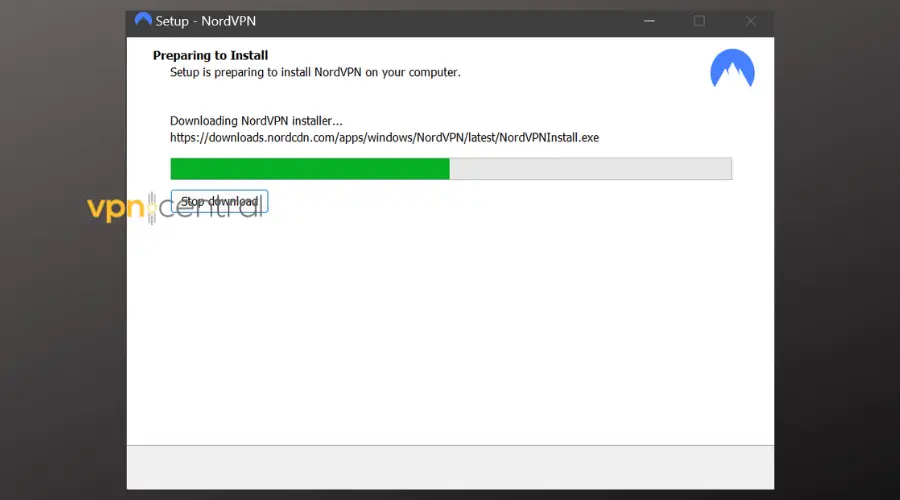
- Connect to a Canadian server: Launch the VPN app and select a server located in Canada.
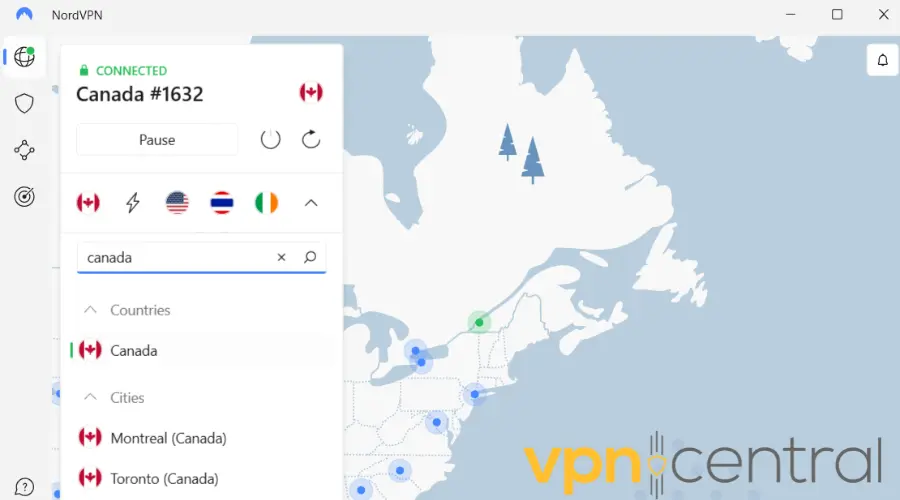
- Subscribe to a streaming service or access HGTV.ca: HGTV Canada content is available on various Canadian streaming platforms. One of the most popular is StackTV, available through Amazon Prime. Once you have Prime, you can add StackTV to your subscription.
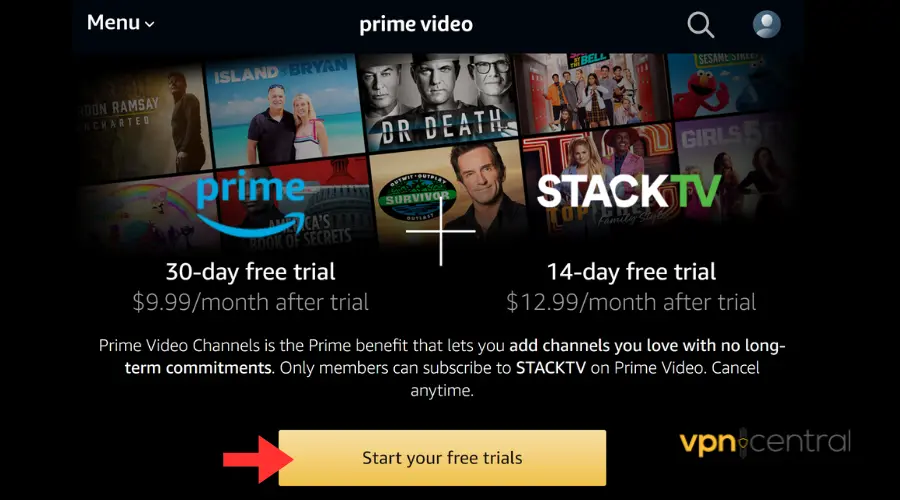
- Navigate to HGTV Canada’s Content: Once you have your subscription all set, you can start streaming your favorite content.

This will work regardless if you access the official HGTV.ca website, or try to watch it through a streaming platform like Amazon Prime or fuboTV.
Speaking of that, let’s clear out where you can actually watch HGTV Canada.
What channel is HGTV Canada on?
While HGTV Canada is primarily a Canadian channel, there are several streaming services in the US that provide access to its content. Here’s an overview of each:
- HGTV.ca – the channel’s official website where you can find video snippets of the shows, schedules, as well as blog posts about home decor and gardening.
- Stack TV: Available through Amazon Prime Video Channels, StackTV is a Canadian streaming service that offers a bundle of popular Canadian channels, including HGTV Canada. Once you have an Amazon Prime subscription, you can add StackTV for an additional monthly fee.
- fuboTV: Known for its extensive sports content, fuboTV also offers a range of entertainment channels, including HGTV Canada.
- Discovery+ Canada: The Canadian version of Discovery+ features a rich lineup of HGTV Canada shows, making it an excellent choice for fans of home and garden content.
- Global TV App: The Global TV App is a Canadian streaming service that provides access to content from the Global Television Network, including HGTV Canada shows. It offers both live TV and on-demand content, ensuring viewers have a wide range of options to choose from.
Sling TV, Philo, and Direct TV Now also offer some HGTV Canada content, but they’re primarily focused on the HGTV US version. Only some content overlaps with the Canadian channel.
You can access HGTV Canada in the US through any of these streaming services☑️. All you have to do is make sure to connect to a VPN server from Canada before you sign up.
Best VPNs for Watching HGTV Canada in the US
Navigating the vast world of VPNs can be daunting. To simplify your search, here are some top VPN providers known to effectively unlock HGTV in the US. I tested them myself and can assure you they work great.
1. NordVPN – high-speed streaming with advanced security
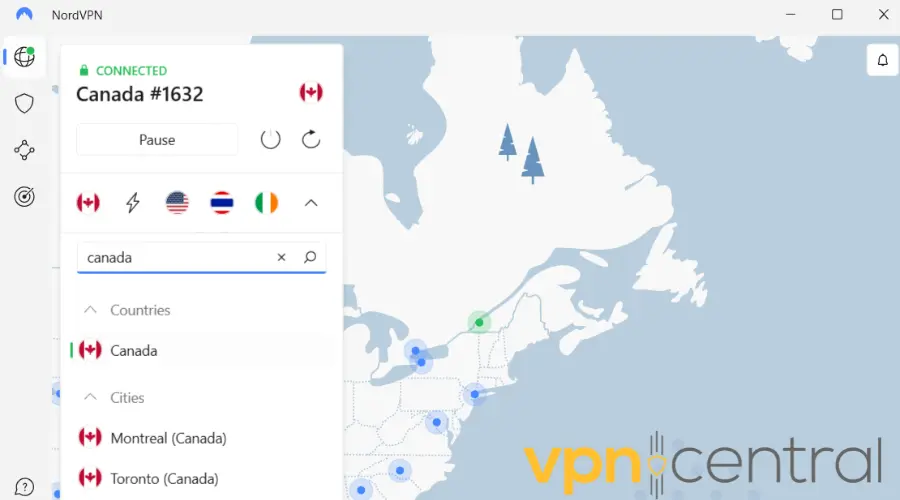
NordVPN is one of the most popular VPNs in the world, primarily because of its lightning-fast speeds and robust security features.
With over 5,000 servers worldwide, including 480+ in Canada, NordVPN ensures a smooth streaming experience.
The reason NordVPN stands out for watching HGTV Canada in the US is its ability to consistently bypass geo-restrictions.
Its vast server network in Montreal, Toronto, and Vancouver means there’s always an option available, reducing the chances of overcrowded servers and buffering.
Furthermore, NordVPN’s commitment to user privacy ensures that your streaming habits remain confidential.
To top it all off, its SmartPlay feature automatically connects you to the best server for streaming.
✅ Pros:
- Fast and consistent speeds
- Strict no-logs policy
- User-friendly interface
❌ Cons:
- Slightly more expensive than some competitors
- Mobile app lacks some advanced features

NordVPN
Keep up with all HGTV Canada shows! Use NordVPN for easy access from the US!2. ExpressVPN – seamless streaming with a wide server network
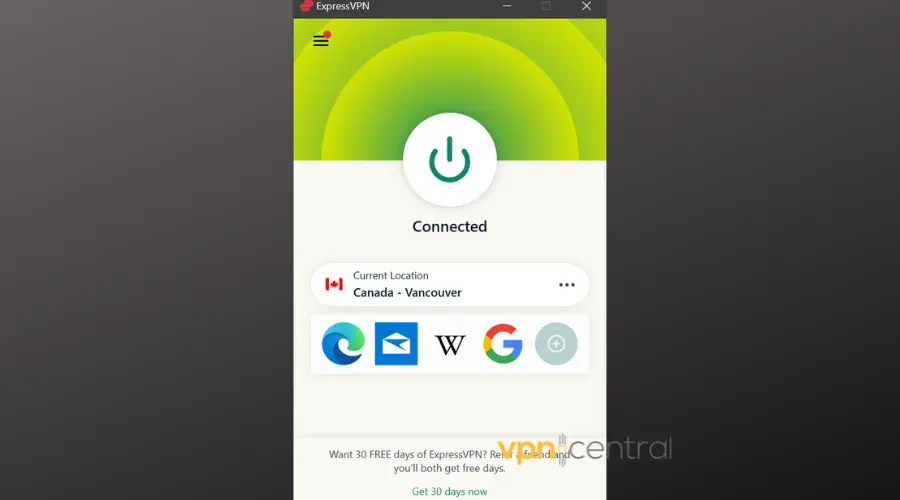
ExpressVPN is renowned for its vast server network and impressive speeds, making it a top choice for accessing HGTV Canada from the US.
With 3,000+ servers around the world and enough options in Vancouver, Toronto, and Montreal, this tool will allow you to watch HGTV buffer-free.
Plus, its servers are optimized for streaming, ensuring that you get high-definition quality without interruptions.
Additionally, probably one of the biggest strengths of ExpressVPN lies in its reliability. Even during peak times, ExpressVPN maintains consistent speeds, ensuring that your HGTV Canada streaming is uninterrupted.
Furthermore, its 256-bit encryption ensures that your connection remains secure, preventing any potential data leaks or breaches.
It’s also very much worth noting that it has its own Smart DNS feature – Media Streamer. Not only does it optimize your connection for streaming, but it also allows you to do that on devices that don’t typically support VPN.
✅ Pros:
- Extensive server network
- 24/7 customer support
- Top-notch security features
❌ Cons:
- Pricier than some alternatives
- Limited simultaneous connections

ExpressVPN
Never miss on HGTV Canada when you’re in the US! Fire up ExpressVPN to binge all shows!3. CyberGhost – user-friendly streaming with dedicated profiles
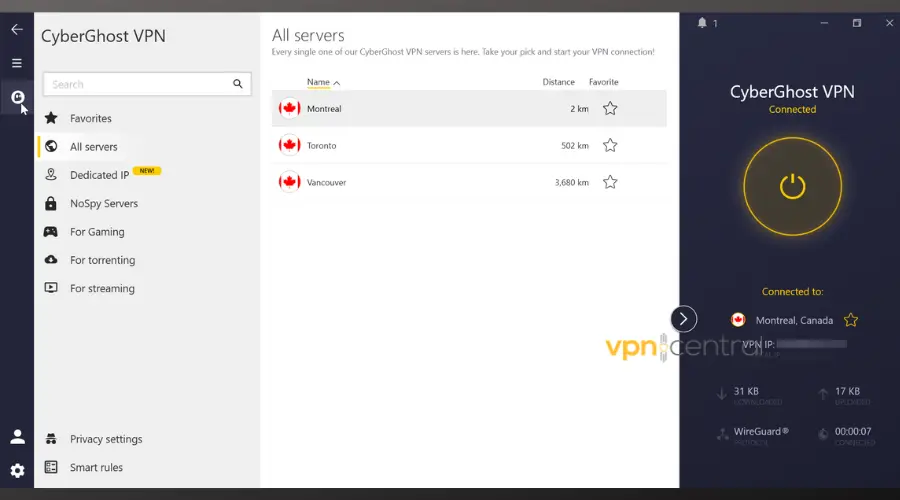
With its dedicated streaming profiles, CyberGhost offers a user-centric approach to VPN services.
For those new to VPNs, it simplifies the process. All of its apps are really easy to navigate – in a few clicks or taps, you’re connected to your desired server.
Furthermore, streaming-optimized servers are tailored for platforms like HGTV Canada, ensuring a seamless viewing experience.
In fact, out of its 9,000 worldwide servers, 450+ are located in Canada. This is more than enough to guarantee hitch-free connections.
Furthermore, to ensure your data remains safe, it has a security kill switch. What does that do? If your VPN connection drops unexpectedly, it will disconnect you from the Internet.
This way, even if that happens, HGTV won’t know you’re actually in the US.
✅ Pros:
- Easy-to-use interface
- 45-day money-back guarantee
- Supports up to 7 devices simultaneously
❌ Cons:
- Slower speeds on distant servers
- Limited advanced features

CyberGhost
Enjoy boundless access to HGTV Canada from the US! Use CyberGhost to bypass restrictions!4. Surfshark – unlimited connections and high speed
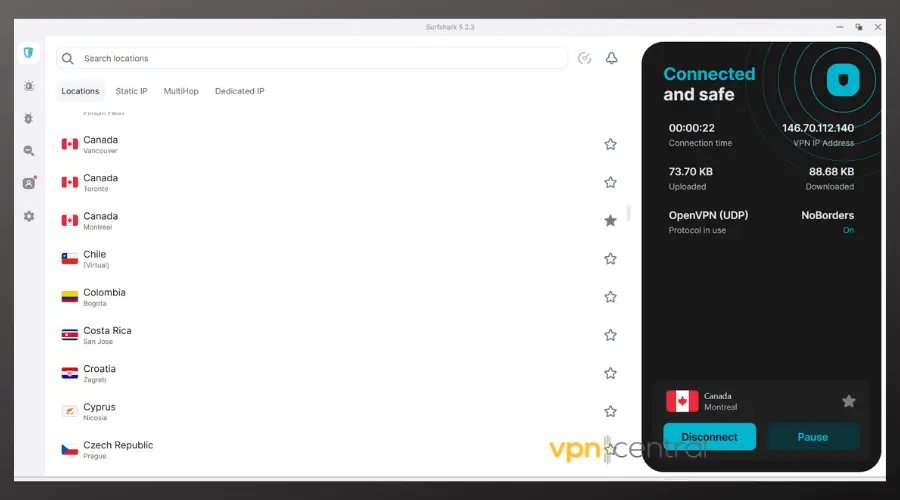
Surfshark gained a lot of popularity over the years, all thanks to its reliability which makes it a good contender for watching the Canadian version of Home & Garden Television.
With 3,200 servers located in 100 countries, Surfshark has great coverage for unlocking restricted TV channels from around the world.
For watching HGTV Canada, it has servers in Vancouver, Montreal, and Toronto. Just connect to any location and you get instant access.
Furthermore, its CleanWeb feature ensures an ad-free streaming experience, which is crucial when watching HGTV Canada to avoid interruptions.
One of the standout features of Surfshark is its ability to offer unlimited simultaneous connections.
This means you can use it on your laptop, while your family streams other content on different devices—all under one subscription.
✅ Pros:
- Unlimited simultaneous connections
- NoBorders mode for restricted regions
- Competitive pricing
❌ Cons:
- Virtual server locations sometimes get slow

Surfshark
Say goodbye to geoblocks on HGTV Canada! Use Surfshark to unlock it in the blink of an eye!5. IPVanish – high-speed connections with zero traffic logs
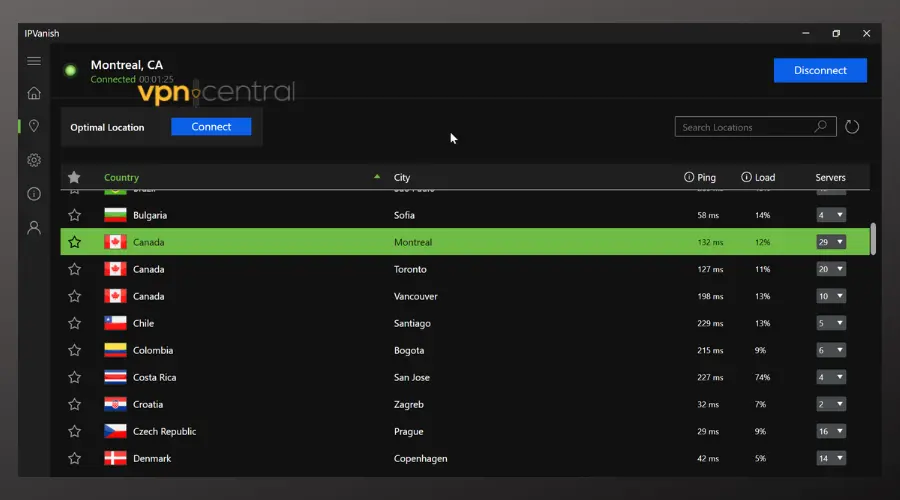
IPVanish is known for its high-speed connections, offering an uninterrupted streaming experience, which is vital for live shows on HGTV Canada.
Its extensive server network, especially in Canada, ensures that you always have a fast and reliable connection to stream HGTV Canada without any geo-restrictions.
To be more specific, IPVanish has 2,200 servers around the world. It has 59 servers spread across Montreal, Toronto, and Vancouver.
Additionally, you get top-of-the-line encryption to make sure your activity remains private. This means no one, not even your internet service provider will know what you do online.
This feature can prevent activity-based speed throttling that some ISPs impose when their customers engage in heavy-duty activities like streaming.
Moreover, the VPN’s zero traffic logs policy ensures that your streaming activities remain private, giving you peace of mind.
✅ Pros:
- Over 2,200 servers worldwide
- 10 simultaneous connections
- 256-bit AES encryption
❌ Cons:
- Some inconsistency in server speeds.

IPVanish
Get limitless access to HGTV Canada! Watch it from the US using IPVanish VPN!What can I watch on HGTV Canada?
HGTV Canada boasts a diverse lineup of home and garden-themed shows that cater to a wide range of tastes.
Here are some of the most popular shows you can enjoy:
- Property Brothers: Twins Drew and Jonathan Scott as they help families find, buy, and transform fixer-uppers into dream homes.
- Love It or List It: Designer Hilary Farr and real estate agent David Visentin compete against each other: Hilary redesigns the homeowner’s current house, while David tries to find them a new one. In the end, homeowners decide to either “Love It” (stay) or “List It” (sell).
- Home to Win: A competition where skilled designers and contractors renovate a home room-by-room. At the end of the season, contestants compete to win the renovated home.
- Bryan Inc: Follow Bryan Baeumler, a licensed contractor, and his wife Sarah as they navigate the challenges and rewards of building a business together.
- Backyard Builds: Design and construction experts Brian McCourt and Sarah Keenleyside create one-of-a-kind outdoor structures tailored to the needs of their clients.
- Holmes + Holmes: Mike Holmes teams up with his son, Mike Jr., to transform neglected houses into stunning homes, all while strengthening their father-son bond.
With this diverse range of shows, HGTV Canada offers something for everyone, whether you’re a DIY enthusiast, a home design aficionado, or just someone looking for inspiration to spruce up your living space.
Conclusion
With a VPN, you can easily watch HGTV Canada in the US. And the services I’ve recommended above are all exceptional for this job.

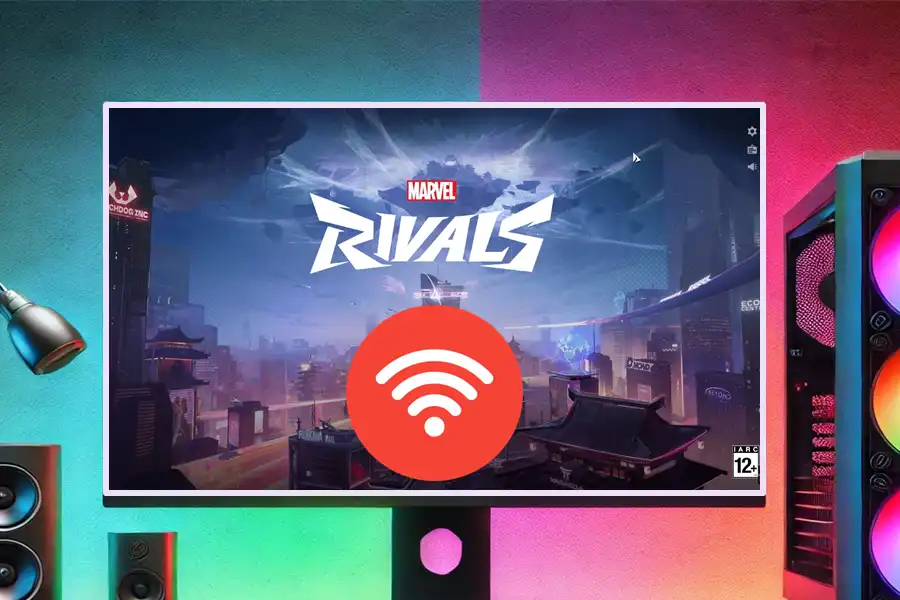





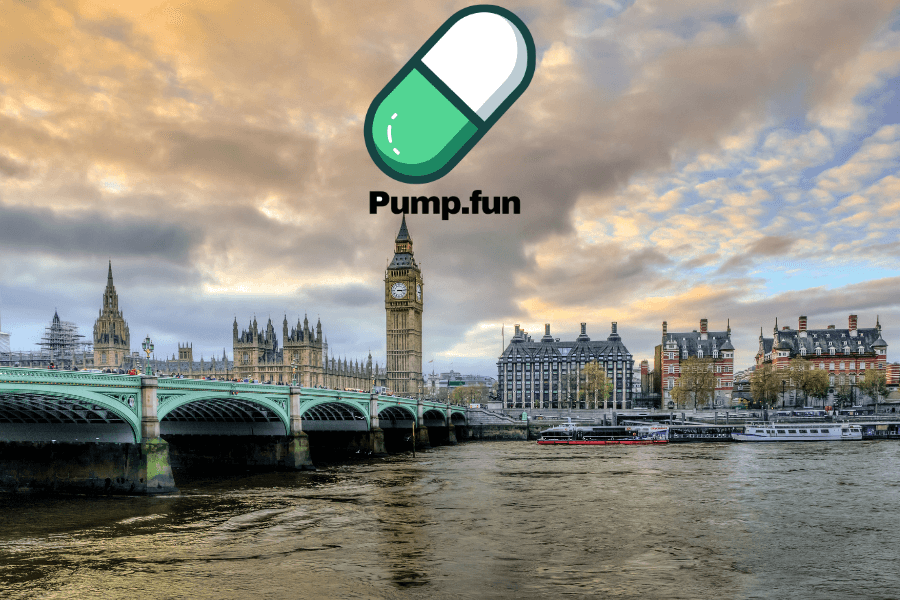

User forum
0 messages