VPNLux Review & Speed Test - Is it Worth it?
10 min. read
Updated on
Read our disclosure page to find out how can you help VPNCentral sustain the editorial team Read more

VPNLux is an offshore-based Virtual Private Network Provider from Belize with promising plans.
If you want to get it but aren’t sure, you’re in good hands.

Access content across the globe at the highest speed rate.
70% of our readers choose Private Internet Access
70% of our readers choose ExpressVPN

Browse the web from multiple devices with industry-standard security protocols.

Faster dedicated servers for specific actions (currently at summer discounts)
We’re a dedicated team of experts with a specialization in cybersecurity. We’ll test out VPNLux and give you a review of its features and speed performance below.
A deep understanding of cyber attacks and analyzing as well as preventing them is our competitive edge.
So, without further ado, let’s get right into it and see what VPNLux is all about!
VPNLux summary
- Protocols and encryption: OpenVPN AES-256-SHA (TCP, UDP), L2TP/IPsec, PPTP
- Server switches: Unlimited
- Bandwidth: Unlimited
- P2P & BitTorrent, Open ports: Yes
- Double VPN: Yes
- DNS leak resolver: Yes
- No Logs: policy
- Compatible devices: iPhone, iPad, Routers, game consoles, and more
- Compatible OS: Win, iOS, OS X, Android, Linux
- Multi login: Up to 6 devices
- Customer care: 24/7 Email or jabber (XMPP) messenger
- Money back guarantee: 7 Days
- Free trial: 3 days
- Accepts Bitcoin: Yes
- Freeze your account option: Yes
Pricing & plans
VPNLuX has 4 different VPN plans with a flexible subscription.
- Standard VPN – all available VPN locations
- Double VPN – Double VPN locations (standard plan included)
- Dedicated VPN – Static / Dedicated IP (standard and double VPN plans included)
- Unlimited – Static / Dedicated IP and Open Ports (P2P) (all plans included)
You can buy a subscription to the service for 1 day, 7 days, 1 month, 3 months, 6 months, and 1 year accordingly.

Payment methods include:
- Credit cards
- Webmoney
- Yandex Money
- Bitcoin
- Perfect Money
3 Days free trial
If you are not sure whether to stick with VPNLux or another VPN provider, You can test it out absolutely free by getting a 3-day free Standard VPN account. All you need is to get in touch with the Support Center by email or using Contact Form on the website and our Team will take care of the rest.
Security
VPNLUX uses AES (Advanced Encryption Standard) with 256-bit keys, also known as AES-256, combined with PFS (Perfect Forward Secrecy) using 4096-bit Diffie-Hellmann keys.
Government agencies adopt the same encryption and it is used by security experts around the globe to protect classified information.
Server authentication
- VPNLUX uses HTTPS Authentication for websites and for OpenVPN itself;
- The green lock (icon) in your browser’s address bar will verify that a site uses HTTPS properly;
- OpenVPN uses certificates, just like HTTPS, to protect the user against man-in-the-middle attacks;
- VPNLUX uses an RSA certificate with a 2048-bit of length key, identified by SHA-512, a hashing algorithm of the SHA-2 family;
Data authentication
- VPNLUX uses HMAC (SHA-256) authentication which stands for keyed-Hash Message Authentication Code. This is used to protect the user from man-in-the-middle attacks or from anyone who can get access to the data and read it in real-time.
Privacy
VPNLUX respects your privacy with a NEVER LOG policy!
Located in Belize, VPNLUX is determined to carry the legacy of the country which is famous for keeping privacy-friendly policies, unlike the EU or USA.
The offshore zone gives clients an extra layer of privacy as Belize law doesn’t require VPN providers to keep a record of your traffic.
EU or USA-based VPN providers are obliged to collect and process personal data which might be used for Global Mass Surveillance.
Data that VPNLux never collects:
Browsing history
VPNLUX believes in the absolute freedom of its customers and provides the best no logs VPN. It never overlooks the website you browse on your device for any purpose.
Traffic data
VPNLUX keeps the promise of your security and runs its own private and zero-knowledge DNS (that never logs your queries) on every VPN server to keep you anonymous and provide you with extra privacy.
DNS queries
The company runs its own private, zero-knowledge DNS (that does not log queries) on every VPN server for extra privacy and anonymity.
Data that VPNLux collects
Email address/username
VPNLux has zero tolerance for spamming.
When you enter your email, they can save it to help you out when you need to recover your password. Your email is safe with VPNLux and it never passes it on to anyone for any purpose.
The zero logs VPN will always make you feel secure.
Financial information
Your financial information is stored encrypted on remote servers and VPNLux uses it only if you come across an issue of refund or any other problem related to transactions.
Double VPN
VPNLUX takes special care of those customers who desire more protection and anonymity in their VPN experience.
That is why VPNLux comes with one of the best anonymous Double VPN technologies. It allows customers to use the chain of two servers which are secure with military-grade encryption.
Double VPN leads to more security and browsing safety for the users.
In the double VPN technology, data travels first through the entry server, then it is routed to the exit server and then it is routed to the Internet.
Thus it provides double VPN service to you having double security along with double encryption while keeping your IP address the same as it was at the exit server point.
However, be aware that this extra layer of protection affects connection speed. The double encryption process will make your connection slower than using the standard VPN service.
Dedicated IP & open ports (P2P)
VPNLux takes utmost care of its users and provides them with a static IP address add-on.
The static IP address is for those who want to play poker or gamble online and keep the IP address unchangeable.
If you are fond of playing video games or desire uninterrupted downloading from torrent (P2P), you can obtain open ports add-on if it is available in the chosen location.
By choosing the Dedicated or Unlimited plan, you will be asked to select any available static IP location from the list.
Static IP will be assigned automatically to your account. If you want to change the assigned IP, you need to contact VPNLux Support for further assistance.
Freeze your account
Your satisfaction is supremely important for VPNLux.
If you are out of your station for any reason and will not use your VPN for some time, you are allowed to freeze the subscription for up to 15 days.
No questions asked! VPNLux understands the freedom from your perspective as well.
Unblock websites
Do you want the full Internet, free of censorship?
VPNLux is the easiest way to unblock restricted websites from anywhere in the world as some of the governments in the world do not allow access or limit access to certain websites based on your Internet traffic.
It resolves such blocking issues and plays the role of a website unblocked.
It routes all of your Internet traffic through a tunnel where this data is encrypted. Thus, your data packets stay away from censorship and cannot be inspected or manipulated.
If you are in a region where you are unable to open a certain website, you can use available VPNLux locations to connect.
Thus, your IP address and location change according to the chosen location where the website is allowed.
So bypass geo-location restrictions and live your life with no limitations. No worries about restricted or banned websites from anywhere in the world.
VPNLUX unblocks your favorite sites while you appear local with the help of a global VPN network.
Some of the websites that you can access with VPNLUX include:
- Netflix
- iPlayer
- Hulu
- Showtime
- Avito
- Amazon Prime
- Spike
- HBO
- ITV
- Pandora
- Blinkbox
- Last.fm
- ABS
- FOX
and many more
24/7 Customer service
Hourly daily service support in all matters of service is available for you.
You can contact VPNLUX via email, the contact form on the website, or via Jabber (XMPP) with the OTR plugin enabled.
Customer support is there for you 24 hours and 7 days a week.
Additionally, if you experience some difficulties with the VPN software installation you may at first have a look at the “How to set up a VPN connection” section.
You can get there by clicking on the header menu “Help”.

How to use VPNLUX
- Choose your plan
- Select “Subscription period”
- Enter “Username”
- Enter “Password”
- Select a payment method
Note: Email is optional. It is up to you whether to provide us with your email or not.
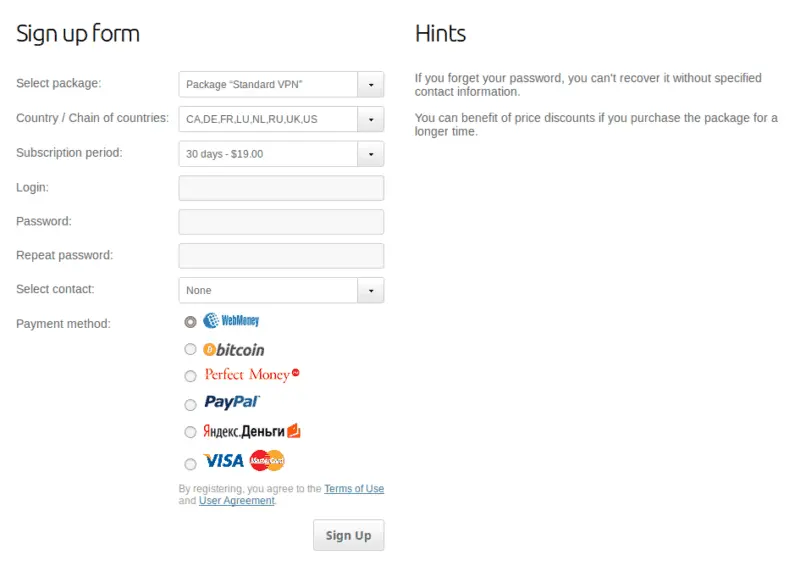
After a successful payment, you can download the VPN software “Viscosity” and install it on your device.
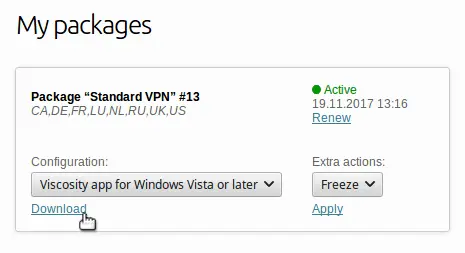
So let’s go ahead and see exactly how to do it.
How to set up a VPN connection on Windows
- Download “Viscosity app for Windows Vista or later” from User Dashboard
- Save the Viscosity app installer to the “Downloads” folder
- VPNLUX locations are pre-configured within the app
(Attention! Viscosity is not compatible with Windows XP) - Click on the “Start menu” button, then go to “File Explorer”

- Double-click on the “Downloads” folder
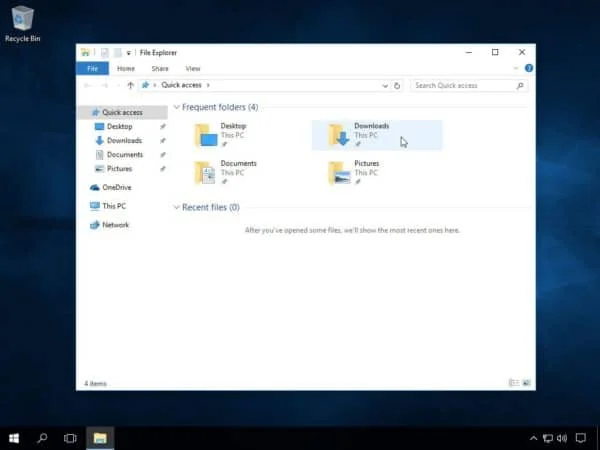
- Run the “Viscosity app” installer
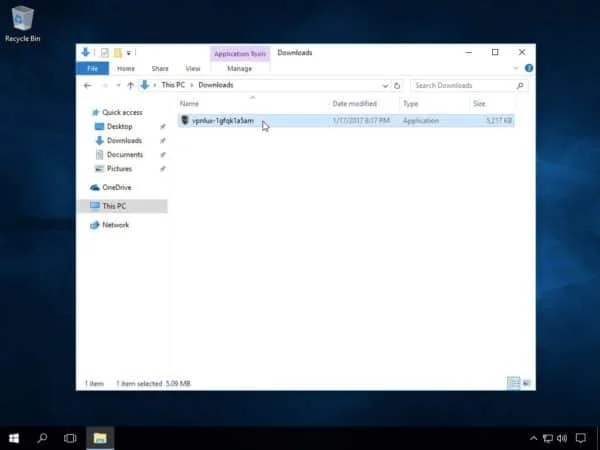
- If you see a screen, saying “Windows protected your PC. Windows SmartScreen prevented an unrecognized app from starting…”, click the “More info” button.
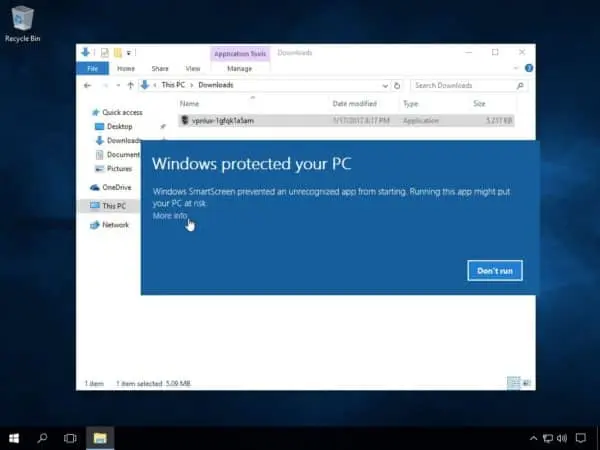
- Then click the “Run anyway” button.
- You’ll get a prompt asking if you want to allow the app to make changes to your device. Click Yes.
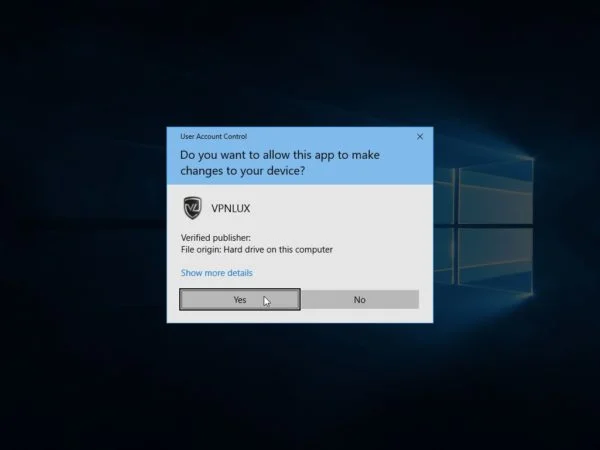
- Then click “Install”
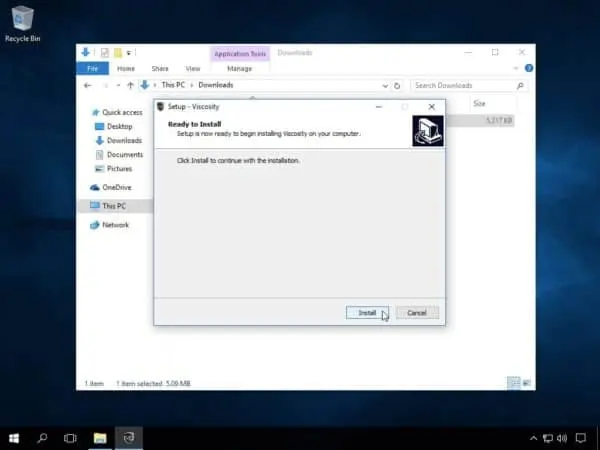
- When you see a screen, saying “Completing the Viscosity Setup Wizard”, click “Finish”
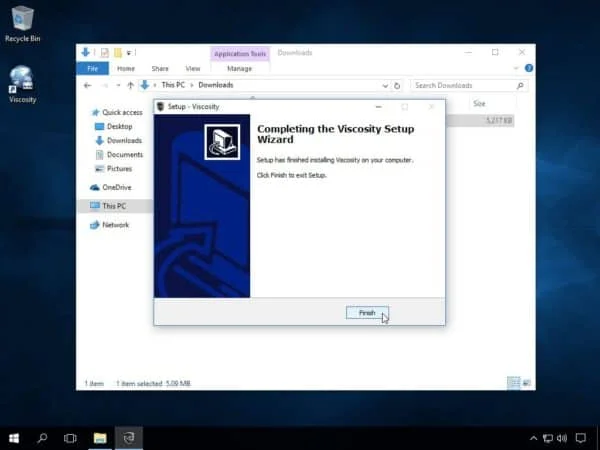
- Launch the “Viscosity app” from the “Desktop” screen
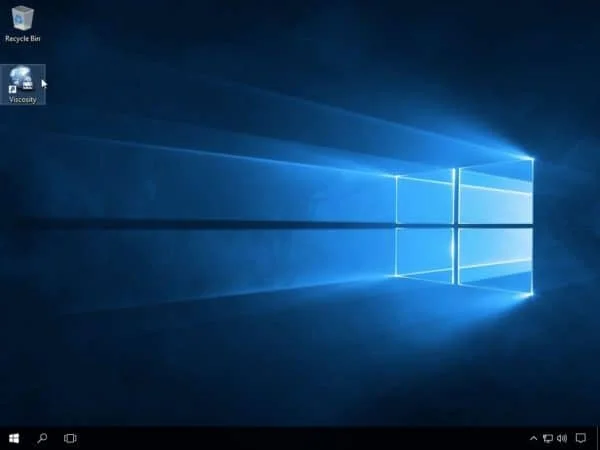
- Open “System tray” (bottom-right corner of the screen), then locate “Viscosity icon”

- Right-click the “Viscosity icon” in the “System tray” and select the desired connection name. Attention! We recommend using a TCP connection if it is stable. Otherwise, use UDP.

- You will see the following notification after “VPN connection is established”.
- Now you are protected and it is safe to surf the web!

How to set up a VPN connection on Mac
- Download the “Viscosity app (Mac OS 10.8 or later)” from User Dashboard.
- Save the “Viscosity app installer” into the “Downloads” folder
VPNLUX locations are pre-configured within the app.
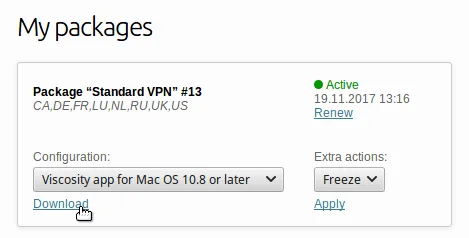
- Open the “Downloads” folder from the “Dock panel” and launch the “Viscosity app installer”.

- Click “Continue”.
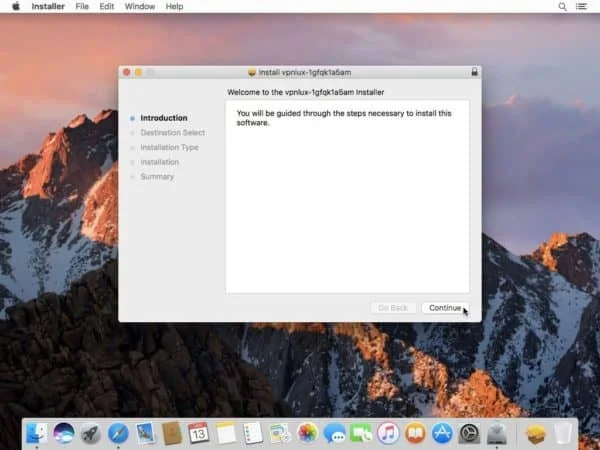
- Then click “Install”.

- Enter your Mac OS password and click “Install Software”.
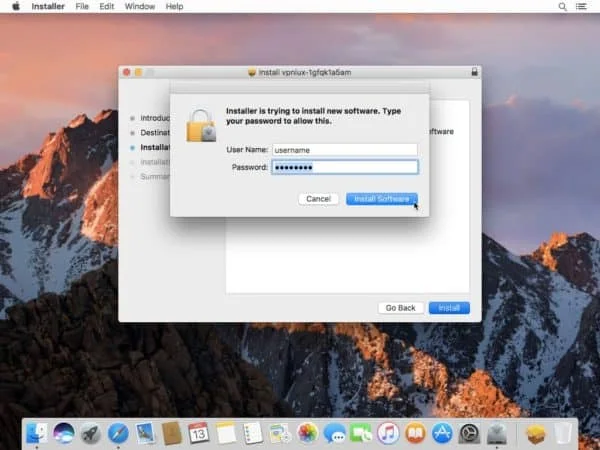
- When you see a screen, saying “The installation was successful”, click “Close”.
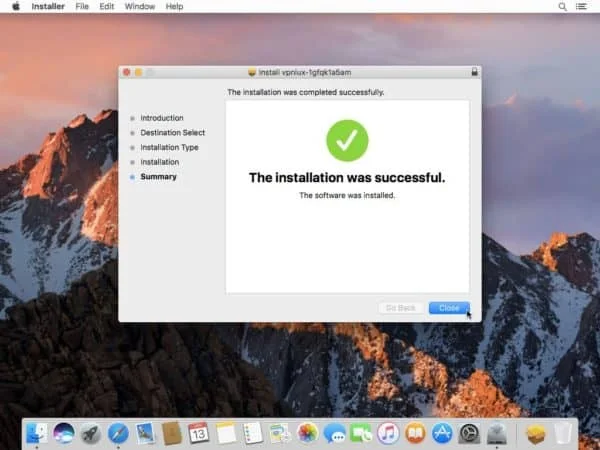
- Launch the “Viscosity app” from “Launchpad” or “Applications folder”.

- Click on the “Viscosity icon” in the “system tray” (top-right corner of the screen)
- Select the desired location name.
- Note: We recommend using a TCP connection if it is stable. Otherwise, use UDP.
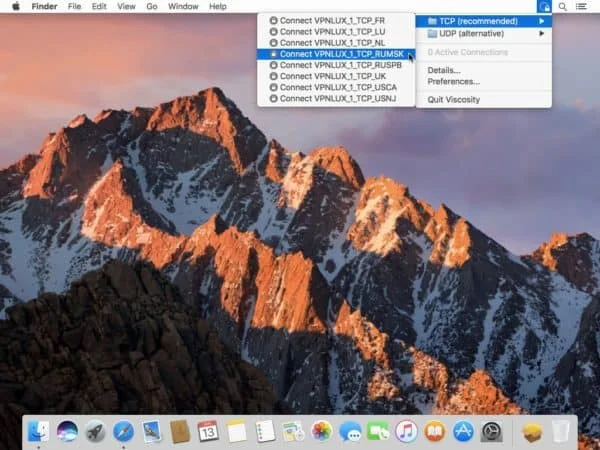
- 10. You will see the following notification after the “VPN connection is established”.
- Now you are protected and it is safe to surf the web!

Now let’s review VPNLux’s servers when it comes to speed.
Speed Test
We decided to test the VPN on different servers around the world. For VPNs, the distance between your computer and the VPN server can make a difference.
In general, the closer the VPN server is to you, the better speed you’ll get.
With that in mind, there are VPNs with servers in highly remote locations that perform incredibly well.
Let’s review VPNLux’s speed on various servers.
Without VPN – Switzerland
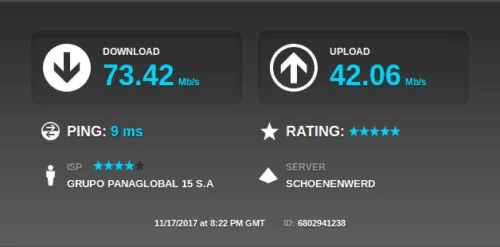
Standard VPN – Luxembourg
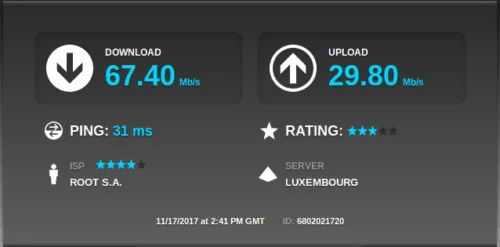
Standard VPN – USA NJ

DoubleVPN (Netherlands)

Related:
- Noodle VPN Review – is It Worth it?
- HideIPVPN Review – What Does it Offer?
- Perfect Privacy Review of Features & Speed
- VPN.ac Review – Is it Trustworthy? [All You Need to Know]
- VPN Unlimited Review – How Good is it Today?
- StrongVPN Review – Great Speed
- Vanished VPN Review – Can it Bypass Geo-blocks?
Conclusion
We hope this VPNLux review helped you understand what the VPN offers and if it’s a good option for you. If you have any more questions about the product, don’t hesitate to ask in the comments below.



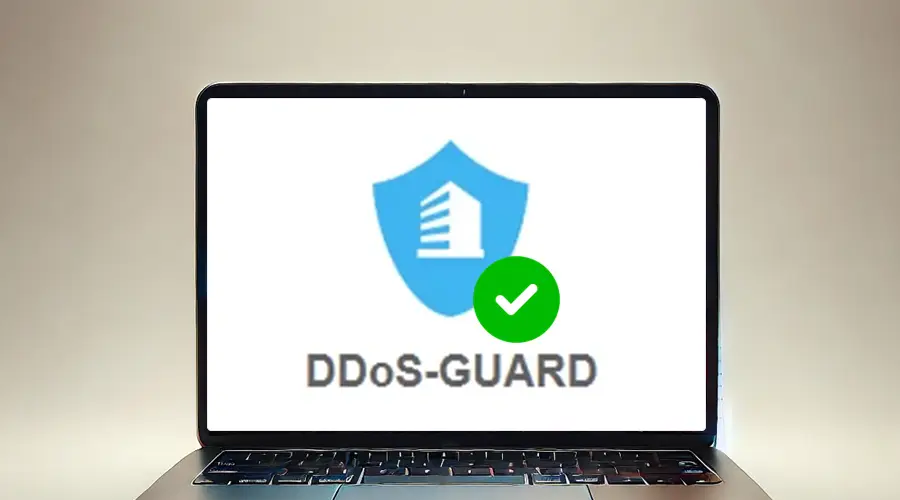





User forum
0 messages